Slider, sleek, sweet, small, Samsung SGH-T809... I have always been impressed with the slider phones because they all look futuristic to me. If you happen to be a spy movie fan, you know what I mean. The T809 is one of the best sliders that I have ever seen. It has all the positive characteristics of its predecessors and a bit more. A very cool thing that the manufacturer has added to the phone is a turning camera. Another little but very helpful feature is the raised groove right under the screen that makes it very easy to slide-open the phone, without leaving your fingerprints all over the display. Both closed and opened, the phone is very discreet and elegant looking, and the well sized buttons make it very easy to operate. The phone comes prepackaged with a wall charger and a Samsung PC Studio 3.0 compact disk, plus all the user manuals and documentation in order for you to be able to efficiently use the phone.
The first thing I noticed about it was how thin it was. It's slightly wider than the regular slider phones, but that not only is compensated by the thickness of it, or should I say thinness
(3.98″ x 2.09″ x 0.61″), but also had allowed the manufacturer to put in a much bigger screen on the phone. And they had done so
(320 x 240 Pixel, 262K TFT Color). The main display is very well developed and it is one of great quality. Besides the large number of colors, it is very easy to see and use, added the good size of all the icons and menus, the visual experience with the phone is excellent. Compared to other phones I would say it is in the upper middle class and for the size of the phone is one of the highlights of the device. As I mentioned already it is a slider phone and it is in a rectangular shape. It feels very comfortable in the hand and you can easily forget that it is in your pocket
(3.3 oz.).
It slides opened by itself after a little push with your thumb, and the same goes for closing. When you open it, it's very easy to push some of the keys under the screen, which is the area where you will press in order to open the phone. What Samsung had done about this problem is that they had made its keyboard automatically lock once you close the phone and therefore even if you happen to push some of the buttons while opening it, it's not going to accidentally dial or enter some of the menu functions. Overall that is the only flow in the design that I was able to find. On the left side of the device you will find the dual volume button and the charger/headset slot. On the other side you will find the microSD card slot. On the top of the phone, right above the screen on the front sliding panel is located the 1.3 mega pixels rotating camera. Right below the display are the main menu buttons, along with the navigational 4-way and the call/hang up buttons.
|
|  Left Side Left Side |
| |
|  Left Side Left Side |
| |
|
|  Right side Right side |
| |
|  Right side Right side |
| |
|
|  T809 and MicroSD T809 and MicroSD |
| |
|  Top View Top View |
| |
To access the keypad you will have to slide-open the phone and it's got the standard 12 key configuration keypad. The keys are made out of plastic and are middle to large sized, so that almost anybody with an average finger size will be able to work them without any problems. They are very well responsive as well.
| | |
|
|  Eten G500;Samsung T809;Motorola V3(left-right) Eten G500;Samsung T809;Motorola V3(left-right) |
| |
|  Samsung SGH-T809 next to a creditcard-sized card and a coin Samsung SGH-T809 next to a creditcard-sized card and a coin |
| |
|  Eten G500;Motorola V3;Samsung T809(up-down) Eten G500;Motorola V3;Samsung T809(up-down) |
|
 Samsung SGH-T809 video tour
Samsung SGH-T809 video tourInterface
The user interface of the phone is very simple and not that different as some other menus that you might have seen on cell phones. It has only 9 options in the main menu, which are very easy to assimilate and use. A cool feature in the menus is the numbered list, which means that if you know the number of the menu you are trying to access, all you have to do is just press that number instead of scrolling all the way to it.
|
|  Home Screen Home Screen |
| |
|  Main Menu Main Menu |
|
Organizer
The phonebook holds 1000 entries stored on the phone and 250 entries stored on the SIM card. The entries stored on the phone could include up to 5 numbers, an email address of up to 50 characters long, a picture id and a ring tone. Every contact can be places in multiple groups, the list of which is editable. The last piece of information that could be stored for a contact is a note of up to 50 characters for any additional information. The structure of the phonebook is fairly simple and any user familiar with a standard cell phone phonebook should have no problem navigating her/his way through this particular one. The phonebook could be browsed by single entries or by groups and features like sending a text message, a multimedia message or a simple voice recording to the entire group are available. This could be confusing for a novice user, but to a seasoned user is an advantage since it saves lots of time and typing.
|
|  Phonebook Phonebook |
| |
|  choose memory choose memory |
| |
|  Adding Contact Adding Contact |
| |
|  Picture and RInger IDs Picture and RInger IDs |
|
|
|  contact options contact options |
| |
|  contact options contact options |
| |
|  Groups managing Groups managing |
| |
|  groups groups |
|
As far as dialing goes, a speed dialing list is available and setting the members of this list is a breeze. You can search the phonebook by typing the name of the contact or if you decided to dial a number manually and it already is stored in your phonebook the phone will recognize it and will display the name of that contact. You will not find anything new regarding this section, but it is easy to use and effective, which is acceptable.
| | |  SpeedDial SpeedDial |
| | |  CallHistory CallHistory |
The next thing I will discuss in this section is the personal information management. The phone comes equipped with all the standard applications in the section such as alarm, calendar, calculator, etc. In the following paragraph I will get in some more details regarding every one of those.
A very useful feature to me was the world time, since I travel all around the world and it is very comfortable to be able to see what time is it in any place of the world, without having to calculate it manually, and it is very well animated, which by the way goes for the entire interface of the phone. 3 alarms are available and you can set the time as well as the days of the week for every one of them, which is always a good thing, because you don't want to be waken up at 8:00 am on a Sunday morning because you forgot to turn the alarm off the night before. A little extra feature that Samsung have added is the auto power option, which will power your phone on (if it happens to be off) if you have an alarm that needs to be activated.
| |  WorldClock WorldClock |
The calendar is another one of my favorites and it is very well structured. It allows you a set of different entries (schedule/anniversary/miscellaneous/to do) which come with different details. I find that very useful, since up to now I had to make it work with the one and only template for a calendar entry that usually comes with calendars. The calendar can be viewed for different periods of time (month/week/day) and overall is one of the best calendars out there. Another useful feature is the unit conversion option, where you can enter an entire list of currencies and convert them back and forth with little to no effort, which once again underlines the world phone idea. Timer and stopwatch are also available, just in case you needed to time a certain operation.
| | |  Calendar Calendar |
| | |  Scheduling Scheduling |
Another feature available is voice notes, that you can record and either send them to somebody or store them on the phone. This feature is for you to use if you happen to be in a situation where you wanted to record something or somebody speaking, singing or making any other kind of sound or noise for that matter.
The Samsung SGH-T809 has about 82 MB of memory which is shared between the picture messages stored on the phone, the installed applications and the instant messengers' logs. Without installing any additional applications or anything else that takes up memory the phone came with about 65 MB of free memory and the rest was taken by the template messages (which cannot be deleted) and the preloaded software and media. Additionally there are about 29 MB available on the memory card, which could be used for additional storage space.
Messaging
There are three ways of messaging with this device. You can send a text message, a picture message or a voice note. When typing the text to one of those there is a T9 input available, which is a bit uncomfortable to use since it only displays one word at a time and if that is not the word you are looking for you have to scroll through the list, but you don't see the entire list, so you scroll until you reach the initial word again and then you know that the list is over. If you didn't find the word you wanted you have the option to add it to the dictionary, so overall it is the standard T9 functionality, I just wish they did it a little more intuitive. The picture messages as usual include a subject, image & video, sound and the message itself. They are well outlined on the screen and pretty easy to use. As far as the third kind (voice note), that is simply a sound recording that you can send to somebody without any additional information attached to it.
The T809 comes preloaded with AIM, ICQ and Yahoo! instant messengers and using them is nothing different then sending and receiving text messages, with the only difference being that the messages are shown on the display consecutively so that you can keep track of the ongoing conversation. A little piece of advice for the fans of instant messaging: Make sure you log off your phone instant messenger before you get on the pc version of it, otherwise you run the risk of being charged for the messages you send from your computer as well.
Connectivity and Data
Using the Bluetooth technology you can easily connect to headsets and other handsfree devices. You can transfer files and personal data (vCard, vCalendar, etc.). If you wanted to get access to the internet or simply use your cell phone as a virtual serial port, you could do that as well. Nothing out of the ordinary in this section, besides the fact that there is a list of features under the Bluetooth menu which shows you all the options you have and gives a brief description of those. I found that useful for people with not such a good understanding of the technology. Settings such as my phone name and security modes are available to support the use of the Bluetooth technology.
As far as browsing the internet goes, the T809 supports WAP 2.0 and you can load WAP pages without a problem. All the standard menu options are there and it is fairly easy to use the browser. There is a t-zones button on the front panel of the phone, which makes opening the browser only one click away.
Multimedia
The multimedia on this phone consists of pictures and videos that you can take with the camera, as well as voice notes that you can record with the microphone.
The camera is 1.3 mega pixels and it rotates at 180° on the horizontal plane. When taking pictures a number of shooting modes are available (single shot/multi shot/mosaic shot) as well as a long list of effects (black & white, negative, sepia, etc.), and if that is not enough you can always add a frame to your picture. The camera has the option to take delayed pictures and it gives numerous sizes that you can save (from 240x180 up to 1280x1024). There are some additional settings available as well (scene programs, metering exposure, white balance & ISO).
As far as videos go, you have the same list of effects (as mentioned above) and you have the delayed recording mode. The only difference here is the list of settings. You can set the recording mode (normal/limited), and depending on the recording mode you have chosen you can set the size (normal: from 128x96 up to 352x288, and for limited: 128x96/176x144). Additional settings such as audio record (on/of), white balance, scene programs, etc. are available.
|
|  Camera menu Camera menu |
| |
|  Camera Viewfinder Camera Viewfinder |
| |
|  Camera Options Camera Options |
| |
|  Camera Effects Camera Effects |
|
 Camera Samples
Camera SamplesWhen it comes to recording audio you have two options. You can either record a video with the audio record setting turned on or you can simply use the voice notes feature, if the voice is the only media that you want to store. Recording voice is as easy as pressing one button to start and pressing the same button to stop. Very easy to use if you wanted to quickly record a speech or any kind of sound that you hear.
To finish up this section I only wanted to mention that you have the option of sending each type of multimedia in an mms message right from the menu of the current screen and you don't have to store the media content and then open the messaging menu and look for it. Overall, this is a very powerful and easy to use set of tools.
Another part of the entire multimedia experience with this phone is the MP3 player. You can load and play your mp3 files just as easy as it is to do it on the computer. An extensive list of playback options is available to improve your experience (repeat mode, shuffle, equalizer, 3D sound, etc.). You can create and edit your own playlists. If you turn the 3D on, the little gadget actually brings out pretty good sound, it is no stereo system, but if you get a good set of headphones you will be satisfied.
Software
The phone supports JAVA and it comes preloaded with some applications. Some of them I have already mentioned in this review. It has a file manager, that allows you to view your files by types and a MP3 player (as mentioned above), a few games are available (forgotten warrior, freekick & arch angel, and lots more from the T-Mobile website) and an image editor that allows you to alter pictures stored on the phone. Another set of applications is available and they are packed in the organizer (as discussed in detail above).
| | |  Games Games |
| | |  ImageEditor ImageEditor |
Performance
Performance-wise the SGH-T809 is fast and responsive. You can only have one thing opened at a time and therefore speed-wise you will not notice anything unusual, and unless you are dealing with a large picture or any other media, the phone is performing adequately. Entering text is fast and easy, and besides the fact that the T9 needs a little extra effort in the beginning, it is manageable.
The reception on the phone was good, although a little weaker than what I have seen. But overall it is nothing out of the ordinary. I would say it is satisfactory and remains one of my favorite models.
The sound is a little above average, both incoming and outgoing. The speaker phone sounds good as well and according to my opinion the T809 is within the range of the good sounding phones.
When I fully charged the battery I was able to use it for about 3 days with an average of about one hour talk-time a day. According to the manufacturer the stand-by time is about 130 hrs, and the talk time is about 4.30 hrs, and I stayed pretty close to that.
Conclusion
It is hard to be objective about something that you like that much, which happens to be the case for me with this phone. Although there are a few minor things that I would like to see done differently design-wise (the opening/closing of the upper panel; the positioning of the Clear key, right under the down button & the way the T9 is set up), I am overall satisfied with the phone since the organizer is very well implemented and it's got a decent MP3 player. Some of the things I want to highlight as well are the option to show the calendar on the home screen, which I found very helpful instead of having to browse through the menu every time I want to check what day that particular date is or the other way around. Another thing is that you can place and receive phone calls without having to slide-open the phone, which keeps it very discreet. Of course the turning camera, which was the coolest thing I have seen done on a cell phone, adds up to the futuristic look, although turning it was a bit tricky and I had to hold the upper panel opened with one hand while I was turning the camera with my other hand. The design of the phone is very appealing to me and I would recommend it to people with a busy schedule and small pockets.
As always, if you are interested in becoming part of our review team, drop me an email at: kidoborg@phonearena.com
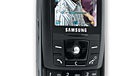
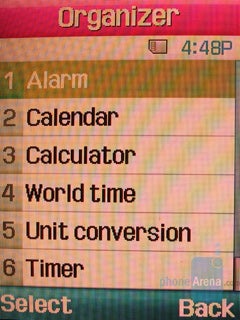
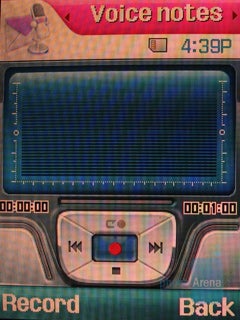
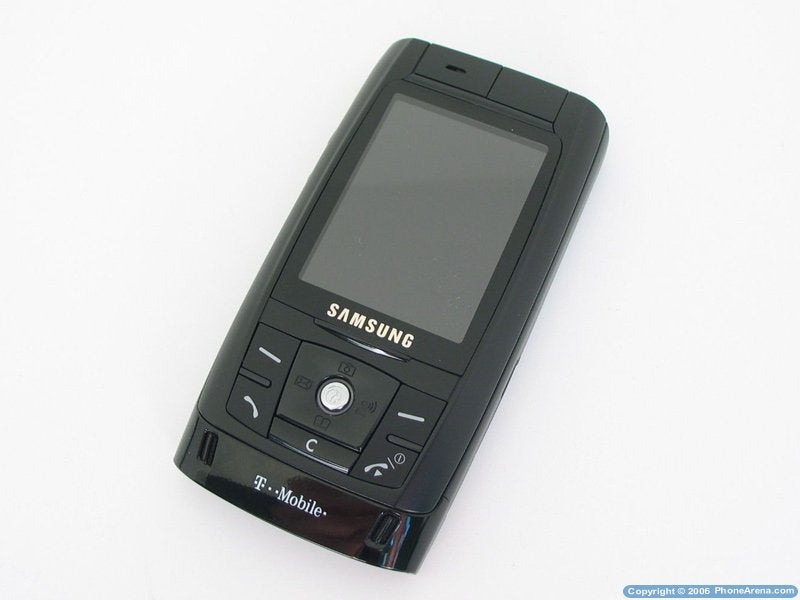


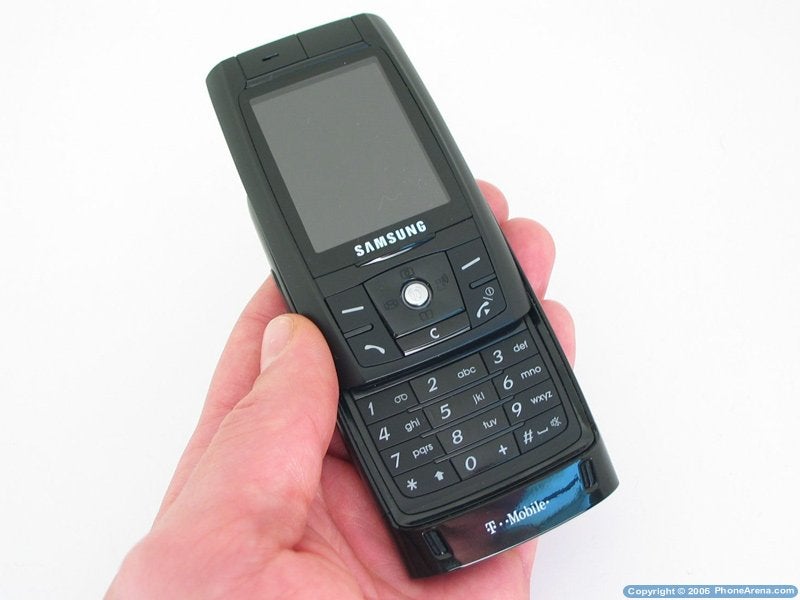

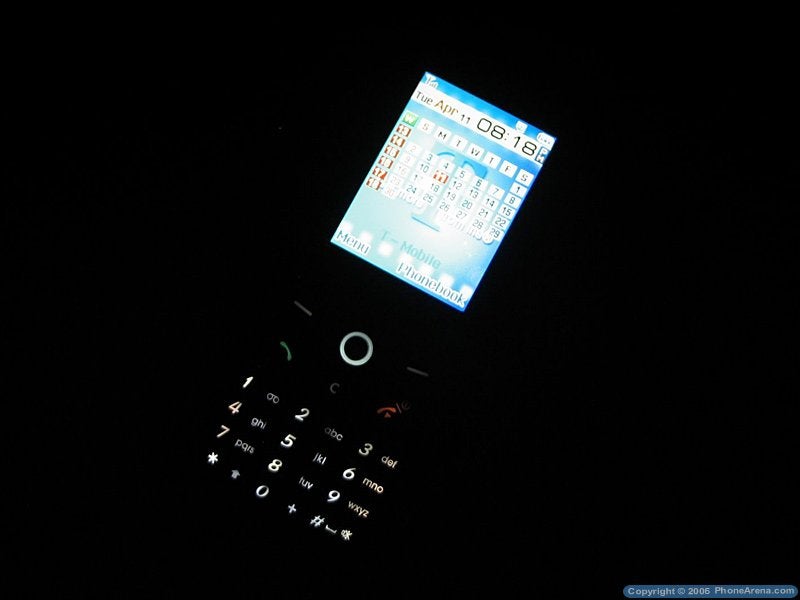




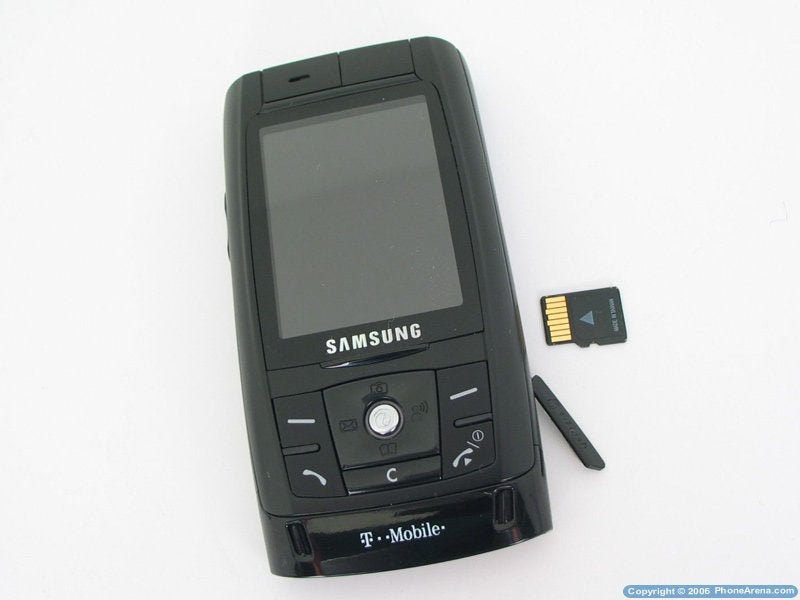

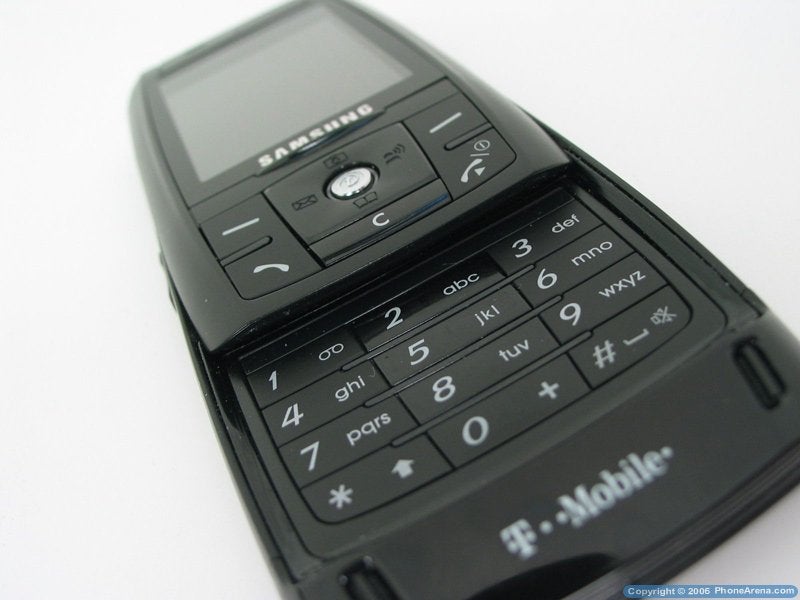
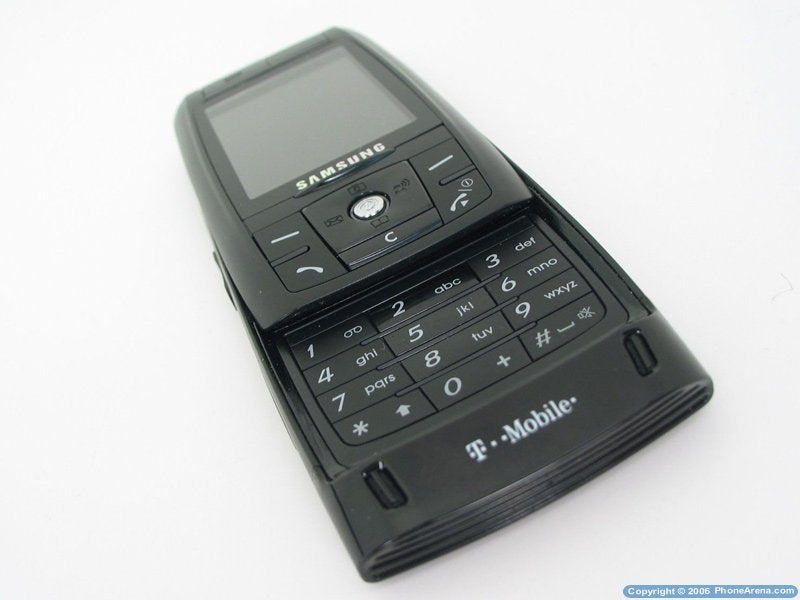

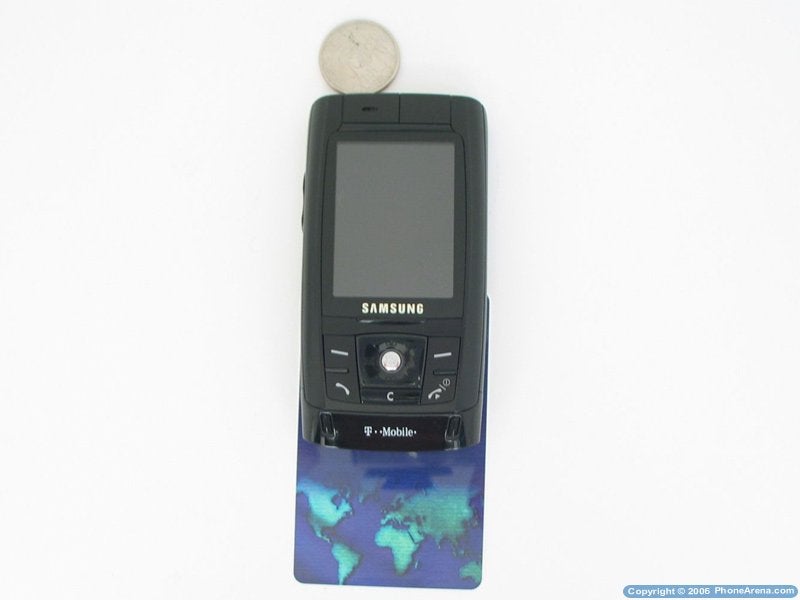

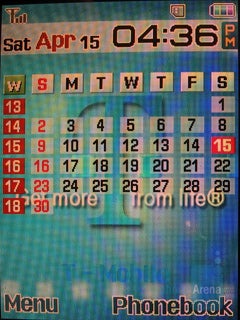

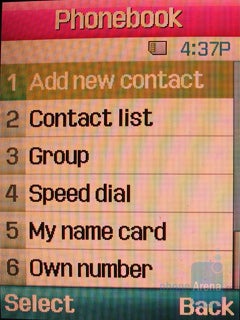
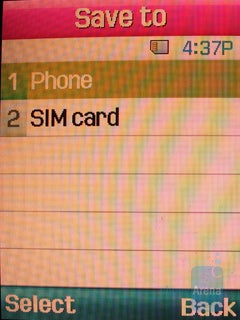
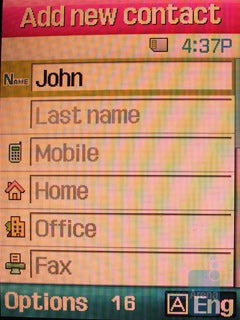
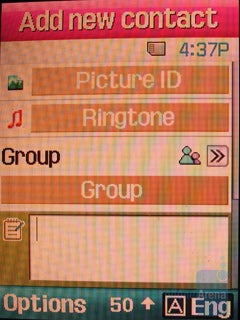

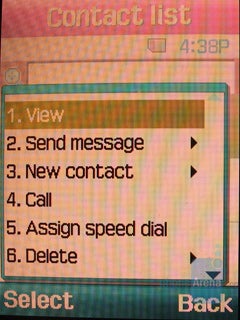
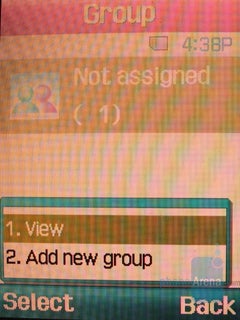
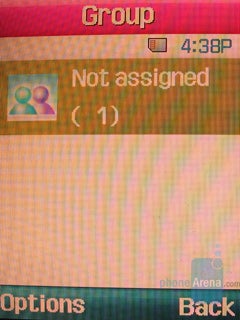
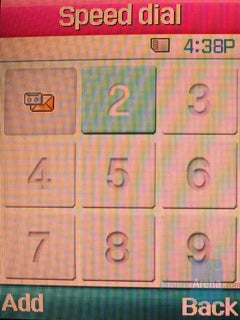
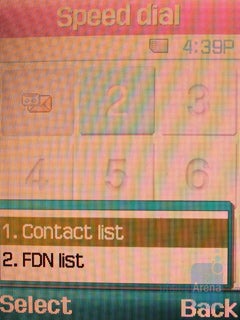
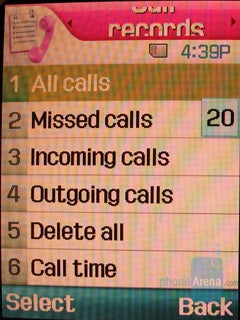
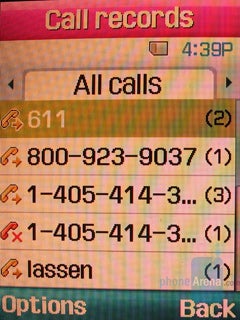
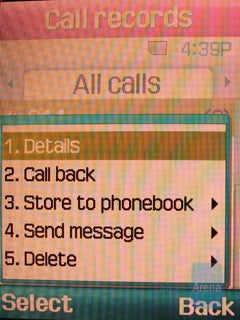
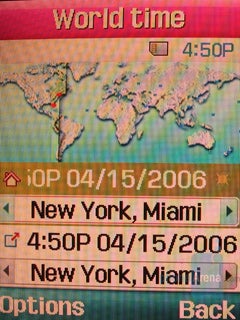
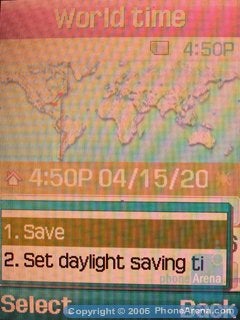
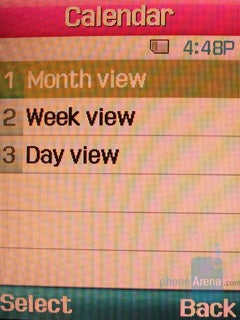
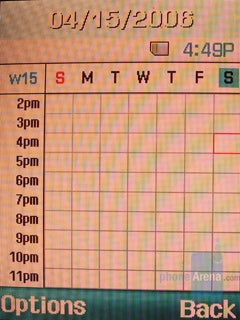
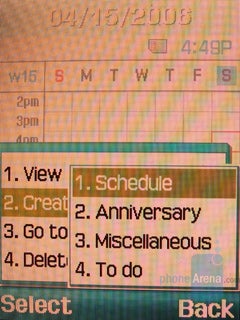
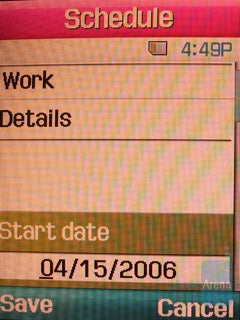
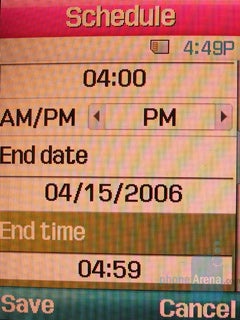
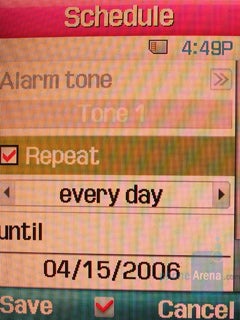

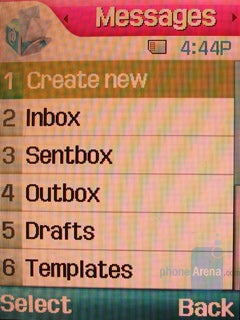
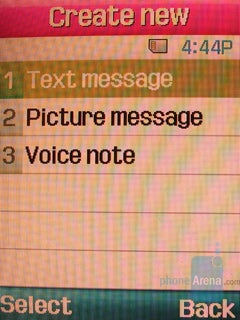
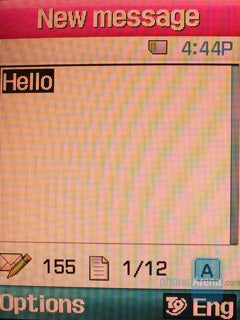
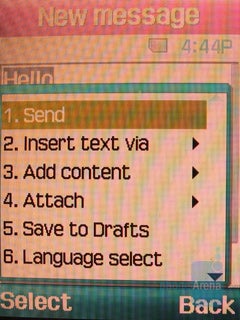
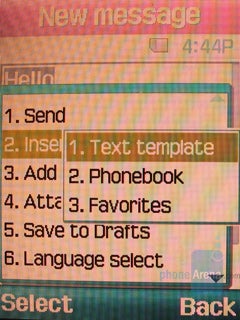
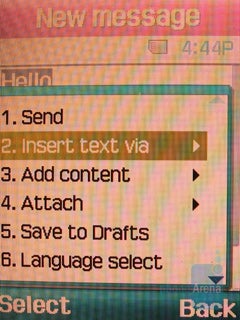
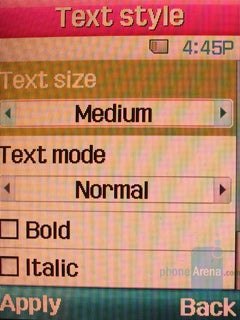
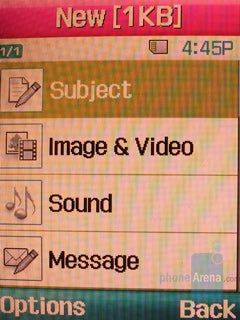
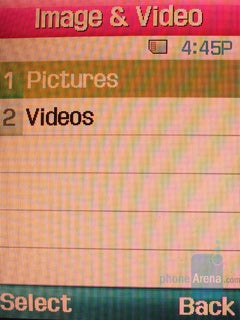
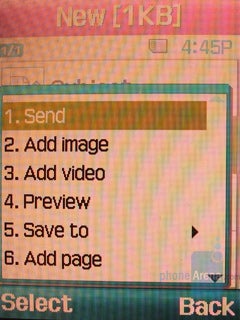
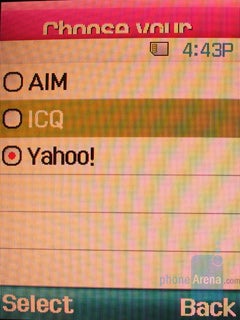
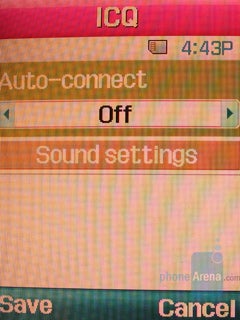
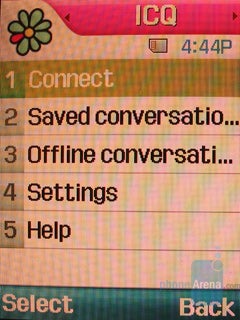
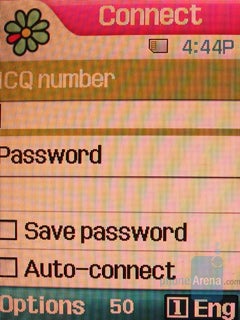
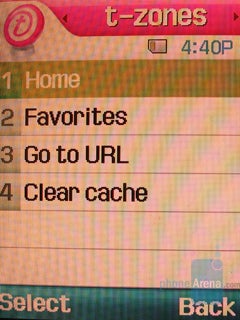
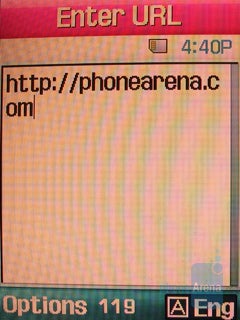
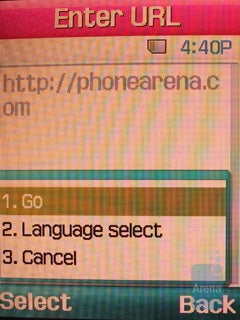
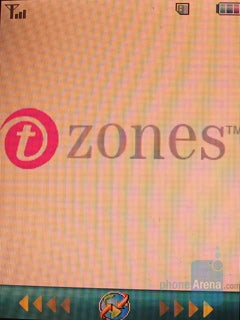
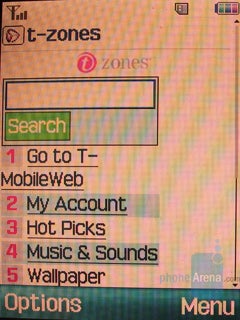
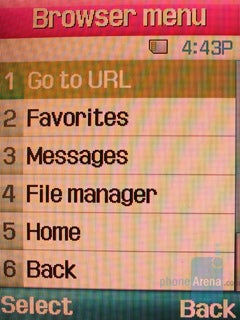
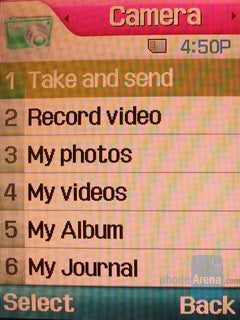

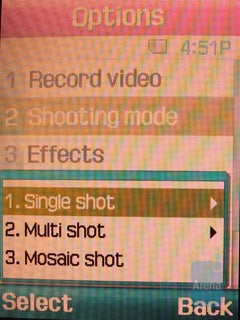
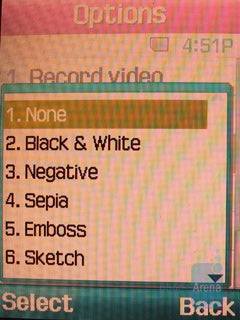



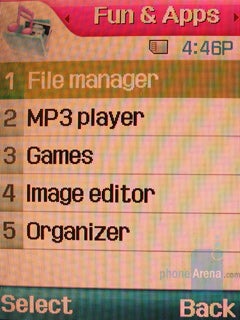
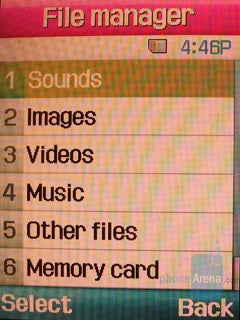
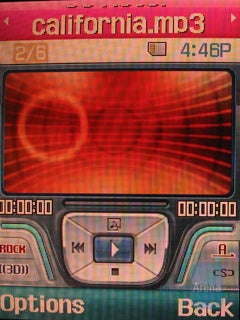
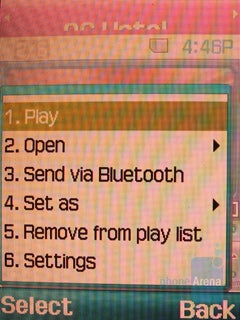
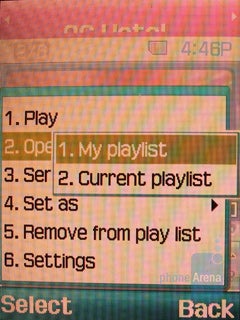
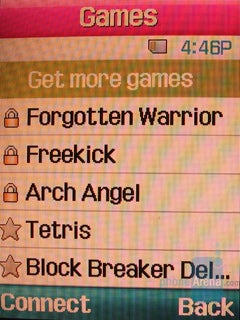
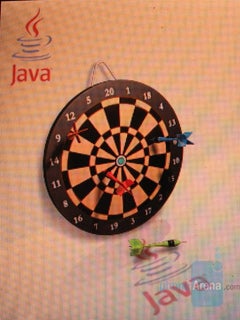
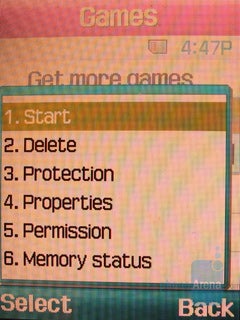
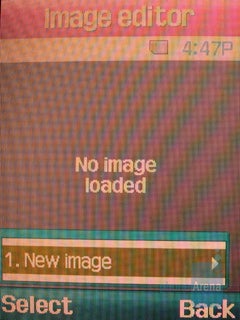
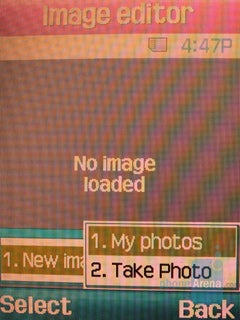








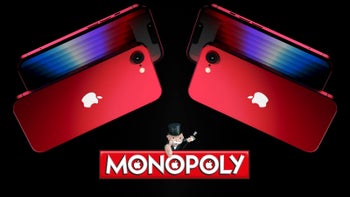



Things that are NOT allowed: