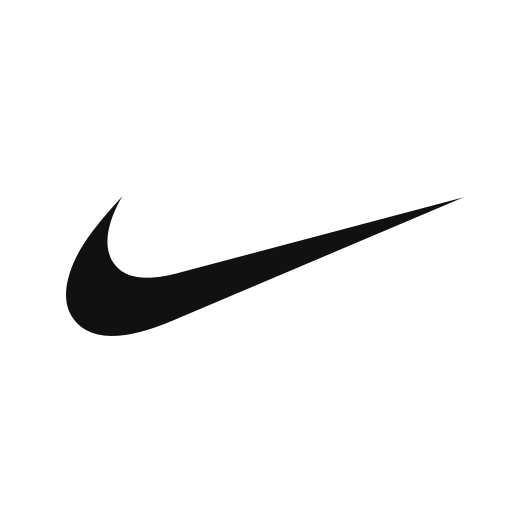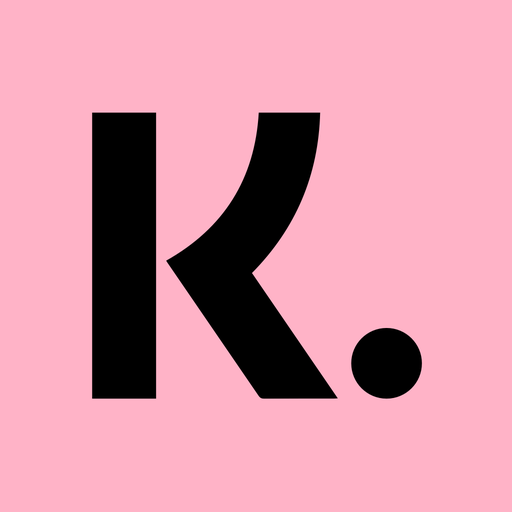Shopee PH: Shop this 9.9 is a shopping app developed by Shopee. BlueStacks app player is the best platform to use this Android app on your PC or Mac for your everyday needs.
The Shopee Philippines 3.3 – 3.15 Mega Shopping Sale is happening from February 24 to March 15. Get free shipping coupons, daily 15% off coupons, and weekly 50% off offers.
Shopee has dominated the Southeast Asian and Taiwanese online purchasing markets because of its dedication to customer convenience. Shopee’s dependable payment processing and logistics systems ensure your online purchases are always safe and delivered quickly.
Get discounts at Shopee, including cashback in the form of Shopee coins and vouchers. If you’re looking for a convenient way to do your internet shopping, download this app.
You can purchase online with convenience thanks to our categorized browsing. Shopee Mall is the best place to get authentic, high-quality items from your favorite brands. You may save a lot of money by using Shopee to buy at your preferred online stores. Look into the Daily Discover page for curated product suggestions.
Read reviews left for sellers to make smart purchases. It is necessary to confirm the order receipt before Shopee Guarantee will release money. Get accurate shipment tracking details at any time to monitor the status of your shipments.