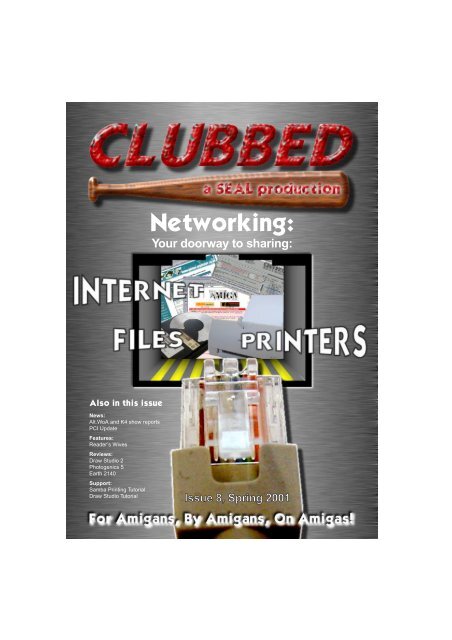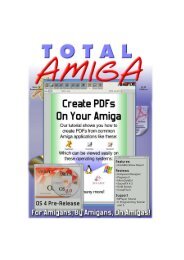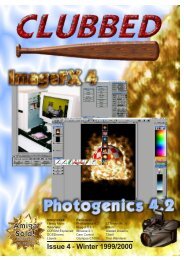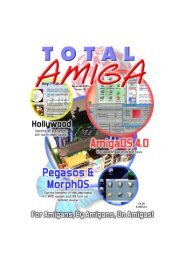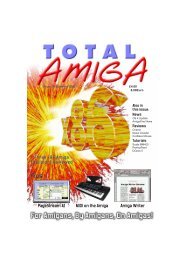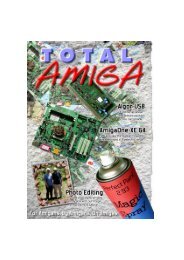Download issue 8 - Total Amiga Magazine
Download issue 8 - Total Amiga Magazine
Download issue 8 - Total Amiga Magazine
- No tags were found...
You also want an ePaper? Increase the reach of your titles
YUMPU automatically turns print PDFs into web optimized ePapers that Google loves.
Networking:Your doorway to sharing:Also in this <strong>issue</strong>News:Alt.WoA and K4 show reportsPCI UpdateFeatures:Reader’s WivesReviews:Draw Studio 2Photogenics 5Earth 2140Support:Samba Printing TutorialDraw Studio TutorialIssue 8, Spring 2001
NEWSNEWSBoing is Back<strong>Amiga</strong> have released an update to<strong>Amiga</strong>OS 3.9, in the form of Boing Bag1. In addition to some minor updatesand bug fixes BB1 includes a ReactionGUI for Genesis prefs and the longawaited ASyncWb utility. The latter addsasynchronous copying and deleting toWorkbench, now you don’t have to waitfor these file operations to completebefore you do something else withWorkbench, most excellent!<strong>Download</strong> the update now from:www.amiga.com/3.9iFusionReleasedAfter a very long wait MicrocodeSolution’s Power Mac emulator, iFusion,has been released. Sadly due to a problemwith WarpUp iFusion only works on<strong>Amiga</strong>s with a CyberStormPPC cardand not the more popular BlizzardPPCcards for the A1200 at the moment.According to Blittersoft, Microcode’s distributor,there is nothing they can doabout the problem until Haage andPartner can modify WarpUp, which isbeing worked on.On those machines where it does workiFusion seems to be a bit of a mixed bag(speaking as a user with an CyberStormin my A3000) the core emulation seemsto work well and is compatible with mostPower Mac programs. However iFusiondoes lack many useful features, there isno serial port, parallel port or networkingsupport so surfing the net and printingare out. Also the current release ofiFusion does not have acceleratedgraphics drivers so the screen redrawcan be slow, this makes the emulationseem slower than it really is.Development is continuing, some initialproblems have been fixed and onemajor feature, sound support, has beenadded so there is hope, upgrades areavailable from the Blittersoft website.Whether the WarpUp problem can besorted remains to be seen.iFusion is available from Blittersoft at£149.95 and also requires MacOS 8.6 orabove (it won’t run OS X). The Blittersoftwebsite at www.blittersoft.com has onlineordering or you can phone them on+44 (0) 870 7462118.Hyperion NewsAs we have reported in previous <strong>issue</strong>sHyperion have been busy porting anumber of top games for high end<strong>Amiga</strong> gamers. Their first game, HereticII, was very well received and now theirsecond is out...ShogoShogo is a manga themed first personperspective 3D shooter. Shogo’s actionis tied together by a story line that allowsyou to fight both on foot and in giantmechanical robots. This gives a lot ofvariety in locations and game play, forexample you might be outside in a cityor desert in your Mech or inside a buildingon foot. The two modes also havedifferent weapons, yet more variety.Shogo requires a PPC system butseems to run a little faster than Heretic IIoverall.SiN to be <strong>Amiga</strong>One OnlyHyperion have decided that SiN, aPolice themed 3D shooter set in the future,that was to be released soon willnow be held back until the <strong>Amiga</strong> One isreleased as it needs too much power toplay well on existing <strong>Amiga</strong> PPCsystems. Although it is based on thesame Quake II engine as Heretic II otheraspects of the game make it moredemanding. According to SteffanHauser, one of Hyperion’s developers,“Sin has really heavy AI Code... this isthe problem”.Descent: Freespace TheGreat WarThis “space combat simulator” is likely tobe Hyperion’s next release, it is set tohave the lowest requirements of all theirSince our last <strong>issue</strong> Kicksoft have greatlyextended their range of pre-registeredshareware and commercial <strong>Amiga</strong> software.They can now supply products suchas Photogenics, Art Effect, Pagestreamand many more, some of which have beendifficult to source in the UK, you can evenbuy your Clubbed subscription throughKicksoft! As we go to press Kicksoft havejust unveiled their brand new websitewhich has on-line ordering in US dollars,sterling, French Francs, Deutsch Marksand Euros on a wide range of credit andreleases so far, even a 68K version is onthe cards (no promises at this stage)although that would need a 3D graphicscard. The game features advancedphysics and breathtaking 3D effects includingdeadly asteroid fields andmassive capital ships. The missionsform a detailed campaign where yourperformance makes a difference to thegame’s progression. Both the enemiesand your wing men are controlled bysophisticated artificial intelligence whichadapts to your abilities. Sounds like ablast!for more information visit Hyperion’swebsite at:www.hyperion-software.comTheir games can be purchased fromyour friendly <strong>Amiga</strong> dealer.Kicksoft Gives You More(and gets Clubbed!)debit cards. Facilities are also available forpeople who would rather order over thephone or pay by cheque.If you can’t find what you want listed onthe Kicksoft website or in their advert inthis <strong>issue</strong>, contact Kicksoft via EMail orgive them a ring. They can often order aproduct for you and are always addingnew products to their range.You can find the Kicksoft website atwww.kicksoft.co.uk or phone them on+44 (0) 1737 219280.BPlan Pegasos PrototypesJust before Christmas last year Germancompany BPlan announced their intentionto build a new PowerPC basedmotherboard codenamed Pegasos.BPlan state that they see two main marketsfor the machines based on themotherboard, LinuxPPC and <strong>Amiga</strong>users. BPlan are working with theMorphOS team to get their PowerPC<strong>Amiga</strong> compatible OS working on thePegasos in fact some of the MorphOSteam also work for BPlan. We also knowthat there have been some discussionsbetween <strong>Amiga</strong> and BPlan although noresults have yet been announced. Theinitial specifications for the Pegasos are:• Micro ATX Motherboard• 133Mhz Processor slot and 133MhzSDRAM• AGP slot• 3 PCI slots• USB and Firewire• 10/100 MB/s Ethernet• 100Mb/s UDMA IDE controller• PS/2 mouse and keyboard, serial andparallel ports• The board will support one or twoAfter several delays Alien Design’sRepulse sound card is now availableand pre-orders have been shipped. TheRepulse is a high quality Zorro II card forany <strong>Amiga</strong> with Zorro slots (A2/3/4000and A500/A1200 with Zorro II busboard). Some of its features include:• Sampling rates from 8 to 48 kHz including44.1 kHz and 96 kHz S/P-DIF• Support for 16 bit, 18 bit, 20 bit and 24bit (S/P-DIF) samples in mono orstereo• Enhanced full duplex recording• 1x optical digital output (max 24 bit/ 96kHz, S/P-DIF compatible)• 1x optical digital input (max 24 bit/ 96kHz, S/P-DIF compatible)• 1x stereo line in (extern)• 1x stereo line out (extern)• 1x mono microphone in (extern)• 1x independent stereo headphonesout (extern)• 3 internal stereo inputs to connect CD-ROMs etc.PowerPC G3 or G4 processors, thehighest currently available speed is733Mhz.In April BPlan posted the first images ofa prototype Pegasos with LinuxPPC running.Ralph Schmidt, the lead programmerof MorphOS, has said that the workon the Pegasos verion of their OS isprogressing but they won’t show it at<strong>Amiga</strong> events until it is completed totheir satisfaction.www.bplan-gmbh.dewww.morphos.deRepulse is Spreading• All inputs (except S/P-DIF) can bemixed together. It’s possible to recordnot just from one input, but from allsimultaneously.Included software:• AHI driver• Toccata emulation• Stream player to play encoded datavia S/P-DIF output• Stream extractor to extract encodedstreams S/P-DIF input• Full version of SoundFX!• Driver for ProStation Audio ofAudioLabs• Many tools, shareware and demo versionson CD.The Repulse costs about 200 Euroswhich is about £125 direct from AlienDesign, currently I have been unable tofind a UK distributor. For more detailsvisit the Alien Design website:www.aliendesign-gbr.deFor more big news don’t forget ournews features starting on page 9!Individualand Petsoffhave Flipped!The Petsoff Partnership have joinedforces with Individual Computers (ofCatweasel and Buddha fame) to producea new version of Petsoff’s DelfinaDSP sound card. The new board knownas the Delfina “Flipper Edition” has beenpartially redesigned to improve bus performance,it can now achieve over5Mb/s transfer rate across the Zorro IIbus. This enhanced performance allowsmore voices to be played at once andlower CPU usage per channel playedthan previous Delfinas (and other soundcards according to Petsoff’s announcement).The Delfina’s Digital SignalProcessor is (as far as I’m aware)unique among <strong>Amiga</strong> sound cards andmeans it can perform special effects andeven play MP3’s with minimal load onthe <strong>Amiga</strong>’s CPU. The first new boardsshould be available this summer and willcost 189 Euros which is around £120.The Petsoff and Individual Computerswebsites can be found at the followingaddresses:www.petsoff.comwww.jschoenfeld.comPetsoff’s Delfina lite,one cool looking Zorro card!Open YAMYAM (Yet Another Mailer) is probably themost popular <strong>Amiga</strong> EMail program,largely due to its freeware status andpowerful set of features. YAM’s authorrecently made it open source so it couldbe developed by any member of the<strong>Amiga</strong> community and soon a teamformed to continue development. Thefirst fruit of their work is now available inthe form of YAM 2.3. The new versionincludes new features, bug fixes andchanges, many to make YAM use thelatest MUI custom classes, there is alsoa MorphOS version available. The newfeatures in this first open source releaseare fairly minor but much bigger thingsare promised for the future, keep youreye on the YAM website at:www.yam.ch6CLUBBED - Issue 8Summer 20017
NEWSFEATURESDynAMIteEver fancied blowing up your friends?Well now here’s your chance withDynAMIte, a freeware bomberman /dynablaster-clone which is designed tobe played (in fact it can only be played)over a TCP/IP network which of courseincludes the Internet. Dynamite isprogrammed by the Author of the excellentAmi Trade Centre (the only FTPclient with built-in Tetris) so it deserves aclose look.One of the features that is making thegame popular on the ‘net is that it canbe customised, both new levels andstyles (which give the characters a newEMail MadeSimpleSimple Mail is a new open source EMailprogram with a MUI GUI, in many wayssimilar to YAM (which wasn’t opensource when the Simple Mail projectstarted) however its programmers aim toimplement features differently and addnew ones. For example Simple Mail alreadyhas a threaded message view andhierarchical message folders not foundin YAM. The threaded message view isa real boon as it makes reading mailinglists much more comfortable.Simple Mail already has the basicfeatures required to handle simpleEMailing and it is an on going project.New releases are made availableregularly and each one has a slew ofadditional features. <strong>Download</strong> the latestversion from:simplemail.sourceforge.netlook), designed by players, can bedownloaded from the Dynamite website.Anyway check it out for yourself at:amisource.de/dynamiteMany <strong>Amiga</strong> users would love to be ableto add USB ports to their machine, imagineaccess to the world of cheap USBhardware, from mice to scanners. Aswith many things this is not as simple ashooking up a USB controller to a Zorroslot or other likely port and pluggingdevices in. The USB ports themselvesneed a driver and on top of that eachdevice needs a driver too, some deviceslike keyboards and mice are prettygeneric but complex ones like scannerswill need a driver for each model.Michael Böhmer has put together a veryinteresting web page that aims to collectinformation about efforts to bring USB tothe <strong>Amiga</strong>. Surprisingly he even has pictures(shown below) of a USB interfacewhich attaches to the A1200 clock port,so even though it has no drivers yetthere is some progress being made,take a look at:www.e3b.de/usb/USBCentralMorePaybackSince releasing their criminal themedoverhead “drive-em up”, Payback, ApexDesigns haven’t stopped enhancing thegame, firstly several updates have beenmade available on their website to fixbugs and add new features. Next lots ofnew maps created by players are availablewhich extend the game a greatdeal. Probably the most interestingdevelopment is that a PowerPC versionutilising WarpUp is in the works, not onlywill this play more smoothly but it includesbetter quality shading and realisticlighting which, by the screenshotsavailable, takes the game to a new levelof graphical quality. The PPC versionwill be a free upgrade to existing ownersso you got no excuse, buy this excellentgame now, you can even do so on-lineat Apex’s website:www.apex-designs.netThree shots from the upcomingPPC Payback show the new subtlelighting and shadow effects.<strong>Amiga</strong> UpdateSince our last <strong>issue</strong> <strong>Amiga</strong> Inc. havemade some major announcementsrelating to both the <strong>Amiga</strong> DE(Digital Environment) and the future of<strong>Amiga</strong> OS. From the point of view of existing<strong>Amiga</strong> users the most interesting announcementis probably that the <strong>Amiga</strong>OSwill continue to be developed to version 4and beyond. I don’t think this means thatthe 50,000 copies of OS3.9 were soldwhich Fleecy Moss originally suggestedwas a requirement for OS 4, instead thestrategy has been reworked so a radicallyenhanced OS 4.x and 5 running on newhardware complement the <strong>Amiga</strong> DE.<strong>Amiga</strong> have now <strong>issue</strong>d a clear plan forOS 4 development, here is a summary ofthe key features for each release:<strong>Amiga</strong>OS 4.0Version 4.0 is the first step to a PowerPCnative <strong>Amiga</strong>OS that takes full advantageof Zico (<strong>Amiga</strong>’s specification for future“<strong>Amiga</strong>” computers) compliant computers.In this release key aspects of the OS willbe ported to PPC and the remaining 68kcode will run under emulation, no 68kprocessor will be required. Even with version4.0 new features will be added thathave never been available in the<strong>Amiga</strong>OS.• PPC native Exec (OS kernel) allowing forthe following execution of PPC, 68k andmixed (PPC+68k) executables.• A PPC 68k emulator.• Virtual Memory System for new applicationsand games.• Graphics system with support for moderngraphics cards, Voodoo3 and MatroxG450 drivers included in this release.• Audio system with integrated AHI andCAMD (for MIDI) support.• PPC native reimplementation of FFS withhigher performance and reliability.• New TCP/IP stack optimised for PPC,multiplayer gaming and content serving.We understand that initially OS4.0 will supportonly the Eyetech <strong>Amiga</strong>One and anA1200 will be required. Presumably otherhardware such as Elbox and Matay will besupported as development continues.<strong>Amiga</strong>OS 4.24.2 will continue the work started in 4.0with more of the OS code running nativelyon PPC, it will also allow all applications torun without an older <strong>Amiga</strong> attached. Moreof the features of Zico specification hardwarewill be supported. Release 4.2 willalso see the integration of the <strong>Amiga</strong>Digital Environment into <strong>Amiga</strong>OS.• <strong>Amiga</strong>DE hosted directly in the <strong>Amiga</strong>OS• Personal Java• SHEEP scripting language• Audio System made PPC native withdrivers for EMU10K1 PCI cards.• USB2.0 support with drivers for mouse,keyboard and hub.• <strong>Amiga</strong>.devices reimplemented as retargetable,removing the requirement forold <strong>Amiga</strong> hardware to be present<strong>Amiga</strong>OS 4.5<strong>Amiga</strong>OS4.5 represents the final stage inthe creation of a native PPC OS. Its tasksinclude:• All remaining 68k OS code to be convertedto PPC native.• All hardware features of the zico spec.made accessible to developers.• New user environment.<strong>Amiga</strong>OS 5<strong>Amiga</strong>OS5 represents a revolution in thedevelopment of ‘other’ operating systemsand the evolution of the <strong>Amiga</strong>OS as itseeks to provide the best way forwards forusers and developers. Its feature set includes:• Brand new services model providing• Virtual Memory• Memory Protection• Symmetric and Asymmetric modes• <strong>Amiga</strong>OS4 sandbox• and many more advanced features.You might ask how this fits in with <strong>Amiga</strong>’splans for the DE? It seems that plans forOS 4 and beyond came about becauseextending the DE to a full desktop operatingsystem was found to be incompatiblewith other key target platforms such asPDAs (Personal Digital Assistants) andother portable devices. For example amodern desktop OS needs features likememory protection and virtual memorywhich are not part of <strong>Amiga</strong> DE andadding them would be over kill on a mobilephone. Therefore <strong>Amiga</strong>’s aim is to make acomputer running <strong>Amiga</strong>OS 4 and abovethe home server which stores digital contentsuch as video and music for accessby other devices running <strong>Amiga</strong>DE. Thiscomputer can also be a “powerful computerin its own right”. From version 4.2<strong>Amiga</strong>OS will have <strong>Amiga</strong> DE integratedso it can run all software and “content”developed for the DE, another benefit willbe access to Tao’s Personal Java, givingcompatibility that <strong>Amiga</strong>OS has lacked fora long time.For full details of the new <strong>Amiga</strong> strategyLoads to report from<strong>Amiga</strong> this <strong>issue</strong>, RobertWilliams gets stuck in!take a look at the extensive TechnicalUpdate linked from Bill McEwan’s 12th ofApril update at: www.amiga.com<strong>Amiga</strong> OneAs we mentioned above the <strong>Amiga</strong>Onefrom Eyetech is scheduled to be the firstmachine running <strong>Amiga</strong>OS 4.0. Since ourlast <strong>issue</strong> development of the A1200 versionhas continued apace, prototypeboards have been shown at several <strong>Amiga</strong>shows in the US and the UK but so far nomachines have actually been seen running.According to the latest update on the<strong>Amiga</strong>One website OS4.0 shipped with the<strong>Amiga</strong> one will support 1GB of mainmemory, UDMA IDE and SCSI controllers,Ethernet cards 2D drivers for VooDoo3PCI/AGP and Matrox G450 PCI/AGP &G550 AGP graphics cards. Warp3D/Mesa3D drivers will also be shipped with thefirst release of OS4.0. Sound card (withPaula emulation), USB (keyboard andmouse) drivers will follow as downloadableupdates so we won’t have to wait untilOS4.2 for those facilities. Eyetech nowexpect the <strong>Amiga</strong>One and OS4.0 to beshipping to customers in the first week ofOctober this year.For full details visit the <strong>Amiga</strong>One sectionof the Eyetech website atwww.eyetech.co.uk/amigaone.8 CLUBBED - Issue 8Summer 20019Sharp<strong>Amiga</strong> have announced their first “household name” partner, consumer electronicsgiant Sharp. <strong>Amiga</strong> will be providing<strong>Amiga</strong>DE based “content” (that is ap-
FEATURESFEATURESplications, utilities and games to you andme) for Sharp’s new range of ZaurusPDAs which have just been launched inJapan. These hand held machines run theLinux operating system so we assume<strong>Amiga</strong>DE will be running in its hostedmode. Sharp has already displayedmachines running <strong>Amiga</strong>DE applications atseveral fairs in the far east and plans thelaunch the Zaurus in the US and Europe inthe coming months.<strong>Amiga</strong>, Elbox and MatayIn addition to their new big name partner<strong>Amiga</strong> have come to agreement with two<strong>Amiga</strong> companies, Elbox Computer andthe Matay Company both based in Poland.Both companies plan to market aReadersWivesThe AwakeningBy Sue EmminsNever in my wildest dreams would Ihave envisaged being enthralled by an<strong>Amiga</strong>. My first encounter with the<strong>Amiga</strong> was back in the distant past. Myyoungest son Lee was amazed by theA500s capabilities, stereo sound andneat graphics. Although failing in his attemptto enlighten me, it didn’t stop himtrying.His whole life seemed to revolve aroundcomputers. spending most of his wakinghours in his room with the latest gamesand applications. Even writing a game inAmos. He was truly hooked. So much sothat I became worried when he and hisfriends would rarely venture into the outsideworld, unless it was <strong>Amiga</strong> related.I was astonished when I heard that the<strong>Amiga</strong> was to accompany one of hispals on holiday.Little did I realise all that was about tochange. Chris came into my life,alongwith not one, but two <strong>Amiga</strong>s an A1200and an A1500. Was this a conspiracy Iasked myself. He and Lee would talkabout the <strong>Amiga</strong> for hours. As timepassed I became curious,what exactlywas the fatal attraction they could notresist.PowerPC add-on card for their PCIsolutions, in Elbox’s case the Mediator andShark PPC and in Matay’s the Prometheusand an as yet un-named PPC card. Theseagreements should lead to OS4.x andbeyond being available on the company’shardware giving an upgrade path to existing<strong>Amiga</strong> users. Both Matay and Elboxhave stated that their PPC hardware willIs Robert a budding HughHeffner, you decide!became my favourites. Light heartedfun, quite entertaining I thought, butmusic was still my passion.It was around this time I purchased myfirst <strong>Amiga</strong> an A600. Well it wasn’t awaste. I thought my Daughters couldalso share in the enjoyment.narrowminded I now know it was, I regarded itas a games machine. Sorry folks!approximately twelve months later anA1200 had taken its place, enabling usto play even more games. At this pointthe <strong>Amiga</strong> still didn’t do it for me.With the girls now growing up I began tothink the internet would be a worthwhileinvestment as an aid to their education.SoI thought about a PC, but soonrealised I could achieve this with my<strong>Amiga</strong>. So why get a PC.Chris was only too pleased to tower upmy <strong>Amiga</strong>. equipped with an A1200 1d4motherboard in a Superwuz tower,Apollo040/33,10gig Quantom fireball harddrive, 24X cd rom drive, Power flyer,OS3.9, it was now ready for the net. Myeyes were beginning to open, not bad Ithought. The revelation was yet to dawnupon me. I could download MP3s.All themusic one could imagine at my fingertips.My beautiful machine, my <strong>Amiga</strong>.<strong>Amiga</strong> WidowsBy Sharon SuttonThe word <strong>Amiga</strong> and everything amigarelated, enters into my everyday lifestyle.I describe myself as an amigawidow! The amiga lifestyle covers anythingamiga-related. An experiencedamiga widow must be loyal to the amigacommunity and be prepared to tackleanything amiga-related.Your responsibilities may include anythingfrom picking up numerous amigamagazines scattered all over the house,putting them in a neat pile (and notforgetting date order!) where they canbe easily accessible for quick reference.The occasional international telephonecall to an amiga retailer may be asked ofyou, usually you will not need your bilingualskills for this task, but the moto is“always be prepared”.Once a month you will receive an urgentcall from your loved one, usually on yourmobile, when you are in the supermarketasking you to try and get thelatest amiga magazine, this requestneeds to be dealt with in a calm mannereven though you are trying to guide thetrolley around the supermarket with thekids screaming and clinging onto youlike limpets and whining for sweets! butwith experience you should know exactlywhich day the latest amiga magazinecomes out, so you just answer with“OK love” hang up and make a dash toall the newsagents in your area!As all amiga widows know, amigafanatics may sometimes lose all senseof financial reality, with careful handlingthis need not be a problem. We all knowthat amigans have to indulge themselvesin the latest software/hardware,we need to take into account the moneyinvolved, are we talking about debit orcredit? Credit involves big big moneybelieve me I know! Are you prepared todelay your holiday etc. However, sometimeswe need to show compassion andagree to their purchase, believe meladies it can be worthwhile!!We also need to be good listeners, thisskill is usually needed at mealtimes. Theamigan will tell you all about the latestamiga news, software/hardware, all thelatest amiga gossip, and not forgettingall the latest software updates, rememberladies credit or debit! You will needall your concentration skills, look interestedand try to be enthusiastic, askquestions but not too many as you couldbe sitting at the table for hours!You may be required to do a spot ofglobe-trotting to various amiga shows,this actually translates to a venue inLondon etc.When accompanying your<strong>Amiga</strong>n walk around the show with akeen interest even though you havewalked around the hall twenty times! Aswith all <strong>Amiga</strong>ns keep a tight rein on theplastic as they can get very excited withall those goodies laid out in front ofthem!<strong>Amiga</strong>ns will scale the internet for hourson end looking for amiga parts that theyneed for their beloved amigas, oncethey have located what they need thiscould mean a local trip or a trip toScotland! You could find yourself onyour own for hours on end while yourbeloved makes his trip, to cheer yourselfup while waiting for your cherished oneto return, make the most of this time andgo shopping with his credit card.Part of being an amiga widow is to playhost to other amigans! Always beprepared to serve tea and coffee, and toknow the latest amiga gossip so you canjoin in the conversation. These eveningstend to go on into the early hours, onthese occasions its a good idea to takea trip to the video shop, or go to bedearly with a good book.Being an amiga widow is an excellentvocation! There are many benefits whichinclude using your communication skills,travel, entertaining, being diplomatic,and juggling the accounts.What are you waiting for ladies sign uptoday and be an amiga widow!Gradually, very gradually I began to playthe occasional game on Chris’s<strong>Amiga</strong>.Volfied,Shanghai and SolitaireBy the way the Girls have their owntowered <strong>Amiga</strong>s.Converts X 3.10 CLUBBED - Issue 8Summer 200111
14FEATURESNetworkingGetting computers to communicate can be tough butthe results are worth it. Robert Williams gets stuck in.Many people now have severalcomputers, some have acollection of <strong>Amiga</strong>s andothers a mixed bag of different platforms.If you have more than onemachine it is useful to be able to moveinformation between them, for smallamounts of data or occasional useswapping floppies, ZIP disks or CD-RWsis probably fine. If you want to move informationaround on a regular basis anetwork makes life much easier andsome types of network also offer thepossibility of sharing other resourcessuch as an internet connection or printersbetween machines as well assimply files.Most networks consist of three discreetparts (I’m simplifying here but the threeelements I describe are the ones a userhas to think about) , the hardware whichphysically links the computers together,the networking software which allowsthem to communicate and applicationsoftware which actually uses the networkconnection. On many simpler networksthe networking software is alsothe application software, it establishescommunication and includes variousservices such as file transfer. More complexnetworks use networking softwaresuch as a TCP/IP stack to enable communicationthen separate applicationsoftware like a web browser or FTPclient uses this connection to send andreceive data across the network. In thisfeature I will look at each of theseelements in turn.HardwareSerialProbably the lowest cost and simplestway to connect two computers is viatheir serial ports, the vast majority ofcomputers have a serial port complyingto the RS232 standard and thereforecan be connected in this way. To makethis connection you need a null modemserial cable which is a standard cableavailable at most computer shops andsuppliers such as Maplin Electronics.Note that a null modem cable is not thesame as the cable used to connect amodem or other serial equipment.<strong>Amiga</strong>s have a 25 pin “D” serial portwhere as most recent PCs (and someother machines) have a 9 pin “D” portboth these ports have the same connectionsso all you need is a null modemcable with the appropriate connectors,you can also buy adaptors from a 25 toa 9 pin port and vice versa. Two types ofnull modem cable are available, threewire and seven wire, the advantage of aseven wire cable is that you can usehardware flow control (also calledRTS/CTS flow control). With a three wirecable (send, receive and ground) codes(called Xon/Xoff) within the data streamare used by each machine to tell theother when it has data to send and whenit is ready to receive data. A seven wirecable has Ready to Send and Clear toSend lines allowing the flow of data tobe controlled through hard ware whichimproves performance and reliability.The maximum length for a good qualityseven wire null modem cable is about15 meters, longer lengths may work butyou are more likely to encounter errorsas the length increases.There are two main limitations to a serialconnection, firstly it is a point to pointconnection, unless you have machineswith multiple free serial ports you canonly link two machines at a time. Thesecond limitation is that serial transfersare slow, the maximum speed of the<strong>Amiga</strong>’s internal serial port is 115200B/s(bits per second) which equates to about14kb/s (kilo bytes per second) beforeany network overhead is taken into account,this is much slower than even afloppy disk drive, transferring a 1Mb filewould take about 1.5 minutes over thisconnection.A serial connection is a cheap way toconnect two computers of almost anytype however it is only really suitable forsmall amounts of data or occasionallytransferring large amounts when you’reprepared to wait.ExplainedParallelWhile the parallel port wasn’t reallydesigned with networking in mind (manyearly personal computers had a parallelport that could only send data) there areseveral systems available which allowyou to link two <strong>Amiga</strong>s or an <strong>Amiga</strong> anda PC using this port. All systems usingthe parallel port use a custom parallelcable such as a ParNET cable (this wasoriginally designed for use with ParNETbut is now also used by other parallelnetworking software such as ProNET) ora laplink cable (also called a “null printer”cable). Never connect the parallelports of two computers using a straightthrough cable as this can causedamage, always ensure you are using acable wired for parallel networking.A parallel connection is usually considerablyfaster than a serial connectionat about 40-60kb/s meaning our 1Mb filewould transfer in around 20 seconds.Cable length is limited to about 5m,again you may be able to get away witha longer cable but you risk data corruption.As the parallel port is implementeddifferently on different computers andoperating systems parallel networking isnot as universal as serial, there tends tobe a specific software and cable com-Network TopologiesHUBPoint to Point:Two devicesdirectly connected.Chain:Each device isconnected to thenext making aingle chain.Star:Each device isconnected to acentral hub.CLUBBED - Issue 8bination required to link to your <strong>Amiga</strong> toeach other platform.If you have two machines which supportparallel networking and are locatedclose together then it is considerablyfaster than serial.EthernetEthernet is the most common dedicatednetworking standard, you will find it inmost companies, businesses, homesand schools connecting anything fromtwo to thousands of computers. Thereare various types of Ethernet identifiedby their speed (in Megabits per second)and the type of cable used to connectthe devices (usually computers but youcan also connect some printers,cable/ADSL modems and various networkdevices directly to an Ethernet network)on the network. Each device isconnected to the network, if the computeror device does not have anEthernet port built in then a NetworkInterface Card (NIC) has to be added.There are two common layouts (alsocalled topologies) for an Ethernet network,a star or a chain. In a star topologyeach device is connected to a centralhub, when one device sends amessage the hub then broadcasts themessage to all the connected devices,for this reason hubs are sometimescalled repeaters or concentrators. Withthe chain topology each device is connectedto another forming a daisy chain,as all the devices are connected to thesame cable a message sent by onedevice is seen by all the others withoutthe need for a hub. A chain topology isusually cheaper to set up because itdoes not require a hub and generallyneeds less cable however it has the disadvantagethat disconnecting onedevice from the network breaks thechain and stops some devices accessingthe rest of the network until the chainis restored. On a star network eachdevice is independent of all the othersand can be disconnected at will. In largenetworks a star based topology haseven more advantages because it iseasier to troubleshoot and expand butthis is beyond the scope of this feature.So let’s take a look at the various typesof Ethernet network available to the<strong>Amiga</strong> user, in this section I will onlymention the most common types used inhome and small business networking.10BaseTA 10BaseT Ethernet network runs at10MB/s (just over 1 Megabyte persecond) using Unshielded Twisted Pair(UTP) cables and must use a star networktopology if there are more than twonetwork devices. UTP cables have eightwires arranged as four pairs twistedtogether which helps reduce interference,removing the need for anyshielding. RJ45 connectors (similar totelephone connectors) are used to connectthe UTP cable to each device. Twodevices can be connected directly usinga UTP cross over cable (the send andreceive lines are crossed) but if morethan two devices need to be connectedthen a hub must be used, devices areconnected to the hub using patch cableswhich are connected straight through(not crossed). 10BaseT hubs start ataround £20 for a unit with 4 UTP ports,much larger ones are available and hubscan be cascaded (by linking one toanother) up to 4 deep. 10BaseTEthernet networks are by far the mostpopular and you will find that suitablehardware is very readily and cheaplyavailable, most current computers (bethey PCs, Macs, Unix boxes etc.) comewith at least a 10BaseT NIC built in, andif not PCI NICs are available verycheaply (from about £10).10Base2A 10Base2 network also runs at 10MB/sbut uses 58 ohm coaxial cable (similar inconstruction to a TV aerial lead) whichconnects to each device using a BNCconnector (this is a coaxial connectorwith a locking ring to prevent accidentaldisconnection). A 10Base2 networkmust use the chain topology with eachmachine connected to another. To dothis each device has a “T” adaptor connectedto its BNC connector and a cableto another machine on the chain is connectedto each “arm” of the “T”. On thedevice at the each end of the chain a50ohm terminator must be connected tothe empty leg of the “T” adaptor, theseterminators are required even if thereare only two machines on the network.For the reasons set out in the sectionabove 10Base2 networks are becomingless popular and 10BaseT (and fastersystems based on the same type of cabling)now dominate the market.However many older Ethernet cardsonly have a BNC connector for10Base2, if you would like to connectthis type of card to a 10BaseT networkmany hubs are available with UTP portsand a BNC connector which can beused to hook up one or more deviceswith 10Base2 connections chainedtogether.FEATURES100BaseT and 1000BaseT(GigaBit)100BaseT and 1000BaseT (alsoreferred to as Gigabit Ethernet) arefaster Ethernet implementations whichtransfer date at 100MB/s and 1000MB/srespectively using UTP cables. To myknowledge no Ethernet cards supportingthese standards have ever beenreleased for the <strong>Amiga</strong>. While 10BaseTis still by far the most common standard100BaseT is becoming more popularwhile 1000BaseT is still very rare outsideserver installations. Many Ethernetdevices capable of 100MB/s operationalso support 10MB/s and are commonlylabelled 10/100, however if you connecta 10MB device to a 100MB network thewhole network has to slow down to thespeed of the slower device.SwitchesOne way to avoid slowing down a100MB network when you add a 10MBdevice is to use a 10/100MB switch insteadof a hub. A switch is similar to ahub in that network devices connect to itin a star topology but instead of broadcastingeach packet of data to everydevice on the network a switch examinesthe packet and only sends it tothe device it is intended for. This allowseach device on the network to run at itsmaximum speed as it is effectively talkingdirectly to one other device at a time.This is really only a side effect of aswitch as its main purpose is to reducenetwork congestion and to allow alldevices to run full duplex (they can sendand receive at the same time) whichalso improves performance.You’re NICedEthernet Network Interface cards havebeen made for almost every model of<strong>Amiga</strong> (yes, even the A500!), if you havea machine with Zorro slots quite a widevariety of Zorro II Ethernet cards havebeen available and one or two can stillbe found new (see table on the nextpage). As usual the Zorro cards tend tobe fairly expensive this means thatsecond hand prices have also remainedquite high. If you’re looking to buysecond hand be aware that many olderZorro cards do not have a UTP connectorso you’ll need to make sure theycan be integrated into your network.A1200 and A600 users can get aPCMCIA Ethernet card, a freewaredriver called cnet.device exists whichsupports a variety of cards which complywith the NE2000 standard, this meansSummer 2001 15
FEATURESFEATURES<strong>Amiga</strong> Ethernet CardsCommon <strong>Amiga</strong> Ethernet CardsManufacturer Model UTP BNC AUI Type New?Ameristar A4066 Y Y Y Zorro II NASDG EB920 (Lan Rover) N Y N Zorro II NAteo Ateonet 1/1+ Y N N Ateobus ?Ateo Ateonet 3/3+ Y Y Y Ateobus ?Commodore A2065 N Y Y Zorro II NHydra Systems Hydra O O O Zorro II NConfigurations available with different network ports fitted.Individual Computers X-Surf Y Y N Zorro II YPlus 2 clock ports, expansion port and 2 IDE (nonautoboot).National <strong>Amiga</strong> APNET (NIMIQ) Y Y N PCMCIA ?Power Computing PowerLAN Y Y N PCMCIA YRBM IOBlix Ethernet Module Y Y N IOBlix ZII ?Connects to rbm’s IOBlix Zorro II I/O card.Village Tronic Ariadne Y Y N Zorro II NPlus 2 parallel ports.Village Tronic Ariadne II Y Y N Zorro II YConnection: Y = Fitted as standard., O = Factory option., N = Not available.New?, is the card still available new: Y = Yes., N = No., ? = Unsure.you can buy a cheap generic PCMCIANIC and use it with your <strong>Amiga</strong>. Several<strong>Amiga</strong> dealers sell a bundle of a compatiblePCMCIA card and networkingsoftware. One thing to be aware of isthat due to a bug in the A1200’sPCMCIA implementation the NIC mayneed to be unplugged and re-insertedafter each cold reboot to reset the card,this is a problem if your 1200 is in atower! A motherboard modification tocorrect the problem is detailed in thecnet.device documentation, bothEyetech and Power Computing sell asmall board which plugs over the Gaylechip and has the same effect butrequires no soldering.The recently released Mediator, GRexand Prometheus PCI bus boards providedrivers supporting generic PCI NICsbased on the popular RealTek 8029 andother compatible chipsets. These cancommonly be found at a small fraction ofthe price of a Zorro NIC, you just needto be sure to get a card based on thischipset. VGR.com (see the links boxout)have a list of specific brands which havebeen tested with the Mediator’s driver.AUIOn many older Ethernet cards you willfind a 15pin “D” connector with a springclip, this is called an AUI connector (itstands for Attachment Unit Interface incase you’re wondering) and was used toconnect to older “thick Ethernet” networks,which you are very unlikely tofind anymore, especially not at home!However the AUI port can be used toconnect a transceiver which converts itto another Ethernet type, transceiversfrom AUI to both 10Base2 and 10BaseTare available at less than £30 and canbe a good way of using an older Zorrocard with a more modern network.DriversAny networking hardware from a simpleparallel cable to a Zorro Ethernet cardneeds driver software to enable programsto access it. Sometimes thisdriver is built in to the network programso it is limited to particular hardware, forexample Parnet can only run over aparnet cable, but more commonly separatedrivers are used so the network programcan access any hardware whichhas a suitable driver. <strong>Amiga</strong>OS has astandard for network drivers calledSANA 2 (Standard <strong>Amiga</strong> NetworkingArchitecture version 2), most networkcards are supplied with a SANA 2 driverand other types of networking hardwareincluding PCMCIA Ethernet cards, paralleland serial cables and dial-up networkingare supported by third partySANA 2 drivers (many of which areavailable on Aminet). Some networkingsoftware has its own standard for networkdrivers. For example in addition toSANA 2 Miami also supports its ownMNI (Miami Network Interface) driverswhich are faster than SANA 2 but supporta smaller range of hardware.Networking SoftwareParnet/SernetParnet is a simple <strong>Amiga</strong> only networkingpackage that connects <strong>Amiga</strong>s bytheir parallel ports using a custom cable.Sernet offers similar features but connectsthe <strong>Amiga</strong>s using an RS232 nullmodem serial cable. Parnet is configuredusing a simple text file on each<strong>Amiga</strong>, then a server is started on onemachineand a client on the other, on the clientmachine’s workbench a device calledNET: appears, this contains a directoryfor each drive on server (for example theserver’s startup-sequence would befound in NET:Workbench/s/startupsequenceon the client). From then onthe drives can be accessed from theWorkbench, shell and other programs asif they were on the client machine. Ifrequired servers and clients can be runon both <strong>Amiga</strong>s so each can access theothers drivers. Several other utilities areavailable which run over Parnet such asa simple chat program and the ability to“remote control” one <strong>Amiga</strong> from theother’s mouse and keyboard. Theoriginal Parnet distribution has to behand installed and configured howeverthere are now a number of packagessuch as ParBench on Aminet which includean installer which copy the filesand configure the network. Parnet isFreeware and the source code is available.PronetPronet is similar in concept to Parnet butrather more modern in design, firstly itsupports separate device drivers (althoughit doesn’t support SANA 2),drivers for parallel (both built-in andMultiface 3 card) and serial ports aresupplied and you can connect usingseveral device drivers at a time so youcould have one <strong>Amiga</strong> connected toyour serial port and another to yourparallel port. Parallel connections use aparnet cable and serial uses a nullmodem cable. A text configuration file isused to define the interfaces availableon eachmachine then a server program isstarted. On the client <strong>Amiga</strong> a differentshell command is <strong>issue</strong>d to mount eachdrive required from the server. UnlikeParnet you can choose which devicesfrom the server are available on theclient and they are mounted directly,each one appears as a separate icon onthe client Workbench. Other advantagesover Parnet are that client machines (butnot servers) can be rebooted withoutcausing network problems, networkdrives can be disconnected and changingdiscs in removable devices is supported.Additional utilities which run overthe Pronet network are available includingchat andremote control like Parnet. Pronet is nowfreeware and the source code is includedit its archive.EnvoyThis networking package was designedby Commodore as a means of linking<strong>Amiga</strong>s, the current version, 3.0, wasupdated by Heinz Worbel and releasedby Schatztruhe in 1998. Envoy is a commercialproduct selling for about £30with a two machine license. Envoy canbe used to connect two or more <strong>Amiga</strong>sover any network hardware with a SANA2 driver. Envoy is a complete packageproviding both the network link andvariety of services which use the linksuch as file and printer sharing. It canalso be set up to run along side TCP/IPso you can have Envoy and Internetaccess at the same time on the samenetwork.The big advantage of Envoy over othernetwork packages is that it is self containedwith clear GUI tools for configurationand maintenance of all aspects ofthe network. Font sensitive GadToolsbased programs are used to set the initialconfiguration of each machine andthen to choose which directories, drivesand printers should be available toothers on the network. The Userspreferences editor allows you to set upindividual users and place them ingroups with specific privileges, whenyou set up a network drive or printer youcan choose who will have access to it.Envoy is a step above the likes ofPronet as it offers far more control overthe network, printing support and a levelof security. If you have an <strong>Amiga</strong> Onlynetwork Envoy is an excellent and easyto use tool, it is ideal for a home or smalloffice network. However if you have amixed network, even one with several<strong>Amiga</strong>s, you may prefer to spend timesetting up Samba which can achievemost of Envoy’s functionality and alsoworks on many platforms.PC 2 AmPC2Am is a network solution used tolink an <strong>Amiga</strong> and a PC running MSDOS6 or later. The documentation says itworks under Windows 95 (with long filename support) so therefore I wouldassume it will be OK under 98 and MEbut probably won’t work on NT or 2000which don’t support DOS programsanymore. The two computers can beconnected by a null modem serial cable,a laplink cable or a custom parallel cabledescribed in the documentation, thecustom cable provides the best performanceat about 40Kb per second WithPC2Am the PC’s drives appear underthe PC: device on the <strong>Amiga</strong>, then youcan read and write to the PC drives fromany program as if they were directly connectedto the <strong>Amiga</strong>. However the<strong>Amiga</strong>’s drives cannot be accessed fromthe PC. An interesting feature is thatseveral other PC devices in addition todrives can be accessed from the <strong>Amiga</strong>these include prt: which is the PC printer.Data copied to this device will besent to a printer connected to the PC,note that other than for plain text you willstill need a suitable driver for the PCprinter on the <strong>Amiga</strong> side.TCP/IPTransfer Control Protocol / InternetProtocol (Commonly referred to asTCP/IP) is the data transfer protocolused on many networks including theInternet, it is an open standard availableon a wide variety of operating systemsand platforms. TCP/IP provides a meansof moving data between devices on anetwork, it does not provide any networkservices to the user. Each machine connectedto a TCP/IP network runs aTCP/IP stack which handles the networkconnection and provides services to anyprograms running on the computerwhich require network access. Manyoperating systems include a TCP/IPstack, on the <strong>Amiga</strong> the TCP/IP stack isa separate program such as Genesis orMiami although Genesis is now includedwith the OS. All the TCP/IP stacks onthe <strong>Amiga</strong> support SANA 2 networkdevices so they can be used on avariety of networks, it you want to connectto another type of computer then itsTCP/IP stack must support the type ofconnection you want to make. If you’reusing Ethernet then this will be supportedon most systems, serial is alsowell supported but parallel connectionsare more difficult, and as far as I knowonly possible with Linux.Once your <strong>Amiga</strong> is on a TCP/IP networkthere are many different programsthat will utilise the connection, here aresome of the ones that may be useful ona small network:TCP/IP Network StrctureFTP WWW Samba ICQ NNTP NetworkServicesTCP/IPStackTCP/IPStackTCP/IPStackTCP/IPStackRemoteTCP/IPStacksTCP/IPStackNetworkLocalApplicationsFTP Client Browser Samba ICQ NewsReaderEach computer on a TCP/IP network runs a stack, applicationsand network services access the network through the TCP/IP stack.Other NetworkComputersYour <strong>Amiga</strong>16 CLUBBED - Issue 8Summer 200117
FEATURESFEATURESApplication SoftwareFTPThe File Transfer Protocol is used totransfer files from one machine on aTCP/IP network to another, it can alsobe used to perform simple fileoperations such as deleting and creatingdirectories across the network. FTP is aclient server system, a server must berun on the machine from which you wantto access files and a client on the receivingmachine. Many people will alreadybe familiar with FTP clients as they areoften used on the Internet, the <strong>Amiga</strong>has many excellent ones such asAmFTP, AmiTradeCenter, OpusFTP andFTPMount. FTPMount and OpusFTPare of particular interest as they allowyou to access FTP servers as if theywere hard drives, this can be particularlyuseful if you are using FTP on a localnetwork. A variety of FTP servers areavailable on Aminet and you can alsoget them for most other platforms.SambaSamba is an open source networkpackage that makes any machine runningit appear like a Windows PC on thenetwork, at first this may seem like abad idea but it does have many advantages.With Samba you can accessdrives and printers shared by Windowsusers on your network and by anyoneelse with a machine running Samba. AsSamba is available for many differentmachines and operating systems it canbe a common denominator making amixed network very compatible. Severalports of Samba have been made for the<strong>Amiga</strong>, the most recent by Olaf Barthelis excellent. Samba’s main problem isthat it is complex to set up, you have tomake some changes to your TCP/IPstack and configure the drives and printersto be shared via a text file or a formdisplayed in a web browser. Then theother machines you want to access alsoneed to be configured. There are nowsome excellent websites with extensivetutorials but even so be prepared tospend some time getting it all up andrunning. However once you have itworking Samba is very effective and it’sa nice feeling being able to manage yourPC’s files with directory Opus or printfrom a PC program onto your <strong>Amiga</strong>’sprinter (and vice versa).NetFSNetFS is a simple system which allowsyou to access volumes (hard disk partitions,CDs, ZIP disks etc.) mounted onone <strong>Amiga</strong> from another over anyTCP/IP network. On the server machine,which will make its volumes available,you need to install the netfs-server commandand make two changes in theTCP/IP stack’s configuration. On theclient machines that will access thevolumes the netfs-mount command andnetfs-handler need to be installed andone configuration change is required onthe TCP/IP stack. Network volumes canthen be mounted on the client using thenetfs-mount command or you can makea MountList or DOSDrivers for theremote volumes enabling them the bemounted like any other device. NetFShas only very limited security features,you can make a volume read only or notavailable for mounting across the networkbut you cannot set access for particularusers or require a password.Because of these limitations NetFS isbest suited to home networks where allthe users are reasonably trust worthy,they also mean that it would be unwiseto connect a network running NetFSdirectly to the Internet without a firewallalthough because the protocol is <strong>Amiga</strong>only it provides, to quote the docs, somemeasure of “security through obscurity”!NFSNot to be confused with the <strong>Amiga</strong> onlyNetFS described above the NetworkFiling System was developed by SunMicro Systems and is commonly usedon Unix based machines to share filesover a network. NFS is a client serversystem with file servers making directoriesand their sub-directories availableto client machines across a TCP/IP network.On the <strong>Amiga</strong> only a NFS client isavailable (ch_nfsc from the AmiTCPpackage) so it is of limited use unlessyou have another machine running adifferent OS providing an NFS server onyour network. On the plus side NFSclients are available for most operatingsystems so if you want to set up a centralfile sever NFS would be a good wayto access it.Sharing an InternetConnectionIf one of the machines on your networkis connected to the Internet it is possibleto make that connection available to theother machines so that several peoplecan access the Internet simultaneously.There are several ways of achievingthis, two of the most common are:IPNATIP Network Address Translation (sometimescalled IP masquerading) is afacility provided by some TCP/IP stacks.The machine connected to the Internethas IPNAT turned on and the othermachines on the network are set up todirect all requests for data from the internetto the connected machine, it becomestheir gateway to the Internet.IPNAT does its bit by making it look tothe outside world as if all the requestscome from the connected machine,when replies are received IPNAT worksout which machine on the networkrequested the information and sends itacross the local network to the correctmachine. The advantages of usingIPNAT are that it is transparent to applicationson the client machines and nospecial facilities are required in theirTCP/IP stacks. The only <strong>Amiga</strong> TCP/IPstack to support IPNAT is Miami Deluxefrom Nordic Global so if your <strong>Amiga</strong> isconnected to the Internet and you wantto share its connection using NAT you’llneed to register this product. Windows98SE and above on the PC includeIPNAT which call Internet ConnectionSharing, IPNAT is also a feature of Linuxand I believe all other Unix like systems.If your <strong>Amiga</strong> is using one of thesemachines as its Internet gateway thenany of the Popular TCP/IP stacks willdo, Genesis, standard Miami and ofcourse Miami Deluxe.SOCKSSOCKS (which isn’t an acronym for anythingas far as I can tell) works in a similarway to IPNAT in that a SOCKS serverruns on the machine connected to theInternet, sends out requests and passesthe information received back to therequesting client. However unlike NATapplications running on the clientmachines, for example web browsers orFTP clients, have to support SOCKSand be individually configured to use theSOCKS server. Some platforms have aSOCKS client available which runs inthe background and allows most programsto run seamlessly over SOCKSonce it has been installed and configured.A SOCKS client is built into thepopular <strong>Amiga</strong> TCP/IP stacks and aquick Google search found at least onefree client for Windows. If you want touse your <strong>Amiga</strong> as a SOCKS server (itwill be the machine connected to theInternet) then you will need eitherGenesis (plus the server which is availableon Aminet) or Miami Deluxe.SecurityIf you are running any sort of server thatgives access to your files and your networkis also connected to the Internetyou should give some thought tosecurity, if you do not it may be possiblefor someone out on the Internet to connectto your machine and access yourfiles. As well as accessing private informationthey may be able to damageyour data and even remotely controlyour computer for nefarious purposes.The best solution is to have the Internetconnection on one network and the localmachines on a different network, onlyone machine needs to be connected toboth networks, the one acting as thegateway for Internet sharing. If yourInternet connection is via a modem youwill end up with two networks, one consistingof the Internet machine and therest of the Internet and the localEthernet (or other type of network). Theproblem comes when you have a cablemodem or other network device connectingyou to the Internet, if you plugthis into a hub you are effectively connectingyour whole network to theInternet which could allow undesirableaccess to your network. A much bettersolution is to fit one machine with twoEthernet cards, connect one to the networkand the other to the cable modem(or similar), this will then work in thesame way as the modem set-up. Furtherprotection is offered by a firewall, theseprograms can be configured to preventunauthorised accesses to all themachines connected to the local network.Miami Deluxe’s built-in firewall isthe only one I know of for the <strong>Amiga</strong>, if aPC is your connection to the Internetthen there are lots of firewall products tochoose from.ConclusionIf you have got this far through the featureyou will no doubt realise that networkingis a large and complex subject.I’ve only scratched the surface here togive you an idea of what you can do andwhich type of network might be best foryour situation. There’s not space in thismagazine to go into the detail of settingup a network, if you want to have a go Iwould recommend taking a look at someof the websites I’ve listed in the box outand reading the documentation thatcomes with the networking softwareyou’ve chosen. A bit of time invested willpay off in the long run and you mayeven enjoy it!Many of these links refer to Aminet, there are many Aminet sites around theworld, the home site is www.aminet.net/~aminet, for UK readers our local mirror isat uk.aminet.net/~aminet. To find the files referenced here just click on the “Tree ofAminet Directories” link and navigate to the appropriate directory or use thesearch facility.<strong>Download</strong>sPronet: Aminet, comm/net/ProNET34.lhaParnet: Aminet, comm/net/ParBENCH31.lha or similar, there are several distributions.Sernet: Aminet, comm/net/sernet24.lhaPages on the GRex and Mediator PCI bus boards: www.vgr.com/cybergfxTCP/IPMiami and Miami Deluxe: www.nordicglobal.comGenesis: www.haage-partner.com/products/genesis_e.htmSOCKSSOCKS home page: www.socks.nec.comA free Windows SOCKS client:www.hummingbird.com/products/nc/socks/index.htmlServer for AmiTCP/IP and Genesis: Aminet, comm/tcp/Socks5.lhaSambaIllustrated installation and tutorial: www.amigasamba.orgLatest <strong>Amiga</strong> port of Samba (at time of writing): Aminet,comm/tcp/samba_2.0.7.lhaNetFSWeb LinksAminet <strong>Download</strong>: comm/net/netfs053.lhaA later version can be found in: Aminet, comm/tcp/AmiTCP-demo-40.lhaAn even later version is mentioned on www.cli.di.unipi.it/~chiarito/netfs.html but Icouldn’t find a download.NFS, ch_nfsc and utilities Can be found in:Aminet, comm/tcp/AmiTCP-demo-40.lhaFTP, Amiftpd, shareware (40USD) FTP server with GUI: http://www.cnetbbs.netGeneral Networking InformationFor straightforward explanations of how some of the technologies I’ve mentionedhere works try the excellent www.howstuffworks.com. For example:Ethernet: www.howstuffworks.com/ethernet.htmSerial: www.howstuffworks.com/serial-port.htmEthernet FAQ: http://www.NetworkUptime.com/faqs/ethernetThis page by an anonymous Rob (he doesn’t mention his full name) has lots ofuseful networking information in the Siamese and <strong>Amiga</strong> sections:www.dynamix.plus.comNews GroupsYou can read these groups in a stand-alone news reader such as Thor, NewsRogor Microdot. If you prefer the website http://groups.google.com allows you to readnews groups with a web browser.<strong>Amiga</strong> specific networking news group: comp.sys.amiga.networkingGeneral ethernet networking news group: comp.dcom.lans.ethernet(be prepared for lots of people interested in networking 1000s of users in theircompany as well as home users):18 CLUBBED - Issue 8Summer 200119
REVIEWSREVIEWSSomething FishyReviews are very subjective, what onereviewer may love, another hates. Suchis life. So we decided to have a generalscore, which the reader can take intoaccount along with the text.So we invented the fish... it’s easy towork out which we feel is a betterproduct... the more bones that show, thesmellier the fish :). We only award ourtop Caviar rating to products that arepractically perfect.CaviarThe best so far! We can hardly pickanything out of it, not even boogers.Rarer than Nessie.This product is definitely worth buyingbut, like most things, still has room forimprovement.Average, neither too good nor too bad— it works but there are areas whichneed major improvement or are waybehind competing products.SMELLYCrap, but hopefully getting better infuture versions (if there are any).Disgusting, multicolour yawn inducingabomination that insults the <strong>Amiga</strong>.DrawAs Kickstart re-release DrawStudio it’s a goodopportunity for Robert Williams to have a look atthis structured drawing program.DrawStudio is a structured drawingprogram, this means thatDrawStudio is used to make imagescomposed of mathematicallydefined shapes. It is a quite different tobitmap based paint and image processingprograms that work on images composedof pixels. For example if you drawa square in a paint program it is formedof a certain number of pixels on eachside, if you wanted to change the squareyou would have to undo or erase it anddraw it again. In DrawStudio a square isdescribed as four lines of a certainlength in a certain position, changing thesize of the square at any time is asimple matter of selecting it and movingits sizing handles with the mouse.Structured packages have advantagesand disadvantages compared to theirbitmap cousins, on the plus side structuredimages can be scaled to any sizewithout becoming pixelised and are easyto edit as each element can bemanipulated at any time. However structureddrawing is not suited to producingphotographic images and tends to beless spontaneous.InstallationInstalling DrawStudio from the CD-ROMis simply a case of copying the drawercontaining the appropriate version, FPUor non-FPU, onto your hard disk.Included on the CD are registered versionsof ImageStudio (a simple, verymemory efficient, image processor) andTexture studio (which renders Imagineprocedural textures) these were writtenProduct InformationDeveloper: Andy Dean andGraham DeanDistributor: KicksoftTel: +44 (0) 1737 215432WWW: www.kicksoft.co.ukPrice: $50 (about £35)by the Authors of DrawStudio and arewell worth having. To help get youstarted with DrawStudio Kicksoft haveput a collection of clip art on the CD too.InterfaceEven though DrawStudio uses MUI forits interface the authors have managedto disable some of MUI’s features soyou can’t do all the customising youwould normally expect, the most obviouslimitation is that DrawStudio must be runon its own screen. The display settingswithin DrawStudio are used to select thescreen mode used and also how thepage is rendered. Four rendering modesare available, mono, grey scale, 8bitcolour and 24bit colour, DrawStudiogenerates the page display in the modeselected and then renders it to displayon the selected screenmode. For exampleit will render a 24bit page to displayas well as possible on a 256 colourscreen. The render mode selected influencesthe detail which can be displayedand also the memory used.Obviously mono uses the least memorybut shows colours and grey shades inroughly dithered black and white.Greyscale shows the page in full detail,including transparency but with nocolour. 8bit uses 256 colours to give adithered colour display but does notshow transparency. Finally 24bit showsthe page in its full glory complete withtransparency, this luxury also uses themost memory for the display. This is oneof DrawStudio’s strong points, you cantailor it to work well on slower systemsby sacrificing quality for speed.DrawingEach DrawStudio document (you canhave several open at once) has its ownwindow, the main area of the window isthe page display with a set of toolbuttons down the left hand side. Eachdocument can have multiple pages andeach page can have a different size,either chosen from a list of commonpaper sizes or any custom size youenter. To draw on the page you simplyclick on the tool of your choice and thendraw it onto the page with the mouse. Allthe basic drawing tools are provided includingline, polygon, rectangle andoval, the last two can be constrained tosquare and circle respectively by holdingShift while you draw. There are alsosome more complex tools available suchas the beizer curve which allows you todraw curved shapes with any number ofpoints, the resulting path can be open orclosed. Once you have some objects onyour page you can edit them by selectingthe pointer tool, clicking on an objectselects it, then you can move or re-sizeit and apply other settings and effectswhich I’ll talk about later.A great deal of thought has obviouslybeen put into making DrawStudio ascomfortable to use as possible. Themain drawing aids are the excellentsnapping controls, as in most programsyou can snap to the user definable gridbut DrawStudio also offers a snap toobject mode so the point you’re drawinglines up perfectly with the corner, line orcurve of another object. When the pointeris close enough for an object snap tooccur it changes into an icon representingthe type of snap (corner, line orcurve), very neat and easy. In addition tothe different render modes mentionedabove DrawStudio can be set to displaypurely in wire frame to speed up displayon slower machines, intelligently whenyou scroll the display the programswitches to wireframe mode so it canscroll smoothly then redraws in full onlywhen the scroll bar is released. Anotherdisplay mode shows you whatPostScript output would look like as it isunable to display all DrawStuido’seffects, in particular transparency. Theicing on the ease of use cake is thatalmost every requester in DrawStudioincludes a neat preview so you can seejust what changes your settings willmake before you accept them.LayersEach page in a document can haveseveral layers, much like the layersystems in recent bitmap graphics programs.Objects are placed on a particularlayer then the layer can be hiddenor greyed, this can make working on acomplex drawing much easier as theobjects on other layers don’t get in yourway. If you like you can still snap toobjects not on the current layer. To givean example you could have a plan ofyour house on one layer and all thefurniture on another layer. If the furniturelayer was the current one you would beprevented from accidentally moving partof the house but you could still snap akitchen unit neatly to a wall.Fills and ColoursDrawStudio offers a range of styles thatcan be applied to the line and/or the fillof an object, these are selected in theObject Attributes requester. The availablestyles are colour, gradient, patternPick predefined gradients from the list (left) or mixyour own using the Gradient editor. The extensiveuse of thumbnails for the colours and gradientsmakes these requesters a pleasure to use.Warp Factor 10Stretch and squash objects intoalmost any shape using the envelopefeature the warp command:Just drag the handles to definethe envelope.Then double click the backgroundto apply!or bitmap. The colour style fills theobject or line with a solid colour, youselect the colour you wish to use from apre-defined list, each colour in the listhas a small preview so you know whatyou’re choosing. If the colour you wantisn’t available by default you can add anew colour to the list and choose itsshade using a colour wheel or componentsliders. You can set the transparencyof a colour so that an object filledwith it will reveal objects beneath, tintedwith the selected colour. Gradient fillsare a smooth transition between two ormore of the colours in your list, a selectionof sample gradients are supplied oryou can create your own. There areseveral different gradient types includingradial, linear and circular, you can setthe gradient direction and for the radialand circular types the centre point whichmakes creating “shiny ball” effects easy.You can include transparent colours inyour gradient, this feature can be usedto create great fade effects simply byoverlaying the objects you want to fadewith an object filled with a transparentgradient. Usefully, custom colour listsand gradients can be saved for use inother documents. Pattern fills are basedon a 8 by 8 pixel grid which is then tiledto fill the shape, you can select from predefinedpatterns or create your own. Thefinal fill type is bitmap, this allows you tofill Lines or objects with a bitmap imagesuch as a photo. The bitmap can be setto fit the shape or to tile inside, with thetiling option you can set the size of thetiles to get the effect you want.20CLUBBED - Issue 8Summer 200121
22REVIEWSBitmapsIn addition to using a bitmap as anobject fill you can also insert bitmapobjects into your document, this isachieved by first loading the image intoDrawStudio and then placing it on thepage. This process is slightly more longwinded than other packages but it hasthe advantage that DrawStudio onlyloads an image once, regardless of howmany times that image is used in thedocument. All the common bitmapformats are supported for loading includingIFF, JPEG and TIFF. You can alsochoose to save any combination ofobjects or even a whole page as abitmap image for use in other programsor on a web page. If you’re saving in a24bit format such as IFF24 or JPEG youcan switch on the Antialiasing featurewhich smooths out the jaggies in curvedand diagonal lines when they are savedas a low resolution bitmap.FontsPostscript fonts are supported and thereis a built-in font manager which allowsyou to access fonts installed anywhereon your system, so DrawStudio canshare a common set of fonts with otherapplications. As PostScript fonts arescalable they produce perfect smoothoutput at any size, DrawStudio alsoallows you to convert a text object intoits component shapes so you canmanually edit the letters, idea for logos.Like any other object text can have itsown line and fill styles and you can alsoapply any of DrawStudio’s specialeffects. While the text support is ideal forprojects with a small amount of text youwouldn’t want to add large blocks of textto a DrawStudio document as there isno line wrap support (you must pressReturn at the end of each line) and eachblock of text must all be in the sameformat (you can’t make a single word ina paragraph bold or underlined for example).Another limitation is that youcannot import text from a file, everyword must be typed into a text box.Special EffectsA selection of special effect features canhelp jazz up your documents (althoughmost of them are best used sparingly!).The most flexible is the warp effectwhich can form the objects you selectinto a certain envelope. A variety of presetwarps are available in the Warprequester, some examples are perspective,arc and parallelogram. If you’refeeling adventurous you can make acustom warp by dragging four handlesaround the shape to create your ownenvelope. Text on a curve wraps anytext you select along a curve or arounda circle. There a plenty of options allowingyou to set the offset from the curveand how the text is sized to fit the availablespace, as usual a preview helpsyou make the right choices.OutputIn addition to saving bitmaps which arecompatible with almost any packageDrawStudio can save its output invarious structured formats. As youwould expect the native DrawStudioformat supports all the program’sfeatures including multiple pages andtransparencies however as far as I amaware no other programs are able toload or save this format. The other supportedformats are IFFD2RD and EPS.IFFD2RD is the standard <strong>Amiga</strong> structureddrawing format and is supportedby most other drawing and DTP programs,however it does not support allDawStudio’s features. EPS is in thesame boat on features support but it iscompatible with many recent programson the <strong>Amiga</strong> and other platforms, asEPS is a type of PostScript you can usethe PostScript display mode to checkexactly what will be saved. As onlyDrawStudio’s own format supports allthe programs you will probably need tosave as a bitmap at an appropriate resolutionto get the full effect into anotherpackage. Although this isn’t a majorproblem it is a pity that a powerful,widely supported, structured graphicsformat hasn’t appeared on the <strong>Amiga</strong>.TurboPrint, PostScript and preferencesprinter drivers are supported for printingfrom DrawStudio, of the three onlyTurboPrint will really do DrawStudiojustice by printing in full 24bit colour.The main DrawStudio window.ConsI can find very few negative things to sayabout DrawStudio, if I had to find onearea it would be that the interface canfeel a bit clumsy, in particular the wayyou have to open requesters to performmany functions. Most graphics and DTPprograms now use palettes so thesefunctions can remain available while youwork on different objects, making theirinterfaces feel more fluid.ConclusionDrawStudio is an extremely useful toolboth for creating images for use in otherapplications and for short, graphicallyoriented documents. I’ve found it particularlygood for projects where I wantto mix bitmap and structured elements,it’s here that those transparent effectsreally come into their own! You soonlearn the quirks of its interface and beginto enjoy the wealth of powerful features.It’s sad that a program of this calibre isno longer being developed however topmarks to Kickstart for publishing it againat an excellent price.ResultsProsPowerful, wide range of features.Excellent value for money.ConsInterface slightly old fashioned.No further development.CLUBBED - Issue 8KicksoftGraphicsDrawstudioThis excellent Graphics package avaliable one again!!Comes on CDand includes Texture Studio & Image Studio.£35.00Photogenics 5This excellent Graphics package by Paul Nolan. On CD.£70.00Image EngineerGreat Image manipulation program. Add effects to imagessuch as Jigsaw, Wave and Frame! Comes on CD.£25.00Candy Factory ProCreate 3D Text from any standard font and use them on webpages etc. Comes on CD.£35.00Art Effect 4Billed as “Photoshop® on the <strong>Amiga</strong>”. Excellent graphicpackage. Comes on CD.£75.00DTPPageStreamThe Premier DTP program on the <strong>Amiga</strong>©, enough said!!£169.00PageStream UpgradeThe Premier DTP program on the <strong>Amiga</strong>©. Upgrade fromversion 3, you will need to provide your serial number.£65.00MiscGoldEdThe best Editor, Program Editor, HTML Generator on the<strong>Amiga</strong>. Comes on CD.£30.00TaskiSMSSend Text Messages to mobile phones from your <strong>Amiga</strong>!Comes on CD.£12.00Spitfire 2If you have a 3com Palm© or compatible then you need thisprogram! Comes on CD.£25.00Directory Opus 5The best Workbench replacement program avaliable. Fullymultitasking, Filetype reconition and much more...£55.00If you don’t see what you want, just ask!Our range is always growing!PlayersMoovid PPCPPC version with both WARPUP and POWERUP versions.Comes on CD£18.00MoovidPlay AVI, Mov and QT files on your <strong>Amiga</strong>© Comes on CDand includes demo files.£12.00Frogger PPCPPC MPEG player. Comes on CDwith example MPEGs.£18.00Frogger68k MPEG player. Comes on CD with example MPEGs.£12.00RivaThe fastest 68k MPEG player on the <strong>Amiga</strong>! Comes on CDwith example MPEGs.£18.00SoftCinemaPPC AVI, QT and Mov player. On CD with example Movies.£18.00InternetInet DialHome server on your <strong>Amiga</strong>©. Comes on CD, includesApache and Geek Gadgets.£40.00AWebExcellent web browser Full Version. Comes on Floppy.£35.00AWeb UpgradeExcellent web Browser. Upgrade from OS 3.5 or OS 3.9.Comes on Floppy.£29.99UtilitiesProfessional File System 3The fastest and safest file system avaliable, upto 300 timesfaster than FFS. No longer get Validation errors!£35.00MetaviewThe best Clipart viewer on the <strong>Amiga</strong>©. Comes on CDwith30,000 clip art images.£18.00DiavoloThe best backup program on the <strong>Amiga</strong>©. Comes on Floppydisk.£50.00Add £1.00 UK postage per item. Make cheques payable to Kicksoft Ltd.Buy Online athttp://www.kicksoft.co.ukKicksoft Ltd.,30 Whitegate Way,Tadworth,Surrey, KT20 5NS(01737) 215432
REVIEWSREVIEWSWhen you load Photogenics for the firsttime the preferences window opensallowing you to select your desiredscreenmode, undo levels and GUIrelated options. Once you have savedyour settings Photogenics loads and displaysa “Tip of the day” window, thesetips are both useful and quite detailedhowever, if you really don’t like themthey can be disabled. Since the originalversion 4 release there have been lotsof minor improvements in the GUI suchas much clearer tabs in the tools window(labelled options) which are selectedautomatically when you move your pointerover them (this can be disabled)which can make operations much fasterbut takes some getting used to. Thetoolbar icons now “roll over” (get a 3Dlook) as your pointer moves over themand almost all gadgets have tool tips(pop up help bubbles) which appear ifyou hold your pointer over the for a fewseconds.The NGIO tab in the tools window whichshowed the savers and print modules inversion 4.x has been removed, saveformats can now be selected from awindow that opens when you selectsave as or the save icon on the toolbar.Printing seems to have disappeared!There is an icon on the toolbar but click-5ing it opens the save as window.......hmmmmm, lets hope this is oversight onPauls part (can we have our printing optionback please Paul). Some thingshave been added to the GUI, one of themost useful being the inspection tab,this shows a close up view of the imageunder the pointer, ideal for detailedwork. If you are zoomed in on theimage the inspection tab changes toshow the un-zoomed image so you cansee the overall effect of the changes youmake.PhotogenicsMick Sutton and Rpbert Williams look at the latest version of an old favourite.Photogenics for anyone who isn’taware is a 24 bit paint and imageprocessing package with aunique way of working, it allows you topaint on and off all manner of effectsand has a vast array of real world paintingtools making it ideal for experimentationand producing really artistic lookingresults!The minimum requirements are:68030 CPU8Mb RAM<strong>Amiga</strong> OS 3.0CD ROM drivebut you really need:50mhz 68060 CPUa 16 or 24bit display16Mb or more RAMSince Photogenics 4 was released in1999 it has gone through many minorupgrades each adding more featuresand improving stability. Version 5, thatwe are looking at here was released inMarch this year and is the first versionthat is available for multiple platforms(<strong>Amiga</strong>, Linux and Windows). Althoughthere are some major new features inversion 5 it is a fairly small upgrade fromthe last upgrade of version 4 (4.5), thejump in version number reflects themove to multi platform. The good newsThe new batch conversion window issimple and effective.The tips are really useful and onceyou’ve read them just switch them off!is that this upgrade is free to <strong>Amiga</strong> version4 owners!So what’s new since ourreview of version 4?Loading and SavingFile format support has been improvedthere are now loaders for Photoshop,PCD and a variety of common Unixformats. The PCD loader is particularlyuseful because it allows you to selectthe image resolution and orientationbefore loading, most of these formatswith the exception of PCD are also availableas savers. During the developmentof version 4 a new file format unique toPhotogenics was added, this supportsall Photogenics features so you cansave an image complete with layers andeffects. This is very useful indeed as itallows you to work on a complex imageover several sessions, and for those ofus that don’t get that perfect result firsttime there’s no need to stay up till 3 AMtill we get it right!Whilst on the subject of savers, a newsave for Internet window has beenadded, this shows you the effect on bothquality and file size of different JPEGand PNG quality settings. You areProduct InformationDeveloper: Paul NolanAvailable: from Kicksoft and otherdealers.Tel: +44 (0) 1737 219280WWW: www.paulnolan.comwww.kicksoft.co.ukPrice: $99 downloadable fromPaul’s website.£70 on CD fromKicksoft.shown before and after thumbnail of theimage and estimates of how long itwould take to download at variousmodem speeds.... wicked! GIF is still notsupported in the <strong>Amiga</strong> version,probably due to licensing <strong>issue</strong>s.New EffectsSo what new image processing andpainting features are there in version 5then? Well for starters there’s the newtransparency and vignette tab in thetools window, these features allow youto set the overall transparency of thepaint layer in different ways. The transparencysection has sliders which varythe transparency based on aspects ofthe image such as the three primarycolours (RGB), shadows, midtones andhighlights, you can still paint on and offwith the mouse. This feature allows youto easily apply an effect to a particularpart of the image for example you coulduse it to lighten or darken shadow areas.Vignettes work in a similar way but limitthe effect to a border around the imagewhich can be rectangle, circle or oval,you can set the size of the border andhow it blends into the image, this is goodfor quickly “framing” photos (see examplescreenshot xx).The text feature has been vastly improvedin functionality and more importantlyease of use, you can now havemultiple text boxes on the image atonce, each with a different font and settingsif you should wish and all theboxes remain editable until you fix thelayer. Another fine feature is the antialiasingoptions which smooth out thejagged edges on text, and there arethree levels to choose from, low,medium and high. The text boxes themselveshave been improved with eightlarger sizing handles which makes themmuch easier to manipulate, thiswelcome improvement has also beenapplied to the crop tool, the single pixelhandles in version 4 were very frustratingindeed!A totally new feature is batch file conversion,selected from the project menu awindow with a simple source file list,destination, and file format selectionallows you to convert all the selectedfiles to any of Photogenics save formats.Two of the tool bar functions have beenenhanced, the move tool and the symmetrytool. You can now choose to movethe secondary image (the image that isused for rub through), the alpha channelor both together with the move tool, inLara Sutton demonstrates the vignette effect!addition to it’s old function of moving thelayer. The symmetry tool now has theoption to set the number of levels youwish to use, so now you can draw somevery complex kaleidoscopes!A few new paint modes have been introducedin version 5, but there have beenmany added since the original version 4,some of our favourites are bizarrepixelise which is a bit like lookingthrough a glass brick wall, honeycombwhich breaks the image up intohexagons, remove red eye (does what itsays on the tin), bumpmap produces afull colour emboss effect, star blur andplus blur. There are also a whole host ofrub-through options, which are handy asthis is how you composite images inPhotogenics.Perfect?There are a few improvements that wefeel could be made, probably the majorone is cleared layers management, currentlyPhotogenics has a pop out menuof layers which makes it difficult to tellwhere the current layer is in relation tothe others. It would be nice to see a separatelayers window with drag and dropsorting, name labels and icons to showhidden or visible layers (Art Effect 4 hasa window like this and we found it muchclearer). On some effects andoperations the progress bar does notseem to keep in time with what’sactually happening, sometimes leavingyou wondering wether something ishappening or if it’s hung! Another thingwe would like to see in future versions ismoving between text gadgets with theTab key as currently you have to use themouse to select each one. All thesegripes are minor and none of them impairthe use of the package.In summary Photogenics 5 is an excellentprogram and has come along inleaps and bounds since the initial version4 release, the fact that version 5 isa fairly small step from 4.5 is reflected inthe free upgrade. If you are at all interestedin graphics Photogenics is a musthave application it has an excellent mixtureof realistic painting tools and powerfuleffects all of which seem to run considerablyfaster than the competition, goon treat yourself!ResultsProsExcellent range of features andunique ways of using them.Upgrades have really improved it.Version 5 is a free upgrade.ConsLayers management not intuitive.GUI can be sluggish.24 CLUBBED - Issue 8Summer 200125
REVIEWSArtec AM12SChoosing a free callPhone bill out of control? GaryStorm might have the answer!REVIEWSISPAfter seeing and using thescanners at my college forvarious assignments andprojects, I thought I wouldn’t mindhaving one at home for my trusty miggy.So I had a look around at various computeroutlets, but found my choice wassomewhat restricted because mostscanners now are USB. At the sametime I had a look at the software availableon the <strong>Amiga</strong>, and what scannersProduct InformationDeveloper: ArtecDistributor: AnalogicTel: +44 (0) 20 85469575WWW: www.artecusa.comwww.analogic.co.ukPrice: £139.95 incl. Driver£159.95 withSquirrel Interface.Pay by credit card andget a free CD-ROM.(call for details)State <strong>Amiga</strong> modelwhen ordering.CDROM GAMESAdventurers Lair......................... £20<strong>Amiga</strong> Classix............................. £15<strong>Amiga</strong> Classix 2 ......................... £20Aminet Games............................ £15Aqua ........................................... £15Arcade Classix + ........................ £10Arcade Classix Mk 2 .................. £15Blade........................................... £10Bubba n Stix CD32..................... £10Bubble Heroes............................ £15CDS Collection........................... £15Cedric ......................................... £15Chess 2k..................................... £15Civilization AGA/ECS................. £10D-1000 doom data ..................... £10Eat The Whistle.......................... £10European Superleague.............. £10Exodus.......................................... 35Fears CD32 ................................ £10Fields of Glory ............................ £15Final Odyssey............................. £10Fightin Spirit ............................... £15Flyin High ................................... £15Foundation Gold......................... £25Foundation Und.Land ................ £15CDROM GAMESGenetic Species..........................£10Giana Sisters Trilogy...................£10Goal! 2000 ..................................£10Gremlin Classix...........................£20Imperator CD ..............................£15Islona Collection .........................£20Labyrinth Of Time .......................£10Lure of the Temptress.................£15Mad About Mahjong ...................£10Megaball Deluxe.........................£15Moonbases .................................£10Naughty Ones CD32 ..................£10Nightlong/Quake.........................£45Pacman Attack............................£10Payback ......................................£35Phoenix Fighters.........................£10Pinball Illusions CD32 ................£10Pure Doom..................................£10Red Mars.....................................£15Retro Gold...................................£10Seaside .......................................£20Shadow of 3rd Moon .................£20Simon the Sorcerer.....................£10Sixth Sense Invest’ns .................£15Skeleton Krew CD32 ..................£10they supported. And so I didn’t havemuch luck in the outside, so instead Ihad a look at what the <strong>Amiga</strong> retailershad to offer, obviously the choice wasrestricted, but I knew the scannerswould be better supported. I sawAnalogic doing Umax scanners, bundledwith PhotoScope for £139.95, or£159.95 with a Squirrel interface. Mymind was made up. After three weeksof waiting, the scanner finally arrived,only to find that it was an Artec, not aUmax scanner. I found it to be virtuallythe same spec scanner as the Umaxone I hoped for, so I wasn’t thatbothered.Plug it in!The first thing I noticed when I went toswitch the scanner on, was that therewas no on/off switch, and the secondthing which is most important before youCDROM GAMESSpherical Worlds ........................ £10Sports Mad ................................. £20Star Fighter................................. £15Street Racer CD......................... £10Superfrog.................................... £10Super Methane Bros. ................. £10Tales From Heaven .................... £20Testament CD............................. £10Theme Park CD ...................... £10The Games Room...................... £15The Prophet................................ £15Trivial Pursuit ................................ 15Turbo Racer 3D .......................... £10T-Zero ......................................... £25Ultimate Gloom........................... £10Ult. Super Skidmarks ................. £10Uropa 2 ................................ £10Virtual Ball Fighters.................... £15Virtual Karting 2.......................... £10Vital Light.................................... £10Wasted Dreams.......................... £20Whales Voyage 2 ....................... £15Wipeout 2097 PPC..................... £30Word Games............................... £10Zombie Massacre{18} ................ £15UTILITIES17 Bit Level 6.............................. £10100%AMIGA CD <strong>Magazine</strong>.......... £5100%AMIGA Annual UK Sub..... £48A-Z of <strong>Amiga</strong> Games.................. £20<strong>Amiga</strong> Desktop Video2............... £10<strong>Amiga</strong> Developer 2.1.................. £20<strong>Amiga</strong> Repair Kit ........................ £35<strong>Amiga</strong> Tools 8 ............................. £15<strong>Amiga</strong> Web Offline........................ £5Aminet Set 4 - 11 ea................... £30Aminet Set Subscribe................. £20Aminet Singles............................ £13Aminet Subscription ................... £10Amos PDCD2 ............................. £20Animations CD............................ £15Animatic ........................................ £5Art Studio Pro ............................. £35Asim CDFS v3.x ......................... £30Aweb II v3.3 ................................ £40Aweb II v3.3 OS3.5upg .............. £30Beauty of Chaos........................... £5Best of Airsoft ............................. £10Best of Mecomp v1....................... £5Blitz Basic 2.1 (ult.) .................... £10Candy Factory Pro ..................... £35use the scanner is to switch the carriagelock into unlock position, as I rememberfrom a recent scanner demo at SEAL.But I’ve found that it doesn’t workanyway, snd it needs extra care whenbeing transported around.Unfortunately I wasn’t too sure what Iwas doing, as the scanner came with nomanual, but came with PC software(Adobe Photo Deluxe), and obviouslycame with Photoscope, which did thankfullyhave a manual.Another problem I ran into was trying toget the scanner to be recognised on my<strong>Amiga</strong> (via my GVP SCSI card). I triedupdating the drivers for the SCSI cardwhich made no difference whatsoever.Robert tried the scanner on his A3000,which has built in SCSI, to make sure itwas the GVP card at fault and not thescanner, and found that to be the case.FORE-MATT Home Computing(08700) 112234 • Dept. C, PO Box 835, Wootton Bassett, Swindon, SN4 8RXHeretic 2 £40 Shogo £35Napalm £28 Myst £25Simon Sorcerer 2 £30UTILITIESCybergraphX...............................£25Cross Dos 7 Gold .......................£40Darkage Developer.....................£10Diavolo 2000 ...............................£50Digibooster Pro ...........................£20Digital Almanac 2........................£25Digital Makeup ............................£15Dopus 5 Magellon 2....................£50EASys! Enhancer........................£20Emulators Unlimited ...................£10Euro CD v2 .................................£10Extreme CD ................................£10Extreme Visual FX2....................£10Faces of Mars 2001....................£15fxPaint v1.5 .................................£60fxScan v3.0 .................................£25Gateway v1 (netBSD).................£10Giga Graphics.............................£10Giga PD v3 (3Cdset) ....................£5GlowIcons .....................................15Graphic Sensations ....................£10Guinness Records v2 .................£10HD Patchez.................................£10Hidden Truth................................£10Ibrowse 2.x..................................£35Send 3x first classstamps for cataloguepacked with details onour vast range of titlesand PD from only 70p.MooVid Pro 2 £20 CyberGraphX £25Hell Squad £30 <strong>Amiga</strong> Classix 3 £20 Earth 2140 £30 NcodeR £25PFS 3 £35UTILITIESIn To The Net (2CD) ..................... £3Learning Curve........................... £20Lightrom 8 or 9 ea...................... £30LSD 1 or 2 ea. ............................ £15Make CD DAO............................ £50Midi Files .................................... £10Multimedia Backdrop.................. £15Net News Offline v1 ..................... £5Network CD ................................ £10Network CD 2 ............................. £15Octamed Soundstudio................ £10OS 3.9......................................... £30Photo CD Manager .................... £15Photofolio v2............................... £25Photogenics 5............................. £70Red Hat Linux............................. £20Screen Savers 2......................... £10Sounds Terrific 2......................... £10System Booster .......................... £10Texture Heaven 1&2................... £10Turbo Calc 5 ............................... £60Turbo Print 7.x ............................ £40VHI Studio 5.2 ............................ £30Workbench 3.0 Set..................... £10Workbench Addon CD................ £10100% <strong>Amiga</strong> - Experience the new magazine on CDROM.www.forematt.free-online.co.uksales@forematt.idps.co.ukThe AM12S has a minimalist design,even lacking an on/off switch!So my only option was to either get aCyberSCSI add on to my accelerator, orget an Oktagon card, which was the optionI took.And so when the Oktagon card arrivedand was fitted into my A4000, I had tochange a couple of jumpers, set theright device in the PhotoScope preferences,and I was away!Scan it in!In operation, the scanner is pretty quiet,but it’s slightly slower than the otherscanners I have used. One thing you dohave to remember is to allow the scannerabout two minutes to warm up, orwait for the green light to come on,which is a bit annoying if you just wantto get on with your scanning.The scanner is capable of 36 bit truecolour, it has an optical resolution of 600x 1200 dpi, and has a maximum resolutionof 19200 x 19200 dpi! The scanningarea is 8.26 x 11.7 inches (A4 size).The light source is a long lasting coldcathode fluorescent lamp.Overall I am quite pleased with thescanner bundle, and has so far servedme quite well. I’ve found it to come inhandy for quite a number of things, includingmy college work, and even formy parents! I can’t imagine being withoutit now. I must say, the bundle isgood value, considering this is quite ahigh spec scanner, but if it’s speed youneed, then I’d look at some of the latestHP or Epson models.By Elliott BirdResultsAfter receiving a huge phonebill from BT, which said thatour madasafish account (freeISP... you only pay for the time on-line)had cost us over £40, it was time to sortout some unmetered Internet access.With schemes like this you pay a set feeper month, and enjoy internet accesswhenever you want it... no more hugeinternet bills. The only catch is thatyou`ll be cut off after 2 hours or soonerwith most of them (but can re-connectstraightaway), which is fair enough sopeople don`t hog the access.So, armed with a copy of Web User(<strong>issue</strong> 8), the internet,www.net4nowt.com, and a burningdesire to stop paying for BT booze-ups Iwent in search of the unmetered ISP tosuit me and my <strong>Amiga</strong>.Firstly, after ringing a few places up, Ifound that some of the information in theWeb User article wasn`t very wellresearched (i.e. it was wrong). Here`sthe ISP`s which an <strong>Amiga</strong>n can`t use, asthey rely on pc software to enable theirconnections from your computer towork:It’s Good To Give Unlimited.NTL World.The Free Internet Unmetered.Tiny Online.V21 Any Time.That leaves us with the (apparently)<strong>Amiga</strong>-friendly ISP`s:If you`re in a Telewest cabled area,then they`re not too bad at £10 a monthas long as you use a certain amount oftelephone calls through them as well.Help line is at local call rate.www.blueyonder.co.uk .If you have money to burn, Demonoffer excellent service, but is very priceyat £40 per month (as £20 goes to BT).www.demon.co.uk .A number of ISP`s had minimum contracttimes of more than a month, whichis a bit risky for the user if you canhardly ever get connected or they gobust soon after you join, therefore I putthese ISPs on the back-burner for themoment: www.0800dial.com (£12.99, 3months minimum); www.4thenet.co.uk(£12.99, 12 months minimum);www.supanet.co.uk (£12.99; 12 monthsminimum); www.surfanytime.net(£12.99, 6 months minimum);www.worldonline.co.uk (£14.99, 3months minimum).I discounted AOL because I don`t likethe idea of a nanny ISP, where your surfingcan be dictated by them. The goodside to AOL is you don`t get cut off, andit`s a big company. £14.99 pm,www.aol.co.uk [AOL also needs theirPC/Mac only software, Ed].I also discounted BT Internet. Hey, Iwanna get away from these guys.£14.99 pm, www.btinternet.com .An invaluable resource is actuallywww.net4nowt.com, which has a hugelist of ISP`s in different categories anduser reviews and feedback for all ofthem. Looking through the feedback isone of the best indicators, although ofcourse no ISP is perfect and they allhave their share of good and bad feedback.You be the judge.In the end I decided onwww.keme.co.uk, £14.99 a month (1month minimum contract), some goodreviews and they also sponsorwww.net4nowt.com (which is brave).When I called up the sales line no-onesniggered when I mentioned <strong>Amiga</strong>...they just checked to make sure Iwouldn`t have any problems. Theyentered my details on the phone insteadof the website as normal (as you can`thandle the encryption on an <strong>Amiga</strong> unlessyou have Miami SSL to pay thefee). They also give you 50mb websitespace, 999 e-mail addresses, and thequite useful online e-mail access so youcan check your e-mail from any computeranywhere. You can even add othermail servers to your account, for instanceI can still get my mail frommadasafish through keme. The onlydown-side to keme are that it`s notalways easy to access during the busytimes (which even happened when I waswith Telewest).And there we go, I now enjoy 24/7 internetaccess, for £15 a month. You couldbe too.26CLUBBED - Issue 8Summer 200127
REVIEWSREVIEWSEarthSelect your side,“it’s an East West kinda thing”.Which country shall we flatten today?The built-in database has details of themany different units and buildings.Product InformationDeveloper: Topware Interactive<strong>Amiga</strong> Port: Pagan GamesDistributor: Epic InteractiveAvailable: From most <strong>Amiga</strong>games dealers.WWW:www.pagan-games.comwww.epic-interactive.comPrice: around £302140Hostilities BeginEarth2140 is a war strategy type gamein the mould of the likes of Napalm andCommand & Conquer, where you havecontrol over your forces destiny viamouse control (wish that worked athome), you can think long and hardabout strategy and form the perfectscenario for your forces to take over theworld, or if you are more like me go inguns blazing and get snookered from arearward counter attack (ouch). Butthat’s what its all about in this game, nomatter what your skill level you will nodoubt enjoy it. Strategy games are notnormally my cup of tea but after playingthe demo I knew that Earth2140 was aquality game, and boy was I right! Afterloading it up for the first time I couldn’tresist playing it, and in fact when Ifinally stopped playing (to go to bed) Iwas totally shocked to realise it was 2AM! This game is just so easy to pick upand get into, even for strategy gameamateurs like me as you can set the skilllevel to suit the type of player you are (Iset skill level to easy......wimp).Peace Talks Break DownThe game comes on 1 CD packaged ina DVD case (which I think is the smartestpackaging solution) along with a 20page manual which although not verydetailed has plenty enough informationto get you going and to be quite faironce you get into the game you will notprobably need it as the controls arepretty well thought out and easy to master.Installation is via the standard installerwhere you make a few choicessuch as where to install to. Earth 2140supports 640x480 and 800x600 16bitscreenmodes, a graphics card isrequired. 68k (the documentation states‘060 only) and PPC via WarpUp versionsare supplied, you select thescreenmode and processor you want touse by double clicking on one of fourprogram icons.It’s WarOn running the game it goes straightinto the intro animation which is quitelong but gives you a “feel” for the game.Once the intro is finished you arepresented with the menu screen whichis navigated around by moving themouse and the screen scrolls (in mycase very fast and smoothly) to whereyou move the mouse to....neat! Here iswhere you choose what side to do battlefor (either UCS or Ed...it’s an East Westkinda thing) with each side having it’sown array of weapons, or you can lookat the database where you can view thevarious buildings, soldiers or vehicles,there are also options for Net and Serialbut when I clicked on them I got amessage stating these will be availablewith the mission pack Cd’s (can’t wait forthem). Ok so once you have selectedyour side you are next presented with ascreen to choose your difficulty level (Ichose easy....yeah I know I’m a wimp),where upon you are shown yet anotherscreen where you choose the areawhere this war is gonna take off, havingsaid that I could only choose one forwhatever side I fought for but therelooks like many areas, mainland Europe,England, Netherlands, Africa and goodold USA can be selected if you have therelevant mission packs!On selection of the battlefield location ashort anim loads followed by an objectivesscreen that informs you what to dowhich can range from searching for andkilling all the enemy units, to more complexmissions such as capturing enemybuildings or defending particular buildingsor units. Then at last the maingame screen opens with the battlefieldtaking up most of the available area butdown the left hand side there is a strip(about one fifth of the screen) that con-You start with a few soldiers... ...and before long... ...the action really hots up!tains game information and controls. Atthe top of the strip you will find athumbnail map showing the entire battlefield,coloured dots show your units,enemy units, buildings and wherebattles are taking place. Below thethumbnail the game controls are shownon a series of tabs so they don’t take upa lot of room and get in the way. Thesetabs contain all the information such ashow much cash you have, the state ofyour forces, a summary of your objectives,and game controls such as loadand save. One tab allows you to changethe behaviour of your units for exampleyou can set them to guard a position,attack or escort another unit. Anotherfeature is the ability to assign a group ofunits to one of three virtual Generals(yes sir!) who will then automaticallycontrol these units, you can set eachGeneral to be either defensive of offensive(they will defend the area or go outand attack enemy units respectively).The Carnage BeginsI must say the graphics of this game aresuperb, the main battlefield screen (tothe right of the control GUI) is rather welldrawn with raised plateau’s, trees,grassland and desert sand areas, andwhen tracked vehicles cross these areasthe leave track marks in their wake. Letsgo into battle, you can select a singleunit by clicking on it with the mousepointer and sending it into battle or areconnaissance mission by then clickinganywhere you desire on the map (Idon’t recommend single units, bound toget outnumbered), or you can drag yourmouse over multiple units (soldiers andvehicles) which will select them all andsend them of to battle (much bettersafety in numbers), of course not forgettingto leave a few behind to look afterhome base in case of surprise attacks.One thing you will notice is that most ofthe map area is black which means it isunchartered, but once your troops go onthe march the areas light up showing thefull detail of the area, this representsyour troops visual range and once theymove away the area is shown slightlydarkened which means although youhave chartered the area you can nolonger see it! This is best demonstratedwhen you have moved into an area,moved on, then on your return when youenter the area you may find the enemysuddenly appearing out of nowhere andattacking you (sneaky but cool).This is where things get really interesting,the battles that take place are justso good to watch with both sides firing ateach other, rockets are launched thathave amazing smoke trails behind them,the explosions are particularly nice andleave scorched buildings and land behind.There are a whole host of units tochoose from with four basic types,robots, armoured vehicles, bikes andwalkers. Each type of unit has it’s owncharacteristic speed and strength, theycan also have different weapons suchas missiles or grenades. Later in thegame more advanced weapons becomeavailable such as aeroplanes, ships,lazer cannons and plasma weapons. Toaccompany the carnage is a bizarreselection of CD music which rangesfrom light metal (almost suitable)through blues saxophone to a real surrealhappy tweety tune (has to be heardto be believed), maybe it is designed tomake you feel guilty about all the killinggoing on (almost anti war)... strange!Wars are expensive and Earth2140doesn’t let you forget it, to build newunits you must mine minerals which arethen refined and increase your funds. Toextract these minerals you need to builda mine which must be located where theminerals are available on the map, thereare usually only a couple of places oneach level. So now you have your mineyou need a refinery to process theminerals and a Bantha vehicle totransport them, finally the money startsrolling in. The other essential building isa power station, without one none of theother buildings will function. You canbuild all manner of buildings to enhanceyour war effort, including a robot factoryto build troops, heavy tech to buildvehicles, research centre for betterunits, there are also air and water basesto add variety.Enemy DefeatedEarth2140 strikes a good balancebetween Strategy and playability, evennewcomers to the genre will be able topick it up easily (unlike Napalm which Ifound very difficult to master), then thelearning curve is progressive so youdon’t get frustrated. The graphics andeffects are not only awesome but runvery smoothly indeed, even if you arenot a Strategy fan this is one title not tobe missed.ResultsProsSmooth game play and scrolling.Variety of units and missions.Difficulty curve “just right”.ConsThat music!Backgrounds get a bit repetitive.28 CLUBBED - Issue 8Summer 200129
REVIEWSREVIEWSMovie PlayerMick Sutton and Robert Williams getinto the saddle and rope three topmovie players.Video clips are very common onthe internet, from film trailers tointerviews with <strong>Amiga</strong>celebrities, whatever the content a fewseconds of un-compressed video wouldtake a long time to download. Many differentvideo formats have been developedwith the aim of getting an acceptablequality of video in the smallest possiblefile size. This has lead to many differentformats, developed by differentcompanies and organisations, some ofthese formats are open (specification isfreely available) and others are proprietary(the specification is only availablewith a licence, usually expensive). Asyou can imagine this makes developinga player that can play most formats youare likely to find on the internet very difficult,but that hasn’t stopped many intrepid<strong>Amiga</strong> coders trying!So what formats are there then?AVI (also known as video forWindows)As you can guess this is a format developed(as far as we know) by Microsoft toallow playback of video clips onWindows. AVI is not just one format itcan contain audio and video compressedin different formats referred toas codecs, the player must support thecodec used to play back the file.Common codecs include Intel Indeo(proprietary but some coders havefigured it out!) and Radius Cinepak(spec available).MPEGs can be compiled on the <strong>Amiga</strong>using free utilities so they are oftenused by <strong>Amiga</strong> artists.Roundupplayback, there are two reasons behindProduct InformationRegistered versions of all the playersare available on CD complete withsample movies from Kicksoft:Distributor: KicksoftTel: +44 (0) 1737 215432WWW: www.kicksoft.co.ukOr you can register directly with thedevelopers:FroggerDeveloper:Sebastian JedruszkiewiczWWW: frogger.rules.plPrice: 30DM (about £10)MooVIDDeveloper: László TörökWWW: www.dfmk.hu/~toroklPrice: 68k - 20DM (£7)PPC - 40DM (£15)SoftCinemaDeveloper: Jacek CybularczykWWW:www.amiga.pl/softcinemaPrice: 30DM (about £10)Quicktime (also known asMOV, its file extension)This format was developed by Appleand like AVI a Quicktime file can containvideo and sound compressed with manydifferent codecs. Popular codecs includeCinepak (again) and Sorenson (proprietary).MPEG (Motion PictureExperts Group,file extension MPG)MPEG is the movie equivalent of JPEGand is an open format available on manyplatforms, most video clips are in MPEG1 format, MPEG 2 is designed for higherbandwidth for higher resolution andbetter quality, MPEG 2 is used on DVD’s(Digital Versatile Disc....yeah we know!).This is probably the most commonlyfound format and fortunately it is notcodec based so you should be able toplay back any MPEG you find. Currentlyno <strong>Amiga</strong> players support DVDthis, firstly DVDs are encrypted toprevent copying and any player wouldneed a licensed decoder and secondlyno currently available <strong>Amiga</strong> system ispowerful enough to decode DVD resolutionvideo in realtime. In the future aDVD hardware decoder may be developedfor classic <strong>Amiga</strong>s and hopefullythe new G3 and G4 hardware will havethe grunt to do the job in software.Other FormatsThere are also other formats kickingaround such as Real Video (file extensionRM) and VIVO (extension VIV)which unfortunately to this day cannotbe played on an <strong>Amiga</strong>. We should mentionthat even on the PC Real Video canonly be played using Realplayer which iscovered in adverts and automaticallyconnects to internet sites to update itself(every bloody time you try and use it!) ...horrible!Now lets have a look at some of the<strong>Amiga</strong> video players available.FroggerFrogger is an MPEG player which supportsMPEG 1 & 2 with audio, although itdoes have MPEG 2 support, as we’vesaid, don’t expect it to play back yourDVDs. It does however support all theMPEG files you’re likely to find on theInternet and also VideoCDs and moviesfrom PlayStation (1) Discs. When firststarted Frogger opens a small windowwith a stylish frog logo, then a fileFrogger and SoftCinema sharevery similar interfaces.MooVID has the most complex interfaceof the three.requester pops up where you can selectMPEG movie(s) to play. Once the firstmovie has loaded a slider at the bottomof the window allows you to movequickly to any point and there arebuttons to pause the playback and toselect another file. You can resize thewindow to scale the movie to any sizeyou wish and there is a useful aspectlock feature which stops you dragging itout of shape. If you have selected morethan one MPEG file you can use the leftand right arrow keys to skip betweenthem. Various other options are availablefrom the menus, these include theplayback speed (from 5 to 35 frames persecond in 5 FPS increments), windowsize (50%, 100% and 200% of the videosize), Audio on/off and full screen on/off.VideoCD’s are a special CD format thatholds an MPEG encoded movie, a featurefilm normally uses two Cd’s and isabout VHS quality (352 x 288 resolution).To play back VideoCD’s you needto set the device and unit number ofyour CD-ROM drive in Frogger’s tooltypesor shell options then a track list isshown so you can choose your movie (ifthere’s more than one on the CD) thanyou can select your screenmode (makesure you pick one that is at least the sizeof the movie and 15 bit or above). Youcan also play back movies fromPlaystation 1 discs (STR and FMV extensions),to do this you have to transferthe file from the CD to your hard diskusing the menu’s within Frogger, then itcan be played back like any MPEGfile......which is nice!Many settings are only available as icontooltypes or command line (shell)options but these are all detailed in the<strong>Amiga</strong>Guide manual. Frogger can displayon graphics card and AGA screens,it supports 68k and PPC (WarpUP,PowerUP and MorphOS) and needs8Mb of RAM so it should run on almostany <strong>Amiga</strong>. MPEG decoding is CPU intensiveso the faster your machine thebetter. On a 240 Mhz PPC machine wefound a VideoCD played back with littleor no skipping (frames missed) so on aPPC machine Frogger should be able toplay back all MPEG movies at fullspeed.In our experience Frogger has morefeatures than any other MPEG playerand is very fast and stable, what morewould you want! (Except perhaps abetter GUI)30 CLUBBED - Issue 8Summer 200131MooVIDMoovid is a AVI and Quicktime playerthat supports a variety of codecs (seeboxout) and is available for both 68Kand PPC (WarpUp), there is also aPicasso IV specific version which usesthe PIV’s overlay feature. Graphicscards and AGA are supported with aselection of dithering options to get thebest out of an AGA display, ECS is evensupported but only in 16 greyscales.Moovid can be started via it’s workbenchicon or from a shell, the settings can bedefined in the icon tooltypes or as shelloptions, they are all documented in thesupplied <strong>Amiga</strong>guide manual. If youdon’t specify a file to load Moovid opensa file requester when you run it, thereally cool thing is that you can selectseveral movies to play in turn....nice!Once a file is selected the GUI opens,this can be in a separate window or onit’s own screen (this is defined by thewindowplay option), below the movieimage there is a panel of controls includingplay/pause, volume, brightness andloop. There is also a position slider soyou can jump to a specific point in themovie, the skip frame button lets Mooviddrop frames to keep the video in syncwith the audio (normally not needed onfaster machines), the frame rate is displayedand can be changed using increaseand decrease buttons and finallythere are two buttons to skip betweenmovies if you have selected more thanSoftCinema, simple but effective.one.....neat! Unfortunately you cannotre-size the window but you could alwaysplay back full screen (which is fasteranyway).On a PPC 240 Mhz system all themovies we tried (which went up to 320 x256, 15 FPS) played back at full speedwithout any dropped frames. On the060/50 Mhz the frame rate droppedslightly with the same movies but theywere still watchable and in sync with thesound.In summary Moovid is a very capableplayer with particularly good support for68K and AGA only systems, the neatGUI controls make it easy to use.SoftCinemaSoftcinema is also an AVI and Quicktimeplayer and unsurprisingly is similar toMoovid in many ways, it supports AGAand graphics cards and there are aselection of dithering methods. Likewisethe configuration is by tooltypes or shelloptions and the program can be runfrom the Workbench or shell. One majordifference is that Softcinema is PPConly using PowerUp (it will also workunder WarpUp with PowerUp emulation).When Softcinema is loaded it initiallyopens a file requester from which toselect your movie, only one file may beselected at a time. The playback window(or screen) then opens with positionslider, play/pause button and load buttonon the bottom border (very much likeFrogger’s GUI), like the other playersyou have to click the play button for themovie to commence. You can re-size thewindow any time using the size gadget,or alternatively using the +/- keys whichkeeps it in proportion....cool! Althoughyou cannot select multiple files you canload a new movie at any time without reloadingthe program.Softcinema supports come codecs notplayable with any other <strong>Amiga</strong> program,it achieves this by using codecs writtenfor Xanim on Linux PPC. These codecshave to be downloaded separately, decrunched using Gzip and then installedin the Softcinema directory.In our tests Softcinema played back allthe AVI and Quicktime movies we threwat it with no noticeable skipping as weexpected from a PPC only player. Someextra GUI controls would be nice but theextra codecs supported give it more flexibility.A no frills player that does exactlywhat it says on the tin!
REVIEWSREVIEWSPD ParadiseSEAL Members Elliott Bird, Roy Burton and Robert Williams each review oneof their PD favourites.Workbench on WinLicence: FreewareAvailable From:http://www.commodore-ale.com/wow/“Yes, I must confess my sins”, I have aPC, a P200 running win95 (”Repent” butI have two <strong>Amiga</strong>s), so this programcaught my eye.WorkbenchOnWin (WOW) is a Windows95/98 program that emulates the workbenchenvironment; it is freeware andgives the wonderful workbench look tothe sad old desktop of Windows. Thisprogram cannot run <strong>Amiga</strong> code inanyway, but gives the feel of the <strong>Amiga</strong>workbench 3.1 to a PC desktop.HTTP ResumeLicence: FreewareAvailable From: Aminet,http://www.aminet.net/~aminetDirectory comm/wwwEver found it annoying when you’re inthe middle of a download from a websiteor server, and you get disconnected byyour ISP? Or when it’s a large file youwant to download and you don’t want tobe online the whole time to download it?Then HTTPResume is the answer.All you do is enter the URL of thewebsite or server you want to downloadfrom, with the file (e.g.http://www.website.com/file.lha), whichIt also gives Popup menus (LikeMagicMenu) and a program that canchange the look of gadgets. The emulationis very fast, the program is stillunder development and is far from perfect.I believe this program has a lot of potential,and when fully developed will givean insight to the advantages of the<strong>Amiga</strong>. I immediately felt comfortablewith a workbench type interface andeven if you consider it just a bit fun(which is all it is at present) do try it out,on the old PC.Review By Roy Burtongoes in the first box, the second box iswhere the file name goes, but if you alreadyhave the file name in the URLaddress, then you will be able to doubleclick on the next box and the file namewill automatically come up, or if youhave already have an un-completedownload, then you can click on the “F”button, where a file requester willappear, and you will be able to selectyour unfinished download, and pressstart. It’s that simple!You will also notice a bar above the startand abort buttons, which is where theprogress bars go. It’s two progress barsin one, one shows how much you haveIt really does look like an <strong>Amiga</strong>, eventhe prefs programs have a Workbenchfeel!downloaded in the current session, andthe other shows how much has beendownloaded in total.The most important thing to remember isto make sure you have the “AutoResume” menu item ticked. There areloads of options in the menus to caterfor different downloads, as well as to suityour needs, such as the ability to dovarious checks of a download and evento add sounds.HTTPResume is definitely a must foranyone who does regular and largedownloads, what’s more it’s totally free!Review By Elliott BirdWant More?HTTPResume’s author has made anenhanced version of the programwhich is called Charon. The programhas more features and a MUI interfaceand is now shareware, check outthe demo at:http://tesla.rcub.bg.ac.yu/~antony/APDFBy: Emmanuel LesueurLicense: GPL (Open Source)Available From: Aminethttp://www.aminet.net/~aminetDirectory gfx/showThe Portable Document Format isa document file format designedby Adobe, and based on theirPostScript page description languagethat is used to drive high-end printersand publishing equipment. PDF has becomea popular Internet format because,unlike a webpage, it allows the publisherto present a document as it wasdesigned complete with fonts, graphicsand page layouts. The document displayedis as close as possible to theoriginal, given the limitations of the computerand software used to display thePDF. PDF files can also be printed, andgive a very high quality output. PDF ismost commonly used to provide electronicversions of printed documents soyou will commonly find user manuals forall types of products, specifications,plans and forms in PDF. PDF files canusually be identified by a .pdf extension,also look out for the “Get AdobeAcrobat” banner on websites, Acrobat isAdobe’s PDF reader which is availablefor several platforms (not <strong>Amiga</strong> needlessto say) so this is a sure sign thatPDF files are near by.There are several open source utilitiesavailable on Unix like systems whichcan display PDF files and over timeseveral of these have been ported to the<strong>Amiga</strong>, most of these ports retained theirUnix heritage and are less than easy toAntialiasing means fonts and diagramsrender very smoothly even at screenresolutions.In PDF documents like this one you canclick on linked phrases to jump toanother page, document or URL.use. Then a couple of years agoEmmanuel Lesueur brought out Apdf,although this utility is based on the xpdfrendering engine Emmanuel has given ita MUI interface so Apdf feels like a real<strong>Amiga</strong> program.PDF documents expect a set ofPostScript fonts to be available on thesystem, any special fonts are embeddedin the document itself. One of the archivesin the Apdf distribution on Aminetcontains these base fonts and thepreferences file supplied is set-up to usethem. In the most recent versions ofApdf display quality has been increasedconsiderably through the addition of optionalantialiasing on fonts, lines andfills. AA smooths out “jaggies” in thescreen display by smoothing sharpedges with intermediate toned pixels thisis particularly noticeable on large fonts,diagonals and curves.All the basic functions you need to comfortablyview a PDF document are available,you can scroll through or jump to aparticular page, go back and forwardthrough the page history and zoom inand out. A search facility searches thedocument for a word or phrase youenter and you can select text on thepage and copy it to the clipboard.Although Apdf does not have pagethumbnail or index lists (which are availablein Acrobat) it does support links inPDF files. There are three types of link:local links (jump to a different page ofthe same document), document links(jump to a page in a different PDF document)and Internet links which open theURL in the browser you choose inApdf’s settings. For the ultimate conveniencea special version is suppliedas a Voyager plug-in so you can viewPDF documents linked from a web pagedirectly within Voyager, other browserscan be set-up to run the Apdf separatelywhen you click on a PDF file.Viewing PDF documents is a memoryand processor intensive business, Apdfhas various versions for different 68kprocessors and supports PowerPCusing PowerUP (and WarpUp usingFrank Wille’s ppc.library emulation) tomake the best of your system. It alsosupports a caching system so it doesnot need to load the entire document atonce to minimise memory usage. Toprint from Apdf you need a Postscriptprinter or software interpreter such asGhostScript which is included withTurboPrint 7, if this is available printingis very high quality with smooth scalablefonts and diagrams.Over the years I’ve found Apdf to bevery widely compatible with PDF filesfound on the Internet and this latest versionseems better than ever coping withthe couple of documents which did notdisplay properly in an earlier version. Ihave tried documents from large corporationssuch as Sony, governmentforms and many others with goodresults. There are a few PDF featureswhich Apdf does not support such as fillinforms and password protecteddocuments but I haven’t found thesecommonly used. By default Apdf cannotread encrypted PDF documents but thiscan be overcome by downloading a separatedecryption module, which is distributedin this way due to French laws onexporting cryptography software.A very polished utility which is essentialfor any on-line <strong>Amiga</strong>n.Review by Robert Williams32 CLUBBED - Issue 8Summer 200133
SUPPORTSUPPORTTop TipsRobert Williams has two tips that are rather moredetailed than usual this <strong>issue</strong>.BatteriesAny <strong>Amiga</strong> with a real time clock (one thatkeeps the correct time and date evenwhen the computer is switched off), musthave a battery which powers the clock circuitwhile the <strong>Amiga</strong> is turned off thusretaining the time. The A500plus, A600,A1500/2000, A3000 and A4000 machinesall have the battery and clock circuit built inon the motherboard. Other <strong>Amiga</strong>s suchas the A500 and A1200 often have a realtime clock added, it is usually one of thefeatures of a memory upgrade or accelerator.After a few years the type of battery fittedto many <strong>Amiga</strong>s can leak and damage thecircuit board it is attached to so it is vital toknow if your battery is the dangerous typeand if it is to check it regularly for signs ofleakage. This may sound like scaremongering but as our <strong>Amiga</strong>s get olderleaking batteries are becoming very common.So let’s first look at the two types ofbattery commonly used on <strong>Amiga</strong>s andexpansion cards:Nickel Cadmium (NiCd)This type of battery is rechargeable, it ischarged while the <strong>Amiga</strong> is switched onand provides power when the computer isswitched off. As this type of battery ages itcan begin to leak, this can be seen as awhite powdery residue which forms on theends of the battery and works its waydown the legs to the PCB (Printed CircuitBoard). The material which leaks out isalkaline and is corrosive, if left over time itwill slowly eat away at the PCB and particularlythe copper tracks eventually leadingto open circuits. This damage cancause malfunctions or complete failure andis difficult to repair particularly if it hasbeen left to spread down through thelayers of the PCB.All <strong>Amiga</strong>s with a battery on the motherboardexcept the very last A4000s(motherboard revision D) have a NiCd battery.The battery is a barrel shaped deviceabout 1.5cm long, usually red or blue incolour, soldered directly to the motherboard.As all <strong>Amiga</strong>s with an on board battery(except the rare A4000T) are nowseven or more years old it is likely that thebattery will be leaking if it has not beenreplaced fairly recently (machines that areused very regularly seem to fair better thanthose which have been stored or are usedrarely). So if you have one of thesemachines be sure to check soon or youmay find you machine suddenly fails.LithiumThese batteries are not rechargeable, theyare usually in the form of a single coin celland have the great advantage over NiCdsthat they very rarely leak so even if yourlithium battery is dead you don’t need torush to replace it. As standard Lithiumcells were only used on the revision DA4000s (and possibly A4000Ts but I don’tknow for sure) but they can also be foundpowering the real time clocks on manythird party RAM cards and accelerators.Removing Leaking NiCdsIf you find the NiCd battery on yourmotherboard or accelerator is leaking it isimportant to remove it and any residue assoon as possible, hopefully you will catch itbefore any damage occurs. If you are experiencedwith a soldering iron removingthe battery shouldn’t be too difficult a job.If you aren’t up to de-soldering and can’tget the job done professionally, it is possibleto snip through the legs of most batterieswith cutters or you could just rockthe battery back and fourth until the legsfatigue and break. Whatever you do bevery careful not to damage other componentsnear by or the motherboard itself.When the battery is out of the way thenIf your battery looks like this,remove it ASAP.The “safer”lithium coincell fitted toan A4000rev. Dmotherboard.remove all the residue from the board, youmay need to wash it away with a littlewater or even a mildly acidic solution (toneutralise the alkaline). It is probably wiseto protect your skin and clothes from thecorrosive residue while doing this! Whenthe board is clean be sure it is absolutelydry before re-installing it in the <strong>Amiga</strong> andtesting.Replacing BatteriesOnce your dead battery has been removedyou will probably want to replace it. If yourboard originally had a NiCd you mightwant to think about replacing it with aNickel Metal Hydride (NiMH) alternative,these do the same job but leak much lessreadily than NiCds, contain less toxicchemicals and have better performance. Ifyou live in the UK a suitable replacementbattery is available from Maplin Electronicswho have shops, catalogue, and on-lineordering facilities. Only one type of batterywas used on all <strong>Amiga</strong>s with a NiCd on themotherboard and the direct replacement isMaplin part number is BN22Y (3.6V70mAh PCB Mount NiMH battery).For revision D A4000 machines whichhave the Lithium coin cell finding areplacement is more difficult, the cells arewidely available but I can’t find any withthe PCB mounting legs required.Fortunately this motherboard also has anexternal battery connector (at the front leftmarked EXT BAT) where you can attach a3.6V lithium battery pack. These are availablefrom Maplin, part number QE51F(3.6V Lithium Pack) but are quite expensiveat £12.99 plus VAT.Many different batteries are used on other<strong>Amiga</strong> products such as accelerators andRAM cards. Generally lithium types aresilver coin cells and have the word“LITHIUM” etched into their casing whileNiCd’s often have a plastic casing. Whenlooking for a replacement battery be carefulto choose one rated at the same voltageand ensure it is of the same type. Donot replace a rechargeable battery like aNiCd with one not designed for recharginglike a lithium cell (the lithium cell could explode)and vice versa (a NiCd or NiMHbattery will not last long if it isn’t charged)!The actual shape of the battery is not important,if you can’t find an exact matchyou could always attach an appropriatebattery to the PCB with wires. Again if youdon’t trust yourself to fit the new batteryget a pro to do it for you, anyone used toworking on PCBs, for instance a TV repairtechnician, should be able to do the job ifyou provide the parts.WARNING: You undertake the workdescribed above at your own risk, if youare at all unsure please have a professionalcarry out the job. Neither the authornor Clubbed magazine can be heldresponsible for damage to your <strong>Amiga</strong> ormore importantly to yourself.Printing from IBrowse 2Printing support has always been one ofthe weak points of <strong>Amiga</strong> web browsers,the best most can manage is either a plaintext print of the page or a graphical dumpwhich keeps all the graphics but is blocky.Most browsers on other platforms renderthe text on the web page with scalablefonts and retain the graphics and pagelayouts making the print better looking notto mention more comfortable to read!With IBrowse 2.1 <strong>Amiga</strong> users now havethe opportunity to get this kind of printquality however it is only available whenprinting PostScript and takes a bit of settingup. If you don’t have a true PostScriptprinter (and most people don’t, PS printerstend to be fairly high-end lasers) then don’tworry, we’ll cover printing Postscript to anormal printer a bit later on.Configuring Postscript Printing.For Postscript printing you need to havethree Postscript font families installed onyour <strong>Amiga</strong>, these can be downloadedfrom the Adobe (inventors of Postscript)FTP site. Go to the following URL withyour web browser or FTP client:ftp://ftp.adobe.com/pub/adobe/type/win/all/afmfiles/base17 (all one line)In this directory you will find several subdirectories,go into .1, .2 and .4 and downloadall the files in each. Copy these filesinto a directory on your hard disk, it can beanywhere you like, and rename the files asfollows:com_____.afmas courier.afmcob_____.afm as courier-bold.afmcoo_____.afm as courier-oblique.afmcobo____.afm ascourier-boldoblique.afmhv______.afm as helevita.afmhvb_____.afm as helevicta-bold.afmhvo_____.afm as helevicta-oblique.afmhvbo____.afm ashelevicta-boldoblique.afmtir_____.afm as times-roman.afmtib_____.afm as times-bold.afmtii_____.afm as times-italic.afmtibi____.afm as times-bolditalic.afmSettingIBrowse’s FontPreferencesfor Postscriptprinting.Now start IBrowse and open thePreferences window by choosing“Settings...” from the “Preferences” menu,in the list on the left hand side double clickon “HTML” then click on “Fonts”. In thefonts list on the right of the requester clickon one of the headings, for example“Normal font”. Click on the Postscript printingtab and use the “Font files:” requesterbutton to select the fonts directory youmade earlier. Then change the “Postscriptfont for this style:” cycle gadget to the fontyou would like to use for this type of text.Go through each font style in the list untilthey are all configured, as a hint theNormal font would usually be Times orHelvetica and the Fixed width font Courier.When you have finished click OK thensave your settings using the“Preferences/Save settings” menu item.If you’re lucky enough to have a Postscriptprinter you can now print the currently displayedweb page by choosing “Print” fromthe “Document” menu. In the Print optionsrequester set the Print mode to“Postscript”, the Destination to “Printer”and click “Print”.Using GhostScript andTurbo Print 7If you don’t have a Postscript printer youcan use a software interpreter such as theopen source GhostScript to turn the PScode produced by IBrowse into somethingthat can be printed by normal printers. Ifyou have TurboPrint 7 this is very easy todo because this release of TurboPrint includesGhostScript and will print anyPostScript file which is sent to the PS:device. So to print the current web pagejust set the Destination to “Custom” andenter “PS:” in the text box then clickingprint should print the page via Ghostscriptand TurboPrint without any further intervention.As the page prints you may noticea couple of problems:Mono?IBrowse Postscript printing only works ingreyscale so you won’t see nice colourimages, as far as I am aware there is noway around this limitation and dependingon your use for the print it may or may notbe a big problem. Personally I am usuallyinterested in the text of pages I print so itdoesn’t worry me much.Too Big?Depending on the page you print you mayfind that IBrowse has cut off the right edgeof the content. This only occurs with siteswhich use fixed width tables or that have aminimum width of over about 700 pixels.The cropping occurs because IBrowse hasno facility to scale the print to fit on thepage. Fortunately there is a work-aroundfor this problem using TurboPrint’sPostScript scaling facilities to fit the informationon the page. First we need to tellIBrowse to print onto a bigger page size(which we will then scale down), in thiscase I’ll use A3. IBrowse uses theWorkbench PostScript preferences andthoughtfully provides a button to open it inthe Print window. In PostScript PrinterPreferences change Paper Format to“Custom” and enter Paper Width “11.69”and Paper Height 16.5, click the Usebutton. Now we’ll tell TurboPrint to scalethe bigger page back down to fit on A4,open the TurboPrefs program and selectthe PS tab. In the PS Position sectionenter “70” in the ZoomX and ZoomYboxes, this is the percentage to scale theprint to, click Use. Now print as before andyou should find your print will now fit onthe paper.Printing FailsOccasionally IBrowse will fail to print apage and a PostScript error will appear,this is usually due to large graphics on thepage which seem to cause IBrowse to producebad Postscript. To get these pages toprint you can turn off images (select“Preferences/Image loading/Delayed”),reload the page and then print again obviouslywith no images this time, againwhether this will be a big deal is entirelydown to the type of page you’re printing.For text prints I find IBrowse’s Postscriptprinting the best of all the <strong>Amiga</strong> browsers,generally it does a good job with layoutand graphics too. If a new version ofIBrowse ever sees the light of day hopefullysome of the (really fairly minor)34 CLUBBED - Issue 8Summer 200135
TUTORIALTUTORIALSamba PrintingBy Robert WilliamsIwas going to write a tutorial onsetting up Samba to accompanythe networking feature in this<strong>issue</strong> of Clubbed. However whileresearching the article I found thathttp://www.amigasamba.org/ has afor more detailed tutorial than I couldhope to fit in these pages. The<strong>Amiga</strong>Samba site doesn’t yet coverprinting across the network withSamba so I have decided to concentrateon that particular aspect inthis article.With Samba you can allow otherusers on the network to print to theprinter attached to your <strong>Amiga</strong> andyou can also print from your <strong>Amiga</strong>applications to printers attached toother computers on the network. Inthis article I will explain how bothaspects are configured. In addition tomy <strong>Amiga</strong> the other machine on mynetwork is a PC running Windows98SE. The same settings on the<strong>Amiga</strong> will apply whatever OS is runningon the other machines on yournetwork. If you want to print to orfrom a machine running a differentOS then you will need to check theSamba documentation for that OS, ingeneral it should be similar to settingup the <strong>Amiga</strong> but there will be OSspecific differences.NOTE: This tutorial sets up a Sambaprinter with no security, similarly theamigasamba.org tutorial includes nosecurity. On a home network havingusernames and passwords for everythingis a bit over the top althoughyou can always password protectparticular shares or printers if youwish. If your network is connected tothe Internet it is important that yousetup a firewall on the machine thatis a gateway to the Internet or thisinsecure system could be exposed tothe outside world.Overview of SambaPrintingPrinting across the network withSamba is actually quite simple, allthe data that would normally be sentdirectly to the printer (via a port) isredirected across the network andcollected into a file which is stored ina spool directory on the machine withthe printer connected. When the datahas arrived it is sent to the printerand thus printed out. This processmeans that you can’t suddenly startprinting from your <strong>Amiga</strong> to an unsupportedprinter just because it’sconnected to another machine whoseOS does have a driver, the printeronly receives the raw data sent bythe source computer. Likewise youwill still need a print enhancementpackage such as TurboPrint or Studioto get good results from a moderninkjet printer. The same also holds ifyou’re printing from a different platformto your <strong>Amiga</strong>, you’ll need asuitable driver installed for the printeron that platform.As I mentioned in this example I havea PC running Windows 98SE and my<strong>Amiga</strong> 3000 running OS 3.9, bothmachines are configured on the networkand Samba is running with filesharing working in both directions.The PC has a Canon BJC240Cattached to its parallel port and the<strong>Amiga</strong> has an HP Deskjet 1120C ona Hypercom IIIZ parallel port. Bothmachines have the printers installedand correctly configured, you willnotice that <strong>Amiga</strong> and Windowsdrivers are available for both printers,I’m using Turbo Print 7 on the <strong>Amiga</strong>.Printing from the<strong>Amiga</strong> to the PCSharing the printerBefore you can access the printer onthe Windows machine from anothercomputer on the network you need tomake it available on the network, thisis called “sharing” in Windows terminology.Assuming you have theprinter installed and working underwindows follow these steps:Open the Printers window by choosingSettings/Printers from the Startmenu.In the Printers window find the iconfor the printer you wish to share, clickSharing aprinter inWindows.on it with the right mouse button andchoose “sharing...” from the pop-upmenu. This should open the printer’sProperties window on the “Sharing”tab, to share the printer click on the“Shared As” radio button then editthe share name (which should be allupper case and have no spaces). Ifyou wish you can enter a commentand a password needed to accessthis printer. Make a note of theshare name you have assigned tothe printer and the name of thiscomputer on the network, for examplemy PC is called RIMMER andthe printer is CANON240.Click Ok when you’re happy with thesettings, back in the Printers windowa hand should appear underneaththe icon for the printer indicating thatit is shared.Back to the <strong>Amiga</strong> now, when weprint something on the <strong>Amiga</strong> weneed to capture the print data andthen instruct Samba to send itacross the network for us. To dothis we are going to use twoutilities, CMD (which is includedwith the <strong>Amiga</strong>OS) to capture theprint data and SPS which is anAREXX script written by RobertWilson especially designed toautomate printing with Samba.Before we can set any of this up weneed to install an appropriate driverfor the remote printer on the <strong>Amiga</strong>,this can be a standard Workbenchdriver installed in the Devs:Printersdrawer or a TurboPrint driver.Which ever it is use the Printer orTurboPrint preferences program toensure that the correct driver isselected and it is printing to the<strong>Amiga</strong>’s built-in parallel port. InTurboPrint you can create a separateconfiguration for the remoteprinter making it easy to swap backto a local printer at any time. It isimportant to select the internalparallel port because SPS configuresthe CMD utility captures alldata sent to that port, if you chooseto print to another port it will notcapture the data. If you need to useyour internal parallel port you canstill do so and just run SPS when itis needed (it would also be possibleto configure SPS to use a differentport but this article is long enoughalready!).SPS needs to use the smbclientcommand and expects to find it inthe amitcp:samba/bin/ directory, ifyour Samba installation isn’t locateddirectly inside your amitcp: assignthis won’t work. There are two waysaround this, firstly you can make anAmiTCP: assign that points to thedirectory above the Samba directoryor you can change line 86 ofsps.rexx to point to the location ofthe samba directory on your system.As I have a samba: assign Ichanged the line to start with“‘samba:bin/smbclient”.When you’ve finished editing thesps.rexx file save it and close downthe editor. Now we’re ready to runSPS, initially let’s try it from a shell,just type “rx sps.rexx” and pressReturn, if you didn’t put the sps.rexxin a directory on your path you’llneed to specify the complete path.SPS doesn’t detach itself so youshould be left with a blank line in theshell, if there are any problems youwill get an error message in arequester or on the command line, ifthis happens double check the editsyou made to the script above.Assuming there are no errors wecan try printing something, makesure the remote computer with theprinter is switched on and the printeris ready (although the print shouldspool successfully even if the printeris off-line) now try printing from anyapplication that uses the standardWorkbench printer drivers orTurboPrint. If you look in the spooldirectory you set up there should bea files named sps.n (where n is anumber) which grows in size as thejob is printed (you may need to reread/updatethe directory display tosee this). A few seconds after theapplication has finished printing theremote printer should start working...and that’s about all there is toit!36 CLUBBED - Issue 8Summer 200137SPSWith that explanation out of the wayit’s time to install SPS, so downloadthe sps.lha archive from Aminet, it’sin the comm/net directory.De-crunch the SPS archive andcopy the sps.rexx file it containsinto your S: directory or any otherdirectory on the path. Check thatyou have the following libraries inyour libs: directory: rexxtricks.library,reqtools.library, rexxreqtools.libraryand rexxsupport.library(they can all be foundon Aminet if you don’t have them).Now we need to set the options forthe sps.rexx script, this is done byediting variables at the start of thescript. Load the script into an editorof your choice, for example EditPador even Ed and change the lines asfollows:spooldir = ‘Scratch:Temp/Spools/’This is the directory on the <strong>Amiga</strong>where the print data files will beheld until they are sent to theremote printer across the network,this directory must be dedicated tospool files and contain no otherfiles (otherwise sps will try to sendthem to the printer!). You mustspecify the full path to the directoryand end it in either a “:” or “/”.username = ‘’password = ‘’If the remote printer is usernameand password protected thenspecify them here enclosed insingle quotes “’”, if no usernameand password are required use twosingle quotes with no spacebetween.printer = ‘\\RIMMER\CANON240’Specify the server and the printer inthe form of \\SERVER\PRINTER,note that on Windows systems thenames must be upper case.setcmd = 1If you wish SPS to set the CMDtooltypes set this to 1, if not set it to0, this is useful if you run CMD inyour WbStartup, however you mustensure SPS runs before CMD, forexample by placing it in your userstartup.runcmd = 1If you would rather SPS startedCMD automatically when it is runset this to 1, otherwise set 0.Having CMD run by SPS(runcmd=1) is probably thesimplest option for most users andallows you to start network printingas and when you need it.cmdpath = ‘sys:tools/cmd’Change this to point to the CMDcommand, the above location is thestandard on a new Workbench installation.Change this to “cmdpath= ‘sys:wbstartup/cmd’” if CMD is inyour WbStartup drawer.Tip: By default sps comes setup tolook for CMD in the sys:utilities/drawer, this is not the standardlocation for the command, unlessyou have moved CMD change thesps script to look in the toolsdrawer as shown above.pubscreen = ‘Workbench’If you would prefer any SPSrequesters to open on anotherpublic screen enter its namebetween single quotes here.Multiple printerconfigurationsin Turbo Print.
TUTORIALTUTORIALWell I lied a little in my last comment,but the only thing left to do is todecide how you’re going to run SPS.If you have a printer directly connectedto your <strong>Amiga</strong> you may onlywant to run SPS occasionally, in thatcase you could either run it from ashell or create a script with an iconusing IconX. If you need help doingthis take a look at the tutorial onpage 41 of Clubbed <strong>issue</strong> 7 but usejust use the command “run rxsps.rexx” as only line in the script. Ifyou’d like SPS to run every time youput your TCP/IP stack goes on-lineyou could add it to the On-line Eventin your TCP/IP stack. If you installedSamba following theamigasamba.org tutorial then you willalready have a script running fromthe On-line event, you can add a lineto run SPS to the end of this script:run >NIL: rx sps.rexxRemember that before you try to printanything you must choose the correctprinter driver, unfortunately I don’tknow of any way to automate thisprocess, so you’ll need to do itmanually.If your <strong>Amiga</strong> has its TCP/IP stackrunning and connected to the networkat all times then you may wantto have SPS running all the time. Todo this you can run SPS in your userstartup,as it is an AREXX programyou must ensure that RexxMast isrun first. In this case you can saveyour printer settings for the remoteprinter permanently.LimitationsPrinting from the <strong>Amiga</strong> to the PCworks very well and unlike the otherway round you can print severaldocuments one after the other withoutcausing a problem, the PC willjust queue them up to print. The onlyproblem I had was when printingfrom Final Writer, I got a page with afew garbage characters printedbetween each good page. As thisdoesn’t happen with any other applicationI am tempted to think it issome problem with Final Writer andthe Turbo Print driver for the CanonBJC 240 I used, maybe I didn’t haveit correctly configured. I haven’t hadthe chance to try the printer connecteddirectly so it may not beSamba related at all.Printing from the PCto the <strong>Amiga</strong>Creating a Printer Shareon the <strong>Amiga</strong>Before we can configure Samba onthe <strong>Amiga</strong> to share a printer we needto prepare two script files, one whichwill copy the spool file received fromthe remote computer to the printerport of our choice and another thatwill return print queue information if itis requested. Two <strong>Amiga</strong>DOS scriptswritten by Gian Maria Calzolari whichdo these jobs are available onAminet in the archivecomm/net/LPx.lha. If you downloadthis and de-crunch it you will find thescripts, one called LPR and the otherLPQ. Copy these into your Samba:directory (if you don’t have a Samba:assign pointing to your Samba directorynow would be a good time to addone to your user-startup) and thenedit the LPR script as follows tomatch your system (the LPQ scriptdoes not need editing):LPRChange line 35 and 36 to point to thedirectory where you wish to keepyour Spool files, if you wish to usethe default from the scripts leavethese lines unedited and create adrawer called Spools inside yourSamba: directory. Be aware thatSpool file can be very large, especiallyif you intend to do high resolutionphoto printing across the network,so make sure there’s plenty ofspace on the partition holding thespool files. If your printer is attachedto any port other than the built-inparallel port you will need aDOSDriver so that port can beaccessed as a DOS device, some I/Ocards such as the Multiface comewith such a DOSDriver, if yours doesnot then you can use porthandler.lhaby the prolific Stephan Rupprecht(Aminet, util/sys) which has a newSettings forthe newshare inSWAT.Create anew printshareusingSWAT.You may now be asked some morequestions which are specific to thedrivers you are installing, runthrough this installation until it issuccessfully completed. Some installationsmay give error mesl:port-handlerand exampleDOSDrivers for Hypercom andIOBlix I/O cards. When theDOSDriver is set up edit line 35 ofthe LPR file so the spool file iscopied to the correct port. For examplethe DOSDriver for the parallelport on my Hypercom ZIII is calledHCPAR00: so my line 35 reads:Copy >>T:LPR.logSamba:Spools/{PName}/{SFile}HCPAR00:When you’re done save the LPRfile.Adding the new printer to SambaAs you will have seen if youfollowed the amigasamba.org tutorialthere are two ways to configureSamba, you can either edit theSamba:lib/smb.cfg file manually oruse SWAT (Samba WebAdministration Tool) where you canset up Samba using your favouriteweb browser. Here we’ll use SWATas it is more friendly than editing atext file so fire up your favourite webbrowser and go to the following URL“http://localhost:901”. After a fewseconds a web page should appearwith a Samba logo at the top, this isSWAT. Click on the Printers icon atthe top and the printers page shouldopen. We’re going to add a newprinter so type the share name youwant to give the printer (I usedHPDJ1120) into the text box at thebottom of the page and click “CreatePrinter”. The options for the newprinter appear, we need to accesssome of the Advanced settings soclick on the “Advanced View”button.Now fill in the web form as follows:comment A description of theprinter, I used “HP Deskjet 1120C”path This is the path to your spooldirectory, it must be the same asthe one you specified in the LPRfile, the default is“/Samba/Spools/%s”. Note that thispath must be in Unix notation, thefirst name after the leading “/” is the<strong>Amiga</strong>DOS device name, in thiscase “Samba:”.guest account Set this to thename of the guest account youcreated during installation, if youfollowed the amigasamba.org tutorialthis should be “pcguest”.guest OK Unless you want onlynamed users to be able to print toyour printer set this to Yes.print command“/Samba/LPR %s %p”lpq command“/Samba/LPQ %p”The above two commands assumeyou have installed the LPR andLPQ scripts in the Samba: draweras I described above, if you’re interested%s is replaced by thename of the spool file and %p isreplaced by the name of the printer.printer driver Blank this textbox or enter the name of theWindows printer driver (you won’tknow this until you have installedthe printer driver under windows,when you have it is on the “Details”tab of the printer’s propertieswindow), do not leave this set toNULL which is the default as Ifound this will stopped printingworking from my Windows machine(most frustrating!).All the other fields can be left attheir default values so you can nowclick the “Commit Changes” buttonat the top of the page to save thesettings.We now need to make a directoryinside the Spools directory wespecified to hold the spool files forthis printer, this needs to be namedexactly the same as the sharename, for example I created adirectory called HPDJ1120 in mySamba:Spools directory.With that done our printer share isnow ready for testing, the next thingwe need to do is to let Windowsknow it exists, over to the PC.Connecting to a sharedprinter from WindowsOpen the “Network Neighbourhood”icon on the Windows desktop thenfind the icon for representing thecomputer with the printer attached(in my case the <strong>Amiga</strong>3000 icon)and double click it. A new windowshould open containing icons forany shares you have created plus,hopefully, an icon for your sharedprinter.Right click on the printer icon andchoose “Install...” from the pop-upmenu. Window’s “Add Printer”wizard will now appear to guide youthough the process of installing theprinter. On the first page selectwhether you would like to be ableto print from old MSDOS applications(I believe this will mapthe network printer to a “hardware”port such as LPT1) and click“Next”. On the next page you needto select a driver, either choose oneof the drivers provided withWindows from the list or click “HaveDisk...” if you have an install disk orhave downloaded a driver from themanufacturer. If you choose “HaveDisk” use the “Browse...” button inthe “Install from Disk” dialogue boxto locate the install file which will becalled “something.inf”, for my HPDeskjet 1120C it was called“DJ1120C.inf”.NOTE: If your printer driver is onCD-ROM Windows may automaticallytry to run the installation againwhen you insert the CD, be sure tocancel this installation and continuewith the one we started above.Now the you may be prompted tochoose the appropriate driver, doso and click Next. On the next pageenter a name for the printer (thiswill be the name used in Windowsprint dialogue boxes, not the sharename) and indicate whether youwant this to be the default Windowsprinter. Finally click Finish.sages because they expect the printerto be directly connected, you cansafely ignore these errors.To check the installation has beensuccessful open the Printers window(by choosingStart/Settings/Printers), right clickon the new printer icon and choose“Properties...” from the pop-upmenu. In the Properties windowchoose the “Details” tab, you shouldsee the name of the computer andprinter share in the “Print to thefollowing port:” text box (I see\\<strong>Amiga</strong>3000\HPDJ1120). If this iscorrect choose the General tab,make sure the remote printer is online,then click the “Print Test Page”button. In a few seconds the pageshould start to print on the remoteprinter.LimitationsWhile this set up works very wellthere are a couple of limitations youshould be aware of. The first is thatyou can only print one document ata time to the <strong>Amiga</strong> printer, if you tryto print another before the first hasfinished you will get an errormessage on the PC and the printerwill be put into “Work Off-line” mode.If this happens just wait for the firstprint to finish and then right click onthe printer in theStart/Settings/Printers window andun-check the “Work Off-line” optionin the pop-up menu. One otherproblem you may encounter is thatspool files will get left behind in yourSpools directory on the <strong>Amiga</strong> ifeither machine crashes during aprint, you can just delete these filesbut be aware that they may occurand can be very large.ConclusionI hope this tutorial will prove useful,as I said at the beginning Samba’sprinting system isn’t really at allcomplex but there are so many settingsthat getting everything set justright does take a bit of doing. Butdespite, or maybe because of, thiscomplexity I got real buzz when myfirst network print worked (thenagain perhaps that’s just me)anyway good luck and may theSWAT be with you!38 CLUBBED - Issue 8Summer 200139
TUTORIALTUTORIALDraw StudioRobert Williams takes us through a simpleproject combining bitmap graphics andstructured elements.If you’ve read my DrawStudioreview earlier in this <strong>issue</strong> you’llknow I’m a fan of the program, inparticular the way it can be used tocombine bitmap graphics and the structuredobjects which are its speciality.DrawStudio also has lots of coolfeatures like translucent colours whichhave never been seen in an <strong>Amiga</strong>structured drawing program before (orsadly since).What’s it all About?I’m an avid radio listener (as you ask(or even if you don’t) I listen to BBCRadio 4 mostly for the great comedy(much of which later moves to TV) anddrama) and I often record programmesto listen to later. This has left me with alarge and rather motley collection ofcassettes, most with indecipherablenotes scribbled on them. So I decidedto design a standard cassette inlay foreach type of programme so my collectionwould look a bit better. I knew Iwouldn’t be able to get on the computerto type out a new insert each time Irecorded something so I decided on adesign with a large area for writing inthe programme name. Anyway enoughof the background here’s how I wentabout designing one of the inlays inDrawStudio, you could apply the sametechniques to CD covers or in fact anyDrawStudio project.Oval Circles?If your display looks distorted (circleslook like ellipses and squares are rectangular)you probably need to adjustthe Monitor DPI on the Display pageof DrawStudio’s preferences(Settings/Prefs...). To calculate thecorrect X and Y DPI measure yourmonitor’s visible display from side toside and top to bottom in inches. TheX DPI is the horizontal resolutiondivided by the horizontal size and theY DPI is the same but for the verticalmeasurements. For example my 17”monitor’s visible display is 12.75 by9.5 inches and I run DrawStudio at1024 by 768 resolution. There for myX DPI is 1024 / 12.75 = 80 and my YDPI is 768 / 9.5 = 81.TutorialIf you want to follow this tutorial exactlyas I have written it you will need tomake sure your DrawStudio measurementunits are set the same as mine, inmillimetres. Open the Preferenceswindow by choosing the“Settings/Prefs...” menu item. ThePrefs window has several pages listeddown the left hand side, we only needto look at the “Misc” page, so click onthat. Now on the Misc page change the“Measuring Units” cycle gadget to“Millimetres”. Click OK to close thewindow, if you want to save this settingfor future sessions select the“Settings/Save settings” menu item.The final setting you may want to checkis for the Display, open the DisplaySettings requester by choosing“Settings/Display...” from the menus.Here you choose the screenmode thatDrawStudio runs on and the number ofcolours used to render the page buffer(which is independent to the screenmode).If you have a reasonableamount of memory (say 16Mb or more)you should be able to choose a 24bitpage buffer, this will allow allDrawStudio’s effects to be shown onscreen. If you don’t have a graphicscard choose a screenmode with thelargest number of colours you can withoutunacceptable slow-down, I wouldtry 256 first as it will give the bestresults if you can live with the re-drawspeed. If you’re lucky enough to own agraphics card then definitely choose a16 or 24bit screenmode, thenDrawStudio’s display will be full qualityand undithered.TIP: If you find DrawStudio locks up orthe display gets corrupted your problemmay be one of the MUI settings,“Refresh” on the “Windows” page ofMUI preference program must be set to“Smart”. To check and change this settingchoose “MUI settings...” fromDrawStudio’s Settings menu, the MUIsettings for DrawStudio will thenappear on the Workbench screen.Let’s Get Going Already!Take the printed inlay out of an audiocassette case and unfold it, you willfind it consists of at least three andprobably more panels. There’s a flap,the spine where the title is normallyprinted and the front cover, usuallythere are also one or more panelsfolded inside the front cover. For thistape case I want to have one panelfolded inside so that’s four in total.Now I’m going to measure the inlay ofan existing tape to make sure I get thesize of my replacement just right.Firstly the cover is 102mm high soaccording to my measurements thepanels four are:Flap: 16mm x 102mmSpine: 12mm x 102mmCover: 65mm x 102mmInside: 60mm x 102mmThese measurements need to bereasonably accurate as a millimetre ortwo out and the inlay either won’t fit inthe case or it will be sloppy and fallout all the time!Preparation OverIf you haven’t done so already fire upDrawStudio, it should start with ablank page ready to go. The first stepat creating our design is to draw theoutline of the inlay on to theDrawStudio page. Make sure the gridsnap is switched on (the “Layout/Snapto Grid” menu item is checked) andset the grid to 5mm (using the“Layout/Grid...” requester). Click onthe rectangle tool in the tool bar, clickand hold the left mouse button whereyou want the top left hand corner ofthe rectangle to start and drag downto the bottom right, watch the dx(dimension X) and dy values shown inthe Window’s title bar and releasethem when they are as close as possibleto the required size for the Flappanel, (which will be 15x100 becauseof the grid we set) then release the leftmouse button and the rectangle isdrawn on the page. Now to get theexact size we want, click on the pointertool in the tool bar, then doubleclick on the outline of the rectangle,this will bring up the “Object specs”requester (you could also click onceon the rectangle to select it and thenchoose “Object/Specs...” from themenus). In the specs requester enterthe exact sizes you need in the Width(16) and Height (102) boxes and clickOK, you should notice the rectangleget slightly larger. Now repeat theprocess until you have four rectangleswith the sizes listed above,the result is shown in image 1. If youget in a muddle you can undo youractions using the “Edit/Undo” menuitem or delete an object altogether byselecting it with the Pointer tool andpressing Del on the keyboard.TIP: If pressing Del to delete doesn’twork check you don’t have “CapsLock” on, for some reason Del onlyworks with it off (a bug I believe but apretty benign one!).Next we need to move the panelstogether so they’re arranged to formthe inlay, because not all the edgesalign with the grid we will useDrawStudio’s object snapping to dothis. Make sure object snapping isactivated by checking there is acheck mark (a tick to you and me)next to the “Layout/Snap to object”menu item. Select the pointer tooland click on the outline of the spinerectangle (the 11mm wide one) toselect it, 8 little squares called handlesshould appear around the edge.Click and drag on the outline butaway from the handles to pick up theobject, move it until the left handedge nearly touches the right handedge of the flap rectangle, as you getclose notice the pointer changes, thisindicates that if you release thebutton the edges of the objects will“snap” together and be neatlyaligned. We want to align the topcorners, when they get close thesnap pointer shows an angle icon,this indicates a corner snap, whenyou get this release the mouse buttonand the two panels should snapneatly alongside each other. Nowalign the cover rectangle to the spineand the flap to the cover. Check theresult looks something like image 2.TIP: Now would be a good time tosave using the “Project/Save” menuitem, you might even like to save thisoutline as a template for other cassetteinlays, if so use “Project/Saveas...” and give the file a new name. Ifyou like to give your files an extensionwhich identifies their type thestandard for DrawStudio is “.dsdr “(DrawStudio DRawing).Let’s give our tape case a backgroundand while we’re at it explorethe image handling in DrawStudio(sounds like fun... maybe... oh go on,you know you want to...). First weneed to add the bitmap to theDrawStudio project using the“Bitmaps” requester, open this nowusing the “View/Bitmaps...” menuitem. Click “New” to add a newbitmap (image) and select the imageyou want to use in the file requesterthat appears, I am using an image Imade myself for this project inImageFX by compositing scans fromseveral book covers. The image youhave chosen will now appear in the“Project Bitmaps” list and DrawStudiodisplays a nice little preview (shownin image 3). We can now place thisimage into our project as many timesas we like and DrawStudio will stillonly need to load it and store it ondisk once which is quite cool, especiallyif your project contains largebitmap images. I’m going to use thesame image repeated on all thepanels of my inlay. Depending on thesize, shape and type of image you’reusing you may choose to spread itonce over all the panels or duplicateit as I have done.To place the image on the page clickthe “Place” button in the “Bitmap”requester. The “Bitmap” requesterdisappears and your pointer turnsinto a frame icon, move this to the topleft hand corner of one of the rectangles,when the pointer turns intothe corner snap icon click the leftmouse button. To re-size the bitmapto fit the rectangle choose the pointertool and ensure the image isselected, now drag its bottom righthandle until it snaps onto the bottomright corner of the rectangle. Oncethe image is sized to your satisfactionwe want to move it behind the rectangleso we can still see the paneloutline, to do this just choose“Arrange/Send to back” from the“Object” menu. Repeat these stepsuntil all the panels are filled with theimage (or if you prefer size oneimage to cover all the panels) Icovered both the flap and spine withone copy of my image so it didn’t becometoo distorted (image 4).That’s the boring basics out of theway, now we can start adding someflash bits to make our tape case lookthe bees knees. First I want to splitthe case into three sections, one atthe top for the type of programmes, abig section in the middle for the titlesand another small section at thebottom which will balance the design.Step by Step...1. Draw the boxes to define the panels.2. Align the boxes using object snap.3. Load the bitmap image.4. Place and size the image in the panels40 CLUBBED - Issue 8Summer 200141
TUTORIALStart by drawing a line across all thepanels, click the line tool in the tool barthen click and hold the left button withthe pointer over the left most line of theflap about 20mm (four gird squares)down from the top. Keep the mousebutton down and drag out the line tothe right hand line of the inside panel,to keep the line horizontal you can holdthe “Shift” key as you drag, when thepointer changes to the line snap iconrelease the button.That line is still pretty dull, so we needto alter its appearance, choose thepointer tool and then pick “Attributes...”from the “Object” menu. The “Objectattributes” requester appears, we willconcentrate on the “Pen colour” settingson the left hand side. First howeverour line needs to be nice andthick, click on the “Line style” tab thenchoose the 6pt line in the left hand list(third from the bottom). Now back tothe “Colours” tab (isn’t it nice to seethat word spelt “properly” in an application)we want to add a gradient to ourline so click the “Gradient” radio buttonand then on “Edit...”, both in the “Pencolour” section. The gradient we wantisn’t one of the sample ones that comewith DrawStudio so click “New”, anUnNamed gradient is added to the list,now click “Edit...” so we can change itto our preferences. First edit the“Gradient name” box to read “GoldBar”, next we tell DrawStudio whichcolours we want to use in the gradientby adding them to the “GradientColours” list. Scroll down the “Colourslist” until you find “Deep Orange-Yellow” now either drag it across to thegradient list or click the “Add” button.Add “Pure Yellow” and another “DeepOrange-Yellow” to the list in the sameway. If you need to you can rearrangethe “Gradient colours” list by draggingand dropping the colours within the list,a dotted line shows you where a colourwill be dropped. To get the shadingeffect we want change the “Speed”cycle gadget to accelerating, you cansee this offsets the gradient and willmake our bar look as if light is shiningon it from above, the finished settingsare shown in image 5. That’s your firstcustom gradient created, just OK therequesters until you are left with justthe main DrawStudio window andadmire your handy work, it should looklike image 6.While our bar looks pretty good it isstill rather flat, as our imaginary lightsource is coming from above the barwould naturally cast a shadow belowit... let’s go to work! This time we’lldraw a box and fill with a transparentgradient. Choose the rectangle tool anddraw a box starting from the start pointof the line to the right hand edge of theinlay, make the box 5mm deep. Nowselect the pointer tool and make surethe box is selected then choose“Object/Attributes...”. For a transparentgradient we need to mix up a transparentcolour, on the “Fill colour” (righthand) side of the “Object attributes”requester select the “Solid” radio buttonthen click “Edit...” this opens the“Colour list” window. Here click “New”and then “Edit...” just as we did tocreate a new gradient earlier. Call thiscolour “100% Transparent” and dragthe “Opacity” slider (Opacity is the oppositeof transparency) down to 0% (Iknow this seems a bit confusing but Ithink most people are more familiarwith transparency and even the coloursthat come with DrawStudio are referredto as “Translucent” so there you go),OK the “Edit colour” and “Colour list”windows. Now we really want agradient so click the “Gradient” radiobutton then “Edit...” to bring up the“Gradient list” window, as we did beforeadd a new gradient and name it“Shadow Fade”, add the “100%Transparent” colour we created earlierand “Black” to the “Gradient colours”,make sure they are in that order(shown in image 7). OK the edit and listrequesters until you’re back to the“Object attributes” requester, here weneed to set the Pen Colour to “None”so we don’t get an ugly line around thegradient. Click OK and the gradientshould appear. Choose“Object/Arrange/Shuffle down” to movethe gradient underneath the bar... nowthe shaded effect on the bar (image 8)looks much more convincing!For the middle portion of the cover Iwant to lighten the background imageto give a nice area to write on. Draw arectangle starting at the left hand sideof the yellow line across to the righthand side of the inlay about 10mm (twogrid squares) up from the very bottom.In the “Object attributes” requesterselect a Solid fill and create a newcolour as we did to create “100%Transparent” earlier. This time call thenew colour “Translucent White”, set theRGB sliders to R 255, G 255, B 255and the opacity to 50%. When you getback to the “Object attributes” requesterleave the “Fill colour” set to Solidthis time but before you close therequester set the “Pen colour” to Noneto remove the line from the rectangle.Now you should see area of the imageunder the rectangle lightened considerably(image 9). Part of the newrectangle is obscuring our nice line andshadow, deal with that by selecting“Object/Arrange/Shuffle down” a coupleStep by Step...5. The gradient settings for the gold line...6. ...and their result.7. The gradient settings for the shadow...8. ...and their result.9. The lightened area.of times until the line and shadow are“above” the lightening rectangle.Notice how the shadow still worksproperly over the lightened area.Lets put another bar and shadow atthe bottom of the lightened portion,rather than create them again we canjust copy and paste this time. Makesure you’re in pointer mode (click thepointer tool if you’re not) and clickonce on the yellow line, two handlesshould appear showing it’s selected,hold down the “Shift” key and clickanywhere in the shadow box, nowboth objects are selected. Release“Shift” then choose “Copy” from the“Edit” menu followed by “Paste”. Thepointer now turns into the frame iconas it did when we placed the imageearlier. Move the pointer to thebottom left hand corner of the lighteningbox, when the pointer turns into acorner snap icon, click the left mousebutton to paste in the bar and shadow(image 10).Time for the finishing touches, sometext to tell us what type of programmesare on this cassette, in my casethis is going to be Drama. Click onthe Text tool in the toolbar then clicksomewhere in the top portion of thecover panel to place the text cursor,type the word “Drama”. Take a look atthe font, if it’s not to your taste usethe requester from the “Text/Font...”menu item to change it, I choseArchibald which is one of the fontssupplied with DrawStudio. The fontalso looks a little small so before youOK the requester up the size to 30pt.Now change to the pointer tool andmove the text into a good position bydragging it.It still seems like the title could dowith a bit more punch, how about weKeep Up-to-Datewith theclubbed-announceMailing ListClubbed now has its own Internet mailinglist to keep connected readers (oranyone with an EMail address) betterinformed about the magazine. The mailinglist, called clubbed-announce, ishosted by the YahooGroups service.We post a minimum of one update to thelist per month plus any important announcements,but your mail box will notbe flooded because this list can only beposted to by the editor.give it a sort of bullet point? Click onthe oval tool and draw a 10mmdiameter circle (covering two gridsquares in each direction) roughlyover the “D” of “Drama”. Now openthe “Object/Attributes...” requester,turn off the Pen and select a gradientfill. To try and make this circle looklike a ball we can use one of thesupplied gradients but edited to useour colours. “Edit...” the gradient,select “Orange Sphere”, click “New”and then “Edit”. Because a gradientwas selected when you clicked “New”DrawStudio has made a copy of it foryou to edit, so rename the gradient“Yellow Sphere” and replace theorange colours in the gradient listwith their yellow equivalent (remove acolour from the gradient list by selectingit then clicking “Delete”). OK backto your page and you should have anice shiny yellow ball where yourcircle once was! Shuffle this down soit is below the word Drama. Take alook at image 11, the ball highlightsthe title nicely don’t you think.TIP: You may want to realign theword Drama so the “D” is bang in themiddle of the circle, a good way ofdoing this is to select the word withthe pointer tool and then use thecursor keys to nudge it into position,each press moves the selected objectjust a small amount. Holding shiftwhile pressing the cursors moves inbigger steps.And there we have it an attractivecassette case inlay ready to print, cutout and fold. I hope this tutorial hasshown some of DrawStudio’s powerin combining bitmap and structuredgraphics and also that you will feelinspired to experiment with its manyfeatures.How To JoinSubscribing to the list is free, just send ablank EMail to:clubbed-announce-subscribe@yahoogroups.com (all one line)Or go to the list page on the YahooGroups website, if you subscribe on thewebsite you will need to register (if youhaven’t already for another list):http://www.yahoogroups.com/group/clubbed-announce (all one line)We hope the list will keep you better informedabout Clubbed and encourageyou to join.Step by Step...TUTORIAL10. The gold bar copied and positioned.42 CLUBBED - Issue 8Summer 20014311. Finished!FinallyAs with any tutorial there are tonnes (Iam a post-decimalisation child afterall) of features I haven’t been able tocover here so if you liked this pleaselet me know and we’ll consider a moreadvanced DrawStudio tutorial for afuture Clubbed.Next IssueWhat’s coming your way in <strong>issue</strong> 9?FeaturesDTP - Publishing on your <strong>Amiga</strong>.Reviews• Mediator• GoldEd• Metaview• Shogo• PaybackSupport• Pagestream 4 TutorialIssue 8 Due: October 2001NOTE: This is a provisional contents listand is subject to change without notice.
Descent:FreespaceGalleryGary StormGary’s been hard at work with CandyFactory Pro to produce these imageswhich he used for websites and CDcovers.All three images use the effect layeringtechnique Gary described in his tutorialpublished in Clubbed <strong>issue</strong> 3.Roy BurtonAccelVectogirlTake a look at our news item on page 6 formore information on this space combatsimulator from Hyperion.VectomanBadgeSEAL’s resident 3D artist rendered the four 3D images above in Cinema 4D.Visit the SEAL website at:www.seal-amiga.co.ukDrawStudio TutorialThe completed inlay from our tutorial onpage 22. The finished page was printedfrom DrawStudio, the inlay was cut out(we find using a craft knife easier thanscissors) and scored along the fold lines.