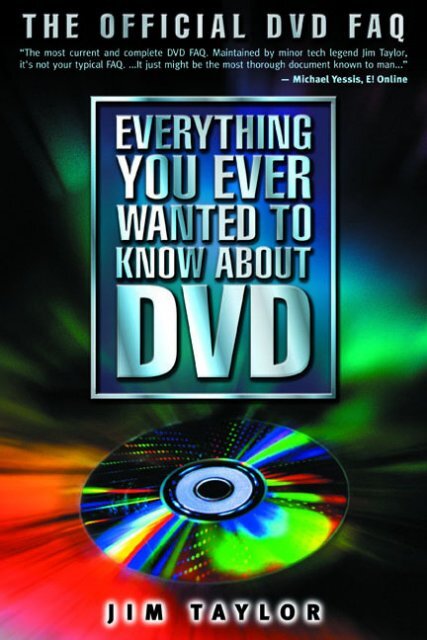Create successful ePaper yourself
Turn your PDF publications into a flip-book with our unique Google optimized e-Paper software.
Everything You<br />
Ever Wanted to<br />
Know About DVD
This page intentionally left blank.
Everything You<br />
Ever Wanted to<br />
Know About DVD<br />
The Official DVD FAQ<br />
Jim Taylor<br />
McGraw-Hill<br />
New York Chicago San Francisco Lisbon<br />
London Madrid Mexico City Milan New Delhi<br />
San Juan Seoul Singapore Sydney Toronto
Copyright © 2004 by Jim Taylor All rights reserved. Manufactured in the United States of<br />
America. Except as permitted under the United States Copyright Act of 1976, no part of this<br />
publication may be reproduced or distributed in any form or by any means, or stored in a<br />
database or retrieval system, without the prior written permission of the publisher.<br />
0-07-143391-0<br />
The material in this eBook also appears in the print version of this title: 0-07-142038-X<br />
All trademarks are trademarks of their respective owners. Rather than put a trademark<br />
symbol after every occurrence of a trademarked name, we use names in an editorial fashion<br />
only, and to the benefit of the trademark owner, with no intention of infringement of<br />
the trademark. Where such designations appear in this book, they have been printed with<br />
initial caps.<br />
McGraw-Hill eBooks are available at special quantity discounts to use as premiums and<br />
sales promotions, or for use in corporate training programs. For more information, please<br />
contact George Hoare, Special Sales, at george_hoare@mcgraw-hill.com or (212) 904-<br />
4069.<br />
TERMS OF USE<br />
This is a copyrighted work and The McGraw-Hill Companies, Inc. (“McGraw-Hill”) and<br />
its licensors reserve all rights in and to the work. Use of this work is subject to these terms.<br />
Except as permitted under the Copyright Act of 1976 and the right to store and retrieve one<br />
copy of the work, you may not decompile, disassemble, reverse engineer, reproduce, modify,<br />
create derivative works based upon, transmit, distribute, disseminate, sell, publish or<br />
sublicense the work or any part of it without McGraw-Hill’s prior consent. You may use<br />
the work for your own noncommercial and personal use; any other use of the work is strictly<br />
prohibited. Your right to use the work may be terminated if you fail to comply with these<br />
terms.<br />
THE WORK IS PROVIDED “AS IS”. McGRAW-HILL AND ITS LICENSORS MAKE<br />
NO GUARANTEES OR WARRANTIES AS TO THE ACCURACY, ADEQUACY OR<br />
COMPLETENESS OF OR RESULTS TO BE OBTAINED FROM USING THE WORK,<br />
INCLUDING ANY INFORMATION THAT CAN BE ACCESSED THROUGH THE<br />
WORK VIA HYPERLINK OR OTHERWISE, AND EXPRESSLY DISCLAIM ANY<br />
WARRANTY, EXPRESS OR IMPLIED, INCLUDING BUT NOT LIMITED TO<br />
IMPLIED WARRANTIES OF MERCHANTABILITY OR FITNESS FOR A PARTICU-<br />
LAR PURPOSE. McGraw-Hill and its licensors do not warrant or guarantee that the functions<br />
contained in the work will meet your requirements or that its operation will be uninterrupted<br />
or error free. Neither McGraw-Hill nor its licensors shall be liable to you or anyone<br />
else for any inaccuracy, error or omission, regardless of cause, in the work or for any<br />
damages resulting therefrom. McGraw-Hill has no responsibility for the content of any<br />
information accessed through the work. Under no circumstances shall McGraw-Hill<br />
and/or its licensors be liable for any indirect, incidental, special, punitive, consequential or<br />
similar damages that result from the use of or inability to use the work, even if any of them<br />
has been advised of the possibility of such damages. This limitation of liability shall apply<br />
to any claim or cause whatsoever whether such claim or cause arises in contract, tort or<br />
otherwise.<br />
DOI: 10.1036/0071433910
DEDICATION<br />
This book is dedicated to the original members of the alt.video.dvd newsgroup<br />
and to readers of my DVD FAQ everywhere (except for those of you<br />
who sent e-mail asking me for a detailed description of what DVD is, who<br />
invented it, how it works, and how it will impact society, ASAP, so you can<br />
finish your school report due tomorrow).
This page intentionally left blank.
For more information about this title, click here.<br />
Contents<br />
Preface xiii<br />
<strong>Chapter</strong> 1 General DVD 1<br />
What Is DVD? 1<br />
What Are the Features of DVD-Video? 2<br />
What’s the Quality of DVD-Video? 4<br />
What Are the Disadvantages of DVD? 6<br />
Which DVD Players and Drives Are Available? 6<br />
Which DVD Titles Are Available? 10<br />
How Much Do Players and Drives Cost? 13<br />
How Much Do Discs Cost? 13<br />
How Are DVDs Doing? Where Can I Get Statistics?<br />
What Are Regional Codes, Country Codes,<br />
14<br />
or Zone Locks? 18<br />
What Are the Copy Protection Issues? 21<br />
What About DVD-Audio or Music DVDs? 27<br />
Which Studios Are Supporting DVD? 29<br />
Can DVDs Record from VCRs, TVs, and So On?<br />
What Happens If I Scratch the Disc? Aren’t Discs<br />
29<br />
Too Fragile to Be Rented? 30<br />
VHS Is Good Enough. Why Should I Care About DVD? 31<br />
Is the Packaging Different from CDs? 31<br />
What’s a Dual-Layer Disc? Will It Work in All Players?<br />
Is DVD-Video a Worldwide Standard? Does It Work<br />
31<br />
with NTSC, PAL, and SECAM?<br />
What About Animation on DVD?<br />
32<br />
Doesn’t It Compress Poorly?<br />
Why Do Some Discs Require Side Flipping?<br />
34<br />
Can’t DVDs Hold Four Hours per Side?<br />
Why Is the Picture Squished, Making Things<br />
34<br />
Look Too Skinny?<br />
Do All Videos Use Dolby Digital (AC-3)? Do They All<br />
35<br />
Have 5.1 Channels? 35<br />
Copyright 2004 by Jim Taylor. Click Here for Terms of Use.
viii Contents<br />
Can DVDs Have Laser Rot? 36<br />
Which Titles Are Pan and Scan Only? Why?<br />
How Do I Make the Subtitles on My Pioneer<br />
37<br />
Player Go Away? 37<br />
What Is a Layer Change? Where Is It on Specific Discs?<br />
The Disc Says Dolby Digital. Why Do I Get<br />
37<br />
Two-Channel Surround Audio? 38<br />
Why Doesn’t the Repeat A-B Feature Work on Some Discs?<br />
What’s the Difference Between First-, Second-,<br />
38<br />
and Third-Generation DVDs? 38<br />
What’s a Hybrid DVD? 39<br />
What’s the Deal with DTS and DVD? 40<br />
Why Is the Picture Black and White?<br />
Why Are Both Sides Full-Screen when One Side<br />
41<br />
Is Supposed to Be Widescreen? 41<br />
Why Are the Audio and Video out of Sync? 41<br />
Why Does the Picture Alternate Between Light and Dark? 42<br />
How Do I Find Easter Eggs and Other Hidden Features?<br />
How Do I Get Rid of the Black Bars at the Top<br />
43<br />
and Bottom? 43<br />
How Should I Clean and Care for DVDs? 44<br />
What’s a Progressive DVD Player? 46<br />
Why Doesn’t Disc X Work in Player Y?<br />
How Do the Parental Control and Multirating<br />
49<br />
Features Work? 57<br />
Which Discs Include Multiple Camera Angles? 58<br />
Is It Okay to Put Labels or Magnetic Strips on DVDs?<br />
What’s the Difference Between Closed Captions<br />
58<br />
and Subtitles? 59<br />
What Do the “D” Codes on Region 2 DVDs Mean? 60<br />
What’s Firmware and Why Would I Need to Upgrade It?<br />
Can Discs Help Me Test, Optimize, or Show Off<br />
60<br />
My Audio/Video System? 60<br />
What Do Sensormatic and Checkpoint Mean? 61<br />
What Are Superbit, Infinifilm, and Other Variations of DVD?<br />
I Don’t Know the Parental Control Password for My Player.<br />
62<br />
What Do I Do? 62
Contents ix<br />
<strong>Chapter</strong> 2 DVD’s Relationship to Other Products<br />
and Technologies 63<br />
Will DVD Replace VCR? 63<br />
Will DVD Replace CD-ROM? 63<br />
Can CD-R Writers Create DVDs? 63<br />
Is CD Compatible with DVD? 64<br />
Are Laserdiscs Compatible with DVD Players? 68<br />
Will DVDs Replace Laserdiscs? 68<br />
How Do DVDs Compare to Laserdiscs?<br />
Can I Modify or Upgrade My Laserdisc Player<br />
69<br />
to Play DVDs?<br />
Do DVDs Support HDTV (DTV)? Will HDTV Make<br />
71<br />
DVDs Obsolete? 71<br />
What Is Divx? 73<br />
How Can I Record from DVD to Videotape?<br />
Will High-Definition DVD or 720p DVD Make Current<br />
76<br />
Players and Discs Obsolete?<br />
What Effect Will Fluorescent Multilayer Disc (FMD)<br />
77<br />
Have on DVD? 78<br />
How Does MPEG-4 Affect DVD? 78<br />
What’s WebDVD or Enhanced DVD? 79<br />
What’s a Nuon Player? 79<br />
<strong>Chapter</strong> 3 DVD Technical Details 81<br />
What Are the Outputs of a DVD Player? 81<br />
How Do I Hook up a DVD Player? 83<br />
What Are the Sizes and Capacities of DVD? 89<br />
What Are the Video Details? 92<br />
What’s Widescreen? How Do the Aspect Ratios Work? 96<br />
What Are the Audio Details? 100<br />
How Do the Interactive Features Work?<br />
What Is the Difference Between Interlaced<br />
108<br />
and Progressive Video? 109<br />
What Is Edge Enhancement? 111<br />
Does DVD Work with Barcodes? 111<br />
What Is BCA? 112
x Contents<br />
How Long Do DVDs Last? 112<br />
What About the HD-DVD and Blue Laser Formats? 112<br />
<strong>Chapter</strong> 4 DVD and Computers 115<br />
Can I Play DVD Movies on My Computer? 115<br />
Can I Play DVD-Audio Discs on My Computer?<br />
What About Recordable DVD: DVD-R, DVD-RAM,<br />
120<br />
DVD-RW, DVD�RW, and DVD�R?<br />
Why Can’t I Take a Screenshot of DVD Video?<br />
122<br />
Why Do I Get a Pink or Black Square? 130<br />
Why Do I Have Problems Playing DVDs on My Computer? 131<br />
Can I Stream DVD over a Network or the Internet? 132<br />
What Is DeCSS?<br />
How Do I Play DVD Video in HTML, PowerPoint,<br />
133<br />
Director, VB, and So On?<br />
What Are .IFO, .VOB, and .AOB Files?<br />
135<br />
How Can I Play Them?<br />
How Do I Get the Microsoft Windows DVD Player<br />
135<br />
Application to Run?<br />
I Upgraded to Windows XP. Why Did My DVD<br />
137<br />
Software Stop Working?<br />
How Can I Rip Audio from a DVD to Play as MP3<br />
138<br />
or Burn to a CD? 138<br />
<strong>Chapter</strong> 5 DVD Production 139<br />
How Much Does It Cost to Produce a DVD? Isn’t It More Expensive<br />
than Videotape, Laserdisc, and CD-ROM? 140<br />
What DVD-ROM Formatting Tools Are Available? 141<br />
What DVD Production Tools Are Available? 143<br />
What DVD Authoring Systems Are Available? 150<br />
Who Can Produce a DVD for Me?<br />
What Testing/Verification Services and Tools<br />
156<br />
Are Available? 169<br />
Can I Put DVD-Video Content on a CD-R or CD-RW? 170<br />
How Do I Copy My Home Video/Film/Photos to DVD? 171<br />
How Can I Copy a DVD? 174<br />
How Do I Get a Job Making DVDs? 175
Contents xi<br />
Where Can I Get DVD Training? 175<br />
How Can I Sell DVDs That I Made? 176<br />
How Do I Put a PowerPoint Presentation on DVD? 176<br />
<strong>Chapter</strong> 6 Miscellaneous 179<br />
Who Invented DVD and Who Owns It?<br />
Whom to Contact for Specifications and Licensing? 179<br />
Who Is Making or Supporting DVD Products? 181<br />
Where Can I Buy (or Rent) DVDs and Players? 199<br />
Where Can I Get More Information About DVD? 203<br />
What’s New with DVD Technology? 206<br />
<strong>Chapter</strong> 7 Leftovers 209<br />
Notation and Units 209<br />
Acknowledgments 210<br />
Index 213
This page intentionally left blank.
Preface<br />
In 1996, when those of us in the alt.video.dvd Internet newsgroup were collectively<br />
trying to figure out what DVD was going to be like and how it would<br />
affect the future, I volunteered to create a FAQ (frequently asked questions)<br />
document. Little did I know at the time that the book I was writing, DVD<br />
Demystified, would become “the bible” of the DVD industry and stretch into<br />
at least three editions. At first I asked hundreds of questions, which many<br />
very generous people answered. I collected and distilled the answers into<br />
the DVD FAQ. As time passed and my collection of DVD information<br />
increased, I discovered that I now knew the answers to almost all the questions,<br />
including the ones that arrived in my e-mail inbox with increasing frequency<br />
as more and more people encountered DVD. In the seven years<br />
since I started the DVD FAQ, I've worked hard to keep it up-to-date as the<br />
ultimate repository of information about DVD. I honestly don't know how<br />
many thousands of hours I've spent doing this. I've never tried to figure it<br />
out for fear of realizing that I really need to get a different hobby, such as<br />
fishing or collecting cereal boxes. However, my efforts do seem to be<br />
appreciated—the DVD FAQ is now accessed by hundreds of thousands of<br />
people, providing information at the rate of over 50 gigabytes each month<br />
from dvddemystified.com, not to mention dozens of copies at other web<br />
sites and translated versions in 11 languages.<br />
It's an odd thing to turn a living electronic document into a printed book,<br />
but we haven't yet gotten to the point where anyone can browse web pages<br />
on an airplane or in a waiting room or at a video shoot in the middle of the<br />
desert. So if this book reaches more people and helps them better understand<br />
and use DVD, then it has been well worth my time and effort. I hope<br />
it answers every one of your questions.<br />
Copyright 2004 by Jim Taylor. Click Here for Terms of Use.
This page intentionally left blank.
What Is DVD?<br />
<strong>Chapter</strong> 1<br />
General DVD<br />
DVD is the latest generation of optical disc storage technology. A DVD is<br />
essentially a bigger, faster compact disc (CD) that can hold cinema-like<br />
video, better-than-CD audio, still photos, and computer data. DVD aims to<br />
encompass home entertainment, computers, and business information<br />
with a single digital format. DVDs have replaced laserdiscs, are well on the<br />
way to replacing videotape and video game cartridges, and could eventually<br />
replace audio CDs and CD-ROMs. DVD has widespread support from<br />
all major electronics companies, computer hardware companies, and<br />
movie and music studios. With this unprecedented support, DVDs has<br />
become the most successful consumer electronics product of all time in<br />
less than three years after arriving on the market. In 2003, six years after<br />
their first appearance, over 250 million DVD playback devices were in operation<br />
worldwide, counting DVD players, DVD PCs, and DVD game consoles.<br />
This was more than half the number of VCRs, setting DVD up to<br />
become the new standard for video publishing.<br />
It’s important to understand the difference between the physical formats,<br />
such as DVD-ROM and DVD-R, and the application formats, such as DVD-<br />
Video and DVD-Audio. DVD-ROM is the base format that holds data. DVD-<br />
Video (often simply called DVD) defines how video programs such as<br />
movies are stored on disc and played in a DVD-Video player or a DVD computer.<br />
(See “Can I Play DVD Movies on My Computer?” in <strong>Chapter</strong> 4, “DVDs<br />
and Computers.”). The situation is similar to the differences between CD-<br />
ROMs and audio CDs.<br />
DVD-ROMs include recordable variations: DVD-R, DVD-RW, DVD-RAM,<br />
DVD�R, and DVD�RW. (See “What About Recordable DVDs: DVD-R,<br />
DVD-RAM, DVD-RW, DVD�RW, and DVD�R?” in <strong>Chapter</strong> 4.) The application<br />
formats include DVD-Video, DVD-Video Recording (DVD-VR),<br />
DVD�RW Video Recording (DVD�VR), DVD-Audio Recording (DVD-AR),<br />
DVD Stream Recording, DVD-Audio and Super Audio CD (SACD). Also,<br />
special application formats are used for game consoles such as Sony<br />
PlayStation 2 and Microsoft Xbox.<br />
Copyright 2004 by Jim Taylor. Click Here for Terms of Use.
2 Everything You Ever Wanted to Know About DVD<br />
What Does DVD Stand For?<br />
All of the following phrases have been proposed as the meaning behind<br />
DVD:<br />
• Delayed, very delayed (referring to the many late releases of DVD<br />
formats)<br />
• Diversified, very diversified (referring to the proliferation of recordable<br />
formats and other spin-offs)<br />
• Digital venereal disease (referring to the piracy and copying of DVDs)<br />
• Dead, very dead (from naysayers who predicted DVD would never<br />
take off)<br />
• Digital video disc (the original meaning proposed by some of the<br />
creators)<br />
• Digital versatile disc (a meaning later proposed by some creators)<br />
• Nothing<br />
And the official answer is? “Nothing.” The original meaning was digital<br />
video disc. Some members of the DVD Forum have pointed out that DVD<br />
goes far beyond video and have offered the painfully contorted phrase digital<br />
versatile disc as a solution, but this has never been officially accepted by<br />
the DVD Forum. (See “Who Invented DVD, Who Owns It, and Whom Should<br />
Be Contacted for Specifications and Licensing?” in <strong>Chapter</strong> 6, “Miscellaneous.”)<br />
The DVD Forum decreed in 1999 that DVD, as an international<br />
standard, is simply three letters. After all, how many people ask what VHS<br />
stands for? (Guess what? No one agrees on that one either.)<br />
What Are the Features of DVD-Video?<br />
The most important features of DVD are as follows:<br />
• Over 2 hours of high-quality digital video (A double-sided, dual-layer<br />
disc can hold about 8 hours of high-quality video, or 30 hours of VHSquality<br />
video.)<br />
• Support for widescreen movies on standard or widescreen TVs (4:3<br />
and 16:9 aspect ratios)<br />
• Up to eight tracks of digital audio (for multiple languages, commentaries,<br />
and so on) that each have as many as eight channels
• Up to 32 subtitle/karaoke tracks<br />
• Automatic, seamless video branching (for multiple story lines or ratings<br />
on one disc)<br />
• Up to nine camera angles (different viewpoints can be selected during<br />
playback)<br />
• Onscreen menus and simple interactive features (for games, quizzes,<br />
and so on)<br />
• Multilingual identifying text for title name, album name, song name,<br />
cast, crew, and so on<br />
• Instant rewind and fast forward (no “be kind, rewind” stickers on rental<br />
discs)<br />
• Instant search to title, chapter, music track, and timecode<br />
• Durable (no wear from playing, only from physical damage)<br />
• Not susceptible to magnetic fields, resistant to heat<br />
• Compact size (discs are easy to handle, store, and ship, and players<br />
can be portable; replication is cheaper than tapes or laserdiscs.)<br />
• Noncomedogenic<br />
NOTE: Most discs do not contain all features (multiple audio/<br />
subtitle tracks, seamless branching, and parental control) because<br />
each feature must be specially authored. Some discs may not allow<br />
searching or skipping.<br />
Most players support a standard set of features:<br />
General DVD 3<br />
• Language choice (for the automatic selection of video scenes, audio<br />
tracks, subtitle tracks, and menus)*<br />
• Special effects playback: freeze, step, slow, fast, and scan<br />
• Parental lock (for denying playback of an entire disc or particular<br />
scenes of objectionable material)*<br />
• Programmability (playing selected sections in a desired sequence)<br />
• Random play and repeat play<br />
• Digital audio output PCM stereo and Dolby Digital<br />
*Must be supported by additional content on the disc
4 Everything You Ever Wanted to Know About DVD<br />
• Recognition and output of Digital Theater Systems (DTS) Digital Surround<br />
audio tracks<br />
• Playback of audio CDs<br />
Some players include additional features:<br />
• Component video output (YUV or RGB) for a higher-quality picture<br />
• Progressive-scan component output (YUV or RGB) for highest-quality<br />
analog picture<br />
• Digital video output (SDI, 1394, or DVI] for perfect digital picture<br />
• Six-channel analog output from internal audio decoder<br />
• Playback of Video CDs or Super Video CDs, MP3 CDs, Picture CDs<br />
and Photo CDs, laserdiscs, and CDVs<br />
• Reverse single-frame stepping<br />
• Reverse play (normal speed)<br />
• RF output (for TVs with no direct video input)<br />
• Multilingual onscreen display<br />
• Multiple-disc capacity<br />
• Digital zoom (2x or 4x enlargement of a section of the picture. This is<br />
a player feature, not a DVD disc feature.)<br />
What’s the Quality of DVD-Video?<br />
DVDs have the capability to produce near-studio-quality video and betterthan-CD-quality<br />
audio. They are vastly superior to consumer videotape and<br />
generally better than laserdiscs (see “How Does DVD Compare to Laserdisc?”<br />
in <strong>Chapter</strong> 2, “DVD’s Relationship to Other Products and Technologies”).<br />
However, quality depends on many production factors. As<br />
compression experience and technology improves, we see increasing quality,<br />
but as production costs decrease and DVD authoring software becomes<br />
widely available, we also see more shoddily produced discs. A few lowbudget<br />
DVDs even use MPEG-1 encoding (which is no better than VHS)<br />
instead of higher-quality MPEG-2.<br />
DVD-Video is usually encoded from digital studio master tapes to the<br />
MPEG-2 format. The encoding process uses lossy compression that<br />
removes redundant information (such as areas of the picture that don’t
General DVD 5<br />
change) and information that’s not readily perceptible by the human eye.<br />
The resulting video, especially when it’s complex or changes quickly, may<br />
sometimes contain visual flaws, depending on the processing quality and<br />
amount of compression. At average video data rates of 3.5 to 6 megabits<br />
per second (Mbps), compression artifacts may be occasionally noticeable.<br />
Higher data rates can result in higher quality, with almost no perceptible difference<br />
from the master at rates above 6 Mbps. As MPEG compression<br />
technology improves, better quality is being achieved at lower rates.<br />
Video from DVD sometimes contains visible artifacts such as color banding,<br />
blurriness, blockiness, fuzzy dots, shimmering, missing detail, and even<br />
effects such as a face that “floats” behind the rest of the moving picture. It’s<br />
important to understand that the term artifact refers to anything that is not<br />
supposed to be in the picture. Artifacts are sometimes caused by poor<br />
MPEG encoding, but they are more often caused by a poorly adjusted TV,<br />
bad cables, electrical interference, sloppy digital noise reduction, improper<br />
picture enhancement, poor film-to-video transfers, film grain, player faults,<br />
disc read errors, and so on. Most DVDs exhibit few visible MPEG compression<br />
artifacts on a properly configured system. If you think otherwise,<br />
you are misinterpreting what you see.<br />
Some early DVD demos were not very good, but this simply indicates<br />
how bad DVD can be if not properly processed and correctly reproduced.<br />
In-store demos should be viewed with a grain of salt, because most salespeople<br />
are incapable of properly adjusting a TV set.<br />
Most TVs have the sharpness set too high for the clarity of DVDs. This<br />
exaggerates high-frequency video and causes distortion, just as the treble<br />
control set too high on a stereo causes the audio to sound harsh. For best<br />
quality, the sharpness control should be set very low. Brightness should<br />
also not be set too high. Some DVD players output video with a black-level<br />
setup of 0 IRE (the Japanese standard) rather than 7.5 IRE (the U.S. standard).<br />
On TVs that are not properly adjusted, this can cause blotchiness in<br />
dark scenes. An option may be offered in the player menu to output standard<br />
black level. DVD-Video has exceptional color fidelity, so muddy or<br />
washed-out colors are almost always a problem in the display (or the original<br />
source), not in the player or disc.<br />
DVD audio quality is superb. DVDs include the option of PCM digital<br />
audio with sampling sizes and rates higher than audio CDs. Alternatively,<br />
audio for most movies is stored as discrete, multichannel surround sound<br />
using Dolby Digital or DTS audio compression similar to the digital surround<br />
sound formats used in theaters. As with video, audio quality depends on<br />
how well the processing and encoding has been done. In spite of compression,<br />
Dolby Digital and DTS can be close to or better than CD quality.
6 Everything You Ever Wanted to Know About DVD<br />
What Are the Disadvantages of DVD?<br />
The downsides to DVDs are as follows:<br />
• The vagueness of the DVD specification and the inadequate testing of<br />
players and discs has resulted in incompatibilities. Some movie discs<br />
don’t function fully (or don’t play at all) on some players. (See “Why<br />
Doesn’t Disc X Work in Player Y?” in this chapter.)<br />
• DVD recorders are more expensive than VCRs. (See “Can DVDs<br />
Record from a VCR, TV, and So On?” and <strong>Chapter</strong> 4’s “What About<br />
Recordable DVDs: DVD-R, DVD-RAM, DVD-RW, DVD�RW, and<br />
DVD�R?”)<br />
• DVD has built-in copy protection and regional lockouts. (See “What<br />
Are Regional Codes, Country Codes, or Zone Locks?” and “What Are<br />
Copy Protection Issues?” in this chapter)<br />
• DVD uses digital compression. Poorly compressed audio or video may<br />
be blocky, fuzzy, harsh, or vague. (See “What’s the Quality of<br />
DVD-Video?”)<br />
• The audio downmix process for stereo or Dolby Surround may reduce<br />
the dynamic range. (See “What Are the Audio Details?” in <strong>Chapter</strong> 3,<br />
“DVD Technical Details.”)<br />
• DVD doesn’t fully support high-definition TV (HDTV). (See “Does DVD<br />
Support HDTV (DTV)? Will HDTV Make DVD Obsolete?” in <strong>Chapter</strong> 2.)<br />
• Some DVD players and drives can’t read CD-Rs. (See “IS CD-R Compatible<br />
with DVD?” in <strong>Chapter</strong> 2.)<br />
• Some DVD players and drives can’t read recordable DVDs. (See “Is It<br />
True There Are Compatibility Problems with Recordable DVD Formats?”<br />
in <strong>Chapter</strong> 4.)<br />
• Most DVD players and drives can’t read DVD-RAM discs. (See “DVD-<br />
RAM” in <strong>Chapter</strong> 4.)<br />
• Very few players can play in reverse at normal speed.<br />
• Variations and options such as DVD-Audio, DVD-VR, and DTS audio<br />
tracks are not supported by all players.<br />
Which DVD Players and Drives Are Available?<br />
Some manufacturers originally announced that DVD players would be available<br />
as early as the middle of 1996. These predictions were woefully optimistic.<br />
Delivery was initially held up for “political” reasons, which meant
General DVD 7<br />
movie studios were demanding copy protection, and it was delayed again<br />
by a lack of titles.<br />
The first players appeared in Japan in November of 1996, followed by<br />
U.S. players in March of 1997, with distribution limited to only seven major<br />
cities for the first six months. Players slowly trickled in to other regions<br />
around the world. Prices for the first players in 1997 were $1,000 and up. By<br />
the end of 2000, players were available for under $100 at discount retailers.<br />
In 2003, players became available for under $50. Six years after the initial<br />
launch, close to 1,000 models were available from over 100 consumer electronics<br />
manufacturers (see “Who Is Making or Supporting DVD Products?”<br />
in <strong>Chapter</strong> 6).<br />
Fujitsu supposedly released the first DVD-ROM-equipped computer in<br />
November 1996 in Japan. In early 1997, Toshiba released a DVD-ROMequipped<br />
computer and a DVD-ROM drive in Japan (moved back from<br />
December of 1996, which was moved back from November). DVD-ROM<br />
drives from Toshiba, Pioneer, Panasonic, Hitachi, and Sony also began<br />
appearing as manufacturer samples as early as January 1997, but none<br />
were available before May. The first PC upgrade kits (a combination of DVD-<br />
ROM drive and hardware decoder card) became available from Creative<br />
Labs, Hi-Val, and Diamond Multimedia in April and May of 1997.<br />
Today, every major PC manufacturer has models that include DVD-ROM<br />
drives. The price difference from the same system with a CD-ROM drive<br />
ranges from $30 to $200 (laptops have more expensive drives). For more<br />
information about DVDs on computers, including writable DVD drives, see<br />
<strong>Chapter</strong> 4.<br />
NOTE: If you buy a player or drive from outside your country (such<br />
as a Japanese player for use in the United States), you may not be<br />
able to play region-locked discs on it. (See “What Are Regional<br />
Codes, Country Codes, or Zone Locks?”)<br />
Pioneer released the first DVD-Audio players in Japan in late 1999, but<br />
they did not play copy-protected discs. Matsushita (under the Panasonic<br />
and Technics labels) first released full-fledged players in July 2000 at prices<br />
from $700 to $1,200. DVD-Audio players are now also made by Aiwa, JVC,<br />
Kenwood, Madrigal, Toshiba, Yamaha, and others. Sony released the first<br />
SACD players in May 1999 for $5,000. Pioneer’s first DVD-Audio players,<br />
released in late 1999, also played SACD. SACD players are now also made<br />
by Accuphase, Aiwa, Denon, Kenwood, Marantz, Philips, Sharp, and<br />
others. (See “What About DVD-Audio or Music DVDs?” for more information<br />
on DVD-Audio and SACD.)
8 Everything You Ever Wanted to Know About DVD<br />
The following web sites provide more information on players and drives:<br />
• CNET DVD players and DVD-ROM drives,<br />
http://computers.cnet.com<br />
• The uk.media.dvd FAQ, www.dvd.reviewer.co.uk/umdvdfaq<br />
• Aus.dvd (Australia/New Zealand/region 4 player info),<br />
www.ozemail.com.au/�brierley/dvd<br />
• Computer Shopper DVD players and DVD-ROM drives,<br />
http://zdentshopper.cnet.com<br />
Which Player Should I Buy?<br />
The video and audio performance of all modern DVD players is excellent.<br />
Your personal preferences, budget, and home theater setup all play a large<br />
role in determining which player is best for you. Unless you have a high-end<br />
home theater, a player that costs under $250 should be completely<br />
adequate.<br />
Make a list of things that are important to you (such as the ability to play<br />
CD-Rs, the ability to play Video CDs, 96 kHz/24-bit audio decoding, DTS<br />
Digital Out, and an internal 6-channel Dolby Digital decoder) to help you<br />
come up with a set of players. Then try out a few of the players in your price<br />
range, focusing on ease of use (remote control design, user interface, and<br />
front-panel controls). Because few variations exist in picture and sound<br />
quality within a given price range, convenience features play a big part. The<br />
remote control, which you’ll use all the time, can drive you crazy if it doesn’t<br />
suit your style.<br />
Some players, especially cheaper models, don’t properly play all discs.<br />
Before buying a player, you may want to test it with a few complex DVDs,<br />
such as The Matrix, The Abyss, Independence Day, and DVD Demystified.<br />
See “Why Doesn’t Disc X Work in Player Y?” for more information.<br />
In certain cases, you might want to buy a DVD PC instead of a standard<br />
DVD player, especially if you want progressive video. (See “What’s a Progressive<br />
DVD Player?” and <strong>Chapter</strong> 4’s “Can I Play DVD Movies on My<br />
Computer?”)<br />
Here are a few questions to ask yourself:<br />
• Do I want selectable soundtracks and subtitles, multiangle viewing,<br />
aspect ratio control, and parental or multirating features? Do I want<br />
fast and slow playback, great digital video, multichannel digital audio,
General DVD 9<br />
and compatibility with Dolby Pro Logic receivers? Do I also want<br />
onscreen menus, dual-layer playback, and the ability to play audio<br />
CDs? This is a trick question, because all DVD players have all these<br />
features.<br />
• Do I want DTS audio? If so, look for a player with the DTS Digital Out<br />
logo. (See “Audio Details of DVD-Video,” in <strong>Chapter</strong> 3.)<br />
• Do I want to play Video CDs? If so, check the specs for Video CD compatibility.<br />
(See “Are Video CDs Compatible with DVD Players?” in<br />
<strong>Chapter</strong> 2.)<br />
• Do I want to play recordable DVDs? If so, check the specs or compatibility<br />
reports for the ability to read -R, -RW, �R, and �RW formats.<br />
(See “Is It True There Are Compatibility Problems with Recordable DVD<br />
Formats?” in <strong>Chapter</strong> 4.)<br />
• Do I need a headphone jack?<br />
• Do I want player setup menus in languages other than English? If so,<br />
look for a multilanguage setup feature. (Note: All players support<br />
on-disc multilanguage menus.)<br />
• Do I want to play homemade CD-R audio discs? If so, look for the dual<br />
laser feature. (See “Is CD-R Compatible with DVD?” in <strong>Chapter</strong> 2.)<br />
• Do I want to replace my CD player? If so, you might want a changer<br />
that can hold three, five, or even hundreds of discs.<br />
• Do I want to play discs from other countries? If so, beware of regions<br />
(see “What Are Regional Codes, Country Codes, or Zone Locks?”) and<br />
TV formats. (See “Is DVD-Video a Worldwide Standard? Does It Work<br />
with NTSC, PAL, and SECAM?”)<br />
• Do I want to control all my entertainment devices with one remote control?<br />
If so, look for a player with a programmable universal remote, or<br />
make sure your existing universal remote is compatible with the DVD<br />
player.<br />
• Do I want to zoom in to check details of the picture or get rid of the<br />
black letterbox bars? If so, look for players with picture zoom.<br />
• Do I have a DTV or progressive-scan display? If so, get a progressivescan<br />
player. (See “What’s a Progressive DVD Player?”)<br />
• Do I want to play high-definition compatible digital (HDCD)s? If so,<br />
check for the HDCD logo. (See “Is HDCD Compatible with DVDs?” in<br />
<strong>Chapter</strong> 2.)<br />
• Does my receiver have only optical or only coax digital audio inputs?<br />
If so, make sure the player has outputs to match. (See “How Do I Hook<br />
Up a DVD Player?” in <strong>Chapter</strong> 3.)
10 Everything You Ever Wanted to Know About DVD<br />
• Do I care about black-level adjustment?<br />
• Do I value special deals? If so, look for free DVD coupons and rentals<br />
available with many players.<br />
For more information, read hardware reviews at Web sites such as DVD-<br />
File or in magazines such as Widescreen Review. You may also want to read<br />
about user experiences at Audio Review and in online forums at Home Theater<br />
Forum and DVDFile. More advice can be found at DVDBuyingGuide<br />
and at eCoustics.com, which also has a list of links to reviews on other sites.<br />
See <strong>Chapter</strong> 3’s “What Are the Outputs of a DVD Player?” and “How Do<br />
I Hook up a DVD Player?” and for specific information on which audio/<br />
video connections are needed for your existing setup.<br />
Which DVD Titles Are Available?<br />
In the video distribution industry, a title refers to a movie or other production<br />
release, such as Snow White, Star Wars, or a boxed edition of a TV series<br />
like Babylon 5 First Season. Titles are collectively referred to as software,<br />
not to be confused with computer software.<br />
DVDs started off slowly. In 1996, rosy predictions of hundreds of movie<br />
titles being sold for Christmas failed to materialize. Only a handful of DVD<br />
titles, mostly music videos, were available in Japan for the November 1996<br />
launch of DVDs. The first feature films on DVD appeared in Japan in<br />
December, including The Assassin, Blade Runner, Eraser, and The Fugitive<br />
from Warner Home Video. By April, over 150 titles were available in Japan.<br />
The first titles released in the United States on March 19, 1997, by Lumivision,<br />
authored by AIX Entertainment, were IMAX adaptations: Africa: The<br />
Serengeti, Antarctica: An Adventure of a Different Nature, Tropical Rainforest,<br />
and Animation Greats. (Other movies such as Batman and Space<br />
Jam had been demonstrated earlier but were not full versions available for<br />
sale.) The Warner Brothers U.S. launch followed on March 24 but was limited<br />
to seven cities. Almost 19,000 discs were purchased in the first two<br />
weeks of the U.S. launch, more than expected. InfoTech predicted over 600<br />
titles by the end of 1997 and more than 8,000 titles by 2000.<br />
By December of 1997, over 1 million individual DVD discs had been<br />
shipped, representing about 530 titles. By the end of 1999, over 100 million<br />
discs had shipped, representing about 5,000 titles. A year later, over 10,000<br />
titles were available in the United States and over 15,000 were on the market<br />
worldwide. By the end of 2001, about 14,000 titles were available in the<br />
United States. In December of 2002, about 23,000 titles were available in<br />
the United States. Compared to other launches (such as CDs and LDs), a<br />
huge number of titles had been released in a very short time. (Note that this
General DVD 11<br />
does not include adult titles, which account for an additional 15 percent or<br />
so.) By March 2003, six years after the launch, over 1.5 billion copies of<br />
DVD titles had been shipped.<br />
A number of DVD launches in Europe were announced with little followthrough,<br />
but DVDs became established in Europe around the end of 1998.<br />
The availability of DVD software in Europe was initially about 18 months to<br />
a year behind the United States, but this gap has shortened over the years<br />
to a delay of only a few months to a few weeks.<br />
Many Internet databases can be used to search for DVD titles. Here are<br />
a few of the best sites:<br />
• Internet Movie Database DVD Browser (info on all regions,<br />
us.imdb.com/Sections/DVDs)<br />
• Doug MacLean’s Home Theater Info list (region 1, downloadable list,<br />
www.hometheaterinfo.com/dvdlist.htm)<br />
• DVD Entertainment Group (region 1, searchable and downloadable<br />
database, www.dvdinformation.com/titles)<br />
• Widescreen Review (widescreen-specific DVD titles, www.<br />
widescreenreview.com)<br />
• Most Internet DVD stores also have searchable lists (See “Where<br />
Can I Buy (or Rent) DVDs and Players?” in <strong>Chapter</strong> 6, which lists<br />
Web sites where you can buy or rent DVDs)<br />
DVD-Audio started even slower than DVD-Video. The first commercially<br />
available DVD-Audio title, Big Phat Band, was released in October 2000 on<br />
the Silverline label of 5.1 Entertainment. Major music labels BMG Entertainment,<br />
EMI Music, Universal Music, and Warner Music have committed<br />
to DVD-Audio titles, although in the fall of 2001 Universal announced it<br />
would release SACD titles first. As of the end of 2001, just under 200<br />
DVD-Audio titles were available. By mid-2003 about 600 DVD-Audio titles<br />
and about 900 SACD titles were available worldwide. The first SACD titles<br />
were released in Japan in May of 1999.<br />
DVD-ROM computer software is slowly appearing. Many initial<br />
DVD-ROM titles were only available as part of a hardware or software bundle.<br />
The International Data Corporation (IDC) predicted that over 13 percent<br />
of all software would be available in DVD-ROM format by the end of 1998,<br />
but reality didn’t meet expectations. In one sense, DVD-ROMs are simply<br />
larger, faster CD-ROMs and contain the same material. In many cases, CD-<br />
ROMs are big enough that DVD-ROMs are unnecessary, but DVD-ROMs<br />
can take advantage of the high-quality video and multichannel audio capabilities<br />
being added to many DVD-ROM-equipped computers.
12 Everything You Ever Wanted to Know About DVD<br />
Where Can I Read Reviews of DVDs?<br />
The following sites have reviews of at least 800 discs. The list of DVD review<br />
sites at Yahoo is also recommended.<br />
• The Big Picture (www.thebigpicturedvd.com)<br />
• BinaryFlix (menu pictures included with every review,<br />
www.binaryflix.com)<br />
• The Cinema Laser (www.thecinemalaser.com)<br />
• The Digital Bits (www.thedigitalbits.com)<br />
• DVD Authority (www.dvdauthority.com)<br />
• DVD File (www.dvdfile.com)<br />
• DVD Review (www.dvdreview.com)<br />
• DVD Shrine (www.dvdshrine.com)<br />
• DVD Talk (www.dvdtalk.com)<br />
• DVD Verdict (www.dvdverdict.com)<br />
• Widescreen Review Magazine (widescreen movies only,<br />
www.widescreenreview.com)<br />
How Do I Find out when a Movie Will Be Available on DVD?<br />
First, check one of the lists and databases mentioned in the previous section<br />
to make sure it’s not already available. Then check the upcoming release<br />
lists at DVD Review and Laser Scans (www.laserscans.com/upcoming.htm).<br />
A release list is also available at Image Entertainment (www.image-entertainment.com),<br />
and a good source of info about unannounced titles is the<br />
Digital Bits Rumor Mill (www.thedigitalbits.com/rumormill.html).<br />
Why Isn’t My Favorite Movie on DVD?<br />
Many factors determine when a title is released on DVD. Sometimes the<br />
director or producer has control over the DVD and video release. Other<br />
times it’s up to the studio marketing group or problems may be occurring<br />
due to rights. For example, a DVD might be available in one country or<br />
region but not available in another because different studios have distribution<br />
rights in different countries. Studios do listen to customers, so let them<br />
know which titles you’d like to see (see <strong>Chapter</strong> 6’s “Studios, Video Publishers,<br />
and Distributors”).
How Can I Find DVDs with Specific Features or Characteristics?<br />
Use one of the searchable databases listed previously and select the features<br />
you’re looking for (anamorphic widescreen, French audio track, Flemish<br />
subtitles, and so on). If a database doesn’t include the characteristics<br />
you’re looking for, try a different database.<br />
Why Do Some Rental Stores Not Carry Widescreen DVDs?<br />
Some rental chains such as Blockbuster and retailers such as Wal-Mart originally<br />
carried only full-screen (pan and scan) versions of movies when both<br />
widescreen and full-screen versions were available. This infuriated many DVD<br />
fans, who could never countenance watching a non-widescreen version of a<br />
movie on DVD. There was much complaining, including an online petition<br />
with over 25,000 signatures. In early 2003 Blockbuster reversed their policy<br />
with the following statement: “We made a decision to purchase the majority<br />
of titles we bring in on DVD in the widescreen format. We try to follow our customer<br />
preferences. As DVD becomes increasingly popular, they become<br />
more familiar with the features and with the benefits of letterboxing. They've<br />
learned it's a superior format to full-frame.” Wal-Mart similarly switched to<br />
widescreen versions apparently after realizing that they sold better.<br />
See “What’s Widescreen? How Do the Aspect Ratios Work?” in <strong>Chapter</strong><br />
3 for more about widescreen. See “How Do I Get Rid of the Black Bars<br />
at the Top and Bottom?” later in the chapter for the pros and cons of letterboxing.<br />
How Much Do Players and Drives Cost?<br />
The prices of mass-market DVD movie players range from $40 to $3,000.<br />
(Refer to the earlier “Which DVD Players and Drives Are Available?” for more<br />
information.) DVD-ROM drives and upgrade kits for computers sell for<br />
around $30 to $400. Original Equipment Manufacturer (OEM) drive prices<br />
are around $40.<br />
How Much Do Discs Cost?<br />
General DVD 13<br />
It varies, but most DVD movies are listed at $20 to $30, with street prices<br />
between $15 and $25, even those with supplemental material. Low-priced<br />
movies can be found for under $10. So far DVDs have not followed the initial<br />
high-rental-price model of VHS.<br />
DVD-ROMs are usually slightly more expensive than CD-ROMs because<br />
they contain more, they cost more to replicate, and the market is smaller.<br />
But as the installed base of drives grow, DVD-ROMs will eventually cost<br />
about the same as CD-ROMs do today.
14 Everything You Ever Wanted to Know About DVD<br />
The following sites help you find the lowest prices and discount<br />
coupons:<br />
• BargainFlix (www.bargainflix.com)<br />
• DVD Price Search (www.dvdpricesearch.com)<br />
How Are DVDs Doing? Where Can I Get Statistics?<br />
DVD did not take off quite as fast as some early predictions, but it has sold<br />
faster than videotape, CD, and laserdisc. In fact, before its third birthday in<br />
March 2000, DVD had become the most successful consumer electronics<br />
entertainment product ever.<br />
Here are some predictions:<br />
• InfoTech (1995) Worldwide sales of DVD players in 1997 will be<br />
800,000. Worldwide sales of DVD-ROM drives in 1997 will be 1.2 million,<br />
with sales of 39 million drives in 2000.<br />
• C-Cube (1996) 1 million players and drives in 1997.<br />
• InfoTech (1996) 820,000 DVD-Video players in the first year, with 80<br />
million by 2005.<br />
• Philips (1996) 25 million DVD-ROM drives worldwide by 2000 (10<br />
percent of the projected 250 million optical drives).<br />
• Pioneer (1996) 500,000 DVD-ROM drives sold in 1997, with 54 million<br />
sold in 2000.<br />
• Pioneer (1996) 400,000 DVD-Video players in 1996, with 11 million<br />
by 2000, and 100,000 DVD-Audio players in 1996, with 4 million by<br />
2000.<br />
• Time Warner (1996) 10 million DVD players in the United States by<br />
2002.<br />
• Toshiba (1996) 100,000 to 150,000 DVD-Video players will be sold in<br />
Japan between November 1 and December 31, 1996, and 750,000 to<br />
1 million by November 1, 1997. (The actual count of combined shipments<br />
by Matsushita, Pioneer, and Toshiba was 70,000 in October<br />
through December of 1996.) The total worldwide DVD hardware market<br />
is expected to reach 120 million units in the year 2000. The worldwide<br />
set-top DVD player market will be 2 million units in the first year,<br />
with sales of 20 million in the year 2000.
General DVD 15<br />
• Toshiba (1996) 120 million DVD-ROM drives in 2000 (80 percent<br />
penetration of 100 million PCs). Toshiba says they will no longer make<br />
CD-ROM drives in 2000.<br />
• AMI (1997) An installed base of 7 million DVD-ROM drives by 2000.<br />
• BASES 3 million DVD-Video players sold in the first year, with 13 million<br />
sold in the sixth year.<br />
• CEMA (1997) 400,000 DVD-Video players in United States in 1997,<br />
with 1 million in 1998.<br />
• Dataquest (1997) Over 33 million shipments of DVD players and<br />
drives by 2000.<br />
• Forrester Research (1997) A U.S. base of 53 million DVD-equipped<br />
PCs established by 2002 and 5.2 percent of U.S. households (5 million)<br />
will have a DVD-V player in 2002; 2 percent will have a DVD-Audio<br />
player.<br />
• IDC (1997) 10 million DVD-ROM drives sold in 1997, 70 million in<br />
2000 (surpassing CD-ROMs), and 118 million in 2001, with over 13<br />
percent of all software available on DVD-ROM in 1998. DVD-R drives<br />
will be more than 90 percent of combined CD/DVD-R market in 2001.<br />
• Intel (1997) 70 million DVD-ROM drives by 1999 (sales will surpass<br />
CD-ROM drives in 1998).<br />
• Paul Kagan (1997) 800,000 DVD players in the United States in<br />
1997, 10 million in 2000, and 40 million in 2006 (43 percent penetration),<br />
and 5.6 million discs sold in 1997, 172 million discs in 2000, and<br />
623 million in 2006.<br />
• Microsoft (Peter Biddle, 1997) 15 million DVD PCs sold in 1998,<br />
with 50 million DVD PCs sold in 1999.<br />
• SMD (1997) 100 million DVD-ROM/RAM drives shipped in 2000.<br />
• InfoTech (January 1998) 20 million DVD-Video players worldwide in<br />
2002, with 58 million by 2005. 99 million DVD-ROM drives worldwide<br />
in 2005. No more than 500 DVD-ROM titles available by the end of<br />
1998. About 80,000 DVD-ROM titles available by 2005.<br />
• Microsoft (Jim Taylor, 1998) An installed base of 35 million DVD<br />
PCs in 1999.<br />
• Screen Digest (December 1998) In 1998, 125,000 DVD-Video players<br />
will be in European homes, with 485,000 in 1999, and 1 million in<br />
2000.
16 Everything You Ever Wanted to Know About DVD<br />
• Yankee Group (January 1998) By 1998, 650,000 DVD-Video players<br />
will be in use, with 3.6 million by 2001 and 19 million DVD-PCs<br />
by 2001.<br />
• Baskerville (April 2000) Worldwide spending on DVD software will<br />
surpass that of VHS by 2003. A worldwide installed base of 625 million<br />
DVD players will occur by 2010 (55 percent of TV households).<br />
• IDC (July 2000)<br />
year’s end.<br />
70 million DVD players and drives will be sold by<br />
• IRMA (April 2000) 12 million players will ship worldwide in 2000.<br />
• Jon Peddie (June 2000): Almost 20 million DVD players will be sold in<br />
the United States in 2004.<br />
• Japanese Electronics and Information Technologies Association<br />
(December 2000) 37 million DVD players worldwide by 2001.<br />
• Screen Digest (June 2000) The European installed base of DVD-<br />
Video players will be 0.3 million in 1998, 1.5 millionin 1999, 5.4 million<br />
in 2000, and 47.1 million in 2003.<br />
• DVD Entertainment Group (July 2001) Approximately 30 million<br />
DVD players will be sold in the United States by the end of 2001.<br />
• Understanding & Solutions (April 2002) DVD player penetration in<br />
the United Kingdom could grow to 70 percent by 2006 (CD player<br />
penetration reached only 50 percent in the same time period after its<br />
launch).<br />
Here’s reality:<br />
• 1997<br />
• 349,000 DVD-Video players shipped in the United States (about<br />
200,000 sold into homes)<br />
• 900 DVD-Video titles available in the United States, with over 5 million<br />
copies shipped and about 2 million sold<br />
• Over 500,000 DVD-Video players shipped worldwide<br />
• Around 330,000 DVD-ROM drives shipped worldwide with about 1<br />
million bundled DVD-ROM titles<br />
• 60 DVD-ROM titles (mostly bundled)<br />
• 1998<br />
• 1,089,000 DVD-Video players shipped in the United States (an<br />
installed base of 1,438,000)
• 400 DVD-Video titles in Europe (135 movie and music titles)<br />
• 3,000 DVD-Video titles in the United States (2,000 movie and music<br />
titles)<br />
• 7.2 million DVD-Video discs purchased<br />
• 1999<br />
• 4,019,000 DVD-Video players shipped in the United States (an<br />
installed base of 5,457,000)<br />
• Over 6,300 DVD-Video titles in the United States<br />
• About 26 million DVD-ROM drives worldwide<br />
• About 75 DVD-ROM titles available in the United States<br />
• 2000<br />
General DVD 17<br />
• 8.5 million DVD-Video players shipped in the United States (an<br />
installed base of 13,922,000)<br />
• About 46 million DVD-ROM drives worldwide<br />
• Over 10,000 DVD-Video titles available in the United States<br />
• Belgium: An installed base of 100 thousand<br />
• France: An installed base of 1.2 million<br />
• Germany: An installed base of 1.2 million<br />
• Italy: An installed base of 360 thousand<br />
• Netherlands: An installed base of 200 thousand<br />
• Spain: An installed base of 300 thousand<br />
• Sweden: An installed base of 120 thousand<br />
• Switzerland: An installed base of 250 thousand<br />
• UK: An installed base of 1 million<br />
• 2001<br />
• 12.7 million DVD-Video players shipped in the United States (An<br />
installed base of 26,629,000)<br />
• Over 45 million DVD-ROM drives in the United States<br />
• Over 90 million DVD-ROM drives worldwide<br />
• UK: An installed base of 3 million
18 Everything You Ever Wanted to Know About DVD<br />
• 2002<br />
• 17 million DVD-Video players shipped in the United States (an<br />
installed base of 43,718,000)<br />
• Over 75 million DVD-ROM drives in the United States<br />
• Over 140 million DVD-ROM drives worldwide<br />
For comparison, in 1997 about 700 million audio CD players and 160 million<br />
CD-ROM drives were in use worldwide. That same year 1.2 billion<br />
CD-ROMs were shipped worldwide with about 46,000 different titles available.<br />
About 80 million VCRs were owned in the United States (89 percent of<br />
households), with about 400 million worldwide, and 110,000 VCRs shipped<br />
in the first two years after their release. Nearly 16 million VCRs were<br />
shipped in 1998. In 2000, about 270 million TVs were owned in the United<br />
States, with 1.3 billion worldwide. When DVDs came out in 1997, under 3<br />
million laserdisc players were being used in the United States.<br />
For the latest U.S. player sales statistics, see the CEA page at The Digital<br />
Bits. Other DVD statistics and forecasts can be found at IRMA, Media-<br />
Line, and Twice. Industry analyses and forecasts can be purchased from<br />
Adams Media Research, the British Video Association, Cahners In-stat,<br />
eBrain, IDC, Screen Digest, Understanding & Solutions, and others.<br />
What Are Regional Codes, Country Codes, or Zone Locks?<br />
Motion picture studios want to control the home release of movies in different<br />
countries because theater releases aren’t simultaneous (a movie may<br />
come out on video in the United States when it’s just hitting screens in<br />
Europe). Also, studios sell distribution rights to different foreign distributors<br />
in order to guarantee an exclusive market. Therefore, they required that the<br />
DVD standard include codes to prevent the playback of certain discs in certain<br />
geographical regions. Each player is given a code for the region in<br />
which it’s sold and will refuse to play discs that are not coded for its region.<br />
This means that a disc bought in one country may not play on a player<br />
bought in another country. Some people believe that region codes are an<br />
illegal restraint of trade, but no legal cases have established this.<br />
Regional codes are entirely optional for the disc maker to include. Discs<br />
without region locks will play on any player in any country. It’s not an<br />
encryption system; it’s just one byte of information on the disc that the<br />
player checks. Some studios originally announced that only their new releases<br />
would have regional codes, but so far almost all Hollywood releases<br />
play in only one region. Region codes are also a permanent part of the disc,<br />
and they won’t unlock after a period of time. Region codes don’t apply to<br />
DVD-Audio, DVD-ROM, or recordable DVDs.
General DVD 19<br />
Seven regions (also called locales) have been established and each one<br />
is assigned a number. Players and discs are often identified by the region<br />
number superimposed on a globe. If a disc plays in more than one region,<br />
it will have more than one number on the globe. The region codes are as<br />
follows:<br />
1. U.S., Canada, and U.S. Territories<br />
2. Japan, Europe, South Africa, and Middle East (including Egypt)<br />
3. Southeast Asia and East Asia (including Hong Kong)<br />
4. Australia, New Zealand, Pacific Islands, Central America, Mexico,<br />
South America, and the Caribbean<br />
5. Eastern Europe (Russia), Indian subcontinent, Africa, North Korea,<br />
and Mongolia<br />
6. China<br />
7. Reserved<br />
8. Special international venues (airplanes, cruise ships, and so on)<br />
See the map at www.blackstar.co.uk/help/help_dvd_regions.<br />
Technically, no such thing as a region zero disc or a region zero player<br />
exists. However, an all-region disc does exist, and all-region players are<br />
available as well. Some players can be hacked using special command<br />
sequences from the remote control to switch regions or to play all region<br />
codes. Some players can be physically modified (or chipped) to play discs<br />
regardless of the regional codes on the disc. This usually voids the warranty,<br />
but it is not illegal in most countries, because the only thing that<br />
requires player manufacturers to region-code their players is the Content<br />
Scrambling System (CSS) license (see “What Are the Copy Protection<br />
Issues?”). Many retailers, especially outside North America, sell players that<br />
have already been modified for multiple regions, or in some cases they simply<br />
provide instructions on how to access the “secret” region change features<br />
already built into the player.<br />
As an interesting side note, on February 7, 2001, NASA sent two multiregion<br />
DVD players to the International Space Station (read about it at<br />
www.techtronics.com/uk/shop/510-nasa.html).<br />
Extensive information about modifying players and buying region-free<br />
players can be found on the Internet (see <strong>Chapter</strong> 6’s “DVD Utilities and<br />
Region-Free Information”).<br />
In addition to region codes, differences in discs for NTSC and PAL TV<br />
systems also exist (see “Is DVD-Video a Worldwide Standard? Does It Work<br />
with NTSC, PAL, and SECAM?” later in this chapter).
20 Everything You Ever Wanted to Know About DVD<br />
Some discs from Fox, Buena Vista/Touchstone/Miramax, MGM/Universal,<br />
Polygram, and Columbia TriStar contain program code that checks for<br />
the proper region setting in the player. (There’s Something About Mary and<br />
Psycho are examples.) In late 2000, Warner Brothers began using the same<br />
active region-code-checking system that other studios had been using for<br />
over a year. They called it region code enhancement (RCE, also known as<br />
REA), and it received much publicity. RCE was first added to discs such as<br />
The Patriot and Charlie’s Angels.<br />
“Smart discs” with active region checking won’t play on code-free players<br />
set for all regions (FFh), but they can be played on manual code-switchable<br />
players that enable you to use the remote control to change the<br />
player’s region to match the disc. Smart discs also may not work on autoswitching<br />
players that recognize and match the disc region. It depends on<br />
the player’s default region setting. An RCE disc has all its region flags set so<br />
that the player doesn’t know which one to switch to. The disc queries the<br />
player for the region setting and aborts playback if it’s the wrong one. A<br />
default player setting of region 1 can fool RCE discs from region 1. Playing<br />
a region 1 disc for a few seconds sets most auto-switching players to<br />
region 1 and thus enables them to play an RCE disc.<br />
When an RCE disc detects the wrong region or an all-region player, it<br />
usually puts up a message saying that the player may have been altered<br />
and that the disc is not compatible with the player. A serious side effect is<br />
that some legitimate players fail the test, such as the Fisher DVDS-1000.<br />
RCE’s first appearance caused much wailing and gnashing of teeth, but<br />
DVD fans quickly learned that it only affected some players (www.dvdtalk.<br />
com/rce.html). Makers of player modification kits that didn’t work with RCE<br />
soon improved their chips to get around it. For every higher wall, there is a<br />
taller ladder. See DVDTalk’s RCE FAQ for more info and workarounds.<br />
Region codes do not apply to DVD-Audio. In general, region codes don’t<br />
apply to recordable DVDs. A DVD that you make on a PC with a DVD burner<br />
or in a home DVD video recorder will play in all regions (but don’t forget<br />
NTSC versus PAL differences).<br />
Regional codes also apply to game consoles such as PlayStation 2 and<br />
Xbox, but only for DVD-Video (movie) discs (see DVDRegionX.com for<br />
region modifications to PS2). PlayStation has a separate regional lockout<br />
scheme for games.<br />
When it comes to DVD-ROM computers, only DVD-Video discs are<br />
affected by regional codes, not DVD-ROM discs containing computer software.<br />
Computer playback systems check for regional codes before playing<br />
movies from a CSS-protected DVD-Video (see “What Are the Copy Protec-
tion Issues?” for CSS info). Newer RPC2 DVD-ROM drives let you change<br />
the region code several times (RPC stands for region protection control),<br />
but once an RPC2 drive has been changed five times, it can’t be changed<br />
again unless the vendor or manufacturer resets the drive. The Drive Info utility<br />
can tell you if you have an RPC2 drive (it will say “This drive has region<br />
protection”). See “DVD Utilities and Region-Free Information,” for more<br />
information about circumventing DVD-ROM region restrictions. Since<br />
December 31, 1999, only RPC2 drives have been manufactured.<br />
What Are the Copy Protection Issues?<br />
Content protection system architecture (CPSA) is the name given to the<br />
overall framework for security and access control across the entire DVD<br />
family. Developed by the 4C Entity (Intel, IBM, Matsushita, and Toshiba) in<br />
cooperation with the Copy Protection Technical Working Group (CPTWG),<br />
CPSA covers encryption, watermarking, and the protection of analog and<br />
digital outputs. Many forms of content protection apply to DVD, as detailed<br />
in the following seven sections.<br />
Analog CPS (Macrovision)<br />
General DVD 21<br />
Copying to videotape (analog) can be prevented with a Macrovision 7.0 circuit<br />
in every DVD player. The general term is Analog Protection System<br />
(APS), also sometimes called copyguard. Computer video cards with composite<br />
or s-video (Y/C) output must also use APS. Macrovision adds a<br />
rapidly modulated colorburst signal (Colorstripe) along with pulses in the<br />
vertical blanking signal (AGC) to the composite video and s-video outputs.<br />
This confuses the synchronization and automatic-recording-level circuitry in<br />
95 percent of consumer VCRs. Unfortunately, it can degrade the picture,<br />
especially with old or nonstandard equipment.<br />
Macrovision may show up as stripes of color, distortion, rolling, a black<br />
and white picture, and dark/light cycling. Macrovision creates problems for<br />
most TV/VCR combos (see “Will I Have Problems Connecting My VCR<br />
Between My TV and DVD Player?”) and some high-end equipment such as<br />
line doublers and video projectors.<br />
Macrovision was not present on the component output of early players,<br />
but it is required on component output of newer players (AGC only, because<br />
there is no burst in a component signal). DVDs contain trigger bits that tell<br />
the player whether or not to enable Macrovision AGC, with the optional<br />
addition of two-line or four-line Colorstripe. The triggers occur about twice<br />
a second, which enables fine control over the video. The producer of the<br />
disc decides the amount of copy protection to enable and then pays<br />
Macrovision royalties accordingly (several cents per disc). Just as with
22 Everything You Ever Wanted to Know About DVD<br />
videotapes, some DVDs are Macrovision-protected and some aren’t. For a<br />
few Macrovision details, see STMicroelectronics’ NTSC/PAL video encoder<br />
datasheets at www.st.com/stonline/books/.<br />
Inexpensive devices can defeat Macrovision, although only a few work<br />
against the new Colorstripe feature. These devices include products such as<br />
Video Clarifier, Image Stabilizer, Color Corrector, and CopyMaster (www.<br />
videoguys.com/sima.htm). You can also build your own (http://66.40.78.100/<br />
Services/TECH_Notes/nineteen.html). Some DVD players can be modified<br />
to turn off Macrovision output. Professional time-base correctors (TBCs) that<br />
regenerate line 21 also remove Macrovision. APS affects only video, not<br />
audio.<br />
Copy Generation Management System (CGMS)<br />
Each disc contains information specifying if the contents can be copied.<br />
This is a serial copy generation management system (SCMS) designed to<br />
prevent initial copies or generational copies (copies of copies). The CGMS<br />
information is embedded in the outgoing video signal. For CGMS to work,<br />
the equipment making the copy must recognize and respect the CGMS<br />
information. The analog standard (CGMS-A) encodes the data on NTSC line<br />
21 (in the extended data service [XDS]) or line 20. CGMS-A is recognized by<br />
most digital camcorders and by some computer video capture cards (they<br />
will flash a message such as “recording inhibited”). Professional time-base<br />
correctors (TBCs) that regenerate lines 20 and 21 will remove CGMS-A<br />
information from an analog signal. The digital standard (CGMS-D) is<br />
included in DTCP and HDMI for digital connections, such as IEEE<br />
1394/FireWire (www.1394ta.org). See the “Digital Copy Protection System”<br />
and “High-Bandwidth Digital Content Protection” subsections.<br />
Content Scrambling System (CSS)<br />
Because of the potential for perfect digital copies, paranoid movie studios<br />
added a tougher copy protection requirement to the DVD standard. CSS is<br />
a data encryption and authentication scheme intended to prevent copying<br />
video files directly from DVD-Video discs. It was developed primarily by<br />
Matsushita and Toshiba. Each CSS licensee is given a key from a master<br />
set of 400 keys stored on every CSS-encrypted disc, and a license can be<br />
revoked by removing its key from future discs. The CSS decryption algorithm<br />
exchanges keys with the drive unit to generate an encryption key that<br />
is used to obfuscate the exchange of disc keys and title keys needed to<br />
decrypt data from the disc. DVD players have CSS circuitry that decrypts<br />
the data before it’s decoded and displayed, and computer DVD decoder
hardware and software must include a CSS decryption module. All<br />
DVD-ROM drives have extra firmware to exchange authentication and<br />
decryption keys with the CSS module in the computer.<br />
Since 2000, new DVD-ROM drives are required to support regional management<br />
in conjunction with CSS (refer to “What Are Regional Codes,<br />
Country Codes, and Zone Locks?” and see <strong>Chapter</strong> 4’s “Can I Play DVDs<br />
on My Computer?”). DVD-Video equipment manufacturers of drives,<br />
decoder chips, decoder software, and display adapters must license CSS.<br />
CSS licenses are free, but obtaining one is a lengthy process, so it’s recommended<br />
that interested parties apply early. CSS is administered by the<br />
DVD Copy Control Association (DVD CCA). Near the end of May 1997, CSS<br />
licenses were finally granted for software decoding. The license is<br />
extremely restrictive in an attempt to keep the CSS algorithm and keys<br />
secret. Of course, nothing that’s used on millions of players and drives<br />
worldwide could be kept secret for long. In October of 1999, the CSS algorithm<br />
was cracked and posted on the Internet, triggering endless controversies<br />
and legal battles (see “What Is DeCSS? in <strong>Chapter</strong> 4).<br />
Content Protection for Prerecorded Media (CPPM)<br />
Content Protection for Prerecorded Media (CPPM) is used only for DVD-<br />
Audio. It was developed to be an improvement of CSS. Keys are stored in<br />
the lead-in area, but unlike CSS no title keys are placed in the sector headers.<br />
Each volume has a 56-bit album identifier, similar to a CSS disc key,<br />
stored in the control area. Each disc contains a media key block, stored in<br />
a file on the disc. The media key block data is logically ordered in rows and<br />
columns used during the authentication process to generate a decryption<br />
key from a specific set of player keys (device keys). If the device key is<br />
revoked, the media-key-block-processing step results in an invalid key<br />
value. As with CSS, the media key block can be updated to revoke the use<br />
of compromised player keys. The authentication mechanism is the same<br />
as CSS, so no changes are required for the existing drives. A disc may<br />
contain both CSS and CPPM content if it is a hybrid DVD-Video/DVD-<br />
Audio disc.<br />
Content Protection for Recordable Media (CPRM)<br />
General DVD 23<br />
Content Protection for Recordable Media (CPRM) is a mechanism that ties<br />
a recording to the media on which it is recorded. CPRM is supported by<br />
some DVD recorders, but not by many DVD players. Each blank, recordable<br />
DVD has a unique 64-bit media ID etched in the BCA (see “What Is BCA?”<br />
in <strong>Chapter</strong> 3). When protected content is recorded on the disc, it can be
24 Everything You Ever Wanted to Know About DVD<br />
encrypted with a 56-bit C2 (Cryptomeria) cipher derived from the media ID.<br />
During playback, the ID is read from the BCA and used to generate a key to<br />
decrypt the contents of the disc. If the contents of the disc are copied to<br />
other media, the ID will be absent or wrong, and the data will not be<br />
decryptable.<br />
Digital Copy Protection System (DCPS)<br />
In order to provide digital connections between components without allowing<br />
perfect digital copies, five digital copy protection systems (DCPs) were<br />
proposed to the Consumer Electronics Association (CEA). The frontrunner<br />
is Digital Transmission Content Protection (DTCP), which focuses on IEEE<br />
1394/FireWire, but it can be applied to other protocols. The draft proposal<br />
(called 5C, for the five companies that developed it) was made by Intel,<br />
Sony, Hitachi, Matsushita, and Toshiba in February of 1998. Sony released<br />
a DTCP chip in mid-1999.<br />
Under DTCP, devices that are digitally connected, such as a DVD player<br />
and a digital TV or a digital VCR, exchange keys and authentication certificates<br />
to establish a secure channel. The DVD player encrypts the encoded<br />
audio-video signal as it sends it to the receiving device, which must decrypt<br />
it. This keeps other connected but unauthenticated devices from stealing<br />
the signal. No encryption is needed for content that is not copy protected.<br />
Security can be “renewed” by new content (such as new discs or new<br />
broadcasts) and new devices that carry updated keys and revocation lists<br />
(to identify unauthorized or compromised devices).<br />
A competing proposal, extended conditional access (XCA), from Zenith<br />
and Thomson, is similar to DTCP. However, it can work with one-way digital<br />
interfaces (such as the EIA-762 RF remodulator standard) and uses<br />
smart cards for renewable security. Other proposals have been made by<br />
MRJ Technology, NDS, and Philips. In all five proposals, content is marked<br />
with CGMS-style flags of “copy freely,” “copy once,” “don’t copy,” and<br />
sometimes “no more copies.” Digital devices that do nothing more than<br />
reproduce audio and video will be able to receive all data (as long as they<br />
can authenticate that they are playback-only devices). Digital recording<br />
devices can only receive data that is marked as copyable, and they must<br />
change the flag to “don’t copy” or “no more copies” if the source is marked<br />
“copy once.”<br />
DCPS in general is designed for the next generation of digital TVs,<br />
receivers, and video recorders. It requires new DVD players with digital<br />
connectors (such as those on digital video equipment). These new products<br />
began to appear in 2003. Because the encryption is done by the player, no<br />
changes are needed to existing discs.
General DVD 25<br />
High-Bandwidth Digital Content Protection (HDCP) and HDMI<br />
High-Bandwidth Digital Content Protection (HDCP) is similar to DTCP, but it<br />
has been designed for digital video monitor interfaces such as digital visual<br />
interface (DVI). In 1998, the Digital Display Working Group (DDWG) was<br />
formed to create a universal interface standard between computers and displays<br />
to replace the analog VGA connection standard. The resulting DVI<br />
specification, released in April 1999, was based on Silicon Image’s PanelLink<br />
technology, which at 4.95 Gbps can support 1600�1200 UXGA resolution,<br />
covering all the HDTV resolutions. Intel proposed a security<br />
component for DVI: HDCP. A new connection standard called HDMI now<br />
combines DVI and HDCP, and many new HDTV displays are likely to have<br />
both IEEE 1394 and HDMI connections.<br />
HDCP provides authentication, encryption, and revocation. Specialized<br />
circuitry in the playback device and in the display monitor encrypts video<br />
data before it is sent over the link. When an HDMI output senses that the<br />
connected monitor does not support HDCP, it lowers the image quality of<br />
protected content. The HDCP key exchange process verifies that a receiving<br />
device is authorized to display or record video. It uses an array of 40 56bit<br />
secret device keys and a 40-bit key selection vector, all supplied by the<br />
HDCP licensing entity. If the security of a display device is compromised, its<br />
key selection vector is placed on the revocation list. The host device has the<br />
responsibility of maintaining the revocation list, which is updated by system<br />
renewability messages (SRMs) carried by newer devices and by video content.<br />
Once the authority of the receiving device has been established, the<br />
video is encrypted by an exclusive OR (XOR) operation with a stream cipher<br />
generated from keys exchanged during the authentication process. If a display<br />
device with no decryption capability attempts to display encrypted<br />
content, it appears as random noise.<br />
The first four forms of copy protection are optional for disc producers.<br />
Movie decryption is also optional for hardware and software playback<br />
manufacturers: A player or computer without decryption capabilities will<br />
only be able to play unencrypted movies. CPRM is handled automatically<br />
by DVD recorders, whereas DCPS and HDCP are performed by the DVD<br />
player, not by the disc developer.<br />
These copy protection schemes are designed only to guard against<br />
casual copying (which the studios claim causes billions of dollars in lost revenue).<br />
The goal is to “keep the honest people honest.” The people who<br />
developed the copy protection standards are the first to admit they can’t<br />
stop well-equipped pirates.<br />
Movie studios have promoted legislation making it illegal to defeat DVD<br />
copy protection. The result is the World Intellectual Property Organization
26 Everything You Ever Wanted to Know About DVD<br />
(WIPO) Copyright Treaty, the WIPO Performances and Phonograms Treaty<br />
(December 1996), and the compliant U.S. Digital Millennium Copyright Act<br />
(DMCA), which was passed into law in October of 1998. Software intended<br />
specifically to circumvent copy protection is now illegal in the United States<br />
as well as many other countries. A cochair of the legal group of the DVD<br />
copy protection committee stated, “in the video context, the contemplated<br />
legislation should also provide some specific assurances that certain reasonable<br />
and customary home recording practices will be permitted, in addition<br />
to providing penalties for circumvention.” It’s not at all clear how this<br />
might be permitted by a player or by studios that routinely set the “don’t<br />
copy” flag on all their discs.<br />
DVD-ROM drives and computers, including DVD-ROM upgrade kits, are<br />
required to support Macrovision, CGMS, and CSS. PC video cards with TV<br />
outputs that don’t support Macrovision do not work with encrypted movies.<br />
Computers with IEEE 1394/FireWire connections must support the final<br />
DCPS standard in order to work with other DCPS devices. Likewise, computers<br />
with HDMI (DVI) connections must support HDCP to output DVD-<br />
Video content. Every DVD-ROM drive must include CSS circuitry to<br />
establish a secure connection to the decoder hardware or software in the<br />
computer, although CSS can only be used on DVD-Video content. Of<br />
course, because a DVD-ROM can hold any form of computer data, other<br />
encryption schemes can be implemented. See “Can I Play DVD Movies on<br />
My Computer?” in <strong>Chapter</strong> 4 for more information on DVD-ROM drives.<br />
The Watermarking Review Panel (WaRP) of the CPTWG, the successor<br />
to the Data-Hiding Subgroup (DHSG), selected an audio watermarking system<br />
that has been accepted by the DVD Forum for DVD-Audio (see the following<br />
“What About DVD-Audio or Music DVDs?”). The original seven video<br />
watermarking proposals were merged into three: IBM/NEC, Hitachi/<br />
Pioneer/Sony, and Macrovision/Digimarc/Philips. On February 17, 1999, the<br />
first two groups combined to form the Galaxy Group and merged their<br />
technologies into a single proposal. The second group has dubbed their<br />
technology Millennium.<br />
Watermarking permanently marks each digital audio or video frame with<br />
noise that is supposedly undetectable by human ears or eyes. Watermark<br />
signatures can be recognized by playback and recording equipment to prevent<br />
copying, even when the signal is transmitted via digital or analog connections<br />
or is subjected to video processing. Watermarking is not an<br />
encryption system, but rather it is a way to identify whether a copy of a piece<br />
of video or audio can be played. New players and software are required to<br />
support watermarking, but the DVD Forum intends to make watermarked<br />
discs compatible with existing players. Reports were made that the early
watermarking technique used by Divx caused visible “raindrop” or “gunshot”<br />
patterns, but the problem was apparently solved for later releases.<br />
What About DVD-Audio or Music DVDs?<br />
General DVD 27<br />
When DVDs were released in 1996, no DVD-Audio format was available,<br />
although the audio capabilities of DVD-Video far surpassed CDs. The DVD<br />
Forum sought additional input from the music industry before defining the<br />
DVD-Audio format. A draft standard was released by the DVD Forum’s<br />
Working Group 4 (WG4) in January of 1998, and version 0.9 was released<br />
in July. The final DVD-Audio 1.0 specification (minus copy protection) was<br />
approved in February of 1999 and released in March, but products were<br />
delayed in part by the slow process of selecting copy protection features<br />
(encryption and watermarking), with complications introduced by the<br />
Secure Digital Music Initiative (SDMI). The scheduled October 1999 release<br />
was further delayed until mid-2000, ostensibly because of concerns caused<br />
by the CSS crack (see “What Is DeCSS?” in <strong>Chapter</strong> 4), but also because<br />
the hardware wasn’t quite ready, production tools weren’t up to snuff, and<br />
the support from music labels was lackluster. Pioneer released the first<br />
DVD-Audio players (without copy protection support) in Japan in late 1999.<br />
Matsushita released Panasonic and Technics universal DVD-Audio/DVD-<br />
Video players in July of 2000 for $700 to $1,200. Pioneer, JVC, Yamaha, and<br />
others released DVD-Audio players in the fall of 2000 and early 2001. By the<br />
end of 2000, about 50 DVD-Audio titles were available, and by the end of<br />
2001 just under 200 DVD-Audio titles were available.<br />
DVD-Audio is a separate format from DVD-Video. DVD-Audio discs can<br />
be designed to work in DVD-Video players, but it’s possible to make a DVD-<br />
Audio disc that won’t play at all in a DVD-Video player. This is because the<br />
DVD-Audio specification includes new formats and features, with content<br />
stored in a separate DVD-Audio zone on the disc (the AUDIO_TS directory)<br />
that DVD-Video players never look at. New DVD-Audio players are needed<br />
to solve this problem, or new “universal players” should be produced that<br />
can play both DVD-Video and DVD-Audio discs. Universal players are also<br />
called video-capable audio players (VCAPs).<br />
A plea to producers: Universal players are rare, but you can make universal<br />
discs easily. With a small amount of effort, all DVD-Audio discs can<br />
be made to work on all DVD players by including a Dolby Digital version of<br />
the audio in the DVD-Video zone.<br />
A plea to DVD-Audio authoring system developers: Make your software<br />
do this by default or strongly recommend this option during authoring.
28 Everything You Ever Wanted to Know About DVD<br />
DVD-Audio players (and universal players) work with existing receivers.<br />
They output PCM and Dolby Digital, and some will support the optional<br />
DTS and direct stream digital (DSD) formats. However, most current<br />
receivers can’t decode high-definition, multichannel PCM audio (see <strong>Chapter</strong><br />
3’s “Details of DVD-Audio and SACD,” for details), and even if they<br />
could, it can’t be carried on standard digital audio connections. DVD-Audio<br />
players with high-end digital-to-analog converters (DACs) can only be<br />
hooked up to receivers with two-channel or six-channel analog inputs, but<br />
quality is lost if the receiver converts back to digital for processing. New<br />
receivers with improved digital connections such as IEEE 1394 (FireWire)<br />
are needed to use the full digital resolution of DVD-Audio.<br />
DVD audio is copyright protected by an embedded signaling or digital<br />
watermark feature. This uses signal-processing technology to apply a digital<br />
signature and optional encryption keys to the audio in the form of supposedly<br />
inaudible noise so that new equipment will recognize copied audio<br />
and refuse to play it. Proposals from Aris, Blue Spike, Cognicity, IBM, and<br />
Solana were evaluated by major music companies in conjunction with the<br />
4C Entity. Aris and Solana merged to form a new company called Verance,<br />
whose Galaxy technology was chosen for DVD-Audio in August of 1999. (In<br />
November of 1999, Verance watermarking was also selected for SDMI.)<br />
Verance and 4C claimed that tests on the Verance watermarking method<br />
showed it was inaudible, but golden-eared listeners in later tests were able<br />
to detect the watermarking noise.<br />
Sony and Philips have developed a competing SACD format that uses<br />
DVD discs (see <strong>Chapter</strong> 3’s “Details of DVD-Audio and SACD”). Sony<br />
released version 0.9 of the SACD spec in April 1998, and the final version<br />
appeared a year later. SACD technology is available to existing Sony/Philips<br />
CD licensees at no additional cost. Most initial SACD releases have been<br />
mixed in stereo, not multichannel. SACD was originally supposed to provide<br />
“legacy” discs with two layers, one that plays in existing CD players,<br />
plus a high-density layer for DVD-Audio players, but technical difficulties<br />
kept dual-format discs from being produced until the end of 2000, and only<br />
then in small quantities. Pioneer, which released the first DVD-Audio players<br />
in Japan at the end of 1999, included SACD support in their DVD-Audio<br />
players. If other manufacturers follow suit, the entire SACD versus DVD-<br />
Audio standards debate could be moot, because DVD-Audio players would<br />
play both types of discs.<br />
Sony released an SACD player in Japan in May of 1999 at the tear-inducing<br />
price of $5,000. The player was released in limited quantities in the<br />
United States at the end of 1999. Philips released a $7,500 player in May of<br />
2000, and Sony shipped a $750 SACD player in Japan in mid-2000. About<br />
40 SACD titles were available at the end of 1999, from studios such as DMP,
Mobile Fidelity Labs, Pioneer, Sony, and Telarc. Over 500 SACD titles were<br />
available by the end of 2001.<br />
A drawback related to DVD-Audio and SACD players is that most audio<br />
receivers with six channels of analog input aren’t able to provide bass management.<br />
Receivers with Dolby Digital and DTS decoders handle bass<br />
management internally, but six-channel analog inputs are usually passed<br />
straight through to the amplifier. Without full bass management on sixchannel<br />
analog inputs, any audio setup that doesn’t have full-range speakers<br />
for all five surround channels will not properly reproduce all the bass<br />
frequencies.<br />
If you are interested in making the most of a DVD-Audio or SACD player,<br />
you need a receiver with six-channel, analog audio inputs. You also need<br />
five full-frequency speakers (that is, each speaker should be able to handle<br />
subwoofer frequencies) and a subwoofer, unless you have a receiver that<br />
can perform bass management on the analog inputs, or you have an outboard<br />
bass management box such as one from Outlaw Audio (www.<br />
outlawaudio.com).<br />
For more on DVD-Audio, including lists of titles and player models, visit<br />
the Digital Audio Guide (www.digitalaudioguide.com).<br />
Which Studios Are Supporting DVD?<br />
All major movie studios and most major music labels support DVD.<br />
When DVD players became available in early 1997, Warner and Polygram<br />
were the only major movie studios to release titles. Additional titles were<br />
available from small publishers. The other studios gradually joined the DVD<br />
camp (see <strong>Chapter</strong> 6’s “Who Is Making or Supporting DVD Products?” for a<br />
full list and refer to this chapter’s “Which DVD Titles Are Available?” for movie<br />
info). Dreamworks was the last significant studio to announce full DVD<br />
support. Paramount, Fox, and Dreamworks initially supported only Divx, but<br />
in the summer of 1998 they each announced support for open DVDs.<br />
Can DVDs Record from VCRs, TVs, and So On?<br />
General DVD 29<br />
The answer is yes. When DVD was originally introduced in 1997, it could<br />
only play. DVD video recorders appeared in Japan at the end of 1999 and<br />
in the rest of the world at the end of 2000. Early units were expensive: from<br />
$2,500 to $4,000. DVD recorders are still quite expensive (typically $500 to<br />
$2000 as of mid-2003), but they will eventually be as cheap as VCRs. DVD<br />
recorders are already being added to satellite and cable receivers, hard-disk<br />
video recorders, and similar boxes.
30 Everything You Ever Wanted to Know About DVD<br />
A DVD recorder basically works like a VCR. It has a tuner and A/V inputs,<br />
and it can be programmed to record shows. An important difference is that<br />
you never have to rewind or fast forward. Recordings on a disc are instantly<br />
accessible, usually from an onscreen menu. Note that DVD video recorders<br />
can’t copy most DVD movie discs, which are protected.<br />
Unfortunately, more than one recordable DVD format is available, and<br />
they don’t all play together nicely. It’s nothing like the old VHS versus Betamax<br />
battle, as many in the press would have you believe, but it is rather<br />
confusing. See <strong>Chapter</strong> 4’s “What About Recordable DVDs: DVD-R, DVD-<br />
RAM, DVD-RW, DVD�RW, and DVD�R?” to get more confused.<br />
Don’t be further confused by DVD recordable drives (DVD burners) for<br />
computers. These recorders can store data, but creating full-featured DVD-<br />
Videos requires additional software to do video encoding (MPEG), audio<br />
encoding (Dolby Digital, MPEG, or PCM), navigation and control data generation,<br />
and so on (see <strong>Chapter</strong> 5, “DVD Production”).<br />
What Happens If I Scratch the Disc? Aren’t Discs<br />
Too Fragile to Be Rented?<br />
Scratches may cause minor data errors that are easily corrected. That is,<br />
data is stored on DVDs using powerful error-correction techniques that can<br />
recover from even large scratches with no loss of data. A common misperception<br />
is that a scratch will be worse on a DVD than on a CD because of<br />
higher storage density and because video is heavily compressed. DVD data<br />
density is physically four times that of CD-ROM, so it’s true that a scratch will<br />
affect more data, but DVD error correction is at least 10 times better than<br />
CD-ROM error correction and more than makes up for the density increase.<br />
It’s also important to realize that MPEG-2 and Dolby Digital compression are<br />
partly based on the removal or reduction of imperceptible information, so<br />
decompression doesn’t expand the data as much as might be assumed.<br />
Major scratches may cause uncorrectable errors that will produce an<br />
input/output (I/O) error on a computer or show up as a momentary glitch in<br />
the DVD-Video picture. Paradoxically, sometimes the smallest scratches<br />
can cause the worst errors (because of the particular orientation and refraction<br />
of the scratch). Many schemes can conceal errors in MPEG video,<br />
which may be used in future players. See the later section “How Should I<br />
Clean and Care for DVDs?” for more information.<br />
The industry’s DVD computer advisory group specifically requested no<br />
mandatory caddies or other protective carriers. Consider that laserdiscs,<br />
music CDs, and CD-ROMs are likewise subject to scratches, but many<br />
video stores and libraries rent them. Most reports of rental disc perfor-
mance are positive, although if you have problems playing a rental disc,<br />
check for scratches.<br />
VHS Is Good Enough. Why Should I Care About DVD?<br />
The primary advantages of DVD are video quality, surround sound, and<br />
extra features (refer to “What Are the Features of DVD-Video?”). DVD will<br />
not degrade with age or after many playings like videotape will (which is an<br />
advantage for parents with kids who watch Disney videos twice a week).<br />
This is the collectability factor present with CDs versus cassette tapes. If<br />
none of this matters to you, then VHS probably is good enough.<br />
Is the Packaging Different from CDs?<br />
General DVD 31<br />
Manufacturers were worried that customers would assume DVDs would<br />
play in their CD players, so they wanted the packaging to be different. Most<br />
DVD packages are as wide as a CD jewel box (about 5 5 /8 inches) and as<br />
tall as a VHS cassette box (about 7 3 /8 inches), as recommended by the<br />
Video Software Dealers Association (VSDA). However, no one is being<br />
forced to use a larger package size. Some companies use standard jewel<br />
cases or paper and vinyl sleeves. Divx discs come in paperboard and plastic<br />
Q-Pack cases the same size as a CD jewel case.<br />
Most movies are packaged in the Amaray keep case, an all-plastic<br />
clamshell with clear vinyl pockets for inserts that’s popular among consumers.<br />
Time Warner’s snapper, a paperboard case with a plastic lip, is less<br />
popular. The super jewel box, the stretch limo version of a CD jewel case,<br />
is common in Europe.<br />
What’s a Dual-Layer Disc? Will It Work in All Players?<br />
A dual-layer disc has two layers of data, one of them semitransparent so<br />
that the laser can focus through it and read the second layer. Because both<br />
layers are read from the same side, a dual-layer disc can hold almost twice<br />
as much as a single-layer disc, typically four hours of video (see “What Are<br />
the Sizes and Capacities of DVDs?” in <strong>Chapter</strong> 3 for more details). Many<br />
discs use dual layers. Initially, only a few replication plants could make duallayer<br />
discs, but most plants now have the capability.<br />
The second layer can use either a parallel track path (PTP) layout where<br />
both tracks run in parallel (for independent data or special switching effects)<br />
or an opposite track path (OTP) layout where the second track runs in an<br />
opposite spiral. That is, the pickup head reads out from the center on the
32 Everything You Ever Wanted to Know About DVD<br />
first track and then in from the outside on the second track. The OTP layout<br />
is designed to provide continuous video across both layers. OTP is also<br />
called reverse-spiral dual layer (RSDL).<br />
The layer change can occur anywhere in the video; it doesn’t have to be<br />
at a chapter point. No guarantee exists that the switch between layers will<br />
be seamless. The layer change is invisible on some players, but it can cause<br />
the video to freeze for a fraction of a second or up to four seconds on other<br />
players. The seamlessness depends as much on the way the disc is prepared<br />
as on the design of the player. The advantage of two layers is that<br />
long movies can use higher data rates for better quality than a single layer.<br />
See “What Is a Layer Change? Where Is It on Specific Discs?” for more<br />
about layer changes.<br />
Dual-layer discs can be recognized by three characteristics: 1) the gold<br />
color, 2) a menu on the disc for selecting the widescreen or letterbox version,<br />
and 3) two serial numbers on one side.<br />
The DVD specification requires that players and drives read dual-layer<br />
discs. Few units have problems with dual-layer discs; this is a design flaw<br />
and should be corrected for free by the manufacturer. Some discs are<br />
designed with a seamless layer change that technically goes beyond what<br />
the DVD spec allows. This causes problems on a few older players.<br />
All players and drives also play double-sided discs if you flip them over.<br />
No manufacturer has announced a model that can play both sides without<br />
someone manually flipping the disc, other than a few DVD jukeboxes. The<br />
added cost of this capability is hard to justify because discs can hold over<br />
four hours of video on one side by using two layers. (Early discs used two<br />
sides because dual-layer production was not widely supported. This is no<br />
longer a problem.) Pioneer laserdisc/DVD players can play both sides of an<br />
laserdisc, but not a DVD. (See “Will High-Definition DVDs or 720p DVDs<br />
Make Current Players and Discs Obsolete?” in <strong>Chapter</strong> 2 for information on<br />
reading both sides simultaneously.)<br />
Is DVD-Video a Worldwide Standard? Does It Work<br />
with NTSC, PAL, and SECAM?<br />
The MPEG video on a DVD is stored in digital format, but it’s formatted for<br />
one of two mutually incompatible television systems: 525/60 (NTSC) or<br />
625/50 (PAL/SECAM). Therefore, two kinds of DVDs exist: NTSC DVDs and<br />
PAL DVDs. Some players only play NTSC discs; others play PAL and NTSC<br />
discs, depending on which region the owner lives in (refer to “What Are<br />
Regional Codes, Country Codes, or Zone Locks?”).<br />
Almost all DVD players sold in PAL countries play both kinds of discs.<br />
These multistandard players partially convert NTSC to a 60 Hz PAL (4.43
General DVD 33<br />
NTSC) signal. The player uses the PAL 4.43 MHz color subcarrier encoding<br />
format but keeps the 525/60 NTSC scanning rate. Most modern PAL TVs<br />
can handle this pseudo-PAL signal. A few multistandard PAL players output<br />
true 3.58 NTSC from NTSC discs, which requires an NTSC TV or a multistandard<br />
TV. Some players have a switch to choose 60 Hz PAL or true<br />
NTSC output when playing NTSC discs. A few standards-converting PAL<br />
players convert output from an NTSC disc to standard PAL for older PAL<br />
TVs. Proper “on-the-fly” standards conversion requires expensive hardware<br />
to handle scaling, temporal conversion, and object motion analysis.<br />
Because the quality of conversion in DVD players is poor, using 60 Hz PAL<br />
output with a compatible TV provides a better picture than converting from<br />
NTSC to PAL. (Sound is not affected by video conversion.) The latest software<br />
tools such as Adobe After Effects and Canopus ProCoder do quite a<br />
good job of converting between PAL and NTSC at low cost, but they are<br />
only appropriate for the production environment (converting the video<br />
before it is encoded and put on the DVD).<br />
Most NTSC players can’t play PAL discs. A small number of NTSC players<br />
(such as Apex and SMC) can convert PAL to NTSC. External converter<br />
boxes are also available, such as the Emerson EVC1595 (at $350). Highquality<br />
converters are available from companies such as TenLab (www.<br />
tenlab.com) and Snell and Wilcox (www.snellwilcox.com). Many standardsconverting<br />
players can’t convert anamorphic widescreen video for 4:3 displays.<br />
See “Why Is the Picture Squished, Making Things Look Too Skinny?”<br />
Three differences exist between discs intended for playback on different<br />
TV systems: picture dimensions and pixel aspect ratios (720�480 versus<br />
720�576), the display frame rate (29.97 versus 25), and surround audio<br />
options (Dolby Digital versus MPEG audio). (See “What Are the Video<br />
Details?” and “What Are the Audio Details?” in <strong>Chapter</strong> 3 for details.) Video<br />
from film is usually encoded at 24 frames per second but is preformatted for<br />
one of the two required display rates. Movies formatted for PAL display are<br />
usually sped up by 4 percent at playback, so the audio must be adjusted<br />
accordingly before being encoded.<br />
All PAL DVD players can play Dolby Digital audio tracks, but not all NTSC<br />
players can play MPEG audio tracks. PAL and SECAM share the same<br />
scanning format, so discs are the same for both systems. The only difference<br />
is that SECAM players output the color signal in the format required by<br />
SECAM TVs. Note that modern TVs in most SECAM countries can also<br />
read PAL signals, so you can use a player that only has PAL output. The<br />
only case in which you would need a player with SECAM output is for older<br />
SECAM-only TVs (and you’ll probably need a SECAM RF connection). (See<br />
“What Are the Outputs of a DVD Player?” in <strong>Chapter</strong> 3.)<br />
A producer can choose to put 525/60 NTSC video on one side of the<br />
disc and 625/50 PAL on the other. Most studios put Dolby Digital audio
34 Everything You Ever Wanted to Know About DVD<br />
tracks on their PAL discs instead of MPEG audio tracks. Because of PAL’s<br />
higher resolution, the movie usually takes more space on the disc than the<br />
NTSC version. See <strong>Chapter</strong> 3 for more details.<br />
Actually, three types of DVD players exist if you count computers. Most<br />
DVD PC software and hardware can play both NTSC and PAL video, as well<br />
as both Dolby Digital and MPEG audio. Some PCs can only display the<br />
converted video on the computer monitor, but others can output it as a<br />
video signal for a TV.<br />
The bottom line is that NTSC discs (with Dolby Digital audio) play on over<br />
95 percent of DVD systems worldwide. PAL discs play on very few players<br />
outside of PAL countries, irrespective of regions.<br />
What About Animation on DVD?<br />
Doesn’t It Compress Poorly?<br />
Some people claim that animation, especially hand-drawn cell animation<br />
such as cartoons and anime, does not compress well with MPEG-2 or even<br />
ends up larger than the original. Other people claim that animation is simple<br />
so it compresses better. Neither is true.<br />
Supposedly the “jitter” between frames caused by differences in the<br />
drawings or in their alignment causes problems. An animation expert at Disney<br />
pointed out that this doesn’t happen with modern animation techniques.<br />
And even if it did, the motion estimation feature of MPEG-2 would<br />
compensate for it.<br />
Because of the way MPEG-2 breaks a picture into blocks and transforms<br />
them into frequency information, it can have a problem with the sharp<br />
edges common in animation. This loss of high-frequency information can<br />
show up as “ringing” or blurry spots along edges (called the Gibbs effect).<br />
However, at the data rates commonly used for DVD, this problem does not<br />
usually occur.<br />
Why Do Some Discs Require Side Flipping?<br />
Can’t DVDs Hold Four Hours per Side?<br />
Even though DVD’s dual-layer technology (see “What Are the Sizes and<br />
Capacities of DVDs?” in <strong>Chapter</strong> 3) enables over four hours of continuous<br />
playback from a single side, some movies are split over two sides of a disc,<br />
requiring that the disc be flipped partway through. Most “flipper” discs are<br />
made because producers are too lazy to optimize the compression or make<br />
a dual-layer disc. Better picture quality is a cheap excuse for increasing the
data rate; in many cases, the video will look better if carefully encoded at a<br />
lower bit rate.<br />
A lack of dual-layer production capability is also a lame excuse; in 1997,<br />
very few DVD plants could make dual-layer discs, but this is no longer the<br />
case. Very few players can automatically switch sides, but it’s not needed<br />
because movies less than four hours long can easily fit on one dual-layer<br />
(RSDL) side.<br />
The Film Vault at DVD Review includes a list of flipper discs. Note that a<br />
flipper is not the same as a disc with a widescreen version on one side and<br />
a pan and scan version or supplements on the other.<br />
Why Is the Picture Squished, Making<br />
Things Look Too Skinny?<br />
Answer: RTFM. You are watching an anamorphic picture intended for display<br />
only on a widescreen TV. (See “What’s Widescreen? How Do the<br />
Aspect Ratios Work?” in <strong>Chapter</strong> 3 for technical details). You need to go<br />
into the player’s setup menu and tell it your TV is standard 4:3 TV, not<br />
widescreen 16:9. It will then automatically letterbox the picture so you can<br />
see the full width at the proper proportions.<br />
In some cases, you can change the aspect ratio as the disc is playing (by<br />
pressing the “aspect” button on the remote control). On most players you<br />
have to stop the disc before you can change the aspect. Some discs are<br />
labeled with widescreen on one side and standard on the other. In order to<br />
watch the full-screen version, you must flip the disc over. (See “How Do I<br />
Get Rid of the Black Bars at the Top and Bottom?” for more information on<br />
letterboxing.)<br />
Apparently, most players that convert from NTSC to PAL or vice versa<br />
can’t simultaneously letterbox (or pan and scan) an anamorphic picture (see<br />
“Is DVD-Video a Worldwide Standard? Does It Work with NTSC, PAL, and<br />
SECAM?”). The solutions would be to use a widescreen TV, a multistandard<br />
TV, or an external converter. Or get a better player.<br />
Do All Videos Use Dolby Digital (AC-3)?<br />
Do They All Have 5.1 Channels?<br />
General DVD 35<br />
Most DVD-Video discs contain Dolby Digital soundtracks, but some discs,<br />
especially those containing only audio, have PCM tracks. It’s also possible<br />
for a 625/50 (PAL) disc to contain only MPEG audio, which is not widely<br />
used. Discs with DTS audio are required to also include a Dolby Digital
36 Everything You Ever Wanted to Know About DVD<br />
audio track (in a few rare cases they have a PCM track). See “What’s the<br />
Deal with DTS and DVDs?” for more on DTS.<br />
Don’t assume that the Dolby Digital label is a guarantee of 5.1 channels.<br />
A Dolby Digital soundtrack can be mono, dual mono, stereo, Dolby Surround<br />
stereo, and so on. For example, Blazing Saddles and Caddyshack<br />
have monophonic soundtracks, so the Dolby Digital soundtrack on these<br />
DVDs has only one channel. Some DVD packaging has small lettering or<br />
icons under the Dolby Digital logo that indicates the channel configuration.<br />
In some cases, a soundtrack has more than one Dolby Digital version: a<br />
5.1-channel track and a track specially remixed for stereo Dolby Surround.<br />
It’s perfectly normal for your DVD player to indicate the playback of a Dolby<br />
Digital audio track while your receiver indicates Dolby Surround. This<br />
means the disc contains a two-channel Dolby Surround signal encoded in<br />
Dolby Digital format. See <strong>Chapter</strong> 3 for more audio details.<br />
Can DVDs Have Laser Rot?<br />
Laserdiscs are subject to what is commonly called laser rot, the deterioration<br />
of the aluminum layer due to oxidation or other chemical changes. This<br />
often results from the use of insufficiently pure metal for the reflective coating<br />
created during replication, but it can be exacerbated by mechanical<br />
shear stress due to bending, warping, or thermal cycles. The large size of<br />
laserdiscs makes them flexible, so that movement along the bond between<br />
layers can break the seal, which is called delamination. Deterioration of the<br />
data layer can be caused by chemical contaminants or gasses in the glue,<br />
or by moisture that penetrates the plastic substrate.<br />
Like laserdiscs, DVDs are made of two platters glued together, but DVDs<br />
are more rigid and use newer adhesives. DVDs are molded from polycarbonate,<br />
which absorbs about 10 times less moisture than the slightly hygroscopic<br />
acrylic (PMMA) used for laserdiscs.<br />
DVDs can have delamination problems, partly because some cases or<br />
players hold too tightly to the inner hub of the disc. Delamination by itself<br />
can cause problems (because the data layer is no longer at the correct distance<br />
from the surface) and can also lead to oxidation.<br />
So far DVDs have had few “DVD rot” problems. Reports have been made<br />
of a few discs going bad, possibly due to delamination, contaminated adhesive,<br />
chemical reactions, or oxidation of the reflective layer (see www.<br />
mindspring.com/~yerington/ and www.andraste.org/discfault/discfault.<br />
htm). Occurrences of “cloudiness” or “milkiness” in DVDs have been reported,<br />
a possible cause being improper replication. An example of this<br />
would be when the molten plastic cools off too fast or isn’t under enough
pressure to completely fill all the bumps in the mold (see www.<br />
tapediscbusiness.com/issues/1998/0998/cloud.htm). Minimal clouding<br />
doesn’t hurt playback and doesn’t seem to deteriorate. If you can see something<br />
with your naked eye, it is probably not oxidation or other deterioration.<br />
The result of deterioration is that a disc that played perfectly when it<br />
was new develops problems later, such as skipping, freezing, or picture<br />
breakup. If a disc seems to go bad, make sure it’s not dirty, scratched, or<br />
warped (see “How Should I Clean and Care for DVDs?”). Try cleaning it and<br />
try playing it in other players. If the disc consistently has problems, it may<br />
have deteriorated. If so, you can’t do anything to fix it. Request a replacement<br />
from the supplier.<br />
Which Titles Are Pan and Scan Only? Why?<br />
Some titles are available only in pan and scan because no letterbox or<br />
anamorphic transfer was made from film. (See <strong>Chapter</strong> 3 for more info on<br />
pan and scan and anamorphic formats.) Because transfers cost $50,000 to<br />
$100,000, studios may not think a new transfer is justified. In some cases,<br />
the original film or rights to it are no longer available for a new transfer. In the<br />
case of old movies, they were shot full frame in the 1.37 “academy” aspect<br />
ratio, so no widescreen version can be created. Videos shot with TV cameras,<br />
such as music concerts, are already in 4:3 format.<br />
How Do I Make the Subtitles on My<br />
Pioneer Player Go Away?<br />
General DVD 37<br />
On the remote control, press “subtitle” and then either press “clear” or 0<br />
(zero). You have no need to use the menus.<br />
What Is a Layer Change? Where Is It on Specific Discs?<br />
Some movies, especially those over two hours long or encoded at a high<br />
data rate, are spread across two layers on one side of the disc. When the<br />
player changes to the second layer, the video and audio may freeze for a<br />
moment. The length of the pause depends on the player and on the layout<br />
of the disc. The pause is not a defect in the player or the disc. See “What’s<br />
a Dual-Layer Disc? Will It Work in All Players?” for details.<br />
A list of layer switch points can be found at the Film Vault of DVD Review.<br />
Please send new times to info@dvdreview.com.
38 Everything You Ever Wanted to Know About DVD<br />
The Disc Says Dolby Digital. Why Do I Get<br />
Two-Channel Surround Audio?<br />
Some discs (many from Columbia TriStar) have two-channel Dolby Surround<br />
audio (or plain stereo) on track one and 5.1-channel audio on track<br />
two. Because some studios create separate sound mixes optimized for<br />
Dolby Surround or stereo, they feel the default track should match the<br />
majority of sound systems in use. Unless you specifically select the<br />
5.1-channel track (using the audio button on the remote or the onscreen<br />
menu), the player will play the default two-channel track. (Some players<br />
have a feature to automatically select the first 5.1 track.) Dolby Digital doesn’t<br />
necessarily mean 5.1 channels. (Refer to “Do All Videos Use Dolby Digital<br />
(AC-3)? Do They All Have 5.1 Channels?” and see <strong>Chapter</strong> 3’s “What<br />
Are the Audio Details?”)<br />
Why Doesn’t the Repeat A—B Feature Work on Some Discs?<br />
Almost all features of DVDs, such as search, pause, and scan, can be disabled<br />
by the disc, which can prevent the player from backing up and<br />
repeating a segment. If the player uses a time search to repeat a segment,<br />
a disc with fancy nonsequential title organization may also block the repeat<br />
feature. In many cases, the authors don’t even realize they have prevented<br />
the use of this feature.<br />
What’s the Difference Between First-, Second-,<br />
and Third-Generation DVDs?<br />
This question has no absolute answer, because you’ll get a different<br />
response from everyone you ask. The terms second generation, third generation,<br />
and so on refer both to DVD-Video players and DVD-ROM drives.<br />
In general, they simply mean newer versions of DVD playback devices. The<br />
terms haven’t been used (yet) to refer to DVD products that can record, play<br />
video games, and so on.<br />
According to some people, second-generation DVD players came out in<br />
the fall of 1997, and third-generation players were released at the beginning<br />
of 1998. According to others, the second generation of DVDs will be HD<br />
players (see <strong>Chapter</strong> 2’s “Will High-Definition DVDs or 720p DVDs Make<br />
Current Players and Discs Obsolete?”) that won’t come out until 2003 or so.<br />
Many conflicting variations occur between these extremes, including the<br />
viewpoint that DTS-compatible players, Divx players, progressive-scan
players, 10-bit video players, or players that can play The Matrix constitute<br />
the second, third, or fourth generation.<br />
Things are a little more clear cut on the PC side, where second generation<br />
(DVD II) usually means 2x DVD-ROM drives that can read CD-Rs, and<br />
third generation (DVD III) usually means 5x (or sometimes 2x or 4.8x or 6x)<br />
DVD-ROM drives, a few of which can read DVD-RAMs, and some of which<br />
are RPC2 format. Some people refer to RPC2 drives or 10x drives as fourth<br />
generation. (See “What Are the Features and Speeds of DVD-ROM Drives?”<br />
in <strong>Chapter</strong> 4 for more speed info. Refer to “What Are Regional Codes,<br />
Country Codes, or Zone Locks?” for an RPC2 explanation.)<br />
What’s a Hybrid DVD?<br />
General DVD 39<br />
Do you really want the answer to this one? Okay, you asked for it ...<br />
• It’s a disc that works in both DVD-Video players and DVD-ROM PCs.<br />
(More accurately called an enhanced DVD.)<br />
• It’s a DVD-ROM disc that runs on Windows and Mac OS computers<br />
(more accurately called a cross-platform DVD).<br />
• It’s a DVD-ROM or DVD-Video disc that also contains Web content for<br />
connecting to the Internet (more accurately called a WebDVD or<br />
enhanced DVD).<br />
• It’s a disc that contains both DVD-Video and DVD-Audio content (more<br />
accurately called a universal or AV DVD.)<br />
• It’s a disc with two layers, one that can be read in DVD players and one<br />
that can be read in CD players (more accurately called a legacy or<br />
CD-compatible disc). At least three variations of this hybrid exist<br />
(although not all are commercially available).<br />
• It’s a 0.9 to 1.2 millimeter CD substrate bonded to the back of a 0.6<br />
millimeter DVD substrate. One side can be read by CD players, the<br />
other side by DVD players. The resulting disc is 0.6 millimeters<br />
thicker than a standard CD or DVD, which can cause problems in<br />
players with tight tolerances, such as portables. Sonopress, the first<br />
company to announce this type, calls it DVDPlus. It’s colloquially<br />
known as a fat disc. It contains a variation in which an 8-centimeter<br />
data area is embedded in a 12-centimeter substrate so that a label<br />
can be printed on the outer ring.<br />
• It’s a 0.6-millimeter CD substrate bonded to a semitransparent<br />
0.6-millimeter DVD substrate. Both layers are read from the same
40 Everything You Ever Wanted to Know About DVD<br />
side, with the CD player being required to read through the semitransparent<br />
DVD layer, causing problems with some CD players<br />
used by SACO.<br />
• It’s a 0.6-millimeter CD substrate, with a special refractive coating<br />
that causes a 1.2-millimeter focal depth, bonded to the back of a<br />
0.6-millimeter DVD substrate. One side can be read by CD players,<br />
the other side by DVD players.<br />
• It’s a disc with two layers or two sections, one containing pressed<br />
(DVD-ROM) data and one containing rewritable (DVD-RAM and so on)<br />
media for recording and rerecording (more accurately called a DVD-<br />
PROM, mixed-media, or rewritable sandwich disc.).<br />
• It’s a disc with two layers on one side and one layer on the other (more<br />
accurately called a DVD-14).<br />
• It’s a disc with an embedded memory chip for storing custom usage<br />
data and access codes (more accurately called a chipped DVD).<br />
What’s the Deal with DTS and DVD?<br />
DTS Digital Surround is an audio encoding format similar to Dolby Digital. It<br />
requires a decoder, either in the player or in an external receiver (see <strong>Chapter</strong><br />
3’s “Audio Details of DVD-Video” for technical details). Some people<br />
claim that, because of its lower compression level, DTS sounds better than<br />
Dolby Digital. Others claim no perceptible difference can be discerned,<br />
especially at the typical data rate of 768 Kbps, which is 60 percent more<br />
than Dolby Digital. Because of the many variances in production, mixing,<br />
decoding, and reference levels, it’s almost impossible to accurately compare<br />
the two formats (DTS usually produces a higher volume level, causing<br />
it to sound better in casual comparisons).<br />
DTS originally did all encoding in house, but as of October 1999 DTS<br />
encoders became available for purchase. DTS titles are generally considered<br />
to be specialty items intended for audio enthusiasts. So some DTS<br />
titles are also available in a Dolby Digital-only version.<br />
DTS is an optional format on DVD. Contrary to uninformed claims, the<br />
DVD specification has included an ID code for DTS since 1996 (before the<br />
spec was even finalized). Because DTS was slow in releasing encoders and<br />
test discs, players made before mid-1998 (and many since) ignore DTS<br />
tracks. A few demo discs were created in 1997 by embedding DTS data into<br />
a PCM track (the same technique used with CDs and laserdiscs), and these<br />
are the only DTS DVD discs that work on all players. New DTS-compatible<br />
players arrived in mid-1998, but theatrical DTS discs using the proper DTS<br />
audio stream ID did not appear until January 7, 1999 (they were originally
scheduled to arrive in time for Christmas 1997). Mulan, a direct-to-video animation<br />
(not the Disney movie) with DTS soundtrack, appeared in November<br />
1998. DTS-compatible players carry an official DTS Digital Out logo.<br />
Dolby Digital or PCM audio is required on 525/60 (NTSC) discs, and<br />
because both PCM and DTS together don’t usually leave enough room for<br />
quality video encoding of a full-length movie, essentially every disc with a<br />
DTS soundtrack also carries a Dolby Digital soundtrack. This means that all<br />
DTS discs work in all DVD players, but a DTS-compatible player and a DTS<br />
decoder are required to play the DTS soundtrack. DTS audio CDs work on<br />
all DVD players, because the DTS data is encapsulated into standard PCM<br />
tracks that are passed untouched to the digital audio output. DTS discs<br />
often carry a Dolby Digital 2.0 track in Dolby Surround format instead of a<br />
full Dolby Digital 5.1 track.<br />
Why Is the Picture Black and White?<br />
You are probably trying to play an NTSC disc in a PAL player, but your PAL<br />
TV is not able to handle the signal. If your player has a switch or onscreen<br />
setting to select the output format for NTSC discs, choosing PAL (60 Hz)<br />
may solve the problem. (Refer to “Is DVD-Video a Worldwide Standard?<br />
Does It Work with NTSC, PAL, and SECAM?” for more information.)<br />
You may have connected one of the component outputs (Y, R-Y, or B-Y)<br />
of your DVD player to the composite input of your TV. (See <strong>Chapter</strong> 3 for<br />
hookup details.)<br />
Why Are Both Sides Full-Screen when One<br />
Side Is Supposed to Be Widescreen?<br />
Many DVDs are labeled as having widescreen (16:9) format video on one<br />
side and standard (4:3) on the other. If you think both sides are the same,<br />
you’re probably seeing uncompressed 16:9 on the widescreen side. It may<br />
look like 4:3 pan and scan, but if you look carefully you’ll discover that the<br />
picture is horizontally compressed. The problem is that your player has<br />
been set for a widescreen TV. Refer to “Why Is the Picture Squished,<br />
Making Things Look Too Skinny?” for details.<br />
Why Are the Audio and Video out of Sync?<br />
General DVD 41<br />
There have been numerous reports of lip sync problems, where the audio<br />
lags slightly behind the video, or sometimes precedes the video. Perception<br />
of a sync problem is highly subjective; some people are bothered by it,
42 Everything You Ever Wanted to Know About DVD<br />
whereas others can’t discern it at all. Problems have been reported on a<br />
variety of players, notably the Pioneer 414 and 717 models (possibly all Pioneer<br />
models), some Sony models (including the 500 series and the PS2),<br />
some Toshiba models (including the 3109), and some PC decoder cards.<br />
Certain discs are also more problematic, such as Lock, Stock, and Two<br />
Smoking Barrels, Lost In Space, Tron, The Parent Trap, and Austin Powers.<br />
The cause of the sync problem is a complex interaction of as many as<br />
four factors:<br />
• Improper sync in audio/video encoding or DVD-Video formatting<br />
• Poor sync during film production or editing (especially postdubbing or<br />
looping)<br />
• Loose sync tolerances in the player<br />
• Delay in the external decoder/receiver<br />
The first two factors usually must be present in order for the third or<br />
fourth ones to become apparent. Some discs with severe sync problems<br />
have been reissued after being reencoded to fix the problem. In some<br />
cases, the sync problem in players can be fixed by pausing or stopping<br />
playback and then restarting, or by turning the player off, waiting a few seconds,<br />
and then turning it back on.<br />
A good way to test your player is to simultaneously listen to the analog<br />
and digital outputs (play the digital output through your stereo and the analog<br />
output through your TV). If the audio echoes or sounds hollow, the<br />
player is delaying the signal and is thus the main cause of the sync problem.<br />
Unfortunately, this sync problem has no simple answer and no simple fix.<br />
More complaints from customers should motivate manufacturers to take<br />
the problem more seriously and correct it in future players or with firmware<br />
upgrades. Pioneer originally stated that altering the audio-visual synchronization<br />
of their players “to compensate for the software quality would dramatically<br />
compromise the picture performance.” Since then Pioneer has<br />
fixed the problem on its new players. If you have an older model, check with<br />
Pioneer about an upgrade. For more details, see Michael D.’s Pioneer Audio<br />
Sync page (www.michaeldvd.com.au/DV505/PioneerAudio).<br />
Why Does the Picture Alternate Between Light and Dark?<br />
You are seeing the effects of Macrovision copy protection (refer to “What<br />
Are the Copy Protection Issues?”). This is probably because you are running<br />
your DVD player through your VCR or VCR/TV combo (see <strong>Chapter</strong> 3’s
“Will I Have Problems Connecting My VCR Between My TV and My DVD<br />
Player?”).<br />
How Do I Find Easter Eggs and Other Hidden Features?<br />
Some DVD movies contain hidden features, often called Easter eggs. These<br />
are extra screens or video clips hidden in the disc by the developers. For<br />
example, Dark City includes scenes from Lost in Space and from the Twin<br />
Peaks movie buried in the biography pages of William Hurt and Keifer<br />
Sutherland. An amusing Shell Beach game is also entwined throughout the<br />
menus. On Mallrats, perhaps indicating that DVD has already become too<br />
postmodern for its own good, a hidden clip of the director telling you to<br />
stop looking for Easter eggs and do something useful is included. It’s more<br />
fun to search for hidden features on your own, but if you need some help,<br />
the best list is at the DVD Review web site.<br />
How Do I Get Rid of the Black Bars at the Top and Bottom?<br />
The black bars are part of the letterbox process (see video details in <strong>Chapter</strong><br />
3), and in many cases you can’t get rid of them. If you set the display<br />
option in your player to pan and scan (sometimes called full screen or 4:3)<br />
instead of letterbox, it won’t do you much good because almost no DVD<br />
movies have been released with this feature enabled. If you set the player<br />
to 16:9 widescreen output, it will make the bars smaller, but you will get a<br />
tall, stretched picture on a standard TV.<br />
In some cases, both a full-screen and a letterbox version of the movie<br />
may be included on the same disc, with a variety of ways to get to the fullscreen<br />
version (usually only one works, so you may have to try all three):<br />
• Check the other side of the disc (if it’s two-sided).<br />
• Look for a full-screen choice in the main menu.<br />
• Use the “aspect” button on the remote control.<br />
General DVD 43<br />
DVD was designed to make movies look as good as possible on TV.<br />
Because most movies are wider than most TVs, letterboxing preserves the<br />
format of the theatrical presentation. (Nobody seems to complain about letterboxing<br />
in theaters.) DVD is ready for TVs of the future, which are<br />
widescreen. For these and other reasons, many movies on DVD are only<br />
available in widescreen format.<br />
About two-thirds of widescreen movies are filmed at the 1.85 (flat) aspect<br />
ratio or less. In this case, the actual size of the image on your TV is the same
44 Everything You Ever Wanted to Know About DVD<br />
for a letterbox version and a full-frame version, unless the pan and scan<br />
technique is used to zoom in (which cuts off part of the picture). In other<br />
words, the picture is the same size, with extra areas visible at the top and<br />
bottom in the full-screen version. Put yet another way, letterboxing covers<br />
over the part of the picture that was also covered in the theater. Letterboxing<br />
could also allow the entire widescreen picture to be visible for movies<br />
wider than 1.85, in which case the letterboxed picture is smaller and has<br />
less detail than a pan and scan version would.<br />
If no full-screen version of the movie is included on the disc, one solution<br />
is to use a DVD player with a zoom feature to enlarge the picture enough to<br />
fill the screen. This will cut off the sides of the picture, but in many cases it’s<br />
a similar effect to the pan and scan process. Just think of it as “do-it-yourself<br />
pan and scan.”<br />
For a detailed explanation of why most movie fans prefer letterboxing,<br />
see the Letterbox/Widescreen Advocacy Page (www.widescreen.org). For<br />
an explanation of anamorphic widescreen and links to more information<br />
and examples on other web sites, see “What’s Widescreen? How Do the<br />
Aspect Ratios Work?” in <strong>Chapter</strong> 3. The best solution to this entire mess<br />
might be the FlikFX Recomposition System, “the greatest advance in entertainment<br />
in 57 years” (www.widescreenmuseum.com/flikfx).<br />
How Should I Clean and Care for DVDs?<br />
Because DVDs are read by a laser, they are resistant to fingerprints, dust,<br />
smudges, and scratches—to a point (refer to “What Happens If I Scratch<br />
the Disc? Aren’t Discs Too Fragile to Be Rented?”). However, surface contaminants<br />
and scratches can cause data errors. On a video player, the<br />
effect of data errors ranges from minor video artifacts to frame skipping to<br />
complete unplayability. So it’s a good idea to take care of your discs. In<br />
general, treat them the same way you would a CD.<br />
Your player can’t be harmed by a scratched or dirty disc unless globs of<br />
nasty substances on it might actually touch the lens. Still, it’s best to keep<br />
your discs clean, which will also keep the inside of your player clean. Never<br />
attempt to play a cracked disc, as it could shatter and damage the player.<br />
It doesn’t hurt to leave the disc in the player, even if it’s paused and still<br />
spinning, but leaving it running unattended for days on end might not be a<br />
good idea.<br />
In general, cleaning the lens on your player is unnecessary, because the<br />
air moved by the rotating disc keeps it clean. However, if you use a lens<br />
cleaning disc in your CD player, you may wish to to the same with your DVD<br />
player. It’s advisable to use a cleaning disc designed for DVD players,<br />
because minor differences exist between the position of the lens in DVD<br />
and CD players.
Periodic alignment of the pickup head is not needed. Sometimes the<br />
laser can drift out of alignment, especially after rough handling of the player,<br />
but this is not a regular maintenance item.<br />
Care and Feeding of DVDs<br />
Handle DVDs only at the hub or outer edge. Don’t touch the shiny surface<br />
with your popcorn-greasy fingers.<br />
Be sure to store the disc in a protective case when not in use. Don’t bend<br />
the DVD when taking it out of the case, and be careful not to scratch the<br />
disc when placing it in the case or in the player tray. Make certain the disc<br />
is properly seated in the player tray before you close it.<br />
Keep DVDs away from radiators/heaters, hot equipment surfaces, direct<br />
sunlight (near a window or in a car during hot weather), pets, small children,<br />
and other destructive forces. Magnetic fields, however, have no effect on<br />
DVDs. The DVD specification recommends that discs be stored at a temperature<br />
between �20 to 50° C (�4 to 122° F) with less than 15° C (27° F)<br />
variation per hour at a relative humidity of 5 to 90 percent.<br />
Coloring the outside edge of a DVD with a green marker (or any other<br />
color) makes no difference in the video or audio quality. Data is read based<br />
on pit interference at a quarter of the laser wavelength, a distance of less<br />
than 165 nanometers. A bit of dye that, on average, is more than 3 million<br />
times farther away is not going to affect anything.<br />
Cleaning and Repairing DVDs<br />
General DVD 45<br />
If you notice problems when playing a disc, you may be able to correct<br />
them with a simple cleaning:<br />
• Do not use strong cleaners, abrasives, solvents, or acids.<br />
• With a soft, lint-free cloth, wipe gently in a radial direction (a straight<br />
line between the hub and the rim). Because the data is arranged circularly<br />
on the disc, the micro scratches you create when cleaning the<br />
disc (or the nasty gouge you make with the dirt you didn’t see on your<br />
cleaning cloth) will cross more error correction blocks and be less<br />
likely to cause unrecoverable errors.<br />
• Don’t use canned or compressed air, which can be very cold and may<br />
thermally stress the disc.<br />
• For stubborn dirt or gummy adhesive, use water, water with mild soap,<br />
or isopropyl alcohol. As a last resort, try peanut oil. Let it sit for about<br />
a minute before wiping it off.
46 Everything You Ever Wanted to Know About DVD<br />
• Commercial products can be used to clean discs and provide some<br />
protection from dust, fingerprints, and scratches. CD cleaning products<br />
work as well as DVD cleaning products.<br />
If you continue to have problems after cleaning the disc, you may need<br />
to attempt to repair one or more scratches. Sometimes even hairline<br />
scratches can cause errors if they just happen to cover an entire error correction<br />
code (ECC) block. Examine the disc, keeping in mind that the laser<br />
reads from the bottom. Essentially, scratches can be repaired in one of two<br />
ways: 1) fill or coat the scratch with an optical material, or 2) polish down<br />
the scratch. Many commercial products do one or both of these, or you<br />
may want to buy polishing compounds or toothpaste and do it yourself. The<br />
trick is to polish out the scratch without causing new ones. A mess of small<br />
polishing scratches can cause more damage than a big scratch. As with<br />
cleaning, polish only in the radial direction.<br />
Libraries, rental shops, and other venues that need to clean a lot discs<br />
may want to invest in a commercial polishing machine that can restore a<br />
disc to pristine condition after an amazing amount of abuse. Keep in mind<br />
that the data layer on a DVD is only half as deep as on a CD, so a DVD can<br />
only be repolished about half as many times.<br />
What’s a Progressive DVD Player?<br />
A progressive-scan DVD player converts the interlaced (480i) video from<br />
DVD into progressive (480p) format for connection to a progressive display<br />
(31.5 kHz or higher). Progressive players work with all standard DVD titles<br />
but look best with a film source. The result is a significant increase in perceived<br />
vertical resolution for a more detailed and film-like picture.<br />
Enormous confusion exists about whether DVD-Video is progressive or<br />
interlaced. Here’s the one true answer: Progressive-source video (such as<br />
from film) is usually encoded on DVDs as interlaced field pairs that can be<br />
reinterleaved by a progressive player to recreate the original progressive<br />
video. (See <strong>Chapter</strong> 3’s “What Is the Difference Between Interlaced and<br />
Progessive Video?” for further explanation of interlaced and progressive<br />
scanning.)<br />
You must use a progressive-scan display in order to get the full benefit of<br />
a progressive-scan player. However, all progressive players also include<br />
interlaced outputs, so you can buy one to use with a standard TV until you<br />
upgrade to a progressive TV. (You may have to use a switch on the back of<br />
the player to set it to interlaced output.)<br />
Toshiba developed the first progressive-scan player (SD5109, $800) in<br />
mid-1998 but didn’t release it until fall of 1999 because of copy protection
concerns. Panasonic also released a progressive-scan player (DVD-H1000,<br />
$3000) in the fall of 1999. Many manufacturers have released progressive<br />
models since then at progressively cheaper prices (pun intended). It’s also<br />
possible to buy an external line multiplier to convert the output of a standard<br />
DVD player to progressive scanning. All DVD computers are progressive<br />
players, because computer monitors are progressive-scan, but quality<br />
varies. (See <strong>Chapter</strong> 4’s “Can I Play DVD Movies on My Computer?” and<br />
<strong>Chapter</strong> 2’s “Will High-Definition DVDs or 720p DVDs Make Current Players<br />
and Discs Obsolete?”)<br />
Converting interlaced DVD-Video to progressive video involves much<br />
more than putting film frames back together. This conversion can be done<br />
in essentially four ways:<br />
• Reinterleaving (also called weave) If the original video is from a<br />
progressive source, such as film, the two fields can be recombined<br />
into a single frame.<br />
• Line doubling (also called bob) If the original video is from an interlaced<br />
source, simply combining two fields will cause motion artifacts<br />
(the effect is reminiscent of a zipper), so each line of a single field is<br />
repeated twice to form a frame. The best line doublers use interpolation<br />
to produce new lines that are a combination of the lines above and<br />
below. The term line doubler is vague, because cheap line doublers<br />
only bob, whereas expensive line doublers (those that contain digital<br />
signal processors) can also weave.<br />
• Field-adaptive deinterlacing This examines individual pixels across<br />
three or more fields and selectively weaves or bobs regions of the picture<br />
as appropriate. These chips used to cost $10,000 and up, but the<br />
feature is now appearing in consumer DVD players.<br />
• Motion-adaptive deinterlacing This examines MPEG-2 motion<br />
vectors or does massive image processing to identify moving objects<br />
in order to selectively weave or bob regions of the picture as appropriate.<br />
Most systems that do this well cost $50,000 and up (aside from<br />
the cool but defunct Chromatic Mpact2 chip).<br />
Three common kinds of deinterlacing systems are available:<br />
General DVD 47<br />
• Integrated This is usually the best, where the deinterlacer is integrated<br />
with the MPEG-2 decoder so that it can read MPEG-2 flags and<br />
analyze the encoded video to determine when to bob and weave.<br />
Most DVD computers use this method.<br />
• Internal The digital video from the MPEG-2 decoder is passed to a<br />
separate deinterlacing chip. The disadvantage is that MPEG-2 flags
48 Everything You Ever Wanted to Know About DVD<br />
and motion vectors may no longer be available to help the deinterlacer<br />
determine the original format and cadence. (Some internal chips<br />
receive the repeat_first_field and top_field_first flags passed from the<br />
decoder, but not the progressive_scan flag.)<br />
• External Analog video from the DVD player is passed to a separate<br />
deinterlacer (line multiplier) or to a display with a built-in deinterlacer.<br />
In this case, the video quality is slightly degraded from being converted<br />
to analog, back to digital, and often back again to analog. However,<br />
for high-end projection systems, a separate line multiplier (which<br />
scales the video and interpolates to a variety of scanning rates) may<br />
achieve the best results.<br />
Most progressive DVD players use an internal deinterlacing chip usually<br />
from Genesis/Faroudja. The Princeton PVD-5000 uses a Sigma Designs<br />
decoder with integrated deinterlacing, while the JVC XV-D723GD uses a<br />
custom decoder with integrated deinterlacing. Toshiba’s “Super Digital Progressive”<br />
players and the Panasonic HD-1000 use 4:4:4 chroma oversampling,<br />
which provides a slight quality boost from DVD’s native 4:2:0 format.<br />
Add-on internal deinterlacers such as the Cinematrix and MSB Progressive<br />
Plus are available to convert existing players to progressive-scan output.<br />
Faroudja, Silicon Image (DVDO), and Videon (Omega) line multipliers are<br />
examples of external deinterlacers.<br />
A progressive DVD player has to determine whether the video should be<br />
line-doubled or reinterleaved. When reinterleaving film-source video, the<br />
player also has to deal with the difference between the film frame rate<br />
(24 Hz) and the TV frame rate (30 Hz). Because the 2-3 pulldown trick can’t<br />
be used to spread film frames across video fields, worse motion artifacts<br />
occur than with interleaved video. However, the increase in resolvable detail<br />
more than makes up for it. Advanced progressive players such as the<br />
Princeton PVD-5000 and DVD computers can get around the problem by<br />
displaying at multiples of 24 Hz, such as 72, 96, and so on.<br />
A progressive player also has to deal with problems such as video that<br />
doesn’t have clean cadence (such as when it’s edited after being converted<br />
to interlaced video, when bad fields are removed during encoding, when<br />
the video is speed-shifted to match the audio track, and so on). Another<br />
problem is that many DVDs are encoded with incorrect MPEG-2 flags, so<br />
the reinterleaver has to recognize and deal with pathological cases. In some<br />
instances, it’s practically impossible to determine if a sequence is 30-frame<br />
interlaced video or 30-frame progressive video. For example, the documentary<br />
on Apollo 13 is interlaced-video-encoded as if it were progressive.<br />
Other examples of improper encoding are Titanic, Austin Powers, Fargo,<br />
More Tales of the City, the Galaxy Quest theatrical trailer, and The Big<br />
Lebowski making-of featurette.
One problem is that many TVs with progressive input don’t allow the<br />
aspect ratio to be changed. They are programmed to interpret all progressive-scan<br />
input as anamorphic. When a nonanamorphic (4:3) picture is sent<br />
to these TVs, they distort it by stretching it out. Before you buy a DTV, make<br />
sure that it enables aspect ratio adjustment on progressive input. Alternatively,<br />
get a player with an aspect ratio control option that “windowboxes”<br />
4:3 video into a 16:9 rectangle by squeezing it horizontally and adding black<br />
bars on the side. Because of the added scaling step, this may reduce picture<br />
quality, but at least it gets around the problem.<br />
Just as early DVD computers did a poor job of displaying progressivescan<br />
DVDs, the first generations of progressive consumer players are also<br />
a bit disappointing. But as techniques improve, as DVD producers become<br />
more aware of the steps they must take to ensure a good progressive display,<br />
and as more progressive displays appear in homes, the experience will<br />
undoubtedly improve, making home theaters more like real theaters.<br />
For more on progressive video and DVDs, see Part 5, “Progressive<br />
Scan DVD,” at “Secrets of Home Theater and High Fidelity” (www.<br />
hometheaterhifi.com/volume_7_4/dvd-benchmark-part-5-progressive-10-<br />
2000.html).<br />
Why Doesn’t Disc X Work in Player Y?<br />
General DVD 49<br />
The DVD specification is complex and open to interpretation. DVD-Video<br />
title authoring is also very complex. As with any new technology, there are<br />
compatibility problems. The DVD-Video standard has not changed substantially<br />
since it was finalized in 1996, but many players don’t properly<br />
support it. Discs have become more complex as authoring tools improve,<br />
so recent discs often uncover engineering flaws in players. Some discs<br />
behave strangely or won’t play at all in certain players. In some cases, manufacturers<br />
can fix the problem with an upgrade to the player (see “What’s<br />
Firmware and Why Would I Need to Upgrade It?”). In other cases, disc producers<br />
need to reauthor the title to correct an authoring problem or to work<br />
around a player defect. Problems can also occur because of damaged or<br />
defective discs or because of a defective player.<br />
If you have problems playing a disc, try the following:<br />
1. Check the following Table 1-1 to see if it’s a reported problem. Also<br />
check the list of problem discs in DVD Review’s Film Vault and at<br />
InterActual’s tech support page. Or try a newsgroup search at<br />
Google.<br />
2. Try playing the disc a few more times. If you don’t get the exact same<br />
problem every time, it’s probably a defective or damaged disc. Make
50 Everything You Ever Wanted to Know About DVD<br />
sure the disc isn’t dirty or scratched (see “How Should I Clean and<br />
Care for DVDs?”).<br />
3. Try the disc in a different player. (Visit a friend or a nearby store that<br />
sells players.) If the disc plays properly in a different player, your player<br />
is likely at fault. Contact the manufacturer of your player for a firmware<br />
upgrade. Or, if you bought the player recently, you may want to return<br />
it for a different model.<br />
4. Try a different copy of the disc. If the problem doesn’t recur, it indicates<br />
that your first copy was probably damaged or defective. If more<br />
than one copy of the disc has problems in more than one player, it<br />
may be a misauthored disc. Contact the distributor or the studio<br />
about getting a corrected disc.<br />
For other DVD and home theater problems, try Doc DVD or DVD Digest’s<br />
Tech Support Zone. If you have a Samsung 709, see the Samsung 709<br />
FAQ. For troubleshooting DVDs on computers, see <strong>Chapter</strong> 4’s “Why Do I<br />
Have Problems Playing DVDs on My Computer?” The Dell Inspiron 7000<br />
DVD Movie List (www.eaglecomputing.com/dvdlist.htm) has Inspironspecific<br />
problems.<br />
Table 1-1 outlines the problems reported by readers of the DVD FAQ. The<br />
author of this book has not verified these claims and takes no responsibility<br />
for their accuracy.<br />
How Do the Parental Control and<br />
Multirating Features Work?<br />
DVDs include parental management features for blocking playback and for<br />
providing multiple versions of a movie on a single disc. Players (including<br />
software players on PCs) can be set to a specific parental level using the<br />
onscreen settings. If a disc with a rating above that level is put in the player,<br />
it won’t play. In some cases, different programs on the disc have different<br />
ratings. The level setting can be protected with a password.<br />
A disc can also be designed so that it plays a different version of the<br />
movie depending on the parental level set in the player. By taking advantage<br />
of the seamless branching features of DVD, objectionable scenes are<br />
automatically skipped over or replaced during playback. This requires that<br />
the disc be carefully authored with alternate scenes and branch points that<br />
don’t cause interruptions or discontinuities in the soundtrack. No standard<br />
way exists for identifying which discs have multirated content.
TABLE 1-1 DVD Problems<br />
Title Player Problem Solution<br />
General DVD 51<br />
Various Early Toshiba and Won’t load or Upgrade available from<br />
Polygram Magnavox models freezes Toshiba service centers<br />
Titles<br />
Various Central Similar problems as The Matrix<br />
Park Media<br />
(anime) titles<br />
Any all-region title Many JVC models Rejects disc Unknown<br />
RCE titles Fisher DVDS-1000, World map and “only Contact Sanyo/Fisher<br />
Sanyo Model plays on nonmodified tech support for<br />
DVD5100 players” message workaround<br />
The Abyss, Early Toshiba Disc 2 won’t load Upgrade available from<br />
Special Edition models or freezes Toshiba service centers<br />
Many cheap Repeats scenes Player doesn’t properly<br />
players handle seamless<br />
branching so get<br />
upgrade from<br />
manufacturer<br />
Apex AD-600A Scenes play twice Check with Apex for<br />
upgrade<br />
AI (PAL region 2) Wharfdale 750 Won’t play Unknown<br />
Akira, Special Pioneer DV-37, Freezes in Fast forward to skip<br />
Edition DV-737, DV-525 several places trouble spots<br />
Aliens 20th Pioneer DV-S737 Picture degrades Unknown<br />
Anniversary after layer change<br />
Edition<br />
American Beauty Toshiba SD-3108, Won’t load Upgrade from<br />
Awards Edition Philips DVD805 manufacturer service<br />
center (Toshiba<br />
firmware 3.30 or newer)<br />
American Pie Philips 940 Freezes at layer Unknown<br />
change (1:17:09)<br />
Any Given Pioneer Elite Won’t load Upgrade from Pioneer<br />
Sunday DVL90 service center<br />
Arlington Road See Cruel Intentions<br />
Armageddon Panasonic A115-U Won’t load Unplug player with<br />
and A120-U disc inserted, then plug<br />
it in, and turn it on<br />
(continued)
52 Everything You Ever Wanted to Know About DVD<br />
TABLE 1-1 DVD Problems (continued)<br />
Title Player Problem Solution<br />
Avengers TV Toshiba SD-3108 Locks up player Upgrade available from<br />
series (A&E) Toshiba service centers<br />
Philips 930, 935 Won’t load Check with Philips<br />
for firmware upgrade<br />
Back to the Future Various players “Anecdote” subpictures Unknown<br />
Trilogy (region 4) don’t play properly<br />
Bats Apex AD 600A Won’t load Check with Apex for<br />
upgrade<br />
Big Trouble in Panasonic SC-DK3 Won’t load Unplug player with disc<br />
Little China inserted, then plug it in,<br />
Special Edition and turn it on<br />
The Blair Witch Some Toshiba Doesn’t play Upgrade available from<br />
Project players properly Toshiba service centers<br />
Cruel Intentions Some JVC and An error in first release Reset the player or get<br />
Yamaha players messes up the parental the corrected version of<br />
controls, causing the disc or set the<br />
other discs to not parental country code<br />
play to AD with a password<br />
of 8888<br />
Deep Blue Sea Similar problems as The Matrix<br />
Dinosaur Many players Won’t load, ejects Authoring problem, so<br />
(JVC-XV501BK, disc, freezes, skips, contact Disney for a<br />
Philips DVD781 CH, slow menus, won’t replacement (also see<br />
Pioneer DV-737/ pause/forward/rewind, Disney’s The Kid below)<br />
DV-37/DV-09/ or sound cuts out<br />
DVL-919/DV-525/<br />
DVL-90/KV-301C,<br />
Sony 7700, Panasonic<br />
A300, Toshiba<br />
SD-3109, RCA 5220,<br />
Denon DVD 2500,<br />
Magnavox DVD502AT,<br />
Toshiba 2109/3109,<br />
JVC XV-D2000/<br />
V-D701, Oritron<br />
DVD600/DVD100,<br />
Sylvania DVL100A,<br />
and others)<br />
The Kid Many players (Apex Skips, ejects disc, Authoring problem, so<br />
600AD, Philips 711, freezes, blue contact Disney for a<br />
Pioneer DV-737, lines onscreen replacement (solution<br />
RCA, and others) on Philips player: put<br />
disc in player drawer
Title Player Problem Solution<br />
General DVD 53<br />
The Kid (continued) but do not close<br />
drawer, and press “1”<br />
on remote to jump to<br />
<strong>Chapter</strong> 1)<br />
Dragon’s Lair Toshiba Various Upgrade available from<br />
SD2109/3109<br />
(before mid-1999)<br />
Toshiba service centers<br />
Most Samsung, Various Check with Samsung<br />
Aiwa (800-726-7864) or Aiwa<br />
for firmware upgrade<br />
Enigma, 2002 Toshiba SD-4700 Won’t play Unknown<br />
Entrapment JVC, Sony 850 Freezes Check with JVC for<br />
firmware upgrade<br />
Sigma Hollywood See The World Is Not Enough<br />
Plus<br />
Everything, Toshiba SD3108 Won’t load Upgrade available from<br />
Everything and SD3109 Toshiba service centers<br />
(Underworld)<br />
Evolution Many computer Won’t play Contact studio for new<br />
DVD software version of disc<br />
players<br />
Galaxy Quest Most Samsung Freezes at Check with Samsung<br />
players <strong>Chapter</strong> 7 (800-726-7864) for<br />
firmware upgrade<br />
Girl, Interrupted Apex AD-600A, Jumps to Features Press Resume on<br />
remote<br />
Shinco 2120, menu, won’t play control; upgrade<br />
available<br />
Smart DVDMP3000, movie for Smart<br />
others<br />
Gladiator Toshiba SD3108/ Won’t load Contact studio for new<br />
SD3109, Wharfedale version of disc<br />
DVD 750, others<br />
The Godfather A few players Various problems Upgrade your player or<br />
Collection bonus get new disc from<br />
discParamount<br />
(replacement disc<br />
works around player<br />
bugs)<br />
Good Will Hunting Apex AD-3201 Won’t play audio commentary<br />
Idle Hands See Cruel Intentions<br />
(continued)
54 Everything You Ever Wanted to Know About DVD<br />
TABLE 1-1 DVD Problems (continued)<br />
Title Player Problem Solution<br />
In the Heat Pioneer Elite Won’t play<br />
of the Night DVL-90<br />
Independence Toshiba SD3108 Won’t load Upgrade available from<br />
Day and SD3109 Toshiba service centers<br />
Philips DVD805 Won’t load Check for upgrade from<br />
and DVD855 Philips<br />
Many cheap Repeats scenes Player doesn’t properly<br />
players handle seamless<br />
branching, so get<br />
upgrade from<br />
manufacturer<br />
Insomnia Toshiba SD1700 Stutters and freezes Unknown<br />
The Last GE 1105P Won’t load Unknown<br />
Broadcast<br />
The Last of<br />
the Mohicans See The World Is Not Enough<br />
Lord Peter Yamaha Disc 2 won’t load<br />
Wimsey: The DVD-C900 or freezes in menu<br />
Nine Taylors<br />
Lost In Space Sharp Freezes<br />
Creative DXR3 Freezes, audio Check for updated<br />
out of syncdrivers<br />
The Man With A few first- Garbled video after Might be a disc<br />
generation layer change authoring error<br />
The Golden Gun players, many<br />
software player<br />
The Matrix Various players Various problems Details at InterActual<br />
tech support (for GE<br />
1105-P, serial number<br />
beginning with 940 or<br />
lower, so get upgrade<br />
from GE; see Samsung<br />
709 FAQ)<br />
Mission Toshiba SD-3108 Won’t load Get upgrade from<br />
Impossible II manufacturer service<br />
center<br />
Mission to Mars Toshiba SD-3108 Won’t load Get upgrade from<br />
manufacturer service<br />
center
Title Player Problem Solution<br />
General DVD 55<br />
Monsters, Inc. Various players Locks up near Seems to be player<br />
end of movie flaws, so check for<br />
player upgrade; Disney<br />
may reauthor disc with<br />
a workaround<br />
The Mummy Philips 930, 935 Won’t load Unknown<br />
The Mummy Zenith DVD 2200 Video skewed left or Unknown<br />
Returns right on bonus material<br />
The Patriot Apex AD 600A Won’t play movie Check with Apex for<br />
upgrade (pressing<br />
“resume” may work)<br />
JVC XV-511BK Won’t load Check with JVC for<br />
upgrade<br />
The Perfect Storm Toshiba SD-3108 Won’t load Get upgrade from<br />
manufacturer service<br />
center<br />
Planet of the Apes Toshiba SD-2109 PIP feature activates Unknown<br />
and locks up when the<br />
two ape generals fight<br />
The Princess Bride Toshiba SD-3109 Freezes during first Unknown<br />
Special Edition sword fight scene<br />
Saving Private Ryan All players Distortion (smearing, This is a deliberate<br />
flares) in beach scene camera effect in the<br />
at end of <strong>Chapter</strong> 4 film<br />
Scary Movie Creative Encore Crashes in FBI Try to skip past FBI<br />
12x, GE 1105P warning warning or check for<br />
bug fix from Creative<br />
The Simpsons, Yamaha DVD-C900 Some special features Unknown<br />
The Complete on disc 4 cause<br />
Second Season player to crash<br />
The Sixth Sense Sigma Hollywood MMSYSTEM275 Wait for a software<br />
update<br />
Plus error from Sigma<br />
Sleepy Hollow Some Toshiba Doesn’t play Upgrade available<br />
players properly from Toshiba service<br />
centers<br />
(continued)
56 Everything You Ever Wanted to Know About DVD<br />
TABLE 1-1 DVD Problems (continued)<br />
Title Player Problem Solution<br />
Snow White Windows 2000 Doesn’t play movie Fix available from<br />
and Windows XP Microsoft<br />
Space Ace See Dragon’s Lair<br />
Stargate Special Magnavox 400AT Freezes in Unknown<br />
Edition director’s commentary<br />
Stuart Little See Girl Interrupted<br />
Three Kings LG DVD-2310P Won’t play extras Unknown<br />
Thomas the<br />
Tank Engine See Girl Interrupted<br />
Tomorrow Never Sharp 600U Locks up player, Unknown<br />
Dies Bush DVD2000 won’t load<br />
Universal Soldier Wharfedale 750 Picture breakup Might be a problem<br />
after <strong>Chapter</strong> 30 with the disc<br />
Wild Wild West Samsung DVD 709; Won’t load Check with Samsung<br />
Philips 930, 935; (800-726-7864),<br />
GE 1105P Philips, or GE for<br />
firmware upgrade<br />
The World Is Sigma Hollywood MMSYSTEM275 Wait for a software<br />
Not Enough Plus error update from Sigma,<br />
might be related to<br />
trying to play in wrong<br />
region<br />
The World Is Not Philips 750 Stutters and freezes Presumably a flaw in the<br />
Enough (region 2) player but plays region 1<br />
version okay<br />
You’ve Got Mail Various players Various problems Details at InterActual<br />
tech support<br />
Unfortunately, very few multirating discs have been produced. Hollywood<br />
studios are not convinced that a big enough demand exists to justify<br />
the extra work involved (shooting extra footage, recording extra audio, editing<br />
new sequences, creating branch points, synchronizing the soundtrack<br />
across jumps, submitting new versions for MPAA ratings, dealing with players<br />
that don’t properly implement parental branching, having video store
chains refuse to carry discs with unrated content, and much more). If this<br />
feature is important to you, let the studios know. A list of studio addresses<br />
is available at DVD File, and a Studio and Manufacturer Feedback area is<br />
provided at Home Theater Forum. You might also want to visit the Viewer<br />
Freedom site.<br />
Multiratings discs include Kalifornia, Crash, Damage, Embrace of the<br />
Vampire, Poison Ivy, and Species II. In most cases, these discs provide<br />
“uncut” or unrated versions that are more intense than the original theatrical<br />
release. Discs that use multistory branching (not always seamless) for a<br />
director’s cut or special edition version include Dark Star, Stargate SE, The<br />
Abyss, Independence Day, and Terminator 2 SE (2000 release). Also see<br />
www.multipathmovies.com.<br />
Another option is to use a software player on a computer that can read<br />
a playlist telling it where to skip scenes or mute the audio. Playlists can be<br />
created for the thousands of DVD movies that have been produced without<br />
parental control features. ClearPlay seems to be the most successful product<br />
of this type. A shareware Cine-bit DVD Player did this, but it has been<br />
withdrawn apparently because of legal threats from Nissim, who seem<br />
determined to stifle the very market they claim to support. A Canadian company,<br />
Select Viewing, is releasing software for customized DVD playback on<br />
Windows PCs. A few similar projects are under development.<br />
Yet another option is TVGuardian or Curse Free TV, a device that is<br />
attached between the DVD player and the TV to filter out profanity and vulgar<br />
language. The box reads the closed caption text and automatically<br />
mutes the audio and provides substitute captions for objectionable words.<br />
(Note that current versions of these devices don’t work with digital audio<br />
connections, and don’t work with DVDs without NTSC Closed Captioning.)<br />
Which Discs Include Multiple Camera Angles?<br />
General DVD 57<br />
A euphemism is used in the DVD industry, where “multiangle titles”—spoken<br />
with the right inflection—means adult titles. However, apart from thousands<br />
of XXX-rated discs, not very many mainstream DVDs have multiple<br />
angles, because it takes extra work and limits playing time (a segment with<br />
two angles uses up twice as much space on the disc).<br />
Short Cinema Journal Volume 1 was one of the first to use camera<br />
angles in the animated “Big Story,” which is also available on the DVD<br />
Demystified first edition sample disc. Ultimate DVD (Gold or Platinum) is<br />
another sample disc with examples of angles. King Crimson: Deja Vroom<br />
has excellent angles, allowing you to focus on any of the musicians. Other<br />
multiangle music discs include Dave Matthews Band: Listener Supported,
58 Everything You Ever Wanted to Know About DVD<br />
Metallica: Cunning Stunts, and Sarah McLachlan: Mirrorball. Some movies,<br />
such as Detroit Rock City, Ghostbusters Special Edition, Mallrats, Suicide<br />
Kings, Terminator 2 Special Edition, and Tomorrow Never Dies Special Edition<br />
use multiple angles in supplements. Some discs, especially those from<br />
Buena Vista, use the angle feature to show credits in the selected language<br />
(usually with the angle button locked out).<br />
You can get an incomplete list of multiangle discs by doing an extended<br />
search at DVD File or a power search at DVD Express. To weed out the<br />
adult titles at DVD Express, select all entries in the category list (click top<br />
entry and Shift-click bottom entry) and then deselect Adult (Ctrl-click).<br />
Is It Okay to Put Labels or Magnetic Strips on DVDs?<br />
Labels and adhesive strips are dangerous because they can unbalance the<br />
disc and cause errors, or even damage a player, especially if they peel off<br />
while the disc is spinning. Pressure-sensitive adhesives break down over<br />
time, so it’s possible for labels to come loose after a few years. Libraries<br />
and DVD rental outlets often want to label discs or attach magnetic strips<br />
for security, but it’s best not to use them at all. If you must, use a ringshaped<br />
“donut” label that goes around the center of the disc. As long as the<br />
circular label doesn’t interfere with the player clamping onto the hub, it<br />
should be okay. If you have to use a noncircular sticker, place it as close to<br />
the center as possible to minimize any unbalancing. Placing a second<br />
sticker straight across from the center will also help.<br />
Writing with a marker in the clear (not reflective) area at the hub is better<br />
than using a sticker, although not much room to write is provided. Write only<br />
in the area inside a 44-millimeter diameter. Writing anywhere else on the<br />
disc is risky, because the ink could possibly eat away the protective coating<br />
and damage the data layer underneath.<br />
In most cases, a better alternative for security is a case that can only be<br />
opened with special equipment at the register or checkout counter. Barcodes,<br />
stickers, and security strips can be placed on the case without<br />
endangering discs (or players). This is especially good for double-sided<br />
discs, which have no space for stickers.<br />
Full-size round labels designed to go on recordable CDs and DVDs can<br />
be used, but they have been known to cause problems. As DVD-ROM<br />
drives get faster and faster, destabilization of the disc by a label may cause<br />
read errors. A better (but more expensive) solution is to use an inkjet disc<br />
printer (IMT, Odixion, Primera, Rimage, or Trace Affex) with printablesurface<br />
discs.
What’s the Difference Between Closed<br />
Captions and Subtitles?<br />
Closed Captions are a standardized method of encoding text into an NTSC<br />
television signal. The text can be displayed by a TV with a built-in decoder<br />
or by a separate decoder. All TVs larger than 13 inches sold in the United<br />
States since 1993 have Closed Caption decoders. Closed Captions can be<br />
carried on DVD, videotape, broadcast TV, cable TV, and so on.<br />
Even though the terms caption and subtitle have similar definitions, captions<br />
commonly refer to onscreen text specifically designed for hearingimpaired<br />
viewers, while subtitles are straight transcriptions or translations of<br />
the dialogue. Captions are usually positioned below the person who is<br />
speaking, and they include descriptions of sounds (such as gunshots or<br />
closing doors) and music. Closed captions are not visible until the viewer<br />
activates them. Open captions are always visible, such as subtitles on foreign<br />
videotapes.<br />
Closed Captions on DVDs are carried in a special data channel of the<br />
MPEG-2 video stream and are automatically sent to the TV. You can’t turn<br />
them on or off from the DVD player. Subtitles, on the other hand, are DVD<br />
subpictures, which are full-screen graphical overlays (see “What Are<br />
the Video Details?” in <strong>Chapter</strong> 3 for technical details). One of up to 32<br />
subpicture tracks can be turned on to show text or graphics on top of the<br />
video. Subpictures can also be used to create captions. To differentiate<br />
between NTSC Closed Captions and subtitles, captions created as subpictures<br />
are usually called “captions for the hearing impaired.”<br />
If this is all too confusing, just follow this advice: To see Closed Captions,<br />
use the CC button on the TV remote. To see subtitles or captions for the<br />
hearing impaired, use the subtitle button on the DVD remote or use the<br />
onscreen menu provided by the disc. Don’t turn both on at once or they’ll<br />
end up on top of each other. Keep in mind that not all DVDs have Closed<br />
Captions or subtitles. Also, some DVD players don’t reproduce Closed<br />
Captions at all.<br />
See DVD File’s “A Guide to DVD Subtitles and Captioning,” Gary Robson’s<br />
Caption FAQ, and Joe Clark’s DVD Accessibility for more about<br />
Closed Captions. Note that DVD does not support PAL Teletext, the muchimproved<br />
European equivalent of Closed Captions.<br />
What Do the “D” Codes on Region 2 DVDs Mean?<br />
General DVD 59<br />
Some non-U.S. discs from Warner, MGM, and Disney are marked with a<br />
distribution zone number. D1 identifies a UK-only release. These often have
60 Everything You Ever Wanted to Know About DVD<br />
English-only soundtracks with BBFC censoring. D2 and D3 identify European<br />
DVDs that are not sold in the United Kingdom and Ireland. These often<br />
contain uncut or less cut versions of films. D4 identifies DVDs that are distributed<br />
throughout Europe (region 2) and Australia/New Zealand (region 4).<br />
What’s Firmware and Why Would I Need to Upgrade It?<br />
DVD players are simple computers. Each one has a software program that<br />
controls how it plays discs. Because the software is stored on a chip, it’s<br />
called firmware. Some players have flaws in their programming that cause<br />
problems playing certain DVDs. In order to correct the flaws, or in some<br />
cases to work around authoring errors on popular discs, the player must be<br />
upgraded with a replacement firmware chip. This usually has to be done in<br />
a factory service center, although some players can be upgraded simply by<br />
inserting a CD. Refer to “Why Doesn’t Disc X Work in Player Y?” for more<br />
on compatibility problems.<br />
Can Discs Help Me Test, Optimize, or Show Off My<br />
Audio/Video System?<br />
A few DVDs are designed specifically for testing and optimizing video and<br />
audio playback, and some demonstrate special DVD features:<br />
• AVIA Guide to Home Theater by Ovation Software (extensive video<br />
and audio test patterns and setup tutorials, www.ovationsw.com)<br />
• Video Essentials by Joe Kane Productions (the original system optimization<br />
disc, from the master, www.videoessentials.com)<br />
• Ultimate DVD Series by Henninger Interactive (examples of many DVD<br />
features, plus test and demo material, www.henniger.com)<br />
• DVD Demystified demo disc (examples of almost every DVD feature,<br />
plus demo material, dvddemystified.com/disc.html)<br />
Here are a few movies that work especially well for demonstrating DVD’s<br />
video and audio quality:<br />
• Dinosaur Direct-to-DVD digital transfer gives sharp, clear images,<br />
with good bass on footsteps and fights.<br />
• The Eagles: Hell Freezes Over Outstanding 5.1-channel music<br />
(DTS only and Dolby Digital tracks are 2-channel).<br />
• The Fifth Element Excellent video, especially in beginning desert<br />
scenes, with stellar audio as well.
• Gladiator Stunning surround audio with brilliantly mixed orchestration.<br />
• O Brother, Where Art Thou Beautiful color and incredible detail<br />
(check out facial stubble) with well-rendered shadows.<br />
• Terminator 2: Judgment Day (Ultimate Edition) Great video for<br />
shadows and reds, with highly dimensional audio.<br />
• Toy Story 2 The perfect all-digital transfer results in sharp, rich<br />
images; the sound effects are nicely staged.<br />
• U-571 Its earthshaking bass makes it a great subwoofer demo.<br />
Films on Disc has a list of ISF DVD citations, examples of the best of the<br />
craft.<br />
What Do Sensormatic and Checkpoint Mean?<br />
Sensormatic and Checkpoint are two point-of-sale security systems. The<br />
names refer to the little metal tags inserted into DVD packaging to set off an<br />
alarm if you go through the sensors at the store entrance without having the<br />
tags deactivated during checkout. The tags are placed in the packages at<br />
the replication plant so that it doesn’t have to be done at the store. This is<br />
called source tagging.<br />
What Are Superbit, Infinifilm, and Other Variations<br />
of DVD?<br />
General DVD 61<br />
One single DVD-Video standard exists, but within the DVD-Video format is<br />
a great deal of flexibility in the way discs can be created. Different studios<br />
have come up with brand names for their particular implementations of<br />
advanced features. Nothing is extraordinary about any particular variation,<br />
other than a studio spending a lot of time and effort making it work well and<br />
promoting it. These kinds of advanced DVDs should play on most players<br />
but may reveal more player bugs than standard discs (see “Why Doesn’t<br />
Disc X Work in Player Y?”).<br />
Superbit DVDs, from Columbia TriStar, use a high data rate for the video<br />
to improve picture quality. Additional language tracks and other extras are<br />
left off the disc to make room for more video data and for a DTS audio track.<br />
In most cases, the difference is subtle, but it does improve the experience<br />
on high-end players and progressive-scan displays. See superbitdvd.com<br />
for marketing info.
62 Everything You Ever Wanted to Know About DVD<br />
Infinifilm DVDs, from New Line, let you watch a movie with pop-ups that<br />
direct you to extra content such as interviews, behind-the-scenes footage,<br />
or historical information. See infinifilm.com for more hype.<br />
I Don’t Know the Parental Control Password for My Player.<br />
What Do I Do?<br />
Most DVD players enable you to lock out discs above a certain rating (refer<br />
to the parental rating section). The rating level is protected by a password<br />
so that children (or spouses) can’t change it. If you don’t know the password,<br />
you won’t be able to play some discs. You might be able to clear the<br />
password by resetting the player (see the user manual) or by unplugging it<br />
for a few days. In some cases, you might be able to use the default password<br />
(0000, 9999, or 3308). Otherwise, you’ll have to call the customer service<br />
number of the manufacturer and see if they can help you.
Will DVD Replace VCR?<br />
<strong>Chapter</strong> 2<br />
DVD’s Relationship<br />
to Other Products<br />
and Technologies<br />
Eventually. DVD player sales exceeded VCR sales in 2001. DVD recorders<br />
are also available (refer to “Can DVDs Record from VCRs, TVs, and So On?”<br />
in <strong>Chapter</strong> 1, “General DVD”) and will hasten the death of VCRs once the<br />
price difference is small enough. DVDs have many advantages over VHS<br />
tapes, such as no rewinding, quick access to any part of a recording, and<br />
fundamentally lower technology costs for hardware and disc production.<br />
Some projections show DVD recorder sales passing VCR sales in 2005. By<br />
2010, VHS may be as dead as vinyl records were in 2000.<br />
Will DVD Replace CD-ROM?<br />
Most CD-ROM drive manufacturers plan to cease CD-ROM drive production<br />
at some point, in favor of DVD-ROM drives. Because DVD-ROM drives<br />
can read CD-ROMs, a compatible forward migration path exists. CD-ROM<br />
discs will continue to be used in cases where the extra capacity isn’t<br />
needed, because they cost less to make than DVD-ROM discs.<br />
Can CD-R Writers Create DVDs?<br />
No, because DVDs use a laser with a smaller wavelength to allow smaller<br />
pits in tracks that are closer together. The DVD laser must also focus<br />
more tightly and at a different level. In fact, a disc made on a current<br />
CD-recordable (CD-R) writer may not be readable by a DVD-ROM drive<br />
(see “Is CD-R Comatible with DVD”). It’s unlikely that CD-R drives will be<br />
upgraded to DVD-Recordable (DVD-R) drives, because this would cost<br />
more than purchasing a new DVD-R drive.<br />
Copyright 2004 by Jim Taylor. Click Here for Terms of Use.
64 Everything You Ever Wanted to Know About DVD<br />
Is CD Compatible with DVD?<br />
This actually has many answers, covered in the following sections. Note the<br />
differentiation between DVDs (general media) and DVD-ROMs (computer<br />
data).<br />
Is CD Audio (CD-DA) Compatible with DVDs?<br />
All DVD players and drives will read audio CDs (Red Book). This is not actually<br />
required by the DVD spec, but so far all manufacturers have made their<br />
DVD hardware able to read CDs.<br />
On the other hand, you can’t play a DVD in a CD player. The pits are<br />
smaller, the tracks are closer together, the data layer is a different distance<br />
from the surface, the modulation is different, and the error correction<br />
coding is new. Also, you can’t put CD audio data onto a DVD and<br />
have it play in DVD players (Red Book audio frames are different from<br />
DVD data sectors.)<br />
Is CD-ROM Compatible with DVD-ROM?<br />
All DVD-ROM drives will read CD-ROMs (Yellow Book), and software on a<br />
CD-ROM will run fine in a DVD-ROM system. However, DVD-ROMs are not<br />
readable by CD-ROM drives.<br />
Is CD-R Compatible with DVD?<br />
Sometimes. The problem is that most CD-R discs (Orange Book Part II) are<br />
“invisible” to the DVD laser wavelength because the dye used to make the<br />
blank CD-R doesn’t reflect the beam. Some first-generation DVD-ROM drives<br />
and many DVD players can’t read CD-R discs. The formulation of dye<br />
used by different CD-R manufacturers also affects readability. That is, some<br />
brands of CD-R discs have better reflectivity at the DVD laser wavelength,<br />
but even these don’t reliably work in all players. An effort to develop CD-R<br />
Type II media compatible with both CD and DVD wavelengths has been<br />
abandoned.<br />
The common solution is for the DVD player or drive to use two lasers at<br />
different wavelengths: one for reading DVDs and the other for reading CDs<br />
and CD-Rs. Variations on the theme include Sony’s dual discrete optical<br />
pickup with switchable pickup assemblies that have separate optics, dualwavelength<br />
lasers (initially deployed on Sony’s PlayStation 2), and Samsung’s<br />
annular masked objective lens with a shared optical path. Other<br />
approaches include Toshiba’s shared optical path using an objective lens<br />
masked with a coating that’s transparent only to 650-nanometer light,
DVD’s Relationship to Other Products and Technologies 65<br />
Hitachi’s switchable objective lens assembly, and Matsushita’s holographic<br />
dual-focus lens. The MultiRead logo guarantees compatibility with CD-R<br />
and CD-rewritable (CD-RW) media, but unfortunately few manufacturers<br />
are using it. The bottom line is that if you want a DVD player that can read<br />
CD-R discs, look for a dual laser, twin laser, or dual optics feature.<br />
DVD-ROM drives can’t record on CD-R discs or any other media, but a<br />
few combination DVD-ROM/CD-RW drives can write to CD-R and CD-RW<br />
discs. Most newer recordable DVD drives (see “What About Recordable<br />
DVDs: DVD-R, DVD-RAM, DVD-RW, DVD�RW, and DVD�R?” in <strong>Chapter</strong><br />
4, “DVDs and Computers”) can also record on CD-R or CD-RW discs.<br />
CD-R burners, however, can’t read or write DVD discs of any kind.<br />
Is CD-RW Compatible with DVD?<br />
Usually. CD-RW discs (Orange Book Part III) have a smaller reflectivity difference,<br />
requiring new automatic gain control (AGC) circuitry in CD-ROM<br />
drives and CD players. Most existing CD-ROM drives and CD players can’t<br />
read CD-RW discs. The multiread standard addresses this, and some DVD<br />
manufacturers have suggested they will support it. The optical circuitry in<br />
even first-generation DVD-ROM drives and DVD players is usually able to<br />
read CD-RW discs, because CD-RW discs do not have the “invisibility”<br />
problem of CD-R discs (refer to the previous section). Most newer recordable<br />
DVD drives (see <strong>Chapter</strong> 4) can also record on CD-R or CD-RW. CD-<br />
RW burners can’t read or write DVD discs of any kind.<br />
Are Video CDs Compatible with DVD Players?<br />
Sometimes. It’s not required by the DVD spec, but it’s trivial to support the<br />
Video CD (White Book) standard because any MPEG-2 decoder can also<br />
decode MPEG-1 from a Video CD. About two-thirds of DVD players can<br />
play Video CDs, including most Panasonic, RCA, Samsung, and Sony models.<br />
Japanese Pioneer models play Video CDs, but American models older<br />
than the DVL-909 don’t. Also, Toshiba players older than models 2100,<br />
3107, and 3108 don’t play Video CDs.<br />
Video CD resolution is 352�288 for PAL and 352�240 for NTSC. The<br />
way most DVD players and Video CD players deal with the difference is to<br />
chop off the extra lines or add blank lines. When playing PAL Video CDs, the<br />
Panasonic and RCA NTSC players apparently cut 48 lines (17 percent) off<br />
the bottom, whereas Sony NTSC players scale all 288 lines to fit.<br />
Because PAL Video CDs are encoded to play 24 frames per second (fps)<br />
film at 25 fps, usually a 4 percent speedup occurs. The playing time is<br />
shorter, and the audio is shifted up in pitch unless it was digitally processed
66 Everything You Ever Wanted to Know About DVD<br />
before encoding to shift the pitch back to normal. This also happens with<br />
PAL DVDs (see “Is DVD-Video a Worldwide Standard? Does It Work with<br />
NTSC, PAL, and SECAM?” in <strong>Chapter</strong> 1).<br />
All DVD-ROM computers can play Video CDs (with the right software).<br />
Standard Video CD players can’t play DVDs.<br />
NOTE: Many Asian Video CDs achieve two soundtracks by putting<br />
one language on the left channel and another on the right. The two<br />
channels are mixed together into overlapping sound on a stereo system<br />
unless you adjust the balance or disconnect one input to get only<br />
one channel.<br />
For more on Video CD, see Glenn Sanderse’s Video CD FAQ at CDPage,<br />
or Russil Wvong’s Video CD FAQ.<br />
Are Super Video CDs Compatible with DVD Players?<br />
Not generally. Super Video CD (SVCD) is an enhancement to Video CD that<br />
was developed by a Chinese government-backed committee of manufacturers<br />
and researchers, partly to sidestep DVD technology royalties and<br />
partly to create pressure for low DVD player and disc prices in China. The<br />
final SVCD spec was announced in September of 1998, winning out over<br />
C-Cube’s China Video CD (CVD) and HQ-VCD (from the developers of the<br />
original Video CD).<br />
In terms of video and audio quality, SVCD falls between Video CD and<br />
DVD, using a 2x CD drive to support 2.2 Mbps VBR MPEG-2 video (at<br />
480�480 NSTC or 480�576 PAL resolution) and two-channel MPEG-2<br />
Layer II audio. As with DVD, it can overlay graphics for subtitles. It’s technically<br />
easy to make a DVD-Video player compatible with SVCD, but it’s being<br />
done mostly on Asian DVD player models. The Philips DVD170 player can<br />
be upgraded (using a special disc) to play SVCD discs. SVCD players can’t<br />
play DVDs, however, because the players are based on CD drives. See<br />
Jukka Aho’s Super Video CD Overview (www.iki.fi/znark/video/svcd/<br />
overview) and Super Video CD FAQ (www.iki.fi/znark/video/svcd/faq) for<br />
more info.<br />
Are Picture CDs or Photo CDs Compatible with DVD Players?<br />
Sometimes. Because Picture CDs and Photo CDs are usually on CD-R<br />
media, they suffer from the CD-R problem (refer to “Is CD-R Compatible<br />
with DVD?”). That aside, some DVD players can play Picture CDs. Only a<br />
few can play Photo CDs.
DVD’s Relationship to Other Products and Technologies 67<br />
Most DVD-ROM drives will read Picture CDs or Photo CDs (if they read<br />
CD-R discs) because it’s trivial to support the XA and Orange Book multisession<br />
standards. Picture CDs are designed to work with Windows,<br />
whereas Photo CDs require specific support from an application or an OS.<br />
Photos can be put on recordable DVDs using the DVD-Video slideshow feature,<br />
which works on all DVD players (see “How Do I Copy My Home<br />
Videos/Movies/Slides to DVDs?” in <strong>Chapter</strong> 5, “DVD Production”.)<br />
Is CD-i Compatible with DVD?<br />
In general, no. DVD players do not play CD-i (Green Book) discs. Philips<br />
once announced that it would make a DVD player that supported CD-i, but<br />
it never appeared. Some people expected Philips to create a DVD-i format<br />
in an attempt to breathe a little more life into CD-i (and recover a bit more<br />
of the billion dollars or so they invested in it). A DVD-ROM PC with a CD-i<br />
card should be able to play CD-i discs.<br />
CD-i movies use the CD-i digital video format that was the precursor to<br />
Video CD. Early CD-i DV discs won’t play on DVD players or VCD players,<br />
but newer CD-i movies, which use the standard VCD format, will play on<br />
any player that can play VCDs (refer to “Are Video CDs Compatible with<br />
DVD Players?”). See Jorg Kennis’ CD-i FAQ for more information on CD-I<br />
(www.icdia.org/faq).<br />
Are Enhanced CDs Compatible with DVD Players?<br />
DVD players will play music from enhanced music CDs (Blue Book, CD<br />
Plus, or CD Extra), and DVD-ROM drives will play music and read data from<br />
enhanced CDs. Older enhanced CD formats such as mixed mode and track<br />
zero (pregap or hidden track) should also be compatible, but a problem<br />
occurs with Microsoft and other CD/DVD-ROM drivers skipping track zero.<br />
Is CD�G Compatible with DVD Players?<br />
Only a few players, such as the Pioneer DVL-9 and Pioneer karaoke DVD<br />
models DV-K800 and DVK-1000, support CD�G. Most DVD players don’t<br />
support this mostly obsolete format. All DVD-ROM drives can read the<br />
CD�G information, but special software is required to make use of it.<br />
Is CDV Compatible with DVD?<br />
Sort of. CDV, sometimes called video single, is actually a weird combination<br />
of a CD and a laserdisc. Part of the disc contains 20 minutes of digital audio<br />
playable on any CD or DVD player. The other part contains five minutes of
68 Everything You Ever Wanted to Know About DVD<br />
analog video and digital audio in laserdisc format, playable only on a CDVcompatible<br />
laserdisc player. Pioneer’s combination DVD/laserdisc players<br />
are the only DVD players that can play CDVs. Of course, standard<br />
laserdisc/CDV players can’t play DVDs (see “Are Laserdiscs Compatible<br />
with DVD Players?” for more info.)<br />
Is MP3 Compatible with DVD?<br />
Not officially. MP3 is the MPEG Layer 3 audio compression format. (MP3 is<br />
not MPEG-3, which doesn’t exist.) The DVD-Video spec allows only Layer<br />
2 for MPEG audio (MP2). However, MP3 can be played by any computer<br />
with a DVD-ROM drive, and many DVD players (particularly those manufactured<br />
in Asia) can play MP3 CDs. However, oddly enough, most of the<br />
players that can play MP3s from a CD can’t play MP3s from a DVD.<br />
Is HDCD Compatible with DVDs?<br />
Yes. Pacific Microsonics’ (www.hdcd.com) high-definition compatible digital<br />
(HDCD) format is an encoding process that enhances audio CDs so that<br />
they play normally in standard CD and DVD players (and allegedly sound<br />
better than normal CDs). Yet they produce an extra 4 bits of precision (20<br />
bits instead of 16) when played on CD and DVD players equipped with<br />
HDCD decoders.<br />
Are Laserdiscs Compatible with DVD Players?<br />
Standard DVD players will not play laserdiscs, and you can’t play a DVD<br />
disc on any standard laserdisc player. (Laserdiscs use analog video,<br />
whereas DVDs use digital video; they are very different formats.) Pioneer<br />
makes combo players that play laserdiscs and DVDs (as well as CDVs and<br />
audio CDs).<br />
Will DVDs Replace Laserdiscs?<br />
When this question was first asked in 1996, before DVD was even available,<br />
people wondered if DVDs would replace laserdiscs. Some argued it never<br />
would, that DVD would fail and its adherents would come groveling back to<br />
laserdiscs. After DVDs were released, it soon became clear that they had<br />
doomed laserdiscs to quick obscurity. Pioneer Entertainment, the long-time<br />
champion of laserdiscs, abandoned them in June of 1999. This was sooner<br />
than even Pioneer thought possible (in September 1998, Pioneer’s presi-
DVD’s Relationship to Other Products and Technologies 69<br />
dent Kaneo Ito said the company expected laserdisc products to be in the<br />
market for another one-and-a-half to two years).<br />
Laserdiscs fill niches in education and training, but they are fading even<br />
there. Existing players and discs will be around for a while, though almost<br />
no new discs are being produced. Once over 9,000 laserdisc titles were in<br />
the U.S. market and a total of over 35,000 titles worldwide could be played<br />
on over 7 million laserdisc players. It took DVDs several years to reach this<br />
level, and certain rare titles are available on laserdisc but not on DVD. One<br />
bright point is that laserdiscs can now be had at bargain prices.<br />
How Do DVDs Compare to Laserdiscs?<br />
To answer this question, let’s examine some different criteria:<br />
• Features DVDs have the same basic features as CLV laserdiscs<br />
(scan, pause, and search) and CAV LD (freeze and slow), and they add<br />
branching, multiple camera angles, parental control, video menus, and<br />
interactivity, although some of these features are not available on all<br />
discs.<br />
• Capacity Single-layer DVDs hold over two hours; dual-layer DVDs<br />
holds over four hours. CLV laserdiscs hold one hour per side, CAV<br />
laserdiscs hold half an hour, along with 104,000 still images. A DVD<br />
can hold thousands of still pictures, accompanied by hundreds of<br />
hours of audio and text.<br />
• Convenience An entire movie fits on one side of a DVD, so you don’t<br />
have to flip the disc or wait for the player to do it. DVDs are smaller and<br />
easier to handle, and DVD players can be portable, similar to CD players.<br />
Discs can be easily and cheaply sent through the mail. On the<br />
other hand, laserdiscs have larger covers for better art and text.<br />
• Noise Most laserdisc players make a whirring noise that can be<br />
heard during quiet segments of a movie. Most DVD players are as<br />
quiet as CD players.<br />
• Audio Laserdiscs can have better quality with Dolby Surround<br />
soundtracks in an uncompressed PCM format. DVDs have better<br />
quality of Dolby Digital or music only (PCM). Laserdiscs have two<br />
audio tracks, analog and digital, whereas DVDs have up to eight audio<br />
tracks. Laserdiscs use PCM audio sampled with 16 bits at 44.1 kHz.<br />
DVD LPCM audio can use 16-, 20-, or 24-bit samples at 48 or 96 kHz<br />
(although PCM is not used with most movies). Laserdiscs have surround<br />
audio in Dolby Surround, Dolby Digital (AC-3), and Digital Theater<br />
Systems (DTS) formats; 5.1-channel surround sound is available
70 Everything You Ever Wanted to Know About DVD<br />
by using one channel of the analog track for AC-3 or both channels of<br />
the digital track for DTS. DVDs use the same Dolby Digital surround<br />
sound, usually at a higher data rate of 448 kbps, and can optionally<br />
include DTS (at data rates up to 1536 kbps compared to laserdiscs’<br />
1411 kbps, but in practice DTS data rates are often 768 kbps). DVD<br />
players convert Dolby Digital to Dolby Surround. The downmixing,<br />
combined with the effects of compression, often results in lower-quality<br />
sound than from laserdisc Dolby Surround tracks.<br />
• Video DVDs usually have better video. Laserdiscs suffer from degradation<br />
inherent in analog storage and in the composite NTSC or PAL<br />
video signal. DVDs use digital video, and even though it’s heavily compressed<br />
most professionals agree that, when properly and carefully<br />
encoded, it’s virtually indistinguishable from studio masters. This<br />
doesn’t mean that the video quality of a DVD is always better than a<br />
laserdisc. Only that it can be better. Also keep in mind that the average<br />
television is of insufficient quality to show much difference between<br />
laserdiscs and DVDs. Home theater systems or high-definition TVs<br />
(HDTVs) are needed to take full advantage of the improved quality.<br />
• Resolution In numerical terms, a DVD has 345,600 pixels<br />
(720�480), which is 1.3 times the 272,160 pixels of a laserdisc<br />
(567�480). A widescreen DVD has 1.7 times the pixels of a letterboxed<br />
laserdisc (or 1.3 times an anamorphic laserdisc). As for lines of<br />
horizontal resolution, a DVD has about 500, whereas a laserdisc has<br />
about 425 (more info is covered in “What Do Lines of Resolution<br />
Mean?” in <strong>Chapter</strong> 3, “DVD Technical Details”). In analog output signal<br />
terms, a typical luma frequency response maintains a full amplitude<br />
between 5.0 and 5.5 MHz. This is below the 6.75 MHz native<br />
frequency of the MPEG-2 digital signal. The chroma frequency<br />
response is half that of luma, and the laserdisc frequency response<br />
usually begins to fall off at 3 MHz. (All figures are for NTSC, not PAL.)<br />
• Legacy titles Some movies on laserdisc will probably never appear<br />
on DVD.<br />
• Availability DVD players and discs are available for purchase and<br />
rental in thousands of outlets and on the Internet. Laserdisc players<br />
and discs are becoming hard to find.<br />
• Price Low-cost DVD players are cheaper than the cheapest<br />
laserdisc player. Most movies on DVD cost less than on laserdisc.<br />
• Restrictions For those outside the United States, regional coding<br />
(refer to “What Are Regional Codes, Country Codes, or Zone Locks?”<br />
in <strong>Chapter</strong> 1) is a definite drawback to DVDs. For some people, Macrovision<br />
copy protection (refer to “What Are the Copy Protection
DVD’s Relationship to Other Products and Technologies 71<br />
Issues?” in <strong>Chapter</strong> 1) is an annoyance. Laserdiscs have no copy protection<br />
and do not have regional differences other than PAL versus<br />
NTSC.<br />
• Recordable DVD recorders are increasingly affordable. Laserdisc<br />
recording, at a low of $250 per disc, was never available to general<br />
consumers.<br />
For more laserdisc info, see Leopold’s FAQ at www.cs.tut.fi/,leopold/<br />
Ld/FAQ/index.html and Bob Niland’s FAQs and overview at www.accessone.com/rjn/laser/laserdisc.html<br />
(overview reprinted from Widescreen<br />
Review Magazine).<br />
Can I Modify or Upgrade My Laserdisc Player to Play DVDs?<br />
No, DVD circuitry is completely different, the pickup laser is a different<br />
wavelength, and the tracking control is more precise. No hardware<br />
upgrades have been announced, and in any case they would be more<br />
expensive than buying a DVD player to put next to the laserdisc player.<br />
Do DVDs Support HDTV (DTV)? Will HDTV<br />
Make DVDs Obsolete?<br />
The short answers are partially and no.<br />
First, some quick definitions: HDTV encompasses both analog and digital<br />
TVs that have a 16:9 aspect ratio and approximately five times the resolution<br />
of standard TV (double vertical, double horizontal, and a wider<br />
aspect). Digital TV (DTV) applies to digital broadcasts in general and to the<br />
U.S. Advanced Television Systems Committee (ATSC) standard in specific.<br />
The ATSC standard includes both standard-definition (SD) and highdefinition<br />
(HD) digital formats. The notation H/DTV is often used to specifically<br />
refer to high-definition DTV.<br />
In December of 1996, the Federal Communications Commission (FCC)<br />
approved the U.S. DTV standard. HDTVs became available in late 1998, but<br />
they are expensive and won’t become widespread for many years. DVDs<br />
are not HD, but they look great on HDTVs. Over 80 percent of the 2 million<br />
DTV sets sold in the United States in 2002 did not have tuners, indicating<br />
that their owners got them for watching DVDs.<br />
DVD-Video does not directly support HDTV. No digital HDTV standards<br />
were finalized when DVD was developed. In order to be compatible with<br />
existing televisions, DVD’s MPEG-2 video resolutions and frame rates are<br />
closely tied to NTSC and PAL, SECAM video formats (see <strong>Chapter</strong> 1’s “Is
72 Everything You Ever Wanted to Know About DVD<br />
DVD-Video a Worldwide Standard? Does It Work with NTSC, PAL, and<br />
SECAM?”). DVD does use the same 16:9 aspect ratio of HDTV and the<br />
Dolby Digital audio format of U.S. DTV.<br />
HDTV in the United States is part of the ATSC DTV format. The resolution<br />
and frame rates of DTV generally correspond to the ATSC recommendations<br />
for SD (640�480 and 704�480 at 24p, 30p, 60p, and 60i) and HD<br />
(1280�720 at 24p, 30p, and 60p; 1920�1080 at 24p, 30p, and 60i). (24p<br />
means 24 progressive frames per second [fps], 60i means 60 interlaced<br />
fields per second [30 fps].) The current DVD-Video spec covers all of SD<br />
except 60p. It’s expected that future DVD players will output digital video<br />
signals from existing discs in SDTV formats. The HD formats are 2.7 and<br />
6 times the resolution of DVD, and the 60p version is twice the frame rate.<br />
The International Telecommunication Union—Radio Communication<br />
Sector (ITU-R) is working on BT.709 HDTV standards of 1125/60<br />
(1920�1035/30) (the same as SMPTE 240M, similar to Japan’s analog<br />
MUSE HDTV) and 1250/50 (1920�1152/25 ), which may be used in<br />
Europe. The latter is 5.3 times the resolution of DVD’s 720�576/25 format.<br />
The HD maximum data rate is usually 19.4 Mbps, almost twice the maximum<br />
DVD-Video data rate. In other words, DVD-Video does not currently<br />
support HDTV video content.<br />
HDTV will not make DVDs obsolete. Those who postpone purchasing a<br />
DVD player because of HDTV are in for a long wait. HDTVs became available<br />
in late 1998 at very high prices (about $5000 and up). It will take many<br />
years before even a small percentage of homes have HDTV sets. The CEA<br />
expects 10 percent of U.S. households to have HDTV in 2003, 20 percent<br />
by 2005, and 30 percent by 2006.<br />
HDTV sets include analog video connectors (composite, s-video, and<br />
component) that work with all DVD players and other existing video equipment<br />
such as VCRs. Existing DVD players and discs will work perfectly<br />
with HDTV sets and provide a much better picture than any other prerecorded<br />
consumer video format, especially when using a progressive-scan<br />
player. Because the cheapest route to HDTV reception will be HDTV converters<br />
for existing TV sets, broadcast HDTV for many viewers will look no<br />
better than DVDs.<br />
HDTV displays support digital connections such as HDMI (DVI) and IEEE<br />
1394/FireWire, although standardization is not quite finished. Digital connections<br />
for audio and video provide the best possible reproduction of<br />
DVDs, especially in widescreen mode. The DVD Forum finalized specifications<br />
for supporting 1394 and HDMI in 2002 and players ith DVI/HDMI digital<br />
outputs appared in 2003. When the DVD stream recording (SR) format<br />
is finalized, DVD-SR players may be usable as “transports” that output any<br />
kind of audio/video data (even formats developed after the player was built)<br />
to different sorts of external displays or converters.
The interesting thing many people don’t realize is that DTV happened<br />
sooner, faster, and cheaper on PCs. A year before any consumer DTV sets<br />
came out, you could buy a DVD PC with a 34-inch VGA monitor and get<br />
gorgeous progressive-scan movies for under $3000. The quality of a good<br />
DVD PC connected to a data-grade video projector can beat a $30,000<br />
line-doubler system. (See BroadbandMagic, Digital Connection, and Sleakline<br />
for product examples. Video projectors are available from Barco, Dwin,<br />
Electrohome, Faroudja, InFocus, Projectavision, Runco, Sharp, Sony,<br />
Vidikron, and others.)<br />
Eventually, the DVD-Video format will be upgraded to an HD-DVD format.<br />
See “Will High-Definition DVDs or 720p DVDs Make Current Players<br />
and Discs Obsolete?” later in this chapter. Also see “What’s New with DVD<br />
Technology?” in <strong>Chapter</strong> 6, “Miscellaneous.”<br />
What Is Divx?<br />
Two forms of Divx exist. The original was a pay-per-view version of DVD.<br />
The later version is a video encoding format.<br />
The Original Divx<br />
DVD’s Relationship to Other Products and Technologies 73<br />
Depending on whom you ask, Divx (Digital Video Express first known as<br />
ZoomTV) was either an insidious evil scheme for greedy studios to control<br />
what you see in your own living room or an innovative approach to video<br />
rental that would offer cheap discs you could get almost anywhere and<br />
keep for later viewings.<br />
Developed by Circuit City and a Hollywood law firm, Divx was supported by<br />
Disney (Buena Vista), Twentieth Century Fox, Paramount, Universal, MGM, and<br />
DreamWorks SKG, all of which also released discs in the “open DVD” format,<br />
because the Divx agreement was nonexclusive. Harman/Kardon, JVC, Kenwood,<br />
Matsushita (Panasonic), Pioneer, Thomson (RCA/Proscan/GE), and<br />
Zenith announced Divx players, although some never came to market (The<br />
ones that did were Panasonic X410, Proscan PS8680Z, RCA RC5230Z and<br />
RC5231Z, and Zenith DVX2100). The studios and hardware makers supporting<br />
Divx were given incentives in the form of guaranteed licensing payments totaling<br />
over $110 million. Divx discs were manufactured by Nimbus, Panasonic,<br />
and Pioneer. Circuit City lost over $114 million (after tax write-offs) on Divx.<br />
As stated, Divx was a pay-per-viewing-period variation of DVD. Divx discs<br />
sold for $4.50. Once inserted into a Divx player, the disc would play normally<br />
(allowing the viewer to pause, rewind, or even put in another disc before finishing<br />
the first one) for the next 48 hours, after which the owner had to pay<br />
$3.25 to unlock it for another 48 hours. A Divx DVD player, which cost about
74 Everything You Ever Wanted to Know About DVD<br />
$100 more than a regular player, had to be hooked up to a phone line so it<br />
could call an 800 number for about 20 seconds during the night once each<br />
month (or after playing 10 or so discs) to upload billing information.<br />
Most Divx discs could be converted to DivxSilver status by paying an<br />
additional fee (usually $20) to allow unlimited plays on a single account (as<br />
of December 1998, 85 percent of Divx discs were convertible). Unlimitedplayback<br />
DivxGold discs were announced but never produced.<br />
Divx players can also play regular DVD discs, but Divx discs do not play<br />
in standard DVD players. Divx discs are serialized with a barcode in the<br />
standard burst cutting area. In addition to normal DVD copy protection<br />
(refer to “What Are the Copy Protection Issues?” in <strong>Chapter</strong> 1), they employ<br />
watermarking the video, modified channel modulation, and triple Data<br />
Encryption Standard (DES) encryption (two 56-bit keys) of serial communications.<br />
Divx technology never worked on PCs, which undoubtedly contributed<br />
to its demise. Because of the DES encryption, Divx technology may<br />
not have been allowed outside the United States.<br />
Divx was originally announced for summer 1998 release. Limited trials<br />
began on June 8, 1998, in San Francisco and in Richmond, Virginia. The<br />
only available player was from Zenith (which at the time was in <strong>Chapter</strong> 11<br />
bankruptcy), and the promised 150 movies had dwindled to 14. The limited<br />
nationwide rollout (with one Zenith player model and 150 movies in 190<br />
stores) began on September 25, 1998. By the end of 1998, about 87,000<br />
Divx players (from four models available) and 535,000 Divx discs were sold<br />
(from about 300 titles available). The company apparently counted the 5<br />
discs bundled with each player, which means 100,000 additional discs were<br />
sold. By March 1999, 420 Divx titles were available (compared to over 3,500<br />
open DVD titles). All things considered, Divx players were selling well and<br />
titles were being produced with impressive speed.<br />
On June 16, 1999, less than a year after initial product trials, Circuit City<br />
withdrew its support and Divx announced it was closing down. Divx did not<br />
confuse or delay development of the DVD market nearly as much as many<br />
people predicted (including yours truly). In fact, it probably helped by stimulating<br />
Internet rental companies to provide better services and prices, by<br />
encouraging manufacturers to offer more free discs with player purchases,<br />
and by motivating studios to develop rental programs.<br />
When it closed down, the company offered $100 rebate coupons to all<br />
owners of Divx players. This made the players a good deal, because they<br />
could play open DVDs just as well as other low-end players that cost more.<br />
On July 7, 2001, Divx players dialed into the central billing computer, which<br />
decommissioned them. (Divx players not connected to phone lines have<br />
expired their playback allowance.) Consequently, Divx discs are no longer<br />
playable in any players. For more information see the Divx Owner’s Association<br />
(www.the-doa.com).
DVD’s Relationship to Other Products and Technologies 75<br />
The advantages of Divx were as follows:<br />
• Viewing could be delayed, unlike rentals.<br />
• Discs need not be returned. No late fees.<br />
• You could watch the movie again for a small fee. Initial cost of “owning”<br />
a disc was reduced.<br />
• Discs could be unlocked for unlimited viewing (DivxSilver), an inexpensive<br />
way to preview before deciding to purchase.<br />
• The disc was new, with no damage from previous renters.<br />
• The rental market was opened up to other retailers, including mail<br />
order.<br />
• Studios got more control over the use of their content.<br />
• You received special offers from studios in your Divx mailbox.<br />
• Divx players (with better quality and features than comparable players)<br />
were a steal after Divx went out of business.<br />
The disadvantages of Divx were as follows:<br />
• The player cost was higher than a DVD player (about $100 more at<br />
first, about $50 later).<br />
• Although discs did not have to be returned, the viewer still had to go<br />
through the effort of purchasing the disc. Cable/satellite pay per view<br />
is more convenient.<br />
• Divx cost more than a regular DVD rental ($3 to $7 versus $2 to $4).<br />
The company raising prices later had few obstacles, because it had a<br />
monopoly.<br />
• Casual quick viewing (looking for a name in the credits, playing a<br />
favorite scene, or watching supplements) required paying a fee.<br />
• Most Divx titles were pan and scan (see “What’s Widescreen? How Do<br />
the Aspect Ratios Work?” in <strong>Chapter</strong> 3) without extras such as foreign<br />
language tracks, subtitles, biographies, trailers, and commentaries.<br />
• The player had to be hooked to your phone line, possibly requiring a<br />
new jack in your living room or a phone extension cable strung across<br />
it. Players required a connection once a month or so, so you could<br />
periodically connect it to a phone line.<br />
• Divx couldn’t be used in mobile environments, such as a van or RV,<br />
unless you took it out and connected it to a phone line about once a<br />
month.
76 Everything You Ever Wanted to Know About DVD<br />
• The Divx central computer collected information about your viewing<br />
habits, as do cable/satellite pay-per-view services and large rental<br />
chains. According to Divx, the law did not allow them to use the information<br />
for resale and marketing.<br />
• Divx players included a mailbox for companies to send you unsolicited<br />
offers (spam).<br />
• Those who didn’t lock out their Divx player could receive unexpected<br />
bills when their kids or visitors played Divx discs.<br />
• Divx discs wouldn’t play in regular DVD players or on PCs with DVD-<br />
ROM drives. Some uninformed consumers bought Divx discs only to<br />
find they wouldn’t play in their non-Divx player.<br />
• Unlocked Silver discs would only work in players on the same<br />
account. Playback in a friend’s Divx player would incur a charge. (Gold<br />
discs, which were never released, would have played without charge<br />
in all Divx players.)<br />
• No market existed for used Divx discs.<br />
• Divx discs became unplayable after June 2001.<br />
• Divx players were never available outside the United States and<br />
Canada.<br />
The New DivX<br />
In March of 2000, a DVD redistribution technology called DivX;-) appeared.<br />
Yes, the smiley face was originally part of the name, which was a take-off on<br />
the original Divx format. The perpetrators should be drawn and quartered<br />
for the stupid joke, which caused untold confusion.<br />
DivX was originally a simple hack of Microsoft’s MPEG-4 video codec,<br />
combined with MP3 audio, allowing decrypted video from a DVD to be<br />
reencoded for downloading and playing in Windows Media Player. Work on<br />
DivX evolved through Project Mayo and a version originally called DivX<br />
Deux into an open-source initiative known as OpenDivX, based on the<br />
MPEG-4 standard. Out of all this came DivXNetworks, a company that<br />
turned DivX into an extensive video encoding and delivery system. An<br />
open-source variation is called 3ivx.<br />
How Can I Record from DVD to Videotape?<br />
Why in the world would you want to degrade a DVD’s beautiful digital picture<br />
by copying it to analog tape, especially because you lose the interactive<br />
menus and other nice features?
DVD’s Relationship to Other Products and Technologies 77<br />
If you really want to copy to VHS, hook the audio/video outputs of the<br />
DVD player to the audio/video inputs of your VCR, and then record the disc<br />
to tape. You’ll discover that most of the time the resulting tape is garbled<br />
and unwatchable. This is because of the Macrovision feature designed to<br />
prevent you from doing this. Refer to “What Are the Copy Protection<br />
Issues?” in <strong>Chapter</strong> 1.<br />
Will High-Definition DVD or 720p DVD Make<br />
Current Players and Discs Obsolete?<br />
Not for a long time. HD-DVD is just becoming available. HD stands for both<br />
high density (more data on a disc) and high definition (better quality picture).<br />
The first commercial Blu-ray HD-DVD recorders appeared in Japan in April<br />
of 2003, over seven years after DVD was introduced there. The recorders<br />
are designed for home recording only (not for playing prerecorded HD<br />
movies), and only work with Japan’s digital HD broadcast system.<br />
New DVD formats will slowly supercede the original DVD format, but new<br />
players will play old DVD discs and often make them look even better (with<br />
progressive-scan video and picture processing). However, new HD-DVD<br />
discs won’t be playable in old DVD players (unless they are special hybrid<br />
discs in both HD and SD format). Your collection of standard DVDs will be<br />
playable for many years to come, and titles will only become obsolete in the<br />
sense that you might want to replace them with new high-definition versions.<br />
Consider that U.S. HDTV was anticipated to be available in 1989, yet<br />
it was not finalized until 1996 and did not appear until 1998. Has it made<br />
your current TV obsolete yet? See “What About the HD-DVD and Blue<br />
Laser Formats?” for details on HD-DVD, and see <strong>Chapter</strong> 6 for more information<br />
on the future of DVD.<br />
Ironically, computers supported HDTV before set-top players, because<br />
double-headed DVD-ROM drives with appropriate playback and display<br />
hardware meet the 19 Mbps data rate needed for HDTV. This led to various<br />
720p DVD projects that use the existing DVD format to store video in<br />
1280�720 or 1920�1080 resolution at 24 progressive fps. It’s possible that<br />
720p DVDs can be made compatible with existing players (which would<br />
only recognize and play the 480-line line data).<br />
NOTE: The term HDVD has already been taken to mean highdensity<br />
volumetric display (see www.3dmedia.com).<br />
Some have speculated that a double-headed player reading both sides<br />
of the disc at the same time could double the data rate or provide an<br />
enhancement for applications such as HDTV. This is currently impossible
78 Everything You Ever Wanted to Know About DVD<br />
because the track spirals go in opposite directions (unless all four layers are<br />
used). The DVD spec would have to be changed to allow reverse spirals on<br />
layer 0. Even then, keeping both sides in sync, especially with MPEG-2’s<br />
variable bit rate, would require independently tracking heads, precise track<br />
and pit spacing, and a larger, more sophisticated track buffer. Another<br />
option would be to use two heads to read both layers of one side simultaneously.<br />
This is technically feasible but has no advantage over reading one<br />
layer twice as fast, which is simpler and cheaper. (Refer to “Do DVDs Support<br />
HDTV (DTV)? Will HDTV Make DVDs Obsolete?” for more information<br />
about HDTV and DVDs.)<br />
What Effect Will Fluorescent Multilayer<br />
Disc (FMD) Have on DVD?<br />
Very little, as Constellation 3D ran out of money in mid-2002. The various<br />
reports of fluorescent multilayer disc (FMD) causing the early death of DVD<br />
were wildly exaggerated and not founded in reality.<br />
Fluorescent multilayer technology, which can be used in cards or discs,<br />
aims a laser at fluorescent dye, causing it to emit light. Because it doesn’t<br />
depend on reflected laser light, it’s possible to create many data layers<br />
(C3D prototyped 50 layers in its lab). It can use the same 650-nanometer<br />
laser as DVDs, so FMD drives could be made to read DVDs. In June of<br />
2000, C3D announced a program to make FMDs with 25 GB per side that<br />
would be readable by DVD drives with a “minor and inexpensive modification.”<br />
C3D later said players would be available by mid-2001.<br />
FMD was very cool technology, but it was new, with no track record,<br />
developed by one small company. DVD is based on decades of optical<br />
storage technology development by dozens of companies. The monumental<br />
task of changing entire production infrastructures over to a new format<br />
was too much for C3D, even with tens of millions of dollars and some large<br />
partners.<br />
How Does MPEG-4 Affect DVD?<br />
MPEG-4 is a video encoding standard designed primarily for low-data rate<br />
streaming video, although it’s actually more efficient than MPEG-2 at DVD<br />
and HDTV data rates. MPEG-4 provides for advanced multimedia with<br />
media objects, but most implementations only support simple video (Simple<br />
Visual Profile). MPEG-4 part 10, also known as H.264 (and also known<br />
as JVT or AVC) is an even better encoding standard.<br />
DVDs use MPEG-2 video encoding (see “What Are the Video Details?” in<br />
<strong>Chapter</strong> 3), and standard DVD players don’t recognize the MPEG-4 video
format. MPEG-4 files, however, can be stored on DVD-ROMs for use on<br />
computers. For example, DivX uses MPEG-4 (see “The NewDivX” earlier in<br />
this chapter).<br />
It’s possible that MPEG-4 or H.264 will be used in a future, high-definition<br />
version of DVD. In any case, it will probably not appear before 2005 at<br />
the earliest. For more about MPEG, see Tristan’s MPEG.org site and the<br />
MPEG home page (www.cselt.it/mpeg).<br />
What’s WebDVD or Enhanced DVD?<br />
WebDVD is the simple but powerful concept of combining DVD content<br />
with Internet technology. It combines the best of DVD (fast access to highquality<br />
video, audio, and data) with the best of the Internet (interactivity,<br />
dynamic updates, and communication). In general, WebDVD refers to<br />
enhancing a DVD with HTML pages and links, or enhancing a web site with<br />
content from a local DVD drive.<br />
WebDVD is not a trademarked term of AOL/Time Warner, Microsoft, or<br />
any other company. Variations on the WebDVD concept are known as iDVD,<br />
eDVD, Connected DVD, and so on. It’s not a new idea; it’s been done on<br />
CD-ROMs for years, but the differences with DVD are that the quality of the<br />
audio and video are finally better than TV, and the discs can be played in<br />
low-cost set-top players.<br />
Almost all WebDVD implementations are currently available for PCs, but<br />
new players are adding WebDVD features. A working group of the DVD<br />
Forum is creating a standardized Enhanced DVD format for set-top DVD<br />
players.<br />
Most major authoring systems (see “Which DVD Authoring Systems Are<br />
Available?” in <strong>Chapter</strong> 5) include rudimentary tools for adding HTML<br />
enhancements to DVD. For fancier WebDVD development, a variety of tools<br />
are available (see “How Do I Play DVD-Video in HTML, PowerPoint, Director,<br />
VB, and So On?” in <strong>Chapter</strong> 4).<br />
For more on WebDVD, see Phil DeLancie’s EMedia article, “Untangling<br />
Web-DVD Playback” (www.emedialive.com/r8/2001/delancie2_01.html).<br />
Good examples of WebDVD sites are Mars: The Red Planet, Stargaze, and<br />
DVD Demystified. The authors of these sites (Ralph LaBarge and Jim Taylor)<br />
encourage you to copy their code as a starting place for your own Web-<br />
DVD creations.<br />
What’s a Nuon Player?<br />
DVD’s Relationship to Other Products and Technologies 79<br />
Nuon was a specialized “media processor” chip designed by VM Labs<br />
that was powerful enough to play DVDs and video games. The chip was
80 Everything You Ever Wanted to Know About DVD<br />
originally intended for video game consoles, but it was hitched to the DVD<br />
wagon when the game market dried up and the DVD market exploded.<br />
Some DVD players from Samsung, Thomson (RCA), and Toshiba were built<br />
on Nuon technology. The extra processing power in a Nuon player enabled<br />
special features such as graphical overlays, digital zoom, and live thumbnails.<br />
Some DVD movies were produced with added content designed<br />
specifically for the Nuon platform. As of the beginning of 2002, four Nuonenhanced<br />
DVD movies were on the market: The Adventures of Buckaroo<br />
Banzai Special Edition, Bedazzled, Dr. Doolittle 2, and Planet of the Apes.<br />
In December 2001, VM Labs filed for <strong>Chapter</strong> 11 bankruptcy, and in<br />
March 2002 the company’s assets were purchased by Genesis Microchip.<br />
A new division, Nuon Semiconductor, was formed to market Nuon chips<br />
under the Aries name. On July 24, 2002, Genesis laid off the entire Nuon<br />
division.
What Are the Outputs of a DVD Player?<br />
<strong>Chapter</strong> 3<br />
DVD Technical<br />
Details<br />
DVD players usually have two or three kinds of video output (composite,<br />
s-video, and component) and three or four kinds of audio output (analog<br />
stereo, digital Pulse Code Modulation [PCM] stereo, Dolby Digital, and Digital<br />
Theater Systems [DTS]). More details will be covered in this chapter, particularly<br />
in the “How Do I Hookup a DVD Player?” section.<br />
Video Outputs<br />
Most DVD players have the following video output connections, which can<br />
carry an NTSC, PAL, or SECAM signal:<br />
• S-video (Y/C) A four-pin round plug that carries a brightness signal<br />
(Y) and two combined color signals (C).<br />
• Composite video (CVBS) A standard yellow RCA video plug that<br />
combines all three video signals into one.<br />
European players combine both of the signals above, along with others,<br />
into a 21-pin rectangular SCART connector (also known as a Peritel or Euro<br />
Connector [EC]).<br />
Some players may have additional video connections:<br />
• Component-interlaced analog video (EIA 770.1) that keeps all three<br />
video signals separate. This comes in two different formats:<br />
• Y'PbPr format Three RCA connectors or BNCs connectors.<br />
• Red Green Blue (RGB), RGB Composite Sync (RGBS), or RGB<br />
Horizontal Sync Vertical Sync (RGBHV) format SCART connector<br />
or 3, 4, or 5 RCA or BNC connectors.<br />
Copyright 2004 by Jim Taylor. Click Here for Terms of Use.
82 Everything You Ever Wanted to Know About DVD<br />
• Component progressive analog video that keeps all three video signals<br />
separate. It comes in Y'PbPr format with 3 RCA connectors, or<br />
RGB (or RGBS or RGBHV) formats with 3, 4, or 5 RCA or BNC connectors.<br />
• Radio-frequency (RF) video for connecting to the TV antenna input,<br />
usually on channel 3 or 4 using a screw-on, 75-ohm, F-type connector.<br />
It may require an adapter for TVs that have 300-ohm, two-screw,<br />
antenna wire connectors.<br />
• High-definition multimedia interface (HDMI), which is digital video in<br />
the Digital Visual Interface (DVI) format, plus digital audio.<br />
Most DVD players with component video outputs use YUV (Y'PbPr),<br />
which is incompatible with RGB equipment. European players with component<br />
video outputs usually provide RGBS signals on the SCART connector.<br />
YUV-to-RGB transcoders are rumored to be available for $200 to<br />
$300, but seem hard to track down. A $700 converter is available from<br />
avscience, and a $900 converter, the CVC 100, is available from Extron.<br />
Converters are also available from Altinex, Kramer, Monster Cable, and others.<br />
For progressive scan, you need a converter that can handle 31.5 kHz<br />
signals. Converters from s-video are also an option (available from Markertek<br />
and others).<br />
NOTE: The correct term for analog color-difference output is<br />
Y'Pb'Pr', not Y'Cb'Cr' (which is digital, not analog). To simplify things,<br />
this book sometimes uses the term YUV in the generic sense to refer<br />
to analog color difference signals.<br />
Specialty players from companies such as Function Communications,<br />
Theta Digital, and Vigatec are available with serial digital interface (SDI) output,<br />
but they connect only to high-end or production equipment.<br />
Audio Outputs<br />
Most DVD players have the following audio output connections:<br />
• Analog stereo audio, which may be in Dolby Surround, depending on<br />
the disc.<br />
• Two RCA connectors, red and white.<br />
• European players transmit analog stereo audio on the SCART<br />
connector.
• Digital audio with 1 to 5.1 channels: raw digital audio in PCM, MLP,<br />
Dolby Digital (AC-3), DTS, or MPEG-2. It requires an amplifier/<br />
receiver with a built-in decoder (or a separate external decoder). These<br />
audio connectors come in two different formats:<br />
• S/PDIF coax format, as an RCA connector (IEC-958 Type II).<br />
• Toslink format, as a square optical connector (EIAJ CP-340 and<br />
EIAJ CP-1201).<br />
Some players may have additional audio connections:<br />
• Multichannel analog audio that requires a multichannel-ready or Dolby<br />
Digital-ready amplifier/receiver with six inputs. Provided on six RCA<br />
connectors or one DB-25 connector.<br />
• AC-3 RF audio, but only on combination laserdisc/DVD players. This<br />
carries audio from AC-3 laserdiscs and uses one RCA connector.<br />
• High-resolution digital audio in one of two formats:<br />
• 1394 (FireWire), which is a rectangular connector that requires a<br />
receiver with a 1394 audio input.<br />
• HDMI that requires a receiver/TV with HDMI input.<br />
Some players and receivers support only S/PDIF or only Toslink. If your<br />
player and receiver don’t match, you’ll need a converter, such as the Audio<br />
Authority 977Midiman C02, COP 1, or POF.<br />
Some players can output 96/24 PCM audio using a nonstandard variation<br />
of IEC-958 running at 6.144 Mbps instead of the normal limit of 3.1<br />
MHz. Note that the Content Scrambling System (CSS) license does not<br />
allow digital PCM output of CSS-protected material at 96 kHz. The player<br />
must downsample to 48 kHz. The Pioneer Elite DV-47Ai is the only DVD<br />
player (as of September 2002) with DTCP-protected 1394 output for full,<br />
multichannel 96/24 and 192/24 PCM.<br />
How Do I Hook up a DVD Player?<br />
DVD Technical Details 83<br />
It depends on your audio/video system and your DVD player. Most DVD<br />
players have two or three video hookup options and three audio hookup<br />
options. Choose the output format with the best quality (as indicated) that<br />
is supported by your video and audio systems. See “What Are the Outputs<br />
of a DVD Player?” earlier in this chapter, for output connector details.<br />
On many TVs, you will need to switch the TV to auxiliary input (line input).<br />
You might need to tune it to channel 0 to make this work.
84 Everything You Ever Wanted to Know About DVD<br />
If you want to hook multiple devices (DVD player, VCR, cable/satellite<br />
box, and WebTV) to a single TV, you will need one of the following:<br />
• A TV with multiple inputs.<br />
• A manual audio/video switchbox ($30 at electronics suppliers such as<br />
Comtrad).<br />
• An audio/video receiver (to switch between video sources via remote<br />
control). If you plan on getting an audio/video receiver, make sure it<br />
can handle the video format you want to use (component or s-video).<br />
Video Hookup<br />
The following video hookup options are available:<br />
• S-video (good quality) Almost all DVD players have s-video output,<br />
which looks much better than composite video and is only slightly<br />
inferior to component video. Hook an s-video cable from the player to<br />
the display (or to an audio/video receiver that can switch s-video). The<br />
round, four-pin connector may be labeled Y/C, s-video, or S-VHS. If<br />
you’re in Europe, you can use a SCART cable.<br />
• Composite video (okay quality) All DVD players have standard<br />
RCA (Cinch) baseband video connectors or a SCART connector (in<br />
Europe) to carry composite video. Hook a standard video cable or a<br />
SCART cable from the player to the display (or to an audio/video<br />
receiver to switch the video). The RCA video connectors are usually<br />
yellow and may be labeled video, CVBS, composite, or baseband.<br />
• Component video (better quality) Some U.S. and Japanese players<br />
have interlaced component YUV (Y'Pb'Pr') video output. Connectors<br />
may be labeled YUV, color difference, YPbPr, or Y/B-Y/R-Y, and<br />
they may be colored green/blue/red. (Some players incorrectly label<br />
the output as YCbCr.) Some players have RGB component video output<br />
via a SCART connector or three RCA or BNC connectors labeled<br />
R/G/B. Hook cables from the three video outputs of the player to the<br />
three video inputs of the display, or hook a SCART cable from the<br />
player to the display.<br />
NOTE: No standardization on the output interface format exists<br />
(voltage and setup). Players apparently use SMPTE 253M (286 mV<br />
sync, 0 percent luma setup with 700 mV peak, and ±300 mV color<br />
excursion), Betacam (286 mV sync, 7.5 percent luma setup with 714
DVD Technical Details 85<br />
mV peak, and ±350 mV color excursion), M-II (300 mV sync, 7.5 percent<br />
luma setup with 700 mV peak, and ±324.5 mV color excursion),<br />
or nonstandard variations. Note that outputs with no IRE setup can<br />
provide a wider range of luma values for a slightly better picture. For<br />
equipment with an RGB input, a YUV converter is usually needed.<br />
(Refer to “What Are the Outputs of a DVD Player?”)<br />
• Progressive video (even better quality) A few players have progressive-scan<br />
YUV (Y'Pb'Pr') or RGB (European players only) component<br />
video output. Hook decent-quality cables from the three video<br />
outputs of the player to the three video inputs of a progressive-scan<br />
line multiplier or a progressive-scan TV. You can also use a SCART<br />
cable if you have a European player and progressive-scan TV with the<br />
right connectors. Toshiba calls progressive scan ColorStream PRO.<br />
Progressive video preserves the progressive nature of most movies,<br />
providing a film-like, flicker-free image with improved vertical resolution<br />
and smoother motion. DVD computers can also produce progressive<br />
video from DVD. In this case, use a 15-pin computer video<br />
cable to connect the VGA output of the PC to the VGA input of a monitor<br />
or projector. If the projector only has RGB or YPbPr inputs, you’ll<br />
need a converter such as the Audio Authority 9A60. (Refer to “What’s<br />
a Progressive DVD Player?” in <strong>Chapter</strong> 1, “General DVD,” and<br />
“Will High-Definition DVDs or 720p DVDs Make Current Players and<br />
Discs Obsolete?” in <strong>Chapter</strong> 2, “DVD’s Relationship to Other Products<br />
and Technologies” for more information on progressive video. Also<br />
see “Can I Play Movies on My Computer?” in <strong>Chapter</strong> 4, “DVDs and<br />
Computers.”)<br />
• Digital video (best quality) A few players have HDMI (DVI) or 1394<br />
digital outputs. This preserves the true digital signal from the DVD.<br />
Hook an HDMI or 1394 cable from the output of the player to the HDMI<br />
or 1394 input of a digital television or other digital audio/video system.<br />
The same cable carries the digital audio signal.<br />
• RF video (worst quality) You should use this connection only if you<br />
have an old TV that has only a screw-on antenna input. Most DVD<br />
players don’t have RF output, so you will probably need to buy an RF<br />
modulator ($30 at Radio Shack, Comtrad, or Markertek). But first see<br />
the following warning about using a VCR as an RF modulator. If the<br />
player has built-in RF output, it will include audio, although it may only<br />
be mono.<br />
To set everything up, connect a coax cable from the yellow video output<br />
of the player to the input of the modulator. If you are not hooking the
86 Everything You Ever Wanted to Know About DVD<br />
player up to a separate stereo system, connect a coax cable from the<br />
left audio output of the player to the audio input of the modulator. (If you<br />
have a stereo modulator, connect another cable for the right audio<br />
channel.)<br />
Then connect a coax antenna cable from the modulator to the TV.<br />
You may need a 300-ohm to 75-ohm adapter (to switch between a<br />
two-wire antenna connection and a threaded coax connection). Tune<br />
the TV to channel 3 or 4 (or channel 36 in Germany and some other<br />
European countries) and set the switch on the modulator or the back<br />
of the player to match. If you also want to hook up a VCR, connect an<br />
antenna cable from the output of the VCR to the antenna input of the<br />
modulator.<br />
WARNING: If you connect your DVD player to a VCR and then to<br />
your TV (or to a combination TV/VCR), you will probably have problems<br />
with discs that enable the player’s Macrovision circuit. (See<br />
“Will I Have Problems Connecting My VCR Between My TV and My<br />
DVD Player?”)<br />
Also, some video projectors don’t recognize the 4.43 NTSC signal<br />
from NTSC discs in PAL players (see “Is DVD-Video a Worldwide Standard?<br />
Does It Work with NTSC, PAL, and SECAM?” in <strong>Chapter</strong> 1).<br />
They see the 60 Hz scanning frequency and switch to NSTC, even<br />
though the color subcarrier is in PAL format.<br />
NOTE: Most DVD players support widescreen signaling, which<br />
tells a widescreen display what the aspect ratio is so that it can<br />
automatically adjust. One standard (International Telecommunication<br />
Union-Radio Communication Sector [ITU-R] BT.1119, used<br />
mostly in Europe) includes information in a video scanline. Another<br />
standard, for Y/C connectors, adds a 5V DC signal to the chroma<br />
line to designate a widescreen signal. Unfortunately, some switchers<br />
and amps throw away the DC component instead of passing it<br />
on to the TV.<br />
For more information on conversions between formats, see the amazing<br />
Notes on Video Conversion from the Sci.Electronics.Repair FAQ at<br />
www.repairfaq.org/sam/vodconv.htm.
Audio Hookup<br />
The following audio hookup options are available:<br />
DVD Technical Details 87<br />
NOTE: All DVD players have a built-in two-channel Dolby Digital<br />
(AC-3) decoder. Some can also decode MPEG or DTS audio. The<br />
decoder translates multichannel audio into two-channel PCM audio.<br />
This goes to the digital output and is also converted to analog for<br />
standard audio output. Some players have a built-in multichannel<br />
Dolby Digital decoder, but it’s only useful if you have an audio system<br />
with multichannel analog inputs. (See “Can You Explain This Dolby<br />
Digital, Dolby Surround, Dolby Pro Logic, DTS Stuff in Plain English?”<br />
for more explanation.)<br />
• Analog audio (two-channel stereo/Surround) (ok quality) All DVD<br />
players include two RCA connectors for stereo output. Any disc with<br />
multichannel audio is automatically decoded and downmixed to Dolby<br />
Surround output for connection to a regular stereo system or a Dolby<br />
Surround/Pro Logic system. Connect two audio cables between the<br />
player and receiver, amplifier, or TV. Connectors may be labeled audio<br />
or left/right; left is usually white, and right is usually red. If your TV has<br />
only one audio input, use the left channel from the DVD player.<br />
• Digital audio (best quality) Almost all DVD players have digital<br />
audio outputs. The same output can carry Dolby Digital (AC-3), PCM<br />
audio (including PCM from CDs), DTS, MPEG-2 audio (PAL/SECAM<br />
players only), and MLP audio (from DVD-Audio discs). For PCM, a digital<br />
receiver or an outboard DAC is required. For all other formats, the<br />
appropriate decoder is required in the receiver/amplifier or as a separate<br />
audio processor.<br />
For example, to play a disc with a Dolby Digital soundtrack using a<br />
digital audio connection, the receiver has to have the Dolby Digital feature.<br />
DTS discs require a player with the “DTS Digital Out” mark (older<br />
players don’t recognize DTS tracks) and the DTS decoding feature in<br />
the receiver. (All DVD players can play DTS CDs if a DTS decoder is<br />
connected to the digital PCM output signal.) Some DVD players have<br />
coax connectors (SP/DIF), some have fiber-optic connectors (Toslink),<br />
and many have both. Endless arguments take place over which of<br />
these is better. Coax seems to have more advocates, because it’s<br />
inherently simpler. Optical cable is not affected by electromagnetic
88 Everything You Ever Wanted to Know About DVD<br />
interference, but it’s more fragile and can’t curve tightly. Suffice it to<br />
say that because the signal is digital, a quality cable of either type will<br />
provide similar results. Hook a 75-ohm coax cable or a fiber-optic<br />
cable between the player and the receiver. You might need a converter;<br />
refer to “What Are the Outputs of a DVD Player?”<br />
Some players provide separate connectors for Dolby Digital/<br />
DTS/MPEG and for PCM. On others, you may need to select the<br />
desired output format using the player setup menu or a switch on the<br />
back of the player. If you try to feed Dolby Digital or DTS to a digital<br />
receiver that doesn’t recognize it, you’ll get no audio.<br />
NOTE: Make sure you use a quality cable; a cheap RCA patch<br />
cable may cause the audio to sound poor or not work at all. Also,<br />
connecting to the AC-3/RF (laserdisc) input of a receiver will not<br />
work unless your receiver can autoswitch, because DVD digital<br />
audio is not in RF format (see the end of this list for info).<br />
• Component analog audio (excellent quality) Some players provide<br />
six-channel analog output from the internal Dolby Digital or DTS<br />
decoder. A few provide seven-channel output from 6.1 tracks. The digital-to-analog<br />
conversion quality in the player may be better or worse<br />
than in an external decoder. A receiver/amplifier with six or seven<br />
inputs (or more than one amplifier) is required; this type of unit is often<br />
called Dolby Digital-ready or AC-3-ready. Unfortunately, in many cases<br />
you won’t be able to adjust the volume of individual channels or perform<br />
bass management. Hook six (or seven) audio cables to the RCA<br />
connectors on the player and to the matching connectors on the<br />
receiver/amplifier. Some receivers require an adapter cable with a DB-<br />
25 connector on one end and RCA connectors on the other.<br />
NOTE: Until a digital connection standard is created, the only way<br />
to get multichannel PCM output from DVD-Audio players will be<br />
with analog connections or proprietary connections. If you plan to<br />
get a DVD-Audio player, you’ll need a receiver with analog multichannel<br />
inputs.<br />
• RF digital audio (laserdisc only) Combination laserdisc/DVD players<br />
include AC-3 RF output for digital audio from laserdiscs. Hook a<br />
coax cable to the AC-3 RF input of the receiver/processor. Note that<br />
digital audio from DVDs does not come out of the RF output; it comes<br />
out of the optical/coax outputs. Analog audio from LDs will come out
the stereo connectors, so three separate audio hookups are required<br />
to cover all variations.<br />
Will I Have Problems Connecting My VCR Between<br />
My TV and My DVD Player?<br />
It’s not a good idea to route the video from your DVD player through your<br />
VCR. Most movies use Macrovision protection (see “What Are the Copy<br />
Protection Issues” in <strong>Chapter</strong> 1), which affects VCRs and causes problems<br />
such as a repeated darkening and lightening of the picture. If your TV<br />
doesn’t have a direct video input, you may need a separate RF converter<br />
(refer to “How Do I Hook up a DVD Player?” in this chapter) or, better yet,<br />
get a new TV with direct video inputs.<br />
You may also have problems with a TV/VCR combo, because many of<br />
them route the video input through the VCR circuitry. The best solution is to<br />
get a box to strip Macrovision.<br />
Why Is the Audio or Video Bad?<br />
The number one cause of bad video is a poorly adjusted TV. The high<br />
fidelity of DVD-Video demands much more from the display. Turn the sharpness<br />
and brightness down. Refer to <strong>Chapter</strong> 1’s “What’s the Quality of<br />
DVD-Video?” for more information. For technical details of TV calibration,<br />
see Anthony Haukap’s FAQ: How to Adjust a TV.<br />
If you get audio hum or noisy video, it's probably caused by interference<br />
or a ground loop. Try a shorter cable. Make sure the cables are adequately<br />
shielded. Try turning off all equipment except the pieces you are testing.<br />
Move things farther apart. Try plugging into a different circuit. Make sure all<br />
equipment is plugged into the same outlet. Ground your braces. Wrap your<br />
entire house in tinfoil. For more on ground loops, see www.hut.fi/Misc/<br />
Electronics/docs/groundloop/. More information for repair technicians is<br />
available at shophelper.net.<br />
If the video freezes or breaks up, it may be caused by scratches on the<br />
disc (refer to “How Should I Clean and Care for DVDs?” in <strong>Chapter</strong> 1). It’s<br />
normal for DVDs to freeze for a fraction of a second in the middle of a<br />
movie; this is a layer break (refer to “What Is a Layer Change? Where Is It<br />
on Specific Discs?” in <strong>Chapter</strong> 1).<br />
What Are the Sizes and Capacities of DVD?<br />
DVD Technical Details 89<br />
Many variations on the DVD theme have been created. Two physical sizes<br />
are available: 12 centimeter (4.7 inches) and 8 centimeter (3.1 inches), both
90 Everything You Ever Wanted to Know About DVD<br />
1.2 millimeters thick, made of two 0.6-millimeter substrates glued together.<br />
These are the same form factors as a CD. A DVD can be single-sided or<br />
double-sided. Each side can have one or two layers of data. The amount of<br />
video a disc can hold depends on how much audio accompanies it and<br />
how heavily the video and audio are compressed. The oft-quoted figure of<br />
133 minutes is apocryphal; a DVD with only one audio track easily holds<br />
over 160 minutes, and a single layer can actually hold up to 9 hours of video<br />
and audio if it’s compressed to VHS quality.<br />
At a rough average rate of 5 Mbps (4 Mbps for video and 1 Mbps for 2<br />
or 3 tracks or audio), a single-layer DVD can hold a little over 2 hours. A<br />
dual-layer disc can hold a 2-hour movie at an average of 9.5 Mbps (close<br />
to the 10.08 Mbps limit).<br />
A DVD-Video disc containing mostly audio can play for 13 hours (24<br />
hours with dual layers) using 48/16 PCM (slightly better than CD quality). It<br />
can play 160 hours of audio (or a whopping 295 hours with dual layers)<br />
using Dolby Digital 64 kbps compression of monophonic audio, which is<br />
perfect for audio books.<br />
DVD Capacities<br />
For reference, a CD-ROM holds about 650 MB, which is 0.64 gigabytes or<br />
0.68 billion bytes. Table 3-1 outlines the capacities of all the different versions<br />
of DVDs. SS/DS means single-sided/double-sided, SL/DL/ML means<br />
single-layer/dual-layer/mixed-layer (mixed means single layer on one side<br />
and dual layer on the other side), gig means gigabytes (2 30 ) and BB means<br />
billions of bytes (10 9 ). See note about giga versus billion in “Notation and<br />
Units” in <strong>Chapter</strong> 7, “Leftovers.”<br />
TABLE 3-1 Various DVD Capacities<br />
DVD-5 (12 cm, SS/SL) 4.37 gig (4.70 BB) of data, over 2<br />
hours of video<br />
DVD-9 (12 cm, SS/DL) 7.95 gig (8.54 BB), about 4 hours<br />
DVD-10 (12 cm, DS/SL) 8.74 gig (9.40 BB), about 4.5 hours<br />
DVD-14 (12 cm, DS/ML) 12.32 gig (13.24 BB), about 6.5 hours<br />
DVD-18 (12 cm, DS/DL) 15.90 gig (17.08 BB), over 8 hours<br />
DVD-1 (8 cm, SS/SL) 1.36 gig (1.46 BB), about half an hour<br />
DVD-2 (8 cm, SS/DL) 2.47 gig (2.66 BB), about 1.3 hours<br />
DVD-3 (8 cm, DS/SL) 2.72 gig (2.92 BB), about 1.4 hours<br />
DVD-4 (8 cm, DS/DL) 4.95 gig (5.32 BB), about 2.5 hours
DVD-R 1.0 (12 cm, SS/SL) 3.68 gig (3.95 BB)<br />
DVD-R 2.0 (12 cm, SS/SL) 4.37 gig (4.70 BB)<br />
DVD-R 2.0 (12 cm, DS/SL) 8.75 gig (9.40 BB)<br />
DVD-RW 2.0 (12 cm, SS/SL) 4.37 gig (4.70 BB)<br />
DVD-RW 2.0 (12 cm, DS/SL) 8.75 gig (9.40 BB)<br />
DVD�R 2.0 (12 cm, SS/SL) 4.37 gig (4.70 BB)<br />
DVD�R 2.0 (12 cm, DS/SL) 8.75 gig (9.40 BB)<br />
DVD�RW 2.0 (12 cm, SS/SL) 4.37 gig (4.70 BB)<br />
DVD�RW 2.0 (12 cm, DS/SL) 8.75 gig (9.40 BB)<br />
DVD-RAM 1.0 (12 cm, SS/SL) 2.40 gig (2.58 BB)<br />
DVD-RAM 1.0 (12 cm, DS/SL) 4.80 gig (5.16 BB)<br />
DVD-RAM 2.0 (12 cm, SS/SL) 4.37 gig (4.70 BB)*<br />
DVD-RAM 2.0 (12 cm, DS/SL) 8.75 gig (9.40 BB)*<br />
DVD-RAM 2.0 (8 cm, SS/SL) 1.36 gig (1.46 BB)*<br />
DVD-RAM 2.0 (8 cm, DS/SL) 2.47 gig (2.65 BB)*<br />
CD-ROM (12 cm, SS/SL) 0.635 gig (0.650 BB)<br />
CD-ROM (8 cm, SS/SL) 0.180 gig (0.194 BB)<br />
DDCD-ROM (12 cm, SS/SL) 1.270 gig (1.364 BB)<br />
DDCD-ROM (8 cm, SS/SL) 0.360 gig (0.387 BB)<br />
DVD Technical Details 91<br />
*Formatted DVD-RAM discs have slightly less than the stated capacity. For<br />
example, the contents of a completely full DVD-R will not quite fit on a<br />
DVD-RAM.<br />
TIP: It takes about 2 gigabytes to store 1 hour of average video.<br />
The increase in capacity from CD-ROMs is due to a smaller pit length<br />
(�2.08x), tighter tracks (�2.16x), a slightly larger data area (�1.02x), more<br />
efficient channel bit modulation (�1.06x), more efficient error correction<br />
(�1.32x), and less sector overhead (�1.06x). The total increase for a single<br />
layer is about seven times a standard CD-ROM. A slightly different explanation<br />
can be found at www.mpeg.org/MPEG/DVD/General/Gain.html.<br />
The capacity of a dual-layer disc is slightly less than double that of a single-layer<br />
disc. The laser has to read “through” the outer layer to the inner
92 Everything You Ever Wanted to Know About DVD<br />
layer (a distance of 20 to 70 microns). To reduce interlayer crosstalk, the<br />
minimum pit length of both layers is increased from 0.4 to 0.44 micrometers.<br />
To compensate, the reference scanning velocity is slightly faster,<br />
3.84 meters per second, as opposed to 3.49 meters per second for singlelayer<br />
discs. Longer pits, spaced farther apart, are easier to read correctly<br />
and are less susceptible to jitter. The increased length means fewer pits per<br />
revolution, which results in a reduced capacity per layer.<br />
NOTE: Older versions of Windows that use FAT16 instead of UDF,<br />
FAT32, or NTFS to read a DVD may run into problems with the 4 gigabyte<br />
volume size limit. FAT16 also has a 2 gigabyte file size limit, while<br />
FAT32 has a 4 gigabyte file size limit. (NTFS has a 2 TB limit, so we’re<br />
okay there for a while.)<br />
See “What About Recordable DVDs: DVD-R, DVD-RAM, DVD-RW,<br />
DVD�RW, and DVD�R?” in <strong>Chapter</strong> 4 for details of writable DVDs. More<br />
info on disc specifications and manufacturing can be found at Disctronics,<br />
Cinram, Panasonic, Technicolor, and other disc replicator sites.<br />
When Did Double-Sided, Dual-Layer Discs (DVD-18)<br />
Become Available?<br />
These super-sized discs are used for data but are not commonly used for<br />
movies. The first commercial DVD-18 title, The Stand, was released in<br />
October of 1999. A DVD-18 requires a completely different way of creating<br />
two layers. A single-sided, dual-layer disc (DVD-9) is produced by putting<br />
one data layer on each substrate and gluing the halves together with transparent<br />
adhesive so that the pickup laser can read both layers from one side.<br />
But in order to get four layers, each substrate needs to hold two. This<br />
requires stamping a second data layer on top of the first, a much more<br />
complicated prospect. Only a few replicators can make DVD-18s, and the<br />
low yield (the number of usable discs in a batch) makes it more difficult and<br />
expensive than making DVD-9s.<br />
What Are the Video Details?<br />
DVD-Video is an application of DVD-ROM, according to the DVD Forum<br />
specification (see “Who Invtented DVD Technology and Who Owns It? Who<br />
Should Be Contacted for Specifications and Licensing?” in <strong>Chapter</strong> 6,<br />
“Miscellaneous”). DVD-Video is also an application of MPEG-1, MPEG-2,
DVD Technical Details 93<br />
Dolby Digital, DTS, and other formats. This means the DVD-Video format<br />
defines subsets of these standards and formats to be applied in practice to<br />
make discs intended for DVD-Video players. DVD-ROM can contain any<br />
desired digital information, but DVD-Video is limited to certain data types<br />
designed for television reproduction.<br />
A disc has one track (or stream) of MPEG-2 constant bit rate (CBR) or<br />
variable bit rate (VBR) compressed digital video. A restricted version of<br />
MPEG-2 Main Profile at Main Level (MP@ML) is used. SP@ML is also supported.<br />
MPEG-1 CBR and VBR video are also allowed, along with 525/60<br />
(NTSC 29.97 interlaced frames per second [fps]) and 625/50 (PAL/SECAM<br />
25 interlaced frames/sec) video display systems. Coded frame rates of 24<br />
fps progressive from film, 25 fps interlaced from PAL video, and 29.97 fps<br />
interlaced from NTSC video are typical.<br />
MPEG-2 progressive_sequence is not allowed, but interlaced sequences<br />
can contain progressive pictures and progressive macroblocks. In the case<br />
of 24 fps source, the encoder embeds MPEG-2 repeat first field flags into<br />
the video stream to make the decoder either perform 2-3 pulldown for 60<br />
Hz NTSC displays (actually 59.94 Hz) or 2-2 pulldown (with a resulting 4<br />
percent speedup) for 50 Hz PAL/SECAM displays. In other words, the<br />
player doesn’t know what the encoded rate is; it simply follows the MPEG-2<br />
encoder’s instructions to produce the predetermined display rate of 25 or<br />
29.97 fps. This is one of the main reasons two kinds of discs are available,<br />
one for NTSC and one for PAL. (Very few players convert from PAL to NTSC<br />
or NTSC to PAL. Refer to <strong>Chapter</strong> 1’s “Is DVD-Video a Worldwide Standard?<br />
Does It Work with NTSC, PAL, and SECAM?”)<br />
Because film transfers for NTSC and PAL typically use the same coded<br />
picture rate (24 fps) even though PAL resolution is higher, the PAL version<br />
takes more space on the disc. The raw increase before encoding is 20 percent<br />
(480 to 576), but the final result is closer to 15 percent, depending on<br />
encoder efficiency. This translates to an increase of 600 to 700 MB on PAL<br />
discs compared to NTSC discs.<br />
It’s interesting to note that even interlaced source video is often encoded<br />
as progressive-structured MPEG pictures, with interlaced field-encoded<br />
macroblocks used only when needed for motion. Most film source is<br />
encoded progressive (the inverse telecine process during encoding removes<br />
duplicate 2-3 pulldown fields from videotape source), and most<br />
video sources are encoded interlaced. These may be mixed on the same<br />
disc, such as an interlaced logo followed by a progressive movie.<br />
See “What Is the Difference Between Interlaced and Progressive Video?”<br />
for an explanation of progressive and interlaced scanning. See <strong>Chapter</strong> 1’s<br />
“What’s a Progressive DVD Player?” for progressive-scan players. See the<br />
MPEG page at www.mpeg.org for more information on MPEG-2 video.
94 Everything You Ever Wanted to Know About DVD<br />
Picture dimensions are at maximum 720�480 (for 525/60 NTSC display)<br />
or 720�576 (for 625/50 PAL/SECAM display). Pictures are subsampled<br />
from 4:2:2 ITU-R BT.601 down to 4:2:0 before encoding, allocating an average<br />
of 12 bits per pixel in Y'CbCr format. (Color depth is 24 bits, because<br />
color samples are shared across 4 pixels.) DVD pixels are not square (see<br />
“What’s Widescreen? How Do the Aspect Ratios Work?”).<br />
The uncompressed source is 124.416 Mbps for video source<br />
(720�480�12�30 or 720�576�12�25) or 99.533 or 119.439 Mbps for<br />
film source (720�480�12�24 or 720�576�12�24). In analog output<br />
terms, lines of horizontal resolution are usually around 500, but they can go<br />
up to 540 (see “What Do Lines of Resolution Mean?”). The typical luma frequency<br />
response maintains full amplitude between 5.0 and 5.5 MHz. This<br />
is below the 6.75 MHz native frequency of the MPEG-2 digital signal (in<br />
other words, most players fall short of reproducing the full quality of a DVD).<br />
Chroma frequency response is half that of luma.<br />
Allowable picture resolutions are as follows:<br />
MPEG-2, 525/60 (NTSC) 720�480, 704�480, 352�480, 352�240<br />
MPEG-2, 625/50 (PAL) 720�576, 704�576, 352�576, 352�240<br />
MPEG-1, 525/60 (NTSC) 352�240<br />
MPEG-1, 625/50 (PAL) 352�288<br />
Different players use different numbers of bits for the video digital-toanalog<br />
converter, with the best-quality players using 10 or 12 bits. This has<br />
nothing to do with the MPEG decoding process, because each original<br />
component signal is limited to 8 bits per sample. More bits in the player<br />
provide more “headroom” and more signal levels during the digital-toanalog<br />
conversion, which can help produce a better picture.<br />
The maximum video bit rate is 9.8 Mbps. The average video bit rate is<br />
around 4 Mbps but depends entirely on the length, quality, amount of audio,<br />
and so on. This is a 31:1 reduction from an uncompressed 124 Mbps video<br />
source (or a 25:1 reduction from a 100 Mbps film source). Raw channel data<br />
is read off the disc at a constant 26.16 Mbps. After 8/16 demodulation, it’s<br />
down to 13.08 Mbps. After error correction, the user data stream goes into<br />
the track buffer at a constant 11.08 Mbps. The track buffer feeds system<br />
stream data out at a variable rate of up to 10.08 Mbps. After system overhead,<br />
the maximum rate of combined elementary streams (audio � video �<br />
subpicture) is 10.08. MPEG-1 video rate is limited to 1.856 Mbps with a typical<br />
rate of 1.15 Mbps.<br />
Still frames (encoded as MPEG I-frames) are supported and can be displayed<br />
for a specific amount of time or indefinitely. These are used for<br />
menus or slideshows. Still frames can be accompanied by audio.
A disc can also have up to 32 subpicture streams that overlay the video<br />
for subtitles, captions for the hard of hearing, captions for children, karaoke,<br />
menus, and simple animation. These are full-screen, run-length-encoded<br />
bitmaps with 2 bits per pixel, giving 4 color values, and 4 transparency values.<br />
For each group of subpictures, 4 colors are selected from a palette of<br />
16 (from the YCbCr gamut), and 4 contrast values are selected out of 16<br />
levels from transparent to opaque. Because one of the four values is usually<br />
100 percent transparency (to let the video show through), only three<br />
combinations of colors and transparencies are left, making overlay graphics<br />
rather crude. Subpicture display command sequences can be used to<br />
create effects such as scrolling, movement, color/highlights, and fades. The<br />
maximum subpicture data rate is 3.36 Mbps, with a maximum size per<br />
frame of 53,220 bytes.<br />
In addition to subtitles in subpicture streams, DVD also supports NTSC<br />
Closed Captions. Closed Caption text is stored in the video stream as<br />
MPEG-2 user data (in packet headers) and is regenerated by the player as<br />
a line-21 analog waveform in the video signal, which must be decoded by<br />
a Closed Caption device in the television. Although the DVD-Video spec<br />
mentions NTSC only, no technical reason exists why PAL/SECAM DVD<br />
players could not be made to output the Closed Caption text in the World<br />
System Teletext (WST) format. The only trick is to deal with frame rate differences.<br />
An unfortunate note is that DVD Closed Caption MPEG-2 storage<br />
format is slightly different than the ATSC format. See <strong>Chapter</strong> 1’s “What’s<br />
the Difference Between Closed Captions and Subtitles?” for more about<br />
Closed Captions.<br />
What Do Lines of Resolution Mean?<br />
DVD Technical Details 95<br />
Everyone gets confused by the term lines of horizontal resolution, also<br />
known as LoHR or TV lines (TVL). It’s a carryover from analog video, is<br />
poorly understood, and is inconsistently measured and reported by manufacturers.<br />
However, we’re stuck with it until all video is digital and we can<br />
just report resolution in pixels.<br />
Technically, lines of horizontal resolution refer to visually resolvable vertical<br />
lines per picture height. In other words, it’s measured by counting the<br />
number of vertical black and white lines that can be distinguished in an area<br />
that is as wide as the picture is high. The idea is to make the measurement<br />
independent of the aspect ratio. Lines of horizontal resolution apply both to<br />
television displays and to signal formats, such as those produced by a DVD<br />
player. Most TVs have ludicrously high numbers listed for their horizontal<br />
resolution.<br />
Because DVD has 720 horizontal pixels (on both NTSC and PAL discs),<br />
the horizontal resolution can be calculated by dividing 720 by 1.33 (from the
96 Everything You Ever Wanted to Know About DVD<br />
4:3 aspect ratio) to get 540 lines. On a 1.78 (16:9) display, you get 405 lines.<br />
In practice, most DVD players provide about 500 lines instead of 540<br />
because of filtering and low-quality digital-to-analog converters. VHS has<br />
about 230 (172 widescreen) lines, broadcast TV has about 330 (248<br />
widescreen), and laserdiscs have about 425 (318 widescreen).<br />
Don’t confuse lines of horizontal resolution (resolution along the X axis)<br />
with scan lines (resolution along the Y axis). DVD produces exactly 480<br />
scan lines of an active picture for NTSC and 576 for PAL. The NTSC standard<br />
has 525 total scan lines, but only 480 to 483 or so are visible. (The<br />
extra lines contain sync pulses and other information, such as the Closed<br />
Captions that are encoded into line 21.) PAL has 625 total scan lines, but<br />
only about 576 to 580 are visible. Because all video formats (VHS, laserdisc,<br />
and broadcast) have the same number of scan lines, it’s the horizontal resolution<br />
that makes the big difference in picture quality.<br />
For more information, see Allan Jayne’s TV and Video Resolution Explained<br />
(http://members.aol.com/ajaynejr/vidres.htm).<br />
What’s Widescreen? How Do the Aspect Ratios Work?<br />
Video can be stored on a DVD in 4:3 format (the standard TV shape) or 16:9<br />
(widescreen). The width-to-height ratio of standard television is 4 to 3; in<br />
other words, 1.33 times wider than high. New widescreen televisions,<br />
specifically those designed for HDTV, have a ratio of 16 to 9, that is, 1.78<br />
times wider than high.<br />
DVD is specially designed to support widescreen displays. Widescreen<br />
16:9 video, such as from a 16:9 video camera, can be stored on the disc in<br />
anamorphic form, meaning the picture is squeezed horizontally to fit the<br />
standard 4:3 rectangle. It is then unsqueezed during playback.<br />
Things get more complicated when film is transferred to video, because<br />
most movies today have an aspect ratio of 1.66, 1.85 (flat), or 2.40 (scope).<br />
Because these don’t match 1.33 or 1.78 TV shapes, two processes are<br />
employed to make various movie pegs fit TV holes.<br />
Letterbox (often abbreviated to LBX) means the video is presented in its<br />
theatrical aspect ratio, which is wider than standard or widescreen TV.<br />
Black bars, called mattes, are used to cover the gaps at the top and bottom.<br />
A 1.85 movie that has been letterboxed for a 1.33 display has thinner<br />
mattes than a 2.4 movie letterboxed to 1.33 (28 percent of the display<br />
height versus 44 percent), although the former are about the same thickness<br />
as those of a 2.4 movie letterboxed to 1.78 (26 percent of display<br />
height). The mattes used to letterbox a 1.85 movie for 1.78 display are so<br />
thin (2 percent) that they’re hidden by the overscan of most widescreen
DVD Technical Details 97<br />
TVs. Some movies, especially animated features and European films, have<br />
an aspect ratio of 1.66, which can be letterboxed for 1.33 display or sideboxed<br />
(windowboxed) for a 1.78 display.<br />
Pan and scan means the thinner TV “window” is panned across the<br />
wider movie picture, chopping off the sides. However, most movies today<br />
are shot soft matte, which means a full 1.33 aspect film frame is used. (The<br />
cinematographer has two sets of frame marks in his or her viewfinder, one<br />
for 1.33 and one for 1.85, so he or she can allow for both formats.) The top<br />
and bottom are masked off in the theater, but when the film is transferred to<br />
video, the full 1.33 frame can be used in the pan and scan process. Pan and<br />
scan is primarily used for 1.33 formatting, not for 1.78 formatting, because<br />
widescreen fans prefer that letterboxing be used to preserve the theatrical<br />
effect. For more details and nice visual aids, see Leopold’s How Film Is<br />
Transferred to Video page (www.cs.tut.fi/~leopold/Ld/FilmToVideo/). A list of<br />
movie aspect ratios is at The Widescreen Movie Center (www.widemovies.com).<br />
Once the video is formatted to a full-screen or widescreen format, it’s<br />
encoded and stored on DVD discs. DVD players have four playback modes,<br />
one for 4:3 video and three for 16:9 video:<br />
• Full frame (4:3 video for 4:3 display)<br />
• Auto letterbox (16:9 anamorphic video for 4:3 display)<br />
• Auto pan and scan (16:9 anamorphic video for 4:3 display)<br />
• Widescreen (16:9 anamorphic video for 16:9 display)<br />
Video stored in 4:3 format is not changed by the player. It appears normally<br />
on a standard 4:3 display. Widescreen systems either enlarge it or add<br />
black bars to the sides. 4:3 video may have been formatted with letterboxing<br />
or pan and scan before being transferred to DVD. All formatting done to<br />
the video prior to it being stored on the disc is transparent to the player. It<br />
merely reproduces it as a standard 4:3 TV picture. Video that is letterboxed<br />
before being encoded can be flagged so that the player will tell a<br />
widescreen TV to automatically expand the picture. Unfortunately, some<br />
discs (such as Fargo) do not flag the video properly, and worse, some players<br />
ignore the flags.<br />
The beauty of anamorphosis is that less of the picture is wasted on letterbox<br />
mattes. DVD has a frame size designed for a 1.33 display, so the<br />
video still has to be made to fit, but because it’s only squeezed horizontally,<br />
33 percent more pixels (25 percent of the total pixels in a video frame) are<br />
used to store an active picture instead of black mattes. Anamorphic video<br />
is best displayed on widescreen equipment, which stretches the video back
98 Everything You Ever Wanted to Know About DVD<br />
to its original width. Alternatively, many new 4:3 TVs can reduce the vertical<br />
scan area to restore the proper aspect ratio without losing resolution (an<br />
automatic trigger signal is sent to European TVs on SCART pin 8). Even<br />
though almost all computers have 4:3 monitors, they have a higher resolution<br />
than TVs so they can display the full widescreen picture in a window<br />
(854�480 pixels or bigger for NTSC, and 1024�576 or bigger for PAL).<br />
Anamorphic video can be converted by the player for display on standard<br />
4:3 TVs in letterbox or pan and scan form. If anamorphic video is<br />
shown unchanged on a standard 4:3 display, people will look tall and skinny<br />
as if they have been on a crash diet. DVD players’ setup options allow viewers<br />
to indicate whether they have a 16:9 or 4:3 TV. In the case of a 4:3 TV, a<br />
second option lets the viewer indicate a preference for how the player will<br />
reformat anamorphic video: automatic letterbox or automatic pan and scan.<br />
For automatic letterbox mode, the player generates black bars at the top<br />
and bottom of the picture (60 lines each for NTSC, 72 for PAL). This leaves<br />
three-quarters of the height remaining, creating a shorter but wider rectangle<br />
(1.78:1). In order to fit this shorter rectangle, the anamorphic picture is<br />
squeezed vertically using a letterbox filter that combines every 4 lines into<br />
3, reducing the vertical resolution from 480 scan lines to 360. (If the video<br />
was already letterboxed to fit the 1.78 aspect, the mattes generated by the<br />
player will extend the mattes in the video.) The vertical squeezing exactly<br />
compensates for the original horizontal squeezing so that the movie is<br />
shown in its full width. Some players have better letterbox filters than others,<br />
using weighted averaging to combine lines (scaling four lines into three<br />
or merging the boundary lines) rather than simply dropping one out of every<br />
four lines. Widescreen video can be letterboxed to 4:3 on expensive studio<br />
equipment before it’s stored on the disc, or it can be stored in anamorphic<br />
form and letterboxed to 4:3 in the player. If you compare the two, the letterbox<br />
mattes will be identical, but the picture quality of the studio version<br />
may be slightly better. (See <strong>Chapter</strong> 1’s “How Do I Get Rid of the Black Bars<br />
at the Top and Bottom?” for more about letterboxing.)<br />
For automatic pan and scan mode, the anamorphic video is unsqueezed<br />
to 16:9, and the sides are cropped off so that a portion of the image is<br />
shown at its full height on a 4:3 screen by following a center of interest offset<br />
encoded in the video stream according to the preferences of those who<br />
transferred the film to video. The pan and scan “window” is 75 percent of<br />
the full width, which reduces the horizontal pixels from 720 to 540. The pan<br />
and scan window can only travel laterally. This does not duplicate a true pan<br />
and scan process in which the window can also travel up and down and<br />
zoom in and out.<br />
Auto pan and scan has three strikes against it: it doesn’t provide the<br />
same artistic control as studio pan and scan, a loss of detail occurs when<br />
the picture is scaled up, and equipment for recording picture shift informa-
DVD Technical Details 99<br />
tion is not widely available. Therefore, no anamorphic movies have been<br />
released with auto pan and scan enabled, although a few discs use the pan<br />
and scan feature in menus so that the same menu video can be used in<br />
both widescreen and 4:3 mode. In order to present a quality full-screen<br />
picture to the vast majority of TV viewers yet still provide the best experience<br />
for widescreen owners, some DVD producers choose to put two versions<br />
on a single disc: 4:3 studio pan and scan and 16:9 anamorphic.<br />
The playback of widescreen material can be restricted by the disc producer.<br />
Programs can be marked for the following display modes:<br />
• 4:3 full frame<br />
• 4:3 letterbox (for sending a letterbox expand signal to a<br />
widescreen TV)<br />
• 16:9 letterbox only (the player is not allowed to pan and scan on<br />
a 4:3 TV)<br />
• 16:9 pan and scan only (the player is not allowed to letterbox on<br />
a 4:3 TV)<br />
• 16:9 letterbox or pan and scan (the viewer can select pan and scan<br />
or letterbox on a 4:3 TV)<br />
You can usually tell if a disc contains anamorphic video if the package<br />
says “enhanced for 16:9 widescreen” or something similar. If all it says is<br />
widescreen, it may be letterboxed to 4:3, not 16:9. Widescreen Review has<br />
a list of anamorphic DVD titles.<br />
Additional explanations of how anamorphic video works can be found on<br />
the Web at Greg Lovern’s What’s an Anamorphic DVD? page, Bill Hunt’s<br />
Ultimate Guide to Anamorphic Widescreen DVD, David Lockwood’s What<br />
Shape Image?, and Dan Ramer’s What the Heck Is Anamorphic?. More<br />
information can be found at the Anamorphic Widescreen Support Page and<br />
the Letterbox/Widescreen Advocacy Page. You might also be interested in<br />
Guy Wright’s The Widescreen Scam. See <strong>Chapter</strong> 1 for further discussion<br />
of letterboxing.<br />
Anamorphosis causes no problems with line doublers and other video<br />
scalers, which simply duplicate the scan lines before they are stretched out<br />
by the widescreen display.<br />
For anamorphic video, the pixels are fatter. Different pixel aspect ratios<br />
(none of them square) are used for each aspect ratio and resolution; 720pixel<br />
and 704-pixel sizes have the same aspect ratio because the first<br />
includes overscan. Note that conventional values of 1.0950 and 0.9157 are<br />
for height and width (and are tweaked to match scanning rates). The following<br />
minitable uses less confusing width/height values (y/x � h/w).
100 Everything You Ever Wanted to Know About DVD<br />
720�480 720�576<br />
704�480 704�576 352�480 352�576<br />
4:3 0.909 1.091 1.818 2.182<br />
16:9 1.212 1.455 2.424 2.909<br />
For the gory details of video resolution and pixel aspect ratios, see Jukka<br />
Aho’s Quick Guide to Digital Video Resolution and Aspect Ratio Conversions<br />
(www.iki.fi./znark/video/conversion).<br />
What Are the Audio Details?<br />
DVD comes in two home-entertainment flavors: DVD-Video and DVD-<br />
Audio. Each supports high-definition multichannel audio, but DVD-Audio<br />
includes higher-quality PCM audio.<br />
Details of DVD-Audio and Super Audio CD (SACD)<br />
Linear Pulse-Code Modulation (LPCM) is mandatory in DVD-Audio discs,<br />
with up to six channels at sample rates of 48/96/192 kHz (also 44.1/88.2/<br />
176.4 kHz) and sample sizes of 16/20/24 bits. This enables a theoretical frequency<br />
response of up to 96 kHz and a dynamic range of up to 144 dB.<br />
Multichannel PCM is downmixable by the player, although at 192 and 176.4<br />
kHz only two channels are available. Sampling rates and sizes can vary for<br />
different channels by using a predefined set of groups. The maximum data<br />
rate is 9.6 Mbps.<br />
The DVD Forum’s Working Group 4 (WG4) decided to include lossless<br />
compression, and on August 5, 1998 approved Meridian’s Meridian Lossless<br />
Packing (MLP) scheme, licensed by Dolby. MLP removes redundancy<br />
from the signal to achieve a compression ratio of about 2:1 while allowing<br />
the PCM signal to be completely recreated by the MLP decoder (required<br />
in all DVD-Audio players). MLP enables playing times of about 74 to 135<br />
minutes of 6-channel 96 kHz/24-bit audio on a single layer (compared to 45<br />
minutes without packing). Two-channel 192-kHz/24-bit playing times are<br />
about 120 to 140 minutes (compared to 67 minutes without packing).<br />
Other audio formats of DVD-Video (Dolby Digital, MPEG audio, and DTS,<br />
described later) are optional on DVD-Audio discs, although Dolby Digital is<br />
required for audio content that has associated video. A subset of DVD-<br />
Video features (no angles and no seamless branching, and so on) is also<br />
allowed. Most DVD-Audio players are “universal” players that play DVD-<br />
Video discs as well.<br />
DVD-Audio includes specialized downmixing features for PCM channels.<br />
Unlike DVD-Video, where the decoder determines how to mix from six chan-
nels down to two, DVD-Audio includes coefficent tables to control the mixdown<br />
and avoid volume buildup from channel aggregation. Up to 16 tables<br />
can be defined by each audio title set (album), and each track can be identified<br />
with a table. Coefficients range from 0 dB to 60 dB. This feature goes<br />
by the horribly contrived name of system-managed audio resource technique<br />
(SMART). (Dolby Digital, supported in both DVD-Audio and DVD-<br />
Video, also includes downmixing information that can be set at encode time.)<br />
DVD-Audio provides up to 99 still images per track (at typical compression<br />
levels, about 20 images fit into the 2 MB buffer in the player), with limited<br />
transitions (cut in/out, fade in/out, dissolve, and wipe). Unlike<br />
DVD-Video, the user can move at will through the slides without interrupting<br />
the audio as it plays; this is called a browsable slideshow. Onscreen displays<br />
can be used for synchronized lyrics and navigation menus. A special<br />
simplified navigation mode can be used on players without a video display.<br />
Sony and Philips are promoting SACD, a competing DVD-based format<br />
using direct stream digital (DSD) encoding with sampling rates of 2.8224<br />
MHz. DSD is based on the pulse-density modulation (PDM) technique that<br />
uses single bits to represent the incremental rise or fall of the audio waveform.<br />
This supposedly improves quality by removing the brick wall filters<br />
required for PCM encoding. It also makes downsampling more accurate<br />
and efficient. DSD provides a frequency response from DC to over 100 kHz<br />
with a dynamic range of over 120 dB. DSD includes a lossless encoding<br />
technique that produces approximately a 2:1 data reduction by predicting<br />
each sample and then run-length encoding the error signal. The maximum<br />
data rate is 2.8 Mbps.<br />
SACD includes a physical watermarking feature, pit signal processing<br />
(PSP), which modulates the width of pits on the disc to store a digital watermark<br />
(data is stored in the pit length). The optical pickup must contain<br />
additional circuitry to read the PSP watermark, which is compared to information<br />
on the disc to make sure it’s legitimate. Because of the requirement<br />
for new watermarking circuitry, protected SACD discs are not playable in<br />
existing DVD-ROM drives.<br />
SACD includes text and still graphics, but no video. Sony says the format<br />
is aimed at audiophiles and is not intended to replace the audio CD format.<br />
See “What About DVD-Audio or Music DVDs?” in <strong>Chapter</strong> 1 for more general<br />
info on DVD-Audio and SACD.<br />
Audio Details of DVD-Video<br />
DVD Technical Details 101<br />
The following details are for audio tracks on DVD-Video. Some DVD manufacturers<br />
such as Pioneer are developing audio-only players using the DVD-<br />
Video format. Some DVD-Video discs contain mostly audio with only still<br />
video frames.
102 Everything You Ever Wanted to Know About DVD<br />
A DVD-Video disc can have up to eight audio tracks (streams) associated<br />
with each video track (or each video angle). Each audio track can be in one<br />
of three formats:<br />
• Dolby Digital (AC-3) 1 to 5.1 channels<br />
• MPEG-2 audio 1 to 5.1 or 7.1 channels<br />
• PCM 1 to 8 channels.<br />
Two additional optional formats are provided: DTS and Sony Dynamic<br />
Digital Sound (SDDS). Both require the appropriate decoders and are not<br />
supported by all players.<br />
The “.1” refers to a low-frequency effects (LFE) channel that connects to<br />
a subwoofer. This channel carries an emphasized bass audio signal.<br />
Linear PCM is uncompressed (lossless) digital audio, the same format<br />
used on CDs and most studio masters. It can be sampled at 48 or 96 kHz<br />
with 16, 20, or 24 bits per sample, with 1 to 8 channels used. (Audio CDs are<br />
limited to 44.1 kHz at 16 bits.) The maximum bit rate is 6.144 Mbps, which<br />
limits sample rates and bit sizes when five or more channels are used.<br />
It’s generally felt that the 120 dB dynamic range of 20 bits, combined<br />
with a frequency response of around 22,000 Hz from 48 kHz sampling, is<br />
adequate for high-fidelity sound reproduction. However, additional bits and<br />
higher sampling rates are useful in audiophile applications, studio work,<br />
noise shaping, advanced digital processing, and three-dimensional sound<br />
field reproduction. DVD players are required to support all the variations of<br />
LPCM, but many subsample 96 kHz down to 48 kHz, and some may not<br />
use all 20 or 24 bits. The signal provided on the digital output for external<br />
digital-to-analog converters may be limited to less than 96 kHz and less<br />
than 24 bits.<br />
Dolby Digital is multichannel digital audio, using lossy AC-3 coding technology<br />
from original PCM source with a sample rate of 48 kHz at up to 24<br />
bits. The bitrate is 64 kbps to 448 kbps, with 384 or 448 being the normal<br />
rate for 5.1 channels, and 192 being the typical rate for stereo (with or without<br />
surround encoding). (Most Dolby Digital decoders support up to 640<br />
Kbps, so nonstandard discs with 640 kbps tracks play on many players.)<br />
The channel combinations are (front/surround) 1/0, 1�1/0 (dual mono), 2/0,<br />
3/0, 2/1, 3/1, 2/2, and 3/2. The LFE channel is optional with all eight combinations.<br />
For details, see the Advanced Television Systems Committee<br />
(ATSC) document A/52 at www.atsc.org/document.html. Dolby Digital is the<br />
format used for audio tracks on almost all DVDs.<br />
MPEG audio is multichannel digital audio, using lossy compression from<br />
original PCM format with a sample rate of 48 kHz at 16 or 20 bits. Both
DVD Technical Details 103<br />
MPEG-1 and MPEG-2 formats are supported. The variable bit rate is 32 to<br />
912 kbps, with 384 being the normal average rate. MPEG-1 is limited to 384<br />
kbps. Channel combinations are (front/surround) 1/0, 2/0, 2/1, 2/2, 3/0, 3/1,<br />
3/2, and 5/2. The LFE channel is optional with all combinations. The 7.1<br />
channel format adds left-center and right-center channels, but it will probably<br />
be rare for home use.<br />
MPEG-2 surround channels are in an extension stream matrixed onto the<br />
MPEG-1 stereo channels, which makes MPEG-2 audio backwards compatible<br />
with MPEG-1 hardware (an MPEG-1 system will only see the two<br />
stereo channels.) MPEG Layer 3 (MP3) and MPEG-2 AAC (also known as<br />
NBC or unmatrix) are not supported by the DVD-Video standard. MPEG<br />
audio is not used much on DVDs, although some inexpensive DVD recording<br />
software uses MPEG audio, even on NTSC discs, which goes against<br />
the DVD standard and is not supported by all NTSC players.<br />
DTS Digital Surround is an optional multichannel digital audio format,<br />
using lossy compression from PCM at 48 kHz at up to 24 bits. The data rate<br />
is from 64 to 1536 kbps, with typical rates of 754.5 and 1509.25 for 5.1 channels<br />
and 377 or 754 for 2 channels. (The DTS Coherent Acoustics format<br />
supports a variable data rate for lossless compression up to 4096 kbps, but<br />
this isn’t supported on DVDs. DVDs also do not allow DTS sampling rates<br />
other than 48 kHz.) Channel combinations are (front/surround) 1/0, 2/0, 3/0,<br />
2/1, 2/2, and 3/2. The LFE channel is optional with all combinations.<br />
DTS ES supports 6.1 channels in two ways: through a Dolby Surround<br />
EX-compatible matrixed rear-center channel, or through a discrete seventh<br />
channel. DTS also has a 7.1-channel mode (8 discrete channels), but no<br />
DVDs have used it yet. The seven-channel and eight-channel modes<br />
require a new decoder.<br />
The DVD standard includes an audio stream format reserved for DTS,<br />
but many older players ignore it. The DTS format used on DVDs is different<br />
from the one used in theaters (Audio Processing Technology’s apt-X, which<br />
is an ADPCM coder, not a psycho-acoustic coder). All DVD players can play<br />
DTS audio CDs, because the standard PCM stream holds the DTS code.<br />
See “What’s the Deal with DTS and DVDs?” in <strong>Chapter</strong> 1 for general DTS<br />
information. For more info, visit www.dtstech.com and read Adam Barratt’s<br />
article at home.clearnet.nz/pages/adbarr/page1.html.<br />
SDDS is an optional multichannel (5.1 or 7.1) digital audio format, compressed<br />
from PCM at 48 kHz. The data rate can go up to 1280 kbps. SDDS<br />
is a theatrical film soundtrack format based on the Adaptive Transform<br />
Acoustic Coding (ATRAC) compression format also used by Minidisc. Sony<br />
has not announced any plans to support SDDS on DVD.<br />
THX (Tomlinson Holman Experiment) is not an audio format. It’s a certification<br />
and quality control program that applies to sound systems and
104 Everything You Ever Wanted to Know About DVD<br />
acoustics in theaters, home equipment, and digital mastering processes.<br />
The LucasFilm THX Digital Mastering program uses a patented process to<br />
track video quality through the multiple video generations needed to make<br />
a final format disc or tape, set up video monitors to ensure the filmmaker is<br />
seeing a precise rendition of what is on tape before approving the master,<br />
and other steps along the way.<br />
THX-certified 4.0 amplifiers enhance Dolby Pro Logic with the following:<br />
a crossover that sends bass from front channels to the subwoofer; reequalization<br />
on front channels (to compensate for the high-frequency boost<br />
in the theater mix designed for speakers behind the screen); timbre matching<br />
on the rear channels; decorrelation of rear channels; a bass curve that<br />
emphasizes low frequencies. THX-certified 5.1 amplifiers enhance Dolby<br />
Digital and improve on 4.0 with the following: rear speakers are full range,<br />
so the crossover sends bass from both front and rear to the subwoofer;<br />
decorrelation is turned on automatically when rear channels have the same<br />
audio, but not during split-surround effects, which don’t need to be decorrelated.<br />
More info can be found at the Home THX Program Overview<br />
(www.thx.com/consumer_products/home_overview.html).<br />
Discs containing 525/60 (NTSC) video must use PCM or Dolby Digital on<br />
at least one track. Discs containing 625/50 (PAL/SECAM) video must use<br />
PCM or MPEG audio or Dolby Digital on at least one track. Additional tracks<br />
may be in any format. A few first-generation players, such as those made<br />
by Matsushita, can’t output MPEG-2 audio to external decoders.<br />
The original spec required either MPEG audio or PCM on 625/50 discs.<br />
A brief scuffle was led by Philips when early discs came out with only twochannel<br />
MPEG and multichannel Dolby Digital, but the DVD Forum clarified<br />
in May of 1997 that only stereo MPEG audio was mandatory for 625/50<br />
discs. In December of 1997, the lack of MPEG-2 encoders (and decoders)<br />
was a big enough problem that the spec was revised to allow Dolby Digital<br />
audio tracks to be used on 625/50 discs without MPEG audio tracks.<br />
Because of the 4 percent speedup from 24 fps film to 25 fps PAL display,<br />
the audio must be adjusted to match before it is encoded. Unless the audio<br />
is digitally processed to shift the pitch back to normal, it will be slightly high<br />
(about half a semitone).<br />
For stereo output (analog or digital), all players have a built-in two-channel<br />
Dolby Digital decoder that downmixes from 5.1 channels (if present on<br />
the disc) to Dolby Surround stereo. That is, five channels are phase<br />
matrixed into two channels to be decoded to four channels by a Dolby Pro<br />
Logic processor or five channels by a Pro Logic II processor. PAL players<br />
also have an MPEG or MPEG-2 audio decoder. Both Dolby Digital and<br />
MPEG-2 support two-channel Dolby Surround as the source in cases<br />
where the disc producer can’t or doesn’t want to remix the original onto discrete<br />
channels. This means that a DVD labeled as having Dolby Digital
DVD Technical Details 105<br />
sound may only use the left and right channels for surround or plain stereo.<br />
Even movies with old monophonic soundtracks may use Dolby Digital, with<br />
only one or two channels. Some players can optionally downmix to nonsurround<br />
stereo. If surround audio is important to you, you will hear significantly<br />
better results from multichannel discs if you have a Dolby Digital<br />
system.<br />
The new Dolby Digital Surround EX (DD-EX) format, which adds a rear<br />
center channel, is compatible with DVD discs and players, as well as with<br />
existing Dolby Digital decoders. The new DTS Digital Surround ES (DTS-ES)<br />
format, which likewise adds a rear center channel, works with existing DTS<br />
decoders and with DTS-compatible DVD players. However, for full use of<br />
either new format, you need a new decoder to extract the rear center channel,<br />
which is phase matrixed into the two standard rear channels in the<br />
same way Dolby Surround is matrixed into standard stereo channels. Without<br />
a new decoder, you’ll get the same 5.1-channel audio you get now.<br />
Because the additional rear channel isn’t a full-bandwidth discrete channel,<br />
it’s appropriate to call the new formats “5.2-channel” digital surround. There<br />
is also DTS-ES Discrete, which adds a full-bandwidth discrete rear center<br />
channel in an extension stream that is used by DTS-ES Discrete decoders<br />
but ignored by older DTS decoders. DTS-ES decoders include DTS Neo:6,<br />
which is not an encoding format but a matrix decoding process that provides<br />
5 or 6 channels.<br />
The Dolby Digital downmix process does not usually include the LFE<br />
channel and may compress the dynamic range in order to improve dialog<br />
audibility and keep the sound from becoming muddy on average home<br />
audio systems. This can result in reduced sound quality on high-end audio<br />
systems. The downmix is auditioned when the disc is prepared, and if the<br />
result is not acceptable, the audio may be tweaked or a separate left or<br />
right Dolby Surround track may be added. Experience has shown that<br />
minor tweaking is sometimes required to make the dialog more audible<br />
within the limited dynamic range of a home stereo system. Some disc producers<br />
include a separately mixed stereo track rather than fiddle with the<br />
surround mix.<br />
The Dolby Digital dynamic range compression (DRC) feature, often called<br />
midnight mode, reduces the difference between loud and soft sounds so<br />
that you can turn the volume down to avoid disturbing others yet still hear<br />
the detail of quiet passages. Some players have the option to turn off DRC.<br />
Dolby Digital also includes a feature called dialog normalization (DN),<br />
which should more accurately be called volume standardization. DN is<br />
designed to keep the sound level the same when switching between different<br />
sources. This will become more important as additional Dolby Digital<br />
sources (digital satellite and DTV) become common. Each Dolby Digital<br />
track contains loudness information so that the receiver can automatically
106 Everything You Ever Wanted to Know About DVD<br />
adjust the volume, such as turning it down, for example, during a loud<br />
commercial. (Of course, the commercial makers can cheat and set an<br />
artificially low DN level, causing your receiver to turn up the volume during<br />
the commercial.) Turning DN on or off on your receiver has no effect on the<br />
dynamic range or sound quality; its effect is no different than turning the<br />
volume control up or down.<br />
All five DVD-Video audio formats support karaoke mode, which has two<br />
channels for stereo (left and right) plus an optional guide melody channel (M)<br />
and two optional vocal channels (V1 and V2).<br />
A DVD-5 with only one surround stereo audio stream (at 192 kbps) can<br />
hold over 55 hours of audio. A DVD-18 can hold over 200 hours.<br />
For more information about multichannel surround sound, see Bobby<br />
Owsinski’s FAQ at www.surroundassociates.com/fqmain.html.<br />
Can You Explain This Dolby Digital, Dolby Surround, Dolby Pro<br />
Logic, and DTS Stuff in Plain English?<br />
Almost every DVD contains audio in the Dolby Digital (AC-3) format. DTS is<br />
an optional audio format that can be added to a disc in addition to Dolby<br />
Digital audio. Both DTS and Dolby Digital can store mono, stereo, and multichannel<br />
audio (usually 5.1 channels).<br />
Every DVD player in the world has an internal Dolby Digital decoder. The<br />
built-in two-channel decoder turns Dolby Digital into stereo audio, which<br />
can be fed to almost any type of audio equipment (receiver, TV, boombox,<br />
and so on) as a standard analog stereo signal using a pair of stereo audio<br />
cables or as a digital PCM audio signal using a coax or optical cable. Refer<br />
to “How Do I Hook up a DVD Player?” for more information.<br />
A standard audio mixing technique called Dolby Surround “piggybacks”<br />
a rear channel and a center channel onto a two-channel signal. A Dolby<br />
Surround signal can be played on any stereo system (or even a mono system),<br />
in which case the rear- and center-channel sounds remain mixed in<br />
with the left and right channels. When a Dolby Surround signal is played on<br />
a multichannel audio system that knows how to handle it, the extra channels<br />
are extracted to feed center speakers and rear speakers. The original<br />
technique of decoding Dolby Surround, called simply Dolby Surround,<br />
extracts only the rear channel. The improved decoding technique, Dolby<br />
Pro Logic, also extracts the center channel. A brand-new decoding technology,<br />
Dolby Pro Logic II, extracts both the center channel and the rear<br />
channel and also processes the signals to create more of a 3-D audio<br />
environment.<br />
Dolby Surround is independent of the storage or transmission format. In<br />
other words, a two-channel Dolby Surround signal can be analog audio,
oadcast TV audio, digital PCM audio, Dolby Digital, DTS, MP3, audio on<br />
a VHS tape and so on.<br />
Unlike Dolby Surround, Dolby Digital encodes each channel independently.<br />
Dolby Digital can carry up to five channels (left, center, right, left surround,<br />
right surround) plus an omnidirectional low-frequency channel. The<br />
built-in, two-channel Dolby Digital decoder in every DVD player handles<br />
multichannel audio by downmixing it to two channels using Dolby Surround<br />
(refer to “Audio Details of DVD-Video”). This allows the analog stereo outputs<br />
to be connected to just about anything, including TVs and receivers<br />
with Dolby Pro Logic capabilities. Most DVD players also output the downmixed<br />
two-channel Dolby Surround signal in digital PCM format, which can<br />
be connected to a digital audio receiver, most of which do Dolby Pro Logic<br />
decoding.<br />
Most DVD players also output the raw Dolby Digital signal for connection<br />
to a receiver with a built-in Dolby Digital decoder. Some DVD players have<br />
built-in multichannel decoders to provide six (or seven) analog audio outputs<br />
to feed a receiver or amplifier with multichannel analog inputs. Refer to<br />
“What Are the Outputs of a DVD Player?” for more info.<br />
DTS is handled differently. Many DVD players have a DTS Digital Out feature<br />
(also called DTS passthrough) that sends the raw DTS signal to an<br />
external receiver with a DTS decoder. A few players have a built-in twochannel<br />
DTS decoder that downmixes to Dolby Surround, just like a<br />
two-channel Dolby Digital decoder. Some players have a built-in multichannel<br />
DTS decoder with six (or seven) analog outputs. Some DVD players<br />
don’t recognize DTS tracks at all (refer to “What’s the Deal with DTS and<br />
DVD” in <strong>Chapter</strong> 1).<br />
If you have a plain old stereo (POS), a Dolby Surround receiver, or a<br />
Dolby Pro Logic receiver, you don’t need anything special in the DVD player.<br />
Any model will connect to your system. If you have a Dolby Digital receiver,<br />
you need a player with Dolby Digital out (all but the cheapest players have<br />
this). If your receiver can also do DTS, you should get a player with DTS<br />
Digital Out. The only reason to get a player with six-channel Dolby Digital or<br />
DTS decoder output is if you want use multichannel analog connections to<br />
the receiver (see the component analog section of “How Do I Hook up a<br />
DVD Player?”).<br />
Why Is the Audio Level from my DVD Player So Low?<br />
DVD Technical Details 107<br />
Many people complain that the audio level from DVD players is too low. In<br />
truth, the audio level is too high on everything else. Movie soundtracks are<br />
extremely dynamic, ranging from near silence to intense explosions. In<br />
order to support an increased dynamic range and hit peaks (near the 2-volt<br />
RMS limit) without distortion, the average sound volume must be lower.
108 Everything You Ever Wanted to Know About DVD<br />
This is why the line level from DVD players is lower than from almost all<br />
other sources. So far, unlike on CDs and laserdiscs, the level is much more<br />
consistent between discs. If the change in volume when switching between<br />
DVDs and other audio sources is annoying, you can adjust the output signal<br />
level on some players, or the input signal level on some receivers, but<br />
other than that, you don’t have many other options.<br />
How Do the Interactive Features Work?<br />
DVD-Video players (and software DVD-Video navigators) support a command<br />
set that provides rudimentary interactivity. The main feature is menus,<br />
which are present on almost all discs to allow content selection and feature<br />
control. Each menu has a still or motion background and up to 36 highlightable,<br />
rectangular buttons (only 12 if widescreen, letterbox, and pan and<br />
scan modes are used). Remote control units have up/down and left/right<br />
arrow keys for selecting onscreen buttons, along with numeric keys, a<br />
select key, a menu key, a top menu (title) key, and a return key. Additional<br />
remote functions may include freeze, step, slow, fast, scan, next, previous,<br />
audio select, subtitle select, camera angle select, play mode select, search<br />
to program, search to part of title (chapter), search to time, and search to<br />
camera angle. Any of these features can be disabled by the producer of the<br />
disc, an act which is called user operation control (UOP). It’s commonly<br />
used to lock you into the copyright warning or movie previews at the beginning<br />
of the disc, or to keep you from changing audio or subtitle tracks during<br />
the movie.<br />
Additional features of the command set include simple math (add, subtract,<br />
multiply, divide, modulo, and random); bitwise and; bitwise or; bitwise<br />
xor; plus comparisons (equal, greater than, and so on); and register<br />
loading, moving, and swapping. Twenty-four system registers exist for<br />
information such as the language code, audio and subpicture settings, and<br />
the parental level. Sixteen general registers are available for command use.<br />
A countdown timer is also provided. Commands can branch or jump to<br />
other commands. Commands can also control player settings; jump to different<br />
parts of the disc; and control the presentation of audio, video, subpicture,<br />
camera angles, and so on. The command set enables the creation<br />
of relatively sophisticated discs, such as games or interactive educational<br />
programs.<br />
DVD-V content is broken into titles (movies or albums) and parts of titles<br />
(chapters or songs). Titles are made up of cells grouped into programs and<br />
are linked together by one or more program chains (PGC). A PGC can be<br />
one of three types: sequential play, random play (may repeat), or shuffle<br />
play (random order but no repeats). Individual cells may be used by more<br />
than one PGC, which is how parental management and seamless branch-
ing are accomplished: Different PGCs define different sequences through<br />
mostly the same material.<br />
Additional material for camera angles and seamless branching is interleaved<br />
together in small chunks. The player jumps from chunk to chunk,<br />
skipping over unused angles or branches, to stitch together the seamless<br />
video. Because angles are stored separately, they have no direct effect on<br />
the bit rate, but they do affect the playing time. Adding one camera angle<br />
for a program roughly doubles the amount of space needed (and cuts the<br />
playing time in half). Examples of branching (seamless and nonseamless)<br />
include Kalifornia, Dark Star, Stargate Special Edition, and The Abyss.<br />
What Is the Difference Between Interlaced<br />
and Progressive Video?<br />
DVD Technical Details 109<br />
Basically, video can be displayed using two different methods: interlaced<br />
scan or progressive scan. Progressive scan, used in computer monitors and<br />
digital TVs, displays all the horizontal lines of a picture at one time as a single<br />
frame. Interlaced scan, used in standard television formats (NTSC, PAL,<br />
and SECAM), displays only half of the horizontal lines at a time (the first<br />
field, containing the odd-numbered lines, is displayed, followed by the second<br />
field, containing the even-numbered lines). Interlacing relies on the<br />
phosphor persistence of the TV tube to blend the fields together over a fraction<br />
of a second into a seemingly single picture. The advantage of interlaced<br />
video is that a high refresh rate (50 or 60 Hz) can be achieved with<br />
only half the bandwidth. The disadvantage is that the horizontal resolution<br />
is essentially cut in half, and the video is often filtered to avoid flicker (interfield<br />
twitter) and other artifacts.<br />
It may help to understand the difference by considering how the source<br />
images are captured. A film camera captures full frames in intervals that are<br />
1/24th of a second long, whereas a video camera alternately scans fields of<br />
odd and even lines in 1/60th of a second intervals, resulting in interlaced<br />
frames that are 1/30th of a second long. (Unlike projected film, which shows<br />
the entire frame in an instant, many progressive-scan displays trace a series<br />
of lines from top to bottom, but the end result is about the same.)<br />
DVDs are specifically designed to be displayed on interlaced-scan displays,<br />
which cover 99.9 percent of the more than one billion TVs worldwide.<br />
However, most DVD content comes from film, which is inherently progressive.<br />
To make film content work in an interlaced form, the video from each<br />
film frame is split into two video fields, 240 lines in one field, and 240 lines<br />
in the other, and encoded as separate fields in the MPEG-2 stream.<br />
A complication is that film runs at 24 frames per second, whereas TV<br />
runs at 30 frames (60 fields) per second for NTSC, or 25 frames (50 fields)
110 Everything You Ever Wanted to Know About DVD<br />
per second for PAL and SECAM. For a PAL/SECAM display, the simple<br />
solution is to show the film frames at 25 fps, which is a 4 percent speed<br />
increase, and to speed up the audio to match. For an NTSC display, the<br />
solution is to spread 24 frames across 60 fields by alternating the display of<br />
the first film frame for two video fields and the next film frame for three video<br />
fields. This is called 2-3 pulldown. The sequence works as shown here,<br />
where A through D represent film frames; A1, A2, B1, and so on represent<br />
the separation of each film frame into two video fields; and 1 through 5 represent<br />
the final video frames:<br />
Film frames: | A | B | C | D |<br />
Video fields: |A1 A2 | B1 B2 | B1 C2 | C1 D2 | D1 D2|<br />
Video frames: | 1 | 2 | 3 | 4 | 5 |<br />
For MPEG-2 encoding, repeated fields (B1 and D2) are not actually<br />
stored twice. Instead, a flag is set to tell the decoder to repeat the field.<br />
(The inverted order of C2 and C1 and D2 and D1 is because of the requirement<br />
that top and bottom fields alternate. Because the fields are from the<br />
same film frame, the order doesn’t matter.) MPEG-2 also has a flag to indicate<br />
when a frame is progressive (the two fields come from the same<br />
instant in time). For film content, the progressive_frame flag should be true<br />
for every frame. (Refer to “What Are the Video Details?” for more MPEG-2<br />
details.)<br />
As you can see, a couple of problems are inherent in 2-3 pulldown. Some<br />
film frames are shown for a longer period of time than others, causing judder,<br />
or jerkiness, that shows up especially in smooth pans. Also, if you<br />
freeze the video on the third or fourth video frame when motion is taking<br />
place in the picture, you will see two separate images combine to be a flickering<br />
mess. Most DVD players avoid the second problem by only pausing<br />
on coherent frames or by only showing one field, although some enable you<br />
to freeze on flicker frames. (This is what the frame/field still option in the<br />
player’s setup menu refers to.)<br />
Most DVD players are hooked up to interlaced TVs, so not much can be<br />
done about artifacts from film conversion. However, see “What’s a Progressive<br />
DVD Player?” in <strong>Chapter</strong> 1 for information about progressive DVD<br />
players.<br />
For more on progressive video and DVDs, see Part 5 and Player Ratings<br />
in the excellent DVD Benchmark series at “Secrets of Home Theater and<br />
High Fidelity” at www.hometheaterhifi.com.
NOTE: 2-3 pulldown is the same term as 3:2 pulldown, but this book<br />
uses the 2-3 notation to indicate that it’s a sequence, not a ratio, and<br />
that in practice two fields are usually created from the first film frame.<br />
What Is Edge Enhancement?<br />
When films are transferred to video in preparation for DVD encoding, they<br />
are commonly run through digital processes that attempt to clean up the<br />
picture. These processes include digital video noise reduction (DVNR) and<br />
image enhancement. Enhancement increases the contrast (similar to the<br />
effect of the sharpen or unsharp mask filters in Photoshop), but it can tend<br />
to overdo areas of transition between light and dark or different colors,<br />
causing a chiseled look or a ringing effect, such as the haloes you see<br />
around streetlights when driving in the rain.<br />
DVNR is a good thing, when done well, because it can remove<br />
scratches, spots, and other defects from the original film. Enhancement,<br />
which is rarely done well, is a bad thing. The video may look sharper and<br />
clearer to the casual observer, but fine tonal details of the original picture are<br />
altered and lost.<br />
Note that ringing can also be caused by the player and by the TV. Scan<br />
velocity modulation (SVM), for example, causes ringing.<br />
Does DVD Work with Barcodes?<br />
DVD Technical Details 111<br />
If your humble book author and other long-time developers of laserdiscs<br />
had prevailed, all DVD players would support barcodes. This would have<br />
made for really cool printed supplements and educational material that<br />
could jump to any part of a disc with a swipe of a barcode wand. But the<br />
rejection of our recommendations after an all-star meeting in August of<br />
1995 is another story for another day.<br />
So the answer is “mostly no.” A few industrial players, the Pioneer<br />
LD-V7200, Pioneer LD-V7400, and Philips ProDVD-170 support barcodes,<br />
including compatibility with the LaserBarCode standard. The DVD must be<br />
authored with one sequential PGC titles in order for the timecode search to<br />
work. More info can be found in the Pioneer technical manuals (www.<br />
pioneeraus.com.au/multimedia/manuals/op_manuals_index.htm).
112 Everything You Ever Wanted to Know About DVD<br />
What Is BCA?<br />
BCA stands for burst cutting area, a zone near the hub of a DVD reserved<br />
for a barcode that can be etched into the disc by a YAG laser. Because barcode<br />
cutting is independent of the stamping process, each disc can have<br />
unique data recorded in the BCA, such as a serialized ID. DVD readers can<br />
use the laser pickup head to read the BCA. The BCA is used by CPRM<br />
(refer to “What Are the Copy Protection Issues?” in <strong>Chapter</strong> 1) and Divx (see<br />
“What is Divx?” in <strong>Chapter</strong> 2) to uniquely identify each disc.<br />
How Long Do DVDs Last?<br />
Pressed discs (the kind that movies come on) last longer than you will, anywhere<br />
from 50 to 300 years. The expected longevity of dye-based DVD-R<br />
and DVD�R discs is anywhere from 40 to 250 years, about as long as CD-R<br />
discs. The phase-change erasable formats (DVD-RAM, DVD-RW, and<br />
DVD�RW) have an expected lifetime of 25 to 100 years.<br />
A good discussion of CD-R longevity and test info can be found at the<br />
Kodak web site. Also see www.ee.washington.edu/conselec/CE/kuhn/<br />
otherformats/95x9.htm and www.cd-info.com/CDIC/Technology/CD-R/<br />
Media/Kodak.html for more info.<br />
For comparison, magnetic media (tapes and disks) last 10 to 30 years,<br />
high-quality, acid-neutral paper can last 100 years or longer, and archivalquality<br />
microfilm is projected to last 300 years or more. Note that computer<br />
storage media often becomes technically obsolete within 20 to 30 years,<br />
long before it physically deteriorates. In other words, before the media<br />
becomes unviable, it may become difficult or impossible to find equipment<br />
that can read it.<br />
What About the HD-DVD and Blue Laser Formats?<br />
HD-DVD (HD stands for both high-density and high-definition) was under<br />
development before DVDs came out and finally emerged in 2003 (refer to<br />
“Will High-Definition DVDs or 720p DVDs Make Current Players and Discs<br />
Obsolete?” in <strong>Chapter</strong> 2 for general info). Some high-definition versions of<br />
HD-DVD use the original DVD physical format but depend on new videoencoding<br />
technology, such as H.264, to fit high-definition video in the space<br />
that used to hold only standard-definition video. High-density formats use<br />
blue or violet lasers to read smaller pits, increasing the data capacity to<br />
around 15 to 30 GB per layer. High-density formats use high-definition<br />
MPEG-2 video (for compatibility with ATSC and DVB HD broadcasts, refer<br />
to “Do DVDs Support HDTV (DTV)? Will HDTV Make DVDs Obsolete?” in
TABLE 3-2 HD-DVD Proposals<br />
<strong>Chapter</strong> 2) and may also use advanced encoding formats, probably supporting<br />
1080p24 video.<br />
As of early 2003, five proposals have been made for HD-DVD, with the<br />
possibility of others. Table 3-2 provides a summary.<br />
HD discs will not play on existing players. Even HD-DVD-9 discs, which<br />
the player can physically read, require new circuitry to decode and display<br />
the HD video. HD-DVD-9 discs could play on DVD PCs with the right software<br />
upgrades. Blue-laser discs require new optical assemblies and controllers.<br />
HD players will undoubtedly read existing DVDs, so your collection<br />
will not become obsolete when you buy a new player. None of the HD formats<br />
will be used for movies until 2005 or 2006.<br />
HD-DVD-9, aka HD-9<br />
DVD Technical Details 113<br />
Data Capacity (single<br />
Format depth Laser Video layer/dual layer) Data rate<br />
HD-DVD-9 0.6 mm Red (650 nm) New codec NA/8.5G (ROM) 11 Mbps<br />
AOD 0.6 mm Blue (405 nm) HD MPEG-2 15G/30G (ROM), 36 Mbps<br />
and new 20G/40G<br />
codec (recordable)<br />
Blue-HD-DVD-1 0.6 mm Blue (405 nm) AVC 17G/NA 25.05 Mbps<br />
Blu-ray 0.1 mm Blue (405 nm) HD MPEG-2 27G/50G 36 Mbps<br />
Blue-HD-DVD-2 0.1 mm Blue (405 nm) AVC 17G/NA 31.59 Mbps<br />
HD video on existing dual-layer DVD-9 discs, or HD-DVD-9, will require new<br />
players to handle the new video encoding format and the higher data rate.<br />
The format is under development within the DVD Forum, primarily backed<br />
by Warner. It was originally positioned as a transition format to future HD-<br />
DVD, but it is now touted as a compatible but cheaper to replicate companion<br />
to blue-laser HD-DVD.<br />
A two-hour movie can fit on a DVD-9 at data rates of 6 to 7 Mbps. Given<br />
advances in video compression technology, it should be possible to get HD<br />
quality of at least 720p24 at these data rates (720 lines of progressive video<br />
at 24 fps). Shorter movies could be encoded in 1080p24 format. H.264<br />
(MPEG-4 part 10) is the likely encoding standard.
114 Everything You Ever Wanted to Know About DVD<br />
Advanced Optical Disc (AOD), aka DVD2<br />
The DVD Forum’s next-generation DVD is Advanced Optical Disc (AOD), or<br />
DVD2. AOD is a modification of the existing DVD physical format to enable<br />
about 15 GB per layer using a blue-ultraviolet readout laser. The same 0.6millimeter<br />
data depth is used. AOD is designed to improve data capacity<br />
while theoretically being able to use existing replication equipment. It is primarily<br />
supported by Toshiba and NEC.<br />
Blu-ray Disc (BD)<br />
The Blu-ray Disc (BD) is a new high-density physical format that will hold 23<br />
to 27 GB per layer using a blue-ultraviolet laser and a 0.1-millimeter data<br />
depth. Because of the 0.1-millimeter cover layer, it requires significant<br />
changes to production equipment. Blu-ray is initially intended for home<br />
recording, professional recording, and data recording. Mass-market distribution<br />
of prerecorded movies will come later, after a read-only format is<br />
developed and the details of video, audio, interactivity, and copy protection<br />
are hammered out. The Blu-ray backers include LG, Panasonic, Philips,<br />
Pioneer, Hitachi, Mitsubishi, Samsung, Sharp, Sony, and Thomson. Sony<br />
released the first BD recorder in Japan in April of 2003.<br />
As far as technical details, a BD holds up to 27 GB per layer using a<br />
0.1-millimeter recording depth (to reduce aberration from disc tilt). It uses a<br />
405-nanometer blue-violet semiconductor with 0.85 numerical aperture<br />
(NA) lens design to provide a 0.32 �m track pitch (half that of DVDs) and as<br />
small as a 0.138 �m pit length. Variations include 23.3 GB of capacity with<br />
a 0.160 �m minimum pit length or 25 GB of capacity with a 0.149 �m minimum<br />
pit length. The physical discs will use phase-change groove recording<br />
on a 12-centimeter diameter, 1.2-millimeter-thick disc, similar to<br />
DVD-RW and DVD�RW. It has a 36 Mbps data transfer rate. The recording<br />
capacity on a single layer is about 2 hours of HD video (at 28 Mbps) or<br />
about 10 hours of standard-definition video (at 4.5 Mbps). The cartridge<br />
size is 129 � 131 � 7 millimeters. Plans are to produce dual-layer recordable<br />
discs, holding about 50 GB per side, but such discs will take a few<br />
additional years to appear.<br />
Blue-HD-DVD-1 and Blue-HD-DVD-2<br />
The Advanced Optical Storage Research Alliance (AOSRA), formed by Taiwan’s<br />
Industrial Technology Research Institute (ITRI) has its own variations<br />
of blue-laser formats. Blue-HD-DVD-1 uses a 0.6-millimeter data depth<br />
similar to AOD, and Blue-HD-DVD-2 uses a 0.1-millimeter data depth<br />
similar to Blu-ray.
Can I Play DVD Movies on My Computer?<br />
<strong>Chapter</strong> 4<br />
DVD and<br />
Computers<br />
Yes, if your computer has the right stuff. Almost all Windows and Mac OS<br />
computers with DVD drives come with software to play DVDs.<br />
The computer operating system or playback software must support<br />
regional codes and be licensed to descramble copy-protected movies. If<br />
the computer has TV video out, it must support Macrovision in order to play<br />
copy-protected movies. You may also need software that can read the UDF<br />
file system format used by DVDs. You don’t need special drivers for Windows<br />
or Mac OS, since the existing CD-ROM drivers work fine with DVD-<br />
ROM drives. In addition to a DVD-ROM drive you must have software (or<br />
extra hardware) that knows how to play the DVD-Video format and decode<br />
MPEG-2 video and Dolby Digital or MPEG-2 audio. Good-quality softwareonly<br />
playback requires a 350-MHz Pentium II or a Mac G4. Almost all new<br />
computers with DVD-ROM drives use software decoding instead of hardware<br />
decoding. Hardware upgrade kits can be purchased for older computers<br />
(usually minimum 133 MHz Pentium or G3), starting at $150.<br />
Mac OS X 10.0 (Cheetah) had no support for DVD playback when<br />
released in March 2001, and also did not support Apple’s DVD authoring<br />
applications (iDVD and DVD Studio Pro). (More info at CNET.) Support for<br />
DVD playback was added to version 10.1 (Puma).<br />
If you’re having problems playing movies on your computer, see the section,<br />
“Why Do I Have Problems Playing DVDs on My Computer?”<br />
Certain MPEG decoding tasks such as motion compensation, IDCT<br />
(inverse discrete cosine transform), IVLC (inverse variable length coding),<br />
and even subpicture decoding can be performed by special circuitry on a<br />
video graphics chip, improving the performance of software decoders. This<br />
is called hardware decode acceleration, hardware motion comp, or hardware<br />
assist. Some card makers also call it hardware decode, even though<br />
they don’t do all the decoding in hardware. All modern graphics cards also<br />
Copyright 2004 by Jim Taylor. Click Here for Terms of Use.
116 Everything You Ever Wanted to Know About DVD<br />
provide hardware colorspace conversion (YCbCr to RGB) and videoport<br />
overlay (some graphics card makers make a big deal about this even<br />
though all their competitors’ cards have the same feature).<br />
Microsoft Windows 98, 2000, Me, and XP include DirectShow, which<br />
provides standardized support for DVD-Video and MPEG-2 playback.<br />
DirectShow can also be installed in Windows 95 (it’s available for download).<br />
DirectShow creates a framework for DVD applications, but a thirdparty<br />
hardware or software decoder is required (see below). Windows NT<br />
4.0 supports DVD-ROM drives for data, but has very little support for playing<br />
DVD-Video discs. Margi DVD-To-Go, Sigma Designs Hollywood Plus,<br />
and the related Creative Labs Dxr3 are among the few hardware decoders<br />
that work in NT 4.0. InterVideo WinDVD software works in NT 4.0 (National<br />
Semiconductor DVD Express and MGI SoftDVD Max also work in NT 4.0,<br />
but they aren’t available retail.) Windows 98 and newer can read UDF discs.<br />
Version 6.1 of Windows Media Player enabled scriptable DVD playback in<br />
an HTML page (see “How Do I Play DVD Video in HTML, PowerPoint, Director,<br />
VB, and So On?” for more on DVD playback control). Version 7 of Windows<br />
Media Player dropped all DVD support. Version 8 of Windows Media<br />
Player added a user interface for DVD playback, but no scripting. Adaptec<br />
provides a free filesystem driver,UDF Reader, for Windows 95/98/NT. Software<br />
Architects sells Read DVD for Windows 95.<br />
Apple QuickTime 6 is partially ready for DVD-Video and MPEG-2 but<br />
does not yet have full decoding or DVD-Video playback support in place.<br />
Mac OS 8.1 or newer can read UDF discs. Roxio provides a free utility, UDF<br />
Volume Access, that enables Mac OS 7.6 and newer to read UDF discs.<br />
Software Architects sells UDF reading software for Mac OS called DVD-<br />
RAM TuneUp. Intech’s CD/DVD SpeedTools software allows most any DVD<br />
drive to be used with a Mac.<br />
NOTE: The QuickTime MPEG Extension for Mac OS is for MPEG-1<br />
only and does not play MPEG-2 DVD-Video.<br />
DVD player applications (using either software or hardware decoding) are<br />
virtual DVD players. They support DVD-Video features (menus, subpictures,<br />
and so on) and emulate the functionality of a DVD-Video player remote control.<br />
Many player applications include additional features such as bookmarks,<br />
chapter lists, and subtitle language lists.<br />
Microsoft Windows includes a DVD software player, but does not include<br />
the necessary decoder. You must have a third-party software or hardware
decoder in order to play a DVD. Most PCs that come with a DVD drive<br />
include a decoder, or you can purchase one. See “How Do I Get the Microsoft<br />
Windows DVD Player Application to Run?” and “I Upgraded to Windows<br />
XP. Why Did My DVD Software Stop Working?” for more info.<br />
Software decoders and DVD player applications for Microsoft Windows<br />
PCs:<br />
• ATI: A special version of CineMaster software for certain ATI graphics<br />
cards<br />
• ASUS: ASUSDVD (a custom version of InterVideo WinDVD software or<br />
CyberLink PowerDVD software)<br />
• KiSS: CoolDVD (DirectShow [Windows 98/Me/2000/XP])<br />
• Creative Technology: SoftPC-DVD<br />
DVDs and Computers 117<br />
• CyberLink: PowerDVD (DirectShow [Windows 98/Me/2000/XP]; NT<br />
4.0; available for purchase)<br />
• ELSA: ELSAMovie, German only<br />
• InterVideo: WinDVD (DirectShow [Windows 98/Me/2000/XP]; NT 4.0;<br />
available for purchase)<br />
• Matrox: special version of CineMaster software for certain Matrox<br />
graphics cards<br />
• National Semiconductor: DVD Express (DirectShow [Windows<br />
98/Me/2000/XP]; OEM only)<br />
• NEC (NEC PCs only)<br />
• Odyssey: Odyssey DVD Player (available for purchase)<br />
• Orion Studios: DirectDVD (DirectShow, downloadable shareware)<br />
• Sonic (formerly Ravisent, formerly Quadrant International): CinePlayer<br />
(DirectShow [Windows 98/Me/2000/XP]; available for purchase)<br />
• Varo Vision: VaroDVD<br />
Xing DVDPlayer is no longer available since the company was purchased<br />
by Real Networks<br />
Software decoders need at least a 350 MHz Pentium II and a DVD-ROM<br />
drive with bus mastering DMA to play without dropped frames. Anything<br />
slower than a 400 MHz Pentium III will benefit quite a bit from hardware<br />
decode acceleration in the graphics card. An AGP graphics card (rather<br />
than PCI) also improves the performance of software decoders.
118 Everything You Ever Wanted to Know About DVD<br />
Hardware decoder cards and DVD-ROM upgrade kits for Microsoft Windows<br />
PCs:<br />
• Creative Technology: PC-DVD Encore Dxr3, Sigma EM8300 chip (no<br />
DirectShow yet); PC-DVD Encore Dxr2, C-Cube chip (DirectShow,<br />
Win2000)<br />
• Digital Connection: 3DFusion, Mpact2 chip (DirectShow)<br />
• Digital Voodoo: D1 Desktop 64, Digital Voodoo chip (professional,<br />
QuickTime)<br />
• E4 (Elecede): Cool DVD, C-Cube chip (E4 has gone out of business)<br />
• IBM: ThinkPad laptops, IBM chip (DirectShow)<br />
• LeadTek: WinFast 3D S800, Mpact2 chip (DirectShow)<br />
• Margi: DVD-to-Go, ZV PC card for laptops (DirectShow, Win2000)<br />
• Ravisent: Hardware Cinemaster, C-Cube chip (DirectShow)<br />
• Philips Electronics: PCDV632, PCVD104 (K series come with Sigma<br />
Hollywood card, R series come with software decoder) (DirectShow)<br />
• Samsung: Revolution, Samsung SD 606 6x, Sigma Hollywood Plus<br />
card (DirectShow)<br />
• Sigma Designs: Hollywood series, Sigma EM8300 chip (no Direct-<br />
Show yet)<br />
• STB: DVD Theater, Mpact2 chip (DirectShow)<br />
• Stradis: Stradis Professional MPEG-2 Decoder, IBM chip (professional,<br />
no DirectShow)<br />
• Toshiba: Tecra laptops, C-Cube chip (DirectShow)<br />
• Vela Research: CineView Pro (professional, no DirectShow)<br />
All but the Sigma Designs decoder (including Creative Dxr3) have WDM<br />
drivers for DirectShow. The Sigma Designs decoder card is used in hardware<br />
upgrade kits from Hitachi, HiVal, Panasonic, Phillips, Sony, Toshiba,<br />
and VideoLogic. The advantage of hardware decoders is that they don’t eat<br />
up CPU processing power, and they often produce better quality video than<br />
software decoders. The Chromatic Mpact2 chip does 3-field analysis to<br />
produce exceptional progressive-scan video from DVDs (unfortunately,<br />
Chromatic was bought by ATI and the chip is no longer supported, although<br />
some of the technology is now in ATI’s Radeon). Hardware decoders use<br />
video overlay to insert the video into the computer display. Some use ana-
DVDs and Computers 119<br />
log overlay, which takes the analog VGA signal output from the graphics<br />
card and keys in the video, while others use video port extension (VPE), a<br />
direct digital connection to the graphics adapter via a cable inside the computer.<br />
Analog overlay may degrade the quality of the VGA signal. See “Why<br />
Can’t I Take a Screenshot of DVD Video? Why Do I Get a Pink or Black<br />
Square?” for more overlay info.<br />
Many Macintosh models come standard with DVD-ROM, DVD-RAM, or<br />
DVD-RW drives. The included Apple software DVD player uses hardware<br />
acceleration in the ATI graphics card. The still-unreleased QuickTime MPEG-<br />
2 decoder may use the Velocity Engine (AltiVec) portion of the PowerPC (G4)<br />
chip for video and audio decoding. DVD-ROM upgrade kits and decoder<br />
cards for Macintoshes were made by E4 (Elecede) (Cool DVD, C-Cube chip)<br />
[E4 has gone out of business], EZQuest (BOA Mac DVD), Fantom Drives<br />
(DVD Home Theater kit: DVD-ROM or DVD-RAM drive with Wired MPEG-2<br />
card), and Wired (Wired 4DVD, Sigma EM8300 chip [same card as Hollywood<br />
plus]; MasonX [can’t play encrypted movies]; DVD-To-Go [out of production];<br />
Wired was acquired by Media100 but later reconstituted).<br />
The Sigma Designs NetStream 2000 DVD decoder card supports Linux<br />
DVD playback. InterVideo and CyberLink have also announced DVD player<br />
applications for Linux, although the CyberLink player is only available to<br />
OEMs. In addition, there are free software players for Linux, Unix, BeOS,<br />
and other operating systems: MPlayer, OMS (LiViD), VideoLan, and Xine.<br />
Computers have the potential to produce better video than set-top DVD-<br />
Video players by using progressive display and higher scan rates, but many<br />
PC systems don’t look as good as a home player hooked up to a quality TV.<br />
If you want to hook a DVD computer to a TV, the decoder card or the<br />
VGA card must have a TV output (composite video or s-video). Video quality<br />
is much better with s-video. Alternatively, you can connect a scan converter<br />
to the VGA output. Scan converters are available from ADS<br />
Technologies, AITech, Antec, AverLogic, AVerMedia, Communications Specialties,<br />
Digital Vision, Focus Enhancements, Key Digital Systems, RGB<br />
Products, and others. Make sure the scan converter can handle the display<br />
resolution you have chosen: 640x480, 800x600, and so on, although keep<br />
in mind that even 800x600 is beyond the ability of a standard TV, so higher<br />
resolutions won’t make the TV picture better.<br />
The quality of video from a PC depends on the decoder, the graphics<br />
card, the TV encoder chip, and other factors. The RGB output of the VGA<br />
card in computers is at a different frequency than standard component<br />
RGB video, so it can’t be directly connected to most RGB video monitors.<br />
If the decoder card or the sound card has Dolby Digital or DTS output, you<br />
can connect to your A/V receiver to get multichannel audio.
120 Everything You Ever Wanted to Know About DVD<br />
A DVD PC connected to a progressive-scan monitor or video projector,<br />
instead of a standard TV, usually looks much better than a consumer player.<br />
See “Does DVD Support HDTV (DTV)? Will HDTV Make DVD Obsolete?” in<br />
<strong>Chapter</strong> 2, “DVD’s Relationship to Other Products and Technologies.” Also<br />
see the Home Theater Computers forum at AVS (www.avsforum.com).<br />
For remote control of DVD playback on your PC, check out Animax Anir<br />
Multimedia Magic, Evation IRMan, InterAct WebRemote, Multimedia Studio<br />
Miro MediaRemote, Packard Bell RemoteMedia, RealMagic Remote Control,<br />
and X10 MouseRemote. Many remotes are supported by Visual<br />
Domain’s Remote Selector software.<br />
Can I Play DVD-Audio Discs on My Computer?<br />
Usually not. DVD-ROM drives can read DVD-Audio discs, but as of mid-<br />
2003 only the Sound Blaster Audigy 2 card includes the software needed to<br />
play DVD-Audio on a computer. Part of the reason for general lack of support<br />
is that very few computers provide the high quality audio environment<br />
needed to take advantage of DVD-Audio fidelity.<br />
It’s possible that Microsoft could add DVD-Audio playback to a future<br />
version of Windows, in which case you would only need to download some<br />
inexpensive decoding software to get DVD-Audio playback.<br />
What Are the Features and Speeds of DVD-ROM Drives?<br />
Unlike CD-ROM drives, which took years to move up to 2x, 3x, and faster<br />
spin rates, faster DVD-ROM drives began appearing in the first year. A 1x<br />
DVD-ROM drive provides a data transfer rate of 1.321 MB/s (11.08 � 106 /<br />
8/220 ) with burst transfer rates of up to 12 MB/s or higher. The data transfer<br />
rate from a DVD-ROM disc at 1x speed is roughly equivalent to a 9x<br />
CD-ROM drive (1x CD-ROM data transfer rate is 150 KB/s, or 0.146 MB/s).<br />
DVD physical spin rate is about 3 times faster than CD (that is, 1x DVD<br />
spin � 3x CD spin), but most DVD-ROM drives increase motor speed when<br />
reading CD-ROMs, achieving 12x or faster performance. A drive listed as<br />
“16x/40x” reads a DVD at 16 times normal, or a CD at 40 times normal.<br />
DVD-ROM drives are available in 1x, 2x, 4x, 4.8x, 5x, 6x, 8x, 10x, and 16x<br />
speeds, although they usually don’t achieve sustained transfer at their full<br />
rating. The “max” in DVD and CD speed ratings means that the listed speed<br />
only applies when reading data at the outer edge of the disc, which moves<br />
faster. The average data rate is lower than the maximum rate. Most 1x DVD-<br />
ROM drives have a seek time of 85-200 ms and access time of 90-250 ms.<br />
Newer drives have seek times as low as 45 ms (see Table 4-1).
TABLE 4-1 DVD and CD speed ratings<br />
DVDs and Computers 121<br />
DVD Equivalent CD reading<br />
drive speed Data rate CD rate speed<br />
1x 11.08 Mbps (1.32 MB/s) 9x 8x–18x<br />
2x 22.16 Mbps (2.64 MB/s) 18x 20x–24x<br />
4x 44.32 Mbps (5.28 MB/s) 36x 24x–32x<br />
5x 55.40 Mbps (6.60 MB/s) 45x 24x–32x<br />
6x 66.48 Mbps (7.93 MB/s) 54x 24x–32x<br />
8x 88.64 Mbps (10.57 MB/s) 72x 32x–40x<br />
10x 110.80 Mbps (13.21 MB/s) 90x 32x–40x<br />
16x 177.28 Mbps (21.13 MB/s) 144x 32x–40x<br />
The bigger the cache (memory buffer) in a DVD-ROM drive, the faster it<br />
can supply data to the computer. This is useful primarily for data, not video.<br />
It may reduce or eliminate the pause during layer changes, but has no effect<br />
on video quality.<br />
Rewritable DVD drives (see “What About Recordable DVD: DVD-R,<br />
DVD-RAM, DVD-RW, DVD�RW, and DVD�R?”) write at about half their<br />
advertised speed when the data verification feature is turned on, which<br />
reads each block of data after it is written. Verification is usually on by<br />
default in DVD-RAM drives. Turning it off will speed up writing. Whether this<br />
endangers your data is a subject of debate. Verification is off in DVD-RW<br />
and DVD�RW drives.<br />
In order to maintain constant linear density, typical CD-ROM and DVD-<br />
ROM drives spin the disc more slowly when reading near the outside where<br />
there is more physical surface in each track. (This is called CLV, constant linear<br />
velocity.) Some faster drives keep the rotational speed constant and use<br />
a buffer to deal with the differences in data readout speed. (This is called<br />
CAV, constant angular velocity.) In CAV drives, the data is read fastest at the<br />
outside of the disc, which is why specifications often list “max speed.”<br />
NOTE: When playing movies, a fast DVD drive gains you nothing<br />
more than possibly smoother scanning and faster searching. Speeds<br />
above 1x do not improve video quality from DVD-Video discs. Higher<br />
speeds only make a difference when reading computer data, such as<br />
when playing a multimedia game or when using a database.
122 Everything You Ever Wanted to Know About DVD<br />
Connectivity of DVD drives is similar to that of CD drives: EIDE (ATAPI),<br />
SCSI-2, USB, etc. All DVD drives have analog audio connections for playing<br />
audio CDs. No DVD drives have been announced with their own DVD<br />
audio or video outputs (which would require internal audio/video decoding<br />
hardware).<br />
Almost all DVD-Video and DVD-ROM discs use the UDF bridge format,<br />
which is a combination of the DVD MicroUDF (subset of UDF 1.02) and ISO<br />
9660 file systems. The OSTA UDF file system will eventually replace the ISO<br />
9660 system originally designed for CD-ROMs, but the bridge format provides<br />
backwards compatibility until more operating systems support UDF.<br />
What Is the Audio Output Connector on a DVD Drive For?<br />
DVD-ROM drives and DVD recordable drives have an RCA connector or a<br />
4-pin flat (Molex) connector to send analog audio to the audio card in the<br />
PC. This is just like the connecter on a CD drive, and in fact it’s only for playing<br />
audio CDs. The audio from DVDs comes through the computer, not out<br />
of the drive. Playing audio from a CD used to require the analog audio output,<br />
but most PCs can now play digital audio directly from the CD so the<br />
analog connector is not needed.<br />
What About Recordable DVD: DVD-R, DVD-RAM,<br />
DVD-RW, DVD�RW, and DVD�R?<br />
There are six recordable versions of DVD-ROM: DVD-R for General, DVD-R<br />
for Authoring, DVD-RAM, DVD-RW, DVD�RW, and DVD�R. DVD-R and<br />
DVD�R can record data once, similar to CD-R, while DVD-RAM, DVD-RW,<br />
and DVD�RW can be rewritten thousands of times, similar to CD-RW.<br />
DVD-R was first available in fall 1997. DVD-RAM followed in summer 1998.<br />
DVD-RW came out in Japan in December 1999, but was not available in the<br />
U.S. until spring 2001. DVD�RW became available in fall 2001. DVD�R<br />
was released in mid-2002.<br />
Recordable DVD was first available for use on computers only. Home<br />
DVD video recorders (see “Can DVD record from VCR/TV/and so on?” in<br />
<strong>Chapter</strong> 1, “General DVD”) appeared worldwide in 2000. This book uses the<br />
terms “drive” and “video recorder” to distinguish between recordable computer<br />
drives and home set-top recorders.<br />
DVD-RAM is more of a removable storage device for computers than a<br />
video recording format, although it has become widely used in DVD video<br />
recorders because of the flexibility it provides in editing a recording. The<br />
other two recordable format families (DVD-R/RW and DVD�R/RW) are<br />
essentially in competition with each other. The market will determine which
of them succeeds or if they end up coexisting or merging. There are many<br />
claims that one or the other format is better, but they are actually very similar.<br />
In 2003 many companies began making drives that could record in both<br />
“dash” and “plus” format.<br />
Each writable DVD format is covered briefly below. See <strong>Chapter</strong> 6’s<br />
“Hardware and computer components” for hardware manufacturers. For<br />
more on writable DVD see Dana Parker’s article at www.emediapro.net/<br />
EM1999/parker1.html. More information on writable DVD formats is available<br />
at industry associations: RW Products Promotion Initiative (RWPPI),<br />
Recordable DVD Council (RDVDC), and DVD+RW Alliance. Also DVD Writers<br />
and DVDplusRW.org. If you’re interested in writable DVD for data storage,<br />
visit Steve Rothman’s DVD-DATA page for FAQ and mailing list info.<br />
Is It True There Are Compatibility Problems<br />
with Recordable DVD Formats?<br />
DVDs and Computers 123<br />
Yes. A big problem is that none of the writable formats are fully compatible<br />
with each other or even with existing drives and players. In other words, a<br />
DVD�R/RW drive can’t write a DVD-R or DVD-RW disc, and vice versa<br />
(unless it’s a combo drive that writes both formats). As time goes by, the different<br />
formats are becoming more compatible and more intermixed. A<br />
player with the DVD Forum’s DVD Multi logo is guaranteed to read DVD-R,<br />
DVD-RW, and DVD-RAM discs, and a DVD Multi recorder can record using<br />
all three formats. Some new “Super Multi” drives can write to DVD-R, DVD-<br />
RW, DVD�R, and DVD�RW, and even DVD-RAM.<br />
In addition, not all players and drives can read recorded discs. The basic<br />
problem is that recordable discs have different reflectivity than pressed<br />
discs (the pre-recorded kind you buy in a store—see <strong>Chapter</strong> 5, “DVD Production”),<br />
and not all players have been correctly designed to read them.<br />
There are compatibility lists at CustomFlix, DVDMadeEasy, DVDRHelp,<br />
YesVideo.com, HomeMovie.com, and Apple web sites that indicate player<br />
compatibility with DVD-R and DVD-RW discs. DVDplusRW.org maintains a<br />
list of DVD�RW compatible players and drives.<br />
NOTE: Test results vary depending on media quality, handling, writing<br />
conditions, player tolerances, and so on. The indications of compatibility<br />
in these lists are often anecdotal in nature and are only<br />
general guidelines.<br />
Very roughly, DVD-R and DVD�R discs work in about 85 percent of<br />
existing drives and players, whereas DVD-RW and DVD�RW discs work in
124 Everything You Ever Wanted to Know About DVD<br />
TABLE 4-2 DVD-R compatibility<br />
DVD-R(G) DVD-R(A) DVD-RW DVD-RAM DVD�RW<br />
DVD unit unit unit unit unit unit<br />
DVD-ROM<br />
disc<br />
reads reads reads reads reads reads<br />
DVD-R(G) often reads, reads reads, reads reads<br />
discreads writes writes<br />
DVD-R(A) usually reads reads, reads reads reads<br />
discreads writes<br />
DVD-RW often reads reads reads, usually usually<br />
discreads writes reads reads<br />
DVD-RAM rarely doesn’t doesn’t doesn’t reads, doesn’t<br />
discreads read read read writes read<br />
DVD�RW often usually usually usually usually reads,<br />
discreads reads reads reads reads writes<br />
DVD�R often usually usually routinely reads reads,<br />
discreads reads reads reads usually writes<br />
around 70 percent. The situation is steadily improving. In another few years<br />
compatibility problems will mostly be behind us, just as with CD-R (did you<br />
know that early CD-Rs had all kinds of compatibility problems?).<br />
Table 4-2 is a summary of recordable DVD compatibility. Below each<br />
drive is a column indicating how well it can read or write each format (for<br />
simplicity, “doesn’t write” is implied if something else is not specified).<br />
DVD-R<br />
DVD-R (which is pronounced “dash R” not “minus R”) uses organic dye<br />
technology, like CD-R, and is compatible with most DVD drives and players.<br />
First-generation capacity was 3.95 billion bytes, later extended to 4.7 billion<br />
bytes. Matching the 4.7G capacity of DVD-ROM was crucial for desktop<br />
DVD production. In early 2000 the format was split into an “authoring” version<br />
and a “general” version. The general version, intended for home use,<br />
writes with a cheaper 650-nm laser, the same as DVD-RAM. DVD-R(A) is<br />
intended for professional development and uses a 635-nm laser. DVD-R(A)<br />
discs are not writable in DVD-R(G) recorders, and vice-versa, but both kinds<br />
of discs are readable in most DVD players and drives. The main differences,
DVDs and Computers 125<br />
in addition to recording wavelength, are that DVD-R(G) uses decrementing<br />
pre-pit addresses, a pre-stamped (version 1.0) or pre-recorded (version 1.1)<br />
control area, CPRM (see “What Are the Copy Protection Issues?” in <strong>Chapter</strong><br />
1), and allows double-sided discs. A third version for “special authoring,”<br />
allowing protected movie content to be recorded on DVD-R media, was<br />
considered but will probably not happen.<br />
Pioneer released 3.95G DVD-R(A) 1.0 drives in October 1997 (about 6<br />
months late) for $17,000. New 4.7G DVD-R(A) 1.9 drives appeared in limited<br />
quantities in May 1999 (about 6 months late) for $5,400. Version 2.0 drives<br />
became available in fall 2000. Version 1.9 drives can be upgraded to 2.0 via<br />
downloaded software. (This removes the 2,500 hour recording limit.) New<br />
2.0 [4.7G] media (with newer copy protection features), can only be written<br />
in 2.0 drives. 1.9 media (and old 1.0 [3.95G] media) can still be written in 2.0<br />
drives. Version 1.0 (3.95G) discs are still available, and can be recorded in<br />
Pioneer DVD-R(A) drives. Although 3.95G discs hold less data, they are<br />
more compatible with existing players and drives.<br />
Pioneer’s DVR-A03 DVD-R(G) drive was released in May 2001 for under<br />
$1000. By August it was available for under $700, and by February 2002 it<br />
was under $400. The same drive (model DVR-103) was built into certain<br />
Apple Macs and Compaq PCs. Many companies now produce DVD-RW<br />
drives, all of which also write CD-R/RW. As of mid-2003 DVD-RW drives are<br />
selling for under $200. Most DVD-RAM drives also write DVD-R discs, and<br />
some also write DVD-RW discs. Many new drives write both DVD-R/RW<br />
and DVD�R/RW.<br />
Pioneer released a professional DVD video recorder in 2002. It sells for<br />
about $3000 and provides component video (YPbPr) and 1394 (DV) inputs<br />
(along with s-video and composite). It has 1-hour (10 Mbps) and 2-hour (5<br />
Mbps) recording modes, and includes a 2-channel Dolby Digital audio<br />
encoder.<br />
Prices for blank DVD-R(A) discs are $10 to $25 (down from the original<br />
$50), although cheaper discs seem to have more compatibility problems.<br />
Prices for blank DVD-R(G) discs are $2 to $6. Blank media are made by<br />
CMC Magnetics, Fuji, Hitachi Maxell, Mitsubishi, Mitsui, Pioneer, Ricoh,<br />
Ritek, Taiyo Yuden, Sony, TDK, Verbatim, Victor, and others.<br />
The DVD-R 1.0 format is standardized in ECMA-279. Andy Parsons at<br />
Pioneer has written a white paper that explains the differences between<br />
DVD-R(G) and DVD-R(A) (www.pioneerelectronics.com/Pioneer/Files/<br />
DVDR_whitepaper.pdf).<br />
It’s possible to submit DVD-R(A) and DVD-R(G) discs for replication,<br />
with limitations. First, not all replicators will accept submissions on DVD-R.<br />
Second, there can be problems with compatibility and data loss when<br />
using DVD-R, so it’s best to generate a checksum that the replicator can
126 Everything You Ever Wanted to Know About DVD<br />
verify. Third, DVD-R does not directly support CSS, regions, and Macrovision.<br />
Support for this is being added to DVD-R(A) with the cutting master<br />
format (CMF), which stores DDP information in the control area, but it will<br />
take a while before many authoring software programs and replicators<br />
support CMF.<br />
DVD-RW<br />
DVD-RW (formerly DVD-R/W and also briefly known as DVD-ER) is a<br />
phase-change erasable format. Developed by Pioneer based on DVD-R,<br />
using similar track pitch, mark length, and rotation control, DVD-RW is<br />
playable in many DVD drives and players. (Some drives and players are<br />
confused by DVD-RW media’s lower reflectivity into thinking it’s a dual-layer<br />
disc. In other cases the drive or player doesn’t recognize the disc format<br />
code and doesn’t even try to read the disc. Simple firmware upgrades can<br />
solve both problems.) DVD-RW uses groove recording with address info on<br />
land areas for synchronization at write time (land data is ignored during<br />
reading). Capacity is 4.7 billion bytes. DVD-RW discs can be rewritten about<br />
1,000 times.<br />
In December 1999, Pioneer released DVD-RW home video recorders in<br />
Japan. The units cost 250,000 yen (about $2,500) and blank discs cost<br />
3,000 yen (about $30). Since the recorder used the new DVD-VR (video<br />
recording) format, the discs wouldn’t play in existing players (the discs were<br />
physically compatible, but not logically compatible). Recording time varies<br />
from 1 hour to 6 hours, depending on quality. A new version of the recorder<br />
was later released that also recorded on DVD-R(G) discs and used the<br />
DVD-Video format for better compatibility with existing players.<br />
DVD-RW drives write DVD-R, DVD-RW, CD-R, and CD-RW discs. DVD-<br />
RW disc prices are around $5 to $10 (down from the original $30). Blank<br />
media are made by CMC Magnetics, Hitachi Maxell, Mitsubishi, Mitsui,<br />
Pioneer, Ricoh, Ritek, Sony, Taiyo Yuden, TDK, Verbatim, Victor, and<br />
others.<br />
There are three kinds of DVD-RW discs, all with 4.7G capacity. Version<br />
1.0 discs, rarely found outside of Japan, have an embossed lead-in (to prevent<br />
copying of CSS information), which causes compatibility problems.<br />
Version 1.1 discs have a pre-recorded lead-in that improves compatibility.<br />
Version 1.1 discs also come in a “B” version that carries a unique ID in the<br />
BCA for use with CPRM. B-type discs are required when copying certain<br />
kinds of protected video. (See “What Are the Copy Protection Issues?” in<br />
<strong>Chapter</strong> 1 for more on CPRM; see “What Is BCA?” in <strong>Chapter</strong> 3, “DVD<br />
Technical Details,” for more on BCA.)
NOTE: The original Apple SuperDrive (even with older 1.22 firmware)<br />
can write to DVD-RW discs, but not from the iDVD application. You<br />
must use a different software utility, such as Toast, to write to DVD-<br />
RW discs.<br />
DVD-RAM<br />
DVDs and Computers 127<br />
DVD-RAM, with an initial storage capacity of 2.58 billion bytes, later<br />
increased to 4.7, uses phase-change dual (PD) technology with some<br />
magneto-optic (MO) features mixed in. DVD-RAM is the best suited of the<br />
writable DVD formats for use in computers, because of its defect management<br />
and zoned CLV format for rapid access. However, it’s not compatible<br />
with most drives and players (because of defect management, reflectivity<br />
differences, and minor format differences). A wobbled groove is used to<br />
provide clocking data, with marks written in both the groove and the land<br />
between grooves. The grooves and pre-embossed sector headers are<br />
molded into the disc during manufacturing. Single-sided DVD-RAM discs<br />
come with or without cartridges. There are two types of cartridges: type 1<br />
is sealed; type 2 allows the disc to be removed. Discs can only be written<br />
while in the cartridge. Double-sided DVD-RAM discs were initially available<br />
in sealed cartridges only, but now come in removable versions as well. Cartridge<br />
dimensions are 124.6 mm � 135.5 mm � 8.0 mm. DVD-RAM discs<br />
can be rewritten more than 100,000 times, and the discs are expected to<br />
last at least 30 years.<br />
DVD-RAM 1.0 drives appeared in June 1998 (about 6 months late) for<br />
$500 to $800, with blank discs at about $30 for single-sided and $45 for<br />
double-sided. The first DVD-ROM drive to read DVD-RAM discs was<br />
released by Panasonic in 1999 (SR-8583, 5x DVD-ROM, 32x CD). Hitachi’s<br />
GD-5000 drive, released in late 1999, also reads DVD-RAM discs. Blank<br />
DVD-RAM media are manufactured by CMC Magnetics, Hitachi Maxell,<br />
Eastman Kodak, Mitsubishi, Mitsui, Ritek, TDK, and others.<br />
The spec for DVD-RAM version 2.0, with a capacity of 4.7 billion bytes per<br />
side, was published in October 1999. The first drives appeared in June 2000<br />
at about the same price as DVD-RAM 1.0 drives. Single-sided discs were<br />
priced around $25, and double-sided discs were around $30. Disc prices<br />
were under $10 and retail drive prices were under $200 by 2003. DVD-RAM<br />
2.0 also specifies 8-centimeter discs and cartridges for portable uses such<br />
as digital camcorders. Future DVD-RAM discs may use a contrast enhancement<br />
layer and a thermal buffer layer to achieve higher density.
128 Everything You Ever Wanted to Know About DVD<br />
Samsung and C-Cube made a technology demonstration (not a product<br />
announcement) in October 1999 of a DVD-RAM video recorder using the<br />
new DVD-VR format (see the preceding DVD-RW section for more about<br />
DVD-VR). Panasonic demonstrated a $3,000 DVD-RAM video recorder at<br />
CES in January 2000. It appeared in the U.S. in September for $4,000 (model<br />
DMR-E10). At the beginning of 2001, Hitachi and Panasonic released DVD<br />
camcorders that use small DVD-RAM discs. The instant access and on-thefly<br />
editing and deleting capabilities of the DVD camcorders are impressive.<br />
Panasonic’s 2nd-generation DVD-RAM video recorder appeared in October<br />
2001 for $1,500 and also wrote to DVD-R discs.<br />
The DVD-RAM 1.0 format is standardized in ECMA-272 and ECMA-273.<br />
How Do I Remove a DVD-RAM Type 2 Disc from the Cartridge?<br />
Type 2 DVD-RAM cartridges allow the disc to be removed so that it can be<br />
played in standard players or drives. (However, most players and drives still<br />
aren’t able to read the disc; see “Is It True There Are Compatibility Problems<br />
with Recordable DVD Formats?”)<br />
First break (yes, break) the locking pin by pushing on it with a pointed<br />
object such as a ballpoint pen. Remove the locking pin. Unlatch the cover by<br />
using a pointed object to press the indentation on the back left corner of the<br />
cartridge. Data is recorded on the unprinted side of the disc—do not touch<br />
it. When you put the bare disc back the cartridge, make sure the printed side<br />
of the shutter and the printed side of the disc face the same direction.<br />
Most DVD-RAM drives will not allow you to write to a bare disc. Some<br />
will not allow you to write to a cartridge if the disc has been removed.<br />
DVD�RW and DVD�R<br />
DVD�RW is an erasable format based on CD-RW technology. It became<br />
available in late 2001. DVD�RW is supported by Philips, Sony, Hewlett-<br />
Packard, Dell, Ricoh, Yamaha, and others. It is not supported by the DVD<br />
Forum (even though most of the DVD�RW companies are members), but<br />
the Forum has no power to set standards. DVD�RW drives read DVD-<br />
ROMs and CDs, and usually read DVD-Rs and DVD-RWs, but do not read<br />
or write DVD-RAM discs. DVD�RW drives also write CD-Rs and CD-RWs.<br />
DVD�RW discs, which hold 4.7 billion bytes per side, are readable in many<br />
existing DVD-Video players and DVD-ROM drives. (They run into the same<br />
reflectivity and disc format recognition problems as DVD-RW.)<br />
DVD�RW backers claimed in 1997 that the format would be used only<br />
for computer data, not home video, but this was apparently a smokescreen<br />
intended to placate the DVD Forum and competitors. The original 1.0 for-
mat, which held 3 billion bytes (2.8 gigabytes) per side and was not compatible<br />
with any existing players and drives, was abandoned in late 1999.<br />
The DVD�RW format uses phase-change media with a high-frequency<br />
wobbled groove that allows it to eliminate linking sectors. This, plus the<br />
option of no defect management, allows DVD�RW discs to be written in a<br />
way that is compatible with many existing DVD readers. The DVD�RW<br />
specification allows for either CLV format for sequential video access (read<br />
at CAV speeds by the drive) or CAV format for random access, but CAV<br />
recording is not supported by any current hardware. DVD�R discs can only<br />
be recorded in CLV mode. Only CLV-formatted discs can be read in standard<br />
DVD drives and players. DVD�RW media can be rewritten about<br />
1,000 times (down from 100,000 times in the original 1.0 version).<br />
DVD�R is a write-once variation of DVD�RW, which appeared in mid<br />
2002. It’s a dye-based medium, like DVD-R, so it has similar compatibility<br />
as DVD-R. Original DVD�RW drives did not fulfill the promise of a simple<br />
upgrade to add DVD�R writing support, so they have to be replaced with<br />
newer models. The original Philips DVD�RW video recorders, on the other<br />
hand, can be customer-upgraded to write �R discs.<br />
Philips announced a DVD�RW home video recorder for late 2001. The<br />
Philips recorder uses the DVD-Video format, so discs play in many existing<br />
players. HP announced a $600 DVD�RW drive (made by Ricoh) and $16<br />
DVD�RW discs for September 2001. HP’s drive reads DVDs at 8x and CDs<br />
at 32x, and writes to DVD�RW at 2.4x, CD-R at 12x, and CD-RW at 10x.<br />
In 2003 DVD�R discs cost around $2 to $6 and DVD�RW discs cost<br />
around $5 to $10. DVD�RW media are produced by CMC Magnetics,<br />
Hewlett-Packard, MCC/Verbatim, Memorex, Mitsubishi, Optodisc, Philips,<br />
Ricoh, Ritek, and Sony.<br />
More DVD�RW information is at www.dvdrw.com and www.<br />
dvdplusrw.org. The obsolete DVD�RW 1.0 format is standardized in<br />
ECMA-274.<br />
Other Recordable Optical Formats<br />
DVDs and Computers 129<br />
Competitors to recordable DVD were announced but never appeared,<br />
thanks in part to the success of the entire DVD family. These formats<br />
included AS-MO (formerly MO7), which was to hold 5 to 6 billion bytes, and<br />
NEC’s Multimedia Video Disc (MVDisc, formerly MMVF, Multimedia Video<br />
File), which was to hold 5.2 billion bytes and was targeted at home recording.<br />
ASMO drives were expected to read DVD-ROM and compatible<br />
writable formats, but not DVD-RAM. MVDisc was similar to DVD-RW and<br />
DVD�RW, using two bonded 0.6mm phase-change substrates, land and
130 Everything You Ever Wanted to Know About DVD<br />
groove recording, and a 640nm laser, but contrary to initial reports, the<br />
drives were not expected to be able to read DVD-ROM or compatible discs.<br />
There was also FMD (see “What Effect Will FMD Have on DVD?” in<br />
<strong>Chapter</strong> 2). And there are HD formats (see “What’s New with DVD Technology?”<br />
in <strong>Chapter</strong> 6, “Miscellaneous”).<br />
How Long Does DVD Recording Take?<br />
The time it takes to burn a DVD depends on the speed of the recorder and<br />
the amount of data. Playing time of the video may have little to do with<br />
recording time, since a half hour at high data rates can take more space<br />
than an hour at low data rates. A 2x recorder, running at 22 Mbps, can write<br />
a full 4.7G DVD in about 30 minutes. A 4x recorder can do it in about 15<br />
minutes.<br />
NOTE: The -R/RW format often writes a full lead-out to the diameter<br />
required by the DVD spec, so small amounts of data (such as a<br />
very short video clip) may take the same amount of time as large<br />
amounts.<br />
Why Can’t I Take a Screenshot of DVD Video?<br />
Why Do I Get a Pink or Black Square?<br />
Most DVD PCs, even those with software decoders, use video overlay hardware<br />
to insert the video directly into the VGA signal. This an efficient way to<br />
handle the very high bandwidth of full-motion video. Some decoder cards,<br />
such as the Creative Labs Encore Dxr series and the Sigma Designs Hollywood<br />
series, use a pass-through cable that overlays the video into the analog<br />
VGA signal after it comes out of the video display card. Video overlay<br />
uses a technique called colorkey to selectively replace a specified pixel<br />
color (often magenta or near-black) with video content. Anywhere a colorkey<br />
pixel appears in the computer graphics video, it’s replaced by video<br />
from the DVD decoder. This process occurs downstream from the computer’s<br />
video memory, so if you try to take a screenshot (which grabs pixels<br />
from video RAM), all you get is a solid square of the colorkey color.<br />
Hardware acceleration must be turned off before screen capture will<br />
work. This makes some decoders write to standard video memory. Utilities<br />
such as Creative Softworx, HyperSnap, and SD Capture can then grab still<br />
pictures. Some player applications such as PowerDVD and the Windows<br />
Me player can take screenshots if hardware acceleration is turned off.
Why Can’t I Play Movies Copied to My Hard Drive?<br />
DVDs and Computers 131<br />
Almost all movies are encrypted with CSS copy protection (see “What are<br />
the Copy Protection Issues?” in <strong>Chapter</strong> 1). Decryption keys are stored in<br />
the normally inaccessible lead-in area of the disc. You’ll usually get an error<br />
if you try to copy the contents of an encrypted DVD to a hard drive. However,<br />
if you have used a software player to play the movie it will have<br />
authenticated the disc in the drive, allowing you to copy without error, but<br />
the encryption keys will not be copied. If you try to play the copied VOB<br />
files, the decoder will request the keys from the DVD-ROM drive and will<br />
fail. You may get the message “Cannot play copy-protected files.”<br />
Why Do I Have Problems Playing DVDs on My Computer?<br />
There are thousands of answers to this question, but here are some basic<br />
troubleshooting steps to help you track down problems such as jerky playback,<br />
pauses, error messages, and so on.<br />
• Get updated software. Driver bugs are the biggest cause of playback<br />
problems, ranging from freezes to bogus error messages about<br />
regions. Go to the support section on the Web sites of your equipment<br />
manufacturers and make sure you have the latest drivers for your<br />
graphics adapter, audio card, and DVD decoder (if you have a hardware<br />
decoder). Also make sure you have the latest update of the<br />
player program.<br />
Apple has released numerous updates for audio drivers and the DVD<br />
player application. Make sure you have the latest versions. Go to the<br />
downloads page and search for DVD.<br />
• If you have problems loading a DVD on a Mac, hold down the Command,<br />
Option, and I keys when inserting the disk. (This mounts the<br />
disc using ISO 9660 instead of UDF.)<br />
• Make sure DMA or SDT is turned on. In Windows, go into the System<br />
Properties Device Manager, choose CD-ROM, open the CD/DVD<br />
driver properties, choose the Settings tab, and make sure the DMA<br />
box (for IDE drives) or the Sync Data Transfer box (for SCSI drives) is<br />
checked. Download CD Speed to check the performance of your drive<br />
(if it’s below 1x, you have problems).<br />
CAUTION: You may run into problems turning DMA on, especially<br />
with an AMD K6 CPU or VIA chipset. Check for a BIOS upgrade, a<br />
drive controller upgrade, a bus mastering driver upgrade, and a
132 Everything You Ever Wanted to Know About DVD<br />
CD/DVD-ROM driver upgrade from your system manufacturer before<br />
turning DMA on. If the drive disappears, reboot in safe mode, uncheck<br />
DMA, and reboot again. You may have to tell Windows to restore the<br />
registry settings from its last registry backup.<br />
• If you get an error about unavailable overlay surface, reduce the display<br />
resolution or number of colors (right-click the desktop and<br />
choose the Settings tab).<br />
• Try turning off programs that are running in the background. (In Windows,<br />
close or exit applets in the system tray—the icons in the lower<br />
right corner. In Mac OS, turn off AppleTalk, file sharing, and virtual<br />
memory.)<br />
• Allocate more memory to the Apple DVD Player.<br />
• If you are using a SCSI DVD-ROM drive, make sure that the it’s the first<br />
or last device in the SCSI chain. If it’s the last device, make sure it’s terminated.<br />
• Reinstall the Windows bus mastering drivers. (Delete them from the<br />
device manager and let Windows ask for the original disc.)<br />
• Bad video when connecting to a TV could be from too long a cable or<br />
from interference or a ground loop. See “Why Is the Audio or Video<br />
Bad?” in <strong>Chapter</strong> 3.<br />
Can I Stream DVD over a Network or the Internet?<br />
Short answer: Not if the disc is copy protected.<br />
With a fast enough network (100 Mbps or better, with good performance<br />
and low traffic) and a high-performance server, it’s possible to stream<br />
DVD-Video from a server to client stations. If the source on the server is a<br />
DVD-ROM drive (or jukebox), then more than one user simultaneously<br />
accessing the same disc will cause breaks in the video unless the server<br />
has a fast DVD-ROM drive and a very good caching system designed for<br />
streaming video.<br />
A big problem is that CSS-encrypted movies (see “What Are the Copy<br />
Protection Issues?” in <strong>Chapter</strong> 1) can’t be remotely sourced because of<br />
security issues. The CSS license does not allow decrypted video to be sent<br />
over an accessible bus or network, so the decoder has to be on the remote<br />
PC. If the decoder has a secure channel to perform authentication with the<br />
drive on the server, then it’s possible to stream encrypted video over a network<br />
to be decrypted and decoded remotely. (But so far almost no<br />
decoders can do this.)
One solution is the VideoLAN project which runs on GNU/Linux/Unix,<br />
BeOS, Mac OS X, and other operating systems. It includes a player with<br />
built-in CSS decryption. Although the code is different from DeCSS, it’s an<br />
unlicensed implementation and is probably illegal in most countries (see<br />
“What is DeCSS?”).<br />
An alternative approach is to decode the video at the server and send it<br />
to individual stations via separate cables (usually RF). The advantage is that<br />
performance is very good, but the disadvantage is that DVD interactivity is<br />
usually limited, and every viewer connected to a single drive/decoder must<br />
watch the same thing at the same time.<br />
Many companies provide support for streaming video (MPEG-1,<br />
MPEG-2, MPEG-4, and so on) over LANs, but only from files or realtime<br />
encoders, not from DVD-Video discs.<br />
The Internet is a different matter. It takes over a week to download the<br />
contents of a single-layer DVD using a 56k modem. It takes about seven<br />
hours on a T1 line. Cable modems theoretically cut the time down to a few<br />
hours, but if other users in the same neighborhood have cable modems,<br />
bandwidth could drop significantly.<br />
Author’s prediction, made in 2001: The average DVD viewing<br />
household won’t have sufficiently fast Internet connections before<br />
2007 at the earliest. Around that time there will be a new highdefinition<br />
version of DVD with double the data rate, which will once<br />
again exceed the capacity of the typical Internet connection.<br />
What Is DeCSS?<br />
DVDs and Computers 133<br />
CSS (Content Scrambling System) is an encryption and authentication<br />
scheme intended to prevent DVD movies from being digitally copied. See<br />
“What are the Copy Protection Issues?” in <strong>Chapter</strong> 1 for details. DeCSS<br />
refers to the general process of defeating CSS, as well as to DeCSS source<br />
code and programs.<br />
Computer software to decrypt CSS was released to the Internet in October<br />
1999 (see Dana Parker’s article at www.emediapro.net/news99/<br />
news111.html), although other “ripping” methods were available before that<br />
(see “DVD Utilities and Region-free Information” in <strong>Chapter</strong> 6). The difference<br />
between circumventing CSS encryption with DeCSS and intercepting<br />
decrypted, decompressed video with a DVD ripper is that DeCSS can be<br />
considered illegal under the DMCA and the WIPO treaties. The DeCSS<br />
information can be used to “guess” at master keys, such that a standard
134 Everything You Ever Wanted to Know About DVD<br />
PC can generate the entire list of 409 keys, rendering the key secrecy process<br />
useless.<br />
In any case, there’s not much appeal to being able to copy a set of movie<br />
files (often without menus and other DVD special features) that would take<br />
over a week to download on a 56K modem and would fill up a 6G hard disk<br />
or a dozen CD-Rs. An alternative is to recompress the video with a different<br />
encoding format such as DivX (see “What Is Divx?” in <strong>Chapter</strong> 2) so that<br />
it will take less space, but this often results in significantly reduced picture<br />
quality. In spite of lower data rates of DivX et al, the time and effort it takes<br />
to find and download the files is not worth the bother for most movie viewers.<br />
The reality is that most people ripping and downloading DVDs are<br />
doing it for the challenge, not to avoid buying discs.<br />
The supporters of DeCSS point out that it was only developed to allow<br />
DVD movies to be played on the Linux operating system, which had been<br />
excluded from CSS licensing because of its open-source nature. This is<br />
specifically allowed by DMCA and WIPO laws. However, the DeCSS.exe<br />
program posted on the Internet is a Windows application that decrypts<br />
movie files. The lack of differentiation between the DeCSS process in Linux<br />
and the DeCSS.exe Windows application is hurting the cause of DeCSS<br />
backers, since DeCSS.exe can be used in the process of copying and illegally<br />
distributing movies from DVD. See OPENDVD.ORG and Tom Vogt’s<br />
DECSS CENTRAL for more information on DeCSS.<br />
Worthy of note is that DVD piracy was around long before DeCSS. Serious<br />
DVD pirates can copy the disc bit for bit, including the normally unreadable<br />
lead in (this can be done with a specially modified drive), or copy the<br />
video output from a standard DVD player, or get a copy of the video from<br />
another source such as laserdisc, VHS, or a camcorder smuggled into a<br />
theater. It’s certainly true that DVD piracy is a problem, but DeCSS has little<br />
to do with it.<br />
Shortly after the appearance of DeCSS, the DVD CCA filed a lawsuit and<br />
requested a temporary injunction in an attempt to prevent web sites from<br />
posting (or even linking to!) DeCSS information. The request was denied by<br />
a California court on December 29, 1999. On January 14, 2000, the seven<br />
top U.S. movie studios (Disney, MGM, Paramount, Sony [Columbia/TriStar],<br />
Time Warner, Twentieth Century Fox, and Universal), backed by the MPAA,<br />
filed lawsuits in Connecticut and New York in a further attempt to stop the<br />
distribution of DeCSS on web sites in those states. On January 21, the<br />
judge for the New York suit granted a preliminary injunction, and on January<br />
24, the judge for the CCA suit in California reversed his earlier decision<br />
and likewise granted a preliminary injunction. In both cases, the judges<br />
ruled that the injunction applied only to sites with DeCSS information, not<br />
to linking sites. The CCA suit is based on misappropriation of trade secrets<br />
(somewhat shaky ground), while the MPAA suits are based on copyright cir-
cumvention. On January 24, 16-year old Jon Johansen, the Norwegian<br />
programmer who first distributed DeCSS, was questioned by local police<br />
who raided his house and confiscated his computer equipment and cell<br />
phone. Johansen says the actual cracking work was done by two anonymous<br />
programmers, one German and one Dutch, who call themselves<br />
Masters of Reverse Engineering (MoRE).<br />
This all seems to be a losing battle, since the DeCSS source code is<br />
available on a T-shirt and was made publicly available by the DVD CCA itself<br />
in court records—oops! See Fire, Work With Me (www.brunching.com/<br />
copyfire.html) for a facetious look at the broad issue.<br />
How Do I Play DVD Video in HTML, PowerPoint,<br />
Director, VB, and So On?<br />
A variety of multimedia development/authoring programs can be extended<br />
to play video from a DVD, either as titles and chapters from a DVD-Video<br />
volume, or as MPEG-2 files. In Windows, this is usually done with ActiveX<br />
controls. On the Mac, until DVD-Video support is added to QuickTime, the<br />
options are limited. Newer versions of the Apple DVD Player can be controlled<br />
with AppleScript.<br />
DVD-Video and MPEG-2 video can be played back in an HTML page in<br />
Microsoft Internet Explorer using many different ActiveX controls (see Table<br />
4-3). Some ActiveX controls also work in PowerPoint, Visual Basic, and<br />
other ActiveX hosts. Netscape Navigator is out of the game until it supports<br />
ActiveX objects. Simple MPEG-2 playback can be done in PowerPoint<br />
using the Insert Movie feature (which requires that a DirectShow-compatible<br />
MPEG-2 decoder be installed). DVD and MPEG-2 playback can be integrated<br />
into Macromedia Director using specialized Xtras.<br />
Of course, if you simply treat DVD-ROM as a bigger, faster CD-ROM, you<br />
can create projects using traditional tools (Director, Flash, Toolbook, Hyper-<br />
Card, VB, HTML, and so on) and traditional media types (CinePak, Sorenson,<br />
Indeo, Windows Media, and so on in QuickTime or AVI format) and<br />
they’ll work just fine from DVD. You can even raise the data rate for bigger<br />
or better quality video. But it usually won’t look as good as MPEG-2.<br />
What Are .IFO, .VOB, and .AOB Files?<br />
How Can I Play Them?<br />
DVDs and Computers 135<br />
The DVD-Video and DVD-Audio specifications (see “Who Invented DVD<br />
and Who Owns It? Whom to contact for Specifications and Licensing?” in<br />
<strong>Chapter</strong> 6) define how audio and video data are stored in specialized files.
136 Everything You Ever Wanted to Know About DVD<br />
TABLE 4-3 Active X Controls for DVD Playback<br />
ActiveX<br />
HTML host (VB<br />
Product Price (IE only) PowerPoint and so on) Director<br />
Microsoft MSWebDVD<br />
or MSVidWebDVD free yes yes yes no<br />
Microsoft Windows<br />
Media Player 6.1 free yes no no no<br />
InterActual PC Friendly not Certain<br />
InterActual Player 2.0 $2000<br />
available versions no no no<br />
and up yes yes yes yes<br />
SpinWare iControl PE: $120, Web PE no no<br />
Web: $1200 version version<br />
and up<br />
Visible Light $500 ActiveX ActiveX ActiveX Director<br />
Onstage DVD and up version version version version<br />
Sonic EDK (InterActual<br />
engine) $4000 yes no no no<br />
Sonic DVD Presenter<br />
(InterActual engine) $40 no yes no no<br />
Tabuleiro $200 no no no MPEG-2/<br />
DirectMediaXtra VOB files<br />
but not<br />
DVD-<br />
Video<br />
volumes<br />
LBO Xtra DVD $500 no no no yes<br />
Matinée Presenter ? Separate presentation application. Plays<br />
MPEG-2 files (not DVD-Video).
The .IFO files contain menus and other information about the video and<br />
audio. The .BUP files are backup copies of the .IFO files. The .VOB files (for<br />
DVD-Video) and .AOB files (for DVD-Audio) are MPEG-2 program streams<br />
with additional packets containing navigation and search information.<br />
Since a .VOB file is just a specialized MPEG-2 file, most MPEG-2<br />
decoders and players can play them. You may need to change the extension<br />
from .VOB to .MPG. However, any special features such as angles or<br />
branching will cause strange effects. The best way to play a .VOB file is to<br />
use a DVD player application to play the entire volume (or to open the<br />
VIDEO_TS.IFO file), since this will make sure all the DVD-Video features are<br />
used properly.<br />
Many DVDs are encrypted, which means the .VOB files won’t play when<br />
copied to your hard drive. See “Why Can’t I Play Movies Copied to My Hard<br />
Drive?” in <strong>Chapter</strong> 4.<br />
If you try to copy the .IFO and .VOB files to a recordable DVD it may not<br />
play. See “How Can I Copy a DVD?” in <strong>Chapter</strong> 5.<br />
You may also run into .VRO files created by DVD video recorders using<br />
the -VR format. In some cases you can treat the files just like .VOB files, but<br />
in other cases they are fragmented and unplayable. You’ll need a utility such<br />
as Heuris Extractor to copy them to a hard disk in usable format.<br />
How Do I Get the Microsoft Windows<br />
DVD Player Application to Run?<br />
DVDs and Computers 137<br />
Windows 98 and Windows 2000 included a simple player application. It<br />
requires that a DirectShow-compatible DVD decoder be installed (see “Can<br />
I Play DVD Movies on My Computer?” in <strong>Chapter</strong> 4). During setup, Windows<br />
installs the player application if it finds a compatible hardware<br />
decoder. You must install the player by hand if you want to use it with a software<br />
decoder or an unrecognized hardware decoder. Using WinZip or<br />
another utility that can extract from cab files, extract dvdplay.exe from driver17.cab<br />
(on the original Windows disc). This is the only file you need, but<br />
you can also extract the help file from driver11.cab, and you can extract<br />
dvdrgn.exe from driver17.cab if you intend to change the drive region.)<br />
Windows Me includes a much improved player, although it still requires a<br />
third-party DirectShow-compatible decoder. Windws Me DVD Player is<br />
always installed, but it usually does not appear in the Start menu. To use the<br />
player, choose Run ...from the Start menu, then enter dvdplay.
138 Everything You Ever Wanted to Know About DVD<br />
Windows XP moved DVD playback into Windows Media Player. It requires<br />
a DVD Decoder Pack, which contains a DirectShow-compatible DVD<br />
decoder. See Microsoft’s DVD Support in Windows XP page for more info<br />
and links to Decoder Packs. Microsoft also has a list of supported software<br />
decoders for Windows XP.<br />
I Upgraded to Windows XP. Why Did My<br />
DVD Software Stop Working?<br />
DVD player software written for Windows 98 and Me does not work in Windows<br />
XP. Most Windows 2000 software also requires an upgrade. Check<br />
with your DVD software manufacturer or your PC manufacturer for an<br />
upgrade, which in many cases is free. Or you may want to buy a low-cost<br />
Windows XP DVD Decoder Pack (see the preceding “How Do I Get the<br />
Microsoft Windows DVD Player Application to Run?”).<br />
How Can I Rip Audio from a DVD to Play<br />
as MP3 or Burn to a CD?<br />
Keep in mind that unless you are copying something for your own personal<br />
use from a DVD that you own, copying a DVD is usually a copyright violation,<br />
which is illegal and dishonest.<br />
Use a DVD ripping tool (see “What is DeCSS?” in <strong>Chapter</strong> 4 and “DVD<br />
Utilities and Region-free Information” in <strong>Chapter</strong> 6) to extract Dolby Digital<br />
or PCM (WAV) files from a DVD. Then use a utility to convert to MP3, WMA,<br />
or other formats, or to burn to an audio CD.<br />
Alternatively you can connect the audio output from a DVD player (see<br />
“What Are the Outputs of a DVD Player?” in <strong>Chapter</strong> 3) to an audio recorder<br />
or to audio inputs on a computer.
<strong>Chapter</strong> 5<br />
DVD Production<br />
DVD production has two basic phases: development and publishing. Development<br />
is different for DVD-ROM and DVD-Video, publishing is essentially<br />
the same for both. Cheap, low-volume productions can be duplicated on<br />
recordable discs, whereas high-volume, mass-market products such as<br />
movies must be replicated in specialized factories.<br />
DVD-ROM content can be developed with traditional software development<br />
tools such as Macromedia Director, Visual BASIC, Quark mTropolis, or<br />
C��. Discs, including DVD-R check discs, can be created with UDF formatting<br />
software (see “What DVD-ROM Formatting Tools Are Available?”).<br />
DVD-ROMs that take advantage of DVD-Video’s MPEG-2 video and multichannel<br />
Dolby Digital or MPEG-2 audio require video and audio encoding<br />
(see “What DVD Production Tools are Available?”).<br />
DVD-Video content development has three basic parts: encoding,<br />
authoring (design, layout, and testing), and premastering (formatting a disc<br />
image). The entire development process is sometimes referred to as authoring.<br />
Development facilities are provided by many service bureaus (see<br />
“Who Can Produce a DVD for Me?”). If you intend to produce numerous<br />
DVD-Video titles (or you want to set up a service bureau), you may want to<br />
invest in encoding and authoring systems (see “What DVD production tools<br />
are available?” and “What DVD Authoring Systems Are Available?”).<br />
Replication (including mastering) is the process of “pressing” discs in<br />
production lines that spit out a new disc every few seconds. Replication is<br />
done by large plants (see “Who Can Produce a DVD for Me?” for a list) that<br />
also replicate CDs. DVD replication equipment typically costs millions of dollars.<br />
A variety of machines are used to create a glass master, create metal<br />
stamping masters, stamp substrates in hydraulic molds, apply reflective layers,<br />
bond substrates together, print labels, and insert discs in packages.<br />
Most replication plants provide “one-off” or “check disc” services, where<br />
one to a hundred discs are made for testing before mass duplication. Unlike<br />
DVD-ROM mastering, DVD-Video mastering may include an additional step<br />
for CSS encryption, Macrovision, and regionalization. There is more information<br />
on mastering and replication at Technicolor and Disctronics.<br />
Copyright 2004 by Jim Taylor. Click Here for Terms of Use.
140 Everything You Ever Wanted to Know About DVD<br />
For projects requiring fewer than 50 copies, it can be cheaper to use<br />
recordable discs (see “What About Recordable DVD: DVD-R, DVD-RAM,<br />
DVD-RW, DVD�RW, and DVD�R?” in <strong>Chapter</strong> 4). Automated machines<br />
can feed recordable blanks into a recorder, and even print labels on each<br />
disc. This is called duplication, as distinguished from replication.<br />
How Much Does It Cost to Produce a DVD? Isn’t It More<br />
Expensive than Videotape, Laserdisc, and CD-ROM?<br />
Videotape, laserdisc, and CD-ROM can’t be compared to DVD in a straightforward<br />
manner. There are basically three stages of costs: production, premastering<br />
(authoring, encoding, and formatting), and mastering/replication.<br />
DVD video production costs are not much higher than for VHS and similar<br />
video formats unless the extra features of DVD such as multiple sound<br />
tracks, camera angles, seamless branching, and so on are employed.<br />
Authoring and pre-mastering costs are proportionately the most expensive<br />
part of DVD. Video and audio must be encoded, menus and control<br />
information have to be authored and encoded, it all has to be multiplexed<br />
into a single data stream, and finally encoded in low level format. Typical<br />
charges for compression are $50/min for video, $20/min for audio, $6/min<br />
for subtitles, plus formatting and testing at about $30/min. A ballpark cost<br />
for producing a Hollywood-quality two-hour DVD movie with motion<br />
menus, multiple audio tracks, subtitles, trailers, and a few info screens is<br />
about $20,000. Alternatively, many facilities charge for time, at rates of<br />
around $300/hour. A simple two-hour DVD-Video title with menus and various<br />
video clips can cost as low as $2,000. If you want to do it yourself,<br />
authoring and encoding systems can be purchased at prices from $50 to<br />
over $2 million. See “How Do I Copy my Home Videos/Movies/Slides to<br />
DVD?” for more on low-cost DVD creation.<br />
Videotapes don’t really have a mastering cost, and they run about $2.40<br />
for replication. CDs cost about $1,000 to master and $0.50 to replicate.<br />
Laserdiscs cost about $3,000 to master and about $8 to replicate. As of<br />
2003, DVDs cost about $1000 to master and about $0.70 to replicate.<br />
Double-sided or dual-layer discs cost about $0.30 more to replicate, since<br />
all that’s required is stamping data on the second substrate (and using<br />
transparent glue for dual layers). Double-sided, dual-layer discs (DVD-18s)<br />
are more difficult and more expensive (see “When Did Double-sided, Duallayer<br />
Discs (DVD-18) Become Available?” in <strong>Chapter</strong> 3, “DVD Technical<br />
Details”).
What DVD-ROM Formatting Tools Are Available?<br />
• Ahead (www.nero.com)<br />
• Nero. DVD formatting software for Windows. Can make disc image<br />
files and bootable discs. $70.<br />
• GEAR (www.gearcdr.com)<br />
DVD Production 141<br />
• GEAR Pro DVD. DVD formatting software for Windows 95/98/NT4.<br />
Writes to DVD-R, DVD-RAM, jukeboxes, and tape, along with general<br />
UDF formatting and CD-R/RW burning features. $700.<br />
• DVD RomMaker. DVD formatting systems with RAID hardware.<br />
$60,000 to $100,000.<br />
• Philips (www.philips.com)<br />
• DVD-ROM Disc Builder. DVD formatting software for Windows NT.<br />
Writes to tape.<br />
• Roxio (www.roxio.com)<br />
• Toast DVD. DVD formatting software for Mac OS. Writes to DVD-R<br />
and tape. Can create DVD-Video discs from VOB and IFO files. $200<br />
• SmartDisk (www.smartdisk.com, acquired MTC)<br />
• ForDVD. DVD formatting software for Windows. Writes to DVD-R<br />
and tape. Can create DVD-Video discs from VOB and IFO files.<br />
$1200.<br />
• Smart Storage (www.smartstorage.com)<br />
• SmartDVD Maker. DVD formatting software for Windows NT. Writes<br />
to DVD-R and tape. Can create DVD-Video discs from VOB and IFO<br />
files. $2500. (Discontinued as of March 2001.)<br />
• Software Architects (www.softarch.com)<br />
• WriteDVD Pro and WriteUDF. DVD formatting software for Mac OS<br />
and Windows. Writes to DVD-R and DVD-RAM.<br />
• Sonic (www.sonic.com, acquired Daikin and Veritas DMD)<br />
• DVD-ROM Formatter. DVD formatting software for Windows<br />
NT/2000/XP. Writes to DVD-R and tape. Can create DVD-Video<br />
discs from VOB and IFO files.
142 Everything You Ever Wanted to Know About DVD<br />
• Stomp (www.stompinc.com, retail distributor for certain Sonic<br />
products)<br />
• RecordNow and MaxRecordNow MAX Platinum. CD and DVD burning<br />
software for music, photos, and video. Windows. $50 and $80.<br />
• Backup MyPC and Simple Backup. Windows file backup software<br />
for recordable DVD and CD.<br />
• Veritas (acquired Prassi)<br />
Veritas Desktop and Mobile Division was acquired by Sonic in November<br />
2002. Veritas products such as RecordNow and Drive Letter Access are<br />
now from Sonic, distributed by Stomp.<br />
• Young Minds (www.ymi.com)<br />
• DVD Studio and MakeDisc for DVD. DVD formatting software for<br />
Windows NT and Unix. Writes to DVD-R.<br />
Features to Look for in DVD Formatters:<br />
• Support for UDF file system, including MicroUDF (UDF 1.02 Appendix<br />
6.9) for DVD-Video and DVD-Audio zones.<br />
• Support for UDF bridge format, which stores both UDF and ISO-9660<br />
file systems on the disc.<br />
• Ability to recognize VIDEO_TS and AUDIO_TS directories (containing<br />
IFO, VOB, and AOB files) and place them contiguously at the physical<br />
beginning of the disc for compatibility with DVD-Video players. Placement<br />
of directory entries in the first UDF file descriptor is also needed<br />
for compatibility with certain deficient consumer players.<br />
• Support for long filenames in Windows (Joliet format recommended).<br />
• Full equivalence between UDF and Joliet (ISO-9660) filenames. (Windows<br />
NT 4.0 and Windows 98 read Joliet filenames; Mac OS 8.1�,<br />
Windows 98, and Windows 2000 read UDF filenames. MS-DOS and<br />
Windows 95 and earlier read ISO-9660 filenames. Mac OS 8.0 and<br />
earlier read HFS or ISO-9660 filenames.)<br />
• Proper truncation and translation of ISO-9660 filenames to 8.3 format<br />
for discs intended for use with MS-DOS and certain other OSs.<br />
• Support for Mac OS file information within the UDF file system (for use<br />
with Mac OS 8.1 and later).<br />
• Support for Mac OS HFS file system if icons and other file information<br />
is needed for Mac OS versions earlier than 8.1.
• Ability to create a bootable disc using the El Torito specification in the<br />
ISO-9660 sectors.<br />
What DVD Production Tools Are Available?<br />
Video Encoding Tools<br />
• Brent Beyeler (various download sites)<br />
• bbMPEG. Basic MPEG-2 encoder for Windows. Free.<br />
• Canopus (www.canopus.com)<br />
DVD Production 143<br />
• ProCoder. Software video format converter with MPEG encoding.<br />
Two-pass VBR. Advanced features such as NTSC-PAL conversion,<br />
de-interlacing, 2-3 pulldown, and batch processing. Windows.<br />
$700.<br />
• MVR1000. Hardware real-time video capture and MPEG encoder<br />
board for Windows. VBR and CBR. Includes Sonic DVDit SE for<br />
DVD/VCD authoring.<br />
• Amber. MPEG-2 hardware designed for encoding and archiving<br />
video in MPEG format. VBR and CBR. (Panasonic MN85560 encoder<br />
chip). Windows. $2,000.<br />
• DVRaptor RT. Hardware DV video editing with MPEG output. Windows.<br />
$600.<br />
• DVStorm. Hardware video editing/encoding system for MPEG and<br />
DV. Includes Ulead DVD Workshop for DVD/VCD authoring. Windows.<br />
$1,100.<br />
• DVRex RT Professional. Hardware video editing/encoding system<br />
for MPEG and DV. Includes Sonic DVDit SE for DVD/VCD authoring.<br />
Windows. $4,400.<br />
• Custom Technology (www.cinemacraft.com)<br />
• Cinemacraft Encoder-PRO. MPEG-2 real-time NTSC video encoding<br />
software for Windows NT. $38,000.<br />
• Cinema Craft Encoder-SP. MPEG video encoding software for Windows<br />
XP and 2000. CBR and VBR. $2,000.<br />
• Cinema Craft Encoder-Basic. MPEG video encoding software for<br />
Windows. CBR and VBR. $60.<br />
• Darim (www.darim.com)<br />
• MPEGator 2. MPEG-2 real-time encoding hardware for Windows<br />
and Windows NT. $1,800.
144 Everything You Ever Wanted to Know About DVD<br />
• Dazzle (www.dazzle.com)<br />
• Digital Video Creator II. MPEG-2 video capture/edit/encode system<br />
with PCI card. Includes Sonic DVDit LE. Windows 98/2000. $300.<br />
• Digital Ventures (www.dvdcomposer.com)<br />
• DVDComposer. MPEG-2 video encoding system for SGI. VBR and<br />
CBR. (C-Cube chip). $50,000.<br />
• Digital Vision (www.digitalvision.se)<br />
• BitPack. MPEG-2 video encoding workstation. Extendable to HDTV.<br />
• DVNR system for video preprocessing.<br />
• Digigami (www.digigami.com)<br />
• MegaPeg. MPEG-2 video encoding software for Windows. VBR and<br />
CBR. $500. Also available as Adobe Premiere plug-in for Windows<br />
or PowerMac. $400.<br />
• DV Studio (www.dv-studio.com)<br />
• Apollo Expert. MPEG-2 video encoding (and decoding) hardware for<br />
Windows NT. $2,000.<br />
• FlaskMPEG (www.flaskmpeg.com)<br />
• Freeware encoding software for Windows.<br />
• Gunjarm Digital (www.gunjarm.co.kr)<br />
• MPEGRich. Professional MPEG-2 real-time encoding hardware.<br />
CBR and VBR. Windows NT.<br />
• Heuris (www.heuris.com)<br />
• MPEG Power Professional 1, MPEG Power Professional 2, MPEG<br />
Power Professional DVD, MPEG Power Professional DTV-SD, and<br />
Power Professional DTV-HD. MPEG-2 video encoding software for<br />
Mac OS and Windows. DVD and DTV versions include VBR encoding.<br />
$350, $1,000, $1,500 and $2,500.<br />
• Cyclone. MPEG-1 and MPEG-2 encoding software designed for<br />
OEMs. Mac OS and Windows NT.<br />
• Ligos (www.ligos.com)<br />
• LSX-MPEG Encoder. MPEG-2 video encoding software. CBR and<br />
VBR. Windows. $150.<br />
• LSX-MPEG Suite. Adobe Premiere plug-in for producing MPEG-1 or<br />
MPEG-2 output. Includes standalone LSX-MPEG player. Windows<br />
9x/NT. $400.
• Media100 (www.media100.com)<br />
• iFinish RealTime MPEG Option. Editing software with MPEG-2<br />
video encoding add-on. Windows NT. $6,000 to $18,000.<br />
• Microcosmos/Nanocosmos (www.nanocosmos.de)<br />
• MPEG SoftEngine. MPEG-2 video encoding software for Windows,<br />
Solaris, and Linux. $250 to $3500.<br />
• Minerva (www.minervasys.com)<br />
DVD Production 145<br />
• Compressionist 110, 200, and 250. Professional MPEG-2 real-time<br />
encoding hardware. CBR and VBR. Mac OS host computer.<br />
$70,000. [No longer available.]<br />
• Publisher 300. Professional MPEG-2 video and MPEG Layer 2 audio<br />
real-time encoding hardware. CBR and VBR. Mac OS. [No longer<br />
available.]<br />
• Optibase (www.optibase.com)<br />
• MPEG MovieMaker 200. Professional MPEG-2 video and Dolby<br />
Digital audio real-time encoding hardware for Windows and Windows<br />
NT. CBR and VBR. $7,000 to $22,000.<br />
• Philips (www.philips.com)<br />
• DVS3110. Professional MPEG-2 video encoder for PAL and NTSC.<br />
CBR and VBR.<br />
• PixelTools (www.pixeltools.com)<br />
• Expert-DVD. MPEG-2 video encoding software. CBR and VBR.<br />
Windows. $2,000.<br />
• Simple-DVD. AVI-to-DVD conversion utility for Windows. $1,500.<br />
• Snell & Wilcox (www.snellwilcox.com)<br />
• Prefix CPP100, Prefix CPP200, NRS500, Kudos NRS50, and Kudos<br />
NRS30. Video preprocessors (noise reduction and image enhancement).<br />
• Sonic Solutions (www.sonic.com)<br />
• SD-1000. Professional MPEG-2 video encoding hardware. CBR and<br />
VBR. Segment-based reencoding. Mac OS and Windows OS.<br />
$13,000.<br />
• DVD Fusion. Encoding/authoring plug-in for Media 100 and Quick-<br />
Time video editing systems. Hardware-accelerated version (velocity<br />
engine) encodes VBR and CBR in real time. Mac OS. $8,000 and<br />
$12,000.
146 Everything You Ever Wanted to Know About DVD<br />
• Sony (www.sony.com/professional)<br />
• DVA-V1100. High-end MPEG-2 video encoding hardware. CBR and<br />
VBR. Windows NT.<br />
• Spruce Technologies (www.spruce-tech.com)<br />
Spruce was acquired in July 2001 by Apple. The MPX-3000 encoder will<br />
continue to be sold by dealers.<br />
• MPX-3000. Professional MPEG-2 real-time encoding hardware.<br />
CBR and VBR. Windows NT.<br />
• MPEGXpress 2000 (formerly from CagEnt). Professional MPEG-2<br />
real-time encoding hardware. CBR and VBR. Windows NT.<br />
• TMPGEnc (www.tmpgenc.net)<br />
• TMPGEnc and TMPGEnc Pro. MPEG-1 and MPEG-2 software<br />
video encoders, plus multiplexing/demultiplexing, file joining, and<br />
trimming tools. Free.<br />
• VisionTech (www.visiontech-dml.com)<br />
• MVCast. Low-end real-time MPEG-2 video/audio encoding hardware<br />
for Windows NT and Solaris. AVI-to-MPEG-2 conversion.<br />
$2000.<br />
• Vitech (www.vitecmm.com)<br />
• MPEG Toolbox-2. AVI to MPEG-2 VBR/CBR. MPEG-2 video editing.<br />
Windows 95/98/NT. $250.<br />
• Wired (www.wiredinc.com)<br />
• MediaPress. MPEG-2 encoding hardware (PCI). CBR and VBR. Mac<br />
OS and Windows 95/98/NT. $2,500.<br />
• Zapex (www.zapex.com)<br />
• ZP-200. Real-time PCI encoder for MPEG-2 video and PCM Audio.<br />
Non-real-time encoding and VOB multiplexing from Adobe Premiere.<br />
Windows NT.<br />
• ZP-300. Real-time PCI Encoder for CBR/VBR MPEG-2 video,<br />
2-channel Dolby Digital, and PCM Audio. Non-real-time encoding<br />
and VOB multiplexing from Adobe Premiere. Windows NT.<br />
Audio Encoding Tools<br />
• Digital Vision (www.digitalvision.se)<br />
• BitPack. Multichannel audio encoding workstation for Dolby Digital,<br />
MPEG-2, and PCM.
• Dolby (www.dolby.com)<br />
• DP569. Multichannel Dolby Digital audio encoding hardware.<br />
• Kind of Loud Technologies (www.uaudio.com)<br />
• SmartCode Pro/Dolby Digital. 5.1-channel encoding software plugin<br />
for Digidesign Pro Tools. $1000.<br />
• SmartCode Pro/DTS. 5.1-channel encoding software plugin for<br />
Digidesign Pro Tools. $2000.<br />
• Microcosmos (now www.nanocosmos.com)<br />
• MPEG SoftEngine/Audio. MPEG audio encoding software for Windows/Solaris.<br />
$95/$350.<br />
• Minerva (www.minervasys.com)<br />
• Audio Compressionist. Professional Dolby Digital real-time,<br />
5.1-channel encoder. Windows NT.<br />
• Minnetonka Audio Software (www.minnetonkaaudio.com)<br />
• SurCode for Dolby Digital. Multichannel Dolby Digital audio encoding<br />
software. $1000.<br />
• SurCode DVD Professional for DTS. Multichannel DTS audio encoding<br />
software. $2000.<br />
• Philips (www.philips.com)<br />
• DVD3310. Professional MPEG-2 multichannel audio encoder.<br />
• PixelTools (www.pixeltools.com)<br />
• Expert-Audio. MPEG Layer 2 audio encoding software. Windows.<br />
• Sonic Solutions (www.sonic.com)<br />
• Sonic DVD Studio. Professional real-time Dolby Digital 5.1, MPEG-<br />
2, and PCM audio encoding hardware. Mac OS.<br />
• MLP Encoder. $9,000.<br />
• Sonic Foundry (www.sonicfoundry.com)<br />
• Soft Encode. Dolby Digital 2-channel or 5.1-channel audio encoding<br />
software. Windows 95/98/NT. $500 (2 channels) or $900 (5.1<br />
channels).<br />
• Sony (www.sony.com/professional)<br />
• DVA-A1100. High-end, real-time Dolby Digital 5.1, MPEG-2, and<br />
PCM audio encoding hardware. Windows NT.<br />
• Spruce Technologies (www.spruce-tech.com)<br />
DVD Production 147
148 Everything You Ever Wanted to Know About DVD<br />
Spruce was acquired in July 2001 by Apple. The ACX-5100 encoder will<br />
continue to be sold by dealers.<br />
• ACX- 5100 (formerly from CagEnt). Professional Dolby Digital realtime,<br />
5.1-channel encoder. Windows NT.<br />
• ACX-2000 (formerly from CagEnt). Professional Dolby Digital realtime,<br />
2-channel encoder. Windows NT.<br />
• Zapex (www.zapex.com)<br />
• ZP-100. Real-time PCI encoder for 2- or 5.1-channel Dolby Digital<br />
and MPEG Layer 2. Windows NT.<br />
Other Production Tools<br />
• Alcohol Software (www.alcohol-software.com)<br />
• Alcohol 52%. Emulate CDs and DVDs without physical disc. Windows.<br />
$28.<br />
• Alcohol 68%. Copy CDs and DVDs. Windows. $30.<br />
• Alcohol 120%. Combination of Alcohol 52% and Alcohol 68%. Windows.<br />
$50.<br />
• ASINT (www.asintgroup.com)<br />
• Industrial DVD players, touchscreens, and DVD kiosk products.<br />
• BCD Associates (www.bcdusa.com)<br />
• DVD controllers for custom installations.<br />
• Cambridge Multimedia (www.cmgroup.co.uk)<br />
• Touchscreens and other custom interfaces for industrial DVD<br />
players.<br />
• Computer Prompting & Captioning Co. (www.cpcweb.com)<br />
• CPC-DVD. Closed Caption production system. DOS. $6,000.<br />
• DCA (Doug Carson & Associates, www.dcainc.com)<br />
• MIS (Mastering Interface System). Mastering interface system for<br />
DVD and CD. Windows NT.<br />
• ITS (Image Transfer System). Transfer and convert DVD and CD<br />
images.<br />
• DVS� (Data Verification System). Checks DVD and CD images.<br />
Includes Interra Surveyor to check for DVD-Video spec compliance.<br />
Can transfer between discs and tape. Windows NT.
• INMS (Integrated Network Mastering System). Combination of MIS,<br />
ITS, DVS� in a system with a RAID.<br />
• Eclipse Data Technologies (www.eclipsedata.com)<br />
• EclipseSuite. DVD and CD premastering tools to copy and verify<br />
images, copy tapes, and so on. Windows NT.<br />
• ImageEncoder. LBR mastering interface for CD and DVD mastering.<br />
Windows NT.<br />
• FAB (www.fab-online.com)<br />
• FAB Subtitler DVD Edition. Subtitle generator program (text and<br />
bitmap formats) that works with most DVD authoring systems. Windows.<br />
• Heuris (www.heuris.com)<br />
• Xtractor. Software to extract video and audio streams from unencrypted<br />
DVD-Video discs and DVD-VR discs. $150.<br />
• Isomedia (www.isomedia.com)<br />
• DVD DLT utilities: copy DLTs, extract images, inspect ISO/UDF/DDP<br />
info, checksums, and so on.<br />
• Museum Technology Source (www.museumtech.com)<br />
• DVD controllers for Pioneer industrial players in custom installations.<br />
• Novastor (www.novastor.com)<br />
• TapeCopy. Copy DLTs, inspect tape blocks.<br />
DVD Production 149<br />
• PixelTools (www.pixeltools.com)<br />
• MPEGRepair. Software to analyze, repair, insert Closed Captions,<br />
add panscan vectors, and do other handy things to MPEG files.<br />
Windows.<br />
• Smart Projects (www.ping.be/vcd/isobuster.htm)<br />
• ISOBuster. Inspect CD and DVD volumes and image files. Free.<br />
• SoftNI (www.softni.com)<br />
• The DVD Subtitler. Subtitle graphics preparation software. Windows<br />
95/98/NT/2000.<br />
• The Caption Encoder. Closed Caption production system. DOS,<br />
Windows 95/98.<br />
• The Caption Retriever. Closed Caption recovery and decoding system.<br />
Windows 95/98/NT/2000.
150 Everything You Ever Wanted to Know About DVD<br />
• Tapedisk (www.tapedisk.com)<br />
• TD Raw. Reads raw data from a SCSI tape drive as if it were a hard<br />
disk. DOS/Windows. $500.<br />
• TD RAW NT. Version of TD Raw for Windows NT 4.0. $750.<br />
• Technovision (www.technovision.com)<br />
• Touchscreens and other custom interfaces for industrial DVD<br />
players.<br />
• Teco (www.tecoltd.com)<br />
• ParseMPEG ($500) and Bitrate Viewer (free). Software to analyze<br />
MPEG streams. Windows.<br />
Also see “What Testing/Verification Services and Tools Are Availble?” for<br />
DVD emulation, verification, and analysis tools.<br />
Other Production Services<br />
• Captions, Inc. (www.captionsinc.com, Burbank, CA), 818-729-9501.<br />
Captioning and subtitle services.<br />
• European Captioning Institute (ECI) (www.ecisubtitling.com, London,<br />
UK). �44 (0)20 7323 4657. Captioning and subtitle services.<br />
• Captioneering (www.captioneering.com, Burbank, CA), 888-418-<br />
4782. Captioning and subtitle services.<br />
• National Captioning Institute (NCI) (www.ncicap.org, LA 818-238-<br />
4201; NY 212-557-7011; VA 703-917-7619). Captioning and subtitle<br />
services.<br />
• SDI Media Group (www.sdi-media.com, worldwide), �44 (0)20 7349.<br />
Subtitle services.<br />
• Softitler (www.softitler.com, Los Angeles, CA). Subtitle services.<br />
• Tele-Cine (www.telecine.co.uk, London, UK), �44 (0) 171 208 2200.<br />
Film-to-video conversion.<br />
• TelecineMojo (www.telecinemojo.com, Los Angeles, CA), 323-697-<br />
0695. Film-to-video conversion.<br />
• Vitac (www.vitac.com, Canonsburg, PA) 888-528-4822. Captioning<br />
services.<br />
What DVD Authoring Systems Are Available?<br />
For more detail on the systems listed below, follow the links or see the comparison<br />
table of selected DVD authoring systems at DVDirect.
• Apple (www.apple.com)<br />
• DVD Studio Pro. Mid-level DVD-Video authoring tool for Mac OS.<br />
$1,000.<br />
• iDVD. Simple, drag-and-drop DVD-Video authoring, bundled with<br />
Macs that have DVD-R drives.<br />
• DVDMaestro. Windows. See Spruce, below.<br />
• Astarte (www.astarte.de)<br />
DVD Production 151<br />
Astarte was acquired April 2000 by Apple, so their products are generally<br />
no longer available. They resurfaced in March 2001 as iDVD and DVD<br />
Studio Pro from Apple.<br />
• DVDirector and DVDirector Pro. Low-end and mid-level DVD-Video<br />
authoring tools for Mac OS. Pro version includes MediaPress hardware<br />
MPEG-2 encoder from Wired. Millennium Bundle turnkey<br />
workstation includes DVDirector Pro, Mac G4, and more. $5,400,<br />
$10,00, $15,000.<br />
• DVDelight. Simple, drag-and-drop DVD-Video authoring for Mac<br />
OS. $1,000.<br />
• DVDExport. Software to convert Macromedia Director presentations<br />
to DVD-Video format. Mac OS. $900.<br />
• Authoringware (www.authoringware.com)<br />
• DVD WISE. Mid-level authoring system for Windows 95/98/NT.<br />
$950.<br />
• DVD Quickbuilder. Multiplexing software.<br />
• Avid (www.avid.com)<br />
• Xpress DV. Video editing software with DVD-Video output (using<br />
Sonic AuthorScript). $1,700.<br />
• Xpress DV Powerpack. Xpress DV with other software, including<br />
Sonic DVDit SE. $3,000.<br />
• Blossom Technologies (www.blossomvideo.com)<br />
• DaViD 2000, 4000, 6000, and 10000. Turnkey Windows NT 4.0 systems<br />
using Daikin Scenarist authoring software and Optibase<br />
encoding hardware or Sonic Foundry audio encoding software.<br />
$20,000 to $100,000.<br />
• Canopus (www.canopus.com)<br />
• Amber for DVD. Amber MPEG-2 encoding hardware with Spruce<br />
DVDVirtuoso authoring software. $3,300.
152 Everything You Ever Wanted to Know About DVD<br />
• Daikin (www.sonic.com/products/scenarist, Daikin US Comtec Laboratories)<br />
Daikin’s DVD business was acquired by Sonic in February 2001. Scenarist,<br />
ReelDVD, and ROM Formatter are now carried by Sonic.<br />
• DV Studio (www.dv-studio.com)<br />
• Apollo Expert Author and Apollo Expert DVDer. Mid-level DVD-<br />
Video authoring system for Windows NT, using DV Studio Apollo<br />
Expert MPEG-2 encoding hardware and Intec DVDAuthorQuick<br />
authoring software (Author package, $4,000) or Sonic DVDit (DVDer<br />
package, $2,500).<br />
• Apollo Expert Archiver. MPEG-2 encoding system for archiving<br />
video to DVD-RAM. $2,500 (DVD-RAM drive included).<br />
• Futuretel (www.futuretel.com)<br />
• Crescendo.<br />
• Gunjarm Digital (www.gunjarm.co.kr)<br />
• DVDRich. Mid-level DVD-Video authoring/encoding on Windows<br />
NT. Uses MPEGRich encoder and Daikin Scenarist or Intec DVDAuthorQuick.<br />
$30,000.<br />
• Houpert Digital Audio (HDA, www.cube-tec.com)<br />
• CubeDVD-A. DVD-Audio authoring plug-in module for Cube-Tec<br />
AudioCube digital audio workstation. Uses audio assets mastered<br />
by NuendoCube. Windows 2000.<br />
• Intec America<br />
• DVDAuthorQuick. Mid-level and low-level DVD-Video authoring<br />
software line for Windows NT. Comes in three versions: Pro, Desktop,<br />
and LE. $8,000, $2,500, and $400.<br />
• Margi Systems (www.margi.com)<br />
• DVPublish-to-Go. Simple DVD authoring to DVD-R or CD-R/W.<br />
Includes Margi’s 1394-to-Go PC, MGI’s VideoWave III, and Sonic<br />
Solution’s DVDit LETx. Windows 98 SE or 2000. $300.<br />
• Matrox (www.matrox.com)<br />
• Matrox RT2000 and DigiSuite DTV. Video capture and editing in DV<br />
and MPEG-2 formats. Includes Sonic Solution’s DVDit LE for simple<br />
DVD authoring. Windows 98. $1,300.
• Microboards (www.microboards.com)<br />
• DVD AuthorSuite. DVD-Video authoring/encoding for Windows NT.<br />
Uses Intec DVDAuthorQuick software, Zapex encoders, and Sigma<br />
Designs decoder. $25,000.<br />
• Minerva (www.minervasys.com)<br />
Minerva DVD authoring software was acquired by Pinnacle in 2000, so it<br />
is no longer generally available. Impression was re-released by Pinnacle in<br />
July 2001.<br />
• DVD-Professional SL and DVD-Professional XL. DVD-Video authoring/encoding<br />
systems for Windows NT. Includes Publisher 300 and<br />
Minerva Studio. $100,000.<br />
• Impression. DVD-Video authoring/encoding system for Windows.<br />
$10,000.<br />
• Minnetonka Audio Software (www.minnetonkaaudio.com)<br />
• DiscWelder Steel. Basic DVD-Audio authoring software. Windows.<br />
$500.<br />
• A-Plus. Basic DVD-Audio authoring software. Windows. $2,000.<br />
• DiscWelder Chrome. Professional DVD-Audio authoring software.<br />
Windows. $3500.<br />
• MTC (www.mtc2000.com, Multimedia Technology Center)<br />
MTC was acquired by SmartDisk in 2000.<br />
DVD Production 153<br />
• StreamWeaver Express and StreamWeaver Pro. Simple and midlevel<br />
DVD-Video authoring, and $900 premastering on Windows.<br />
$900 and $3,000.<br />
• DVDMotion. Authoring systems for Windows, oriented toward multimedia<br />
DVD-ROM production. Comes in three versions: Pro, SE<br />
(Standard), CE (Consumer). $1,000, $400, $95.<br />
• DVDMotion CE. Entry-level authoring system for Windows 98/NT4.<br />
$75.<br />
• NEC (www.nec-global.com)<br />
• DV Editor. IEEE-1394 card and and software, plus Sonic’s DVDit LE.<br />
Windows 98. Available in Japan only.<br />
• Optibase (www.optibase.com)
154 Everything You Ever Wanted to Know About DVD<br />
• DVD-Fab XPress and DVD-Fab. Turnkey DVD-Video authoring/<br />
encoding systems for Windows NT. Includes Optibase MPEG<br />
Fusion MPEG-2 encoder and Daikin Scenarist authoring software.<br />
$35,000.<br />
• Panasonic (http://matsushita.co.jp/info/mei.html)<br />
• LQ-VD2000S. Turnkey professional DVD-Video authoring system,<br />
including Windows NT 4.0 workstation. Uses Panasonic MPEG-2<br />
encoder and LQ-VD3000 emulator. $120,000.<br />
• LQ-VDS120. Additional workstation software for networking with<br />
LQ-VD2000S. $22,550<br />
• LQ-VD3000. DVD Emulator. $15,000<br />
• Pinnacle (www.pinnaclesys.com)<br />
• DVD1000. MPEG-2 video editing and DVD-Video authoring system<br />
for Windows. Pinnacle DVD1000 hardware with Adobe Premiere<br />
and Minerva Impression. $8,000.<br />
• Impression DVD. Mid-level DVD-Video authoring/encoding system<br />
for Windows. $1,000.<br />
• Pinnacle Pro-ONE. DVD editing/authoring package. Uses Adobe<br />
Premiere and Impression DVD-SE. $1,300.<br />
• Pinnacle Edition. Video editing with linear-play DVD/SVCD output.<br />
$700.<br />
• Philips (www.philips.com)<br />
• DVD-Video Disc Designer and DVD-Video Authoring Toolset. Windows<br />
NT.<br />
• PixelTools (www.pixeltools.com)<br />
• DVDPlug-in. Simple encoding/authoring plug-in for Adobe Premiere.<br />
Generates single-program, autoplay images that can be<br />
copied to recordable discs.<br />
• Q-Comm<br />
• EasyDVD<br />
• Roxio (www.roxio.com)<br />
• Easy CD and DVD Creator. Basic VCD and DVD creation for Windows.<br />
$80.<br />
• SADiE (www.sadie.com)<br />
• DVD-A Direct. DVD-Audio authoring package for SADiE editing and<br />
mastering system. Windows.
• Sonic Solutions (www.sonic.com)<br />
• Scenarist SGI. DVD-Video authoring for SGI. The original professional<br />
system. $25,000.<br />
• Scenarist NT. Professional DVD-Video authoring on Windows NT.<br />
Comes in two versions: Advanced, $15,000; Professional, $22,000.<br />
• DVD Creator. Professional DVD-Video authoring/encoding systems<br />
for corporate and industrial applications. Mac OS. Various configurations:<br />
DVD Creator All-in-One Workstation, $80,000; DVD Creator<br />
Encoding, $24,500, DVD Creator Authoring, $15,000.<br />
• DVD-Audio Creator. DVD-Audio authoring system (co-developed<br />
with Panasonic). Windows. DVD-Audio Complete Workgroup,<br />
$53,000; DVD-Audio Creator, $13,000; DVD-Audio Creator LE,<br />
$6,000.<br />
• OneClick DVD. Simple DVD-Audio authoring. Mac OS. $15,000.<br />
• DVD Fusion. Mid-level DVD-Video authoring system. Mac OS.<br />
• DVD Producer (formerly DVD Fusion for Windows). Mid-level DVD-<br />
Video authoring system. Windows. $3,000.<br />
• ReelDVD. Low-end authoring for NT and Windows 2000. $1,500.<br />
• DVDit LE (limited), SE (standard), and PE (professional). Simple,<br />
drag-and-drop DVD-Video authoring for Windows. $300 (SE), $400<br />
(PE). LE version is designed to be bundled with other hardware and<br />
software products.<br />
• MyDVD. Simple personal DVD-Video authoring for Windows. $79.<br />
Generally bundled with DVD recorders.<br />
• Sony (www.sony.com/professional)<br />
• DVA-1100. High-end authoring/encoding system with one to eight<br />
stations. Price range starts at $175,000.<br />
• Spruce Technologies (www.spruce-tech.com)<br />
DVD Production 155<br />
Spruce was acquired in July 2001 by Apple. DVDMaestro may still be<br />
available from some dealers.<br />
• DVDMaestro. High-end authoring/encoding systems for Windows<br />
NT. $25,000.<br />
• DVDConductor, DVDVirtuoso, DVDPerformer. Mid-level authoring/encoding<br />
systems for Windows NT. Also allow DVD content to<br />
be recorded and played from CD-R. $10,000, $1500, $?.<br />
• SpruceUp. Simple personal DVD-Video authoring for Windows<br />
(NT4/98/ME/NT/2000). $129.<br />
• DVDStationCX. Turnkey system using DVDConductor. $25,000.
156 Everything You Ever Wanted to Know About DVD<br />
• DVDStationNLE. Turnkey system using DVDConductor and Heuris<br />
MPEG Power Professional encoding software. $10,000.<br />
• DVDTransfer. Turnkey automated tape-to-DVD system. $30,000.<br />
• Ulead (www.ulead.com)<br />
• MediaStudio Director’s Cut. Video editing software with built-in DVD<br />
authoring. $190.<br />
• DVD Workshop. Basic video editing and DVD authoring. $300.<br />
• Visible Light (www.visiblelight.com)<br />
• Macarena and Macarena Pro. DVD-Video authoring for Power Mac<br />
G4. Software encoding or hardware encoding (Pro version). Uses<br />
Astarte DVDirector software. $10,000 and $15,000.<br />
• Vitech (www.vitecmm.com)<br />
• DVD Toolbox. AVI to DVD-Video. Write to CD-R, DVD-R, DVD-RAM,<br />
etc. Windows 95/98/NT. $400.<br />
• DVD Cut Machine. Hardware audio/video encoder bundled with<br />
DVD Toolbox software. $800.<br />
Who Can Produce a DVD for Me?<br />
There are various steps to producing a DVD, but they can be split into two<br />
major parts: 1) authoring (creating the content and formatting a disc image),<br />
and 2) replication (cutting a master disc and stamping out hundreds or millions<br />
of copies). See the beginning of this chapter for more details.<br />
[A] � authoring (including encoding, DVD-R duplication, and premastering).<br />
[R] � replication (mastering, check discs, and mass production). Note<br />
that almost all replicators also have in-house authoring facilities or<br />
partnerships with authoring houses.<br />
Other lists are available at DVDInsider, DVDMadeEasy, and Post Magazine.<br />
Also see “How Do I Copy My Home Videos/Movies/Slides to DVD?”<br />
for companies specializing in video-to-DVD-R transfers.<br />
• [A] 12CM Multimedia (www.12cm.com, Mountain View, CA, 650-564-<br />
9000; Santa Clara, CA 408-350-9000).<br />
• [A] 24-7DVD (dvd@24-7dvd.co.uk, Mogger Hanger, UK), �44 (0)<br />
7764 187388.
• [A] Abbey Road Interactive (www.abbeyroad.co.uk, London, UK),<br />
�44 171 266 7000.<br />
• [A] Acutrack (www.acutrack.com, Pleasanton, CA), 888-234-3472.<br />
• [A] Advanced Media Post (www.ampost.com, Burbank, CA), 818-<br />
973-1668.<br />
• [A] Advanced Visual Communications (AVCOM@aol.com, AVCOM<br />
Video) (Tampa, FL), 813-875-0888.<br />
• [A] All Post (CA), 818-556-5756.<br />
• [R] Americ Disc [also see MPO], www.amerdisc.com, Salida, CA,<br />
888-545-7350; Miami, FL, 800-364-0759; Drummonville, Quebec,<br />
Canada, 800 263-0419.<br />
• [A]Ascent Media (www.ascentmedia.com, Santa Monica, CA,<br />
818-840-7235; Northvale, NJ, 201-784-2129). (Merger of companies<br />
including 4MC, ToddAO, and POP)<br />
• [A] asv multimedia (asvid@gmx.de, Mengen, Germany), �49 (0)<br />
7572-78361.<br />
• [A] Atelier Digital (www.atelierdigital.com, Birmingham, AL),<br />
205-263-7678.<br />
• [A] Audio Plus Video International, www.apvi.com, Northvale, NJ,<br />
201-767-3800; Burbank, CA, 818-841-7100.<br />
• [A] AVCA (www.avca.com, Austin, TX), 512 472-4995.<br />
• [A] AVM Dialog AB (www.avmdialog.se, Goteborg, Sweden).<br />
• [A] B1 Media (www.b1media.com, Sherman Oaks, CA),<br />
818-905-9902.<br />
• [A] BCD Associates (www.bcdusa.com, Oklahoma City, OK),<br />
405-843-4574.<br />
• [A] Blink Digital (www.blinkdigital.com, New York, NY), 212-661-<br />
6900.<br />
• [A] Blue City Digital (dvd@rbw.net, North Kansas City, MO),<br />
816-300-0441.<br />
• [A] California DVD (www.caldvd.com, San Francisco, CA),<br />
1-800-864-1957.<br />
DVD Production 157<br />
• [A] Cambridge Multimedia (www.cmgroup.co.uk, Cambridge, UK),<br />
�44 (0) 1954 262030.
158 Everything You Ever Wanted to Know About DVD<br />
• [A] CAT Technologies (www.thecatwebsite.com, London, UK),<br />
�44 (0)20 8332 6548.<br />
• [A] CDA (www.cda.de/index.php4, Albrechts, Germany),<br />
�49 (0) 36 81 / 3 87 - 1 53.<br />
• [R] CD Digital Card (www.cddigitalcard.com, Rancho Cucamonga,<br />
CA), 800-268-1256 [specialize in shaped discs].<br />
• [R] CDman (www.cdman.com, Vancouver, BC, Canada),<br />
800-557-3347.<br />
• [R] CD Press (www.cd-press.ch, Bergdietikon, Switzerland),<br />
�41 (0)1 745 90 60.<br />
• [R] CD-ROM-Works (www.cd-rom-works.com, Portland, OR),<br />
503-219-9331.<br />
• [A] Chicago Recording Company (Chicago, IL), 312-822-9333.<br />
• [R] Cine Magnetics (www.cinemagnetics.com), Armonk, NY,<br />
914-273-7500; Studio City, CA, 818-623-2560), 800-431-1102.<br />
• [A] Cinram/POP DVD Center (www.dvdinfo.com, Santa Monica, CA).<br />
• [R] Cinram (www.cinram.com, Huntsville, AL, 256-859-9042;<br />
Anaheim, CA, 714-630-6700; Richmond, IN, 800-865-2200;<br />
Scarborough, Ontario, Canada, 416-298-8190), 800-433-DISC.<br />
• [A] CKS|Pictures (ianni@cks.com, CA & NY), 408-342-5009.<br />
• [A] ComChoice (www.comchoice.com, Gardena, CA), 877-633-4241.<br />
• [A] Complete Post (www.completepost.com, Hollywood, CA),<br />
323-860-7622.<br />
• [R] Concord Disc Manufacturing (www.concorddisc.com, Anaheim,<br />
CA), 714-666-2266.<br />
• [A] Crafted Timbre (http://home.twcyny.rr.com/craftedtimbre,<br />
Cortland, NY) 607-756-4780.<br />
• [R] Crest National (www.crestnational.com, Hollywood, CA),<br />
323-860-1300.<br />
• [A] CruSh Interactive, (www.crushinteractive.com, Houston, TX),<br />
713-972-1133.<br />
• [A] Cubist Post & Effects (www.cubistpost.com, Philadelphia, PA),<br />
215-627-1292.<br />
• [A] CustomFlix (www.customflix.com, San Luis Obispo, CA),<br />
978-626-1110.
DVD Production 159<br />
• [A] Cut & Copy (studiowien@cutcopy.com, Vienna, Austria),<br />
�43 1 523 98 24.<br />
• [A] CVC (www.cvcdigital.com, Los Angeles, CA), 818-972-0200.<br />
(Time Warner California Video Center)<br />
• [A] D2 Productions (www.d2prod.com, CA), 818-576-8113.<br />
• [A] Dallas Digital Transfer (www.dallasdigitaltransfer.com, Dallas, TX),<br />
214-336-6292.<br />
• [R] Davenport (Van Nuys, CA).<br />
• [A] DAVID (www.davidmedia.it, Aprilia, Italy), 39-6-92704597.<br />
• [R] Deluxe Video Services (www.bydeluxe.com, Carson City, CA),<br />
310-518-0710. (Formerly Pioneer Video Manufacturing)<br />
• [R] Denon Digital (now MD Digital)<br />
• [A] Designlab Systems, (www.designlab.co.uk, London, UK),<br />
�44 (0) 207 437 5621.<br />
• [A] Digidisc (www.digi-disc.com, Atlanta, GA), 770-925-1839.<br />
• [A] Digisonics DVD (www.digisonics.com, Northridge, CA),<br />
818-882-3444.<br />
• [A] Digital Farm (www.digitalfarm.com, Seattle, WA), 206-634-2677.<br />
• [A] Digital Group (London, UK)<br />
• [A] digital images (www.digim.de, Halle, Germany), �49 (0)345/2175<br />
-101.<br />
• [A] Digital Metropolis (www.digitalmetropolis.com, Denver, CO),<br />
303-292-4692.<br />
• [A] Digital Outpost (www.dop.com, CA), 800-464-6434.<br />
• [A] Digital Safari (www.digitalsafari.net, UK), �44 (0)7092 144 480.<br />
• [A] Digital Video Compression Corporation (www.dvcc.com, CA),<br />
818-777-5185.<br />
• [A] Digital Video Dynamix (Seaford, NY), 516-826-6414.<br />
• [A] Digital Video Mastering (Sydney, Australia).<br />
• [A] Digitonium (www.digitonium.com, Los Angeles, CA),<br />
818-889-2215.<br />
• [A] Digiverse (www.digiverse.co.uk, London, UK),<br />
�44 (0) 20 7287 3141.<br />
• [R] DISC (Orem, UT).
160 Everything You Ever Wanted to Know About DVD<br />
• [R] Disc Makers (www.discmakers.com, Pennsauken, NJ; Fremont,<br />
CA), 800-468-9353.<br />
• [R] Disc Manufacturing Inc. (now part of Cinram).<br />
• [R] DiscBurn.Com (St. Paul, MN), 612-782-8200.<br />
• [R] Disctronics (www.disctronics.com, Southwater, UK; Plano, TX;<br />
Saint Mande, France; Italy).<br />
• [A] Directorsite (www.directorsite.net, Manhattan Beach, CA),<br />
310-727-2770.<br />
• [A] DGP (www.dgpsoho.com, London, UK), �44 0 207 734 4501.<br />
• [R] DOCdata (www.docdata.com, Tilburg, The Netherlands,<br />
�31 13 544 6444; Berlin, Germany, �49 30 467 0840; Sanford, ME,<br />
USA, 207-324-1124; Canoga Park, CA, USA 818-341-1124).<br />
• [A] DownStream Digital (www.downstream.com, Portland, OR),<br />
503-226-1944.<br />
• [A] DVD Austin (www.dvdaustin.com, Round Rock, TX),<br />
800-831-3774.<br />
• [A] DVD Labs (www.dvdlabs.com, Princeton, NJ), 888-DVD-LABS.<br />
• [A] DVD Master (www.dvdmaster.com, Fountain Valley, CA),<br />
714-962-4098.<br />
• [A] DVD Power (www.dvdpower.co.nz, Auckland, New Zealand),<br />
�64 (9) 415 5639.<br />
• [A] DVD Power (www.dvdpwr.com, Singapore), �65 7796155.<br />
• [A] DVD Recording Center (www.dvd-recording.com, Acton, MA),<br />
800-321-8141.<br />
• [A] DVD Technologies (www.dvdtech.com.au, Sydney, Australia),<br />
1-300-FOR-DVD.<br />
• [A] DVD Transfer.com (www.dvdtransfer.com, Minneapolis, MN),<br />
612-676-1165.<br />
• [A] DVDworx (www.dvdworx.com, Philadelphia, PA), 215-238-9679.<br />
• [A] Dynamic Media (www.dynamicmediainc.com, Ellicott City, MD),<br />
410-203-2553.<br />
• [R] DV Line (e-yu882@hitel.net, Seoul, Korea), 82-2-3462-0331.<br />
• [A] DVM - Digital Video Mastering (www.dvm.com.au, Sydney,<br />
Australia), �61 2 9571 6767.
• [A] EagleVision (www.eaglevisiontv.com, Stamford, CT),<br />
800-EAGLE73.<br />
• [R] Ecofina (www.ecofina.it, Milan, Italy), �39 024816121.<br />
• [A] EDS Digital Studios (CA), 213-850-1165.<br />
• [A] Electric Switch (lindsayh@owl.co.uk, London),<br />
�44-0-131-555-6055.<br />
• [R] EMI Operations Italy (www.emioperations.it, Caronno Pertusella<br />
(VA), Italy), �39 02 965111.<br />
• [A] E-M-S (www.e-m-s.de, Dortmund, Germany), 0231 442411-0.<br />
• [A] Ent/Gates Productions (www.entgates.com, Buffalo, NY),<br />
716-692-0064.<br />
• [A] escape lab (www.escapelab.com, Brussels, Belgium)<br />
�32 2 644 99 62.<br />
• [R] Euro Digital Disc (www.euro-digital-disc.de, Görlitz, Germany),<br />
�49 (0) 35 81 - 85 32 0.<br />
• [A] FatDisc (www.fatdisc.com, Seattle, WA), 206-547-3055.<br />
• [A] Film- und Videotechnik B. Gurtler (Munchen, Germany).<br />
• [A] Firefly (Ireland).<br />
• [A] Fitz.com (Santa Monica, CA) 310-315-9160.<br />
• [A] Flare DVD (London, UK), �44 (0) 20 7343 6565<br />
DVD Production 161<br />
• [A] Forest Post Productions (www.ForestPost.com, Farmington Hills,<br />
MI), 248-855-4333.<br />
• [A] Full Circle Studios (www.fullcirclestudios.com, Buffalo, NY),<br />
716-875-7740.<br />
• [A] FULLSTREAM DVD (www.fullstreamdvd.com, Dallas, TX),<br />
214-969-1820.<br />
• [R] Future Media Productions (www.fmpi.com, Valencia, CA),<br />
661-294-5575.<br />
• [A] Future Disc Systems (www.futurediscsystems.com, West<br />
Hollywood, CA), 323-876-8733.<br />
• [A] G9 Interactive (www.gatewaymastering.com, Monrovia, CA),<br />
626-358-0859.<br />
• [A] Gateway Mastering Studios (Portland, ME), 207-828-9400.
162 Everything You Ever Wanted to Know About DVD<br />
• [R] Gema OD (Madrid, Spain), �34 91 643 42 55,<br />
• [A] Gnome Digital Media (www.gnomedigital.com, Burbank, CA),<br />
818-563-6539.<br />
• [R] GoldenROM (www.goldenrom.com, Canonsburg, PA),<br />
888-757-3472.<br />
• [A] GTN (www.gtninc.com, Oak Park, MI), 248-548-2500.<br />
• [A] GVI (www.g-v-i.com, Washington, DC), 202-293-4488.<br />
• [A] HAVE (www.haveinc.com, Hudson, NY), 518-828-2000.<br />
• [A] hdmg (www.hdmg.com, Minneapolis, MN), 952-943-1711.<br />
• [A] HD Studios [DVD-Audio only] (www.hd-studios.com, CEDEX,<br />
Suresnes, France).<br />
• [A] Hecker & Schneider GmbH (Dortmund, Germany).<br />
• [A] Henninger Interactive Media (www.dvdexperts.com, Arlington,<br />
VA), 703-243-3444.<br />
• [A] HNC Video/DVD Production (chip@HouseNation.com, Chicago,<br />
IL), 847-338-6560.<br />
• [A] Hoboken Entertainment (Los Angeles, CA), 310-470-9440.<br />
• [A] Hoek & Sonépouse (www.hoek.nl, Diemen, The Netherlands),<br />
�31 020 - 69 09 141.<br />
• [R] Home Run Software Services (www.home-run.com, Huntington<br />
Beach, CA), 714-375-5454.<br />
• [A] Ibis Multimedia (www.ibismultimedia.co.uk, Suffolk, UK),<br />
�44 01473 288865.<br />
• [A] IBM InteractiveMedia (interactive@vnet.ibm.com, GA),<br />
770-835-7193.<br />
• [A] IBT Media (www.ibtmedia.com, Merriam, KS), 913-677-6655.<br />
• [R] Imation (formerly 3M) (WI), 612-704-4898.<br />
• [A] Immediate Impact (www.d-v-d.net, UK), �44 01322 553 505.<br />
• [R] Infodisc (www.infodisc.com.tw, Taipei, Taiwan, 886-2-22266616;<br />
El Paso, TX).<br />
• [A] Instinct Video & Film Productions (www.instinctfilms.com,<br />
Orlando, FL), 407-647-9555.<br />
• [A] International Digital Centre (IDC) (www.idcdigital.com, New York,<br />
NY), 212-581-3940.<br />
• [A] IPA Intermedia (www.ipahome.com, IL), 773-871-6033.
DVD Production 163<br />
• [R] IPC Communication Services (www.ipc-world.com, Foothill<br />
Ranch, CA), 949-588-7765.<br />
• [A] JamSync (www.jamsync.com, Nashville, TN), 615-320-5050.<br />
• [A] Javanni Digital Video (www.javanni.com, Atlanta, GA),<br />
704-795-7712.<br />
• [R] JVC Disc America (www.jvcdiscusa.com, Sacramento, CA),<br />
310-274-2221.<br />
• [R] KAO Infosystems (www.kaoinfo.com, Fremont, CA),<br />
800-525-6575.<br />
• [R] Kao (Ontario, Canada), 800-871-MPEG.<br />
• [A] kdg mediatech (www.kdg-mt.com, Elbigenalp, Austria,<br />
�43 (0) 5634-500; Parc d’Activités, France, �33 (0) 3 29 58 40 70).<br />
• [A] k-kontor[Hamburg] kommunikations (www.k-kontor.de, Hamburg,<br />
Germany), �49-40-850-9021.<br />
• [A] The Lawrence Company (www.lawrenceco.com, Santa Monica,<br />
CA), 310-452-9657.<br />
• [R] LaserPacific (www.laserpacific.com, CA), 213-462-6266.<br />
• [R] Lena Optical Disc (www.lenaoptical.com, Hong Kong),<br />
852-2556-8198<br />
• [A] Look and Feel New Media (www.lookandfeel.com, Kansas City,<br />
MO), 816-472-7878.<br />
• [A] The Machine Room (www.themachineroom.co.uk, London, UK),<br />
�44 171 734 3433.<br />
• [A] Mares Multimedia (www.maresmultimedia.com, Nashville, TN),<br />
615-356-3905.<br />
• [A] Marin Digital (www.marin-digital.com, Sausalito, CA),<br />
415-331-4423.<br />
• [A] Main Point Interactive (www.mainpoint.com, Oley, PA),<br />
610-987-9320.<br />
• [R] Marcorp (www.marcopr.com, Pittsburgh, PA), 800-284-6277.<br />
• [A] Mastering Studio München (www.msn-muenchen.de, Munich,<br />
Germany), �49-89-286692-0.<br />
• [R] MD Digital Manufacturing (Madison, GA), 706-342-3425.<br />
• [R] Maxell Multimedia (now MD Digital).<br />
• [R] Maxwell Productions (Scottsdale, AZ).<br />
• [A] Media Tech (www.mediatech1.com, Denver, CO), 303-741-6878.
164 Everything You Ever Wanted to Know About DVD<br />
• [R] Memory-Tech Corporation (Tokyo, Japan).<br />
• [A] MEP Medienhaus (www.mep-ffm.com, Frankfurt, Germany),<br />
�49 (0)69 78960202.<br />
• [R] Mercury Entertainment (www.jaring.my/mercury, Selangor Darul<br />
Ehsan, Malaysia).<br />
• [R] Metatec (www.metatec.com, Dublin, OH, 614-761-2000; Milpitas,<br />
CA, 408-519-5000; Breda, www.metatec.nl, Netherlands, �31 76<br />
5333 100)<br />
• [A] Metropolis Group (www.metropolis-group.co.uk, London, UK),<br />
�44-20-8742-1111.<br />
• [A] Microsoft Studios Digital Video Services (dvs@microsoft.com,<br />
Redmond, WA).<br />
• [A] Microvision Services (www.microvision.org.uk, Huddersfield, UK),<br />
�44 1484 644852.<br />
• [A] Mills/James Productions (www.milljames.com, Columbus, OH),<br />
614-777-9933.<br />
• [A] Mirage Video Productions (www.miragevideo.com, Boulder, CO),<br />
303-786-7800.<br />
• [A] MPEG Production (www.mpeg.se/index.htm, Stockholm,<br />
Sweden), �46-8-324030.<br />
• [R] MPO (www.mpo.fr, Europe, North America, and Asia),<br />
�33 01 41 10 51 51.<br />
• [R] MRT Technology [Ritek partner] (www.mrttech.com, City of<br />
Industry, CA), 626-839-5555.<br />
• [R] Multimedia Info-Tech [Ritek partner] (www.mitcds.com, Belfast,<br />
Ireland), �44 (0) 2890 300883.<br />
• [R] Multi Media Replication (www.replication.com, Andover, UK) �44<br />
(0)1264 336 330.<br />
• [R] Nimbus CD International (www.nimbuscd.com, see Technicolor).<br />
• [A] NOB Interactive (www.nob.nl, Netherlands), �31 (0)35-677-5413.<br />
• [A] NordArt Video & Multimedia (www.nordart.se, Sundbyberg,<br />
Sweden), �46 8764 66 90.<br />
• [R] Nordisc (www.nordisc.no, Rjukan, Norway), �47 35 08 01 00.<br />
• [A] Oasis Post (www.oasispost.com.au, Kent Town, South Australia),<br />
�61 8 8362 2888.
DVD Production 165<br />
• [A] Oasis Television (www.oasistv.co.uk, London, UK), �44 (0) 20<br />
7534 1808.<br />
• [R] OEM (www.oemdisc.com, Charlotte, NC), 704-504-1877.<br />
• [R] Optical Disc Corporation, 562-946-3050. (www.optical-disc.com,<br />
LaserWave DirectCut DVD recorder for creating single copies.)<br />
• [R] Optical Disc Media (CA).<br />
• [R] Optimes (www.optimes.it, L’aquila, Italy), �39-0862-3311.<br />
• [A] Option Facilities (www.option-av.be, Mechelen, Belgium),<br />
�32/15/28 73 00.<br />
• [A] The Other Side [nee TwoPlusOne] (www.twoplusone.co.uk,<br />
London, UK), �44 (0) 207 494 8290.<br />
• [A] OUTPOST (merrickgroup@earthlink.net, Charlotte, NC),<br />
704-344-3577.<br />
• [A] Pacific Coast Sound Works (CA), 213-655-4771.<br />
• [R] Pacific Mirror Image (Melbourne, Australia).<br />
• [A] Pacific Ocean Post (CA), 310-458-9192. (Now part of Ascent<br />
Media)<br />
• [A] Pacific Video Resources (www.pvr.com, CA), 415-864-5679.<br />
• [R] Panasonic Disc Services Corp (www.panasonicdvd.com,<br />
Torrance, CA; Pinckneyville, IL; Guadalajara, Mexico; Youghal,<br />
Ireland), 310-783-4800.<br />
• [A] Paris Media System (Paris, France).<br />
• [A] Paul Stubblebine Mastering and DVD (www.paulstubblebine.com,<br />
San Francisco, CA), 415-469-0123<br />
• [A] The Pavement (www.the-pavement.com, London, UK),<br />
�44 (0) 207 426 5190.<br />
• [A] Performance Digital Labs (www.performancedigital.com, San<br />
Diego, CA), 800-253-3085.<br />
• [A] Phaebus (www.phaebus.co.uk, Manchester, UK),<br />
�44 (0) 161 950 8105.<br />
• [A] PIMC (Professional Interactive Media Centre) (www.pimc.be,<br />
Diepenbeek, Belgium), �32 11 303690.<br />
• [A] Pioneer France (Nanterre, France), 33 1 47 60 79 30.<br />
• [R] Pioneer Optical Disc (Barcelona, Spain), �34-93-739-99-00.
166 Everything You Ever Wanted to Know About DVD<br />
• [R] Pioneer Video (www.pvc.co.jp, Kofu, Japan).<br />
• [A] Pixel Farm Interactive (www.pixelfarm.com, Minneapolis, MN),<br />
612-339-7644.<br />
• [A] Positive Charge Ltd. (www.positivecharge.com.pl, Warszawa,<br />
Poland), �48 22 632 97 32.<br />
• [R] Pozzoli (www.pozzolispa.com, Milan Italy) �39 02 954341.<br />
• [A] PRC Digital Media (www.prcdigital.com, Jacksonville, FL),<br />
904-354-5353.<br />
• [A] Prime Disc [Ritek partner] (www.primedisc.com, Wiesbaden,<br />
Germany), �49-611-9628644.<br />
• [A] Provac Disc Media (anne.brown@sympatico.ca, Toronto, Ontario),<br />
800-876-9013.<br />
• [R] Racman Avdio Video Studio (www.racman.si, Ljubljana, Slovenia),<br />
�386 1 5819-201.<br />
• [A] Riccelli Creative (www.riccellicreative.com, Fort Worth, TX),<br />
817-332-7777.<br />
• [A] The Richard Diercks Company (www.dvdauthor.com,<br />
Minneapolis, MN), 612-334-5900.<br />
• [R] Ritek (www.ritek.com, HsinChu, Taiwan, ROC, �886-3-598 5696;<br />
Taipei, Taiwan, ROC, �886-2-8521-5555). [Also see MRT U.S.),<br />
Multimedia Info-Tech (Ireland), Prime Disc (Germany), and Ritek<br />
Australia.]<br />
• [R] Ritek Australia (www.ritek.com, Alexandria, Australia),<br />
�61-2-9669-3311).<br />
• [A] Rivetal (www.rivetal.com, Provo, UT), 801.818.2222.<br />
• [R] Saturn Solutions (www.saturndisc.com, Markham, Ontario,<br />
905-470-0844; St. Laurent, Quebec, 514-856-5656; Provo, Utah,<br />
801-370-9090; Dublin, Ireland, �353-1-403-8599).<br />
• [A] ScreamDVD (www.screamdvd.com, New York, NY),<br />
212-951-7171.<br />
• [R] SDC Group (www.sdc-group.com, Brabrand, Denmark),<br />
� 45 87 45 45 45.<br />
• [A] Sharpline Arts (www.sharplinearts.com, Glendale, CA),<br />
818-500-3958.<br />
• [R] SKC (www.sk.com, Chonan, South Korea).<br />
• [R] SNA (www.snacompactdisc.com, Tourouvre, France),<br />
�33 (0) 2 33 85 15 15.
• [R] Sonopress (www.sonopress.de, Gütersloh, Germany), �49-5241-<br />
80 5200; Weaverville, NC, USA, 828-658-2000; Dublin, Ireland, �353<br />
1 840 9000; Madrid, Spain, �34-91-6 71 22 00; Forbach, France,<br />
�33-1-53 43 82 32.<br />
• [R] Sony DADC (www.sonydadc.com, Niederalm, Austria), �43 624<br />
688 0555.<br />
• [R] Sony Disc Manufacturing (http://sdm.sony.com, Terre Haute,<br />
Indiana), 800-358-7316.<br />
• [A] Sound Chamber Mastering (www.sound-chamber.com, North<br />
Hollywood, CA),<br />
818-752-7581.<br />
• [A] SOUNDnVISION (m.fiocchi@snv.it, Milano, Italy),<br />
�39 02 55 18 02 45.<br />
• [R] Spool Multi Media (www.smmuk.co.uk, Deeside, UK),<br />
�44 (0) 1244 280602.<br />
• [A] Squash DVD (www.squashpost.co.uk, London, UK),<br />
�44 (0) 20 7292 0222.<br />
• [A] Star Video Duplicating (www.starvideo.com, Phoenix, AZ),<br />
602-437-0646.<br />
• [A] Stay Tuned (www.staytuned.be, Brussels, Belgium),<br />
�32 2 7611100.<br />
DVD Production 167<br />
• [A] Stimulus (Calgary, Alberta).<br />
• [A] Sté EXILOG (EXILOG.JML@WANADOO.FR, Vendoeuvres<br />
FRANCE), 33 02 54 38 30 95.<br />
• [A] Stonehenge Filmworks (www.stonehenge.ca, Toronto and<br />
Ontario, Canada), 416-867-1189.<br />
• [A] Stream AV (www.streamav.com.au, Melbourne, Australia),<br />
�61 3 9376 6444.<br />
• [A] Studio Reload (www.reload.tv, Boise, ID), 208-344-4321.<br />
• [A] Sunset Post (www.sunsetpost.com, CA), 818-956-7912.<br />
• [A] Super Digital Media (www.superdvd.com, Santa Clara, CA),<br />
408-727-5091.<br />
• [A] Sync Sound (NY), 212-246-5580 (5.1 audio).<br />
• [A] Syrinx music & media GmbH (www.syrinx.de, Hamburg,<br />
Germany), �49-40-63709230.<br />
• [A] Systeam (www.systream.it, Rome, Italy), �39-06-508141.
168 Everything You Ever Wanted to Know About DVD<br />
• [A] Tape House Broadband (www.tapehousebroadband.com, New<br />
York, NY), 212-557-4949.<br />
• [R] Takt (www.takt.pl, Warsaw, Poland), �48 22 874 35 75.<br />
• [A] TC Video (tcvideo@btinternet.com, Middlesex, UK), �44<br />
(0)208 904 6271.<br />
• [R] Technicolor (scorso@nimbuscd.com, Camarillo, CA,<br />
805-445-1122; Charlottesville, VA, 804-985-1100; Cwmbran, Wales,<br />
UK, 44-1163-465-000), 800-732-4555).<br />
• [R] TIB (www.tib.co.uk, Merthyr Tydfil, UK), � 44 (0)1685 354700.<br />
• [A] Tobin Productions (www.tobinproductions.com, New York, NY),<br />
212-727-1500.<br />
• [R] Tocano (www.tocano.dk, Smoerum, Denmark), �45 44666200.<br />
• [A] Tree Falls (www.tfsound.com, Los Angeles, CA), (323) 469-1068.<br />
• [R] Universal Manufacturing & Logistics (www.u-m-l.com, Blackburn,<br />
UK, �44 (0) 1254 505300; Langenhagen, Germany,<br />
�49 (0) 511-972-1755).<br />
• [A] Valkieser Solutions (www.valkieser.nl, Hilversum, Netherlands),<br />
�31-35-6714-300.<br />
• [R] Japan Victor (Kanagawa, Japan), 45-453-0305.<br />
• [A] Video Movie Magic (www.videomoviemagic.com, Laguna Hills,<br />
CA), 949-582-8596.<br />
• [A] Video Replay (www.videoreplaychicago.com, Chicago, IL),<br />
• [A] Video Transfer (www.vtiboston.com, Boston, MA), 617-247-0100.<br />
• [A] Visible Light Digital (www.vldigital.com, Orlando, FL),<br />
407-327-7804.<br />
• [A] Visom Digital (www.visomdigital.com.br, Rio de Janeiro, Brazil),<br />
�55 21 539-7313.<br />
• [A] The Vision Factory (www.tvf.com, St. Louis, MO), 314-963-7887.<br />
• [A] Vision Wise (www.visionwise.com, Irving, TX), 888-979-9473.<br />
• [R] Warner Advanced Media Operations (www.ivyhill-wms.com,<br />
WAMO), 717-383-3291.<br />
• [A] The Zak Studio (www.thezakstudio.com, Paris, France),<br />
�33 1 49823773.<br />
• [R] Zomax, (www.zomax.com, Plymouth, MN, 612-577-3515;<br />
Fremont, CA, 510-492-5191; Indianapolis, IN, 510-492-5191; Dublin,<br />
Ireland, 353-1-405-6222; Langen, Germany, 49-6103-9702-23).
• [A] Zuma Digital. Now part of Tape House Broadband<br />
(www.tapehousebroadband.com).<br />
What Testing/Verification Services<br />
and Tools Are Available?<br />
• AudioDev (www.audiodev.com, Sweden, USA, Hong Kong),<br />
�46 40 690 49 00.<br />
• CD Associates (www.cdassociates.com, CA). Testing equipment and<br />
software. (714) 733-8580.<br />
• ContentWise (www.contentwise.com, Rehovot, Israel),<br />
�972-8-940-8773. Second Sight software for checking compatibility<br />
of DVD titles on multiple players.<br />
• Hitachi (Japan). Testing services and test discs. Official DVD Forum<br />
verification lab.<br />
• Intellikey Labs (www.intellikeylabs.com, Burbank , CA),<br />
(818) 953-9116, fax (818) 953-9144.<br />
DVD Production 169<br />
• Interra Digital Video Technologies (www.interra.tv/), Surveyor software,<br />
$6,000. DProbe, $10,000.<br />
• ITRI (www.oes.itri.org.tw, HsinChu, Taiwan). Testing services and test<br />
discs. Official DVD Verification Lab. 886-3-591-5066,<br />
fax 886-3-591-7531.<br />
• Matsushita (Japan). Testing services, test discs, and test equipment.<br />
Official DVD Verification Lab. �81-6-6905-4195,<br />
fax �81-6-6909-5027.<br />
• Matsushita/Panasonic (Japan). Panasonic LQ-VD300P emulator.<br />
Hardware player with Windows NT software. $15,000.<br />
• Philips (www.philips.com, Europe), DVD-Video Verifier software,<br />
$500. Official DVD Verification Center.<br />
• Pioneer (Japan). Testing services and test discs. Official DVD Verification<br />
Lab. �81-3-3495-5474, fax �81-3-3495-4301.<br />
• PMTC (Professional Multimedia Test Centre) (www.pmtctest.com/<br />
new/upgrade_flash/upgrade_flash.html, Diepenbeek, Belgium),<br />
�32 11 303636.<br />
• Sonic Solutions (www.sonic.com, USA). DVD PrePlay software. Emulation<br />
and diagnosis tools for Windows. $5000.<br />
• Sony (Japan). Testing services and test discs. Official DVD Format<br />
Lab. �81-3-5448-2200, fax �81-3-5448-3061.
170 Everything You Ever Wanted to Know About DVD<br />
• Testronic Labs (www.testroniclaboratories.com/, Burbank, CA), (818)<br />
845-3223,<br />
fax (818) 845-3236.<br />
• Toshiba (Japan). Testing services and test discs. Official DVD Verification<br />
Lab. �81-3-3457-2105, fax �81-3-5444-9202.<br />
• Victor (Japan). Testing services and test discs. Official DVD Verification<br />
Lab. �81-3-3289-2813, fax �81-45-450-1639.<br />
• WAMO (www.ivyhill-wms.com, USA). Testing services and test discs.<br />
Official DVD Forum verification lab. 1-570-383-3568,<br />
fax 1-570-383-7487.<br />
Also see “Other Production Tools” for tools to analyze and verify coded<br />
bitstreams, disc images, and DLTs.<br />
Can I Put DVD-Video Content on a CD-R or CD-RW?<br />
NOTE: This section refers to creating original DVD-Video content,<br />
not copying from DVD to CD. The latter is impractical, since it takes 7<br />
to 14 CDs to hold one side of a DVD. Also, most DVD movies are<br />
encrypted so that the files can’t be copied without special software.<br />
There are many advantages to creating a DVD-Video volume using an<br />
inexpensive recordable CD rather than an expensive recordable DVD. The<br />
resulting “cDVD” (also called a “miniDVD”) is perfect for testing and for<br />
short video programs. Unfortunately, you can put DVD-Video files on CD-R<br />
or CD-RW media, or even on pressed CD-ROM media, but almost no settop<br />
player can play the disc. There are a number of reasons DVD-Video<br />
players can’t play DVD-Video content from CD media:<br />
1. Checking for CD media is a fallback case after DVD checking for, at<br />
which point the players are no longer looking for DVD-Video content<br />
2. It’s simpler and cheaper for players to spin CDs at 1x speed rather<br />
than the 9x speed required for DVD-Video content<br />
3. Many players can’t read CD-R discs (see “Is CD-R compatible<br />
with DVD?” in <strong>Chapter</strong> 2, “DVD’s Relationship to Other Products and<br />
Technologies”).
DVD Production 171<br />
The only known players that can play a cDVD are the Afreey/Sampo<br />
LD2060 and ADV2360 models, and the Aiwa XD-DW5 and XD-DW1. Some<br />
of these players use 1x or 2x readers so they can’t handle data rates over<br />
4 Mbps. It’s possible to replace the IDE drive mechanism in the player with<br />
a faster drive, which can then handle higher data rates. See robshot.com for<br />
details on cDVD-capable players. (Note: there have been many reports of<br />
players able to play DVD content from CD-R. Upon investigation it turns out<br />
that they play Video CDs but not cDVDs. The players mentioned above<br />
have been verified to play DVD-Video files (.VOB and .IFO) from CD media.)<br />
Computers are more forgiving. DVD-Video files from any source with fast<br />
enough data rates, including CD-R or CD-RW, with or without UDF formatting,<br />
will play on most DVD-ROM PCs as long as the drive can read the<br />
media (all but early model DVD-ROM drives can read CD-Rs). On a Mac,<br />
you need version 2.3 or newer of the Apple DVD Player.<br />
To create a cDVD, author the DVD-Video content as usual (see “What<br />
DVD Authoring Systems Are Available?”) then burn it to a CD-R or CD-RW.<br />
If your authoring software doesn’t write directly to CD-R/RW discs, use a<br />
separate utility to copy the VIDEO_TS directory to the root directory of the<br />
disc. To be compatible with the few settop players that read cDVDs, turn on<br />
the UDF filesystem option of the CD burning software. To achieve longer<br />
playing times, encode the video in MPEG-2 half-D1 format (352 � 480 or<br />
352 � 576) or in MPEG-1 format.<br />
An alternative is to put Video CD or Super Video CD content on CD-R<br />
or CD-RW media for playback in a DVD player. Set-top DVD players that<br />
are VCD or SVCD capable and can read recordable media will be able to<br />
play such discs (see “Is Video CD Compatible with DVD?” in <strong>Chapter</strong> 2).<br />
The limitations of VCD apply (MPEG-1 video and audio, 1.152 Mbps, and<br />
74 minutes of playing time). All DVD-ROM PCs able to read recordable CD<br />
media can play recorded VCD discs. An MPEG-2 decoder (see “Can I Play<br />
DVD Movies on My Computer?” in <strong>Chapter</strong> 4) is needed to play SVCDs.<br />
See “How Do I Copy My Home Videos/Movies/Slides to DVD?” for more<br />
on creating Video CDs.<br />
How Do I Copy My Home Video/Film/Photos to DVD?<br />
This used to be almost impossible, but luckily for you it’s getting cheaper<br />
and easier all the time.<br />
For a simple video-to-DVD transfer you can buy a DVD video recorder<br />
($500 to $3,000) and connect it to your VCR or camcorder. It works just like<br />
a VCR but it records onto a disc instead of tape.
172 Everything You Ever Wanted to Know About DVD<br />
For transferring photos, or for making a customized DVD with menus,<br />
chapters, and other fun stuff, you’ll need the following:<br />
• A computer<br />
• A DVD recordable drive ($200 to $600, or it might come with the<br />
computer)<br />
• DVD authoring software (usually comes with the drive or computer, or<br />
you can buy it for $40 to $27,000, see “What DVD Authoring Systems<br />
Are Available?”)<br />
NOTE: You must use authoring software. You can’t just put MPEG<br />
or AVI files on a disc and expect it to play in DVD players.<br />
Then take the following steps<br />
• If the video and pictures are not already in digital form (AVI, WMV, DivX,<br />
QuickTime, JPEG, and so on) you need to transfer them to your<br />
computer. For analog video, such as VHS and Hi8, you need a video<br />
capture device or a computer with built-in analog video input; for digital<br />
video such as DV or D8 you need a 1394/FireWire input on the<br />
computer. For film, first have it transferred to tape or digital video at a<br />
camera shop or video company. For slides or photos, use a scanner<br />
(or rent scanning time at a place such as Kinkos).<br />
• Import the video and audio clips into the DVD-Video authoring program.<br />
Many DVD authoring programs will convert and encode the<br />
video and audio for you. If not, you have to<br />
• Encode the video into MPEG-2 (make sure the display frame rate is<br />
set to 29.97 for NTSC or 25 for PAL).<br />
• Encode the audio into Dolby Digital (or, if your video is short enough<br />
that you have room on the disc, format the audio as 48 kHz PCM).<br />
You can also use MPEG Level 2 audio, but it won’t work on all<br />
players.<br />
• Create some chapter points in your video tracks or let the DVD recording<br />
software do it for you.<br />
• To put photos on the disc, use the slideshow feature in the authoring<br />
software or make each picture a menu. Most DVD authoring software<br />
will directly read TIFF, JPEG, BMP, and Photoshop files.<br />
• Create menus that link to your video clips and slideshows.<br />
• Write your finished gem out to a recordable DVD ($2-$15). (But see “Is<br />
It True There Are Compatibility Problems with Recordable DVD Formats?”<br />
in <strong>Chapter</strong> 4 for compatibility worries.)
DVD Production 173<br />
John Beale has written a page about his experiences making DVDs<br />
(www.bealecorner.com/trv900/DVD/authoring.html).<br />
Another option is to use a service that does all the work for you at a reasonable<br />
fee. Here are a few choices.<br />
• 3-Lib (http://3lib.ukonline.co.uk/dvd/, Reading, UK). Up to 2 hours for<br />
£25. PAL format.<br />
• American Digital Media (www.AmericanDigitalMedia.com, Hoover,<br />
AL). Up to 2 hours for $99.<br />
• Digital Video Dynamics (www.vcdtransfer.com, Orlando, FL). Up to 2<br />
hours for $40 (chapters at 5-minute intervals).<br />
• DVD ELF (www.movieblowout.com, Miami, FL). Up to 1 hour for $60.<br />
2 hours for $95.<br />
• DVD Wedding Productions (www.dvdweddings.com, South<br />
Pasadena, CA). One tape for $150 (� VHS dubbing charge).<br />
• HomeMovie.com (Everett, WA). Up to 2 hours for $50 (chapters<br />
included).<br />
• ImageStation (www.imagestation.com/a2dvd/, Sony/Vingage; Reston,<br />
VA). Up to 90 minutes for $40.<br />
• Latale Productions (www.thevideodisc.com, Flushing, NY). 1 tape for<br />
$99 (chapters extra).<br />
• ScreamDVD (www.screamdvd.com, New York, NY). Up to 1 hour for<br />
$40, up to 2 hours for $70 (chapters at 3-minute intervals).<br />
• VHS-to-DVD (www.vhs-to-dvd.com, Pembroke Pines, FL). Up to 1<br />
hour for $18 to $25, up to 2 hours for $28 to $35.<br />
• Visualisation Systems (www.visualisationsystems.co.uk, Preston, UK).<br />
Up to 1 hour for £35. Up to 2 hours for £40. VCD for £20.<br />
• Wedding DVD (www.weddingdvds.com) no longer offers the service.<br />
• YesVideo.com (San Jose, CA; kiosks at Target, Walgreens, and elsewhere).<br />
$37 for 1 hour, $60 for 2 hours (chapters included).<br />
Or, if near-VHS quality is sufficient, make a Video CD. Get MPEG-1 video<br />
encoding software and a CD-R/RW formatting application that supports<br />
Video CD such as Easy CD Creator or Toast from Roxio (formerly Adaptec),<br />
InstantCD from Pinnacle (formerly from VOB), InternetDiscWriter from<br />
Query, MPEG Maker-2 from VITEC, MyDVD or RecordNow Max from Sonic,<br />
Nero Burning ROM from Ahead, NTI CD-Maker from NTI, or WinOnCD from<br />
Cequadrat. Quality is not as good as DVD, and playing time is not as long,<br />
but hardware and blank CDs are cheaper. Just make sure that any players
174 Everything You Ever Wanted to Know About DVD<br />
you intend to play the disc in can read CD-Rs (see “Is CD-R compatible<br />
with DVD?” in <strong>Chapter</strong> 2) and can play Video CDs (see “Is Video CD compatible<br />
with DVD?” in <strong>Chapter</strong> 2). See VCDhelp.com for more on making<br />
Video CDs. A variation on this strategy is to make Super Video CDs (see “Is<br />
Super Video CD compatible with DVD?” in <strong>Chapter</strong> 2), which have better<br />
quality but shorter playing time. A few of the authoring/formatting tools<br />
listed above can make SVCDs, but few DVD players can play SVCDs.<br />
Another option is a home Video CD recorder, such as the Terapin CD<br />
Audio/Video Recorder or the TV One MPEG-2@disk, which record video<br />
from analog inputs to CD-R or CD-RW.<br />
How Can I Copy a DVD?<br />
This section is about copying disc-to-disc. See “How Can I Record from<br />
DVD to Videotape?” in <strong>Chapter</strong> 2 for copying to tape.<br />
First, please understand that copying a commercial DVD may be illegal,<br />
depending on what you do with the copy. Copying video for your own personal<br />
use is legal, but making copies of copyrighted discs for friends is not.<br />
Second, be aware that almost all DVD movies are protected from casual<br />
copying. See “What Are the Copy Protection Issues?” in <strong>Chapter</strong> 1, “General<br />
DVD,” for details. However, any protection measure is usually broken,<br />
see “What is DeCSS?” in <strong>Chapter</strong> 4.<br />
Third, realize that many movies come on dual-layer discs (DVD-9s),<br />
which can’t be directly copied to recordable DVD since there are no duallayer<br />
recordable discs, although you may be able to break up the content<br />
from on DVD-9 onto two recordable discs.<br />
Fourth, understand that copying the files from a DVD to a recordable DVD<br />
often produces a disc that won’t play in a set-top DVD player, since the files<br />
have to go in specific order and specific places on the disc. Some DVD writing<br />
software recognizes the files and places them correctly, but other software<br />
doesn’t. In other words, you can’t just copy the .IFO and .VOB files (see<br />
“What are .IFO, .VOB, and .AOB files? How Can I Play Them?” in <strong>Chapter</strong> 4).<br />
If you have a legitimate need to copy a DVD, such as a disc you made<br />
yourself, there are a number of options. You can hook a DVD player to a<br />
set-top DVD video recorder. Some DVD authoring software (see “What<br />
DVD authoring systems are available?”) can import video from an unprotected<br />
disc. There are computer software utilities you can use to extract<br />
video and audio from a disc, which you can then use to make a new disc.<br />
There are also software tools for copying entire discs. See “DVD Utilities<br />
and Region-free Information” in <strong>Chapter</strong> 6, “Miscellaneous,” and “Other<br />
Production Tools” for tools; see “How Do I Copy My Home Videos/Movies/<br />
Slides to DVD?” for how to make your own DVDs.
Beware of e-mail and ads touting DVD copying software for sale. See<br />
“What’s with Those ‘Copy Any DVD’ E-mails?” below.<br />
What’s with Those “Copy Any DVD” E-mails?<br />
It’s true you can copy any DVD movie. However the people selling DVD<br />
copying software conveniently don’t mention the many free alternatives, nor<br />
do most of them mention that their applications only copy to CD-R/RW in<br />
Video CD format, which means the video quality is crummy and the copies<br />
don’t play in about half the DVD players out there (see “Is CD-R Compatible<br />
with DVD?” and “Is Video CD compatible with DVD?” in <strong>Chapter</strong> 2).<br />
They also neglect to mention that copying movies from rental stores or from<br />
friends is illegal.<br />
How Do I Get a Job Making DVDs?<br />
Read this book through a few times. For extra credit read my book, DVD<br />
Demystified, and visit some of the DVD information sources listed in “Where<br />
Can I Get More Information About DVD?” in <strong>Chapter</strong> 6. Then attend a conference<br />
(see “How Do I Get a Job Making DVDs?”) to learn more and to<br />
make contacts in the DVD industry. Take a few training courses (see “How<br />
Do I Get a Job Making DVDs?”). Consider joining the DVDA. If you can, volunteer<br />
to be an intern at a DVD production house (see “Who Can Produce<br />
a DVD for Me?”).<br />
Once you have a little experience, you’ll be in great demand!<br />
Where Can I Get DVD Training?<br />
DVD Production 175<br />
A variety of workshops and seminars on various DVD topics are presented<br />
at conferences such as DVD Pro, DVD Summit (Europe), or DVD Production.<br />
Training companies offer DVD courses and “boot camps”:<br />
• adicomm (www.adicomm.com, Costa Mesa, CA)<br />
• dvd.learn (www.dvdlearn.com, Denver, CO)<br />
• Ex’pression Center for New Media (www.xnewmedia.com, Emeryville,<br />
CA)<br />
• Gnome Digital Media (www.gnomedigital.com, Burbank, CA), maker<br />
of the DVD 101 training/template discs<br />
• I.N.C. Technologies (http://inc-tech.com, Glendale, CA), oriented<br />
towards amateur DVD users<br />
• TFDVD.com (Havertown, PA), DVD Studio Pro training
176 Everything You Ever Wanted to Know About DVD<br />
• Seneschal (http://seneschal.net, San Francisco, CA)<br />
• Texas State Technical College (http://waco.tstc.edu/dvd/, Waco, TX)<br />
• Video Symphony (www.videosymphony.com, Burbank, CA)<br />
Some schools offer full-term courses:<br />
• Ngee Ann Polytechnic Digital Media Authoring Studio (www.np.<br />
edu.sg, Singapore)<br />
• Seneca College (http://scaweb.senecac.on.ca, Toronto, CA)<br />
• South Seas Film and Television School (www.southseas.co.nz, Auckland,<br />
New Zealand)<br />
The major DVD authoring software companies offer training classes<br />
around the world, sometimes for free:<br />
• Apple Computer (www.apple.com)<br />
• Sonic Solutions (www.sonic.com)<br />
How Can I Sell DVDs That I Made?<br />
• Amazon zShops sales referrals. Your disc is listed on Amazon site,<br />
Amazon processes orders, you are responsible for producing, packaging,<br />
and shipping discs.<br />
• CustomFlix duplication and e-commerce consignment. You give them<br />
a disc (or tape that they turn into a disc), and they handle order processing,<br />
copying onto DVD-Rs, labeling, packaging, and shipment. No<br />
minimum is required.<br />
• Auction sites such as eBay, Amazon Auctions, Yahoo Auctions, uBid,<br />
and many others. The Site runs the auction, you are responsible for<br />
taking payment, producing, packaging, and shipping discs.<br />
If you are looking for someone to deliver your titles to retailers, see “Studios,<br />
Video Publishers, and Distributors” in <strong>Chapter</strong> 6 for distributors.<br />
How Do I Put a PowerPoint Presentation on DVD?<br />
There’s not yet a feature in PowerPoint to export directly to video on DVD,<br />
but you can convert a PowerPoint presentation to stills or video for import<br />
into a DVD authoring program (see “How Do I Copy My Home<br />
Videos/Movies/Slides to DVD?”). Recent versions of PowerPoint allow you<br />
to save your slides as graphic images (JPEG or PNG files) that can be
DVD Production 177<br />
imported into a DVD authoring program that supports slideshows. The<br />
advantage of using the slideshow feature is that you can have the DVD<br />
player pause indefinitely on each still until you press the Enter or Play key<br />
on the remote control. (Note: make sure the authoring software supports<br />
true slideshows with “infinite stills,” since many programs just render slides<br />
as video.) The disadvantage of using stills is that you won’t get animations<br />
and other fancy PowerPoint effects. Alternatively you can record the PowerPoint<br />
presentation as a video file (use a PowerPoint add-in or a motion<br />
screen capture program) and import the video file into the DVD authoring<br />
program. This preserves the full visual effect but locks you into the timing<br />
you used when recording the presentation.
This page intentionally left blank.
<strong>Chapter</strong> 6<br />
Miscellaneous<br />
Who Invented DVD and Who Owns It?<br />
Whom to Contact for Specifications and Licensing?<br />
DVD is the work of many companies and many people. There were originally<br />
two competing proposals. The MMCD format was backed by Sony, Philips,<br />
and others. The SD format was backed by Toshiba, Matsushita, Time<br />
Warner, and others. A group of computer companies led by IBM insisted that<br />
the factions agree on a single standard. The combined DVD format was<br />
announced in September of 1995, avoiding a confusing and costly repeat of<br />
the VHS versus Betamax videotape battle or the quadraphonic sound battle<br />
of the 1970s.<br />
No single company “owns” DVD. The official specification was developed<br />
by a consortium of ten companies: Hitachi, JVC, Matsushita, Mitsubishi,<br />
Philips, Pioneer, Sony, Thomson, Time Warner, and Toshiba. Representatives<br />
from many other companies also contributed in various working<br />
groups. In May 1997, the DVD Consortium was replaced by the DVD Forum,<br />
which is open to all companies, and as of 2003 had over 220 members. Time<br />
Warner originally trademarked the DVD logo, and has since assigned it to the<br />
DVD Format/Logo Licensing Corporation (DVD FLLC). The written term<br />
“DVD” is too common to be trademarked or owned. See “Who Is Making or<br />
Supporting DVD Products?” for a list of companies working with DVD.<br />
The official DVD specification books are available after signing a nondisclosure<br />
agreement and paying a $5,000 fee. One book is included in the initial<br />
fee; additional books are $500 each. Manufacture of DVD products and<br />
use of the DVD logo for nonpromotional purposes requires additional format<br />
and logo licenses, for a one-time fee of $10,000 per format, minus $5,000 if<br />
you have already paid for the specification. (For example, a DVD-Video<br />
player manufacturer must license DVD-ROM and DVD-Video for $20,000, or<br />
$15,000 if they have the spec.) Contact DVD Format/Logo Licensing Corporation<br />
(DVD FLLC), Shiba Shimizu Building 5F, Shiba-daimon 2-3-11,<br />
Minato-ku, Tokyo 105-0012, tel: �81-3-5777-2881, fax: �81-3-5777-2882.<br />
Before April 14, 2000, logo/format licensing was administered by Toshiba.<br />
Copyright 2004 by Jim Taylor. Click Here for Terms of Use.
180 Everything You Ever Wanted to Know About DVD<br />
ECMA International has developed international standards for DVD-<br />
ROM (part 1, the smallest part of the DVD spec), available for free download<br />
as ECMA-267 and ECMA-268 from www.ecma-international.org. ECMA<br />
has also standardized DVD-R in ECMA-279, DVD-RAM in ECMA-272 and<br />
ECMA-273, and DVD�RW as ECMA-274 (see “What About Recordable<br />
DVD: DVD-R, DVD-RAM, DVD-RW, DVD�RW, and DVD�R?” in <strong>Chapter</strong> 4,<br />
“DVDs and Computers”). Unfortunately, ECMA has the annoying habit of<br />
spelling “disc” wrong. Also confusing, if you’re not from Europe, is ECMA’s<br />
use of a comma instead of a period for the decimal point.<br />
The specification for the UDF file system used by DVD is available from<br />
www.osta.org.<br />
Many technical details of the DVD-Video format are available at the<br />
DVD-Video Information page (www.mpucoder.com/dvd/).<br />
Any company making DVD products must license essential technology<br />
patents from a Philips/Pioneer/Sony pool (3.5 percent per player, minimum<br />
$5; additional $2.50 for Video CD compatibility; 5 cents per disc), a Hitachi/<br />
Matsushita/Mitsubishi/Time Warner/Toshiba/Victor pool (4 percent per<br />
player or drive, minimum $4; 4 percent per DVD decoder, minimum $1; 7.5<br />
cents per disc) and from Thomson. Patent royalties may also be owed to<br />
Discovision Associates, which owns about 1300 optical disc patents (usually<br />
paid by the replicator).<br />
The licensor of CSS encryption technology is DVD CCA (Copy Control<br />
Association), a non-profit trade association with offices at 225 B Cochrane<br />
Circle, Morgan Hill, CA. There is a $10,000 initial licensing fee, but no perproduct<br />
royalties. Send license requests to css-license@lmicp.com, technical<br />
info requests to css-info@lmicp.com. Before December 15, 1999, CSS<br />
licensing was administered on an interim basis by Matsushita.<br />
Macrovision licenses its analog antirecording technology to hardware<br />
makers. There is a $30,000 initial charge, with a $15,000 yearly renewal fee.<br />
The fees support certification of players to ensure widest compatibility with<br />
televisions. There are no royalty charges for player manufacturers. Macrovision<br />
charges a royalty to content publishers (approximately 4 to 10 cents<br />
per disc, compared to 2 to 5 cents for a VHS tape).<br />
Dolby licenses Dolby Digital decoders for $0.26 per channel. Philips, on<br />
behalf of CCETT and IRT, also charges $0.20 per channel (maximum of<br />
$0.60 per player) for Dolby Digital patents, along with $0.003 per disc.<br />
An MPEG-2 patent license is required from MPEG LA (MPEG Licensing<br />
Adminstrator). Cost is $2.50 for a DVD player or decoder card and 4 cents<br />
for each DVD disc, although there seems to be disagreement on whether<br />
content producers owe royalties for discs.<br />
Many DVD players are also Video CD (VCD) players. Philips licenses the<br />
Video CD format and patents on behalf of themselves, Sony, JVC,
Matsushita, CNETT, and IRT for $25,000 initial payment plus royalties of 2.5<br />
percent per player or $2.50 minimum.<br />
Nissim claims 25 cents per player and 78/100 of a cent for parental management<br />
and other DVD-related patents.<br />
Various licensing fees add up to over $20 in royalties for a $200 DVD<br />
player, and about $0.20 per disc. Disc royalties are paid by the replicator.<br />
Who Is Making or Supporting DVD Products?<br />
Consumer Electronics<br />
Miscellaneous 181<br />
• Afreey: DVD-Video players<br />
• Aiwa: DVD-Audio and DVD-Video players<br />
• Akai: DVD-Video players<br />
• Alba: DVD-Video players<br />
• Alpine: DVD car navigation/entertainment<br />
• Altec Lansing: DVD audio technology<br />
• Amitech: DVD-Video players<br />
• Amoisonic: DVD-Video players<br />
• Apex Digital: DVD-Video players (made by VDDV; info at www.<br />
nerd-out.com/apex and aenow.com/apex/)<br />
• Arcam: DVD-Video players (UK)<br />
• Ariston: DVD-Video players<br />
• Atlantis Land: DVD-Video players<br />
• A-trend: DVD-Video players<br />
• Atta: DVD-Video players<br />
• Audiologic: DVD-Video players<br />
• Audiosonic: DVD-Video players<br />
• Audiovox: Car DVD players<br />
• Axion: DVD-Video players<br />
• AV Phile (Raite): DVD-Video Players<br />
• Bluesky: DVD-Video players<br />
• BUSH: DVD-Video players<br />
• California Audio Labs: DVD-Video players<br />
• CAT: DVD-Video players<br />
• Camelot: DVD-Video players<br />
• Casio: DVD-Video players
182 Everything You Ever Wanted to Know About DVD<br />
• CCE: DVD-Video players<br />
• CD Playright: protective film for discs<br />
• Centrum: DVD-Video players<br />
• Chunlan: DVD-Video players<br />
• Clairtone: DVD-Video players<br />
• Clarion: DVD car navigation/entertainment<br />
• Comjet: DVD-Video players with Web connection<br />
• Compro: DVD-Video players<br />
• Conia: DVD-Video players (Australia, made by VDDV)<br />
• Cougar: DVD-Video players<br />
• Cyberhome (Yamakawa/Raite): DVD-Video players<br />
• Daewoo Electronics: DVD-Video players<br />
• Dantax: DVD-Video players<br />
• Denon: DVD-Audio and DVD-Video players<br />
• Denver: DVD-Video players<br />
• Digitor: DVD-Video players<br />
• Digitron: DVD-Video players<br />
• DiViDo: DVD-Video players (Netherlands)<br />
• Dual: DVD-Video players<br />
• DVDO: video deinterlacing processors<br />
• Dynamic: DVD-Video players<br />
• Eagle Wireless International: DVD Internet appliances<br />
• Eclipse: DVD-Video players<br />
• Electrohome: DVD-Video players<br />
• Elta: DVD-Video players<br />
• Eltax: DVD-Video players<br />
• Emerson (Funai): DVD-Video players<br />
• Encore: DVD-Video players<br />
• Enzer: DVD-Video players<br />
• Esonic: DVD-Video players<br />
• ESS Technology: DVD-Video players and WebDVD players<br />
• Euro Asia Technologies: DVD-Video players (UK)<br />
• Faroudja: DVD-Video players<br />
• Finlux: DVD-Video players<br />
• Fisher (Sanyo): DVD-Video players<br />
• Funai (Emerson/Orion/Sylvania/Symphonic): DVD-Video players<br />
• GE (Thomson): DVD-Video players<br />
• Genica: DVD-Video players<br />
• Goodmans: DVD-Video players
• GPX/Yorx: DVD-Video players<br />
• Gradiente: DVD-Video players<br />
• Grandin: DVD-Video players<br />
• Great Wall: DVD-Video players (Hong Kong)<br />
• Grundig: DVD-Video players<br />
• Guangdong Jinzheng Digital: DVD-Video players<br />
• Gynco: DVD-Video players<br />
• Haier: DVD-Video players<br />
• Harman Kardon: DVD-Video players<br />
• Himage: DVD-Video players<br />
• Hitachi: DVD-Video players and recorders<br />
• Hiteker: DVD-Video players (made by VDDV)<br />
• Homemighty: DVD-Video players<br />
• Hoyo (Raite): DVD-Video Players<br />
• Hyundai: DVD-Video players<br />
• iDVDBox: Enhanced DVD-Video Players<br />
• I-Jam: DVD-Video players<br />
• Innovacom: PC/TV with DVD support<br />
• Irradio: DVD-Video players<br />
• Jasmine: DVD-Video players<br />
• Jeutech: DVD-Video players<br />
• JNL: DVD-Video players<br />
• Jocel: DVD-Video players<br />
• JVC (Victor): DVD-Video players and recorders<br />
• Kendo: DVD-Video players<br />
• Kennex: DVD-Video players<br />
• Kenwood: DVD-Video players<br />
• Keymat: DVD-Video players<br />
• KiSS (Raite): DVD-Video players<br />
• Kioto: DVD-Video players<br />
• KLH: DVD-Video players<br />
• Kones: DVD-Video players<br />
• Konka: DVD-Video players<br />
• Labway: DVD-Video players<br />
• Lafayette: DVD-Video and DVD-Audio players<br />
• Lasonic (Yung Fu): DVD-Video players<br />
• Lawson: DVD-Video players<br />
• Lecson: DVD-Video players<br />
Miscellaneous 183
184 Everything You Ever Wanted to Know About DVD<br />
• Lector: DVD-Video players<br />
• Legend: DVD-Video players<br />
• Lenco: DVD-Video players<br />
• Lenoxx: DVD-Video players<br />
• LG Electronics (GoldStar): DVD-Video players<br />
• Lifetec: DVD-Video players<br />
• Limit: DVD-Video players<br />
• Loewe: DVD-Video players<br />
• Logix: DVD-Video players<br />
• Lumatron: DVD-Video players<br />
• Luxman: DVD-Video players<br />
• Madrigal (Mark Levinson): DVD-Audio and DVD-Video players<br />
• Magnavox (Philips): DVD-Video players<br />
• Magnex: DVD-Video players<br />
• Majestic: DVD-Video players<br />
• Malata: DVD-Video players<br />
• Manhattan: DVD-Video players<br />
• Marantz (Philips): DVD-Audio, SACD, and DVD-Video players<br />
• Mark: DVD-Video players<br />
• Matsushita (Panasonic/National/Technics/Quasar): DVD-Video<br />
players and recorders, DVD-Audio players, DVD car<br />
navigation/entertainment<br />
• Matsui: DVD-Video players<br />
• Medion: DVD-Video players<br />
• Memorex: DVD-Video players<br />
• Meridian: DVD-Video players<br />
• Metz: DVD-Video players<br />
• MiCO: DVD-Video players<br />
• Microboss: DVD-Video players<br />
• Micromega: DVD-Video players<br />
• Minato: DVD-Video players<br />
• Mintek: DVD-Video players<br />
• Mishine: DVD-Video players<br />
• Mitsubishi: DVD-Video players<br />
• Mitsui: DVD-Video players<br />
• Monica/Monyka (Raite): DVD-Video players<br />
• Mossimo: DVD-Video players (China)<br />
• Mustek: DVD-Video players
Miscellaneous 185<br />
• NAD: DVD-Video players<br />
• Nakamichi: DVD-Audio and DVD-Video players<br />
• Napa: DVD-Video players<br />
• NEC: DVD-RAM video camera<br />
• Neufunk: DVD-Video players<br />
• Nintaus (Guangdong Jinzheng): DVD-Video players<br />
• Noriko: DVD-Video players<br />
• Odyssey: DVD-Video players<br />
• Olidata: DVD-Video players (Italy)<br />
• Omni: DVD-Video players<br />
• Onkyo: DVD-Video and DVD-Audio players<br />
• Optics-Storage: DVD-RW video recorders (supplier)<br />
• Optim: DVD-Video players<br />
• Orava: DVD-Video players<br />
• Orion: DVD-Video players<br />
• Oritron: DVD-Video players<br />
• Palsonic (Australia): DVD-Video players<br />
• Panasonic (Matsushita): DVD-Video players and recorders,<br />
DVD-Audio players<br />
• Philco: DVD-Video players<br />
• Philips (Magnavox/Marantz/Norelco): DVD-Video players and<br />
recorders<br />
• Phoenix: DVD-Video players<br />
• Phonotrend: DVD-Video players<br />
• Pioneer: DVD-Video players and recorders, DVD-Audio players, DVD<br />
car navigation/entertainment<br />
• Primare: DVD-Video players<br />
• Proceed: DVD-Video players<br />
• Proline: DVD-Video players<br />
• Proscan (Thomson): DVD-Video players<br />
• Proson: DVD-Video players<br />
• Proton: DVD-Video players<br />
• Quadro: DVD-Video players<br />
• Raite: DVD-video players (Taiwan)<br />
• Rankarena: DVD-Video players<br />
• RCA (Thomson): DVD-video players<br />
• RCR: DVD-Video players (China)<br />
• REC: DVD-Video players (UK, made by VDDV, same as APEX)
186 Everything You Ever Wanted to Know About DVD<br />
• Redstar: DVD-Video players<br />
• Revoy (Netherlands): DVD-video players<br />
• Roadstar: DVD-Video players<br />
• Rotel: DVD-video players<br />
• Rowa: DVD-Video players<br />
• Runco: DVD-video players and changers<br />
• Saivod: DVD-Video players<br />
• Sampo (Afreey): DVD-Video players<br />
• Samsung: DVD-Video players<br />
• Samwin: DVD-Video players<br />
• Sanyo: DVD-Video players<br />
• SAST: DVD-Video players<br />
• Schaub Lorenz: DVD-Video players<br />
• Schneider: DVD-Video players<br />
• Scott: DVD-Video players<br />
• SEG (Yamakawa/Raite): DVD-Video players<br />
• Sharp: DVD-Video players<br />
• Shinco: DVD-Video players (Hong Kong)<br />
• Shinsonic: DVD-Video players<br />
• Singer: DVD-Video players<br />
• Skyworth: DVD-Video players<br />
• SMC: DVD-Video players<br />
• Sonic Blue: DVD-Video players and combo DVD-VHS players<br />
(formerly Sensory Science and Go-Video)<br />
• Sony: DVD-Video players and changers<br />
• Soyea: DVD-Video players<br />
• Spatializer Audio Laboratories: 3D audio processing<br />
• Sublime: DVD-Video players<br />
• Sylvania (Funai): DVD-Video players<br />
• Symphonic (Funai): DVD-Video players<br />
• Tatung: DVD-Video players<br />
• Teac: DVD-Video players<br />
• Technics (Matsushita): DVD-Video and DVD-Audio players<br />
• Teknema (Ravisent): Web-connected DVD-Video players<br />
• Telestar: DVD-Video players<br />
• Tevion: DVD-Video players<br />
• Thakral: DVD-Video players (China, Hong Kong)<br />
• Theta: DVD-Video players
• Thomson (RCA/G.E./Proscan/Ferguson/Nordmende/Telefunken/<br />
Saba/Brandt): DVD-Video players<br />
• Tokai (Raite): DVD-Video Players<br />
• Toshiba: DVD-Video players and recorders, DVD-Audio players<br />
• Tredex: DVD-Video players<br />
• Umax: DVD-Video players<br />
• United: DVD-Video players<br />
• Unity Motion: DVD-Video players<br />
• Universum: DVD-Video players<br />
• Venturer: DVD-Video players<br />
• Vialta (ESS): WebDVD players<br />
• Victor (JVC): DVD-Video players<br />
• Vieta: DVD-Video players<br />
• Visual Disc and Digital Video: DVD-Video players (China)<br />
• Waitec: DVD-Video players<br />
• Walkvision: DVD-Video players<br />
• Wharfedale: DVD-Video players<br />
• Wintel: DVD-Video players<br />
• XMS: DVD-Video players<br />
• Xwave: DVD-Video players<br />
• Yamaha: DVD-Audio and DVD-Video players<br />
• Yamakawa (Raite): DVD-Video players<br />
• Yami (Raite): DVD-Video players<br />
• Yelo: DVD-Video players<br />
• Yukai: DVD-Video players<br />
• Zenith (becoming a subsidiary of LG): DVD-Video players<br />
Studios, Video Publishers, and Distributors<br />
DVD File maintains a list of studio addresses, as well as DVD producer and<br />
distributor information.<br />
• A2O Entertainment (wholesale distributor)<br />
• A.D. Vision (anime)<br />
• Acorn Media<br />
• Aftermath Media (Tender Loving Care, interactive movie)<br />
• All Day Entertainment<br />
• Alphaville Pictures (distributed by Universal)<br />
Miscellaneous 187
188 Everything You Ever Wanted to Know About DVD<br />
• Amazing Fantasy<br />
• Amblin Entertainment (distributed by Universal)<br />
• American Gramaphone<br />
• American Software<br />
• Anchor Bay Entertainment<br />
• Animeigo<br />
• A-Pix Entertainment<br />
• Artisan Home Entertainment (formerly LIVE Entertainment)<br />
• Arts & Entertainment DVD<br />
• Atomic Video (adult)<br />
• Avalanche<br />
• Baby Einstein (infant development)<br />
• Baker & Taylor (distributor)<br />
• Beyond Music (distributor)<br />
• Black Chair Productions (independent films)<br />
• Black Entertainment Television (BET)<br />
• BMG (Sonopress)<br />
• Brentwood<br />
• Brilliant Digital Entertainment (multipath movies)<br />
• BroadcastDVD<br />
• Buena Vista Home Video (Disney)<br />
• CAV Distributing (distributor)<br />
• Castle Music Pictures (music performance)<br />
• Castle Home Video<br />
• Cecchi Gori<br />
• Celebrity<br />
• Central Park Media<br />
• Cerebellum (educational)<br />
• Chesky<br />
• Classic Records<br />
• Columbia TriStar (Sony)<br />
• Compact Media (distributor)<br />
• Concert @ Home (Platinum Entertainment)<br />
• Concorde Video (12 Monkeys, German)<br />
• Corinth Films (Wade Williams Collection)<br />
• Creative Design Art<br />
• Criterion Collection<br />
• DaViD Entertainment
Miscellaneous 189<br />
• Delos International (mostly audio)<br />
• Delta Entertainment<br />
• Deluxe (distributor and replicator)<br />
• DG Distributors (distributor)<br />
• Diamond Entertainment (distributor)<br />
• Digital Disc Entertainment<br />
• Digital Leisure (formerly ReadySoft) (Dragon’s Lair, Space Ace)<br />
• Digital Multimedia<br />
• Digital Versatile Disc<br />
• Dimension Films (Miramax)<br />
• Direct Source<br />
• Direct Video Distribution (distributor, UK)<br />
• Disney (Buena Vista Home Video, Dimension Films, Hollywood<br />
Pictures, Miramax, Touchstone)<br />
• Dream Theater<br />
• DreamWorks SKG<br />
• DVD International (distributor)<br />
• D-Vision<br />
• Eaton Entertainment<br />
• Elite Entertainment<br />
• EMI Records<br />
• E Real Biz<br />
• Essex Entertainment<br />
• Fantoma<br />
• Filmways (distributor, Argentina/Spain)<br />
• FOCUSFilm Entertainment<br />
• Fox Lorber<br />
• Front Row<br />
• Full Moon Pictures<br />
• Gainax (anime)<br />
• General Media Communications (Penthouse) (adult)<br />
• Goldhil Home Media<br />
• Goodtimes Entertainment<br />
• Gramercy Pictures (distributed by Universal)<br />
• Hallmark Home Entertainment (Artisan)<br />
• HBO Home Video (Warner)<br />
• HODIE (multimedia recording label)<br />
• Hollywood Pictures (Disney, folded into Touchstone)
190 Everything You Ever Wanted to Know About DVD<br />
• Hot Body International (adult)<br />
• Ice Storm Entertainment (distributor, Germany)<br />
• Ideal Entertainment<br />
• Image Entertainment (distributor)<br />
• Impressive (adult)<br />
• IndieDVD (publisher; alliance of independent filmmakers)<br />
• Ingram (distributor)<br />
• Key East<br />
• King’s Road (distributed by Trimark)<br />
• Kino International<br />
• Laserdisc Entertainment (adult)<br />
• Laserlight<br />
• Lee & Lee Films<br />
• Leo Films<br />
• Living Arts (health)<br />
• LucasFilm (distributed by Twentieth Century Fox or Paramount)<br />
• Lucerne Media (educational)<br />
• Lumivision (distributed by SlingShot)<br />
• Lyric<br />
• MacDaddy<br />
• Madacy<br />
• Magic Lantern<br />
• Marin Digital (Your Yoga Practice)<br />
• Master Tone<br />
• MCA (Universal)<br />
• MCA Music<br />
• Media Galleries<br />
• Media Group (distributor)<br />
• Metro Global Media (adult)<br />
• Metromedia<br />
• MGM/UA (Warner)<br />
• Mill Reef (Earthlight)<br />
• Miramax Films (Disney)<br />
• Monarch Home Video<br />
• Monterey<br />
• MPI Home Video<br />
• MTI<br />
• Multimedia 2000 (aka M-2K)
Miscellaneous 191<br />
• Music Video Distributors (distributor)<br />
• N2K Music<br />
• Navarre (distributor)<br />
• NET TEN (distributor)<br />
• Nettwerk Productions<br />
• New Horizons Home Video<br />
• New Line (Warner)<br />
• New Video Group<br />
• New Vision<br />
• New York Entertainment<br />
• NuTech Digital (adult)<br />
• October Films (Universal)<br />
• Opera World<br />
• Orion Pictures (MGM, some older DVD titles distributed by Image<br />
and Criterion)<br />
• Overseas Filmgroup (distributor, partner with Image)<br />
• Pacific Digital<br />
• Palm Pictures<br />
• Panasonic Interactive Media (defunct)<br />
• Panorama<br />
• Paramount Home Video (owned by Viacom)<br />
• Parasol<br />
• Passport Video<br />
• Phantom Video<br />
• Picture This Home Video<br />
• Pioneer Entertainment (distributor)<br />
• Platinum<br />
• Playboy Home Video<br />
• PM Entertainment<br />
• Polygram (Philips partner)<br />
• Pony Canyon (Japan)<br />
• PPI Entertainment<br />
• Private Media Group (adult)<br />
• Pro7 Home Entertainment (Germany)<br />
• Program Power<br />
• Real Entertainment<br />
• Red Distribution (distributor)<br />
• Renegade
192 Everything You Ever Wanted to Know About DVD<br />
• Republic Pictures (defunct, distributed by Artisan)<br />
• Rhino Home Video<br />
• Roadshow Entertainment (Australia)<br />
• Roan Group<br />
• Rykodisc<br />
• Samsung Entertainment Group<br />
• Shanachie<br />
• Showtime<br />
• Simitar Entertainment<br />
• Sierra Vista Entertainment (Innovacom)<br />
• Silver Screen<br />
• SlingShot (acquired Lumivision titles)<br />
• Sony Music Entertainment<br />
• Sony Pictures (Columbia, Epic, Sony Music, Sony Wonder, TriStar)<br />
• Sony Wonder (kids)<br />
• Steeplechase<br />
• Sterling Home Entertainment<br />
• Super Digital Media<br />
• SyCoNet.com (distributor, anime)<br />
• Synapse Films<br />
• Tai Seng<br />
• Technicolor (distributor and replicator)<br />
• Tempe Entertainment<br />
• Thakral (distributor; Hong Kong, China)<br />
• Toho (Japan)<br />
• Tone Home Video<br />
• Toshiba EMI<br />
• Touchstone (Disney)<br />
• Trimark Pictures<br />
• Troma Entertainment<br />
• Turner Home Entertainment<br />
• Twentieth Century Fox Home Entertainment<br />
• Unapix Entertainment<br />
• United American<br />
• United Artists (MGM)<br />
• Universal Studios Home Video (owned by Seagram)<br />
• USA<br />
• U.S. Laser
• Valley Media (distributor)<br />
• VCA Interactive (VCA Pictures, VCA Labs; adult)<br />
• VCI Home Video<br />
• Ventura<br />
• Victor Entertainment (JVC)<br />
• Victory<br />
• Video Watchdog<br />
• Video One Canada (distributor)<br />
• Vidmark<br />
• Vista Street<br />
• Vivid Video (adult)<br />
• Walt Disney Pictures<br />
• Warner Bros. Records/Warner Music (Toshiba partner)<br />
• Warner Home Video (Toshiba partner)<br />
• Waterbearer Films<br />
• WIT Entertainment (distributor)<br />
• WGBH<br />
• WWF Home Video<br />
• Wolfe<br />
• World Video<br />
• Xenon<br />
• Xoom<br />
• York<br />
Hardware and Computer Components<br />
Miscellaneous 193<br />
• Acer Laboratories: DVD decoder/controller chips<br />
• Advent: DVD-ROM-equipped computers<br />
• Alliance Semiconductor: display adapters with hardware acceleration<br />
for DVD playback<br />
• Allion: DVD mirroring servers<br />
• AMLogic: DVD player chipset<br />
• Analog Devices: 192-kHz/24-bit audio DAC<br />
• Apple: DVD-ROM- and DVD-RAM-equipped computers, playback<br />
hardware and software (QuickTime)<br />
• ASACA: DVD-RAM towers<br />
• AST: DVD-ROM-equipped computers (with MMX-based playback<br />
software)<br />
• ASM: DVD jukeboxes
194 Everything You Ever Wanted to Know About DVD<br />
• ATI Technologies: display adapters with hardware acceleration for<br />
DVD playback<br />
• Avid Electronics: DVD decoder/controller chips<br />
• Axis Communications: DVD-ROM storage servers<br />
• Bridge Technology: optical pickup assemblies<br />
• Canopus: DVD-RAM video archiving.<br />
• CD Associates: Software and hardware for production and testing.<br />
• CEI: DVD playback hardware and software<br />
• Cirrus Logic: MPEG-2 encoder/decoder chips<br />
• CMC Magnetics: recordable discs<br />
• Compaq: DVD-ROM-equipped computers<br />
• Creative Technology: DVD-ROM and DVD-RAM upgrade kits, DVD<br />
decoder software<br />
• Cygnet: DVD-RAM jukeboxes<br />
• DIC (Dainippon Ink and Chemicals): ink, organic pigments,<br />
thermosetting resin<br />
• Dave Jones Design: controllers for industrial DVD players<br />
• Diamond Multimedia: DVD upgrade kit (Toshiba drive)<br />
• Digimarc: watermarking technology<br />
• Digital: DVD software playback (for Alpha workstations), DVD<br />
encoder chips<br />
• Digital Stream: optical pickup assemblie<br />
• Digital Video Systems: DVD-ROM drives<br />
• Disc, Inc.: DVD-RAM jukeboxes.<br />
• DSM: DVD jukeboxes<br />
• DVDO: video deinterlacing chips<br />
• DynaTek: DVD upgrade kit<br />
• EPO Technology: DVD-ROM drives<br />
• Escient: DVD-ROM changer<br />
• ESS Technology: playback chipset, player reference design<br />
• Fantom Drives: DVD-RAM and DVD-ROM kits<br />
• Fujitsu: DVD-ROM-equipped computers<br />
• Gateway: DVD-ROM-equipped computers<br />
• Genesis Microchip: video chips (progressive-scan, scaling)<br />
• Granite Microsystems: IEEE-1394 DVD-ROM drives<br />
• Harman Int.: DVD jukebox<br />
• Hitachi: DVD-ROM drives, DVD-RAM drives, decoder chips<br />
• Hi-Val: DVD playback hardware (upgrade kit)
Miscellaneous 195<br />
• Hyundai: DVD decoder chips<br />
• IBM: DVD-ROM-equipped computers, decoder chips<br />
• I-Jam: DVD-ROM drives<br />
• Imation: DVD-RAM media.<br />
• Inaka: DVD jukebox software<br />
• Infineon: DVD reader circuitry<br />
• Innovacom: DVD encoder and decoder systems<br />
• Intel: DVD playback hardware (MMX) and software<br />
• Interactive Seating: Battle Chair<br />
• I/OMagic: IEEE-1394 DVD-ROM drives<br />
• JVC: DVD-ROM drives, DVD-RAM jukebox<br />
• Kasan: decoder hardware<br />
• KOM: DVD-RAM changer<br />
• LaCie: DVD-RAM drives<br />
• Leitch: DVD-RAM video recording<br />
• LG Electronics: DVD-ROM drives<br />
• LSI: DVD encoder and decoder chips (acquired C-Cube)<br />
• Luminex: Unix software for DVD-based archiving and duplication<br />
• LuxSonor: DVD playback chips<br />
• Margi: DVD decoder card for notebook PCs<br />
• Matrox: display adapters with hardware acceleration for DVD<br />
playback<br />
• Matsushita (Panasonic): DVD-ROM drives, DVD-RAM drives,<br />
upgrade kits, DVD/Web integration, DVD-RAM still-image recorder<br />
• Media100: DVD authoring tools, DVD playback hardware and<br />
software<br />
• Mediamatics: DVD playback software and hardware<br />
• Medianix: Dolby Digital decoder hardware with Spatializer 3D audio<br />
• Memorex: DVD-ROM drives<br />
• Microboards: DVD drive (VAR)<br />
• Microsoft: DVD playback support (DirectShow) and player<br />
applications<br />
• Microtest: DVD-ROM jukeboxes<br />
• Mitsubishi: DVD players, DVD-ROM drives<br />
• Motorola: DVD decoder chips<br />
• National Semiconductor: DVD playback and reference designs<br />
• Number 9: display adapters with hardware acceleration for DVD<br />
playback
196 Everything You Ever Wanted to Know About DVD<br />
• Nuon Semiconductor: DVD playback reference platform (Nuon)<br />
• NEC: DVD-ROM drives<br />
• Net TV: DVD-ROM PC for home entertainment<br />
• NSM: DVD-ROM jukebox, DVD-RAM jukebox<br />
• Oak Technology: DVD playback hardware and software<br />
• OTG Software: DVD jukebox software<br />
• Packard Bell: DVD-ROM-equipped computers<br />
• Philips: DVD-ROM drives, DVD�RW drives, decoder chips<br />
• Pioneer: DVD-ROM drives, DVD-R drives, DVD-RW video recorders<br />
• Plasmon Data: DVD-RAM jukebox<br />
• Procom: DVD-ROM jukebox<br />
• Ricoh: DVD-ROM/CD-RW drives<br />
• Rimage: DVD duplication and printing equipment<br />
• RITEK: DVD-R, DVD-RAM<br />
• S3: display adapters with hardware acceleration for DVD playback<br />
• Samsung: DVD-ROM drives and DVD-ROM-equipped computers<br />
• Spectradisc: limit-play technology<br />
• STMicroelectronics (formerly SGS-Thomson): DVD decoder chips<br />
• SICAN: DVD decoder chips<br />
• Sigma Designs: DVD playback hardware<br />
• Software Architects: DVD-recordable utilities for UDF and Mt. Rainier<br />
writing<br />
• Sonic Solutions: DVD-Video decoding software (acquired a portion<br />
of Ravisent, formerly Quadrant International)<br />
• Sony: DVD-ROM drives, DVD-ROM-equipped computers<br />
• ST Microelectronics: DVD decoder chips (acquired a portion of<br />
Ravisent, formerly Quadrant International)<br />
• STB Systems: DVD playback hardware (upgrade kit)<br />
• Technovision: Controllers and synchronizers for consumer and<br />
industrial DVD players<br />
• TDK: blank DVD-RAM discs<br />
• Toshiba: DVD-ROM drives, DVD-ROM-equipped computers, DVD-<br />
RAM drives<br />
• Tracer Technologies: DVD jukebox software and DVD recording<br />
software (Unix)<br />
• TribeWorks: custom player software<br />
• Trident Microsystems: DVD decoder chips, DVD-accelerated video<br />
controller chips<br />
• Truevision: DVD playback software (Microsoft Active Movie 2.0)
• Verbatim Australia (ActiveMedia): DVD playback hardware<br />
(upgrade kit)<br />
• VisionTech: MPEG-2 encoder/mulitplexer<br />
• Wired: DVD playback hardware and software (acquired by Media<br />
100)<br />
• X-10.com: (wireless DVD transmitter)<br />
• Xing: DVD playback software<br />
• Yamaha: AC-3 decoder chips<br />
• Zen: multi-beam DVD reading technology<br />
• Zoran/CompCore: DVD software and hardware playback, DVD<br />
decoder chips<br />
Computer Software Titles on DVD-ROM<br />
Miscellaneous 197<br />
• 2 Way Media: Launch<br />
• Access Software: Overseer, Tex Murphy<br />
• Acclaim Entertainment: Reah<br />
• Accolade: Jack Nicklaus 4, Family Spectacular<br />
• Action Zone: games<br />
• Activision (Quicksilver): Muppet Treasure Island, Spycraft: The Great<br />
Game, Zork: The Grand Inquisitor<br />
• Aftermath Media: Tender Loving Care<br />
• ALLDATA: automotive information databases<br />
• Aludra: Beat 2000 DVD, Language Tutor DVD, Virtual Makeover DVD<br />
• Apple Computer: Mac OS Anthology (available to developers only)<br />
• BBC Interactive<br />
• Black Isle Studios (Interplay): Baldur’s Gate<br />
• Broderbund: Riven, PrintMaster Platinum, ClickArt 300,000.<br />
• Byron Preiss/Simon & Schuster: The Timetables of Technology<br />
• ComChoice: Marketing, sales, and training<br />
• Creative Multimedia: Billboard Music Guide, Blockbuster<br />
Entertainment Guide to Movies and Video<br />
• Creative Wonders (The Learning Company): Schoolhouse Rock,<br />
Sesame Street, Wide World of Animals<br />
• DeLorme: AAA Map’n’Go DVD Deluxe<br />
• Data Becker: Clipart Collection, Sound Collection<br />
• Digital Directory Assistance: PhoneDisc PowerFinder USA One<br />
• Digital Versatile Disc: Shaodan<br />
• Digital Leisure: Dragon’s Lair, Hologram Time Traveler, Space Ace
198 Everything You Ever Wanted to Know About DVD<br />
• Discovery Channel: Leopard Son/Animal Planet, Connections<br />
• Dorling Kindersley<br />
• Electronic Arts: Wing Commander IV<br />
• Electronic Publishing Association: LANGMaster Collins COBUILD<br />
Student Dictionary<br />
• EuroTalk Interactive: Language Learning<br />
• Firebrand: Lost in Crazy Town<br />
• genX Software: Dead Moon Junction<br />
• Global Star Software: 100 Great Action Arcade Games, Excessive<br />
Speed, Gubble, 303 Professional Legal Forms<br />
• Graphix Zone<br />
• Grolier: Multimedia Encyclopedia<br />
• GT Entertainment: Forrest Gump, Reah<br />
• Hachette Multimedia: Hachette Encyclopedia<br />
• IBM Interactive Media: The Pistol: The Birth of a Legend<br />
• Index+: Dracula Resurrection, Dracula the Last Sanctuary, Louvre the<br />
Final Curse<br />
• Interactual Technologies: Star Trek VideoSaver<br />
• Interplay: Baldur’s Gate, Starfleet Academy<br />
• Into Networks: PlayNow (unlockable games)<br />
• IVS: The Union Catalogue of Belgian Research Libraries<br />
• Japan Travel Bureau: DVD-Web product<br />
• Kunskapsforlaget (Sweden): Focus Encylopedia<br />
• The Learning Company (SoftKey): Battles of the World, Clickart,<br />
Digital Library, The Genius of Edison, National Geographic,<br />
Printmaster 7.<br />
• Liris (Havas) Interactive: Découvertes (Junior Discovery)<br />
• Magnum Design<br />
• Mechadeus: The Daedalus Encounter<br />
• MediaGalleries: Multimedia Bach<br />
• MediaOne: VersaDisc<br />
• Microsoft: Encarta, MSDN/TechNet, Works Suite<br />
• Mill Reef: Earthlight, Coral Sea Dreaming<br />
• Mindscape<br />
• Mitchell Repair Information Company: ON-DEMAND<br />
• Monolith: Claw<br />
• Montparnasse Multimedia: Microcomsos, Voyage to the land of the<br />
Pharaohs
• Multimedia 2000 (aka M-2K, formerly Multicom): Birds of the World;<br />
Bubblegum Crisis; HomeDepot’s Home Improvement 1-2-3; Warren<br />
Miller’s Ski World ‘97; Exploring National Parks; Great Chefs, Great<br />
Cities; Better Homes and Gardens Cool Crafts<br />
• Natif<br />
• NB Digital/Mill Reef: Earthlight<br />
• Not A Number: Blender<br />
• Oeil Pour Oeil: Death Dealer<br />
• Organa: The Book of Lulu<br />
• Pro CD: Select Phone<br />
• Project Two Interactive: Reah (distributed by GT in U.S., Acclaim in<br />
UK and Ireland)<br />
• Psygnosis: Lande<br />
• Red Orb Entertainment:<br />
• Sega: 4 game/instruction titles to be released in early 1997<br />
• Sierra Online<br />
• Sumeria: Vanishing Wonders of the Sea, Wild Africa<br />
• SuperZero: adult DVD-Video<br />
• SuSE: SuSE Linux 6.3<br />
• TerraGlyph Interactive Studios: Buster and the Beanstalk (Tiny Toons)<br />
• Torus Games<br />
• Tsunami: Crazy 8’s, Silent Steel, Silent Steel II<br />
• VR Sports (Interplay): Virtual Pool<br />
• Warner Advanced Media<br />
• Westwood Studios: Command & Conquer<br />
• Xiphias: Encyclopedia Electronica<br />
• Zombie VR Studios: Liberty<br />
Where Can I Buy (or Rent) DVDs and Players?<br />
(See “How Much Do Discs Cost?” in <strong>Chapter</strong> 1, “General DVD,” for price<br />
comparisons and coupons.)<br />
• 800.com (players)<br />
• 999Central (DVDs for shipping and handling cost only)<br />
• A&B Sound (Canada)<br />
• abcDVD (UK, region 1)<br />
• abt Electronics (players)<br />
Miscellaneous 199
200 Everything You Ever Wanted to Know About DVD<br />
• AccessDVD.com<br />
• Ace VCD DVD (Hong Kong/anime)<br />
• Airplay (Japan, region 2)<br />
• All DVD Movies (DVDs)<br />
• AllCheapMusic.com (DVDs for $10 or less)<br />
• Amazon.com (players and DVDs)<br />
• Amazon.co.uk (UK; players and DVDs)<br />
• AnimeNation (DVDs)<br />
• Anime Depot (DVDs)<br />
• Asian Xpress (Hong Kong films)<br />
• Bargainflix (DVDs)<br />
• Best Buy (players and DVDs)<br />
• Best Buy Movie (Germany; DVDs)<br />
• Bensons World (UK; players)<br />
• Beyond Music (DVDs<br />
• Big Emma (used DVDs)<br />
• BigStar (players and DVDs)<br />
• BigWheelOnline.com (DVDs; $1 shipping worldwide)<br />
• BlackStar (UK, region 2 DVDs; free shipping worldwide)<br />
• Blockbuster (rental and sales of DVDs)<br />
• Brainplay.com (DVDs)<br />
• Buy.com (players and DVDs)<br />
• C&L Internet Club (Canada; DVDs)<br />
• CD JAPAN (Japan, region 2)<br />
• CDNOW (DVDs)<br />
• CDRealm (Switzerland)<br />
• Columbia House (DVD mailorder club)<br />
• Consumer Direct Warehouse (players)<br />
• Critics’ Choice Video (DVDs)<br />
• DeepDiscountDVD.com<br />
• DeVoteD (Australia, region 4 DVDs)<br />
• Digibuster Media (online rental)<br />
• Digital Entertainment (Indian films)<br />
• Digital Eyes (DVDs)<br />
• Digital Playtime (Australia, region 4)<br />
• Digitallageret.com (Asian imports)<br />
• The Digital Shop (Greece)<br />
• Direct Video
• Disc and Picture Company (Australia)<br />
• discShop.com (UK, region 1 and 2)<br />
• DVDCity<br />
• DVD City (Australia)<br />
• DV Depot<br />
• DVD Domain<br />
• DVD Empire<br />
• DVDIt Italia (Italy)<br />
• DVD North (Canada)<br />
• DVDONE<br />
• DVD Overnight (online rental)<br />
• DVD Palace (formerly Liquidata)<br />
• DVD Planet (formerly Ken Crane’s, now a division of Image<br />
Entertaiment)<br />
• DVDPlus (Europe)<br />
• DVD Rent (Australia, sales and online rental)<br />
• DVDshoppingCenter (region 2)<br />
• The DVD Movie Store (Australia, offline rentals)<br />
• DVDstreet (region 2)<br />
• DVD Supercenter.com (adult)<br />
• DVD titlewaves (discs and players)<br />
• DVD VideoPlanet (New Zealand, regions 1 and 4)<br />
• DVD Wave<br />
• DVD World (UK, region 2)<br />
• DVD World (New Zealand, regions 1 and 4)<br />
• DVD Zone 2 (region 2)<br />
• eBay (buy and sell new and used DVDs)<br />
• Elvic (Netherlands)<br />
• EntertainmentStudios.com (DVDs)<br />
• Evolution Audio & Video<br />
• Express.com<br />
• Fantastic Movies (Switzerland)<br />
• FeatureDVD<br />
• Fotosound (UK)<br />
• Gamestech.com (multi-region players)<br />
• German Music Express (Germany)<br />
• GreenCine (online rental of rare and alternative titles)<br />
• Just Watch It (regions 1 and 2)<br />
Miscellaneous 201
202 Everything You Ever Wanted to Know About DVD<br />
• Karaoke - Show (Switzerland)<br />
• LADA Universal (regions 1 and 2, new and used)<br />
• Laser Corner (Greece)<br />
• Laserdisc DVD Outlet<br />
• Laser Discovery (online rental, Hong Kong movies)<br />
• The LaserDisc Division<br />
• Laserdisc House (UK, regions 1 and 2)<br />
• Laser’s Edge<br />
• Laservisions Direct<br />
• LearningStore.co.uk (educational and non-violent DVDs)<br />
• GoDVD (UK, regions 1 and 2)<br />
• Half.com (used discs and players)<br />
• Hastings Entertainment (buy or rent DVDs)<br />
• Hifi.com (players)<br />
• HKFlix.com (Asian DVDs)<br />
• InsideDVD (free disc subscription)<br />
• Hollywood Video (rental)<br />
• Ken Crane’s<br />
• Kotiteatteri (Finland)<br />
• Media Play<br />
• MegaDVD<br />
• MovieClubOnline (discount video rentals)<br />
• MovieGallery.com (new and used movies and games)<br />
• Musicland<br />
• NetFlix (online rental, monthly fee)<br />
• North American DVD (retail and wholesale)<br />
• On Cue<br />
• OneCall (players)<br />
• OZDVD Warehouse (region 4)<br />
• Reel.com (no longer sells discs)<br />
• Reg2.net (Spain)<br />
• Rent A DVD (online rental, Switzerland)<br />
• Ro-Disc (Netherlands, regions 1 and 2)<br />
• RPM Records (rare discs)<br />
• Sam Goody<br />
• Second Chance DVD (used)<br />
• Shopping.com<br />
• Shopping Matrix (South Africa, region 2)
• Sony Music Direct<br />
• Stardust DVD (Puerto Rico)<br />
• Starship Industries<br />
• SublimeDigital.com (players and drives)<br />
• SVS (UK, region 2)<br />
• Swinging Planet (UK, cult video; region 2)<br />
• TLA Video<br />
• Trans World Entertainment (TWEC)<br />
• Universe of Entertainment (Switzerland)<br />
• VideoCave<br />
• VideoLtd.com<br />
• Virgin Megastore<br />
• Xchangecity (trade DVDs with other members)<br />
• (Disclosure: Some of the links above include affiliate program<br />
information that may result in a commission to Jim.)<br />
Where Can I Buy Blank Recordable DVDs?<br />
Important note: With blank DVDs the adage “you get what you pay for” is<br />
usually true. Cheaper discs are more likely to produce errors when burning<br />
and are less compatible with players.<br />
• 800 CDR<br />
• Buy-DVD-R.com<br />
• CD-DVD-Supplies.com<br />
• CD-Recordable.com<br />
• J&R Electronics<br />
• Meritline.com<br />
• Memorex<br />
• Pro Tape Northwest<br />
• Shop4tech.com<br />
Where Can I Get More Information About DVD?<br />
A Few of the Top DVD Info Sites<br />
Miscellaneous 203<br />
• Robert’s DVD Info (tons of links to news articles and other pages, but<br />
not updated for over a year)<br />
• DVDPhD www.dvdphd.com (DVD tech support)
204 Everything You Ever Wanted to Know About DVD<br />
• The Digital Bits www.thedigitalbits.com (top DVD news site)<br />
• DVDFile www.dvdfile.com (another good DVD news site)<br />
• DVD Review www.dvdreview.com (DVD news and production<br />
information)<br />
• DVDAnswers www.dvdanswers.com (general DVD info site)<br />
• Home Theater Forum www.hometheaterforum.com (general DVD<br />
discussions)<br />
• TheDVDPlayer www.thedvdplayer.com (immense collection of links<br />
to other DVD pages)<br />
• Chad Fogg’s DVD technical notes<br />
www.mpeg.org/�tristan/MPEG/DVD/ (from 1996)<br />
• Quantel Digital Fact Book (digital video info and glossary)<br />
www.quantel.com/dfb<br />
• DVD for not-so-Dummies, from Technicolor<br />
www.technicolor.com/services/DVD2000v1.pdf<br />
• DVD White Papers, from Sonic Solutions<br />
www.sonic.com/tech_whitepapers.html<br />
• Disctronics’ (Graham Sharpless’s) DVD Technology pages<br />
www.discusa.com/dvd/dvdmain.htm<br />
• Tristan’s MPEG Pointers and Resources www.mpeg.org<br />
• DVD discussion list. Send “subscribe DVD-L �your name�” to<br />
listserv@listserv.temple.edu<br />
• For details on YUV, RGB, YCbCr, etc., read Charles Poynton’s Color<br />
FAQ (or buy his book).<br />
DVD Utilities and Region-Free Information<br />
(See “What Are ‘Regional Codes,’ ‘Country Codes,’ or ‘Zone Locks’?” in<br />
<strong>Chapter</strong> 1 for more information about regions.)<br />
• DVD Infomatrix www.inmatrix.com (a wealth of information about<br />
DVD PCs)<br />
• MPEGX www.mpegx.com (PC utilities for video and audio, more)<br />
• DVDSoft.net www.dvdsoft.net (PC utilities, more)<br />
• Doom9 www.doom9.net (PC utilities for DVD backup)<br />
• Visual Domain www.visualdomain.net (PC utilities, including Drive<br />
Info)<br />
• DVDCity www.dvdcity.com/codefree/codefree-dvd-info.html (codefree<br />
DVD player FAQ)<br />
• Code Free DVD www.codefreedvd.com (region-free DVD players)
• Region Free DVD www.regionfreedvd.net (region workarounds for<br />
players and PCs)<br />
• RegionFreeDVDPlayes regionfreedvdplayers.com<br />
• ZoneFreeDVD zonefreedvd.com<br />
• dvdkits.com www.dvdkits.com (modification chips for DVD players)<br />
• DVD Upgrades www.dvdupgrades.ch (region-free DVD players and<br />
modification chips)<br />
• DVDoverseas www.dvdoverseas.com (region-free DVD players)<br />
• Link Electronics www.linkonline.co.uk (region-free DVD players and<br />
upgrades)<br />
• Techtronics www.techtronics.com (region-free DVD players and<br />
upgrades)<br />
• Upgrade Heaven www.homecinemaheaven.com (region-free DVD<br />
players)<br />
• Eric’s DVD Information www.brouhaha.com/�eric/video/dvd (tech<br />
info on early players)<br />
• Google Deja Usenet Archive www.deja.com (search the<br />
rec.video.dvd and alt.video.dvd newsgroups)<br />
• The Mac DVD Resource<br />
www.wormintheapple.gr/macdvd/?action=intro (region-free info for<br />
Macs)<br />
• RipDifferent Forum www.ripdifferent.com (discussion of audio and<br />
video ripping on Macs)<br />
• PowerBook DVD Source<br />
http://www.dfbills.com/powerbook/dvd.html (info about DVD on<br />
Macs)<br />
Information and Discussion Groups for DVD Authors<br />
• DVD Made Easy dvdmadeeasy.com (tutorials, forums, and other<br />
resources; fee-based)<br />
• EZ DVD Advisor www.ezdvdadvisor.com (forums and other<br />
resources)<br />
• DVD Developer Club at Yahoo clubs.yahoo.com/clubs/dvddeveloper<br />
(discussion of authoring techniques and problems)<br />
DVD Info for Specific Regions<br />
Miscellaneous 205<br />
• uk.media.dvd FAQ www.dvd.reviewer.co.uk/umdvdfaq/<br />
• UK DVD FAQ movieuk.com/dvdfaq.htm (not updated since 12/98)
206 Everything You Ever Wanted to Know About DVD<br />
• DVD Debate www.dvddebate.com (news, info, and user discussions;<br />
mainly region 2)<br />
• DVD Times www.dvdtimes.co.uk (news, info, and reviews; mainly<br />
region 2)<br />
• DVD Reviewer www.dvd.reviewer.co.uk (news, info, and reviews;<br />
mainly UK)<br />
• DVDLink www.dvdlink.co.uk (news and links to hundreds of other<br />
DVD sites)<br />
DVD Info in Other Languages<br />
• DVDUpdate www.dvdupdate.nl (Dutch)<br />
• dvdfr.com www.dvdfr.com ( French)<br />
• Area DVD www.areadvd.de (German)<br />
• DVD-Inside www.dvdinside.ch (German)<br />
• DVDPrime www.dvdprime.com (Korean)<br />
• dvdnett.no www.dvdnett.no (Norwegian)<br />
• DVD’mension dvd.wp.pl (Polish)<br />
• DVDSpecial www.dvdspecial.ru (Russian)<br />
• Audio Video Cine en Casa club.idecnet.com/�modegar/ (Spanish)<br />
Books About DVD<br />
• DVD Demystified, by Jim Taylor<br />
• DVD Authoring and Production, by Ralph LaBarge<br />
• Desktop DVD Production, by Douglas Dixon<br />
• From VHS to DVD, by Mark-Steffen Goewecke<br />
• CD-R/DVD Disc Recording Demystified, by Lee Purcell<br />
• DVD Production, by Phil De Lancie and Mark Ely<br />
What’s New with DVD Technology?<br />
June 2003<br />
There are rumors that there’s a sixth HD format in the works based on the<br />
�RW format.
March 2003<br />
There are now at least 5 candidates for high-definition DVD. (See “What<br />
About the HD-DVD and Blue Laser Formats?” in <strong>Chapter</strong> 3, “DVD Technical<br />
Details,” for details).<br />
• HD-DVD-9 (aka HD-9).<br />
• Advanced Optical Disc (AOD).<br />
• Blu-ray (BD).<br />
• Advanced Optical Storage Research Alliance (AOSRA), Blue-HD-<br />
DVD-1.<br />
• AOSRA Blue-DVD-DVD-2.<br />
June 2002<br />
Philips demonstrated a blue-laser miniature pre-recorded optical disc. The<br />
3-cm (1.2-inch) disc holds 1 Gbyte of data. The prototype drive to read the<br />
disc measured 5.6 x 3.4 x 0.75 cm (2.2 x 1.3 x 0.3 inches).<br />
February-March 2002<br />
Miscellaneous 207<br />
A group of 9 companies announced February 19th a new high-density<br />
recordable DVD standard, known as Blu-ray. At the DVD Forum general<br />
meeting in March, the Forum announced that it will investigate next-generation<br />
standards to choose the best one. Since the 9 companies are all<br />
members of the DVD Forum, it’s likely that Blu-ray will eventually be<br />
approved by the Forum.<br />
Also at the March meeting, the Forum announced that according to AOL<br />
Time Warner’s request it will work on a standard for putting high-definition<br />
video on existing DVDs. The format is being called “HD-DVD-9.” (See<br />
“What About the HD-DVD and Blue Laser Formats?” in <strong>Chapter</strong> 3 for<br />
details).
This page intentionally left blank.
Notation and Units<br />
<strong>Chapter</strong> 7<br />
Leftovers<br />
There’s an unfortunate confusion of units of measurement in the DVD world.<br />
For example, a single-layer DVD holds 4.7 billion bytes (G bytes), not 4.7<br />
gigabytes (GB). It only holds 4.37 gigabytes. Likewise, a double-sided,<br />
dual-layer DVD holds only 15.90 gigabytes, which is 17 billion bytes.<br />
The problem is that the SI prefixes kilo, mega, and giga normally represent<br />
multiples of 1000 (10 3 , 10 6 , and 10 9 ), but when used in the computer<br />
world to measure bytes they generally represent multiples of 1024 (2 10 , 2 20 ,<br />
and 2 30 ). Both Windows and Mac OS list volume capacities in “true”<br />
megabytes and gigabytes, not millions and billions of bytes.<br />
Most DVD figures are based on multiples of 1000, in spite of using notation<br />
such as GB and KB that traditionally have been based on 1024. The “G<br />
bytes” notation does seem to consistently refer to 10 9 . The closest I have<br />
been able to get to an unambiguous notation is to use kilobytes for 1024<br />
bytes, megabytes for 1,048,576 bytes, gigabytes for 1,073,741,824 bytes,<br />
and BB for 1,000,000,000 bytes.<br />
This may seem like a meaningless distinction, but it’s not trivial to someone<br />
who prepares 4.7 gigabytes of data (according to the OS) and then<br />
wastes a DVD-R or two learning that the disc really holds only 4.3 gigabytes!<br />
(See “What Are the Sizes and Capacities of DVD?” in <strong>Chapter</strong> 3,<br />
“DVD Technical Details,” for a table of capacities.)<br />
Here’s an analogy that might help. A standard mile is 5,280 feet, whereas<br />
a nautical mile is roughly 6,076 feet. If you measure the distance between<br />
two cities you will get a smaller number in nautical miles, since nautical<br />
miles are longer. For example, the distance from Seattle to San Francisco<br />
is about 4,213,968 feet, which is 798 standard miles but only 693 nautical<br />
miles. DVD capacities have similarly confusing units of measurement: a billion<br />
bytes (1,000,000,000 bytes) or a gigabyte (1,073,741,824 bytes). DVD<br />
capacities are usually given in billions of bytes, such as 4.7 billion bytes for<br />
a recordable disc. Computer files are measured in gigabytes. Unfortunately,<br />
both types of measurements are often labeled as “GB.” So a 4.5GB file<br />
Copyright 2004 by Jim Taylor. Click Here for Terms of Use.
210 Everything You Ever Wanted to Know About DVD<br />
(4.5 gigabytes) from a computer will not fit on a 4.7-GB disc (4.7 billion<br />
bytes), since the file contains 4.8 billion bytes.<br />
To make things worse, data transfer rates when measured in bits per<br />
second are almost always multiples of 1000, but when measured in bytes<br />
per second are sometimes multiples of 1024. For example, a 1x DVD drive<br />
transfers data at 11.08 million bits per second (Mbps), which is 1.385 million<br />
bytes per second, but only 1.321 megabytes per second. The 150 KB/s<br />
1x data rate commonly listed for CD-ROM drives is “true” kilobytes per second,<br />
since the data rate is actually 153.6 thousand bytes per second. This<br />
book uses kbps for thousands of bits/sec and Mbps for millions of bits/sec<br />
(note the small “k” and big “M”).<br />
In December 1998, the IEC produced new prefixes for binary multiples:<br />
kibibytes (KiB), mebibytes (MiB), gibibytes (GiB), tebibytes (TiB), and so on.<br />
These prefixes may never catch on, or they may cause even more confusion,<br />
but they are a valiant effort to solve the problem. The big strike against<br />
them is that they sound rather silly.<br />
Acknowledgments<br />
This book and the online FAQ has been written and is maintained by Jim<br />
Taylor. The following people contributed to early versions of the DVD FAQ.<br />
Their contributions are deeply appreciated. Information has also been taken<br />
from material distributed at the April 1996 DVD Forum, May 1997<br />
DVD-R/DVD-RAM Conference, and October 1998 DVD Forum Conference.<br />
Robert Lundemo Aas<br />
Adam Barratt<br />
David Boulet<br />
Espen Braathen<br />
Wayne Bundrick<br />
Irek Defee<br />
Roger Dressler<br />
Chad Fogg<br />
Dwayne Fujima<br />
Robert “Obi” George<br />
Henrik “Leopold” Herranen<br />
Kilroy Hughes<br />
Mark Johnson<br />
Ralph LaBarge
Martin Leese<br />
Dana Parker<br />
Eric Smith<br />
Steve Tannehill<br />
Geoffrey Tully<br />
Leftovers 211<br />
Thanks to Videodiscovery for hosting the online FAQ for the first two and<br />
a half years.
This page intentionally left blank.
Note: Boldface numbers indicate<br />
tables.<br />
720p DVD, 77–78<br />
A<br />
AC 3 (See also Dolby Digital), 83, 87<br />
acceptance of DVD, 14–18<br />
Accuphase, 7<br />
ActiveX, 135, 136<br />
adaptive transform acoustic coding<br />
(ATRAC), 103<br />
ADPCM coder, 103<br />
ADS Technologies, 119<br />
advanced optical disk (AOD/DVD 2),<br />
114<br />
Advanced Optical Storage Research<br />
Alliance (AOSRA), 114, 207<br />
Advanced Television Systems<br />
Committee (ATSC), 71–73, 102<br />
advantages of DVD, 31<br />
Aiwa, 7<br />
AIX Entertainment, 10<br />
AlTech, 119<br />
AltiVec, 119<br />
Amaray keep cases, 31<br />
AMI, 15<br />
analog audio, 87<br />
analog CPS (Macrovision), 21–22<br />
analog protection system (APS), 21<br />
anamorphosis (See also letterbox;<br />
widescreen DVD), 96–100<br />
animation on DVD, 34<br />
Antec, 119<br />
AOB files, 135–137<br />
AOL, 79, 207<br />
Apple, 116, 123<br />
Apple QuickTime, 116<br />
application formats, 1<br />
Index<br />
apt X, 103<br />
Aries, 80<br />
Aris, 28<br />
artifacts, compression, 5<br />
AS MO format, 129<br />
aspect ratios, 35, 49, 94, 96–100<br />
ATI, 118<br />
audio details, 100–108<br />
audio encoding tools, 147–148<br />
audio hookup, 87–89<br />
computers, 122<br />
audio output, 82–83<br />
Audio Processing Technology<br />
Inc., 103<br />
audio quality, 6, 100–108<br />
Dolby technology, 106–107<br />
DTS technology, 101–107<br />
DVD Video, 5–6<br />
laserdisc vs. DVD, 69–70<br />
low level, 107–108<br />
problems in, 89<br />
Audio Review, 10<br />
audio synchronization problems,<br />
41–42<br />
authoring, 139<br />
authoring systems for DVD, 151–157<br />
automatic gain control (AGC),<br />
21–22, 65<br />
autoswitching players, 20<br />
AV DVD, 39<br />
availability of DVD, 70<br />
AverLogic, 119<br />
AverMedia, 119<br />
AVIA Guide to Home Theater, 60<br />
B<br />
barcodes, 111<br />
BASES, 15<br />
Baskerville, 16<br />
Copyright 2004 by Jim Taylor. Click Here for Terms of Use.
214 Index<br />
bass management, 29<br />
BBFC Censoring, 60<br />
BeOS, 133<br />
black and white picture from DVD, 41<br />
black bars at top and bottom of<br />
screen, 43–44<br />
black level, 10<br />
blank (recordable) DVDs, 203<br />
block, 46<br />
Blu ray disk (BD), 77, 114, 207<br />
Blue Book CD-standards, 67<br />
Blue HD DVD 1, DVD 2, 114, 207<br />
Blue laser DVD, 112–114, 112, 207<br />
Blue Spike, 28<br />
BMG Entertainment, 11<br />
bob, 47<br />
books about DVD, 206<br />
Buena Vista, 20, 73<br />
burning CDs, ripping audio from<br />
DVD, 138<br />
burning DVDs, 130<br />
burst cutting area (BCA), 112<br />
buying DVDs and players, 199–203<br />
C<br />
C��, 139<br />
capacity of DVD, 34–35, 69, 89–92<br />
care of DVDs, 30–31, 44–46<br />
labeling, 58<br />
laser rot, 36–37<br />
lifespan of DVD, 112<br />
CCS, 180<br />
C-Cube, 14, 66, 119, 128<br />
CD-Etra, 67<br />
CD-i, 67<br />
CD-players, 9<br />
CD-Plus, 67<br />
CD-R, 6, 8, 9, 63, 65–65<br />
DVD Video content on CD-R or<br />
CD-RW, 172–173<br />
CD-ROM, 1, 13, 18, 63, 115<br />
DVD-ROM and, 64, 65<br />
CD-RW, 65<br />
DVD Video content on CD-R or<br />
CD-RW, 172–173, 172<br />
CD��G, 67<br />
CDs, 1, 31, 64–68<br />
CDV, 67–68<br />
CEMA, 15<br />
censoring, 60<br />
Checkpoint security systems, 61<br />
China video CD-(CVD), 66<br />
chipped DVD, 40<br />
Chromatic Mpact2 chips, 47, 118<br />
Cinematrix, 48<br />
Circuit City, 73, 74<br />
cleaning DVDs, 44–46<br />
closed captioning, 59, 95<br />
CMC Magnetics, 126, 127, 129<br />
coaxial inputs, 9<br />
code free players, 20<br />
code switchable players, 20<br />
Cognicity, 28<br />
Color Corrector, 22<br />
colorkey, 130<br />
ColorStream Pro, 85<br />
Columbia TriStar, 20, 61, 134<br />
Communications Specialties, 119<br />
compact disc (See CD)<br />
compatibility of disc and player,<br />
49–50, 51–56<br />
compatibility problems in recordable<br />
DVD, 123–124<br />
component analog audio, 88<br />
component progressive analog<br />
video, 82<br />
component video, 84<br />
composite video (CVBS), 81, 84<br />
compression (See also MPEG), 4, 6,<br />
68, 78–79, 93, 94, 100, 105<br />
animation and, 34<br />
streaming media, 133<br />
compression artifacts, 5<br />
computer software (See software)<br />
computers and DVD, 115–138<br />
ActiveX, 135, 136<br />
DeCSS, 133–135<br />
DirectShow, 137–138<br />
DVD Audio discs played on<br />
computer, 120–122<br />
DVD movies played on computer,<br />
115–120<br />
DVD-RAM, 127–128<br />
DVD-ROM, 132–133, 135
DVD-RW, 126–127<br />
DVD�R, 128–129<br />
DVD�RW, 128–129<br />
HTML, PowerPoint, Director, VB,<br />
etc., 135<br />
ifo, vob, aob files, 135–137<br />
movies copied to hard drive,<br />
playing, 131<br />
other optical recordable formats,<br />
129–130<br />
problems playing DVDs on<br />
computer, 131–132<br />
recordable DVD (DVD-R, RAM, RW,<br />
1RW, 1R), 122–130<br />
recording to DVD, time<br />
required, 130<br />
ripping audio from DVD, 138<br />
screenshots of DVD Video, 130–131<br />
streaming DVD over network,<br />
Internet, 132–133<br />
Windows, 137–138<br />
Comtrad, 85<br />
constant angular velocity (CAV), 121<br />
constant bit rate (CBR), 93<br />
constant linear velocity (CLV), 121<br />
Constellation 3D, 78<br />
Consumer Electronics Association<br />
(CEA), 24<br />
content protection for prerecorded<br />
media (CPPM), 23<br />
content protection for recordable<br />
media (CPRM), 23–24<br />
content protection system architecture<br />
(CPSA), 21<br />
content scrambling system (CSS),<br />
20–23, 83, 126, 139<br />
convenience of DVD, 69<br />
Copy Control Association (CCA), 180<br />
copy generation management system<br />
(CGMS), 22, 26<br />
copy protection, 6, 21–27, 126,<br />
176–177, 180<br />
4C Entity, 21<br />
analog CPS (Macrovision), 21–22<br />
analog protection system (APS), 21<br />
automatic gain control (AGC)<br />
in, 21–22<br />
content protection for prerecorded<br />
media (CPPM), 23<br />
Index 215<br />
content protection for recordable<br />
media (CPRM), 23–24<br />
content protection system<br />
architecture (CPSA) in, 21<br />
content scrambling system (CSS),<br />
20–23, 83, 126, 139<br />
copy generation management<br />
system (CGMS), 22, 26<br />
Copy Protection Technical Working<br />
Group (CPTWG), 21, 26<br />
copyright, 26<br />
DeCSS, 133–135<br />
digital copy protection system<br />
(DCPS), 24, 25<br />
Digital Millennium Copyright Act<br />
(DMCA), 26, 133, 134<br />
digital transmission content<br />
protection (DTCP), 24<br />
Divx, 74<br />
DVD Audio, 27–29<br />
DVD Copy Control Association<br />
(DVD CCA), 23<br />
DVD-ROM, 23<br />
embedded signaling (See also<br />
watermarks), 28<br />
high bandwidth digital content<br />
protection (HDCP), 25–27<br />
laserdisc, 70–71<br />
Macrovision, 42–43<br />
movies copied to hard drive,<br />
playing, 131<br />
ripping audio from DVD, 138<br />
SACD, 28–29<br />
secure digital music initiative<br />
(SDMI), 27<br />
streaming DVD over network,<br />
Internet, 132–133<br />
VCR connection between DVD and<br />
TV, 89<br />
watermarks, 26–27, 28<br />
World Intellectual Property<br />
Organization (WIPO), 25–26<br />
Copy Protection Technical Working<br />
Group (CPTWG), 21, 26<br />
copying DVDs, 176–177<br />
copying home video/film/photos to<br />
DVD, 173–175<br />
CopyMaster, 22
216 Index<br />
copyright (See also copy<br />
protection), 26<br />
cost of discs, 13–14<br />
cost of DVD players and drives, 7, 70<br />
cost of DVD production, 140<br />
country codes, 18–21, 70–71<br />
Creative Labs, 7, 116<br />
Creative Technology, 118<br />
cross platform DVD, 39<br />
CustomFlix, 123<br />
cutting master format (CMF), 126<br />
CyberLink, 119<br />
D<br />
D region code, 59–60<br />
data encryption standard (DES), 74<br />
Dataquest, 15<br />
decoders, DVD movies played on<br />
computer, 116–120<br />
DeCSS, 27, 133–135<br />
Dell, 128<br />
Denon, 7<br />
development phase, production of<br />
DVDs, 139<br />
dialog normalization (DN), 105–106<br />
Diamond Multimedia, 7<br />
Digimarc, 26<br />
digital audio, 83, 87–88<br />
digital compression, 6<br />
Digital Connection, 118<br />
digital copy protection system (DCPS),<br />
24, 25<br />
Digital Display Working Group<br />
(DDWG), 25<br />
Digital Millennium Copyright Act<br />
(DMCA), 26, 133, 134<br />
Digital Theater Systems (DTS), 5, 8, 9,<br />
29, 35–36, 69, 70, 81, 83, 87, 88,<br />
93, 100, 106–107, 119<br />
digital transmission content protection<br />
(DTCP), 24<br />
digital TV (DTV), 9, 71–73<br />
digital video, 85<br />
Digital Video Express (See Divx), 73<br />
digital video noise reduction<br />
(DVNR), 111<br />
Digital Vision, 119<br />
digital visual interface (DVI), 82<br />
Digital Voodoo, 118<br />
direct stream digital (DSD) format,<br />
28, 101<br />
Director, 135<br />
DirectShow, 118, 137–138<br />
disadvantages of DVD, 6<br />
Discovision Associates, 180<br />
Disctronics, 139<br />
discussion groups for DVD<br />
authors, 205<br />
Disney, 73, 134<br />
Divx, 26, 73–76, 79, 134<br />
DivX Deux, 76<br />
Divx discs, 31<br />
DivX Owners Association, 74<br />
DivXNetworks, 76<br />
Dolby, 100, 180<br />
Dolby Digital, 5, 8, 28, 29, 33–38, 40,<br />
41, 69, 70, 81, 83, 87, 88, 93, 101,<br />
102, 106–107, 115, 119, 139, 180<br />
Dolby Digital Surround EX<br />
(DD EX), 105<br />
Dolby Pro Logic, 9, 104, 106–107<br />
Dolby Surround, 36, 38, 69, 70,<br />
104, 106–107<br />
double sided dual layer discs<br />
(DVD 18), 92<br />
downmixing, 104<br />
DreamWorks, 73<br />
DTS Digital Surround (DTS-ES), 40–41,<br />
103, 105<br />
dual layer discs, 31–32, 34–35, 91–92,<br />
209<br />
double sided dual layer discs<br />
(DVD 18), 92<br />
layer change, 37<br />
DVD 14, 40<br />
DVD Audio, 1, 11, 100–101<br />
audio quality in, 100–108<br />
content protection for prerecorded<br />
media (CPPM), 23<br />
copy protection, 27–29<br />
DVD Audio discs played on<br />
computer, 120–122<br />
region lockouts and, 20<br />
SACD, 28–29<br />
secure digital music initiative<br />
(SDMI), 27<br />
watermarks, 28
DVD Audio Recording (DVD AR), 1<br />
DVD burners, 30<br />
DVD Consortium, 179<br />
DVD Copy Control Association (DVD<br />
CCA), 23<br />
DVD Demystified, 60<br />
DVD Entertainment Group, 16<br />
DVD explained, 1–2<br />
DVD Express, 58, 116<br />
DVD File, 58<br />
DVD Format/Logo Licensing<br />
Corporation, 179<br />
DVD Forum, 26, 27, 179, 210<br />
DVD PROM, 40<br />
DVD-R, 1, 9, 121, 122–130, 203<br />
DVD-RAM, 1, 39, 40, 121–130<br />
DVD-RAM TuneUp, 116<br />
DVD-ROM, 1, 11, 13, 38, 39, 40, 67,<br />
68, 93, 120–122, 129, 132–133,<br />
135, 139<br />
CD-ROM and, 64, 65<br />
copy protection, 23, 26<br />
DVD Audio discs played on<br />
computer, 120–122<br />
formatting tools for, 141–143<br />
labeling, 59<br />
region lockouts and, 20–21<br />
software titles available on, 197–199<br />
DVD-RW, 1, 121, 122–130<br />
DVD Stream Recording, 1<br />
DVD To Go, 116, 118, 119<br />
DVD V, 108<br />
DVD Video (See also production of<br />
DVD), 1, 2–4, 11, 38, 68<br />
audio quality in, 5–6, 100–108<br />
content on CD-R or CD-RW,<br />
172–173<br />
Dolby Digital and, 35–36<br />
DVD movies played on computer,<br />
115–120<br />
features of, 2–4<br />
high definition TV (HDTV), 71–73<br />
quality of, 4–5<br />
screenshots of, 130–131<br />
sharpness setting on TV and, 5<br />
specifications and standards, 92–96<br />
DVD Video Recording (DVD-VR), 1<br />
DVD�R, 1, 121, 123, 128–129<br />
DVD�RW, 1, 121, 123, 128–129, 206<br />
DVD�RW Video Recording<br />
(DVD�VR), 1<br />
DVD�R, 122–130<br />
DVD�RW, 122–130<br />
DVDBuyingGuide, 10<br />
DVDFile, 10<br />
DVDMadeEasy, 123<br />
DVDPlusRW.org, 123<br />
DVDRHelp, 123<br />
Dxr3, 116<br />
dynamic range, 6, 102, 105, 107–108<br />
dynamic range compression (DRC),<br />
105<br />
E<br />
E4, 118<br />
Easter eggs in movies, 43<br />
Eastman Kodak, 127<br />
ECMA International, 180<br />
eCoustics.com, 10<br />
edge enhancement, 111<br />
Elecde, 119<br />
embedded signaling (See also<br />
watermarks), 28<br />
EMI Music, 11<br />
encoding, 139<br />
encryption, 24, 25, 74, 76, 139<br />
enhanced CDs, 67<br />
enhanced DVD, 39, 79<br />
Er, 119<br />
error correction code (ECC), 46<br />
Euro connector (EC), 81<br />
Europe, titles available, 11<br />
extended conditional access (XCA), 24<br />
extended data service (XDS), 22<br />
external deinterlacing, 48<br />
EZQuest, 119<br />
F<br />
Index 217<br />
Fantom Drives, 119<br />
Faroudja, 48<br />
FAT16 and FAT 32 Windows<br />
systems, 92<br />
features of DVD, 69<br />
Federal Communications Commission<br />
(FCC), high definition TV and, 71<br />
field adaptive deinterlacing, 47
218 Index<br />
film/photos to DVD, 173–175<br />
FireWire/IEEE 1394, 22, 24, 25, 26, 83<br />
firmware, 60<br />
first generation DVD, 38–39<br />
5.1 Entertainment, 11, 35–36<br />
FlikFX Recomposition System, 44<br />
flipping DVDs, 34–35<br />
fluorescent multilayer disc (FMD), 78<br />
Focus Enhancements, 119<br />
formats for DVD, 61<br />
formatting tools for DVD-ROM,<br />
141–143<br />
Forrester Research, 15<br />
Fox, 20<br />
Fujitsu, 7<br />
G<br />
Galaxy Group, 26<br />
Galaxy technology, 28<br />
GE, 73<br />
generations of DVD, 38–39<br />
Genesis microchip, 48, 80<br />
Gibbs effect, 34<br />
gibibytes (GiB), 210<br />
gigabytes (GB), 209<br />
GNU, 133<br />
Green Book CD-standards, 67<br />
H<br />
Harman, 73<br />
HD DVD 9/ HD 9, 77–78, 113, 207<br />
headphones, 9<br />
heat damage to DVD, 45<br />
Henninger Interactive, 60<br />
Hewlett Packard, 128, 129<br />
Hi Val, 7<br />
hidden features on movies, 43<br />
high bandwidth digital content<br />
protection (HDCP), 25–27<br />
high definition compatible digital<br />
(HDCD), 9, 68<br />
high definition DVD (HD DVD), 77–78,<br />
112–114, 207<br />
HD DVD 9/ HD 9, 113, 207<br />
high definition multimedia interface<br />
(HDMI), 22, 26, 82, 83<br />
high definition TV (HDTV), 6, 70,<br />
71–73, 96<br />
high resolution digital audio, 83<br />
history of DVD penetration, 16–18<br />
Hitachi, 7, 26, 118, 126, 127, 128,<br />
179, 180<br />
HiVal, 118<br />
Hollywood Plus, 116, 130<br />
Home Theater Forum, 10<br />
home video/film/photos to DVD,<br />
173–175<br />
HomeMovie.com, 123<br />
hooking up a DVD player, 83–89<br />
audio hookup, 87–89<br />
video hookup, 84–86<br />
horizontal resolution, 96, 109–111<br />
HQ VCD, 66<br />
HTML, 135<br />
hybrid DVD, 39–40<br />
I<br />
IBM, 21, 26, 28, 118, 179<br />
IDC, 15, 16<br />
IEEE 1394 (See FireWire)<br />
IFO files, 135–137<br />
Image Stabilizer, 22<br />
IMAX movies, 10<br />
IMT, 59<br />
Industrial Technology Research<br />
Institute (ITRI), 114<br />
Infinifilm DVDs, 62<br />
information on DVD, 203–206<br />
InfoTech, 14, 15<br />
initials for DVD, 2<br />
Intech, 116<br />
integrated deinterlacing, 47<br />
Intel, 15, 21<br />
interactive features, 108–109<br />
interlaced video, 93, 109–111<br />
internal deinterlacing, 47–48<br />
International Data Corporation<br />
(IDC), 11<br />
International Telecommunication<br />
Union Radio Communication Sector<br />
(ITU-R), 72, 86<br />
Internet, streaming DVD over network,<br />
Internet, 132–133
InterVideo, 119<br />
invention of DVD, 179–181<br />
IRMA, 16<br />
J<br />
Japanese Electronics and Information<br />
Technologies Association, 16<br />
JC, 48<br />
jewel boxes (See packaging for DVD)<br />
job opportunities in DVD<br />
production, 177<br />
Joe Kane Productions, 60<br />
judder or jerkiness, 110<br />
JVC, 7, 27, 73, 179<br />
K<br />
Kagan, Paul, 15<br />
karaoke DVDs, 67, 106<br />
Kardon, 73<br />
Kenwood, 7, 73<br />
Key Digital Systems, 119<br />
kibibytes (KiB), 210<br />
kilobytes, 210<br />
L<br />
LaBarge, Ralph, 79<br />
labeling DVDs, 58<br />
language features, 9, 206<br />
laser rot, 36–37<br />
laserdisc, 36–37, 68–71, 83, 88<br />
upgrade to DVD, 71<br />
layer change, 37<br />
LeadTek, 118<br />
legacy or CD-Compatible discs, 39<br />
legacy titles, 70<br />
letterbox format, 43–44, 96–100<br />
Letterbox/Widescreen Advocacy<br />
Page, 44<br />
licensing, 179–181<br />
lifespan of DVDs, 112<br />
light and dark in picture, 42–43<br />
line doubling, 47<br />
line multipliers, 47<br />
linear PCM, 102<br />
linear pulse code modulation (LPCM),<br />
100–101<br />
lines of resolution (See also<br />
resolution), 95–96<br />
Linux, 119, 133<br />
Livid, 119<br />
lockouts, 6, 7, 9, 18–21, 23, 70–71<br />
lossy compression, 4–5<br />
low frequency effects (LFE), 102, 103<br />
low-level audio, 107–108<br />
M<br />
Index 219<br />
Mac OS X, 133<br />
Macintosh, 131–132<br />
DVD movies played on computer,<br />
119–120<br />
Macromedia Director, 139<br />
Macrovision, 21–22, 26, 42–43, 89,<br />
126, 139, 180<br />
Madrigal, 7<br />
magnetic strips on DVDs, 58<br />
main profile at main level (MP/ML), 93<br />
makers of DVD products, 181–199<br />
Marantz, 7<br />
Margi DVD To Go, 116, 118, 119<br />
Markertek, 85<br />
MasonX, 119<br />
Masters of Reverse Engineering<br />
(MoRE), 135<br />
Matsushita, 7, 14, 21, 22, 27, 73,<br />
179, 180<br />
Maxwell, 126, 127<br />
MCC, 129<br />
mebibytes (MiB), 210<br />
Memorex, 129<br />
memory chips, 40<br />
meridian lossless packing (MLP), 100<br />
MGI SoftDVD Max, 116<br />
MGM, 20, 73, 134<br />
Microsoft (See also Windows), 15, 67,<br />
76, 79, 116<br />
Microsoft Xbox (See Xbox)<br />
midnight mode, 105<br />
Millennium technology, 26<br />
Minidisc, 103<br />
Miramax, 20
220 Index<br />
Mitsubishi, 126, 127, 129, 179, 180<br />
Mitsui, 126, 127<br />
mixed media disc, 40<br />
MO7, 129<br />
Mobile Fidelity Labs, 29<br />
Molex connectors, 122<br />
motion adaptive deinterlacing, 47<br />
movies (See also DVD Video; titles<br />
available on DVD), 2, 10–13,<br />
115–120<br />
MP3, 68, 138<br />
MPAA, 56–57, 134<br />
Mpact2 chip, 118<br />
MPEG, 34, 68, 87, 88, 100,<br />
102–104, 133<br />
MPEG 1, 4, 94, 103, 133<br />
MPEG 2, 4, 34, 47, 48, 59, 65, 78, 83,<br />
93, 103, 104, 115, 116, 119, 133,<br />
135, 139, 180<br />
MPEG 4, 76, 78–79, 133<br />
Mplayer, 119<br />
MRJ Technology, 24<br />
MSB Progressive Plus, 48<br />
Multi logo, 123<br />
multichannel analog audio, 83<br />
Multimedia Video Disc (MVDisc), 129<br />
multimedia video file (MMVF), 129<br />
multiple camera angle DVD, 57–58<br />
multirating features, 50, 56–57<br />
MultiRead logo, 65<br />
music DVDs (See DVD Audio)<br />
N<br />
NASA and DVD, 19<br />
National Semiconductor, 116<br />
National Television Systems<br />
Committee (NTSC) standards,<br />
19–20, 32–34, 41, 65–66, 71–73, 93,<br />
95–96, 104, 109–111<br />
NDS, 24<br />
NEC, 26, 129<br />
NetStream 2000, 119<br />
networks, streaming DVD over<br />
network, Internet, 132–133<br />
New Line, 62<br />
new technology in DVD, 206–207<br />
noise, 69<br />
notations and units used, 209–211<br />
numbers of DVDs in use, 16–18<br />
Nuon players, 79–80<br />
O<br />
Odixion, 58<br />
Omega, 48<br />
OMS, 119<br />
open DVD format, 73, 76<br />
OpenDivX, 76<br />
opposite track path (OTP), 31–32<br />
optical connectors, 83<br />
optical discs, 207<br />
optical recordable formats, 129–130<br />
optimization DVD discs, 60–61<br />
Optodisc, 129<br />
Orange Book CD-standards, 67<br />
Original Equipment Manufacturers<br />
(OEM), 13<br />
outputs, 81–83<br />
Ovation Software, 60<br />
P<br />
packaging for DVD, 31<br />
Sensormatic and Checkpoint, 61<br />
pan and scan titles, 37, 97, 98<br />
Panasonic, 7, 27, 48, 65, 73, 118,<br />
127, 128<br />
PanelLink technology, 25<br />
parallel track path (PTP), 31–32<br />
Paramount, 73, 134<br />
parental control, 50, 56–57, 62<br />
passwords, setting, 62<br />
patent on DVD, 179–181<br />
PC upgrade kits for DVD, 7<br />
Peddie, Jon, 16<br />
Peritel connector, 81<br />
Phase Alternate Line (PAL) standards,<br />
19–20, 32–34, 41, 65–66, 71–73, 87,<br />
93, 95–96, 104, 109–111<br />
Philips, 7, 14, 24, 26, 28, 101, 104,<br />
111, 118, 128, 129, 179, 180, 207<br />
photo CDs, 66–67<br />
photos to DVD, 173–175<br />
physical formats, 1<br />
picture CDs, 66–67
Pioneer, 7, 14, 26, 27, 29, 42, 65,<br />
67–69, 73, 83, 111, 126, 179, 180<br />
pit signal processing (PSP), 101<br />
plastic used in DVDs, 36<br />
players and drives<br />
availability of, 6–10<br />
buying or renting, sources for,<br />
199–203<br />
code free, code switchable,<br />
switchable, 20<br />
compatibility problems with discs,<br />
49–50, 51–56<br />
compatibility problems in recordable<br />
DVD, 123–124<br />
cost of, 7, 13<br />
dual layer discs, 31–32<br />
features of, 8–9<br />
hooking up, 83–89<br />
incompatibility in, 6<br />
multilanguage features, 9, 206<br />
problems with, troubleshooting<br />
chart for, 51–56<br />
progressive DVD players, 46–49<br />
recording from VCR and TV to,<br />
29–30<br />
selecting, 8–10<br />
standards for, 32–34<br />
test and optimization discs for,<br />
60–61<br />
testing for quality of, 8<br />
web sites of interest for, 8<br />
PlayStation 2, 1, 64<br />
region lockouts and, 20<br />
Polygram, 20<br />
PowerPoint, 116, 135, 178<br />
predictors of DVD future, 14–18<br />
premastering, 139<br />
pressing DVDs, 139<br />
price (See cost)<br />
Primera, 58<br />
producers of DVD products, 181–199<br />
production of DVDs, 139–178<br />
audio encoding tools for, 147–148<br />
authoring, 139<br />
authoring systems for, 151–157<br />
copying DVD, 176–177<br />
copying home video/film/photos to<br />
DVD, 173–175<br />
cost of, 140<br />
development phase in, 139<br />
DVD-ROM formatting tools for,<br />
141–143<br />
DVD Video content on CD-R or<br />
CD-RW, 172–173<br />
encoding, 139<br />
job opportunities in, 177<br />
miscellaneous production tools for,<br />
148–150<br />
PowerPoint presentation and, 178<br />
premastering, 139<br />
pressing, 139<br />
production services for, 150–151<br />
production studios and companies<br />
for, 157–170<br />
production tools available for,<br />
143–151<br />
publishing phase in, 139<br />
replication, 139<br />
selling, 178<br />
software for, 139<br />
testing/verification services and<br />
tools for, 170–171<br />
training for, 177<br />
video encoding tools for, 143–147<br />
production services, 150–151<br />
production studios and companies,<br />
157–170<br />
program chains, (PGC), 108–109<br />
progressive DVD players, 46–49<br />
progressive scan displays, 9,<br />
109–111<br />
progressive video, 85, 109–111<br />
Proscan, 73<br />
publishing phase, production of<br />
DVDs, 139<br />
pulldown, two-three, 110, 111<br />
pulse code modulation (PCM), 28,<br />
69, 81<br />
pulse density modulation (PDM), 101<br />
Q<br />
Q Pack case, 31<br />
quality, DVD Video, 4–5<br />
Quark mTropolis, 139<br />
QuickTime, 116<br />
Index 221
222 Index<br />
R<br />
Radeon, 118<br />
radio frequency (RF) digital audio,<br />
88–89<br />
radio frequency (RF) video, 82, 85–86<br />
Radio Shack, 85<br />
ratings of movies, 57<br />
Ravisent, 118<br />
RCA, 73, 80<br />
RCA connectors, 82, 83, 84, 88<br />
Real Networks, 117<br />
recordable DVD (DVD-R, RAM, RW,<br />
1RW, 1R), 71, 122–130<br />
compatibility problems in, 123–124<br />
recorders, cost of, 6<br />
recording DVD from television, 29–30<br />
recording DVD from VCR, 29–30,<br />
76–77<br />
recording to DVD, time required, 130<br />
Red Book CDa, 64<br />
region code enhancement (RCE), 20<br />
region codes, 70–71, 205–206<br />
region free information on DVD,<br />
204–205<br />
region lockouts, 6, 7, 9, 18–21, 23,<br />
70–71, 139<br />
regional codes, 18–21, 23, 59–60<br />
reinterleaving, 47<br />
relationship of DVD to other<br />
technologies, 63–80<br />
720p DVD and, 77–78<br />
CD-i and, 67<br />
CD-R and, 63, 64–65<br />
CD-ROM and, 63<br />
CD-RW and, 65<br />
CD��G and, 67<br />
CDs and, 64–68<br />
CDV and, 67–68<br />
China video CD-(CVD) and, 66<br />
Divx, 73–76<br />
DVD-ROM and, 67<br />
enhanced CDs and, 67<br />
fluorescent multilayer disc (FMD)<br />
and, 78<br />
high definition compatible digital<br />
(HDCD) and, 68<br />
high definition DVD (HD DVD) and,<br />
77–78<br />
high definition TV (HDTV), 71–73<br />
laserdiscs and, 68–71<br />
MP3 and, 68<br />
MPEG 4, 78–79<br />
MultiRead logo, 65<br />
Nuon players, 79–80<br />
picture CDs or photo CDs, 66–67<br />
super video CDs (SVCD) and, 66<br />
VCR and, 63<br />
video cassette recorders (VCR),<br />
76–77<br />
video CDs and, 65–66<br />
Web DVD, enhanced DVD, 79<br />
release dates for DVD titles, 12<br />
rental discs, 30–31<br />
renting DVDs and players, 199–203<br />
repairing DVDs, 45–46<br />
repeat A-B feature, 38<br />
replication, 139<br />
resolution of DVD, 70, 95–96, 109–111<br />
restrictions on DVD, 70–71<br />
reverse spiral dual layer (RSDL), 32, 34<br />
reviews of DVD titles, 12<br />
rewritable sandwich disc, 40<br />
RGB Composite Sync (RGBS), 81<br />
RGB format, 81<br />
RGB Horizontal Sync Vertical Sync<br />
(RGBHV), 81<br />
RGB Products, 119<br />
Ricoh, 126, 128, 129<br />
Rimage, 58<br />
ripping audio from DVD, 138<br />
Ritek, 126, 127, 129<br />
Roxio, 116<br />
RPC2 DVD-ROM, 21<br />
RTFM, 35<br />
S<br />
S video (Y/C), 81, 84<br />
SACO, 40<br />
Samsung, 80, 118, 128<br />
SCART connectors, 81, 82, 84, 85<br />
Screen Digest, 15<br />
scratched discs, 30–31<br />
Screen Digest, 16<br />
screenshots of DVD Video, 130–131<br />
SDDS, 103<br />
SECAM standards, 20, 32–34, 71–73,<br />
87, 93, 104, 109–111
second generation DVD, 38–39<br />
secure digital music initiative<br />
(SDMI), 27<br />
selecting DVD players, 8–10<br />
selling DVDs, 178<br />
Sensormatic security systems, 61<br />
Sharp, 7<br />
sharpness setting on TV, DVD Video, 5<br />
Sigma Designs, 48, 116, 118, 130<br />
Silicon Image, 25<br />
Silverline, 11<br />
simple visual profile, 78<br />
single layer/dual layer/mixed layer<br />
(SL/DL/ML), 90<br />
single sided/double sided (SS/DS), 90<br />
size of DVD (See capacity of DVD)<br />
size of picture, 94<br />
smart discs, 20<br />
SMD, 15<br />
soft matte, 97<br />
SoftDVD Max, 116<br />
software (See also DVD-ROM), 11,<br />
197–199<br />
production of DVDs, 139<br />
Software Architects, 116<br />
Solana, 28<br />
Sony, 7, 26–29, 42, 64, 101, 103, 118,<br />
126, 128, 129, 134, 179, 180<br />
Sony PlayStation 2 (See PlayStation 2)<br />
source tagging, 61<br />
SPDIF coax format, 83<br />
specifications for DVD, 49–50, 6,<br />
92–96, 179–181<br />
SpeedTools, 116<br />
squashed picture, 35<br />
standard definition (SD) TV, 71<br />
statistics on DVDs, 14–18, 32–34,<br />
49–50, 92–96, 179–181<br />
STB, 118<br />
stereo audio, 87<br />
Stradis, 118<br />
stream recording (SR), 72<br />
streaming DVD over network, Internet,<br />
132–133<br />
studios supporting DVD, 29<br />
substrates, 39–40<br />
subtitles, 37, 59<br />
Super Audio CD-(SACD), 1, 7, 11,<br />
28–29, 100–101<br />
super multi drives, 123<br />
super video CDs (SVCD), 66<br />
Superbit DVDs, 61<br />
support for DVD, by studios, 29<br />
surround sound, 38, 87, 103<br />
synchronization problems, 41–42<br />
system managed audio resource<br />
technique (SMART), 101<br />
system renewability messages<br />
(SRMs), 25<br />
T<br />
Index 223<br />
tagging, 61<br />
Taiyo, 126<br />
Taylor, Jim, 79<br />
TDK, 126, 127<br />
tebibytes (TiB), 210<br />
technical details of DVD, 81–114<br />
advanced optical disk<br />
(AOD/DVD 2), 114<br />
aspect ratios, 96–100<br />
audio details, 100–108<br />
audio hookup, 87–89<br />
audio output, 82–83<br />
Blu ray disk (BD), 114, 207<br />
Blue HD DVD 1, DVD 2, 114, 207<br />
Blue laser DVD, 112–114,<br />
112, 207<br />
burst cutting area (BCA), 112<br />
capacity of DVD, 89–92<br />
Dolby technology, 106–107<br />
double sided dual layer discs<br />
(DVD 18), 92<br />
DTS technology, 101–107<br />
edge enhancement, 111<br />
HD DVD 9/ HD 9, 113, 207<br />
high definition DVD (HD DVD),<br />
112–114<br />
hookup of DVD player, 83–89<br />
interactive features, 108–109<br />
interlaced video, 109–111<br />
new technology, 206–207<br />
outputs, 81–83<br />
poor quality audio or video, 89<br />
progressive video, 109–111<br />
resolution, 95–96<br />
VCR connection between DVD and<br />
TV, 89
224 Index<br />
video details, 92–96<br />
video hookup, 84–86<br />
video outputs, 81–82<br />
widescreen DVD, 96–100<br />
Technicolor, 139<br />
Technics, 7, 27<br />
Telarc, 29<br />
television<br />
DVD recording from, 29–30<br />
hooking up DVD player to, 83–89<br />
VCR connection between DVD and<br />
TV, 89<br />
test DVD discs, 60–61<br />
testing/verification services and tools,<br />
170–171<br />
third generation DVD, 38–39<br />
Thomson, 24, 73, 80, 179<br />
THX, 103–104<br />
time base correctors (TBC), 22<br />
time required to record to DVD from<br />
computer, 130<br />
Time Warner, 14, 31, 79, 134, 179,<br />
180, 207<br />
timeline of DVD penetration, 16–18<br />
titles available on DVD, 10–13<br />
DVD movies played on computer,<br />
115–120<br />
Easter eggs or hidden features, 43<br />
movies copied to hard drive,<br />
playing, 131<br />
multiple camera angles in, 57–58<br />
pan and scan only, 37, 97<br />
parental controls and multirating<br />
in, 50, 56–57<br />
release dates for, 12<br />
re-releases of favorites on, 12<br />
reviews of, 12<br />
special features, formats,<br />
characteristics in, 13<br />
Widescreen type, 13<br />
Tomlinson Holman Experiment (THX),<br />
103–104<br />
Toshiba, 7, 14, 15, 21, 22, 42, 48, 65,<br />
118, 179, 180<br />
Toslink format, 83, 87<br />
Touchstone, 20<br />
Trace Affex, 58<br />
training for DVD production,<br />
177–178<br />
troubleshooting chart for players,<br />
51–56<br />
TV lines (TVL), 95<br />
Twentieth Century Fox, 73, 134<br />
two channel stereo, 87<br />
two/three pulldown, 110, 111<br />
U<br />
UDF Volume Access, 116<br />
Ultimate DVD Series, 60<br />
Understanding & Solutions, 16<br />
units of measurement, 209–211<br />
Universal, 20, 73, 134<br />
Universal Music, 11<br />
universal or AV DVD, 39<br />
UNIX, 133<br />
upgrading firmware DVD, 60<br />
use of DVD, 14–18<br />
user operation control (UOP), 108<br />
utilities for DVD, 204–205<br />
V<br />
variable bit rate (VBR), 93<br />
variations on DVD, 61–62<br />
VB, 135<br />
Vela Research, 118<br />
Velocity Engine, 119<br />
Verance, 28<br />
Verbatim, 126, 129<br />
verification services and tools,<br />
170–171<br />
VHS vs. DVD, 31<br />
Victor, 126, 180<br />
video capable audio players<br />
(VCAPs), 27<br />
video cassette recorders (VCR), 18,<br />
63, 76–77<br />
DVD recording from, 29–30, 76–77<br />
VCR connection between DVD and<br />
TV, 89<br />
Video CDs, 9, 65–66<br />
Video Clarifier, 22<br />
video details, 92–96
video encoding tools, 143–147<br />
Video Essentials, 60<br />
video hookup, 84–86<br />
video outputs, 81–82<br />
video quality<br />
laserdisc vs. DVD, 70<br />
problems in, 89<br />
Video Software Dealers Association<br />
(VSDA), 31<br />
video synchronization problems,<br />
41–42<br />
VideoLan, 119<br />
VideoLogic, 118<br />
Videon, 48<br />
Viewer Freedom, 57<br />
Visual BASIC, 139<br />
VM Labs, 79–80<br />
VOB files, 135–137<br />
volume control, 105–106<br />
W<br />
Warner Brothers, 10, 20<br />
Warner Music, 11<br />
Watermarking Review Panel<br />
(WaRP), 26<br />
watermarks, 26–27, 28<br />
weave, 47<br />
Web DVD, 79<br />
web sites of interest, 203–204<br />
players and drives, 8<br />
reviews of DVD titles, 12<br />
titles available, 11<br />
WebDVD, 39<br />
widescreen DVD, 13, 35, 94, 96–100<br />
letterbox format and, 43–44<br />
one side full screen, 41<br />
Widescreen Review, 10<br />
Windows, 92, 116–117, 131–132,<br />
137–138<br />
DVD movies played on computer,<br />
116–120<br />
Windows Media Player, 76, 116<br />
Windows XP, 138<br />
Wired, 119<br />
World Intellectual Property<br />
Organization (WIPO), 25–26<br />
World System Teletext (WST) format<br />
(See also closed captioning), 95<br />
X<br />
XA CD-standards, 67<br />
Xbox, 1, 20<br />
Xine, 119<br />
Xing DVD Player, 117<br />
Y<br />
Y’PbPr format, 81, 82<br />
Yamaha, 7, 27, 128<br />
Yankee Group, 16<br />
YesVideo.com, 123<br />
YUV format, 82, 84<br />
Z<br />
Zenith, 24, 73, 74<br />
zone locks, 18–21, 23, 70–71<br />
ZoomTV, 73<br />
Index 225
About the Author<br />
Jim Taylor is chief of DVD technology and general manager of the<br />
Advanced Technology Group at Sonic Solutions, the leading developer of<br />
DVD authoring systems. The author of McGraw-Hill’s best-selling DVD<br />
Demystified, he was called “a minor tech legend” by E! Online. Creator of<br />
the legendary DVD FAQ web site at dvddemystified.com, he also writes articles<br />
and columns about DVD, serves as president of the DVD Association,<br />
and sits on several advisory boards of leading-edge companies in the DVD<br />
industry. Jim was named one of the 21 most influential DVD executives by<br />
DVD Report, and was an inaugural inductee into the Digital Media Hall of<br />
Fame. He lives in Seattle, Washington.<br />
Copyright 2004 by Jim Taylor. Click Here for Terms of Use.