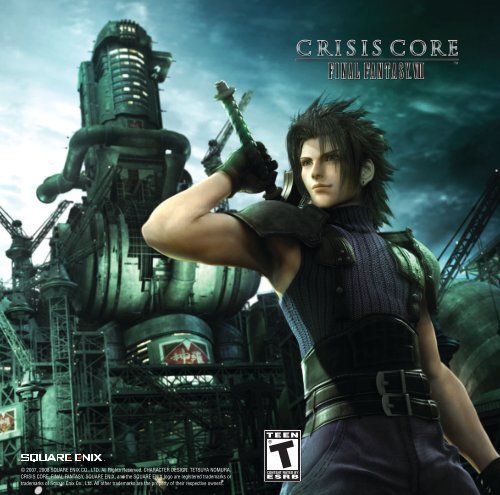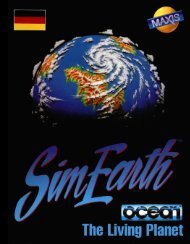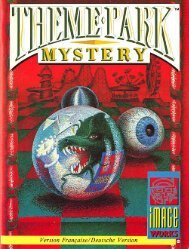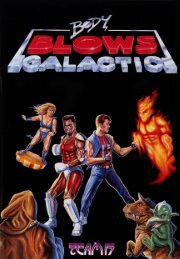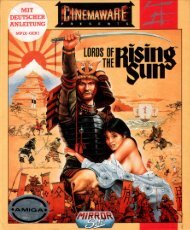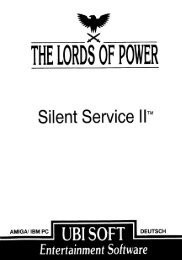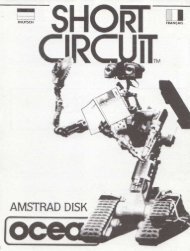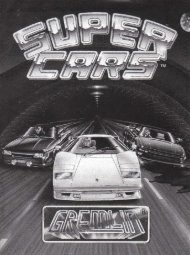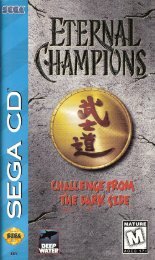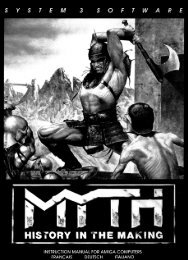Crisis Core: Final Fantasy 7 - Sony PSP - Manual - gamesdbase.com
Crisis Core: Final Fantasy 7 - Sony PSP - Manual - gamesdbase.com
Crisis Core: Final Fantasy 7 - Sony PSP - Manual - gamesdbase.com
You also want an ePaper? Increase the reach of your titles
YUMPU automatically turns print PDFs into web optimized ePapers that Google loves.
© 2007, 2008 SQUARE ENIX CO., LTD. All Rights Reserved. CHARACTER DESIGN: TETSUYA NOMURA.<br />
CRISIS CORE, FINAL FANTASY, SQUARE ENIX, and the SQUARE ENIX logo are registered trademarks or<br />
trademarks of Square Enix Co., Ltd. All other trademarks are the property of their respective owners.
Table of Contents<br />
Story & Characters . . . . . . . . . . . . . . . . . . . . . . . . . . 4<br />
Controls . . . . . . . . . . . . . . . . . . . . . . . . . . . . . . . . . . . . 8<br />
Starting a Game . . . . . . . . . . . . . . . . . . . . . . . . . . . . 10<br />
Field Screen. . . . . . . . . . . . . . . . . . . . . . . . . . . . . . . . 12<br />
Battle Screen. . . . . . . . . . . . . . . . . . . . . . . . . . . . . . . 14<br />
Screen Overview & Basic Rules . . . . . . . . . . . . . 14<br />
Actions . . . . . . . . . . . . . . . . . . . . . . . . . . . . . . . . . 16<br />
DMW Effects & Status Changes . . . . . . . . . . . . 18<br />
Main Menu . . . . . . . . . . . . . . . . . . . . . . . . . . . . . . . . 20<br />
Screen Overview . . . . . . . . . . . . . . . . . . . . . . . . 20<br />
Items / Equipment. . . . . . . . . . . . . . . . . . . . . . . . 22<br />
Materia / Materia Fusion. . . . . . . . . . . . . . . . . . . 24<br />
DMW / Missions . . . . . . . . . . . . . . . . . . . . . . . . . 26<br />
Mail / Shops . . . . . . . . . . . . . . . . . . . . . . . . . . . . . 28<br />
Hints . . . . . . . . . . . . . . . . . . . . . . . . . . . . . . . . . . . . . . 30<br />
Credits . . . . . . . . . . . . . . . . . . . . . . . . . . . . . . . . . . . . 32<br />
Warranty . . . . . . . . . . . . . . . . . . . . . . . . . . . . . . . . . . . 41<br />
1
Getting Started Starting Up<br />
Right side R view<br />
<strong>PSP</strong> ® (PlayStation ® Portable) system configuration<br />
Front view F<br />
buttons<br />
Disc cover DC OUT connectors<br />
IR port USB<br />
OPEN latch<br />
connector<br />
Set up your <strong>PSP</strong> ® (PlayStation ® Portable) system according to the<br />
instructions in the manual supplied with the system. Turn the system<br />
on. The power indicator lights up in green and the home menu is<br />
displayed. Press the OPEN latch to open the disc cover. Insert the<br />
CRISIS CORE -FINAL FANTASY® VII- disc with the label facing<br />
away from the system, slide until fully inserted and close the disc<br />
cover. From the <strong>PSP</strong> ® system’s home menu, select the Game icon and<br />
then the UMD icon. A thumbnail for the software is displayed. Select<br />
the thumbnail and press the button of the <strong>PSP</strong> ® system to start the<br />
software. Follow the on-screen instructions and refer to this manual<br />
for information on using the software.<br />
NOTICE: Do not eject a UMD while it is playing.<br />
POWER/HOLD switch<br />
Memory Stick Duo<br />
Warning! Keep Memory Stick Duo media out of reach of small children, as the<br />
media could be swallowed by accident.<br />
To save game settings and progress, insert a Memory Stick Duo into<br />
the memory stick slot of your <strong>PSP</strong> ® system. You can load saved game<br />
data from the same memory stick or any Memory Stick Duo containing<br />
previously saved games.<br />
L button<br />
Directional<br />
buttons<br />
MEMORY<br />
STICK<br />
DUO<br />
access<br />
indicator<br />
WLAN<br />
access<br />
indicator<br />
Analog stick<br />
Strap holder<br />
Left speaker<br />
HOME button<br />
LCD screen<br />
POWER<br />
indicator<br />
2 3<br />
Volume<br />
R button<br />
buttons<br />
HOLD<br />
indicator<br />
Right speaker<br />
START button<br />
SELECT button<br />
Sound button<br />
Display button
Story & Characters<br />
Seven years prior to the events of <strong>Final</strong> <strong>Fantasy</strong> VII—<br />
The Shinra Company is rapidly increasing its influence<br />
through its monopoly on mako energy and military might.<br />
With the burgeoning city of Midgar as its base and symbol<br />
of prosperity, Shinra is on the verge of establishing<br />
absolute dominance over the world.<br />
SOLDIER is a group of skilled <strong>com</strong>bat operatives within<br />
Shinra. The elite within the group—those strong enough to<br />
be deemed SOLDIER 1st Class—are respected and idolized<br />
by the citizenry.<br />
Zack is a young SOLDIER 2nd Class who aspires to be<strong>com</strong>e<br />
a 1st. He spends his days carrying out assignments under<br />
the guidance of his 1st Class mentor, Angeal.<br />
During an operation in Wutai, a large number of SOLDIER<br />
members, led by SOLDIER 1st Class Genesis, go missing.<br />
The severity of the situation prompts Shinra executives to<br />
deploy even more SOLDIER operatives in hopes of bringing<br />
an end to the war with Wutai--and conducting an<br />
investigation into the mass desertion. The ones assigned<br />
to the mission are Zack, Angeal, and the 1st Class hero<br />
who is known the world over as Sephiroth…<br />
What truths lie behind Genesis's disappearance?<br />
What secrets bind the three SOLDIER 1st Class operatives?<br />
For Zack, a cruel and fateful struggle awaits...<br />
Zack<br />
SOLDIER 2nd Class in the Shinra<br />
Company. Zack joined SOLDIER with<br />
dreams of be<strong>com</strong>ing a hero. Full of<br />
vitality, he is quick to act and has a<br />
cheerful disposition.<br />
4 5
Sephiroth<br />
The greatest SOLDIER<br />
1st Class, whose name is<br />
known all over the world.<br />
Sephiroth possesses<br />
superhuman powers that<br />
enable him to execute<br />
missions with absolute<br />
perfection. Though he is<br />
never one to express his<br />
feelings, there seem to be<br />
moments when he opens up<br />
to Angeal, Genesis, and Zack.<br />
Angeal<br />
SOLDIER 1st Class, often<br />
seen in action together with<br />
Zack. Stoic and morally<br />
straight as an arrow,<br />
Angeal is good friends<br />
with fellow 1st Classes<br />
Sephiroth and Genesis.<br />
For some reason, he<br />
hardly ever uses his<br />
giant Buster Sword in<br />
battle.<br />
Aerith<br />
A girl who grows flowers in the<br />
slums, Aerith is descendent of<br />
the Ancients, a people thought<br />
to possess the power to converse<br />
with the planet. She is<br />
under constant surveillance by<br />
the Shinra Company.<br />
Genesis<br />
SOLDIER 1st Class in the Shinra Company.<br />
Genesis is a devotee of literature, especially the<br />
epic poem "LOVELESS." While friends with<br />
Angeal and Sephiroth, he also regards Sephiroth<br />
as his rival. He goes missing in action during an<br />
operation in Wutai.<br />
6 7
8<br />
Controls<br />
<strong>PSP</strong>® (PlayStation® Portable)<br />
Some actions are only available in certain screens. Controls<br />
in the field are shown in green text. Controls in the battle<br />
screen are shown in blue text. Other general controls are<br />
shown in yellow text.<br />
L button<br />
Rotate camera<br />
Select <strong>com</strong>mand<br />
Analog stick<br />
Select<br />
Scroll zone map<br />
Move<br />
Directional buttons<br />
Select<br />
Scroll zone map<br />
Move<br />
HOME button<br />
Quit game<br />
Application Reset<br />
Press and hold the L, R, and START buttons simultaneously to reset the<br />
game and return to the title screen.<br />
This section details the game controls. For details<br />
on controls during battle, please see pages 15-17.<br />
START button<br />
Pause<br />
SELECT button<br />
Delete data*<br />
button<br />
Show zone map<br />
Evade<br />
R button<br />
Rotate camera<br />
Select <strong>com</strong>mand<br />
button<br />
Show main menu<br />
Guard<br />
button<br />
Cancel<br />
Advance text<br />
Select Attack<br />
<strong>com</strong>mand<br />
button<br />
Confirm<br />
Talk / Examine<br />
Advance text<br />
Save<br />
Execute <strong>com</strong>mand<br />
* Save data can be deleted only at save points and other certain<br />
points during the story (p.10).<br />
9
10<br />
Starting a Game<br />
New Game<br />
This will start the<br />
game from the<br />
beginning of the<br />
story. You can<br />
also select the<br />
overall difficulty of<br />
the game (Normal<br />
Mode or Hard<br />
Mode). Please<br />
note that once a<br />
difficulty mode is<br />
selected here, it<br />
cannot be changed<br />
during gameplay.<br />
Load Game<br />
Select the data to load. This will continue the game from<br />
where you left off.<br />
Saving data<br />
You can save your<br />
progress at any save<br />
point or at certain<br />
points during the story.<br />
Before you start the<br />
game, make sure to<br />
have a Memory Stick<br />
Duo or a Memory<br />
Stick PRO Duo with<br />
Save point<br />
at least 256KB of free space inserted into the<br />
Memory Stick Duo slot. When saving at a save point,<br />
enter the save point and press . Then select a file<br />
in which to save your data.<br />
To delete data, press SELECT at the save point and<br />
select the file to delete.<br />
During the opening movie, press START, , , , or<br />
to show the title menu.<br />
Advancing the Story<br />
Move Zack in the field screen in order to gather information<br />
and advance the story. Encounters with enemies<br />
will take you into the battle screen. Use the main menu<br />
to make adjustments to your equipment and use items.<br />
Field Screen p.12-13<br />
The field screen enables you to<br />
move through towns and various<br />
facilities. You can talk to people to<br />
gather information.<br />
Main Menu p.20-29<br />
While in the field screen, press<br />
to enter the main menu,where you<br />
can make adjustments to your<br />
equipment and use items.<br />
Battle Screen p.14-19<br />
When you encounter enemies in<br />
the field, or an event leads to battle,<br />
the resulting fight will take<br />
place in the battle screen.<br />
11
12<br />
Field Screen<br />
Field Screen Overview<br />
Use the directional buttons or the analog stick to control<br />
Zack. You can use the L or R button to rotate the camera.<br />
Chest<br />
Approach the chest and press to<br />
obtain the item within.<br />
The Field Screen and Zones<br />
Next zone Zone information<br />
Crossing this threshold<br />
takes you to the next<br />
zone. Red lines indicate<br />
that you cannot enter.<br />
Available action<br />
This shows the action, such as<br />
"Talk" or "Examine," available<br />
to you at specific locations.<br />
This displays the name of<br />
the next zone.<br />
The field screen allows you to move Zack through<br />
a variety of environments and advance the story.<br />
Talk / Examine<br />
When an available action is displayed, such as when Zack<br />
is near people or doorways, press to take that action.<br />
Press to advance the text.<br />
Showing the Zone Map<br />
In the field, you can press to display a map of the<br />
zone Zack is currently in. Use the directional buttons<br />
or the analog stick to scroll the map. You can also<br />
use to zoom in or out. Press to return to the field<br />
screen.<br />
Signal<br />
An "X" indicates that<br />
not enough information<br />
is present to display the<br />
zone map.<br />
Icons used in the<br />
zone map<br />
Save point<br />
Door<br />
No entry<br />
Next zone<br />
Elevator<br />
Zoom In / Out<br />
Zone information<br />
Current location<br />
The arrow indicates the<br />
direction in which Zack is<br />
facing.<br />
13
14<br />
Battle Screen<br />
Screen Overview & Basic Rules<br />
When you enter a battle, a section of the field be<strong>com</strong>es a<br />
battlefield where you must fight your enemies. You can<br />
pause the battle by pressing START.<br />
When you encounter enemies in the field, or an event<br />
leads to battle, the resulting fight will take place in the<br />
battle screen. This section explains the information<br />
on the screen and the basic rules of battle.<br />
Battle Screen Overview Basic Rules of Battle<br />
Current / Max HP (p.21)<br />
Current / Max MP (p.21)<br />
Current / Max AP (p.21)<br />
Current SP (p.21)<br />
Limit Gauge<br />
This monitors DMW status. (p.18)<br />
DMW<br />
Matching character panels or numbers<br />
can activate various status<br />
changes and special attacks. (p.18)<br />
Current Status<br />
This indicates Zack's status when a<br />
status change occurs. (p.19)<br />
Target Name<br />
Target<br />
This indicates<br />
which enemy Zack<br />
is locked on to.<br />
Available <strong>com</strong>mands<br />
Active <strong>com</strong>mand<br />
Take control of Zack and<br />
attack enemies with both<br />
blade and magic. Every<br />
enemy defeated earns gil<br />
(money), experience points,<br />
and SP. Higher SP can be<br />
earned by defeating foes in a<br />
chain without taking damage.<br />
A variety of items can also be obtained through battle.<br />
End of Battle<br />
Defeat all foes to successfully <strong>com</strong>plete the battle. A successful<br />
escape (p.17) can also bring a battle to an end, but<br />
not all battles allow for this.<br />
Game Over<br />
When Zack's HP reaches<br />
zero, the game ends, and the<br />
game will return to the title<br />
screen.<br />
15
16<br />
Battle Screen<br />
Actions<br />
Move<br />
Directional buttons / Analog stick<br />
Use the directional<br />
buttons or the analog<br />
stick to move<br />
Zack.<br />
Command Selection<br />
Select: L or R button / Execute: button<br />
Press to execute<br />
"Attack," or any<br />
other selected <strong>com</strong>mand.<br />
Use the L or<br />
R button to select a<br />
<strong>com</strong>mand. Pressing<br />
the button will<br />
default to the "Attack"<br />
<strong>com</strong>mand.<br />
Attack Zack uses his sword to execute physical attacks.<br />
Materia<br />
Items<br />
Equipped materia enables Zack to use magic such as "Thunder"<br />
and "Cure," as well as special abilities such as "Assault Twister."<br />
Items in Zack's possession can be used during battle. After<br />
selecting "Item," use the L or R button to select a specific<br />
item. Press to confirm your selection.<br />
Zack may attack a locked target using his sword or<br />
magic. Zack will automatically lock on to the enemy<br />
he is facing.<br />
Guard<br />
Press to guard<br />
against enemy<br />
attacks and reduce<br />
damage received.<br />
Guarding costs AP,<br />
and when AP reaches<br />
zero, Zack will be<br />
unable to guard.<br />
Evade<br />
Press to evade<br />
enemy attacks at<br />
the cost of AP. Use<br />
in conjunction with<br />
the directional buttons<br />
or the analog<br />
stick to evade in any<br />
direction.<br />
Continue moving<br />
outward from the<br />
battlefield to escape<br />
from a battle.<br />
However, some battles,<br />
including boss<br />
battles, may not allow<br />
Zack to escape.<br />
button<br />
button<br />
Escape Move outward from the battlefield<br />
17
18<br />
Battle Screen<br />
DMW Effects & Status Changes<br />
DMW<br />
Digital Mind Wave<br />
The DMW is a slot reel system<br />
that continues to spin<br />
and stop during battle by<br />
expending SP. Matching<br />
numbers or character panels<br />
can activate a variety of<br />
special effects, such as "Invincible" and "No MP Cost."<br />
* The DMW cannot be manually controlled by the player.<br />
* The DMW will not spin or activate effects if SP is insufficient.<br />
Limit Gauge<br />
The limit gauge monitors<br />
DMW status. It fluctuates<br />
between five levels (from<br />
LOW to HEAVENLY) depending on Zack’s emotional state<br />
and DMW results. A higher gauge level increases the<br />
chances of a limit verge.<br />
Limit Verge<br />
When the left and<br />
right slots have<br />
matching character<br />
panels, the screen<br />
changes to show a<br />
limit verge. Matching<br />
character panels or<br />
numbers on this<br />
screen can activate<br />
different effects.<br />
Matching<br />
characters<br />
Matching<br />
numbers<br />
Activate a limit break that corresponds<br />
with the character shown in the panels.<br />
Level up Zack or his equipped materia.<br />
The DMW can activate special effects during battle.<br />
Zack's status may also change as a result of enemy<br />
attacks.<br />
Status Changes<br />
During battles, certain attacks and DMW effects can cause<br />
status changes. Some changes are beneficial, while others<br />
(status ailments) are not. Most status ailments can be healed<br />
through the use of items such as remedies and elixirs.<br />
Status changes that are not canceled over time<br />
Poison Gradually drains HP at regular intervals.<br />
Silence Prevents use of magic.<br />
Curse Prevents DMW rotation.<br />
Raise Fully recovers HP from incapacitation<br />
Status changes that are canceled over time<br />
Stun<br />
Temporarily prevents action and <strong>com</strong>mand input. Pressing<br />
buttons repeatedly can help you snap out of it faster.<br />
Endure Prevents falling from received damage.<br />
Stop Temporarily halts the flow of time.<br />
Barrier Halves damage from physical attacks.<br />
MBarrier Halves damage from attack spells.<br />
Regen Gradually recovers HP at regular intervals.<br />
Null Physical Nulls damage from physical attacks.<br />
Null Magic Nulls damage from magic attacks.<br />
Invincible Nulls all damage.<br />
No MP Cost Stops magic-related materia from expending MP.<br />
No AP Cost Stops defensive actions and action-related materia<br />
from expending AP.<br />
Critical All attacks be<strong>com</strong>e critical hits.<br />
19
20<br />
Main Menu<br />
Screen Overview<br />
Navigating the Main Menu<br />
Use the directional buttons or the analog stick to select a<br />
submenu. Press to confirm your selection.<br />
Menu<br />
Gil (money)<br />
Items<br />
p.22 Sort and use items.<br />
Equipment p.23 Equip materia and accessories.<br />
Materia p.24 Sort and use materia.<br />
Materia Fusion p.25 Fuse materia in your possession.<br />
DMW<br />
Missions<br />
Mail<br />
Limit Gauge<br />
Submenus<br />
Shops<br />
p.26 Check DMW statistics.<br />
p.27 Participate in missions.<br />
p.28 Read messages received.<br />
p.29 Shop for goods online.<br />
Status<br />
Displays Zack's status. Any ailments<br />
will also be shown here.<br />
Zone<br />
Displays the<br />
name of your<br />
current location.<br />
Time<br />
Displays how<br />
long you have<br />
been playing<br />
the game.<br />
DMW Characters<br />
The characters that appear in the<br />
DMW are shown here. A larger<br />
number under the panel indicates<br />
a better chance of getting a match.<br />
Press while in the field screen to open the main<br />
menu, where you can check Zack's status and<br />
access menu items.<br />
Status<br />
The numerical value of<br />
each statistic can be<br />
affected by a variety of<br />
factors, such as the DMW<br />
(p.18) and equipped<br />
materia.<br />
Status<br />
SP<br />
SOLDIER points indicate strength based on mako.<br />
DMW results and defeating the enemy earn SP.<br />
DMW activation and materia fusion (p.25) cost SP.<br />
HP<br />
Current / maximum hit points. Decreases when<br />
damage is received in battle. The game is over<br />
when HP reaches zero (p.15).<br />
MP Current / maximum magic points. Use of magicrelated<br />
materia costs MP.<br />
AP Current / maximum action points. Use of Guard or<br />
Evade (p.17), or action-related materia, costs AP.<br />
ATK A higher value increases physical attack strength.<br />
VIT A higher value decreases physical damage received.<br />
MAG A higher value increases the strength of attack spells.<br />
SPR A higher value decreases magic damage received.<br />
LCK A higher value may increase the chance of critical hits.<br />
Maximum HP, MP, and AP<br />
Some DMW effects during battle increase the current<br />
values of HP, MP, and AP. An increase can sometimes<br />
lead to a status break, where the current value exceeds<br />
the maximum value. The increased value is retained<br />
even after battle.<br />
21
22<br />
Main Menu<br />
Items / Equipment<br />
Items<br />
You can use or sort items in<br />
your possession.<br />
Use<br />
Select an item to use from<br />
the available choices.<br />
Sort<br />
Select either "Auto" or<br />
"<strong>Manual</strong>" to sort your items.<br />
Auto Sort items automatically.<br />
<strong>Manual</strong><br />
You can sort items according to your preference. First,<br />
choose the item to move, and then choose where you<br />
want the item to go.<br />
Select the "Items" and "Equipment" submenus to<br />
prepare Zack for battle by using items and equipping<br />
him with materia.<br />
Equipment<br />
You can equip or unequip materia and accessories in your<br />
possession. Press to check the abilities granted by the<br />
selected equipment.<br />
Equip<br />
First, select the slot in which<br />
to place the materia or accessory.<br />
Then choose the materia<br />
or accessory to equip. Materia<br />
that are usable in battle be<strong>com</strong>e<br />
materia <strong>com</strong>mands on the<br />
battle screen (p.16).<br />
Sort<br />
You can change the order of equipped materia or accessories<br />
by choosing what to move, and then selecting<br />
where you want it to go. The order of materia here will be<br />
reflected in the battle screen’s materia <strong>com</strong>mands.<br />
Unequip<br />
Best<br />
Abilities<br />
Select the materia or accessory to unequip. Then press<br />
to confirm your selection.<br />
This allows the system to automatically choose from<br />
materia and accessories in your possession for the best<br />
possible equipment based on offense (physical attack),<br />
magic (attack spells), or defense.<br />
23
24<br />
Main Menu<br />
Materia / Materia Fusion<br />
Materia<br />
You can use and sort materia<br />
in your possession. Please<br />
note that you can only carry<br />
99 of each kind of materia at<br />
a time.<br />
Use<br />
Select the materia you want to use. Keep in mind that<br />
using materia costs MP.<br />
Sort<br />
MP Cost<br />
Select "Auto" to let the system sort your materia, or<br />
"<strong>Manual</strong>" to sort them yourself (p.22).<br />
SP Convert<br />
Materia can be converted to SP. Move the cursor to highlight<br />
a materia, and check the upper left of the screen to<br />
see how much SP it is worth. Press to proceed with the<br />
conversion. Once a materia is converted to SP, it cannot<br />
be returned to its original form.<br />
Converted SP value<br />
Select the "Materia" and "Materia Fusion" submenus<br />
to use and fuse materia.<br />
Materia Fusion<br />
At the expense of SP, you can<br />
fuse two materia together to<br />
create one new materia.<br />
Materia fusion be<strong>com</strong>es available<br />
later in the story.<br />
How to fuse materia<br />
Select the two materia to be<br />
fused. Use to undo a selection.<br />
You will not be able to<br />
select equipped materia.<br />
Upon selecting "FUSE," you<br />
will see a confirmation screen<br />
that displays the resulting<br />
materia and the necessary SP cost. Select "Yes" to proceed<br />
with the fusion. Keep in mind that the two original<br />
materia will be lost once they are fused.<br />
Try fusing a variety of materia<br />
Different <strong>com</strong>binations of<br />
materia yield different<br />
results. Fusing together<br />
high-quality materia may<br />
produce something even<br />
more powerful. Later on in<br />
the story, obtaining the<br />
Item Fusion Tome enables<br />
fusing items with materia for a wider variety of results!<br />
25
26<br />
Main Menu<br />
DMW / Missions<br />
DMW<br />
You can check the kinds of<br />
DMW that can be activated<br />
during battle, and the progress<br />
(how many of the scenes you<br />
have viewed so far) with each<br />
DMW character. Press to<br />
check the number of limit<br />
breaks and limit verges that<br />
have been activated so far<br />
with each character.<br />
Gaining DMW Characters<br />
You will gain more DMW characters<br />
as you progress through<br />
the story and meet new characters<br />
or certain conditions.<br />
When a character is added, a<br />
silhouette is replaced with an<br />
image of the character, and a<br />
new limit break is learned.<br />
Select the "DMW" submenu to check DMW information<br />
(p.18). Select the "Missions" submenu to<br />
participate in missions.<br />
Missions<br />
Zack can accept a wide variety<br />
of missions—and can obtain<br />
useful items by clearing them.<br />
To activate missions, you must<br />
first register Zack at the mission<br />
board inside the Shinra<br />
Building. Once registered, you<br />
can enter any save point (p.10)<br />
and open the main menu to<br />
select the "Missions" submenu.<br />
Selecting missions<br />
When you select "Missions,"<br />
the screen will show the missions<br />
that are currently available.<br />
Select one to read its<br />
description, and then select<br />
"Yes" to start the mission.<br />
Aborting missions and game over<br />
To quit in the middle of a mission,<br />
keep moving towards a<br />
no-entry line to exit the area,<br />
or select "Missions" from the<br />
main menu. If Zack is incapacitated<br />
during a mission,<br />
he will be returned to the<br />
save point where he first<br />
accepted the mission.<br />
27
28<br />
Main Menu<br />
Mail / Shops<br />
Mail<br />
You can read mail through the "Mail" submenu. Mail is<br />
sorted by category in folders such as "SOLDIER" and<br />
"Shinra News." Select the folder and mail to check past<br />
correspondences.<br />
* Tutorial contents are also stored in a folder. If you have<br />
any remaining questions about the game, be sure to<br />
check here first.<br />
Folder<br />
New Mail<br />
Whenever you get new mail, a mail icon appears in the top<br />
right of the field screen. Select "Mail" in the main menu to<br />
see the subjects of the new mail in your Inbox. Select a<br />
subject to read the mail's contents. Once read, the mail is<br />
automatically stored in the appropriate folder.<br />
* When a new mail belongs to a new category, a new folder<br />
is created.<br />
Mail icon<br />
The "Mail" and "Shops" submenus are available<br />
anytime you open the main menu.<br />
Shops<br />
You can buy items from shops,<br />
or sell items in your possession.<br />
Your selection of shops<br />
will grow as the story progresses,<br />
or as a reward for <strong>com</strong>pleting<br />
missions.<br />
Buying items<br />
To buy an item, select "Buy," and then select the item and<br />
determine how many you want to purchase. Use the<br />
directional buttons or the analog stick to set the units; left<br />
and right will adjust units by one, while up and down will<br />
adjust units by ten.<br />
Selling items<br />
To sell an item, select "Sell."<br />
Then select the item and<br />
determine how many you<br />
want to sell.<br />
Total cost<br />
Gil remaining<br />
Unit price<br />
Item name<br />
29
30<br />
Hints<br />
Timing is critical<br />
Optimal timing when controlling Zack and entering <strong>com</strong>mands<br />
can sway the advantage your way in battle. You can<br />
chain attacks through swift <strong>com</strong>mand selection. When the<br />
enemy attacks, you can guard, evade, or otherwise avoid<br />
damage with a deft move. And when the enemy uses<br />
magic, the skill name is shown at the top center of the<br />
screen, giving you a split second to judge the best way<br />
to evade the attack spell.<br />
Be ready<br />
to evade<br />
quickly!<br />
When you see<br />
the enemy's<br />
skill name...<br />
Equip yourself appropriately<br />
Some enemies are skilled in<br />
fire-based attacks, while others<br />
are skilled in thunder-based<br />
attacks. Fighting fire-based<br />
enemies with "Firaga," for<br />
instance, would not be particularly<br />
effective. When you<br />
know the characteristics of<br />
the enemies you are facing in any area, you should make<br />
adjustments to your equipment accordingly.<br />
Here are some hints that may be useful while<br />
playing CRISIS CORE –FINAL FANTASY VII–.<br />
Keep an eye on your SP<br />
Because the DMW can activate<br />
various effects that can<br />
give you the upper hand, such<br />
as attacking multiple enemies<br />
or boosting Zack's status, it is<br />
important to have plenty of SP<br />
to keep the DMW rotating at<br />
all times. The longer the battle,<br />
the more the DMW spins, which expends more SP. Before<br />
fighting a tough enemy or after expending a large number<br />
of SP, check on the remaining SP and replenish if necessary.<br />
SP is earned by defeating enemies, but you can also convert<br />
materia to SP (p.24).<br />
Get the word on the street<br />
When you don't know where<br />
to go next, or when you can't<br />
find what you're looking for,<br />
walk around in the field screen<br />
to gather information. New<br />
information may even lead to<br />
new missions.<br />
Go on missions to hunt for treasure!<br />
There are many types of missions,<br />
some of which may<br />
offer rare materia or valuable<br />
items. Whenever a new mission<br />
is added, be sure to take<br />
a look at its description.<br />
31
32<br />
Credits<br />
PRODUCER<br />
Hideki Imaizumi<br />
DIRECTOR<br />
Hajime Tabata<br />
CREATIVE PRODUCER & CHARACTER<br />
DESIGNER<br />
Tetsuya Nomura<br />
SCENARIO<br />
Kazushige Nojima (Stellavista)<br />
MAIN PROGRAMMER<br />
Shun Moriya<br />
EVENT PLANNING DIRECTORS<br />
Masaru Oka<br />
Kazuyuki Shindo<br />
BATTLE PLANNING DIRECTOR<br />
Takatsugu Nakazawa<br />
MAP PLANNING DIRECTOR<br />
Kiminori Ono<br />
CHARACTER MODELING DIRECTOR<br />
Tomohiko Goto<br />
CHARACTER TEXTURE DIRECTOR<br />
Takuji Sasaki<br />
ANIMATION DIRECTOR<br />
Taisuke Ooe<br />
SUB-CHARACTER & MECHANICS<br />
DESIGNER<br />
Yusaku Nakaaki<br />
CONTINUITY DIRECTOR<br />
Toshiyuki Momose<br />
ART DIRECTOR<br />
Yoshihiro Hirota<br />
CONCEPTUAL ART SUPERVISOR<br />
Yusuke Naora<br />
3D MAP DIRECTOR<br />
Yasushi Iwasaka<br />
VFX DIRECTOR<br />
Tadachika Iima<br />
MENU DIRECTOR<br />
Madoka Tanaka<br />
MOVIE DIRECTOR<br />
Kazuyuki Ikumori<br />
MUSIC<br />
Takeharu Ishimoto<br />
DIALOGUE EDITOR<br />
Asako Suga<br />
CHIEF SOUND EDITOR<br />
Yoshitaka Fujita<br />
PUBLICITY PRODUCER<br />
Masato Kogure<br />
THEME SONG<br />
ayaka<br />
CAST<br />
VOICE ACTORS<br />
Zack Fair Rick Gomez<br />
Aerith Gainsborough Andrea Bowen<br />
Cloud Strife Steve Burton<br />
Lazard Stefan Marks<br />
Tseng Ryun Yu<br />
Cissnei Carrie Savage<br />
Reno Quinton Flynn<br />
Rude Crispin Freeman<br />
Hollander Sterling Young<br />
Hojo Paul Eiding<br />
Weiss Dave Boat<br />
Nero Mike Rock<br />
Gillian Hewley Takayo Fischer<br />
Angeal Hewley Josh Gilman<br />
Sephiroth George Newbern<br />
Genesis Oliver Quinn<br />
MOTION ACTORS<br />
EVENT MOTION<br />
Shinji Kasahara<br />
Teruaki Ogawa<br />
Takemi<br />
Hitoshi Ikeda<br />
MOVIE MOTION<br />
Daisuke Terai<br />
Kazuma Kano<br />
Akira Takahashi<br />
Yumiko Okuda<br />
Ryoji Okamoto<br />
Takenori Ito<br />
Takeshi Kawai<br />
Katsuyuki Yamazaki<br />
PLANNING<br />
SCENARIO PLANNER<br />
Sachie Hirano<br />
EVENT PLANNING CO-DIRECTOR<br />
Akihiko Maeda<br />
EVENT PLANNERS<br />
Takefumi Terada<br />
Masaki Kunikata<br />
Akiko Ishibashi<br />
BATTLE PLANNERS<br />
Keisuke Matsuhara<br />
Ginpei Tomoe<br />
Yoshiki Sato<br />
MAP PLANNERS<br />
Arata Matsushita<br />
Tomonari Okuda<br />
Tatsuhiko Enari<br />
CHIEF CONTINUITY DESIGNER<br />
Yoshinori Kanada<br />
CONTINUITY DESIGNERS<br />
Mamoru Kurosawa<br />
Kazunori Nakazawa<br />
Shinsaku Kozuma<br />
Akira Oguro<br />
PROGRAMMING<br />
3D ENGINE PROGRAMMER<br />
Koji Sugimoto<br />
BATTLE PROGRAMMER<br />
Masaki Kobayashi<br />
MENU PROGRAMMER<br />
Kei Yokohama<br />
VFX PROGRAMMERS<br />
Masahiro Kato<br />
Nobuhito Ishigaki<br />
CHARACTER MODELING<br />
CHARACTER MODELING DESIGNERS<br />
Takuya Naito<br />
Yasuhiko Muraoka<br />
Yoshinori Wakiya<br />
Yuko Ito<br />
Mineaki Sugata<br />
CHARACTER MODELING SUPERVISOR<br />
Tomohiro Kayano<br />
CHARACTER ART<br />
CHARACTER ART DESIGNER<br />
Mihoko Ishii<br />
CHARACTER TEXTURE DESIGNERS<br />
Kazuhiro Ohkawa<br />
Makoto Sawano<br />
Noriaki Kayanuma<br />
Daiju Komatsu<br />
Marie Iwanaga<br />
Satomi Kaeriyama<br />
Hiroyuki Nakamura<br />
CHARACTER TEXTURE SUPERVISOR<br />
Tomohiro Hasegawa<br />
CHARACTER ANIMATION<br />
BATTLE ANIMATION DESIGNERS<br />
Takayuki Kanbayashi<br />
Ryohei Sakai<br />
Rina Okumoto<br />
Yuichi Takasaki<br />
EVENT ANIMATION DESIGNERS<br />
Yoshiaki Teshima<br />
Shinichi Matsuda<br />
Mitsuhisa Ebisumoto<br />
Shusuke Momoi<br />
Tatsumasa Hori<br />
Masaya Katayama<br />
Ryo Shukunami<br />
Kazuhisa Katayama<br />
Masaki Koshikawa<br />
Eri Yamamoto<br />
Ryosuke Yagi<br />
FACIAL ANIMATION DESIGNERS<br />
Akira Iwasawa<br />
Yoko Abe<br />
Haruka Suenaga<br />
Mayumi Yagi<br />
Satoko Funakubo<br />
ANIMATION SUPERVISOR<br />
Tatsuya Kando<br />
BACKGROUND GRAPHICS<br />
BG ART DESIGNERS<br />
Keisuke Wakaba<br />
Yukio Nakatani<br />
Masahiko Dairaku<br />
Kota Niihara<br />
3D MAP DESIGNERS<br />
Koichi Nakayama<br />
Makoto Kawatori<br />
Ryo Hasegawa<br />
Tomoko Ogawa<br />
Daisaku Nakamura<br />
Rina Tsujimura<br />
Katsuyuki Yoshioka<br />
Hitoshi Sugawara<br />
Yoshiki Takanashi<br />
Ayumi Iino<br />
VFX & COMPOSITES<br />
VFX DESIGNERS<br />
Mariko Nakamura<br />
Fumiko Hoshino<br />
Takahiro Yasuda<br />
Shizuo Kusano<br />
Seitaro Tsuchiya<br />
MENU DESIGNER<br />
Sayako Hirata<br />
MOVIES<br />
LEAD LAYOUT DESIGNER<br />
Hiroyuki Honda<br />
LAYOUT DESIGNERS<br />
Shuzo Tadokoro<br />
Ei Sato<br />
Kazuhito Shimada<br />
LEAD LIGHTING DESIGNER<br />
Hiroshi Fujiwara<br />
LIGHTING DESIGNERS<br />
Hideki Mizoguchi<br />
Momoko Daigo<br />
Yuki Akama<br />
LEAD CHARACTER MODELING<br />
DESIGNER<br />
Mitsuharu Fushie<br />
CHARACTER MODELING DESIGNERS<br />
Yusuke Suzuki<br />
Ken Yuasa<br />
Hiroshi Miyamoto<br />
Yuichi Itoyama<br />
Akio Hamashima<br />
Takafumi Asai<br />
Toshihide Funato<br />
LEAD SET & PROP DESIGNER<br />
Takafumi Nishimura<br />
SET & PROP DESIGNERS<br />
Megumi Yasue<br />
Kuniaki Saito<br />
Tsutomu Kokufu<br />
Takehiko Hoashi<br />
Hiroshi Nishinaka<br />
LEAD ANIMATION DESIGNER<br />
Satoshi Naito<br />
ANIMATION DESIGNERS<br />
Masayo Tateishi<br />
Shigeru Kawamura<br />
Tadashi Fujita<br />
Hikaru Murakami<br />
Kumiko Yamada<br />
Hiroshi Takeuchi<br />
Ryohei Sakumi<br />
Ayako Hayashi<br />
33
34<br />
Credits<br />
LEAD CHARACTER SETUP DESIGNER<br />
Mitsuharu Fukai<br />
CHARACTER SETUP TECHNICAL<br />
DESIGNER<br />
Akihiro Tsuchiya<br />
CHARACTER SETUP & SIMULATION<br />
DESIGNERS<br />
Kazuhisa Chida<br />
Akito Mogi<br />
Yujiro Tada<br />
Misato Sakuragi<br />
Hikari Mitsui<br />
Yasutomo Kawarai<br />
Yuki Danura<br />
Akira Shimazoe<br />
Eishu Takamura<br />
LEAD VFX DESIGNER<br />
Kiyoshi Abe<br />
VFX DESIGNERS<br />
Isamu Watamori<br />
Soichi Shirakabe<br />
Yoichi Iwata<br />
LEAD MOTION CAPTURE DESIGNER<br />
Hiroki Minami<br />
MOTION CAPTURE DESIGNERS<br />
Tomoya Suzuki<br />
Hiroaki Kibe<br />
Han Sok Kim<br />
Hiroko Masuda<br />
Kentaro Namiki<br />
COMPOSITORS<br />
Yasuharu Yoshizawa<br />
Yuko Kito<br />
EDITOR<br />
Keiichi Kojima<br />
CG ENGINEERS<br />
Keisuke Miyazaki<br />
Fred T. Y. Hui<br />
Hirofumi Kawai<br />
Kotaro Beppu<br />
Hirotaka Sato<br />
Yoshiyuki Sawada<br />
Tomohiro Shiga<br />
Chiharu Nakano<br />
Nobuaki Kume<br />
VISUAL WORKS ASSISTANTS<br />
Hazuki Fujimoto<br />
Saika Aoki<br />
Momo Nakabayash<br />
Keisuke Ishikawai<br />
VISUAL WORKS COORDINATOR<br />
Makiko Nasu<br />
VISUAL WORKS MANAGER<br />
Hiroshi Kuwabara<br />
SOUND<br />
SYNTHESIZER OPERATOR<br />
Keiji Kawamori<br />
SOUND & DIALOGUE EDITOR<br />
Ryo Inakura<br />
SOUND EDITOR<br />
Yukihiro Seta<br />
SOUND PROGRAMMER<br />
Satoshi Akamatsu<br />
SOUND SECTION MANAGERS<br />
Masashi Kitagawa<br />
Masayuki Tanaka<br />
SOUND SECTION ASSISTANTS<br />
Kazuki Hamamoto<br />
Saeko Kanazawa<br />
ORIGINAL MUSIC OF "FFVII"<br />
Nobuo Uematsu (SMILE PLEASE)<br />
PIANO & STRINGS ARRANGER<br />
Rieko Shimura<br />
ORCHESTRA ARRANGER & CONDUCTOR<br />
Kazuhiko Toyama<br />
ORCHESTRA RECORDING COORDINATORS<br />
Fumio Takano<br />
Tamami Aoki (COMPANY AZA)<br />
RECORDING & MIXING ENGINEER<br />
Yoshinori Nakayama<br />
RECORDING & MIXING STUDIOS<br />
VICTOR STUDIO<br />
prime sound studio form<br />
Bunkamura Studio<br />
CRESCENTE STUDIO<br />
...and OTHER ADDITIONAL STUDIOS<br />
Why<br />
VOCALIST<br />
ayaka<br />
COMPOSERS<br />
Yoshihiko Nishio<br />
ayaka<br />
LYRICIST<br />
ayaka<br />
ARRANGER<br />
L.O.E<br />
RECORDING & MIXING ENGINEER<br />
Suguru Aoki<br />
ASSISTANT ENGINEERS<br />
Kazuhiro Saito<br />
Kotaro Takada<br />
RECORDING & MIXING STUDIOS<br />
SUNRISE STUDIO TOWERSIDE<br />
SOUND CITY<br />
LICENSED FROM<br />
KEN-ON/WARNER MUSIC JAPAN<br />
THEME SONG COORDINATION<br />
KEN-ON/WARNER MUSIC JAPAN<br />
SOUND PRODUCER<br />
Yoshihiko Nishio<br />
A & R DIRECTORS<br />
Daisuke Yosumi (WARNER MUSIC JAPAN)<br />
Rie Kodama (WARNER MUSIC JAPAN)<br />
Yasuhiro Kawakami (WARNER MUSIC JAPAN)<br />
ARTIST MANAGERS<br />
Shoko Saito (KEN-ON)<br />
Shoko Hashimoto (KEN-ON)<br />
TIE-UP COORDINATION<br />
DENTSU INC.<br />
Kentaro Kawai<br />
Kentaro Kasama<br />
Daisuke Atarashi<br />
Kosuke Yonezawa<br />
ENGLISH VOICE RECORDING<br />
CASTING, RECORDING & PRODUCTION<br />
SERVICES<br />
Skylark Sound Studios<br />
DIRECTOR OF CASTING & PRODUCTION<br />
Rita Kedineoglu<br />
CASTING & PRODUCTION COORDINATOR<br />
Nadia Kedineoglu<br />
VOICE DIRECTOR<br />
Robert Buchholz<br />
TECHNICAL ENGINEERS<br />
Rita Kedineoglu (Recording & Editing)<br />
Gil Perez (Editing)<br />
3rd-PARTY CONTRACTORS<br />
CHARACTER MODELING & ANIMATION<br />
D3D CO., LTD.<br />
PRODUCER<br />
Shinji Watanabe<br />
DIRECTOR<br />
Soichi Kaburagi<br />
CHARACTER MODELING DESIGNERS<br />
Kenji Ishida<br />
Fujitaka Tani<br />
Akihiro Yanagi<br />
ANIMATION DESIGNERS<br />
Hiroshi Matsumoto<br />
Takaaki Kodama<br />
Mitsuhiro Kageyama<br />
Junko Matsumoto<br />
EDIT SUPPORT ENGINEER<br />
Naoki Uchiumi<br />
MOZOO Inc.<br />
PRODUCER & ANIMATION DESIGNER<br />
Saeko Kanazawa<br />
MOTION CAPTURE DIRECTOR<br />
Sakura Munakata<br />
ANIMATION DESIGNERS<br />
Shinjiro Nagao<br />
Yoshihiro Ozawa<br />
Kenichi Tachibana<br />
Wataru Yachida<br />
Daisuke Imahori<br />
Saki Sato<br />
MOVIES<br />
Silicon Studio Corporation<br />
Koji Matsumoto<br />
CGCG Inc.<br />
PRODUCER<br />
Ivan C<br />
PRODUCTION MANAGER<br />
Sareana Sun<br />
MODELING & TEXTURE DESIGNERS<br />
Marty Wu<br />
C.J. Chang<br />
Soyoung Cheng<br />
Famwater Liu<br />
Ruei-Yun Deng<br />
Hsin Che Chen<br />
Chun-Hsiung Wang<br />
Chieh Yuan Chuang<br />
Jinghui Lu<br />
Li-Chen Chen<br />
Hui Wei Fan<br />
RIGGERS<br />
Chien Sheng Wu<br />
Julien Liao<br />
ANIMATION DESIGNERS<br />
Yu Tai Chen<br />
Ming-Wei Cheng<br />
VFX DESIGNERS<br />
Vincent Chou<br />
Jamie Yu<br />
Chia Chun Lin<br />
LIGHTING & COMPOSITE DESIGNERS<br />
Kung Jen Liu<br />
Coddy Hsieh<br />
Shui-Wen Tsai<br />
Indigo Tang<br />
PRODUCTION COORDINATOR<br />
Sake Li<br />
CGCG Studio Inc.<br />
3DCG DESIGNERS<br />
Yuta Homma<br />
Koji Kubota<br />
Satoru Tomari<br />
Ai Wakinaguni<br />
Shih Han Liu<br />
Shinsaku Gushiken<br />
Tetsu Nakamura<br />
Yoshikazu Katsuren<br />
Sho Hori<br />
CHARACTER SETUP<br />
Hiromichi Shimizu<br />
TITLE & ENDING MOVIE EDIT<br />
DIRECTOR<br />
Isao Nakajima (SLACK KEY)<br />
EDITOR<br />
Shunji Matsutani (drop in <strong>com</strong>pany)<br />
PRODUCTION COORDINATOR<br />
Yukihiko Kono (Lansdale)<br />
EDIT STUDIO<br />
NTT MEDIA LAB<br />
PROJECT MANAGEMENT<br />
PROJECT MANAGERS<br />
Tatsuya Nonaka<br />
Yosuke Ikeda<br />
CREATOR COORDINATION STAFF<br />
Takako Yamashita<br />
Nobuyuki Kashihara<br />
Kaori Sugitani<br />
Yutaka Kurosu<br />
Daiki Sakoda<br />
35
36<br />
Credits<br />
RATINGS ADVISOR<br />
Sueko Kogai<br />
RATINGS SUPERVISOR<br />
Reiko Kondo<br />
CHARACTER LICENSING ADMINISTRATOR<br />
Ichiro Hazama<br />
GENERAL PRODUCER<br />
Koji Yamashita<br />
LEGAL & INTELLECTUAL PROPERTY<br />
LEGAL AFFAIRS COORDINATOR<br />
Ayako Hino<br />
INTELLECTUAL PROPERTY COORDINATOR<br />
Haruko Yamazaki<br />
PUBLICITY<br />
SENIOR PUBLICITY PRODUCER<br />
Akio Ohfuji<br />
PUBLICITY CO-PRODUCER<br />
Kakuko Obinata<br />
PUBLICITY STAFF<br />
Yumi Katsuyama<br />
GENERAL PRODUCER<br />
Koji Taguchi<br />
QUALITY ASSURANCE<br />
QA COORDINATOR<br />
Koji Numata<br />
QA PLANNER<br />
Mikihiro Hayashi<br />
TECHNICAL QA ENGINEER<br />
Kazuya Okamoto<br />
TECHNICAL QA ASSISTANT<br />
Yusuke Sadamasa<br />
QA TESTERS<br />
Susumu Kurihara<br />
Naoko Asazuma<br />
Ryoko Koga<br />
Akiko Toyoshima<br />
Takeyuki Suzuki<br />
...and ALL QA TESTERS<br />
TECHNICAL QA DIRECTOR<br />
Hideyuki Kato<br />
Junko Kuroda<br />
QA MANAGER<br />
Yukihiro Shibuya<br />
NETWORK SYSTEMS<br />
NETWORK SYSTEM ENGINEERS<br />
Shin Yamamoto<br />
Tomohiro Hayasaka<br />
Shingo Niwano<br />
Takayuki Arai<br />
Keisuke Takahashi<br />
NETWORK SYSTEM COORDINATORS<br />
Ryuhei Ozai<br />
Takako Naganuma<br />
ADMINISTRATORS<br />
Takayuki Komine<br />
Junko Kuroda<br />
RIGHTS & MERCHANDISING<br />
PROPERTY & RIGHTS MANAGER<br />
Izumi Tsukushi<br />
PROPERTY & RIGHTS STAFF<br />
Yasuhiro Takamatsu<br />
CHARACTER LICENSING MANAGER<br />
Hidemi Matsuzuka<br />
LOCALIZATION<br />
TRANSLATOR<br />
Robin Kodaira<br />
LOCALIZATION COORDINATORS<br />
Shizuka Uchida<br />
Mayo Ogawa<br />
LOCALIZATION DIRECTOR<br />
Mayumi Kawakami<br />
LOCALIZATION MANAGER<br />
Kazuyoshi Tashiro<br />
LOCALIZATION GENERAL MANAGER<br />
Masashi Hiramatsu<br />
SQUARE ENIX, INC.<br />
SENIOR QUALITY ASSURANCE MANAGER<br />
David "Ribs" Carrillo<br />
ASSISTANT QA MANAGER<br />
Aaron J. Adams<br />
SENIOR QA COORDINATOR<br />
Bryan D. Chen<br />
QA COORDINATOR<br />
Alfred Holz<br />
ASSISTANT QA COORDINATOR<br />
Isagani Camangian<br />
QA ADMINISTRATOR<br />
Keith P. Martz<br />
QA ASSOCIATE<br />
Joshua D. Boden<br />
QA TEAM<br />
Stephen Valdez<br />
Darren Harvey<br />
Eric Lea<br />
Ryan Macalino<br />
Max Mayer<br />
Pablo Padilla<br />
Max P. Mena<br />
Brenton Roberts<br />
Joseph Salmingo<br />
Eric Lee<br />
QA TRANSLATOR<br />
Raio Mitsuno<br />
LOCALIZATION SPECIALIST<br />
Jyun Takagi<br />
LOCALIZATION & QA DIRECTOR<br />
Yutaka Sano<br />
EXECUTIVE DIRECTOR OF C & S<br />
Yasu Kurosawa<br />
SENIOR MANAGER OF OPERATIONS<br />
Franko F. Fonseca<br />
INFORMATION CENTER MANAGER<br />
Micah Bravo<br />
INFORMATION CENTER SUPERVISORS<br />
Carl Hidalgo<br />
Jereme Skelton<br />
INFORMATION CENTER REPRESENTATIVES<br />
James Massey<br />
Neil "Tak" Herrera<br />
BACK-END SUPPORT MANAGER<br />
Sean Michael<br />
BACK-END SUPPORT ASSOCIATES<br />
Gene Messerschmitt<br />
Jose Osio<br />
PR & PROJECT COORDINATION<br />
Sonia Im<br />
PUBLIC RELATIONS<br />
Amelia Cantlay<br />
Klee Kuo<br />
PROJECT COORDINATION<br />
Naoko Yamamura-Rice<br />
Wilbur Lin<br />
Emi Maurer<br />
Miki Hamasaki<br />
MARKETING<br />
Patrick H. Cervantes<br />
Charles McCarter<br />
Issei Shimizu<br />
Laurie Ma<br />
Parker Sapp<br />
Tim Law<br />
Sakura Minamida<br />
Maiko Sakurai<br />
Johnny Fournier<br />
Patrick Lofstrom<br />
SALES<br />
Ron Kurtz<br />
Kanji Tashiro<br />
Daniel McConnell<br />
Jaysen Rodriguez<br />
John Siy<br />
EXECUTIVE DIRECTOR, SALES & MARKETING<br />
Shinji Futami<br />
SENIOR VICE PRESIDENT<br />
Shinji Hashimoto<br />
VP OF LEGAL AFFAIRS & GENERAL COUNSEL<br />
Clinton Foy<br />
PRESIDENT & CEO<br />
John Yamamoto<br />
SPECIAL THANKS<br />
Takeshi Nozue<br />
Sayoko Hoshino<br />
Masahiro Saito<br />
Masashi Takizawa<br />
Takashi Wako<br />
Hiroshi Bunno<br />
Tomoko Sekii<br />
Masaaki Kasai<br />
Patrick Chen<br />
Makiko Noda<br />
Tomohiko Hirano<br />
Kosei Ito<br />
Yosuke Matsuda<br />
Akihiko Kasuga<br />
Emiko Aoike<br />
Tomoyuki Hiraoka<br />
Takashi Fuchigami<br />
Hiroshi Harada<br />
Ryoichi Murakawa<br />
Katsuji Kotani<br />
Shinya Nakamura<br />
Mizuki Kubo<br />
Katsunobu Iida<br />
Manami Nakayama<br />
Mariko Hirayama<br />
Kazuhiro Hasegawa<br />
Takashi Idogawa<br />
Yoko Tamai<br />
Akitada Sakamoto<br />
crea tech. inc.<br />
ALL COMPILATION OF<br />
FINAL FANTASY VII STAFF<br />
"FINAL FANTASY VII ADVENT CHILDREN"<br />
"BEFORE CRISIS -FINAL FANTASY VII-"<br />
"DIRGE of CERBERUS -FINAL FANTASY VII-"<br />
FINAL FANTASY VII STAFF<br />
TECHNICAL DEMO FOR<br />
"PLAYSTATION 3" STAFF<br />
SQUARE ENIX STAFF<br />
...and ALL FANS OF FINAL FANTASY<br />
PRODUCTION EXECUTIVES<br />
Yoichi Wada<br />
Keiji Honda<br />
EXECUTIVE PRODUCER<br />
Yoshinori Kitase<br />
37
WWW.BRADYGAMES.COM<br />
www.square-enix.<strong>com</strong><br />
Blood<br />
Drug Reference<br />
<strong>Fantasy</strong> Violence<br />
Mild Suggestive Themes<br />
© 1997, 2007 SQUARE ENIX CO., LTD. All Rights Reserved. CHARACTER ILLUSTRATION: Akihiko Yoshida. FINAL FANTASY,<br />
FINAL FANTASY TACTICS, SQUARE ENIX, the SQUARE ENIX logo and THE WAR OF THE LIONS are trademarks or registered trademarks<br />
of Square Enix Co., Ltd. “PlayStation”, “PS” Family logo, and “<strong>PSP</strong>” are registered trademarks of <strong>Sony</strong> Computer Entertainment Inc.<br />
Memory Stick Duo may be required (sold separately). The ratings icon is a trademark of the Entertainment Software Association.
SQUARE ENIX ONLINE MERCHANDISE STORE<br />
FOR DETAILS VISIT WWW.SQUARE-ENIX-SHOP.COM<br />
— STERLING SILVER ”LOVELESS” LOCKET —<br />
READ & QUOTED BY GENESIS IN CRISIS CORE . ADORNED WITH SWAROVSKI CRYSTALS.<br />
— SOLDIER KEYRING —<br />
FEATURES THE MOTIF WORN ON THE BELTS OF SOLDIER OPERATIVES.<br />
© 2008 SQUARE ENIX CO., LTD. All Rights Reserved. FINAL FANTASY, CRISIS CORE, SQUARE ENIX<br />
and the SQUARE ENIX logo are registered trademarks or trademarks of Square Enix Co., Ltd.<br />
Limited Warranty<br />
The following warranty and support information applies only to customers in the United<br />
States and Canada, and only to original consumer purchasers of products<br />
covered by this warranty.<br />
LIMITED WARRANTY<br />
Square Enix, Inc. (“SEI”) warrants to the original purchaser of the enclosed product (the<br />
“Product”) that the media containing the Product (which includes any replacement media provided<br />
under this warranty) will be free from defects in materials and workmanship for a period of<br />
ninety (90) days from the date of purchase (the “Warranty Period”). SEI’s entire liability and your<br />
exclusive remedy under this limited warranty shall be, at SEI’s option, repair or replacement,<br />
without charge, of the whole or affected portion of any Product that proves to be defective in<br />
material or workmanship during the Warranty Period.<br />
EXCLUSIONS FROM WARRANTY<br />
This warranty applies only to defects in factory materials and factory workmanship. Any condition<br />
caused by abuse, unreasonable use, mistreatment, neglect, accident, improper operation,<br />
destruction or alteration, or repair or maintenance attempted by anyone other than SEI is not a<br />
defect covered by this warranty. Parts and materials subject to wear and tear in normal usage are<br />
not covered by this warranty.<br />
IMPLIED WARRANTIES AND INCIDENTAL AND CONSEQUENTIAL DAMAGES<br />
Under state or provincial law, you may be entitled to the benefit of certain implied warranties.<br />
ANY APPLICABLE IMPLIED WARRANTIES, INCLUDING WARRANTIES OF MERCHANTABILITY AND<br />
FITNESS FOR A PARTICULAR PURPOSE, WILL CONTINUE IN FORCE ONLY DURING THE WARRAN-<br />
TY PERIOD. Some states and provinces do not allow limitations on how long an implied warranty<br />
lasts, so the above limitation may not apply to you.<br />
NEITHER SEI NOR YOUR RETAIL DEALER HAS ANY RESPONSIBILITY FOR ANY INCIDENTAL OR<br />
CONSEQUENTIAL DAMAGES RELATING TO YOUR USE OF THE PRODUCT, INCLUDING, WITHOUT<br />
LIMITATION, ANY DAMAGES FOR LOSS OF DATA OR LOSS OF PROFIT, OR FOR ANY INCIDENTAL<br />
EXPENSES, LOSS OF TIME, OR INCONVENIENCE. As some states and provinces do not allow the<br />
exclusion or limitation of incidental or consequential damage, the foregoing limitation or exclusion<br />
may not apply to you.<br />
HOW TO OBTAIN WARRANTY SERVICE<br />
To obtain warranty service, please send the defective Product, together with a copy of your original<br />
sales receipt, your return address, name and telephone number, should contact be necessary,<br />
and a brief note describing the defect to SEI at the following address: Square Enix, Inc.,<br />
Customer Warranty, 999 N. Sepulveda Blvd., 3rd Floor, El Segundo, CA, 90245.<br />
THE DEFECTIVE PRODUCT MUST BE POSTMARKED WITHIN NINETY (90) DAYS FROM THE DATE<br />
OF PURCHASE. PROOF OF PURCHASE IN THE FORM OF A DATED RECEIPT MUST BE INCLUDED<br />
TO OBTAIN WARRANTY SERVICE.<br />
The shipping costs for sending the defective Product to SEI is a sole responsibility of the<br />
Customer. SEI will not be liable for any damage or loss that occurs during shipping. To minimize<br />
loss during shipping, you may opt to use a tracking method when shipping.<br />
If you have warranty questions, you can also contact our Customer Warranty department at (310)<br />
846-0345 during its hours of operation, Monday – Friday, 9:00 am – 6:00 pm, Pacific Standard<br />
Time.<br />
CUSTOMER SUPPORT<br />
For customer support and technical support questions, please call (310) 846-0345 during the following<br />
hours of operation: Monday – Friday, 9:00 am – 6:00 pm, Pacific Standard Time.<br />
For information and services by Square Enix, Inc.,<br />
go to www.square-enix.<strong>com</strong><br />
NOTICE: The Product, this manual, and all other ac<strong>com</strong>panying documentation, written or electronic,<br />
are protected by United States copyright law, trademark law and international treaties.<br />
Unauthorized reproduction is subject to civil and criminal penalties. All rights reserved.<br />
“PlayStation”, “PS” Family logo, and “<strong>PSP</strong>” are registered trademarks and “UMD” is a trademark<br />
of <strong>Sony</strong> Computer Entertainment Inc. “Memory Stick Duo” and “Memory Stick PRO<br />
Duo” are trademarks of <strong>Sony</strong> Corporation.<br />
41