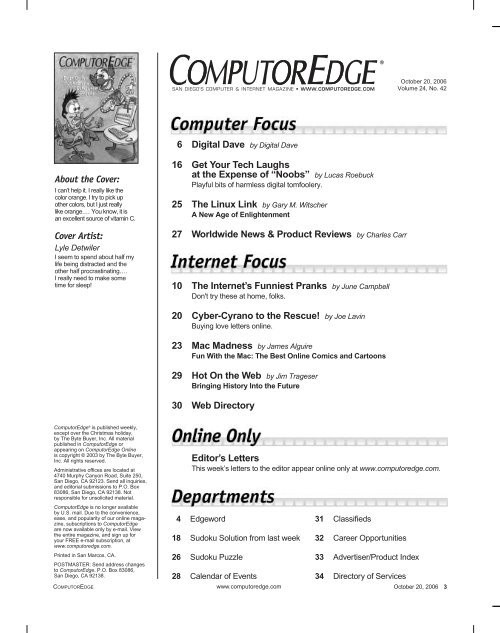ARCHIVE 2442.pdf - ComputorEdge
ARCHIVE 2442.pdf - ComputorEdge
ARCHIVE 2442.pdf - ComputorEdge
Create successful ePaper yourself
Turn your PDF publications into a flip-book with our unique Google optimized e-Paper software.
About the Cover:<br />
I can’t help it. I really like the<br />
color orange. I try to pick up<br />
other colors, but I just really<br />
like orange.... You know, it is<br />
an excellent source of vitamin C.<br />
Cover Artist:<br />
Lyle Detwiler<br />
I seem to spend about half my<br />
life being distracted and the<br />
other half procrastinating....<br />
I really need to make some<br />
time for sleep!<br />
<strong>ComputorEdge</strong> ® is published weekly,<br />
except over the Christmas holiday,<br />
by The Byte Buyer, Inc. All material<br />
published in <strong>ComputorEdge</strong> or<br />
appearing on <strong>ComputorEdge</strong> Online<br />
is copyright © 2003 by The Byte Buyer,<br />
Inc. All rights reserved.<br />
Administrative offices are located at<br />
4740 Murphy Canyon Road, Suite 250,<br />
San Diego, CA 92123. Send all inquiries,<br />
and editorial submissions to P.O. Box<br />
83086, San Diego, CA 92138. Not<br />
responsible for unsolicited material.<br />
<strong>ComputorEdge</strong> is no longer available<br />
by U.S. mail. Due to the convenience,<br />
ease, and popularity of our online magazine,<br />
subscriptions to <strong>ComputorEdge</strong><br />
are now available only by e-mail. View<br />
the entire magazine, and sign up for<br />
your FREE e-mail subscription, at<br />
www.computoredge.com.<br />
Printed in San Marcos, CA.<br />
POSTMASTER: Send address changes<br />
to <strong>ComputorEdge</strong>, P.O. Box 83086,<br />
San Diego, CA 92138.<br />
COMPUTOREDGE<br />
6 Digital Dave by Digital Dave<br />
16 Get Your Tech Laughs<br />
at the Expense of “Noobs” by Lucas Roebuck<br />
Playful bits of harmless digital tomfoolery.<br />
25 The Linux Link by Gary M. Witscher<br />
A New Age of Enlightenment<br />
27 Worldwide News & Product Reviews by Charles Carr<br />
10 The Internet’s Funniest Pranks by June Campbell<br />
Don't try these at home, folks.<br />
20 Cyber-Cyrano to the Rescue! by Joe Lavin<br />
Buying love letters online.<br />
23 Mac Madness by James Alguire<br />
Fun With the Mac: The Best Online Comics and Cartoons<br />
29 Hot On the Web by Jim Trageser<br />
Bringing History Into the Future<br />
30 Web Directory<br />
4 Edgeword<br />
18 Sudoku Solution from last week<br />
26 Sudoku Puzzle<br />
28 Calendar of Events<br />
31 Classifieds<br />
32 Career Opportunities<br />
33 Advertiser/Product Index<br />
34 Directory of Services<br />
October 20, 2006<br />
Volume 24, No. 42<br />
Editor’s Letters<br />
This week’s letters to the editor appear online only at www.computoredge.com.<br />
www.computoredge.com October 20, 2006 3
Iget a lot of e-mail jokes. Some are funny. Some are not. Some ask<br />
you to pass them along to everyone in your address book, which<br />
I normally don’t take the time to do. That’s probably why I have<br />
such bad luck! But, here’s one I’d like to share. It’s called “Thanks,<br />
everybody!”<br />
“I must send my thanks to whoever sent me the e-mail about rat<br />
crap in the glue on envelopes. Now, I use a wet towel to moisten<br />
every envelope I need to seal. And, for the same reason, I scrub<br />
the top of every can I open.<br />
“I no longer have any savings because I sent it to a sick girl (Penny<br />
Brown), who is about to die in the hospital for the 1,387,258th time.<br />
As a matter of fact, I have no money at all, but that will change once<br />
I receive the $15,000 that Bill Gates/Microsoft and AOL are sending<br />
me for participating in their special e-mail program.<br />
“Because of your concern, I no longer drink Coca Cola because it<br />
can remove toilet stains. I don’t drink Pepsi or Dr. Pepper, either,<br />
since the people who make these products are atheists who refuse<br />
to put ‘under God’ on their cans.<br />
“I stopped eating at KFC because their chickens are actually horrible<br />
mutant freaks with no eyes or feathers. I can’t enjoy a good<br />
latte from Starbucks because they would not send any coffee to<br />
that poor Army sergeant who requested it. And, I don’t waste my<br />
money on expensive cookies from Neiman Marcus because I now<br />
have their recipe.<br />
“I no longer use cancer-causing deodorants, even though I smell<br />
like a water buffalo on a hot day.<br />
“Thanks to you, I’ve learned that my prayers get answered only if I<br />
forward an e-mail to seven of my friends and make a wish within<br />
five minutes. However, I don’t have to worry about my soul<br />
because I have 363,214 angels looking out for me, and St.<br />
Theresa’s novena has granted my every wish.<br />
“When I go to the gas station, I make sure to take a man along to<br />
watch the car while I’m at the pump so a serial killer won’t crawl<br />
into my back seat. I avoid shopping malls, because the girl who<br />
sprays perfume samples may, in fact, be drugging me in order to<br />
rob me. I won’t shop at Target because they’re French and don’t<br />
support our American troops or the Salvation Army.<br />
“I know better than to use Saran Wrap in the microwave, because<br />
it causes cancer. And thanks for letting me know that I can’t boil a<br />
cup of water in the microwave anymore because it could blow up in<br />
my face . . . disfiguring me for life.<br />
“Thanks to you, my friends, I can’t use anyone’s toilet but mine,<br />
because a big, brown African spider is lurking under the seat to<br />
cause me instant death when it bites my butt. On the other hand, I<br />
no longer worry about sudden cardiac arrest, since I can now<br />
cough myself back to life instead of wasting time calling 911.<br />
“If you don’t send this e-mail to at least 144,000 people in the next<br />
70 minutes, a large dove with diarrhea will land on your head at 5<br />
o’clock this afternoon, and the fleas from 12 camels will infest your<br />
back, causing you to grow a hairy hump. I know this will occur<br />
because it actually happened to a friend of my next-door neighbor’s<br />
ex-mother-in-law’s second husband’s cousin’s beautician, who is a<br />
lawyer.”<br />
Have a wonderful day. And . . . you’re welcome!<br />
Patricia Smith, Editor<br />
edletters@computoredge.com<br />
4 October 20, 2006<br />
W O R D<br />
SAN DIEGO’S COMPUTER MAGAZINE<br />
Publisher Jack Dunning<br />
Financial Operations Marilyn Mohr<br />
Operations Director Norrel T. Pugay<br />
Editor Patricia Smith<br />
Technical/Online Editor Gretchen Grunburg<br />
Reviews Editor Charles Carr<br />
Contributing Editors James Alguire<br />
June Campbell<br />
Roy Davis<br />
Kirk Kirksey<br />
Lucas Roebuck<br />
Michael J. Ross<br />
Jim Trageser<br />
Douglas E. Welch<br />
Account Executive Grace Tec<br />
Art Director Eeka Cano<br />
Graphic Artists Bob Caldwell<br />
Theresa Green<br />
Webmaster Norrel T. Pugay<br />
Advertising<br />
All advertising in <strong>ComputorEdge</strong> ® is subject to<br />
current rate card. <strong>ComputorEdge</strong> reserves the right<br />
to not accept an advertiser’s order. Only publication<br />
of an advertisement shall constitute final acceptance<br />
of the order.<br />
San Diego Deadlines<br />
Display advertisements must be received by 5 p.m.<br />
the Monday prior to publication. Submissions for<br />
Classifieds, Directory of Services, Help Wanted,<br />
User Groups, and Web Listings must be received<br />
by 4:30 p.m. the Friday prior to publication.<br />
<strong>ComputorEdge</strong> reserves the right to reject, edit, or<br />
cancel the publication of any listing submitted.<br />
Mailing Address<br />
<strong>ComputorEdge</strong> Magazine<br />
P.O. Box 83086, San Diego, CA 92138<br />
(858) 573-0315<br />
<strong>ComputorEdge</strong> ® Online<br />
www.computoredge.com<br />
www.computoredge.com COMPUTOREDGE<br />
®
DIGITAL<br />
DAVE<br />
Dear Digital Dave,<br />
I need a wireless<br />
provider for my laptop.<br />
I am a writer and spend<br />
a lot of time online, but the<br />
problem is, I am currently<br />
staying with relatives,<br />
thanks to a little girl named<br />
Hurricane Katrina. I can’t<br />
always get online because<br />
of my nephew or niece.<br />
I visit the library about<br />
once a week, but I really<br />
want to stay home and<br />
work. My son started<br />
kindergarten this year, and<br />
I have about six good<br />
hours to work during the<br />
6 October 20, 2006<br />
day, but like I said, sometimes<br />
I can’t get online<br />
because of those two hogging<br />
the phone.<br />
Someone told me to try<br />
Cingular, but the service<br />
isn’t offered here in<br />
Mobile, Alabama. I will<br />
hopefully return to New<br />
Orleans at the end of the<br />
year, but in the meantime,<br />
I don’t want to lose time.<br />
I’ve already lost a lot.<br />
Please help me. I know<br />
about hotspots, but they<br />
seem to be few and far<br />
between—and again, what<br />
I really want is to be able<br />
to use my laptop at home.<br />
Myra Faye Turne<br />
Mobile, Alabama<br />
Dear Myra Faye,<br />
The best wireless data<br />
coverage I have experienced<br />
is with Verizon<br />
Wireless, using one of the<br />
company’s wireless PC<br />
cards. Verizon has a digital<br />
technology called CDMA<br />
that is very efficient for<br />
voice calls, so there is a lot<br />
of excess capacity on its<br />
system that can be used for<br />
high-speed data. I’ve seen<br />
it work in many places<br />
where others had trouble<br />
just talking on cell phones.<br />
Digital Dave’s Tip<br />
Iuse my laptop at my desk at work and drag it to every<br />
meeting. Just about everyone in the company does the<br />
same thing, as we were all supplied with identical brand and<br />
model laptops. (Well, my wife, who works there too, has a<br />
newer model with a wide screen, but let’s not get into that.)<br />
I was crawling under the conference table to unplug<br />
my laptop power supply cord, when I pulled out two<br />
other cords before I found mine. They all look the same.<br />
At home we have the same problem, with too many<br />
power cords looking the same in the jumble under the<br />
desk, and we can’t find the laptop cord on the first try.<br />
I’m used to working on electronics equipment, where<br />
we use different-colored wire in the bundles inside the<br />
cabinet, and it’s easy to trace a wire or know immediately<br />
what it’s hooked up to. That gave me an idea. I fished<br />
Sprint uses CDMA also,<br />
but that service is stuck in a<br />
higher-frequency radio band<br />
that doesn’t have coverage<br />
as good as Verizon’s. But, if<br />
there is coverage in your<br />
area, Sprint would work.<br />
Cingular and the other<br />
carriers use TDMA, an<br />
older technology that struggles<br />
to keep up with the<br />
voice traffic on their systems.<br />
They don’t have the<br />
excess capacity to devote to<br />
data service. These companies<br />
like this older TDMA<br />
technology because the<br />
base station equipment and<br />
phone are really cheap to<br />
manufacture.<br />
As with any wireless<br />
service, there will be some<br />
spots that work better than<br />
others.<br />
I would go to the places<br />
you intend to use data and<br />
ask people you see using<br />
cell phones which carrier<br />
they are using and how it is<br />
working. Also, when you<br />
shop, don’t go to the kiosk<br />
in the mall. Find the Verizon<br />
store and ask to see its<br />
coverage map. You might<br />
even be able to borrow a<br />
wireless device to try out<br />
where you intend to use it.<br />
Digital Dave<br />
Dear Digital Dave,<br />
My dad and I have<br />
been reading your column<br />
every Friday over espresso<br />
for many years!<br />
What is the difference<br />
between LCD TVs and<br />
LCD computer monitors?<br />
Can you use these devices<br />
interchangeably, or are<br />
they incompatible?<br />
Dean Featherstone<br />
Dear Dean,<br />
The earliest computer<br />
monitors were televisions,<br />
but the image quality was<br />
very poor, so computer<br />
screens quickly went on<br />
their own path to higher<br />
resolution, directly driven<br />
from the computer.<br />
Now that television is<br />
improving with HDTV and<br />
LCD screens, we are seeing<br />
a convergence of computers<br />
and television. We<br />
have two LCD televisions<br />
and both have a 15-pin<br />
VGA (standard D-type)<br />
computer input, and one<br />
has a DVI input for directdigital<br />
computer signals.<br />
I tried the smaller of the<br />
LCD TVs with my computer,<br />
and frankly, I wasn’t<br />
impressed. It’s a cheaper<br />
(continued on page 8)<br />
around in my electrical toolbox and came up with my collection<br />
of colored vinyl electrical tape.<br />
I like blue, so I wrapped some blue tape around the<br />
ends of the cords for my laptop’s power supply. Now I<br />
know at a glance which plug in the plug strip is mine!<br />
I used yellow tape (her favorite color) on my wife’s<br />
power supply cords. Now, not only can we find our<br />
power cords in the mess, we know which power supply is<br />
ours. If someone should accidentally (or otherwise) pick<br />
up our power supply while playing power supply musical<br />
chairs (the last one to leave the room is missing their<br />
power supply), we can quickly point out the error and<br />
make sure we go home with what is ours.<br />
You can buy an assortment of colored tape in the electrical<br />
department of building supply stores. They have<br />
small rolls of each popular color (red, blue, green, white<br />
and yellow) for only a few dollars. That’s enough colored<br />
tape to last for a lifetime of marking cables. ❏<br />
www.computoredge.com COMPUTOREDGE
DAVE<br />
(continued from page 6)<br />
model, and the resolution is<br />
not as good as my LCD<br />
computer monitor, so I<br />
never made any use of the<br />
TV for the computer.<br />
The larger LCD TV<br />
would probably work<br />
great, especially for games,<br />
but I don’t play computer<br />
games (too busy with column<br />
writing and such). I<br />
would need a long video<br />
cable to reach up on the<br />
wall, and enough room to<br />
be able to back up in order<br />
to view the screen.<br />
Turning the whole thing<br />
around, I just bought a new<br />
widescreen computer monitor.<br />
There is a reason these<br />
widescreens are becoming<br />
popular: The LCD manufacturers<br />
are trying to stan-<br />
A Joke a Day<br />
BINARY NUMBERS: There are 10 kinds of<br />
people in this world: those who understand<br />
binary numbers and those who do not. If you<br />
don’t get this joke, then you don’t understand<br />
binary numbers. You know decimal numbers,<br />
because you have 10 fingers and know that<br />
after counting single digits up to nine, you<br />
have to resort to two digits, 1 and 0, to make<br />
10. For binary numbers, each bit (binary digit)<br />
can be only 1 or 0, so you can count only up<br />
to 1 with a single digit. To count to two, you<br />
have to resort to two bits, or 10. So, in binary,<br />
10 equals two in decimal, which is equal to<br />
the number of types of people. OK, if I did a<br />
good job of explaining this, you have just<br />
switched from the vast majority of people on<br />
this planet who don’t get this joke over to the<br />
learned few who get it.<br />
DILBERT: If you prefer your daily dose of<br />
humor in the form of a comic strip, what better<br />
comic than the one that follows the daily<br />
challenges of a computer engineer named Dilbert?<br />
Go to Dilbert.com (www.dilbert.com),<br />
where you can read a new Dilbert strip every<br />
day. If you haven’t been keeping up, or go on<br />
vacation without Internet access (pretty difficult<br />
these days), you can read the last month’s<br />
worth of comic strips. You can subscribe and<br />
8 October 20, 2006<br />
dardize on one type of<br />
LCD for both television<br />
and computer use.<br />
The give-away is the<br />
dimensions of the screen in<br />
pixels. It’s 1,680�1,050 pixels,<br />
which is not in the standard<br />
progression of VGA<br />
resolutions, but fits the<br />
HDTV standard perfectly.<br />
In a recent Digital<br />
Dave’s Tip, I went over the<br />
issue of getting my video<br />
card to work at 1,680�<br />
1,050 screen resolution<br />
(the original driver didn’t<br />
do it, but a new one downloaded<br />
from the manufacturer’s<br />
Web site did), and<br />
now I’m happy with a<br />
widescreen, HDTV-like<br />
computer monitor.<br />
If I were living in a<br />
small apartment or dorm<br />
room, one of these<br />
widescreen computer monitors<br />
could double as a tele-<br />
vision set. I can already<br />
view DVDs in widescreen<br />
mode just by popping a<br />
disc in the drive.<br />
If I wanted to watch<br />
cable TV or even over-theair<br />
television, I could buy<br />
an adapter that fits in my<br />
computer to accept these<br />
signals and put them on<br />
my screen. Yes, the latest<br />
in computer and television<br />
displays have come together<br />
in a way that it is not a<br />
compromise to share one<br />
screen for both functions.<br />
Digital Dave<br />
Dear Digital Dave,<br />
This isn’t a question,<br />
but rather a comment on<br />
your September 8th Tip<br />
about adding text above a<br />
table in a Word document<br />
when the table is at the<br />
beginning of the page.<br />
receive your Dilbert comic in your mailbox<br />
six days a week for free. For a few dollars,<br />
you can get the Sunday color comic and be<br />
able to read the last six months’ archive. For a<br />
few more dollars, you get to read all of the<br />
Dilbert comics all the way back to the beginning.<br />
Such a deal. I’m too cheap to pay to read<br />
old comic strips when I can’t keep up with the<br />
latest ones, but Dilbert is still my favorite.<br />
HUMOR RINGTONE: How about downloading<br />
a humorous ringtone? What the heck<br />
is that, you ask? We were all used to hearing a<br />
bell ringing to indicate that someone was calling<br />
on our cell phones. Then came musical<br />
ringtones, and you got a short clip of some<br />
song playing in your pocket before you got to<br />
say hello. Now you can download humorous<br />
ringtones, where your phone tells a joke<br />
instead of ringing. You can find these at<br />
RingRingMobile (ringringmobile.com). Of<br />
course, if you get a lot of phone calls, hearing<br />
the same joke gets old after a while, so you<br />
will have to download a new one. Talk about a<br />
gold mine for the humorous-ringtone joke<br />
writers! I didn’t go so far as to audition these<br />
jokes for my phone, because you have to give<br />
up your cell phone number to even get that<br />
far. I guess I’m an old-fashioned, bell-ringing<br />
kind of guy.<br />
JOKE A DAY: If you want a new joke to<br />
I have found two ways<br />
—quite by accident—to<br />
put a carriage return<br />
above the table in such a<br />
document.<br />
1. Place your cursor in<br />
the first cell at the beginning<br />
of the table. Hit<br />
, followed<br />
by a carriage return.<br />
2. Place your cursor<br />
anywhere in the first row.<br />
Go to Table, and then<br />
Split Table.<br />
Hope this helps!<br />
David Bindley<br />
Dear David,<br />
Thanks for another solution<br />
to stuffing a new line<br />
above a table in a Word<br />
document, when the table<br />
is at the very beginning of<br />
the page.<br />
Digital Dave ❏<br />
DIGITAL DAVE de •fines:<br />
make you smile every day, go to the Joke A<br />
Day Web site (jokeaday.com) and get your<br />
daily dose. Jokes here are usually pretty tame,<br />
so you could check it out on your lunch hour.<br />
The site does have other entertainment, such<br />
as the Babe A Day section, so maybe you<br />
shouldn’t be tempted. There are premium services<br />
with more (and hopefully better) jokes<br />
available for a small yearly fee.<br />
SCREEN PRINT: Some of the funniest<br />
jokes are the error messages that Windows<br />
posts in those little boxes in the center of the<br />
screen. People will use a screen-capture program<br />
to grab these screen prints exactly as<br />
they appear, and then post them on a joke site.<br />
I was checking out some screen prints on<br />
KissMyFloppy.com (kissmyfloppy.com) and<br />
got a kick out of the one called Free Space. It<br />
is an error message generated while installing<br />
Internet Explorer, which claims the program<br />
needs 429,543,865KB of disk space to perform<br />
the installation. That’s more than<br />
429GB, somewhat larger than the whole hard<br />
drive most people have in their computer. To<br />
add insult to injury, the error message also<br />
notes that it needs 14,000KB more space<br />
(only 14MB), but you get that back after the<br />
installation. Gee, thanks!<br />
(For more of Dave’s definitions,<br />
visit www.computoredge.com.)<br />
www.computoredge.com COMPUTOREDGE
10 October 20, 2006<br />
The Internet’s Funniest Pranks<br />
When you read survey results<br />
about what people do online,<br />
no one reports logging on to play<br />
practical jokes on the unsuspecting<br />
public. Nevertheless, some do just<br />
that. ZUG (zug.com) is a prime<br />
example. Many of this comedy site’s<br />
pranks are a riot. Some may not be<br />
technically 100-percent legal. Don’t<br />
try those at home, folks.<br />
The PowerBook Prank<br />
This one involves a guy who duped<br />
a con artist who was trying to dupe<br />
him. It started when an avid eBayer<br />
named Jeff listed an almost-new G4<br />
PowerBook on eBay with a Buy It<br />
Now option of $2,100. Shortly after,<br />
Jeff received a message from Gianluca<br />
from London who offered to purchase<br />
the computer—if Jeff would<br />
agree to use a certain escrow service.<br />
Suspicious of a typical eBay scam,<br />
Jeff decided to play along to see what<br />
would happen. After reporting the<br />
incident to the eBay Fraud Prevention<br />
Team, Jeff registered at the suspicious-looking<br />
escrow site. Posing<br />
as an anxious, inexperienced eBay<br />
seller, he fired off a message to Gianluca<br />
asking how to proceed. Gianluca<br />
entered into a series of reassuring<br />
By June Campbell<br />
e-mail exchanges.<br />
In time, Jeff received a “confirmation<br />
message” from the bogus escrow<br />
site, informing him that they had<br />
received Gianluca’s payment. Gianluca<br />
then provided a shipping address<br />
(which turned out to be a barbershop/Internet<br />
café), along with the<br />
request that Jeff state a low value<br />
when shipping the item so he could<br />
escape the 27.5-percent duty taxes.<br />
After plotting the perfect revenge<br />
with members of eBay’s Something<br />
Awful forum, Jeff decided to send<br />
Gianluca a three-ring binder with a<br />
keyboard drawn in crayon. By listing<br />
a high value, Jeff would cause the<br />
scammer to pay a few hundred dollars<br />
in duty for a worthless item.<br />
Funded by donations from members<br />
of the eBay forum, Jeff paid the<br />
$67 overnight shipping fee, listed the<br />
value at $2,000, and sent the fake<br />
laptop across the pond. Next, Jeff emailed<br />
Gianluca, saying he had listed<br />
the value at $2,000 to avoid charges<br />
of mail fraud, but that he would pay<br />
the duty himself since he “screwed<br />
up.”<br />
After some complications with<br />
U.K. customs, the scammer picked<br />
up the package and paid $550 in duty<br />
tax. A gleeful Jeff fired off an “innocent”<br />
e-mail telling Gianluca that the<br />
“escrow site” appeared to be down,<br />
and would Gianluca be releasing the<br />
funds soon to pay for the laptop?<br />
Gianluca’s response was to send Jeff<br />
a virus, followed by a denial-of-service<br />
attack on the Web site that Jeff<br />
had put up to publicize the prank.<br />
Although the scammer succeeded<br />
in bringing down the Web site, the<br />
story spread like wildfire across the<br />
Internet and undoubtedly left the<br />
scammer smarter, if not wiser.<br />
The Funny Senator Prank<br />
In the spring of 2003, posing as a<br />
10-year-old boy, ZUG mailed a<br />
request to 100 U.S. senators, asking<br />
them to send their funniest joke for<br />
his school project. After a delay,<br />
while Homeland Security screened<br />
the message, responses began to<br />
come in. (Kudos to the 15 senators<br />
who took the time to send a joke to<br />
whom they believed was a young<br />
boy!)<br />
ZUG posted the responses on the<br />
site and invited site visitors to vote<br />
for the funniest. For your edification,<br />
America’s funniest senator was<br />
(continued on page 14)<br />
www.computoredge.com COMPUTOREDGE
Pranks<br />
(continued from page 10)<br />
Republican Senator Olympia Snowe<br />
from Maine, who received 27.2 percent<br />
of the popular vote. (John Kerry<br />
responded and received 14.6 percent<br />
of the popular vote.)<br />
Now, as for the unfunniest senators<br />
who didn’t bother to send a joke,<br />
Senator Hilary Clinton from New<br />
York rated as number one, with 34.5<br />
percent of the popular vote.<br />
ZUG posted an open letter, thanking<br />
the senators who responded.<br />
The Credit Card Prank<br />
Ever notice that business establishments<br />
often fail to check your<br />
signature when you sign a credit card<br />
slip? ZUG wondered how weird a<br />
signature would have to be before<br />
someone would notice.<br />
All in the name of research, a<br />
ZUG employee signed credit card<br />
slips with ever-increasingly bizarre<br />
signatures. Signatures passing muster<br />
included scribbles, square boxes,<br />
stick figures, and even drawings of<br />
bugs. Next step was to sign with<br />
someone else’s name: Mariah Carey,<br />
Beethoven, Zeus, Mickey Mouse<br />
and Porky Pig all passed without<br />
comment, as did the written signature<br />
of “Please check my ID.”<br />
In Part 11 of the prank, ZUG<br />
signed a charge at the New England<br />
Aquarium with the word “Shamu”<br />
(who lives in San Diego, for Pete’s<br />
sake, and who doesn’t even have an<br />
MEMBER<br />
14 October 20, 2006<br />
CD/DVD Duplication<br />
➯ Disc Duplication (any quantity)<br />
➯ Full Color Direct-to-Disc Printing<br />
➯ Design, Layout, Text and Graphics<br />
➯ Top-Quality Media, 100% Accuracy<br />
➯ Fast Turn-Around Time<br />
➯ Case Inserts, Tray Liners, Packaging<br />
➯ Audio/Video Cassettes Transferred to Disc<br />
7840 El Cajon Blvd. #205, La Mesa, CA<br />
(619) 462-0702 • (619) 462-0711 Fax<br />
www.affordable-duplication.com<br />
AmEx card), accompanied by a<br />
drawing of a whale. When no one<br />
caught the fraudulent signature, the<br />
ever-emboldened ZUG guy signed<br />
Krisp E. Kreme to a charge slip at<br />
Dunkin’ Donuts. Fine by them,<br />
apparently. Next, he visited Krispy<br />
Kreme, where he signed as Dunk N.<br />
Donuts. This time, our hero pulled<br />
out a camera and took pictures of the<br />
signature—and most everything else<br />
inside the restaurant. The bored clerk<br />
watched patiently and said nothing.<br />
Next, the ZUG guy escalated to<br />
faking touch-screen signatures,<br />
always taking pictures after entering<br />
the signatures. Fake names, drawings<br />
of the digestive track and musical<br />
notation all passed without comment.<br />
Finally, ZUG’s prankster met his<br />
match. When trying to sign for a<br />
$16,000 purchase at Circuit City<br />
using “Not Authorized” as a signature,<br />
the manager recognized the<br />
fraud and our researcher left the store<br />
without his three HDTVs—thus<br />
proving there is a limit to how far<br />
you can push this before someone<br />
takes note.<br />
The AOL Virus Prank<br />
Ray Owens of the Joke A Day<br />
Web site (jokeaday.com) pulled what I<br />
consider the greatest prank of all time.<br />
Owens sends a daily joke to subscribers<br />
of an opt-in e-mail list. In January<br />
of 2002, following the sulfnbk<br />
.exe virus hoax, in which thousands of<br />
people followed instructions in a<br />
chain e-mail to delete a file from the<br />
Windows operating system, Joke A<br />
Day sent a tongue-in-cheek e-mail to<br />
its subscribers warning of the deadly<br />
aol.exe virus, and providing instructions<br />
for locating and removing the<br />
“virus” if found on their system.<br />
Owens finished by advising people<br />
too timid to remove the virus<br />
themselves to call the AOL tech-support<br />
number and demand that the<br />
company remove the virus from the<br />
subscriber’s computer. “For legal<br />
reasons, they may even deny the<br />
existence of the aol.exe virus. Don’t<br />
fall for their story!” Owens finished.<br />
Joke A Day received 3,000 emails<br />
in response to the prank—<br />
many congratulating Owens for his<br />
wit, but others accusing him of computer<br />
vandalism and more. Yep. You<br />
guessed it: Many AOL subscribers<br />
did indeed delete the file, and then<br />
phoned AOL tech support when they<br />
couldn’t log on next time around.<br />
Owens posted what he considered<br />
to be the funniest messages on his<br />
Web site, including one from a guy<br />
who said he hadn’t found aol.exe, but<br />
should he delete auto.exe instead?<br />
Joke A Day advised against it, telling<br />
him the file controlled the monitor’s<br />
spatial controls to keep it from moving<br />
while the Earth rotated.<br />
The prank fast became a publicity<br />
stunt, with coverage by CNN,<br />
MSNBC, CNET, Yahoo!, The Standard,<br />
ZDNet, AOL, InfoWorld, Science<br />
Magazine, PCWorld.com, USA<br />
Today and About.com. Read the<br />
whole story on the Joke A Day Web<br />
site (www.jokeaday.com/7aolexe<br />
.shtml). ❏<br />
www.computoredge.com COMPUTOREDGE
Get Your Tech Laughs at<br />
the Expense of “Noobs”<br />
Few things bring a deep feeling of<br />
warm joy to the heart like the<br />
sight of a humiliated “tech-noob”<br />
(short for technology newbie) who<br />
has just been an ignorant victim of a<br />
well-crafted computer prank.<br />
If you have never engaged in a<br />
playful bit of harmless digital tomfoolery,<br />
then you have never lived (or<br />
you have better Net manners than I<br />
do). Either way, allow me to tell you<br />
some of the better pranks (slightly<br />
embellished by time and my bad<br />
memory) that I have performed or<br />
heard about, so that you can vicariously<br />
enjoy a good laugh at the<br />
expense of a computer-illiterate person.<br />
Also, stick around to the sidesplitting<br />
end, and I’ll show you<br />
where you can find what you need to<br />
prank your noob friends.<br />
Step Away From the Computer<br />
Many lives ago I worked for a<br />
newspaper, and as the resident<br />
nerd/geek/tech whiz, I often was delegated<br />
technological responsibilities,<br />
such as setting up the content-man-<br />
MCT<br />
Laptop and Desktop<br />
Computers<br />
Well-known name brands like:<br />
TOSHIBA<br />
Mega Comm Technologies<br />
16 October 20, 2006<br />
By Lucas Roebuck<br />
San Diego’s Largest Selection<br />
of Refurbished Laptop and<br />
Desktop Computers<br />
FOR MORE INFORMATION ON OUR INVENTORY<br />
PLEASE CHECK AT<br />
www.sdiego.com<br />
4380 Viewridge Ave, Suite D, S.D., CA 92123 • Phone 858-268-3380 • Fax 858-268-9383<br />
agement server. When reporters were<br />
working on their articles, they had to<br />
be logged into the article database to<br />
file their stories. Many of the<br />
reporters had spent years producing<br />
punchy prose on typewriters, but had<br />
logged few hours of any sort on computers.<br />
These seasoned veterans—who<br />
were tech rookies—were my easy<br />
prey.<br />
I recall one silver-haired fellow<br />
—we’ll call him “Rob”—who, if<br />
memory serves, produced quite a<br />
show when I pranked him.<br />
Rob sat in a cluster of six desks,<br />
two rows of three, that faced inward<br />
where the heavy lifting was done in<br />
our open-space newsroom, not unlike<br />
other newsrooms. My desk was in a<br />
cubicle that lined the wall, where the<br />
editor-types sat. And where I had<br />
access to the content-management<br />
server.<br />
One of the features of the contentmanagement<br />
system was that whoever<br />
was physically sitting at the server<br />
could send messages to pop up on<br />
Monitor Monitor<br />
Specials<br />
Specials<br />
17" Monitor – $19<br />
19" Monitor – $29<br />
When purchased with any computer.<br />
While supplies last.<br />
Store Hours:<br />
Mon–Fri 8am–5:30pm<br />
the screen of any user logged in.<br />
Keep in mind that this was in the era<br />
before instant messages and e-mail<br />
flashes. Typically, the administrator<br />
might use this message feature to tell<br />
users to log off because the server<br />
was going to be reset. I didn’t need to<br />
use this message system, because all<br />
my users were in the same room,<br />
within earshot. So none of the<br />
reporters knew what this pop-up<br />
message looked like.<br />
One afternoon, my prankster editor<br />
in chief and I decided to give Rob<br />
a little “message.” It was quite simple,<br />
really. We could hardly contain<br />
our snickering when we pushed<br />
Send. The message popped up on his<br />
screen:<br />
WARNING! YOUR COMPUT-<br />
ER IS CURRENTLY LEAKING<br />
DANGEROUS AMOUNTS OF<br />
RADIATION. PLEASE STEP 20<br />
FEET FROM YOUR COMPUTER<br />
AND CALL YOUR SERVICE<br />
DEPARTMENT.<br />
Rob flew back from his computer,<br />
his roller chair grinding the floor.<br />
“Uh, guys,” he half shouted as he<br />
sprinted out of the office faster than<br />
any man of his experience should be<br />
able.<br />
The long hand on the clock must<br />
have spun halfway around its circuit<br />
before we stopped laughing. Of<br />
(continued on page 18)<br />
AllStates Mailing Services<br />
Direct Mail Advertising Since 1983<br />
• Laser Mail-Merge & Personalized Letters<br />
• Full-Service Data Processing Center<br />
• Mailing List Management & Data Entry<br />
• High Speed Direct Inkjet Addressing<br />
• Machine Labeling / Inserting / Folding / Tabbing<br />
• Metering / Bursting / Affix Live Stamp<br />
• Zip Sort, Tie, Tray & Bag for First Class and Bulk<br />
• Fulfillment & Hand Work<br />
• Postal Report & Delivery to USPS<br />
• Quality Color Printing<br />
CONFIDENTIALITY ASSURED<br />
(858) 566-7158<br />
FAX (858) 566-1068<br />
www.allstatesmailing.com<br />
email: mail@allstatesmailing.com<br />
PICK-UP & DELIVERY<br />
7756 Arjons Dr., San Diego, CA 92126<br />
www.computoredge.com COMPUTOREDGE
Noobs<br />
(continued from page 16)<br />
course, we felt bad when Rob came<br />
back, red and upset that we had<br />
enjoyed such a hearty laugh at his<br />
expense. But such is the life of a tech<br />
prankster.<br />
Your Computer Is Possessed<br />
You can find many applications<br />
that allow you to remotely take control<br />
of another computer. IT professionals<br />
who have to administer hundreds<br />
of computers often install<br />
remote-control software, so they can<br />
take over any computer on the network<br />
at any time.<br />
Of course, the computer user who<br />
has no idea that someone else can<br />
take over mouse and keyboard control<br />
from another system is ripe for a<br />
little tease. Here’s how the prank<br />
goes down—it’s even better with an<br />
accomplice.<br />
“Kim” is at her computer, working<br />
on an important report. What the<br />
report is on doesn’t matter; what<br />
does matter is that she is intently serious<br />
about doing a good job to<br />
impress her bosses. Kim is typing<br />
about the quarter’s “strong results,”<br />
when suddenly, the words “strong<br />
results” get deleted, letter by letter.<br />
She moves the mouse to set the<br />
Don't Go Out<br />
in the Rain<br />
to Pick Up<br />
<strong>ComputorEdge</strong><br />
Read <strong>ComputorEdge</strong> Online!<br />
Get all of <strong>ComputorEdge</strong> paperless.<br />
Everything is available online at www.computoredge.com.<br />
• Digital Dave • Computer & Internet Articles<br />
• All of Our San Diego Advertisers<br />
• User Groups • Career Opportunities<br />
• Browse Our Archive for Back Issues<br />
• Web Shopper for Searching Products & Services<br />
Visit us at www.computoredge.com<br />
18 October 20, 2006 Sudoku<br />
cursor in order to fix what she thinks<br />
is some random anomaly, but whenever<br />
she moves the mouse to the<br />
insertion point, it flies to the corner of<br />
her screen.<br />
She then asks “Frank,” who is in<br />
on the gag, to check out her computer<br />
to see if he knows why it is acting<br />
funny. Of course, he does know why,<br />
but he goes and has a look-see.<br />
“See Frank, if I move the mouse<br />
here,” Kim explains, “then it pops<br />
over—wait, it seems to be working<br />
now. Never mind.”<br />
Franks acts annoyed to cover a<br />
smirk forming on his lips and heads<br />
back to his station. Kim types “strong<br />
results” again, but then suddenly the<br />
word “strong” is highlighted and<br />
replaced with the word “weak.” Kim<br />
starts freaking out and goes to fetch<br />
Frank again.<br />
When they get back to the computer,<br />
however, the word has magically<br />
been transformed again to<br />
“strong.”<br />
“Why are you wasting my time,<br />
Kim?” Frank asks, continuing his<br />
mock annoyance, heading back to his<br />
desk. Kim is a little weirded out at<br />
this point and sits back down at her<br />
desk.<br />
The computer starts typing again,<br />
on its own. “Gotcha, Kim! Ha ha ha<br />
ha ha! Love, the boys in IT.” Frank<br />
bursts out laughing from his terminal.<br />
10-13-06 Solution<br />
Kim starts thinking about filing a<br />
harassment lawsuit.<br />
Get Your Red-Hot Pranks<br />
In the age of the Internet virus, the<br />
number of pranks has gone down<br />
considerably, because with new system<br />
protections, planting the sort of<br />
software you need to enjoy the suffering<br />
of others on a “victim” computer<br />
is much harder.<br />
Also, finding someone who is<br />
enough of a noob on whom to play<br />
pranks can also be difficult as our<br />
society becomes more technically literate.<br />
Still, the Internet is the keeper<br />
of all good things digital, and a few<br />
sites are dedicated to providing you<br />
with the software you need to humiliate<br />
others.<br />
RJL software has a whole page of<br />
Windows prankware, although some<br />
of it may not run on Windows XP<br />
systems. Fake Delete and Mouse<br />
Move are two of my favorites. You<br />
can download dozens of prank applications<br />
from the company’s Web site<br />
(www.rjlsoftware.com/software/ente<br />
rtainment).<br />
ComputerPranks.com also has<br />
some fun little software ditties, such<br />
as an application that makes cockroaches<br />
randomly crawl on your<br />
screen. Download the fun from the<br />
Web site (www.computerpranks<br />
.com/software). ❏<br />
3 8 4 1 5 9 2 7 6<br />
1 2 5 7 8 6 4 3 9<br />
6 9 7 2 4 3 5 1 8<br />
7 1 3 8 6 2 9 4 5<br />
9 4 8 5 1 7 6 2 3<br />
2 5 6 3 9 4 1 8 7<br />
5 3 1 9 2 8 7 6 4<br />
4 7 9 6 3 1 8 5 2<br />
8 6 2 4 7 5 3 9 1<br />
www.computoredge.com COMPUTOREDGE
HIGH SPEED INTERNET ACCESS<br />
Dialup Internet Access up to 6 times faster<br />
than your regular modem connection!<br />
• Up to 300K Unlimited<br />
Internet Access<br />
• 56K Modems V.92<br />
• 10 E-Mail Accounts<br />
• Spam Blocker<br />
• No Invasion of Privacy<br />
Since<br />
1994<br />
Toll<br />
Free<br />
20 October 20, 2006<br />
Cyber-Cyrano<br />
to the Rescue!<br />
Isuppose this shouldn’t be too surprising,<br />
but now, along with term<br />
papers and résumés, you can also buy<br />
love letters online. Can’t get the right<br />
words down on the page for your<br />
sweetheart? Fear not. For $24.95 a<br />
year, you can join a service called<br />
Letter Rep (www.letterrep.com),<br />
where you will have access to hundreds<br />
of possible letters for almost all<br />
occasions in life.<br />
Of course, there are a lot more<br />
than just love letters here, but frankly,<br />
the love letters are the most entertaining.<br />
It takes a courageous person<br />
indeed to try using a plagiarized love<br />
letter from the Internet, rather than<br />
the real thing.<br />
Love<br />
Here’s just one example:<br />
“Mi Amor: Before my thoughts of<br />
you escape me, I have to stop and<br />
take time to write the feelings I have<br />
from a special room inside my heart.<br />
There have been times when we<br />
have been together and I have<br />
missed my chance to . . .”<br />
Chance to? Um, chance to what?<br />
Unfortunately, that’s where the free<br />
sample ends. Unless I’m willing to<br />
shell out $24.95, I will never be able<br />
to tell my girlfriend how a stranger<br />
• Pop-Up Blocker<br />
• Free Live Tech Support<br />
• Parental Controls<br />
• Virus Blocker<br />
• Web Mail<br />
• Instant Messaging<br />
CWNET<br />
By Joe Lavin<br />
Se Habla<br />
Español<br />
$ 4 95/mo*<br />
Month-to-Month, No Contract.<br />
*Must mention <strong>ComputorEdge</strong><br />
Magazine for this offer.<br />
FREE TRIAL<br />
Try it Now–<br />
It’s Simple & Fast!<br />
1-866-55CWNET • www.cwnet.com/special<br />
29638<br />
We acquire dialup ISPs. E-mail: acquisitions@cwnet.com<br />
thinks I might feel about her.<br />
Then again, this might not be the<br />
best letter for me to use. If I were<br />
ever to tell her that there’s a special<br />
room inside my heart, she would<br />
probably ask me if that’s where all<br />
the voices I hear come from.<br />
There’s also an apology letter to<br />
your lover, which unwisely doesn’t<br />
begin with the words “I’m sorry.”<br />
Instead, it starts off with something<br />
about looking outside the window<br />
You wonder<br />
what kind of money<br />
Cyrano de Bergerac could<br />
make with his love letters<br />
here in the age of the<br />
Internet.<br />
and seeing the sun when you expected<br />
to see the rain. Something tells me<br />
that’s not going to cut it in most relationships.<br />
A few too many letters like<br />
this, and you’re likely to find yourself<br />
on the other side of that window,<br />
standing in the rain with all your possessions.<br />
Work<br />
Of course, there’s more than just<br />
love here. There are also plenty of<br />
HP • Apple • Brother • Canon • Dell • Epson • Konica • Kyocera • IBM • Lexmark<br />
Minolta • NEC • Okidata • Panasonic • Ricoh • Samsung • Sharp • Texas Instruments • Xerox<br />
Toner • Inkjets • Ribbons • Repairs<br />
✔ Flat-Rate, On-Site Repair<br />
✔ FREE Phone Estimates!<br />
✔ Up to 60% off Supplies<br />
for Printers • Fax • Copiers<br />
✔ FREE Next-Day Delivery!<br />
✔ Government Specialists<br />
15% Off your First Order<br />
of Compatible Toner or Ink Cartridges<br />
LaserQuick ➠ (619)441-5020<br />
Toll Free (877)354-2045<br />
1365 N. Johnson Ave. #115•El Cajon CA 92020•www.LaserQuick.com<br />
the laser printer experts<br />
letters that you can use at the workplace.<br />
You can learn how to reprimand<br />
“an office for unsatisfactory<br />
behavior” (such as not writing their<br />
own letters), learn how to apologize<br />
to your boss for misconduct while<br />
“offering no excuse for the misconduct,”<br />
or simply submit a letter<br />
“requesting to carry a handgun for<br />
work purposes.” That last one could<br />
come in handy in many an office.<br />
“Henderson, I want that report on<br />
my desk by 5 o’clock, or else!”<br />
Kids<br />
Letter Rep is a great resource for<br />
kids, too. Here, you can find a sample<br />
letter to Santa, in case your 6-yearold<br />
can’t quite come up with the<br />
words, but has Internet access. (Can<br />
you get on Santa’s bad list for plagiarism?)<br />
And, in case you need it, you<br />
can find a sample letter from Santa to<br />
your child. “I’m terribly sorry, Billy,<br />
but we seem to be all out of bazooka<br />
guns and fireworks. Please accept<br />
these nice corduroys instead.”<br />
There’s also a very handy letter for<br />
“explaining why your child missed<br />
school.” It’s a shame, really. Back in<br />
my day, not only did we have to<br />
forge our parent’s signature, we also<br />
had to write the letter ourselves.<br />
Now, the kids can find them online,<br />
and probably even send them from<br />
their parent’s e-mail account. Seriously,<br />
what kind of values is a site<br />
like this teaching our children?<br />
(continued on page 22)<br />
San Diego<br />
www.computoredge.com COMPUTOREDGE<br />
Member
Rescue<br />
(continued from page 20<br />
Not Complete<br />
Admittedly, the site’s not complete.<br />
There are many types of letters<br />
missing. For example, I could not<br />
find any apology letter whatsoever in<br />
case you get arrested for drunk driving<br />
and wind up insulting the religion<br />
and/or nationality of the arresting<br />
officer. I guess you have to pay more<br />
than $25 for an apology like that.<br />
Also, while they have a personal<br />
essay section (just the thing for those<br />
pesky college applications), there is a<br />
disturbing lack of computer technology<br />
articles, meaning unfortunately<br />
I had to write this whole piece<br />
myself.<br />
Library Online<br />
Another site called Library Online<br />
(www.libraryonline.com) is even<br />
more extensive, but pricier. There are<br />
a number of plans, though the all-<br />
22 October 20, 2006<br />
inclusive one costs $99 a year. It’s a<br />
good gig they’ve got going. After all,<br />
if you’ve been using the service for a<br />
year and impressing all your friends,<br />
lovers, and co-workers with your<br />
epistolary skills, you really have no<br />
choice but to sign up for another year.<br />
Otherwise, you risk letting everyone<br />
find out that you’re really just a<br />
fraud.<br />
Library Online has an even more<br />
extensive collection of love letters.<br />
One starts, “I struggle to find the<br />
words.” Well, no kidding. Really,<br />
unless you’re paying a romantic guy<br />
with a big nose to write love letters,<br />
you’re best off writing them yourself.<br />
Still, you wonder what kind of<br />
money Cyrano de Bergerac could<br />
make with his love letters here in the<br />
age of the Internet.<br />
Then again, unlike Library Online,<br />
he probably couldn’t come up with<br />
such heart-warming classic themes<br />
as: “Our pregnancy [is] causing distance,”<br />
“Will end my marriage for<br />
you,” “A letter to the family of a per-<br />
son you had an affair with, apologizing<br />
for all the trouble it has now<br />
caused members of the family,” “A<br />
letter to your friend who has betrayed<br />
you by lying about the affair<br />
he’s/she’s been having with your ex!”<br />
Really, every possible facet of a<br />
relationship is covered here—that is,<br />
if you happen to live in a soap opera.<br />
If you’re lucky, someday you might<br />
even be able to program some of<br />
these onto your BlackBerry, in case<br />
you’re ever caught off-guard with a<br />
situation. As nice as a letter is, sometimes<br />
you need to say something in<br />
person.<br />
Well, in that case, they might want<br />
to expand the site slightly to include<br />
other gems, such as, “This isn’t what<br />
it looks like,” “I wasn’t looking at<br />
her. I just have something in my<br />
eye,” and “I’m terribly sorry. I didn’t<br />
realize she was your sister.”<br />
As we all know, the Internet is the<br />
perfect resource for scoundrels everywhere,<br />
and you can definitely quote<br />
me on that. ❏<br />
www.computoredge.com COMPUTOREDGE
One of the best things about the<br />
Mac is that it’s designed to<br />
make computers more fun. Whether<br />
it’s the software, user interface, or the<br />
various available services, in general,<br />
everything’s more fun to use on the<br />
Mac.<br />
One of the most fun things to do<br />
with the Mac is surf the Internet.<br />
When I was a kid, my mother was a<br />
librarian, and I spent many long days<br />
running around the local library in<br />
Ketchikan, Alaska, checking out all<br />
the cool books. The Internet is like<br />
that library to me: A place to run<br />
around, discover and experience cool<br />
stuff that normally wouldn’t be<br />
accessible—all from the comfort of<br />
the Mac.<br />
Hitting Your Digital Funny Bone<br />
So, which online comics and cartoons<br />
are the best? Ultimately, the<br />
best are the ones that entertain you,<br />
and make you laugh, but here are a<br />
few that I enjoy regularly during my<br />
Internet excursions.<br />
At the top of my list are The Joy of<br />
Tech (www.joyoftech.com/joyoftech)<br />
and The PC Weenies (www.pcwee<br />
✂<br />
✂<br />
REPAIRS • UPGRADES<br />
$35.00/Hour Reg.$55<br />
Notebook/Monitor/Computer/Printer Repair<br />
COMPUTOREDGE<br />
$19.00—Install any component and<br />
set up driver while you wait.<br />
8222 Vickers Street, #A<br />
(858) 560-8547<br />
Hours:<br />
M–F 8–6<br />
Sat 10–4<br />
Fun With the Mac: The Best<br />
Online Comics and Cartoons<br />
By James Alguire<br />
nies.org). Both take a whimsical,<br />
somewhat acerbic view of technology,<br />
computers and the Internet. Both have<br />
become geek-culture phenomena.<br />
J.D. Frazer’s User Friendly (www<br />
.userfriendly.org) cartoon often takes<br />
a more Doonesbury-like approach to<br />
technology humor. And to illustrate<br />
that computer problems are universal,<br />
check out Vijay Krishnan’s Silly-<br />
Gloop computer-problem cartoons<br />
(sillygloop.blogspot.com). Also, consider<br />
Jeff Darlington’s General Protection<br />
Fault (www.gpf-comics.com),<br />
805<br />
You might<br />
think it’s OK that<br />
the neighbors surf on<br />
your wireless<br />
dime . . .<br />
a tech toon that focuses more on the<br />
character’s relationships, while still<br />
providing insightful tech commentary.<br />
(A General Protection Fault is a<br />
common error in Windows.)<br />
More Mac-centric online comics<br />
include Zap the PRAM and Mew &<br />
Zach, both of which reside at Mac-<br />
Boy (www.macboy.com/cartoons).<br />
Zap the PRAM probes Mac culture,<br />
and Mew & Zach riffs on the music<br />
industry, with a heavy Mac slant.<br />
For some off-the-wall, pseudo-tech<br />
Balboa<br />
Mercury<br />
Vickers X<br />
163<br />
✂<br />
✂<br />
fun, I’m also enjoying Girl Genius<br />
(www.girlgeniusonline.com) and John<br />
Cooke’s sci-fi and fantasy parody site,<br />
Sev Wide Web (cartoons.sev.com.au).<br />
Fun-O-Mation<br />
Fortunately, because of the nature<br />
of the technologies that comprise the<br />
Web, online comics/cartoons are not<br />
relegated to being static cousins of<br />
newspaper serial cartoons. There are<br />
a number of animated cartoons out<br />
there, and arguably, Gregg and Evan<br />
Spiridellis, the good folks of JibJab<br />
(www.jibjab.com), create some of the<br />
most popular.<br />
MacBoy, mentioned above, and<br />
HomeStarRunner (www.homestar<br />
runner.com) also offer interesting animated<br />
fare. But the largest repositories<br />
are at sites like AtomFilms<br />
(www.atomfilms.com) and YouTube<br />
(www.youtube.com).<br />
Billions and Billions<br />
I’ve mentioned only a mere fragment<br />
of what’s out there. So, how do<br />
you find more outrageous humor and<br />
fun? Just check out these online comic<br />
directories for Internet cartoon frivolity:<br />
TopWebComics (topwebcomics .com);<br />
Online Comics (www.onlinecomics<br />
.net/pages); Keenspot (www.keenspot<br />
.com); Web Comics (www.webcomics<br />
(continued on page 24<br />
www.computoredge.com October 20, 2006 23
Madness<br />
(continued from page 23)<br />
.com); and to discuss online comics/<br />
cartoons, the Internet Cartoons Forum<br />
(www.cartoonsfor um.com).<br />
It’s Your iLife<br />
Finally, if you want to take a stab<br />
at creating your own online comic,<br />
have zero drawing talent, but do have<br />
some great candid photos of family<br />
or friends, then Plasq’s Comic Life<br />
software (www.plasq.com) can turn<br />
your life into a comic that can be emailed<br />
or uploaded to the Internet for<br />
the amusement of all.<br />
Comic Life ($25; $10 upgrade<br />
from bundled version) is bundled free<br />
on all Intel-based Macs; provides<br />
templates and fonts for traditional<br />
comic layouts; and grabs pictures<br />
from the Mac’s hard drive, iPhoto, or<br />
from a connected iSight or other digital<br />
video camera. Simply drag-anddrop<br />
the pictures into the template;<br />
Give Customers a Reason<br />
to Visit Your Web Site:<br />
Add Client Interaction, and Watch Your Site Come Alive!<br />
24 October 20, 2006<br />
E-mail Newsletters • Online Q&A Sessions<br />
Client Forums • Frequently Asked Questions • Calendars<br />
• Glossaries • News Releases • Internet Specials<br />
Any or all of these features can be added to your site<br />
instantly with NetSpigot Client Interaction Service.<br />
If you want to make your Web site more productive<br />
and create more interaction with your clients, then<br />
NetSpigot offers a solution that is easy to use, with<br />
both e-mail and Web communication.<br />
With NetSpigot, making your Web site interactive is<br />
as easy as clicking a mouse.<br />
adjust the positioning, scaling, rotation,<br />
or cropping; and add the dialog<br />
in traditional comic thought balloons.<br />
Voilá! A perfect holiday greeting,<br />
announcement, or clever online<br />
comic.<br />
Combined with Apple’s .Mac<br />
online services and the iWeb component<br />
of iLife, it is easy, relatively<br />
painless, and even fun to add to the<br />
Internet’s burgeoning gallery of content.<br />
The best online comics may not<br />
only be the ones you enjoy every day,<br />
but the ones that you make.<br />
Hoping for Billions and Billions<br />
Many online comic/cartoon creators<br />
make their humorous magic for<br />
the sheer love of sticking it to technology,<br />
making us smile at our own<br />
foibles in dealing with technology,<br />
but they still have families, mortgages<br />
and bandwidth bills to pay.<br />
Many make do by offering knickknacks,<br />
mugs, T-shirts, signed cartoons,<br />
or whole printed books to help<br />
defray the costs.<br />
NetSpigot is a user-friendly Web service that lets you<br />
control the “look and feel” of your Web site, as well as<br />
keep information flowing to and from<br />
your clients. No need to learn Web<br />
programming, install new software,<br />
or change ISPs.<br />
Plug NetSpigot into your existing site,<br />
or use it to create a Web presence.<br />
Visit<br />
www.netspigot.com<br />
"NetSpigot Lite<br />
is FREE!"<br />
With NetSpigot, you “Click It and See It!”<br />
Is NetSpigot right for you? Ask about<br />
the FREE version – NetSpigot Lite.<br />
Some comic/cartoon sites offer<br />
subscription-style memberships,<br />
where members get access to<br />
archives of earlier cartoons/comic<br />
works, higher-resolution versions of<br />
existing material, and other benefits.<br />
Others support themselves using the<br />
now common online advertising<br />
support model, and many use a<br />
combination of all these methods.<br />
Some sites are more aggressively in<br />
your face about this, while others let<br />
their content do the talking. Most<br />
provide blogs, daily notes, and ways<br />
of communicating directly with the<br />
artists.<br />
If there is an online cartoon/comic<br />
that you enjoy, then take a moment to<br />
support what the artists are doing,<br />
even if it’s only an e-mail digitally<br />
patting them on the back to help keep<br />
them going. ❏<br />
James Alguire is a writer, Apple<br />
Certified consultant, and trainer.<br />
For answers, you can contact James<br />
at jalguire@inkdrop.com.<br />
858-573-0315<br />
For more information about NetSpigot, visit www.netspigot.com.<br />
www.computoredge.com COMPUTOREDGE
A New Age of Enlightenment<br />
By Gary M. Witscher<br />
When I started using Linux, most<br />
of the major distributions had<br />
Enlightenment (www.enlighten<br />
ment.org) as their desktop window<br />
manager. Now that I think back on<br />
those days, I can see why the name<br />
was so fitting. The word “enlightenment”<br />
is linked to creativity, like a<br />
laptop is to mobility. In those days,<br />
Enlightenment (also known as E) was<br />
about as creative as you could<br />
get—all of its features and aspects of<br />
its appearance could be customized<br />
by the user. So, it really was an<br />
enlightened window manager. You<br />
didn’t need a burdensome desktop<br />
environment; E did a better job on its<br />
own.<br />
Now, after six years of E releases,<br />
an all-new Enlightenment is on the<br />
drawing board: Enlightenment DR17<br />
Desktop Shell (E17). “Today, in<br />
development toward the DR17 Desktop<br />
Shell, we have created an entirely<br />
new set of libraries and tools that<br />
provide more power and flexibility<br />
than any other group of graphical<br />
libraries available.”<br />
Buckle your seat belt: You’re<br />
about to be launched into an entirely<br />
unique desktop experience.<br />
HARDDRIVE CRASH?<br />
DATA RECOVERY EXPERTS<br />
Network Servers, NT, Novell, UNIX,<br />
Linux, Windows, Mac, DOS, OS/2,<br />
Beos, ZIP, JAZ, RAIDs, Optical,<br />
CDs, Syquest, etc…<br />
A<br />
Better<br />
619.336.1400<br />
COMPUTOREDGE<br />
24 Hours / 7 Days<br />
www.adv-data.com<br />
ADVANCED DATA SOLUTIONS, LLC<br />
TM<br />
Business<br />
Bureau ®<br />
Program<br />
Animated Desktop<br />
The person behind this endeavor is<br />
none other than the original guru of<br />
the earlier Enlightenment releases,<br />
Carsten Haitzler (fondly known to<br />
many as The Rasterman). You can<br />
get to know him better at his Web<br />
site (www.rasterman.com).<br />
Being an artist first and then a programmer,<br />
Haitzler’s first consideration<br />
is “eye candy.” The new E is,<br />
first and foremost, all about eye<br />
candy. Many new and exciting<br />
graphic effects have been created for<br />
this new desktop age. No doubt<br />
you’d like to see firsthand what I am<br />
talking about. Visit Get-E.org<br />
(www.get-e.org). You’ll find screen<br />
shots there, but keep in mind that<br />
Enlightenment is no longer just a<br />
pretty picture. E is now animated.<br />
All of us are familiar with common<br />
desktop functionality. The drag<br />
bar changes color when the window<br />
is active, for example. When you<br />
open a menu, the item you select is<br />
highlighted. This is how the user<br />
interacts with the desktop. E developers<br />
have rethought what desktop<br />
user interaction is all about. The core<br />
libraries of the new Enlightenment<br />
FREE<br />
EVALUATION<br />
NO DATA . NO CHARGE<br />
HIGH SUCCESS RATES<br />
BEST PRICES<br />
20 Years<br />
Hands-On<br />
Experience<br />
Fast, Accurate, Confidential<br />
������������<br />
����������������������������������<br />
������������������������������<br />
��� ����������������������������� � ���<br />
��� ���������������������������� � ���<br />
��� ���������������������������������<br />
������������������������������������ � ���<br />
��������������������������<br />
������������������������������������ � ���<br />
���������������������������������������� �� ���<br />
��������������������������������������������<br />
������������������������������������� � ���<br />
���������������������������������������<br />
����������������<br />
�������������������������<br />
enable an animated desktop. Lightning<br />
flashes across the drag bar, buttons<br />
pulsate, icons radiate.<br />
All these actions are theme-specific.<br />
The theme’s author determines<br />
what happens, and even at this early<br />
stage of development, there exists a<br />
wide variety of themes available.<br />
Windows can unroll out of nowhere<br />
with backgrounds that are in motion;<br />
icons can do the same. True transparency<br />
is built into the foundation of<br />
E17, allowing dialogs to dissipate<br />
like so much smoke or gradually<br />
appear like some Cheshire Cat.<br />
Above all, the new Enlightenment is<br />
fun to use.<br />
Power to Spare<br />
That’s not to say that the developers<br />
have forgotten to pack E with<br />
power to spare. E is still the premiere<br />
window manager. The window-control<br />
menu has more than 15<br />
selections, many of which open<br />
dialogs that contain numerous<br />
refinements to that selection. None<br />
of this should concern the casual<br />
user, of course; the defaults work<br />
quite well. However, the user of distinction<br />
will find settings for every<br />
conceivable desktop function, and<br />
again, some never previously<br />
thought of.<br />
Settings dialogs have defaults at<br />
the first level, then basic settings at<br />
the second level, and advanced settings<br />
at the final level. All of these<br />
settings are organized in a new configuration<br />
panel that makes it easy to<br />
��������<br />
��������������������<br />
������<br />
������������<br />
����<br />
������<br />
�����<br />
����<br />
������������<br />
������������������������������<br />
����������<br />
�������������������������<br />
(continued on page 26)<br />
������<br />
�����������������<br />
www.computoredge.com October 20, 2006 25
Linux Link<br />
(continued from page 25)<br />
navigate and find the items you want<br />
to customize. As an example, you<br />
might open the configuration dialog<br />
and select Window Display, where<br />
you’ll find that you can choose to<br />
have the window shading effect animated<br />
if you wish. If you then click<br />
on Advanced, you can set the pixels-per-second<br />
for that animation. Is<br />
that fine control, or is that super<br />
fine control?<br />
Modules<br />
The developers are anything but<br />
shortsighted, I assure you. They<br />
built in a modular interface. Anyone<br />
can write a module for E17, and<br />
many already have. My module<br />
selection dialog lists 34 modules,<br />
but E17 has really just begun. You<br />
can expect to see this number grow<br />
quite significantly.<br />
Modules can do things like display<br />
• Post Problems<br />
• Share Solutions<br />
• Have Fun�� or Just Vent<br />
Just go to<br />
www��computoredge��com<br />
and click on the<br />
Reader's Forum banner<br />
26 October 20, 2006<br />
Join Us Online!<br />
graphic system monitors, clocks, language<br />
changers, application launchers,<br />
and desktop pagers. There hardly<br />
seems to be any limits. E has several<br />
modules that are part of the main<br />
program.<br />
Let’s take a look at one example:<br />
A module that provides the desktop<br />
with an icon bar (ibar) used to<br />
launch applications. You can have<br />
any number of these on your desktop,<br />
but they don’t have to take up a<br />
lot of space. The bar can be a window<br />
that contains a scrollable view<br />
of the available program icons. Of<br />
course, this scrolling is not done in<br />
the typical fashion of employing<br />
directional buttons.<br />
The ibar window scrolls automatically<br />
as your mouse pointer enters<br />
it, moving as the pointer moves,<br />
enlarging the icons it passes over as<br />
they pulsate. Program names fade in<br />
and superimpose themselves over<br />
the icon, then fade out as the pointer<br />
moves on.<br />
Well, all I can say is, you have to<br />
Sudoku<br />
be there, because mere words don’t<br />
do it justice.<br />
Find the Product<br />
Below are a few places you can<br />
get E17. Remember, E17 is still very<br />
experimental, and there may be distro-specific<br />
settings needed. Visit<br />
Get-E.org (www.get-e.org) first for<br />
more information.<br />
Live CD: www.elivecd.org<br />
Zenwalk: distro.ibiblio.org/pub<br />
/linux/distributions/zenwalk/people/j<br />
coghill/e17<br />
Debian and Ubuntu: edevelop.org<br />
* * *<br />
There is much work yet to be<br />
done on the Enlightenment DR17<br />
Desktop Shell, on all levels. Even<br />
the Enlightenment Foundation<br />
libraries are changing by the hour.<br />
The pace of development continues<br />
to grow with anticipation of a first<br />
release. That’s all good, because it<br />
just keeps getting better. Long live<br />
The Rasterman and his merry band<br />
of coders! ❏<br />
Solve Sudoku by including every digit from 1 to 9<br />
in each row, each column, and each 3-by-3 square.<br />
For the solution to this week’s Sudoku go to:<br />
www.computoredge.com<br />
5 8 4<br />
3 2 5 8 9<br />
7 3<br />
6 8 9<br />
8 4 9 7<br />
2 1 5<br />
7 6<br />
6 8 2 3 5<br />
9 2 4<br />
Sudoku 10-20-06 ©2006 <strong>ComputorEdge</strong> Magazine. All rights reserved.<br />
www.computoredge.com COMPUTOREDGE
By Charles Carr reviews@computoredge.com<br />
A Hard Drive’s Gonna Fall<br />
One of two competing new hard<br />
drive technologies, both of which<br />
involve integrating flash memory<br />
into PCs in different ways, is likely<br />
to emerge triumphant in the next<br />
year or two.<br />
According to CNET News staff<br />
writer Michael Kanellos, “Intel is<br />
backing a technology called Robson.<br />
In Robson, a large amount of data<br />
and applications will be stored in<br />
flash memory so that the processor<br />
won’t have to retrieve it from the<br />
hard drive, which takes far longer.”<br />
Dadi Perlmutter, head of Intel’s<br />
Mobility Group, says, “With Robson,<br />
you’ll be able to put your PC<br />
into hibernate, and come out and<br />
start work right where you left off<br />
almost instantly. Robson also cuts<br />
power consumption because the<br />
drive doesn’t have to spin as much as<br />
it ordinarily would.”<br />
Writes Kanellos, “Samsung, Microsoft<br />
and Seagate, meanwhile, all have<br />
their eye on the hybrid hard drive,<br />
where the flash is inside the hard<br />
drive. It stores necessary applications<br />
as well as keystrokes, URLs and other<br />
material that you put into your computer.<br />
When the flash fills up, it wakes<br />
up the drive, which takes the data,<br />
stores it and goes back to sleep.”<br />
Because both of these technologies<br />
cache data that would otherwise<br />
require the hard drive to spin up to<br />
provide, significant power savings<br />
are expected.<br />
Seagate says it will come out with<br />
hybrid drives in early to mid-2007.<br />
Robson is expected to appear around<br />
the same time as an option in notebooks<br />
based on Intel’s Centrino<br />
“Santa Rosa” platform.<br />
Search for “Robson” on News<br />
.com (www.news.com) to read the<br />
COMPUTOREDGE<br />
entire story.<br />
21st Century Disappearing Ink<br />
A new e-mail system called<br />
VaporStream is debuting as an alternative<br />
to traditional e-mail and<br />
instant messaging, both of which, as<br />
we have all learned from watching<br />
the news, leave copious records.<br />
The company’s Web site (www<br />
.vaporstream.com) explains how it<br />
works: “To send a private message<br />
using VaporStream, all you have to<br />
do is enter the e-mail recipient’s<br />
address, or select it from your Vapor<br />
address book.<br />
“Next, compose your message.<br />
The recipient’s name vanishes after<br />
you’ve begun typing your message,<br />
ensuring complete privacy. When<br />
you’re done, simply click Send to<br />
deliver your correspondence.<br />
“On the other end, the recipient<br />
will find your message waiting to be<br />
read. Once the message is opened,<br />
the sender’s name is omitted from<br />
the message header to ensure confidentiality.<br />
“At no time throughout the process<br />
is there a connection between<br />
the header and the body of the message,<br />
keeping the entire exercise<br />
record-less. By the time your stream<br />
message has been read, it is already<br />
deleted from our servers, and it never<br />
exists on the computer of either the<br />
sender or the recipient.”<br />
According to an article at<br />
PhysOrg.com, the company hopes<br />
“VaporStream’s design and low<br />
cost—$40 per user annually—will<br />
attract companies that are swamped<br />
with the challenge of archiving business-critical<br />
e-mails and throwing<br />
away those of a personal or inconsequential<br />
nature.” VaporStream will<br />
also be available for mobile gadgets,<br />
Product Ratings<br />
� Don’t say we didn’t warn you.<br />
��<br />
What is that store’s return<br />
policy?<br />
���<br />
We’ve seen better; we’ve<br />
seen worse.<br />
����<br />
You’ll probably be happy<br />
you did.<br />
����� What are you waiting for?<br />
such as BlackBerries.<br />
Read more at PhysOrg.com (www<br />
.physorg.com/news78420033.html).<br />
ezSkin an Easy Choice?<br />
If you’ve seen one silicone protective<br />
case for iPods, you’ve seen ’em<br />
all, right? Try again. ezSkins (www<br />
.ezgear4u.com/ezSkins.htm) have<br />
standard equipment that sets them<br />
apart from the rest of the herd.<br />
Unlike some brands, ezSkins<br />
come with a lanyard and wrist strap,<br />
plus they cover and protect the<br />
iPod’s clickwheel without impairing<br />
its functionality. Like other brands,<br />
ezSkins also come with a plastic belt<br />
clip and screen protector. They are<br />
available in various colors: white,<br />
blue, pink, green or black.<br />
With all this standard equipment,<br />
you might expect the list price to be<br />
correspondingly higher than other<br />
brands. Instead it is a very reasonable<br />
$22.98.<br />
ezSkins also have several distinctive<br />
blemishes. The belt clip rotates<br />
360 degrees way too freely due to a<br />
lack of click-stops; its mechanism<br />
can be a bit challenging to press<br />
open; and the piece that connects the<br />
belt clip to the ezSkin’s derriére wobbles<br />
so much that you can end up<br />
tearing the silicone “bubble” covering<br />
that piece. The lanyard and wrist<br />
strap go through two small openings<br />
on the ezSkin’s top left side; this<br />
design results in your iPod dangling<br />
lopsidedly around your neck or<br />
wrist. My unit’s screen protector<br />
came with annoyingly distracting<br />
spots that resist cleaning. ���<br />
Review contributed by<br />
Barry Fass-Holmes<br />
www.computoredge.com October 20, 2006 27
Calendar<br />
of Events<br />
Saturday, October 21<br />
■ Ghost Personal Edition—A free class offered by the San<br />
Diego Community College District, Continuing Education. The<br />
class runs from 9 a.m. to 3:30 p.m. in Room 130 at North<br />
City Campus, 8401 Aero Drive in Kearny Mesa. Register in<br />
class. For more information, call 619-388-1800 or visit<br />
www.sdce.edu.<br />
■ The Computer Genealogy Society of San Diego will meet<br />
for a Mini-Fair with sessions on Desktop Publishing, Going<br />
Online Wirelessly, PowerPoint Presentations, and the<br />
Integrated Genealogist. This free meeting runs from 9 a.m.<br />
to noon at the Robinson Auditorium complex at UCSD, off<br />
Pangea Drive. For more information, call 858-278-4519 or<br />
visit www.cgssd.org.<br />
■ Security+ Certification Training—This class meets two<br />
weekends in a row. The class runs Saturday and Sunday from<br />
8 a.m. to 5 p.m. To register, call 760-871-3100. visit<br />
www.cesdtraining.com.<br />
Monday, October 23<br />
■ Network Administrator Training: Windows Server 2003<br />
Implementation and Administration—Part 1 of a eight-part<br />
free class offered by San Diego Community College District,<br />
Continuing Education. The class runs Monday through<br />
Thursday from 5:30 to 10 p.m. in Room 130 of North City<br />
Campus, 8401 Aero Drive in Kearny Mesa. Register in class.<br />
For more information, call 619-388-1800 or visit<br />
www.sdce.edu.<br />
■ Excel 2003, Beginning/Intermediate/Advanced—Part 1<br />
of a five-week free class sponsored by the San Diego<br />
Community College District, Continuing Education. The class<br />
will be held Mondays, Tuesdays, and Wednesdays from 7 to<br />
9 p.m. in Room I-107 at Miramar College, 10440 Black<br />
Mountain Road in Mira Mesa. Register in class. For more<br />
information, call 619-388-1800 or visit www.sdce.edu.<br />
Tuesday, October 24<br />
■ Windows XP: Tips and Tricks—A free class offered by the<br />
San Diego Community College District, Continuing Education.<br />
The class runs from 5:30 to 9 p.m. in Room 117 at North City<br />
Campus, 8401 Aero Drive in Kearny Mesa. Register in class.<br />
For more information, call 619-388-1800 or visit<br />
www.sdce.edu.<br />
Thursday, October 26<br />
■ C# Net, Intermediate—Part 1 of a two-part free class<br />
sponsored by San Diego Community College District,<br />
28 October 20, 2006<br />
OCTOBER<br />
1 2 3 4 5 6 7<br />
8 9 10 11 12 13 14<br />
15 16 17 18 19 20 21<br />
22 23 24 25 26 27 28<br />
29 30 31<br />
NOVEMBER 1 2 3 4<br />
5 6 7 8 9 10 11<br />
12 13 14 15 16 17 18<br />
19 20 21 22 23 24 25<br />
26 27 28 29 30<br />
Continuing Education. Class will be held from 5:30 to 9 p.m.<br />
in Room 117 at the North City Campus, 8401 Aero Drive in<br />
Kearny Mesa. Register in class. For more information, call<br />
619-388-1800 or visit www.sdce.edu.<br />
Friday, October 27<br />
■ Podcasting Basics—A free class sponsored by the San<br />
Diego Community College District, Continuing Education. The<br />
class runs from 8 a.m. to 4 p.m. in Room 117 of North City<br />
Campus, 8401 Aero Drive in Kearny Mesa. Bring headset/mic<br />
(combo headset and mic would be best). Register in class.<br />
For more information, call 619-388-1800 or visit<br />
www.sdce.edu.<br />
Monday–Friday, Oct. 30–Nov. 3<br />
■ Cisco CCNA Certification—This one-week class meets<br />
Monday through Friday from 8 a.m. to 5 p.m. Seats are<br />
limited to assure multiple router/switches per student. To<br />
register, call 760-871-3100 or visit www.cesdtraining.com.<br />
Monday–Sunday, Nov. 27–Dec. 10<br />
■ MCSA/MCSE 2003 Security+ Bootcamp—Fourteen days<br />
of rigorous training. This is for the individual who has a<br />
working knowledge and a minimim of four years experience<br />
in IT. Learn from Sybex’s best-selling author Lisa Donald. Email<br />
resume to info@cesdtraining.com or call 760-871-3100.<br />
Monday–Friday, December 4–8<br />
■ Security+ Certification Training—This class one-week<br />
class meets Monday through Friday from 8 a.m. to 5 p.m.<br />
To enroll, visit www.cesdtraining.com.<br />
Monday, January 8<br />
■ MCSA/MCSE 2003 with Security+ Certification Training<br />
—Start your new year on track. This class runs three<br />
evenings a week, Monday, Wednesday and Thursday, from<br />
6 to 10 p.m. To register, call 760-871-3100 or visit<br />
www.cesdtraining.com.<br />
Free events of a non-commercial nature will be listed in Calendar free of charge as<br />
space allows. Commercial events can be advertised in Calendar at a rate of $25 for<br />
25 words or less, with each additional word costing $1. Anything separated by a<br />
space is considered one word.<br />
In either case, type or legibly print your listing, including the date and time of your<br />
event, its location, and the name and phone number of a contact person. Calendar<br />
deadline is 4:30 p.m. on the Friday prior to publication date. Listings will not be taken<br />
over the phone.<br />
All commercial Calendar listings must be paid in advance by check or money order.<br />
Enclose listing with payment, if applicable, and mail to Calendar of Events, c/o<br />
<strong>ComputorEdge</strong>, P.O. Box 83086, San Diego, CA 92138.<br />
www.computoredge.com COMPUTOREDGE
Bringing History<br />
Into the Future<br />
By Jim Trageser<br />
In mid-September, the New York<br />
Times—which has long had its<br />
electronic archives dating back to<br />
1981 online—announced that it had<br />
completed the monumental task of<br />
making every article ever published<br />
in the paper available on its Web site.<br />
That goes back to 1851, when the<br />
paper first began publishing.<br />
Because of the fact that, before<br />
1980, the Times was not yet saving its<br />
articles in electronic format, the new<br />
archive section is delivered in PDF<br />
format—a photograph of the article.<br />
Not as good as a searchable text document,<br />
but assuredly better than flying<br />
to New York and going through<br />
microfilm at the public library.<br />
When you do a search of the<br />
archives from 1851–1980, you get a<br />
headline and the first paragraph of<br />
each story, to help you decide<br />
whether that’s the article you want.<br />
This service is not free. But Times<br />
subscribers get access, and those who<br />
don’t want the daily paper but want<br />
access to the archives (and other forpay<br />
items on the Web site) can subscribe<br />
to the TimesSelect package<br />
(select .nytimes.com/pages/timesselect/index<br />
.html) for just under $50 a<br />
year. Or, you can purchase any single<br />
article for $4.95.<br />
There’s a free two-week trial period<br />
of TimesSelect. Just remember to<br />
cancel in those two weeks or your<br />
credit card will get dinged.<br />
The Scope of the Project<br />
When you look at how the Times<br />
presents its new archival materials,<br />
the reality of how much labor was<br />
involved is pretty overwhelming.<br />
As mentioned, every article since<br />
COMPUTOREDGE<br />
1981 has been available in the<br />
archives (again, for a price).<br />
The folks at the Times took 130<br />
years’ worth of daily newspapers and<br />
photographed each article (whether<br />
from microfilm, microfiche or the<br />
original isn’t clear—but the PDFs I<br />
looked at were pretty darn clean). But<br />
a simple photo of an article is useless<br />
for a searchable archive. So they<br />
added the above-mentioned headline<br />
and first paragraph for each article—all<br />
of which had to be typed in<br />
by hand. Then they added keywords<br />
for the searches, and tied all three<br />
(PDF, first paragraph/headline, key<br />
search words) into a database entry.<br />
It simply had to have cost the<br />
Times several million dollars to do<br />
this. Obviously, the organization is<br />
convinced that the above pricing<br />
structure will allow the archive to pay<br />
for itself over time.<br />
But it’s still a pretty nifty example<br />
of using technology to make historical<br />
documents—in this case, newspaper<br />
articles—available long into the<br />
future.<br />
Google Books<br />
When you consider how large and<br />
complex a project that Times archive<br />
was, the Google Books project is that<br />
much bigger.<br />
Already under way, while not yet<br />
complete—heck, it will never be<br />
complete—Google Books (books<br />
.google.com) is no less than an<br />
attempt to have every book ever written<br />
available forever.<br />
Similar to, but also different from,<br />
Project Gutenberg (www.gutenberg.org),<br />
Google Books involves<br />
scanning in every page of every book<br />
the company can access, and presenting<br />
each book as a series of PDFs.<br />
(Project Gutenberg has each book it<br />
presents—all older books whose<br />
copyright has expired—as a text file,<br />
meaning each one has to be typed in<br />
by volunteers.)<br />
But you can also search Google<br />
Books to find specific passages in a<br />
work—meaning these are searchable<br />
PDFs.<br />
While Google has focused its<br />
Books project initially on older, outof-print<br />
books whose copyright has<br />
expired, it has also signed deals with<br />
large libraries (including the University<br />
of California and Harvard) to<br />
scan in their entire collections and<br />
make them available to the public.<br />
This has book publishers in an<br />
uproar. While scanning in books from<br />
the 1700s and 1800s that are long<br />
public domain, and yet may be out of<br />
print (not every book was a classic, of<br />
course), is unquestionably good<br />
(helping more people access that large<br />
pool of knowledge they contain),<br />
publishers are concerned that libraries<br />
may be allowing Google to scan in<br />
expensive text books or other works<br />
still protected under copyright.<br />
Google’s response has been that<br />
the Google Books site does not allow<br />
someone to simply sit and read a<br />
copyrighted book in a sitting, but<br />
only to search these more recent<br />
books for relevant passages needed<br />
for a quote or to confirm a footnote.<br />
With lawsuits filed and more on<br />
the way, Google Books will at least<br />
serve the useful purpose of forcing<br />
the courts to clarify copyright law in<br />
the age of the Internet.<br />
In the meantime, untold students<br />
and volunteers are scanning in untold<br />
pages of untold books at dozens of<br />
major libraries around the globe. ❏<br />
Jim Trageser can be reached via<br />
his Web site (www.trageser.com).<br />
www.computoredge.com October 20, 2006 29
Bookmark our Web page, www.computoredge.com/sandiego, for easy access to these valuable Web sites:<br />
30 October 20, 2006<br />
CONSULTING<br />
Business Writing by Nightcats Multimedia<br />
www.nightcats.com<br />
GOVERNMENT<br />
California State Government<br />
www.ca.gov<br />
California Tourism<br />
gocalif.ca.gov<br />
City of San Diego<br />
www.sandiego.gov<br />
County of San Diego<br />
www.sdcounty.ca.gov<br />
Department of Motor Vehicles<br />
www.dmv.ca.gov<br />
Internal Revenue Service<br />
www.irs.gov<br />
San Diego Hispanic Chamber of Commerce<br />
www.sdchcc.com<br />
San Diego Regional Chamber of Commerce<br />
www.sdchamber.org<br />
INTERNET SERVICE PROVIDERS<br />
Surf Utopia Internet Services<br />
help, hosting, programming, security<br />
surfutopia.net<br />
PUBLICATIONS<br />
COMPUTOREDGE MAGAZINE<br />
<strong>ComputorEdge</strong> offers FREE e-mail subscriptions to<br />
<strong>ComputorEdge</strong> Online. When you subscribe, you’ll<br />
receive an e-mail message every Friday with a summary<br />
of the new issue. Your e-mail subscription<br />
includes a complete Table of Contents, with direct<br />
links to each of the articles (including a synopsis).<br />
San Diego’s Free Weekly<br />
Computer and Internet Magazine<br />
www.computoredge.com<br />
SOFTWARE<br />
GDS Storefront Estimating<br />
Is a Leading Publisher of Estimating Software<br />
For the Commercial Glass and Glazing Industry<br />
www.storefrontestimating.com<br />
®<br />
TRAFFIC<br />
Caltrans<br />
www.dot.ca.gov<br />
Office of Traffic Safety<br />
www.ots.ca.gov<br />
Sigalert<br />
www.sigalert.com<br />
WEB CONSULTING<br />
Michael J. Ross<br />
www.ross.ws<br />
WEB DEVELOPERS<br />
AAI - Top Quality! Get More Pay Less!<br />
www.VisualArtsGroup.net<br />
WEB SERVICES<br />
NetSpigot<br />
Is Your Web Site Working For You?<br />
We Provide The Client/Customer<br />
Interaction Your Business Needs.<br />
www.netspigot.com<br />
You’ll also get links to all the advertising. This service<br />
is designed to give our readers a convenient way to<br />
review each issue in the comfort of your own home.<br />
No more burning expensive gas just to pick up the<br />
new issue. Plus, you get your copy early on Friday<br />
morning—fresh off the press!<br />
To sign up, go to www.computoredge.com and click on the link for Online Subscriptions.<br />
Or, complete the form below and mail it to: <strong>ComputorEdge</strong> Online Subscriptions. P.O. Box 83086, San Diego, CA 92138<br />
E-Mail Address _______________________________________________________________________________________<br />
City, State, Country (optional)__________________________________________________________________________<br />
Would you like to receive your weekly <strong>ComputorEdge</strong> summary in ❏ HTML Format or ❏ Plain Text?<br />
Would you like to receive e-mail from <strong>ComputorEdge</strong> about specials offered by our advertisers? ❏ Yes ❏ No<br />
The <strong>ComputorEdge</strong> e-mail list is kept strictly confidential and will not be sold or distributed in any manner.<br />
www.computoredge.com COMPUTOREDGE
CLASSIFIEDS<br />
Announcements<br />
DONATE YOUR car, boat, RV, motorcycle,<br />
heavy equipment or . . . We handle all DMV<br />
paperwork and free towing. Tax receipt<br />
provided. Call 619-370-4000, e-mail<br />
weareone@silent-tears.org or visit www<br />
.SilentTears.us.<br />
LAPTOPS, LCD monitors, and digital<br />
cameras wanted for my 3rd grade<br />
classroom. Tax Receipt, Joe 858-277-7648.<br />
New Computers<br />
WHY BUY USED?! NEW COMPUTERS<br />
FROM $179! We also offer custom<br />
computers built to your specifications. Visit<br />
www.comp1.com or call 888-882-6671 for<br />
more information.<br />
Used Computers<br />
COMPLETE PENTIUM III System, excellent<br />
Pentium III 367MHz CPU, 384MB PC 100<br />
SDRAM, 10GB HD, DVD-ROM, plus CD-<br />
RW, floppy, 32MB video card, 17-inch<br />
monitor $130/obo, e-mail my2dogs01<br />
@sbcglobal.net.<br />
DVD/RW PENTIUM III 486MHz, 512MB<br />
RAM, 80GB HD, 40GB HD, Intel, roxio<br />
Eeasy CD/DVD, OpenOffice, Firefox $150,<br />
Eddie 619-231-7021.<br />
FUJITSU MINI LAPTOP, 11-inch screen<br />
800MHz, 256MB RAM, 30GB HD,<br />
wireless card, external CD-RW $325, call<br />
619-303-4084.<br />
HEWLETT-PACKARD PAVILION Pentium 4<br />
2.8Ghz HT, 512MB DDR, 80GB, 128MB<br />
DDR Ti-400 nVidia, DVD+/-Writer, DVD-<br />
ROM, modem, Windows XP $350, call<br />
619-410-5292.<br />
INTEL DUAL-CORE!! 2.8GHz, 2GB<br />
Kingston DDR2-533, 250GB HD, Sony 16x<br />
DVD+/-RW. Includes Windows XP, Office<br />
2003, antivirus and more $675, e-mail<br />
bryanbriney@gmail.com.<br />
LAPTOP: TOSHIBA A65 with 60GB HD,<br />
1.26GB RAM, with wireless card and much<br />
more, one week old, this is a steal $520,<br />
call 619-623-2390.<br />
SELL YOUR COMPUTER FAST! For more<br />
information on how to place your FREE<br />
private party ad, visit www.computoredge<br />
.com or call 858-573-0315.<br />
SGI O2, 300MHz R5000, 448MB RAM,<br />
2x9GB HD, Extra 4GB drive in sled, SVideo<br />
board, O2 Camera, IRIX 6.5 for $100, call<br />
858-458-1525.<br />
Printers<br />
COLOR LASER Samsung CLP-510, 1 year<br />
old, approx 7500 copies on original drum<br />
and fuser, dependable and quick copies<br />
$275/obo, call 619-443-3581.<br />
COMPUTOREDGE<br />
Computer Parts<br />
512MB 7900 GTX overclocked video<br />
card, either EVGA or BFG, reason for<br />
selling... just got married $400/obo, call<br />
619-850-6396.<br />
AMD 3200+ CPU, BFG 6800GT AGP<br />
video card with 2-3 hours works great,<br />
great for gaming, office, school $125, call<br />
858-578-7856 or e-mail yogi.mail@sbc<br />
global.net.<br />
ASUS P2-99 motherboard, supports slot 1<br />
Celeron and Pentium II/III CPU $10, e-mail<br />
ian@tekist.com.<br />
GATEWAY KEYBOARD, mouse, 3.5-inch<br />
CD-ROM, 5.25-inch CD-ROM, 5.25inch<br />
CD-DVD/R, cabinet with all cards<br />
except CPU, make offer, pickup, call<br />
760-434-5495.<br />
Services<br />
1st, STOP BILL COLLECTORS - SAVE 50%<br />
or MORE! No Debt/Credit Problem too big.<br />
Example: You Owe $30,000; Pay $15,000<br />
or less. Negotiation beats Consolidation or<br />
Bankruptcy. Free Consultation. for more<br />
info, call 800-983-9610.<br />
HOME2OFFICE COMPUTING SOLUTIONS,<br />
INC. - BBB Member, Custom IT Solutions<br />
for San Diego businesses since 1994,<br />
tailored to organizations of 15-100<br />
workstations and/or multiple servers. Free<br />
business consultation. Guaranteed satis<br />
faction. Call 800-800-9H2O, 858-576-<br />
1426, or visit www.home2office.com.<br />
Software<br />
ADOBE ACROBAT 6.0 for $9.99, call 619-<br />
623-2390.<br />
NORTON ANTI Virus CD 2004 for $9.99,<br />
call 619-623-2390.<br />
WINDOWS 2000 Advance Server CD $9.99,<br />
call 619-623-2390.<br />
Miscellaneous Hardware<br />
APPLE MAC Mini, mint, 1.5GHz Intel core<br />
solo, 512MB (up to 2GB), 60GB HD,<br />
wireless, remote, 4x USB 2.0, OSX<br />
included, Windows ok $489, call 858-<br />
357-4805.<br />
Instruction<br />
Classifieds Now Accepted Online!<br />
Visit our Web site at<br />
www.computoredge.com/sandiego<br />
Click on “Advertising”<br />
Advertising Policy: The purpose of the classified advertising section of <strong>ComputorEdge</strong> is to provide<br />
a forum for communication within the computer market of the San Diego area. The publishers of <strong>ComputorEdge</strong><br />
make no claims or warranties for the products or services advertised in <strong>ComputorEdge</strong>. It is the responsibility<br />
of the individual to verify the authenticity of any product or service prior to purchase. <strong>ComputorEdge</strong> will not<br />
knowingly publish any advertising which encourages the copying and illegal sale or distribution of copyrighted<br />
software. It is the responsibility of all buyers and sellers to comply with any licensing agreements in force. The<br />
publishers reserve the right to reject or cancel any ad which does not conform to the standards of the publication.<br />
Instructions: Type or print your ad legibly. Anything separated by a space is considered a word. Legitimate<br />
hyphenated words are considered one word. Indicate on your ad the classified category under which you would like<br />
your ad placed. A phone number must accompany the ad. All classified ads are payable in advance of publication by<br />
check, money order, or credit card. All classified submissions, changes and cancellations must be<br />
received prior to the deadline. Classified advertisements will not be accepted over the phone. Please enclose ad<br />
with payment, if applicable, and any special instructions in an envelope and mail to: <strong>ComputorEdge</strong> Magazine, P.O.<br />
Box 83086, Attn: Classified Dept., San Diego, CA 92138. To submit your ad online, visit www.computoredge.com/<br />
sandiego. Click on Advertising. For more information, please call 858-573-0315.<br />
Business Ads: Minimum charge – $30.00 for 25 words or less, 50 cents per additional word. To run<br />
your ad in more than one classified section or in more than one issue, multiply cost accordingly (total cost<br />
would equal Ad Cost x Number of Sections x Number of Issues). Discounts for multiple paid ads are as follows:<br />
6 ads – $27.50 each, 9 ads – $26.25 each, 12 ads or more – $25.00 each. Multiple ads must run consecutively.<br />
Free Ads: Private parties may qualify for ONE free classified ad every five weeks, 25 words or less. Each<br />
additional word, 5O cents. Free ads may NOT be used to sell new equipment. Only Categories marked<br />
with a filled-in box qualify for private party ads. Personal ads will be printed on a space available basis when<br />
judged not to be of a commercial nature. There is no responsibility on the part of <strong>ComputorEdge</strong> to notify parties who<br />
fail to comply with the “free ad” policy. Any questions regarding eligibility for free ads should be addressed, in writing,<br />
to the <strong>ComputorEdge</strong> Classifieds Department. One submission per month free. Each additional ad is $30.00 for 25<br />
words and 5O cents per additional word.<br />
Deadline: Friday prior to publication, 4:30 p.m. for free private party ads.<br />
Monday prior to publication, 12:00 noon for paid ads. (Excluding Holidays.)<br />
COMPUTER TUTOR-EXTRAORDINAIRE,<br />
home/office, one-on-one. Windows<br />
95/98/XP, Microsoft Office, QuickBooks,<br />
Photoshop, AOL, Internet, eBay and more.<br />
Computer setup/repairs. More than<br />
reasonable. Call 619-284-7479.<br />
Web Services<br />
Categories:<br />
■ Accounting<br />
■ Announcements<br />
■ Business Opportunities<br />
■ CAD<br />
■ Computer Consultants<br />
■ Computer Furniture<br />
■ Computer Parts<br />
■ Desktop Publishing<br />
■ Disk Drives<br />
■ Handicapped/Special Ed<br />
■ Instruction<br />
■ Laptops<br />
■ Miscellaneous<br />
■ Miscellaneous Hardware<br />
■ Modems<br />
■ Multi-Users<br />
■ Networking<br />
■ New Computers<br />
■ Plotters<br />
■ Printers<br />
■ Publications<br />
■ Rentals<br />
■ Repair<br />
■ Services<br />
■ Software<br />
■ Supplies<br />
■ Swaps & Trades<br />
■ Used Computers<br />
■ Video Displays<br />
■ Wanted To Buy<br />
IS YOUR WEB SITE WORKING FOR YOU?<br />
We provide the Client/Customer Interaction<br />
that your business needs without the hassle<br />
of installing programs or programming,<br />
Call 858-573-0315 or visit www.net<br />
spigot.com.<br />
Miscellaneous<br />
MEMORY, 1GB DDR2,533MHz selling for<br />
$70 or trade for PC3200,400MHz, Dan<br />
760-726-8728.<br />
COMP MPUTOR OREDGE DGE<br />
ONLINE<br />
Check out <strong>ComputorEdge</strong> Magazine<br />
straight from your desktop every Friday.<br />
Start up your Internet browser and go to<br />
<strong>ComputorEdge</strong> Online at:<br />
www.computoredge.com<br />
In addition to our Feature Articles look for these favorites . . .<br />
CALENDAR<br />
OF EVENTS<br />
DIGITAL DAVE<br />
DIRECTORY<br />
OF SERVICES<br />
www.computoredge.com October 20, 2006 31<br />
®
CAREER OPPORTUNITIES<br />
Making the Professional<br />
Personal<br />
By Douglas E. Welch<br />
One of the best ways to build your business, and your<br />
career, is to focus not on the business itself, but on<br />
the one, unique item you have to sell: yourself. Making<br />
your profession personal means giving your clients a<br />
direct and personal connection to the work you do.<br />
The professional/personal concept came to mind during<br />
one of my monthly Career-Op Skypecasts. These are<br />
open teleconferences where readers and podcast listeners<br />
can ask questions of me and other attendees. On two separate<br />
occasions, I have been asked what workers can do<br />
to protect themselves against outsourcing and layoffs.<br />
While my own work situation as a freelancer is unique, I<br />
believe that others can make use of some of my methods.<br />
Clients Hire You, Not Your Company<br />
In my own computer consulting business, people hire<br />
me, not a company. When they call The Geek Squad or<br />
another computer support company, they are unsure of<br />
who might show up at the door—which means they are<br />
unsure whether their problem will be solved. When they<br />
hire me, usually as a direct referral from an existing<br />
client, they are 100 percent sure that it is I who will<br />
respond. In my case, I am my business.<br />
No matter where you work, you should seek to establish<br />
similar feelings in your clients, even if they happen to<br />
be your fellow employees. Co-workers shouldn’t feel<br />
they are calling the IT department (if that is your current<br />
assignment); they should be calling Bob in IT, or even<br />
better, they should simply be calling Bob. You want the<br />
client to associate your excellent work first with you, then<br />
with your company or department.<br />
There are several reasons for taking this personal<br />
approach. First, regardless of how or when your manager<br />
recognizes your exceptional service, your clients will<br />
already be aware of it from direct experience. Second,<br />
your own personal relationship with your client can’t help<br />
but outweigh any negative associations with your company<br />
or department.<br />
During my time in corporate IT, clients would often<br />
praise my work, while complaining about the IT department<br />
in the next breath. It was a bit surreal, having to separate<br />
yourself from your department, but it is essential to<br />
your own mental well being. The truth is, it is often IT<br />
workers themselves who have the biggest issues with IT<br />
32 October 20, 2006<br />
policies. It is nearly impossible to agree with everything<br />
your management does.<br />
So ally yourself with your client. They should feel that<br />
you are on their side, a partner in solving their problems,<br />
not another drone from a nearly nameless department.<br />
Personal Relationships<br />
I believe that my ability to develop a personal relationship<br />
with my clients saved me from at least one layoff. I<br />
had been marked for a layoff from my IT position, but<br />
then another department, headed by someone I had<br />
worked for in the past, heard of this plan. I was transferred<br />
into his department, as his own divisional IT<br />
staffer. Had I not performed well in the past work for this<br />
client and developed a relationship beyond my IT role, it<br />
is very likely that I would have ended up just another<br />
anonymous layoff. Success in your career is truly related<br />
to “who you know” in some ways.<br />
You should also develop personal relationships with your<br />
management. The more your manager knows about you,<br />
the more difficult it will be for her to add you to the layoff<br />
list. It is your goal to remain employed and build your<br />
career as much as possible. Isolating yourself from management<br />
makes you only a question mark—an anonymous<br />
cubicle dweller about whom your manager knows little. No<br />
matter the quality of your work, if your manager is unaware<br />
of your accomplishments, it is as if they never occurred.<br />
Regardless of whether you are running your own business<br />
or working inside a large corporation, you must<br />
make the professional personal. You must connect with<br />
your clients as a unique individual, as well as an IT<br />
worker, salesperson or accountant. It is through these<br />
personal relationships that you will build your career,<br />
increase your client base, and cement your position within<br />
any company. ❏<br />
Douglas E. Welch is a writer and computer consultant<br />
in Los Angeles. Career Opportunities is also available as<br />
a podcast and is a member of Friends In Tech.<br />
Our Readers<br />
Are Your Next Employees<br />
<strong>ComputorEdge</strong> readers are among the best educated, most highly skilled<br />
professionals in the industry. When they’re looking for a career change, the<br />
first place they turn is to the Career Opportunities Listings in <strong>ComputorEdge</strong>.<br />
Contact Grace in the Career<br />
Opportunities Department<br />
858/573-0315<br />
www.computoredge.com COMPUTOREDGE
PRODUCT INDEX<br />
Computer Sales & Service<br />
Chips and Memory.Com<br />
Micro PC Outlet<br />
PC Club<br />
Data Recovery<br />
ADS Data Recovery Experts<br />
CBL Data Recovery Technologies<br />
San Diego Data Recovery/Computers<br />
SDCom.com/1USRecovery.com<br />
Disk Duplication<br />
Affordable Duplication Services<br />
IBM & Compatible Products<br />
Best Deal Computer<br />
COMP1<br />
ADVERTISER INDEX<br />
ADS Data Recovery Experts ______25<br />
Affordable Duplication Services____14<br />
Allstates Mailing Services ________16<br />
American Internet Services ________9<br />
Best Deal Computer ____________19<br />
CBL Data Recovery Technologies __23<br />
Chips and Memory.Com__________7<br />
Communications World Network __20<br />
COMPUTOREDGE<br />
Computer Depot Warehouse<br />
Superstore<br />
CTP Computer<br />
Micro PC Outlet<br />
Online Datalink<br />
PC Club<br />
Technology Depot<br />
Internet Services<br />
American Internet Services<br />
Communications World Network<br />
Complex Drive<br />
Mailing Services<br />
Allstates Mailing Services<br />
Online Computer Sales<br />
Computer Geeks Discount Outlet<br />
COMP1______________________11<br />
Complex Drive ________________36<br />
Computer Depot Warehouse<br />
Superstore ________________5<br />
Computer Geeks Discount Outlet __22<br />
CTP Computer ________________17<br />
Hi-Tech Computers ____________23<br />
Laptops Plus__________________25<br />
LaserQuick __________________20<br />
Micro PC Outlet<br />
PC Club<br />
Portable Computers<br />
Laptops Plus<br />
Repairs<br />
Hi-Tech Computers<br />
Laptops Plus<br />
Micro PC Outlet<br />
PC Club<br />
Toner Recharging<br />
LaserQuick<br />
Video Accessories<br />
Mega Comm Technologies<br />
Web Services<br />
NetSpigot<br />
Mega Comm Technologies ______16<br />
Micro PC Outlet ____________12–13<br />
NetSpigot ____________________24<br />
Online Datalink ________________21<br />
PC Club ______________________2<br />
San Diego Data Recovery/<br />
Computers________________14<br />
SDCom.com/1USRecovery.com __35<br />
Technology Depot______________15<br />
www.computoredge.com October 20, 2006 33
DIRECTORY OF SERVICES<br />
Computer Services<br />
Affordable Mobile PC Repair<br />
Unlimited PC Services Just $20 a Month<br />
www.ComputerRemediesOnline.com<br />
Hourly Rates Available—619-865-3977<br />
Computer Circulation Center<br />
Buy, Sell, Trade, Laptops, PCs, Repairs,<br />
Upgrades, Virus and Spyware Removal.<br />
24-48 Hours Turnaround—858-573-0411<br />
GizmoTek Consulting<br />
PC/Network Services for Sm Biz/Home.<br />
Install, Upgrade, Fix. Onsite Service.<br />
Paul 619-216-2580<br />
Supertek Computer Service<br />
Sales, Service, Upgrades and Networks<br />
Installation, Setup, Friendly Service<br />
800-633-9499—www.supertek.net<br />
Consulting<br />
Home2Office, Inc.<br />
2003 San Diego Better Business Bureau<br />
Torch Award Winner! Free Network Needs<br />
Analysis (Companies 15-100 Workstations)<br />
Microsoft/CITRIX, Cisco, Apple Certified!<br />
Expert Troubleshooting, Security, VPN,<br />
Spam Solutions. WAN/LAN/Wi-Fi<br />
858-576-1426 or 800-800-9H2O<br />
www.home2office.com<br />
vMpire<br />
Firewalls and Networking,<br />
Server Installations, Migrations and<br />
Virtualization, Desktop Support, Wireless<br />
Installations, Voice-over-IP,<br />
Security Assessments—619-286-7473<br />
Worthey Solutions<br />
Onsite Service, Networking, Support,<br />
Consulting. Database Apps. Personal<br />
Service and Expertise—858-405-1373<br />
Data Recovery<br />
# 1 AAA San Diego Data Recovery<br />
Laptop and Desktop Repair-24 Hour Average<br />
Turnaround. Emergency Service Available<br />
Manufacturer Authorized and Licensed<br />
Reseller. We Fix All Problems: Blue<br />
Screens Freezing, Slow. Dell, HP, Compaq,<br />
Gateway, Toshiba, Sony, Fujitsu, IBM Etc.<br />
Customers Must Be Satisfied!<br />
858-523-1633—619-977-7340<br />
#1 Data Recovery Service<br />
Best Prices, Service and Results.<br />
Please Visit www.24hrdatarecovery.com<br />
Call 619-696-1370/Toll Free 888-744-8808<br />
34 October 20, 2006<br />
1 A Advanced Data Solutions<br />
A Recognized Worldwide Trusted Leader<br />
Recomended by Major Corporations<br />
San Diego’s #1 Data Recovery Experts<br />
1. Over 20 Years Hands-On Experience<br />
2. Free Evaluations, No Data - No Charge<br />
3. Professionally Trained and Certified<br />
4. Cutting Edge High Tech. Skills/Equip<br />
5. All Failures, Media, and OS Supported<br />
6. RAIDS/Network Servers/NAS/Workstation<br />
7. Certified Class 100 Clean-Room<br />
8. All Work Done In-House, No Middle Man<br />
9. Best Price/Results, Fastest Turnaround<br />
10. Accurate, Friendly, Confidential, Svc<br />
11. Gov, Corp., Co., School PO’s Accepted<br />
12. Aqui Hablamos Su Idioma<br />
13. 24Hr Emergency Svc. Pick-Up/Delivery<br />
www.adv-data.com 24Hrs/7 day 619-336-1400<br />
1US Recovery/SDCom.com<br />
Professional Data Recovery Services<br />
On All Operating Systems and Media.<br />
Free Diagnostic. See Our Ad. Toll Free<br />
1-US-Recovery—www.1usrecovery.com<br />
CBL Data Recovery Technologies, Inc.<br />
Manager Doug Owens<br />
San Diego 619-449-1200<br />
www.cbltech.com—1-800-551-3917<br />
Clear Computer Data Recovery<br />
North County’s Professional Solution<br />
All Media, Fast Turnaround. Free<br />
Diagnostic. Clearly the Best—760-402-5411<br />
HDO Data Recovery Service<br />
Competent, Professional Care Since 1987<br />
Hard Disks, Floppy, Jazz, Zip, Syquest, Etc.<br />
Free Diagnostic, See Ad—858-455-0277<br />
Disk Duplication<br />
Affordable Duplication Service<br />
Highest Quality CD/DVD Duplication<br />
Full-Color Direct-to-Disc Printing<br />
Custom Media, Jewel Cases, Inserts,<br />
Booklets, Fast Turnaround—Satisfaction<br />
Guaranteed. CD/DVD Duplicators for Sale<br />
or Rental. Please See Our Display Ad and<br />
Web Site. www.affordable-duplication.com<br />
619-462-0702<br />
Golden Gate Software<br />
CD Duplication — No Minimum<br />
Low Prices — Quality Service<br />
www.ggsft.com—858-274-5938<br />
Macintosh Specialist<br />
Macsimizers<br />
On-Site Service for Home and Small<br />
Office Needs. Serving SD County Since<br />
1988. Richard Parcel—619-465-6499<br />
Networking<br />
JNet Services<br />
Network Services for SMBs<br />
Microsoft Certified, Member BBB<br />
Windows 2000/2003, SBS 2000/2003<br />
760-271-6528—www.jnetservices.com<br />
North County Technology Group<br />
San Diego County’s First Certified<br />
Microsoft Small Business Specialist<br />
www.nctg.com—760-734-4315<br />
Programming<br />
Golden Gate Software<br />
Quality Work Using MS Technologies<br />
VB.NET, Access DB, ASP.NET, SQL Server<br />
CD Duplication. ggsft.com—858-274-5938<br />
Repair<br />
A+ HP Authorized Repairs!<br />
Sales/Service-Printer/Plotter/Copy/Fax<br />
& Upgrade. Free Diagnostic/Cleaning, Low<br />
Cost Toner Cart./Supplies—858-560-4100<br />
AAA Emergency PC Repair<br />
Off Hours/Weekends/Holidays Immediate Svc<br />
Temp or Perm Repairs On-Site/In Shop.<br />
Pickup/Delivery Available—619-889-9674<br />
Chips and Memory<br />
PC Repair and Upgrade<br />
$25 Diagnostics<br />
858-279-2447<br />
LaserQuick<br />
Free Phone Estimates/1-Day Repair Service<br />
Low-Cost Flat-Rate Labor (Free Cleaning)<br />
619-441-5020—Toll Free 877-354-2045<br />
MPCR (Mobile Portable Computer Repair)<br />
On-Site Notebook/Desktop Computer Repair<br />
A+, Toshiba, Compaq Certified Technician<br />
760-434-8899 or www.mobilepcr.com<br />
Web Developers<br />
AAI Web Graphics & E-Commerce Solutions<br />
Our Prices and Completion Time Will Amaze<br />
You! Top Quality Guaranteed. Free Consult<br />
760-438-3030 www.VisualArtsGroup.net<br />
Web Services<br />
NetSpigot<br />
Is Your Web Site Working For You?<br />
We Provide The Client/Customer Interaction<br />
That Your Business Needs Without The Hassle<br />
of Installing Programs or Any Programming.<br />
www.netspigot.com—858-573-0315<br />
www.computoredge.com COMPUTOREDGE