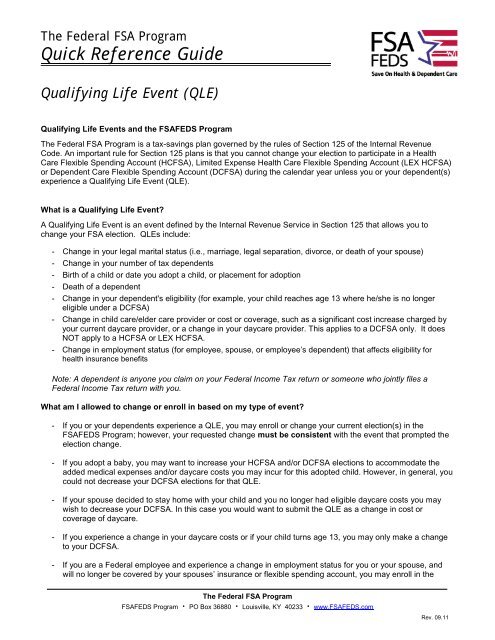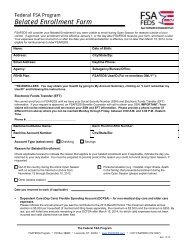Qualifying Life Event QRG - FSAFeds
Qualifying Life Event QRG - FSAFeds
Qualifying Life Event QRG - FSAFeds
Create successful ePaper yourself
Turn your PDF publications into a flip-book with our unique Google optimized e-Paper software.
The Federal FSA Program<br />
Quick Reference Guide<br />
<strong>Qualifying</strong> <strong>Life</strong> <strong>Event</strong> (QLE)<br />
<strong>Qualifying</strong> <strong>Life</strong> <strong>Event</strong>s and the FSAFEDS Program<br />
The Federal FSA Program is a tax-savings plan governed by the rules of Section 125 of the Internal Revenue<br />
Code. An important rule for Section 125 plans is that you cannot change your election to participate in a Health<br />
Care Flexible Spending Account (HCFSA), Limited Expense Health Care Flexible Spending Account (LEX HCFSA)<br />
or Dependent Care Flexible Spending Account (DCFSA) during the calendar year unless you or your dependent(s)<br />
experience a <strong>Qualifying</strong> <strong>Life</strong> <strong>Event</strong> (QLE).<br />
What is a <strong>Qualifying</strong> <strong>Life</strong> <strong>Event</strong>?<br />
A <strong>Qualifying</strong> <strong>Life</strong> <strong>Event</strong> is an event defined by the Internal Revenue Service in Section 125 that allows you to<br />
change your FSA election. QLEs include:<br />
- Change in your legal marital status (i.e., marriage, legal separation, divorce, or death of your spouse)<br />
- Change in your number of tax dependents<br />
- Birth of a child or date you adopt a child, or placement for adoption<br />
- Death of a dependent<br />
- Change in your dependent's eligibility (for example, your child reaches age 13 where he/she is no longer<br />
eligible under a DCFSA)<br />
- Change in child care/elder care provider or cost or coverage, such as a significant cost increase charged by<br />
your current daycare provider, or a change in your daycare provider. This applies to a DCFSA only. It does<br />
NOT apply to a HCFSA or LEX HCFSA.<br />
- Change in employment status (for employee, spouse, or employee’s dependent) that affects eligibility for<br />
health insurance benefits<br />
Note: A dependent is anyone you claim on your Federal Income Tax return or someone who jointly files a<br />
Federal Income Tax return with you.<br />
What am I allowed to change or enroll in based on my type of event?<br />
- If you or your dependents experience a QLE, you may enroll or change your current election(s) in the<br />
FSAFEDS Program; however, your requested change must be consistent with the event that prompted the<br />
election change.<br />
- If you adopt a baby, you may want to increase your HCFSA and/or DCFSA elections to accommodate the<br />
added medical expenses and/or daycare costs you may incur for this adopted child. However, in general, you<br />
could not decrease your DCFSA elections for that QLE.<br />
- If your spouse decided to stay home with your child and you no longer had eligible daycare costs you may<br />
wish to decrease your DCFSA. In this case you would want to submit the QLE as a change in cost or<br />
coverage of daycare.<br />
- If you experience a change in your daycare costs or if your child turns age 13, you may only make a change<br />
to your DCFSA.<br />
- If you are a Federal employee and experience a change in employment status for you or your spouse, and<br />
will no longer be covered by your spouses’ insurance or flexible spending account, you may enroll in the<br />
The Federal FSA Program<br />
FSAFEDS Program � PO Box 36880 � Louisville, KY 40233 � www.FSAFEDS.com<br />
Rev. 09.11
FSAFEDS Program for the first time. However, if you experience the death of your spouse you may decrease<br />
your HCFSA.<br />
- Additionally, you cannot reduce your HCFSA, LEX HCFSA or DCFSA election(s) to a point where the total<br />
allotment for the Benefit Period is less than the amount already reimbursed or already in your account.<br />
- On or after October 1 of any Benefit Period, only those QLEs resulting in a decrease in the annual election<br />
will be considered. QLEs resulting in an increase in the annual election or a first time enrollment will not be<br />
accepted due to the limited number of pay periods remaining in the calendar year.<br />
I had a <strong>Qualifying</strong> <strong>Life</strong> <strong>Event</strong>. What do I do now?<br />
- To make a change, you must notify FSAFEDS anywhere from 31 days before to 60 days after the date<br />
of the event, using the <strong>Qualifying</strong> <strong>Life</strong> <strong>Event</strong> form or you may submit a QLE request via<br />
www.FSAFEDS.com by clicking on the <strong>Qualifying</strong> <strong>Life</strong> <strong>Event</strong> link under Enrollment and following the<br />
instructions.<br />
Mail or Fax the completed form to FSAFEDS Program, PO Box 36880, Louisville, KY 40233 or 1-866-643-<br />
2245 (toll-free Fax line) or 1-502-267-2233. Please note, if you are establishing a new account due to your<br />
QLE, you will also need to submit a completed Electronic Funds Transfer (EFT) form. EFT is required to<br />
participate in the FSAFEDS Program. Be sure to keep a copy for your records.<br />
- If you are submitting a QLE request on the website, please do not also mail or fax the QLE Form.<br />
- FSAFEDS will verify that your event is a <strong>Qualifying</strong> <strong>Life</strong> <strong>Event</strong>. FSAFEDS may request additional<br />
documentation of your event or information about how the requested change is consistent with the event. If<br />
FSAFEDS can verify the QLE, it will process the election change you have requested. You will receive<br />
a confirmation of your QLE approval (or denial) within 5 to 7 business days after you submit the QLE form.<br />
Notification and Effective Date of Coverage<br />
- Payroll changes will be effective on the first pay period following approval (by FSAFEDS) of your QLE as<br />
determined by your agency’s payroll schedule. If the QLE is due to the birth of a child, your effective date<br />
will be retroactive to the date of the event even though your new deduction amount will not go into effect<br />
until the first pay period following approval. Any change in the amount deducted from your paycheck<br />
cannot be retroactive unless it’s due to the birth of a child. FSAFEDS will determine the appropriate<br />
prorated rate.<br />
- You can refer to the Payroll Schedules to estimate the pay period in which your QLE will be effective.<br />
While this may not provide you with a definitive date, it will provide you with a good idea of when the<br />
change can take place.<br />
- If your QLE does not occur for any reason, you need to fill out Section 5 “Cancellation of this QLE” on the<br />
QLE form you submitted and fax it to FSAFEDS immediately, or log into My Account Summary and click on<br />
the <strong>Qualifying</strong> <strong>Life</strong> <strong>Event</strong>s button in the left menu to cancel your QLE. If changes have already been<br />
processed, FSAFEDS will adjust your account accordingly.<br />
The Federal FSA Program<br />
FSAFEDS Program � PO Box 36880 � Louisville, KY 40233 � www.FSAFEDS.com<br />
Rev. 09.11