When cleaning up dialogue, speed, quality and ease of use are all important — and Accusonus aim to tick all those boxes with their flagship bundle.
Comprising 13 plug‑ins, Accusonus’ ERA Bundle Pro is designed to tackle common audio problems, but particularly those affecting speech and vocals, with as little as possible in the way of operational complexity or unwanted side‑effects. The company have good form in this area — their products were licensed by Adobe a couple of years ago, but they’ve since gone on to develop new products and fine‑tune the existing algorithms.
Almost all of the processors in this bundle are compatible with all the common plug‑in formats for Windows and Mac, the only exception being Room Tone Match which is only available as a Pro Tools AudioSuite plug‑in. The only obvious functional omission from the suite is a dedicated hum/buzz‑removal tool, though Noise Remover Pro can help improve such issues.
Reducing Noise & Room Sound
Noise Remover Pro is based on proprietary Accusonus algorithms that reduce noise without requiring the noise‑only fingerprint that many competing products do. This makes it easy to operate: a large white dial sets the desired amount of noise reduction. Processing amounts within each of four adjustable frequency bands can be set separately, to focus the processing on the parts of the spectrum that most need it and, as with many of the restoration plug‑ins, you can switch to monitor what’s being removed rather than what’s left, to ensure you’re not throwing away anything vital. The ERA Bundle Pro also includes the automatic, single‑knob Noise Remover, which many people will find is all they need when cleaning up video dialogue or podcast material. In place of adjustable thresholds, this simpler plug‑in offers a choice of five preset noise focus profiles.
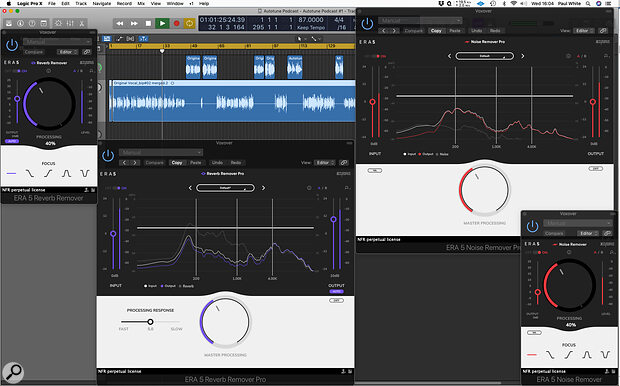 The Pro version of the bundle includes both the more advanced Pro and simpler one‑knob versions, where both are available.
The Pro version of the bundle includes both the more advanced Pro and simpler one‑knob versions, where both are available.
As with all such processors, if you reduce the noise by the minimum amount you’ll end up with the cleanest‑sounding results in terms of artefacts. The Pro version works well as long as you’re only trying to reduce the noise level by about 10 to 12 dB, though the amount you can get away with does also depend on the nature of the audio material and the character of the offending noise. The simpler version offers a more straightforward way to clean up dialogue, though you may have to be less ambitious about the amount of noise that can be removed, depending on the nature of the material.
Another common post‑production problem is excessive or mismatching location ambience or reverb (room sound) and Reverb Remover Pro aims to tackle it. Like Noise Remover Pro, Reverb Remover Pro operates over four frequency bands, and the overall processing is controlled by a large central knob. Bars in the main display allow the level of processing to be set differently for each band. A DIFF button lets you solo what’s being removed and there’s a slider to set the speed of the process. A simplified single‑dial version is also included in the ERA Bundle Pro. Used sparingly, the Pro version does indeed help reduce the effects of reverb, but again you have to be realistic: it’s a complex problem, and thus it’s very rare that you can remove it totally without the sound quality of the source being adversely affected. That said, when artefacts do result from over‑assertive use of the noise and reverb removal plug‑ins, they sound more like expansion than the usual spectral chirping associated with noise and reverb removal.
Dialogue Improvement
There are several tools aimed at tidying up voice recordings. De‑Esser Pro automatically detects the problem sibilant sounds, and there are controls for adjusting the de‑essing frequency and bandwidth. The process acts rather like a dynamic EQ, notching out the sibilant frequencies rather than affecting the overall signal level, so it sounds very benign unless you seriously overdo it. A waveform display picks out the detected sibilant sounds in green. For a quick fix though, ERA single knob De‑Esser is also included where the filter frequency and bandwidth are fixed.
To address popping caused by poor mic position or the lack of a popshield, the ERA Plosive Remover offers a straightforward set‑and‑forget fix. The user only has to select between normal and extreme modes and then use the large dial to set by how much the plosive should be attenuated. This tool works effectively for regular pops, but you do need to be aware that if the plosives were loud enough to overload the mic or cause clipping of the recording, the processed result might not sound completely clean.
The fully automatic De‑Clipper aims to address the problem of distortion caused by recording at too high a level, resulting in clipping. This offers two de‑clip modes (one standard and one for more difficult material) and a choice of standard or high‑quality processing. There’s no need to set thresholds here, as the algorithm will find clips regardless of their level, and a row of tiny LED‑type dots shows you how busy it is. The high‑quality mode obviously delivers the best results but it’s rather greedy on CPU, so probably the best approach is to run it as an offline process. It certainly works and the way this plug‑in just gets on with the job is impressive.
If you don’t know what EQ setting to use to bring out more clarity in a voice, then the Voice AutoEQ plug‑in offers a simple solution. To start, the plug‑in ‘listens’ to five seconds or so of speech, then creates what it thinks is a suitable EQ profile. You can then adjust this to taste by moving the cursor. The interface is very simple, so all you have to do after the ‘listen’ stage is move the cursor to where you hear the best subjective blend of Body, Clarity and Air and adjust the overall processing strength fader. Although you could achieve similar results using a standard EQ plug‑in, this method makes it very quick and easy to dial in a suitable tonal balance, as long as there are no other underlying issues that need attention. However, used on my own voice I did find that it brought up a little too much low‑end ‘chestiness’ unless I moved the cursor right over towards Air, so it seems the aim is to give you a close‑miked, late‑night radio DJ vocal tonality.
Should you want more depth in your voice but without changing the overall EQ of the mids and highs too significantly, Voice Deepener might do the trick. You can select from Normal or Punchy modes, and there’s then just one knob to set the intensity of processing and an input gain slider. I found that this works fine providing it is used in moderation. Again, it’s probably best‑suited to podcasting or radio‑style voice‑over work, but it could beef up thin‑sounding sung vocal parts too. It’s easy to set this by ear: go too far and your ears will soon let you know, as the low end will become bloated if overdone.
And for dialogue that varies too much in level, there’s also the ERA Voice Leveler, which has switchable options for Breath Control and Emphasis, the latter seeming to add a little presence to the sound. There’s only that one central dial to adjust to set how much levelling is required, and a Breath Control function prevents breaths from being brought up in level with the rest of the voice. This helps to keep the processed vocal sounding natural. This version includes some behind‑the‑scenes improvement over the earlier version (which I found could sometimes sound too heavy‑handed) and I found Voice Leveler to be extremely effective, providing there was little background noise in the source. (If the material isn’t as quiet as it could be, then gating or denoising prior to levelling is the best approach.) Voice Leveler can also work its magic on instrument parts and I’ve used it on guitars on more than one occasion too. As with some of the other plug‑ins in the series, a small waveform display at the bottom of this window shows in a coloured highlight where and how much processing is taking place.
...the plug-ins are generally quick and easy to use, and in most cases it is easy to get good results.
During the course of my review tests, version 5.2 of the ERA Pro Bundle was released and this adds, along with some minor tweaks and fixes, another plug‑in called Mouth De‑Clicker. This tackles mouth noises such as lip smacks — you can think of it almost as a specially tweaked de‑clicker that’s been tuned specifically for voice. This proved to be extremely effective in my tests, even recognising quite low‑level noises, and I’ll be sure to use it when recording future SOS podcasts. As with the other plug‑ins, it’s operation is very straightforward with the user having to decide only on the degree of noise reduction. I didn’t detect any negative impact on the overall sound of the vocal recording and, again, you can monitor just what is being removed to confirm you’re not losing anything important.
 The Audio Cleanup Assistant allows you to rack up to five of the ‘basic’ (ie. not Pro) ERA plug‑ins to allow recall of a processing chain in a single plug‑in.
The Audio Cleanup Assistant allows you to rack up to five of the ‘basic’ (ie. not Pro) ERA plug‑ins to allow recall of a processing chain in a single plug‑in.
There are a lot of different individual plug‑ins in this bundle, but it’s worth noting that they can also be combined in the included virtual rack called Audio Clean‑Up Assistant. The idea is that you can create your own audio repair chain of up to five plug‑ins in a single plug‑in instance, and it can be very useful for treatments that you use on a regular basis. There are presets for addressing common problems but new modules can also be chosen from the drop‑down menu above each slot. (Note, though, that at present this cannot host the Pro versions of the ERA plug‑ins.)
Sweet Suite?
Although there are potentially some music applications too, this suite of plug‑ins has clearly been designed to appeal mostly to those working on dialogue for moving picture, radio production, podcasts or other narrative formats. There’s nothing complicated in their operation so the plug-ins are generally quick and easy to use, and in most cases it is easy to get good results — though, as with all such tools, you should not expect a miracle cure to every problem. With de‑noise and de‑reverb, for example, you can rarely remove the offending sound components entirely without also compromising the sound of what you want to keep.
That said, in most cases you can still expect a significant improvement with minimal compromise of the wanted sound. I wasn’t entirely sold on the Voice AutoEQ plug‑in when applied to my own voice, but every voice is different and you might find that it works for you, especially if you often find you need to add more depth. The rest of the suite strikes a great balance between ease of use and effectiveness, so if you don’t want to get bogged down in detailed forensic audio restoration with the likes of CEDAR or iZotope RX, this bundle might well do the trick.
Room Tone Match
 Room Tone Match is available only as a Pro Tools AudioSuite plug-in.
Room Tone Match is available only as a Pro Tools AudioSuite plug-in.
ERA Room Tone Match identifies the background ambience under speech and helps when editing voices recorded in different ambient environments or when switching from close to distance microphones. In effect, this evens out the Room Tone to create a more consistent result. Note, though, that this particular tool is only available as an AudioSuite plug‑in for Avid’s Pro Tools DAW. ‘Room tone’ is an expression used in the post‑production world to refer to continuous background noise from sources such as air conditioning, distant traffic, domestic appliances and so on, rather than to room acoustics. In music you’d try not to record that in the first place, but it matters a great deal in film and TV, and cuts between location dialogue, replacement dialogue or different mic positions can be jarringly obvious if the room tone is different or absent.
For this reason, it’s often necessary to artificially add ‘room tone’ to studio‑recorded dialogue in order to help it blend into a scene. ERA Room Tone Match is designed to do this automatically. It’s simple enough to use; in Pro Tools, you select part of a region containing the room tone you want then click Analyse. You can then select another audio region from a clean track and hit Render to add the synthesized room tone, with the option to vary the amount added by ±6dB. An audition option is available, though the Bypass button didn’t seem to work in my system.
This process is broadly effective, as long as the room tone you’re trying to match is continuous and unvarying. Hiss, for example, is generally captured pretty well, but a nasty buzz in my test material was transformed into a rather muted hum, and things like headphone spill won’t be recreated accurately.
In practice I think that if a long enough segment of ‘raw’ room tone recording is available, you may well do better simply by looping that under the new audio, but the strength of Room Tone Match is that it can derive a pretty decent fingerprint even where the source audio doesn’t contain any room‑tone‑only sections. I’m not sure how often it will be useful in music production, but there are times when vocal takes from different sessions need to be matched. Sam Inglis
Pros
- Very easy to use, and includes a usefully broad range of tools.
- Very effective, as long as the source isn’t too compromised.
- The artefacts of over‑assertive correction don’t sound ‘warbly’.
- Both full purchase and subscription pricing available.
Cons
- More difficult noise/reverb reduction jobs may prove challenging.
- Room Tone Match only works with Pro Tools.
Summary
A user‑friendly suite of plug‑ins which can quickly and effectively address many problems common to voice recordings.
Information
Perpetual license $999. Subscription from $24.99 per month.
Perpetual license $999. Subscription from $24.99 per month.

