Are you tired of running ads that don't convert? Are you looking for ways to improve your Google Ads game? Look no further! In this blog, we will cover the latest Google Ads features that can help boost your ad performance.
From understanding how Google Ads work and different types of campaigns, to maximizing ROI with the five latest Google Ads features, we've got you covered. We'll also discuss metrics that matter such as Click-Through Rate (CTR) and Conversion Rate (CVR), and how to use YouTube Advertising and Email Marketing on Google Ads. Don't miss out on these tips to take your advertising game to the next level!
Table of Contents
Boost Your Ad Game
Incorporate these Google Ads features in your PPC campaigns for better optimization. By effectively utilizing responsive search ads, custom intent audiences, Smart Bidding strategies, ad extensions such as sitelink and callout extensions, as well as video ad formats such as TrueView and bumper ads, you can maximize your return on investment (ROI).
With these tools at your disposal, you can easily engage with target audiences by providing them with relevant information based on their search queries or search terms. Use metrics such as click-through rate (CTR) and conversion rate (CVR) to fine-tune your campaigns according to specific keywords or landing page URLs.
What are Google Ads?
Google Ads is a paid service that enables businesses to showcase their ads on Google's search results and partner websites. It provides various ad formats, targeting options, and performance metrics to enhance ad campaigns' effectiveness, resulting in increased customer reach and engagement.
Latest Google Ads Features
Google Ads are constantly evolving, offering new ways for advertisers to make the most out of their campaigns. Some of the latest Google Ads features that can help boost your ad game include responsive search ads and audience targeting options for better reach.
You can also leverage Smart Bidding to optimize bids based on data-driven insights while using ad extensions such as sitelink extensions and callout extensions for more information about your brand. Experimenting with video ads like TrueView ads or bumper ads is another great way to engage with audiences in unique ways. By making the best of these features, you can maximize ROI and see real results.
How to use Google Ads PPC Kit?
Google Ads PPC Kit is an all-in-one tool for managing PPC campaigns. It offers features like keyword research, ad creation, bid management, and performance tracking. You can create custom landing pages and get real-time insights into your audience's behavior. This helps you save time and money while improving ad effectiveness.
Why advertise on Google?
Google is the world's most popular search engine, making it a crucial advertising platform. Google Ads reach target audiences and increase website traffic. Features include machine learning recommendations, responsive search ads, and local campaigns, saving time and improving effectiveness. Staying current with Google Ads features is key to beating competitors.
Maximizing ROI with Google Ads
To boost your ad game with Google Ads and get the best out of the latest features available in the market, advertisers must focus on maximizing their ROI. This can be achieved by implementing several strategies like utilizing the Smart Bidding feature that automates bidding and optimizes conversion. Adding Ad Extensions that provide additional information like phone numbers or location data can improve ad performance. Moreover, using Audience targeting options helps reach potential customers who are more likely to be interested in the product/service. Lastly, monitoring ad performance through Google Analytics can help fine-tune the campaign strategy for better results.
5 Ways to Make the Best of the Five Latest Google Ads Features
To optimize your Google Ads campaign, try out some of these key tactics: Utilize responsive search ads that allow you to create multiple headlines and descriptions for your ad.
Make use of Google's Smart Bidding feature that optimizes bids based on factors such as location and device. Take advantage of audience expansion to reach potential customers who share characteristics with your existing customer base. By using these tactics, you can improve your chances of success in PPC advertising without relying solely on keywords or ad copy.
How do Google Ads work?
Google Ads is an online ad platform that displays ads on Google's search results pages and other digital properties. Advertisers bid on keywords to have their ads displayed to users searching for those terms, with the highest bidder having their ad displayed first.
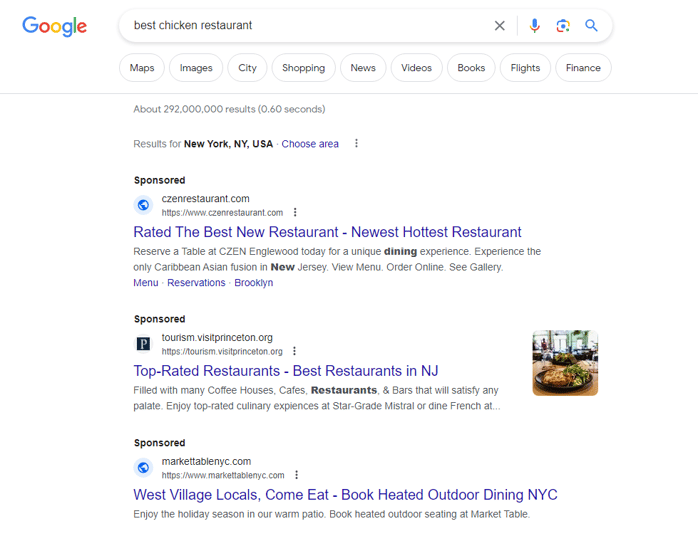
Targeting options like geographic, demographic, and behavioral targeting can help advertisers reach their desired audience more effectively, maximizing ROI and campaign success.
What are the different types of Campaigns?
Google Ads provides a range of campaigns, including search, display, shopping, video, and app campaigns. Search campaigns target users searching for specific keywords, display campaigns show ads on websites and apps in the Google Display Network, shopping campaigns advertise online store products on the Shopping tab, video campaigns run ads before or during YouTube videos or other websites in the Display Network, and app campaigns promote mobile apps across various platforms.
How does bidding work on Google Ads?
Google Ads uses an auction-based system for bidding, with ad placement determined by bid amount and ad quality. Advertisers can use cost-per-click bidding and automated strategies to optimize performance, but monitoring and adjusting bidding strategies is crucial for success.
What are Ad extensions?
Ad extensions are extra information that can be added to Google Ads, such as phone numbers and links to specific pages on your website. They increase the visibility and relevance of ads, leading to higher click-through rates and conversions.
Examples include callout extensions, snippets, and sitelink extensions. Using them effectively boosts ROI and sets you apart from competitors.
Metrics that matter
To determine if your Google Ads campaign was successful, it's crucial to track several metrics like CTR, CPC, conversion rate, quality score, and ROI. CTR measures how many people clicked on your ads after viewing them while CPC is the amount charged for each click on your ad.
To calculate the conversion rate, analyze the percentage of users who performed a desired action after clicking on an ad. Quality Score measures Google's rating of ad & landing page relevance affecting ad placement and cost. ROI determines revenue generated compared to costs & success rates of campaigns.
Understanding Click-Through Rate (CTR)
CTR is a critical metric that measures the relevance of your ad to the target audience. Improving CTR leads to better performance and lower CPCs. Ad copy, keywords, and targeting are factors affecting CTR.
Ensure optimization by monitoring and refining CTR regularly for efficient Google Ads Campaigns. Gauge the user experience with landing pages through Google Analytics for keyword refinement and bidding strategies. Boost conversions by improving quality score, using negative keywords, or targeting specific queries across search engines or social media platforms.
Understanding Conversion Rate (CVR)
To maximize the effectiveness of your Google Ads campaigns, it's essential to understand Conversion Rate (CVR). CVR measures the percentage of website visitors who complete a desired action, like purchasing a product or filling out a form. To improve your CVR, optimize landing pages with relevant keywords and clear call-to-actions.
Use Google Analytics to track important metrics and experiment with different ad formats, targeting options, and bidding strategies for better results. By focusing on enhancing the user experience through optimization techniques across various devices like desktops, tablets, etc., potential customers may be converted to loyal ones.
YouTube Advertising on Google Ads
Target a massive audience with YouTube advertising while using interactive ad formats like cards and end screens. Google Analytics lets you track the effectiveness of your campaign, so make sure to optimize accordingly.
Remarket to previous visitors via YouTube's remarketing feature. And don't forget about TrueView ads that only charge for interested viewer clicks.
How to use YouTube Advertising for eCommerce?
o utilize YouTube Advertising for eCommerce, create a captivating video ad, use targeting options to reach your desired audience, capture attention quickly due to the option to skip ads after 5 seconds, and monitor performance data to optimize ROI.
Email Marketing on Google Ads
Maximizing the potential of Email Marketing on Google Ads involves utilizing various features and capabilities. Advertisers can reach out to an ideal target audience through email campaigns that are customized using Google's responsive email templates. Combining with other Google Ads features like remarketing will help in creating brand awareness.

The success of Email Marketing is determined by factors such as quality score, bidding strategy, optimization based on metrics such as CTR, conversion rate, bids, etc., targeting specific queries using negative keywords or search terms related to PPC. With Gmail ads also available under the umbrella of Google Ads campaign, it is easier than ever to grab potential customers' attention across both desktop and mobile devices
How to use email marketing on Google Ads?
Utilize Google Ads to create and send email campaigns directly from your account. Use targeted customer lists or templates to promote products, offer discounts, and drive website traffic. Benefit from detailed reports on campaign performance, including open and click-through rates. Improve ROI by effectively reaching your target audience with email marketing on Google Ads.
Conclusion
In conclusion, Google Ads offers endless possibilities for businesses to reach their target audience and maximize ROI. With the latest features such as PPC Kit, Ad Extensions, and YouTube Advertising, you can create campaigns that are tailored to your specific business needs.
By understanding metrics like CTR and CVR, you can track the performance of your ads and make data-driven decisions to optimize them further.
Email Marketing on Google Ads is another feature worth exploring to boost conversions. Ready to take your ad game to the next level? Try these 5 Google features now and see the difference they can make or contact our experts for personalized assistance.









