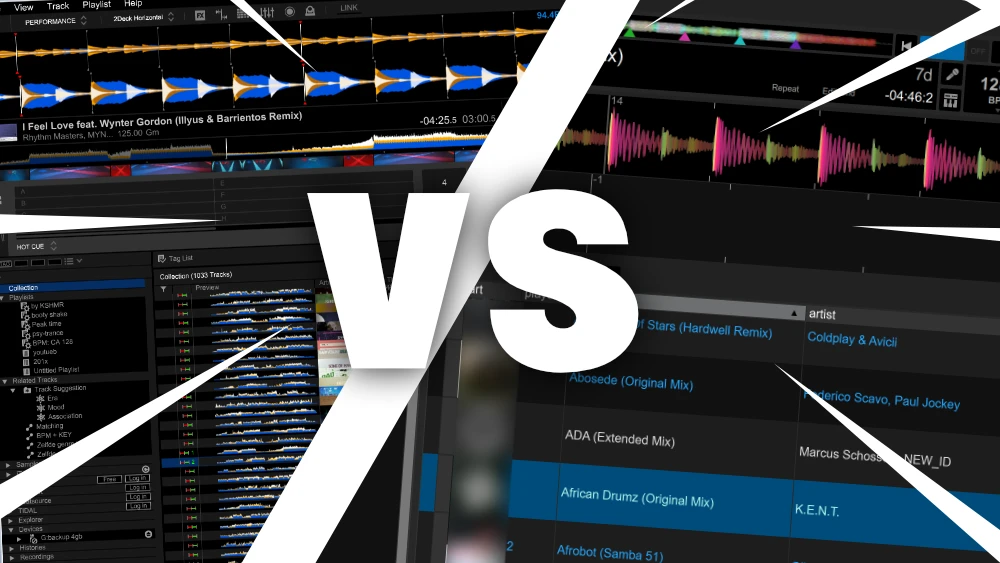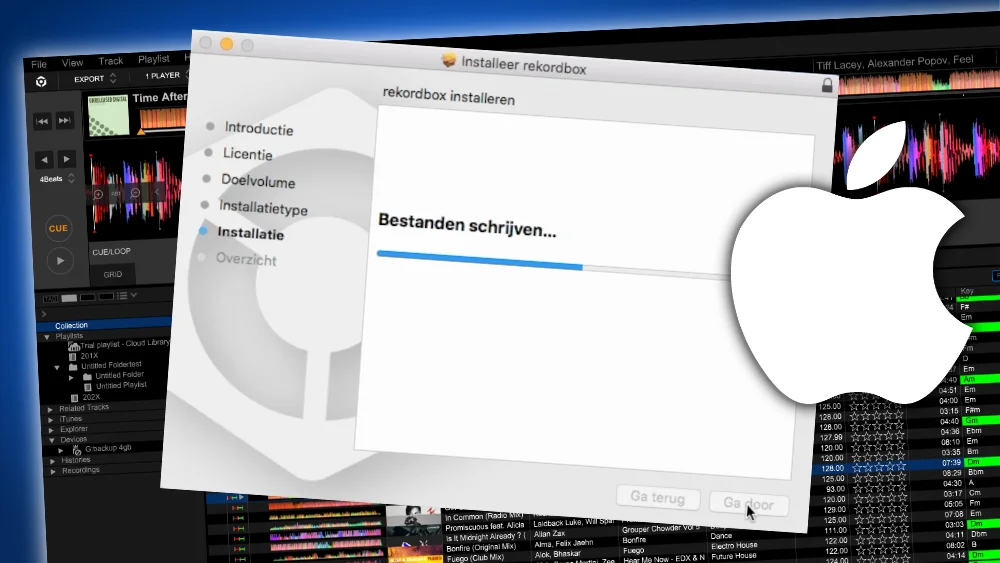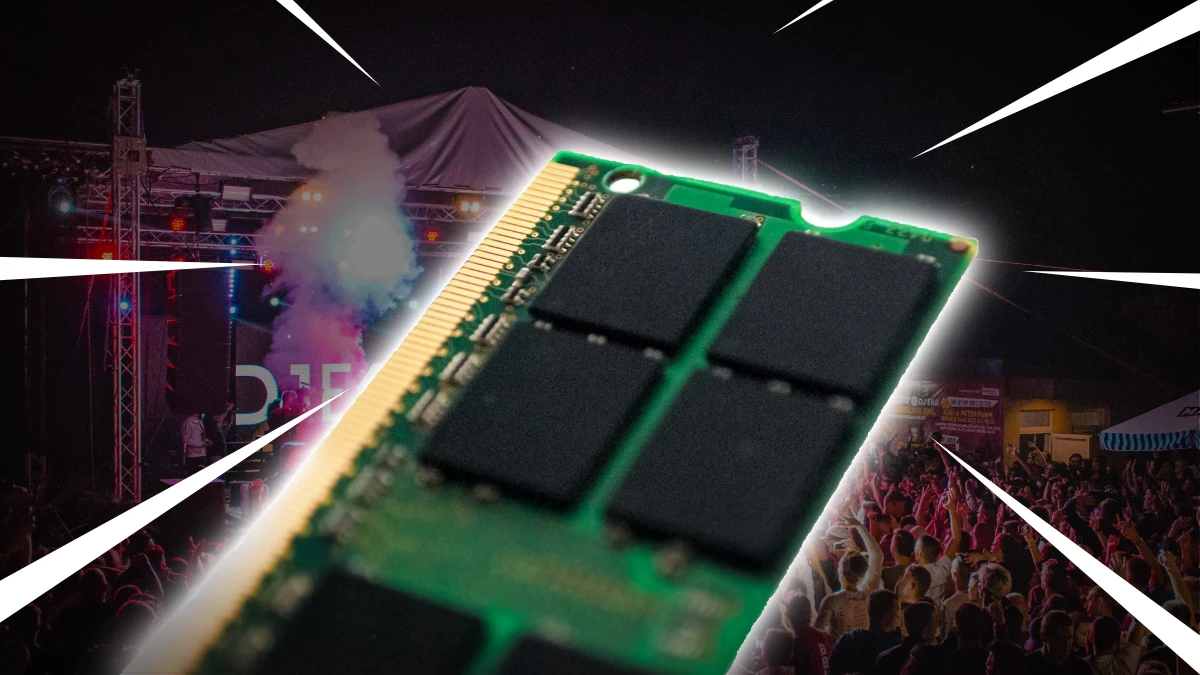Serato Review – Painful mediocrity at a premium

Table of Contents
- What is Serato?
- User Interface and usability
- Controller support
- Cloud sync and Streaming
- Stems
- Hot Cues / Cue Points
- What is Serato tying to be?
- Beat grid: ouch, it’s painful!
- Where is the Cue button?
- Annoying directories
- Quick remarks
- Pioneer bought Serato
- Performance tests
- Is Serato free?
- Information
- System Requirements
- Pros & cons
- Conclusion: Is Serato good for beginners?
What is Serato?
Serato is DJ software that allows you to DJ on your computer without any external equipment.
You can use an external controller which makes things much more comfortable to operate.
Serato allows you to analyze your music for BPM, waveform, beatgrid and key.
The track you currently have loaded into your DJ decks is at the top of the screen.
Your collection is at the bottom of the screen.

You can organize your music into crates (which is Serato-speak for “playlist”).
But you can also define Smart Crates, which automatically generates playlists based on certain criteria (like BPM or artist for example).
User Interface and usability
The interface looks OK, it’s not overly crowded, but not uncluttered either.
I can quickly find what I’m looking for, and understand quickly what things do.
I call that the “bare minimum” for computer software.
Nothing that stands out, but nothing either that is overly annoying.
Some buttons are a bit on the small side, like the “play” button for example.
While this is one of the most important buttons of the whole software.
This software is meant to be operated in dark damp clubs with sticky mouse surfaces.
A big button would make things just a little bit nicer.
A lot of software can have very complicated options screens, which can be quite overwhelming.
Luckily Serato does not.
But they could have taken better advantage of the available screen real-estate.
The options-panel looks a little bit “lost” in the sea of grey “nothingness”.
Again, nothing annoying, but not something to be enthusiastic about either.
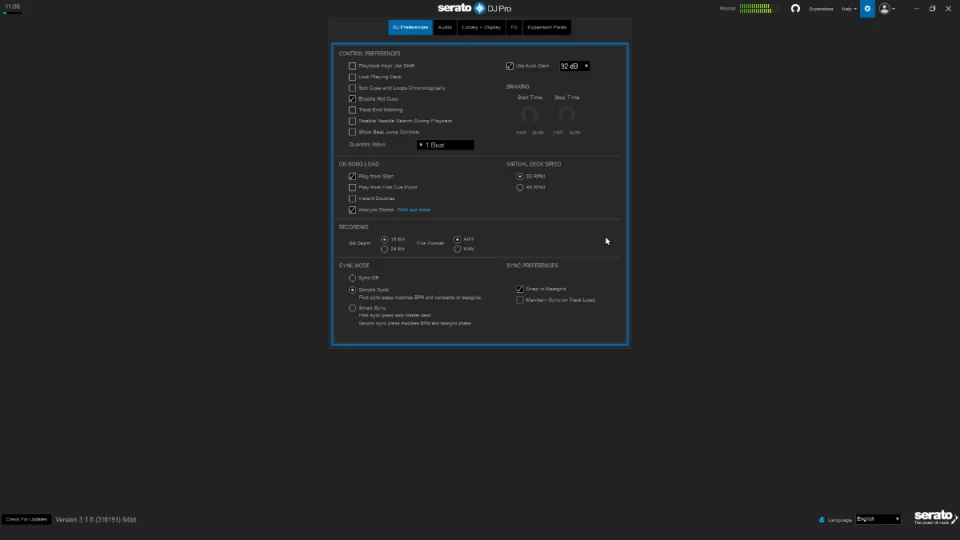
Controller support
Serato has an extensive range of controller, player and mixer support of different manufacturers, from Pioneer to Allen & Health.
When you have a controller (or want to buy one), I would check yours in the compatibility list on Serato’s website.
Because it doesn’t support all controllers, like Virtual DJ for example.
I have an old Pioneer DDJ-RB controller, which isn’t supported by Serato for example.
(this isn’t a surprise because the “RB” in the model number literally stands for “Rekordbox”).
Cloud sync and Streaming
Cloud support and streaming are hot topics for many DJs.
Personally, I don’t think streaming is stupid.
Regretfully, Serato doesn’t support Dropbox, Google Drive or Microsoft Onedrive like Rekordbox does.
It does however have streaming support for Beatport, Beatsource, Soundcloud and TIDAL.

Stems
Serato can do automatic stem separation on existing tracks.
The Pro version without controller only supports Vocal and Instrumental separation.
With controller it supports Vocal, Instrumental, Bass and Drums.
However, the sound quality is dirt-poor, and utterly unusable.
If you want to be “boo”-ed out of your DJ booth, USE THIS!
It sounds like a badly compressed MP3 played under water while strangling a cat that is violating a violin that needs to be tuned.
Also the instrumental sometimes ‘bleeds’ through the vocal and vice versa.
While Virtual DJ‘s stem separation isn’t amazing, it sounds better than Serato’s.
Unfortunately Serato doesn’t support playing stem tracks, like Traktor does.
Stem tracks are separate music files for bass, melody, vocal that are played together so you can add or subtract them anyway you like.
This is the-way-to-go if you want high quality mixing capabilities.

Hot Cues / Cue Points
Serato does not make a distinction is Hot Cues and Cue Points, like Rekordbox does.
(hot cues makes a track automatically start playing, a Cue Point does not)
When a track is playing, it’s a Hot Cue, when it’s paused a Cue Point.
Which makes sense when you think about it.
Every “starting thing” is a Cue Point.
On top of that, Serato automatically generates Cue Points … but only when it feels like it!
It also automatically colors the Cue Point, which makes it instantly recognizable WHERE the Cue Point is in the beat-grid when you click it.
I like it.
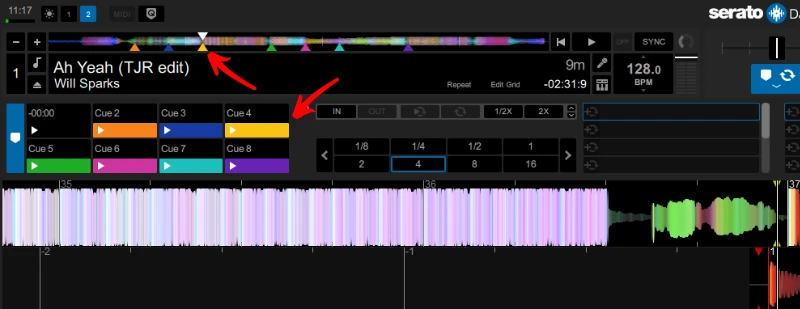
What is Serato tying to be?
What is Serato’s Unique Selling Point?
I asked myself this question, because I struggle to grasp that.
- It is not the industry standard, Rekordbox is.
- It’s not the most used, Rekordbox is
- It’s not the most user friendliest, because Virtual DJ is.
- It’s not the most compatible with hardware, because Virtual DJ is.
- It’s not the most professional, because Traktor is.
- It’s not the fastest, in fact it’s the slowest
- It’s not the best looking software, Virtual DJ is.
- It’s not the cheapest, in fact it’s the most expensive.
On Serato’s website, they claim it’s the best DJ software.
But best at what?
Because I fail to come up with just one reason why you should buy Serato.
So I asked a DJ who used Serato for over 10 years: “Why should I use Serato”.
He couldn’t tell me either, it’s just what he is using.
Great sales pitch, dude!
The only thing that Serato excels at, is being the slowest and the most expensive DJ software on the market.
I’m not saying Serato is bad (because it’s not).
But it isn’t particularly good either.
There is just better software out there for less, like Rekordbox, Virtual DJ or Traktor.

Beat grid: ouch, it’s painful!
Personally, I find the waveform display a little bit outdated.
Rekordbox and Engine DJ have a much more modern look with blue and yellow colors.
Nevertheless, it does the job.
I noticed that every track I loaded is off-beatgrid.
Often it EXTREMELY wrong, like in this case (click to enlarge)

And all the other tracks the beatgrid is shifted a couple of milliseconds too early (click to enlarge).
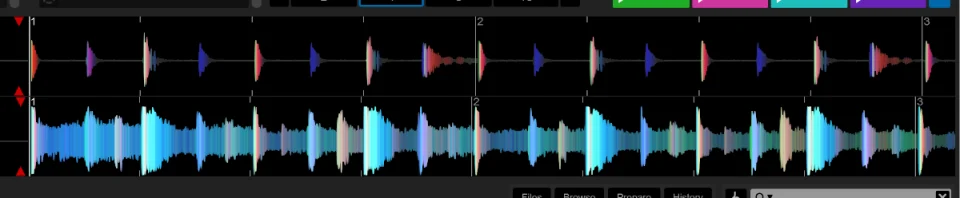
I tested the same tracks on Rekordbox and Virtual DJ, but these were recognized correctly.
And I thought Rekordbox was often wrong … but this is next level!
This must be a bug!
It’s very annying, because also the cue points it sets automatically are slightly off!
Also making clean loops is next to impossible with with a beatgrid that is shifted.
This means that I have to edit EVERY SINGLE of the 1500 tracks in my library.
Time consuming, and not a very fun task!
The missing Cue button doesn’t make your life easier.
On top of that, I’m missing a metronome to correct the beatgrid, which makes it even more annying.
You need sometimes audible feedback to make sure your beatgrid is correct.
If this is a bug (which I suspect it is), it a so basic.
It is painfully sloppy for software that asks a premium and boasts to be “the best DJ software”.
Especial when the competition is better than “the best” when it comes to a basic feature for DJ software.
Serato doesn’t phrases or phrase mixing visually (you are always do it by ear of course).
Phrases make it easier to make perfect transitions if (besides key) phrases are aligned.
Where is the Cue button?
I looked everywhere, but the absolute basic feature I miss is the cue button.
When quantize is enabled it would allow me to start a track at a quantized position.
This is very useful to set Cue points exactly on the beat.
Or to start a track exactly on the beat.
Annoying directories
Ever since I installed Serato, I end up with unwanted “_SERATO_” directories all around my computer.
It seems that every drive and every directory that Serato can get it’s grubby little fingers on, it want to leave a note “I was here”.
It’s like a dog urinating in every corner of your house to mark it’s territory.
I don’t like it.
Serato is far from the only software that does this (like you can see in the screenshot below).
What is wrong with having a library file in your app-data directory, like Rekordbox does.
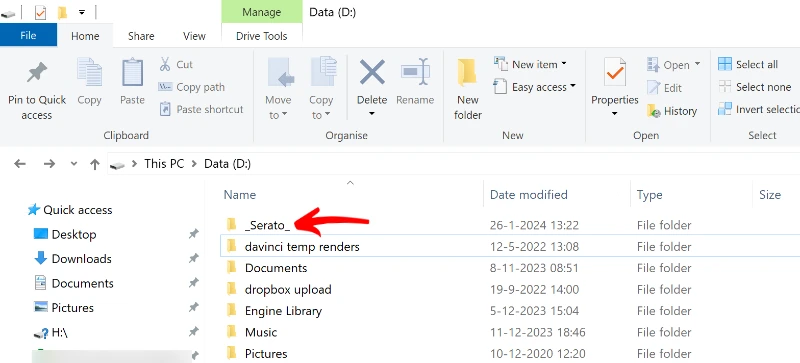
Quick remarks
Serato asks if you want to backup your library every time you want to exit the software.
It’s annoying but useful at the same time.
1. Because you can never quit the software accidentally.
2. Remembers you to backup you library.
To quickly change BPM, you can click on the BPM and drag it up or down.
I would like more software to have this feature.
Serato supports different key notation: Camelot, Open and Classical key.
I’m also missing a small waveform display in front of the track name in a playlist.
The analyzing works weird.
Sometimes tracks are analyzed on import, sometimes not and you need to click on the “analyze” button.
I’m not sure what I missed here…

Pioneer bought Serato
AlphaTheta (formerly known as Pioneer DJ) bought Serato back in 2023.
Serato wasn’t doing that well, and I wouldn’t be surprised if AlphaTheta would eventually “swallow up” Serato’s technologies and left it to die.
Like a scavenger, pick the meat of it’s bones (use what they can use) and leave the carcass.
This might be in a year, maybe five, time will tell.
Of course, this is all pure speculation.
AlphaTheta said that they would maintain the brand name Serato,
The fact that the beatgrid is off, is very sloppy, and very telling of where AlphaTheta’s priorities lie.
I think investing in Serato license is a risk; going the Rekordbox route is a safer bet.
Performance tests
I tested how Serato performs on my computer.
These tests were done on a freshly rebooted Intel Core i9-X 10th gen processor with 64GB RAM memory, NVidia RTX 3080 and a PCIe Gen 3 NVME SSD:
| CPU normal | 3% |
| CPU peak (analyzing) | 96% |
| GPU | 19% |
| Memory | 5000 MB |
| Memory peak (analyzing) | 3000 MB |
| Startup speed | 17s |
| Analyzing 1000 tracks | 6m 3s |
Serato is an absolute memory hog.
Of all DJ software that I tested, Serato used the most.
The memory usage during analyzing dropped, which was really weird and I can’t explain why.
Also the CPU usage and GPU usage is quite extensive in my opinion compared to other software.
Also the startup speed of Serato is the slowest of all DJ software.
In other words: Serato is very resource intensive.
My explanation for this is, Serato has been around since 1999.
I think they still have a lot of old legacy code in their software and never bothered to reprogram it.
Engine DJ is much newer and blazingly fast.
Virtual DJ is even older (1996) and blazingly fast.
CPU and memory usage of Traktor, you can find in my article on the best CPU for DJing and how much memory you need for DJing.
Is Serato free?
There are multiple versions of Serato, which is a bit confusing in my opinion.
One is free.
Here is an overview.
Serato DJ Lite
The free version, with limited features.
This version looks completely different than the Pro/Suite version
Serato DJ Pro
Misses some essential features, like EQ mixing and effects.
Serato pushes you towards an expensive subscription on their website.
Subscriptions are a tax on the stupid and the poor.
When you are smart, you can buy a perpetual license, for example one on Amazon: check latest price on Amazon (affiliate link).
Serato DJ Suite
Includes Essential features like EQ mixing, effects, tempo sync (time stretching), and some niceties like key sync, DVS and video.
Personally I think you a better off with a Virtual DJ license.
It is cheaper than the Suite and if you include the cost for a controller, you have a controller for $100 or so.
A complete comparison list with other software you can find in my article on the best DJ software.
Information
Price: $10/m, $15/m, $250 / $500 perpetual – check latest price on Amazon (affiliate link)
Manufacturer: Serato
Website: serato.com
Download demo: https://serato.com/dj/pro/downloads
System Requirements
What do you need for Serato
| OS | Windows, Mac |
| CPU | Intel Core 5, 7, 9 (6th gen or more, 8th gen preferred) Ryzen 5 3000 or better Apple M1 or higher |
| Memory | 8GB RAM, 16GB preferred |
| Storage | 15GB Hard disk/ SSD (recommended) |
| GPU | 2GB |
| Monitor | 1280×720 |
| Misc | Internet connection |
Supported file types: .MP3, .OGG, .FLAC, .ALAC (mac only), .AIF, .WAV, .WL, .MP3, .MP4, M4A (fixed and variable bitrate).
No DRM protected music files.
Pros & cons
| Pros | Cons |
| ✔️ wide controller support | ❌ Small buttons |
| ✔️ automatic Hot Cues | ❌ Beatgrid often wrong |
| ✔️ drag BPM up/down | ❌ CPU, GPU, memory intensive |
| ✔️ streaming support | ❌ SSLLOOOWWWWW |
| ❌ No cue button | |
| ❌ No cloud storage support | |
| ❌ Expensive | |
| ❌ No metronome when editing beatgrid |
Conclusion: Is Serato good for beginners?
Serato is not very good for beginners.
Virtual DJ in my opinion is much better, because it takes you much more by the hand and guides you through DJing.
The biggest downside to me is that you need the Suite to get proper functionality, which is quite expensive.
The software is also slow and very system resource intensive.
But the flawed track analysis leading to wrong beatgrids is the absolute dealbreaker.
When you take Rekordbox, you have maximum compatibility with hardware (because it is industry standard).
No, Rekordbox is not the best DJ software in the world, but has an infinitely better value proposition because it’s free.
My complete overview of DJ software with performance and feature comparisons looks at other DJ software in detail.
Or check out my DJ software buying guide: