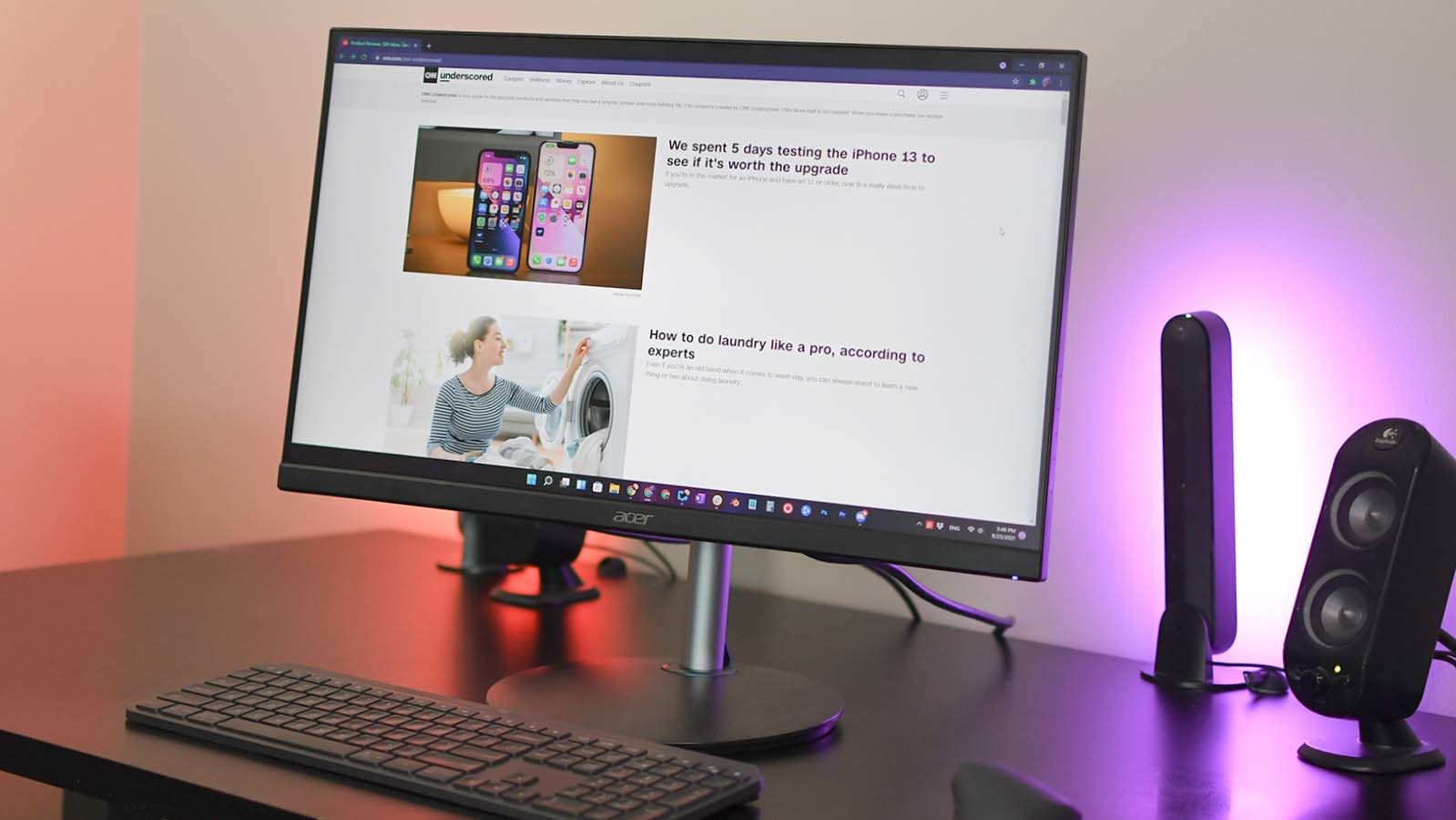The latest generations of gaming consoles and graphics cards support higher resolutions, HDR, and high frame rates, but you can only experience those if you have a monitor that takes advantage of all the new innovations. That means there are a lot more variables to consider when picking your next gaming display than you might have dealt with in the past, especially if you need to stick to a budget.
We tested seven gaming monitors in the $220-$330 price range that we felt offered a compelling experience, and while there are technically better monitors out there, we found one that offers the best value for your money right now.
Best budget gaming monitor: Acer XF243Y
$220 at Best Buy

Acer’s XF243Y is one of the least expensive monitors we tested, which was surprising given its high refresh rate, FreeSync and G-Sync compatibility, total lack of screen tearing and overall ease of use. It features a fairly standard 1920 x 1080 23.8-inch IPS panel—if you want something bigger or higher resolution, we have a few recommendations below—but its support for HDR10 makes it a standout option at this price.
For the unfamiliar, HDR (high dynamic range) is a modern standard that allows for deeper blacks, brighter whites, and a wider range of colors than most of the displays you’ve grown used. Where typical sRGB displays – which is to say nearly every monitor and TV you’ve used in your life prior to HDR – could display around 16.7 million colors, an HDR10-capable display like this Acer monitor can display over a billion colors. For games that support HDR, this means more detail and a more vibrant image than you were capable of getting before.
That said, HDR is a standard and not all monitors that are compatible with it perform equally. In our testing, the Acer monitor did the best at accurate color reproduction of all the HDR monitors we tested, but it only has 250 nits of brightness, which was on the low end of the monitors we tested, including the ones that weren’t HDR-compatible. However, 250 nits is still plenty bright for most uses unless the place you game gets hit with a lot of direct sunlight, and it’s a small sacrifice to make for one of the least expensive monitors we looked at.
This display also features a 144Hz refresh rate, which has plenty of breathing room for extremely high frame rate gameplay. It features native AMD FreeSync support, but is also compatible with Nvidia’s G-Sync as long as you connect over DisplayPort. We tried this out with an Nvidia RTX 3080 Ti and saw no screen tearing whatsoever during our tests.
The included stand for this monitor was impressively designed, with around 4.5 inches of vertical height adjustment, 30 degrees of vertical tilt, and a full 360 degree rotating stand, which made it one of the most flexible stands included with any of the monitors we tested. If you’d rather attach it to your own monitor arm or mount, it’s compatible with the industry-standard 100mm VESA mounting brackets.

On the back of the display, the Acer monitor includes two HDMI 2.0 ports, one DisplayPort 1.2 port, and one 3.5mm headphone jack, if you want to plug in a separate audio system. Which you will probably want to do, since the built-in speakers are pretty poor quality (which is typical for budget monitors — we expected as much and weren’t disappointed). Even at full volume, we were barely able to hear game audio over the ambient noise of an air conditioner, but unfortunately this is pretty typical of most built-in monitor speakers.
The monitor also features a D-pad style button for navigating the system menus, which is much easier than the all-too-common method of only featuring left and right buttons. The menu was easy to navigate and we were able to tweak settings as needed with minimal fuss. It also features three programmable shortcut buttons, so you can easily access functions like switching inputs or adjusting brightness without digging through the menu over and over.
Overall, while the Acer XF243Y has some very mild shortcomings — we would’ve loved to see a slightly larger 1440p display that was a little bit brighter than this one, for example — none of those outweigh the fact that this was the only monitor we tested that supported HDR without other very major performance issues, and it still packs a ton of bells and whistles at such a low price. If 23.8 inches is enough for you, and you’re not gaming in direct sunlight, it’s hard to do better for your money.
How we tested
After examining the various gaming monitors on the market and filtering down to a moderate price range, we selected seven monitors that fit the criteria for our recommendations.
We considered monitors at a range of sizes, resolutions, and display types, with an eye towards getting the best quality-to-price ratio. This meant we were willing to consider monitors that didn’t check every box at once, but we weighted some features as more important than others. In general, we examined the following criteria:
- Size and pixel density: Bigger displays aren’t always better if they don’t also have a higher resolution display. We factored in how big the monitors we tested were, but also calculated the PPI (pixels per inch) for each. Larger monitors with a lower PPI were weighted lower, but displays with higher pixel density were considered more highly regardless of size.
- Key specs: Certain key specs like high resolution displays (such as 1440p or 4K), HDR support, high refresh rate, and adaptive sync are essential to modern gaming systems, so the more of these a monitor could check off without breaking the budget, the better.
- Design: A good monitor isn’t just about the pixels. We considered the included stands, how easy they were to adjust or mount, and how easy the system menus were to navigate.
- Performance: The spec sheet is one thing, but how it performs is another. We gauged these monitors based on how well they did what they said they do on the box, including examining color reproduction, adaptive sync performance, and real world brightness.
For each monitor we spent time playing games like Doom: Eternal and Marvel’s Avengers, both of which offer a solid test of the color reproduction, adaptive sync and response time, and general gameplay experience that we would expect of a gaming monitor.
Other gaming monitors we tested
AOC 27G2 27
$260 $236 at Amazon
This monitor is 27 inches but still 1080p, which highlights an issue with many gaming monitors: bigger isn’t always better. When manufacturers don’t also raise the resolution on their larger monitors, the result is fewer pixels per inch, which makes everything look blockier than it would on a smaller monitor at the same resolution. This monitor also lacks HDR, but includes a somewhat misleading “HDR Effect” which, as far as we can tell, simply exaggerates the saturation and contrast on an SDR signal. If you can get past the low pixel density and ignore the HDR Effect setting, this is a decent large monitor that supports up to 144Hz, but we think there are better options for the $260 price point this model comes in at.
ASUS VG259QR
$250 at Amazon
This 24.5-inch monitor features a 165Hz G-Sync compatible 1080p display and comes with an impressively adjustable stand. While there’s little about this monitor that stands out, there’s very little that’s disappointing, either. It does the job of a standard gaming monitor well. Our only hesitation to recommend this model is that it costs $250 normally, which is more expensive than our top pick which adds HDR for less money. If you want something slightly larger than our Acer pick, though, and can find it on sale, this ASUS model is a decent display.
ASUS VG289Q1A
$269 at Amazon
The only 4K monitor we tested was, unsurprisingly, the most expensive at nearly $330. The spacious 28-inch monitor makes use of the extra resolution to give you a higher pixel density than any other monitor we tested, and it supports HDR10, AMD FreeSync, and it’s G-Sync compatible. It’s even one of the brightest monitors we tested, at 350 nits. So why isn’t it our top pick? Frustratingly, this monitor is capped at 60Hz, which means it will never be capable of the higher frame rate output that all the other monitors we tested are capable of. This might be fine for tasks like media creation, or for games that are slower-paced, but if you need high frame rates for games like the ones we tested on, this one will struggle way more than it should for the price.
Dell S2422HG
$184 at Amazon
Like the ASUS VG259QR, this 24-inch, 1080p Dell display is a solid middle-of-the-road product. It supports AMD FreeSync and is compatible with G-Sync, up to 165Hz, and it even includes a height- and tilt-adjustable stand or can be mounted to a 100mm VESA arm. It doesn’t stand out much from the crowd, but it’s slightly cheaper than the similar ASUS model, and is a decent monitor that just does its job.
Dell S2722DGM
$280 at Dell
This monitor was very nearly our top pick. At 27-inch and 1440p, you get a lot more screen real estate than most of the monitors we tested and enough pixel density to make use of it. It supports AMD FreeSync and is compatible with NVIDIA’s G-Sync over DisplayPort. The only major downside for this monitor is that it lacks HDR support, but if you’re not concerned with this omission, it’s the best monitor we tested, especially if you want a larger display.
Pixio PXC327
$118 at Amazon
On paper, this monitor impressed us. It features a massive 32-inch 1440p panel, which is still pixel-dense enough to compete with some of the smaller monitors we tested. It supports AMD FreeSync and is compatible with G-Sync, up to 165Hz, and it even supports HDR10. However, in testing, the display’s performance didn’t quite match up with the specs. Colors were oversaturated, and the darker parts of the image were so high contrast that details started to get crushed. The picture looked closer to the kind of harsh image that TV display models in stores have, which are deliberately exaggerated to catch customers’ eyes. If you’re willing to spend the time calibrating this display to your liking, it could be one of the better ones we tested, but we’re more inclined to recommend a display that looks great out of the box. This is also the only monitor we tested that required hand tools to assemble its stand, which was an annoyance we were able to avoid with all the other displays we looked