-
Sell on zalando
- How to integrate Zalando with your Shopify store
ChannelEngine Integrations
Connect Zalando and Shopify
Connect Zalando and Shopify
Do you use Shopify as your e-commerce store? See how you can seamlessly integrate your entire product catalog with Zalando using ChannelEngine.
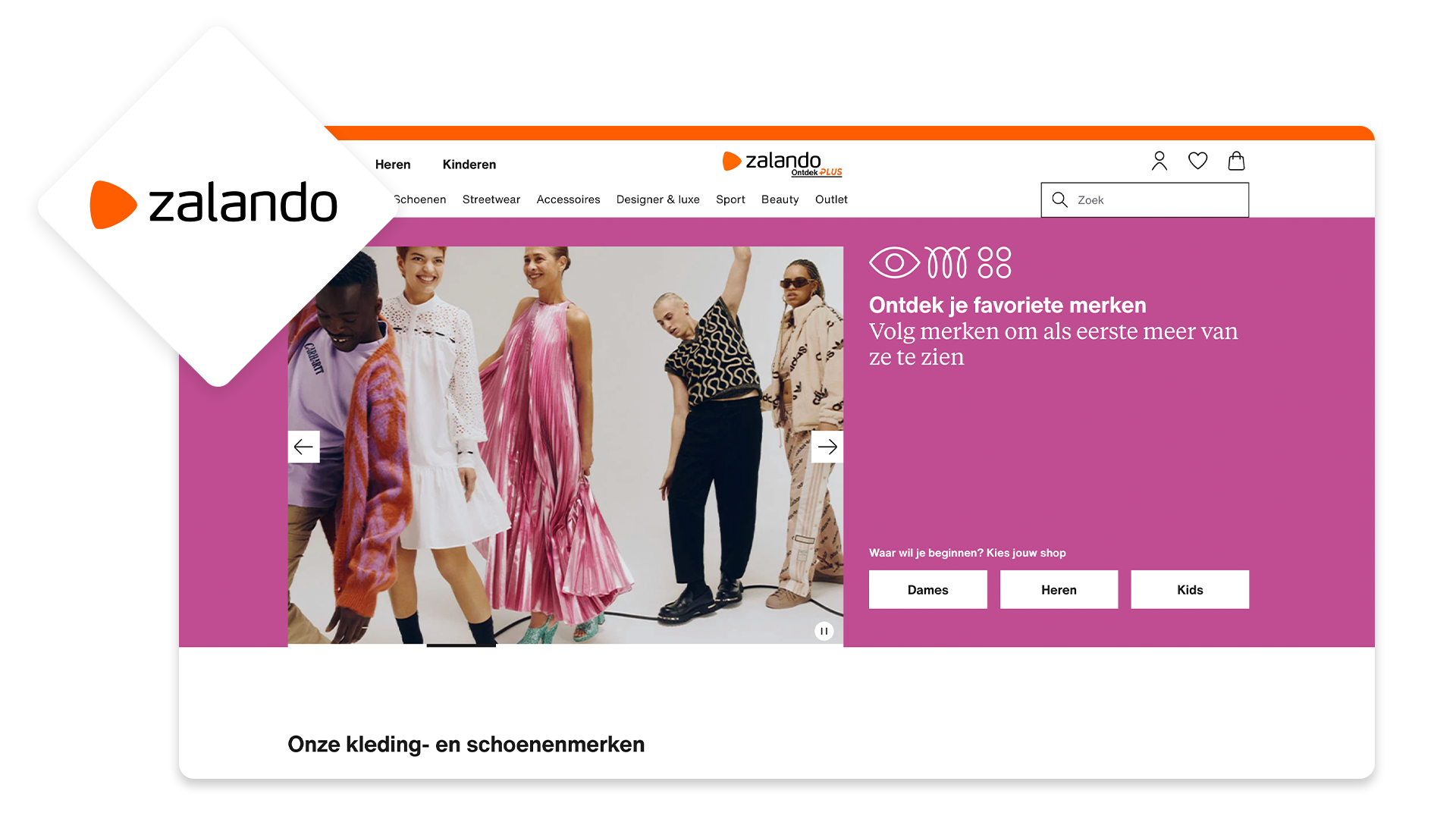
If you're a fashion brand in Europe, Zalando is the place to be!
We recognize that while it is an exciting marketplace, its exclusivity and onboarding process can be quite tedious to go through.
With our Shopify Zalando integration, we can help you bring your products to market in no time.
3 Reasons you should choose ChannelEngine for your Shopify Zalando integration
Start-to-finish assisted onboarding

Ensuring your brand is ready for onboarding - we do this by setting up your admin and technical integration, working diligently on your product content, and then launching and testing!
We then move towards 'Content tailoring' and match Zalando's guidelines so that your brand can get the best sales results.
Once those two parts are taken care of, we then move on to logistics. You can either use Zalando's services or the ChannelEngine infrastructure.
Once you're established in one of the markets Zalando caters to, it becomes easier for your brand to expand and convert in other markets. We assist you by addressing the key things for successful expansion.
Pricing on Zalando works differently compared to a marketplace like Amazon. With ChannelEngine, you can rest assured that you will receive guidance to navigate pricing successfully.
Synchronized inventory management

When you connect with ChannelEngine, the inventory levels in your Shopify store are synchronized with your Zalando account.
These updates happen almost instantly, ensuring accuracy between your Shopify store and what users see on Zalando.
This real-time synchronization takes the manual work out of managing stock levels and provides a seamless shopping experience for your customers.
All-in-one: Order Handling, Shipping & More

ChannelEngine automatically exports all incoming Zalando orders to your Shopify store for efficient order handling.
Once your order is shipped, our system automatically exports all necessary shipment details from your Shopify store to ChannelEngine. Subsequently, this system forwards the status update to Zalando, ensuring that your customers are promptly informed about the arrival of their order.
This streamlined process not only enhances customer satisfaction but also keeps you in control of your multi-channel sales.
4 Steps to connect your Shopify store to Zalando
1. Create a ChannelEngine account
Start by signing up for a ChannelEngine account if you haven’t already.
2. Connect your Shopify store as a private app to ChannelEngine
On Shopify, create a new app under App > Develop Apps. Enter the App name (e.g., ChannelEngine) and the owner’s email. Configure Admin API score.
3. Integrate Zalando as a sales channel on ChannelEngine
On ChannelEngine > Dashboard > +Add. Select Zalando and fill in the required setup credentials. Once done, you should now see Zalando as a channel on your dashboard.
4. Verify the activation
Once your activations are fully highlighted in green, you’re all set to go live. Then, head to the 'Listed products' overview and review your product information.
Sharing our knowledge
Industry secrets to help get you started

Blog
How to sell on Zalando: The ultimate guide
Start selling on Zalando, Europe’s biggest fashion marketplace. Follow our step-by-step plan and use our insights and smart solutions to easily integrate your brand’s webshop.
Ready for the next step?
Explore our packages or schedule a demo with one of our marketplace experts.