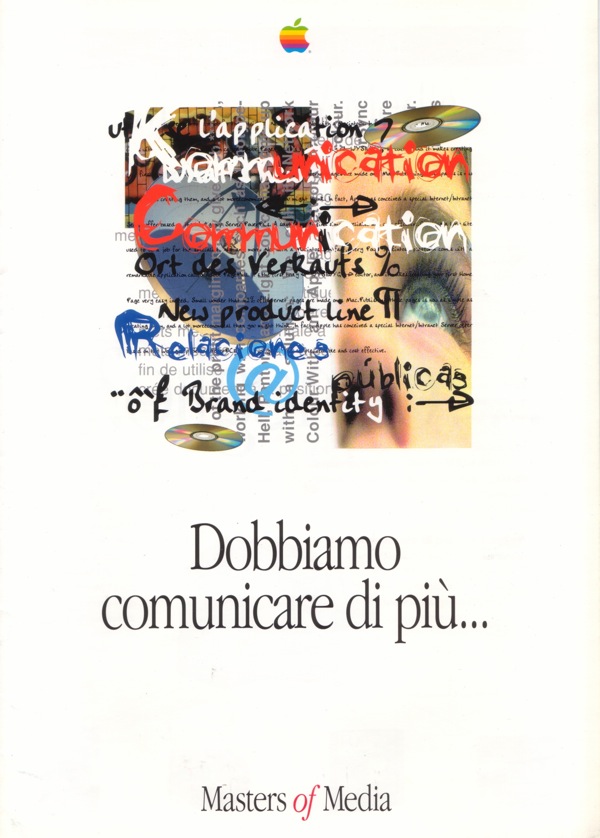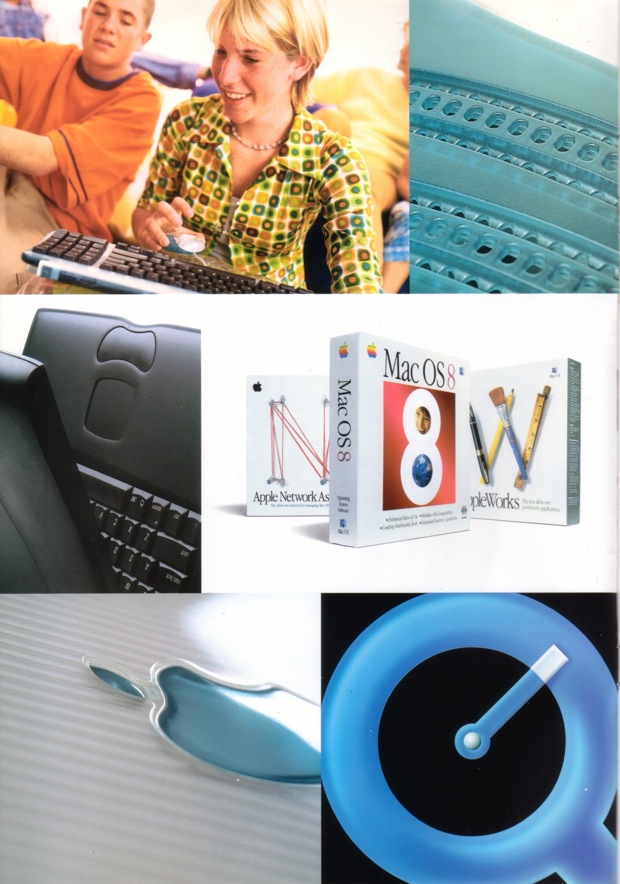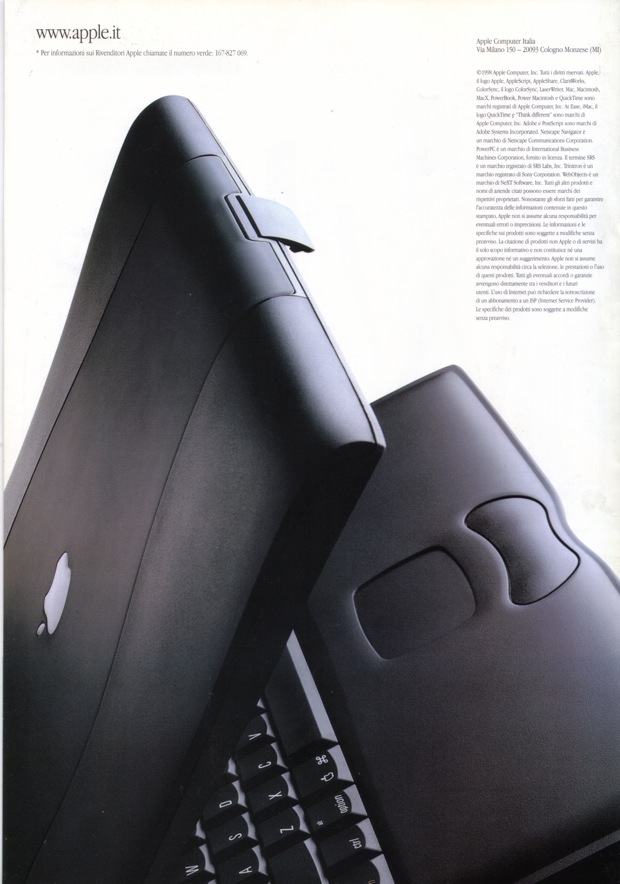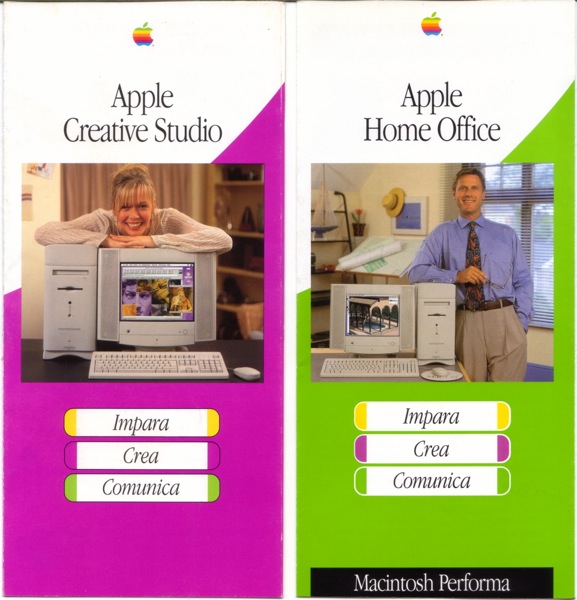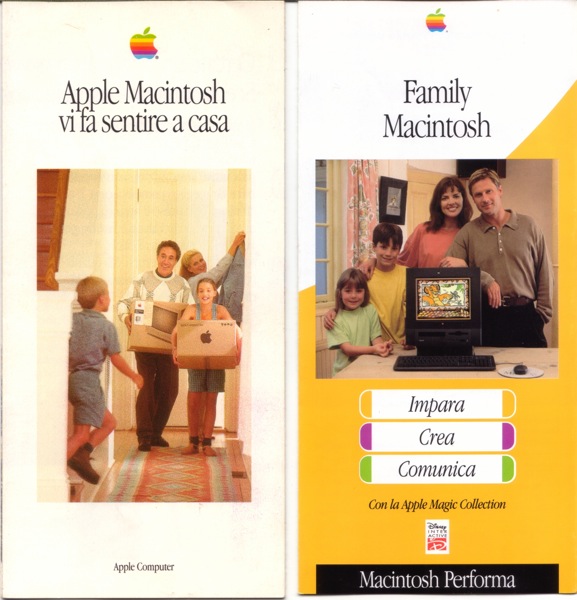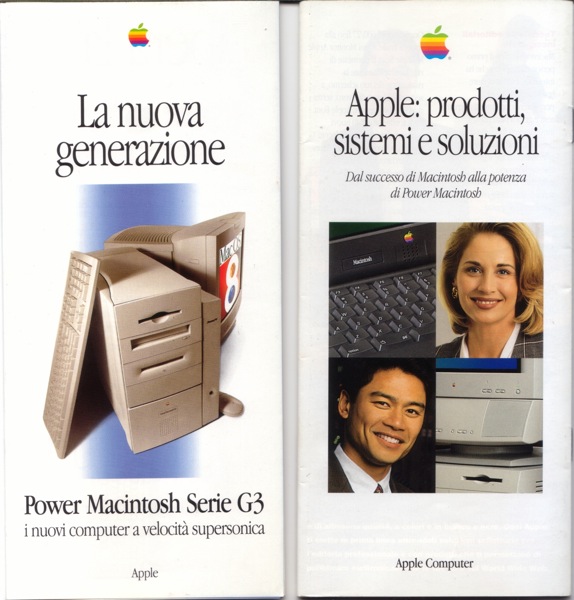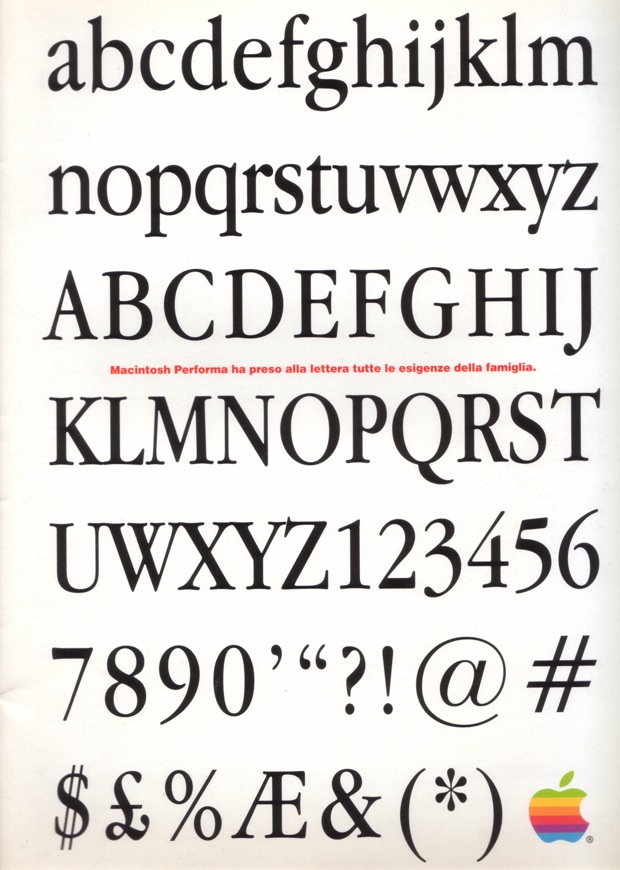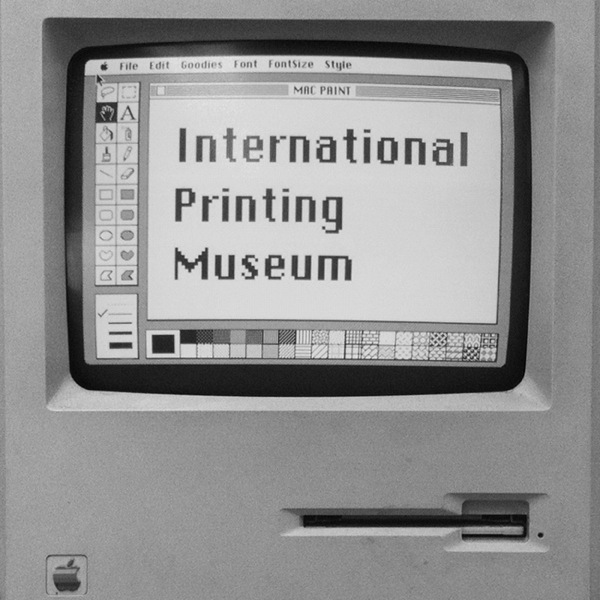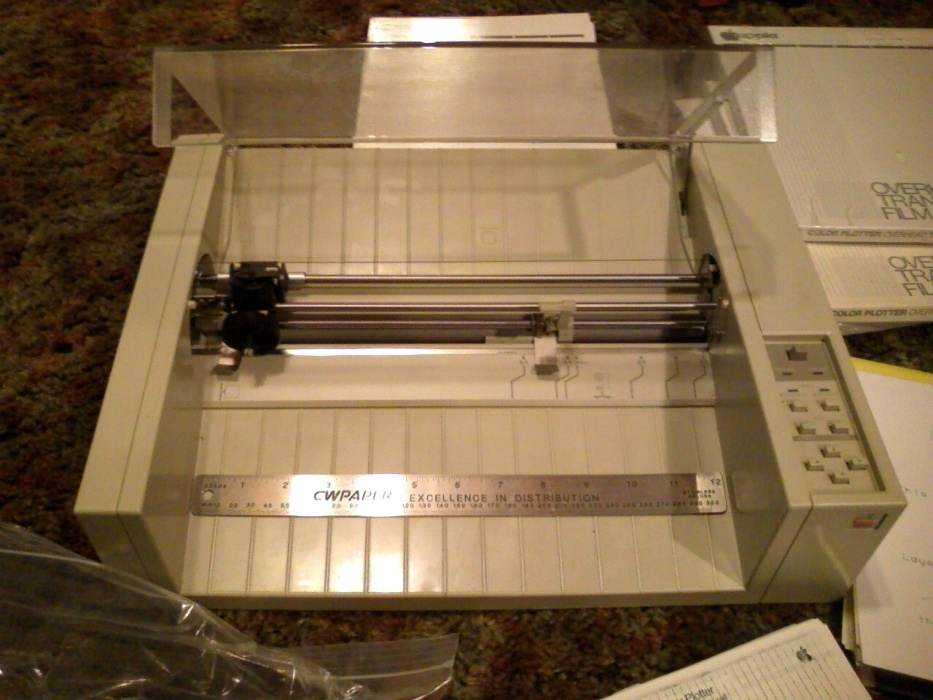These days of celebration of the Mac’s 30th anniversary really had a deep ‘going down memory lane’ effect on me. Coincidentally, I was doing some major cleaning in my studio, and I found some things worth scanning. To avoid posting just a bunch of photos and images, I’ll try to make a series of posts, separating my findings in a more coherent way.
First off, I found a great book I thought I had lost when I relocated: The Graphic Designer’s Basic Guide to the Macintosh, Written by Michael Meyerowitz and Sam Sanchez. The book was published in 1990, and it’s full of very nice photos of Macs and peripherals of the time (too bad the photos are black and white, and not colour). Instead of focusing on the various Mac models portrayed therein — nothing really new to the vintage Mac enthusiast — I thought I’d scan and publish here a few images of interesting peripherals (monitors, printers, etc.). I’m doing this for ‘educational’ purposes and I hope the copyright owner will consider this fair use of the images.
Apologies for the quality of the scans. The original photos weren’t much better. I also scanned the captions, which should be perfectly readable, but I’ve transcribed them anyway just in case. I’ve also added links with additional information where possible.

The Apple CD SC is a front-loading disk drive that reads information from specially formatted compact disks. One compact disk can hold an entire encyclopedia.

Apple monitors for the Macintosh II, IIx and IIcx. They include a 13-inch Apple Color RGB monitor, a 21-inch Apple two-page monochrome monitor, a 15-inch Macintosh portrait display monitor and a 12-inch monochrome monitor.

The Bernoulli Box is one of several cartridge systems that stores information on a removable disk.
Further reading: The Bernoulli Box A220H

Linotronic laser imagesetters produce professional-quality text, line art and halftones on film, paper, or press-ready plates. The Linotronic is one of several high-end machines that can be used to produce camera ready layouts.

Presentation Technologies’ Montage FR1 film recorder with optional TC1 camera back for creating overheads and instant prints of work created on the Macintosh.

The original Macintosh with mouse and keyboard. Add-ons included the ImageWriter dot matrix printer, external disk drive, numeric keyboard, a modem, and carrying case.

The QMS ColorScript 100 color laser printer. Although expensive, color laser printer technology is moving forward rapidly and prices are starting to drop.
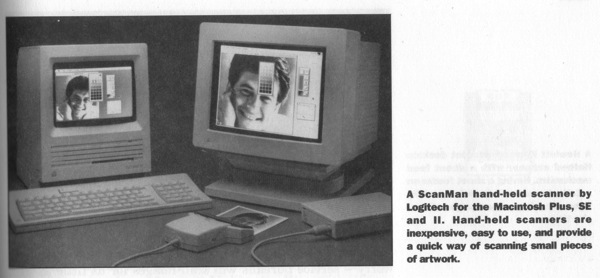
A ScanMan hand-held scanner by Logitech for the Macintosh Plus, SE and II. Hand-held scanners are inexpensive, easy to use, and provide a quick way of scanning small pieces of artwork.
Watch an edition on scanners from the TV programme Computer Chronicles, made available by the Internet Archive. Originally broadcast in 1991. (30-minute video)

Radius two-page monitor for the Macintosh SE/30. The obvious advantage of this size monitor is its ability to display a double-page spread at actual size.
Further reading: Radius Full Page Display at 32by32.com

An inexpensive scanning option: Thunderscan replaces the printhead of the Apple ImageWriter with an electronic eye that reads the image as it rolls through the printer’s paper-feed mechanism.
Further reading: Andy Hertzfeld on the Thunderscan at Folklore.org