In Typical deployment, all users on a WLAN are mapped to a single interface on the controller. With the help of AP groups we can specify that which SSID will be shown by which Access Point. However, we can choose to distribute the load among several interfaces or to a group of users based on specific criteria such as individual departments (Near to meeting rooms-Only broadcast Guest WLAN) and Corporate WLAN can be broadcasted in whole building means on each and every AP.
Each access point advertises only the enabled WLANs that belong to its access point group.
We can create access point groups (AP Groups) and assign up to 16 WLANs to each group. Each access point advertises only the enabled WLANs that belong to its access point group. The access point does not advertise disabled WLANs in its access point group or WLANs that belong to another group.
AP Groups Supported on Controller Platforms
|
Controller Platform |
AP Groups Supported |
| Cisco 2500 Series Wireless Controller |
50 |
| Cisco 5500 Series Wireless Controller |
500 |
| Cisco Virtual Wireless Controller |
200 |
| Cisco 7500 Series Wireless Controller |
6000 |
| Cisco 8500 Series Wireless Controller |
6000 |
| Cisco Wireless Services Module 2 |
1000 |
There is already an AP group is there called “default-group” means all WLAN IDs 1 to16 mapped to this group by default.
All the access points connected to WLC automatically map to this group. Mean any WLAN (ID 1-16) will be available in any of the APs belong default group. If our WLAN ID is greater than 16, then we have to create an separate AP group to advertise that WLAN. Also if we want to advertise certain WLANs on particular APs, we must have to create an AP group for this.
Note: If we clear the configuration on the controller, all of the access point groups disappear except for the default access point group “default-group,” which is created automatically.
Topology:
I have already created WLAN and dynamic interfaces for specific WLANs. I will just create AP groups and assign the specific AP to these Groups.
Ensure that we have DHCP pool for APs to get IP dynamically
Core Switch Config for Acess Point to get IP from DHCP pool:
SWITCH001:
ip dhcp excluded-address 10.25.80.1 10.25.80.50
ip dhcp excluded-address 10.25.80.85 10.25.80.254
!
ip dhcp pool WLAN
network 10.25.80.0 255.255.255.0
default-router 10.25.80.254
option 43 ip 10.25.80.1
lease 3
As per this Pool, we will get the IP in VLAN 80 for Access Points.
Creating AP Groups:
Via GUI:
Step1: Login to WLC, Go to WLAN > Advanced > AP Group click on Add Group
Step2: Enter the AP Group name:
IN my example it is as APG1, APG2 and APG3
Step3: Click on APG1 and choose which Access Point should be in this group.
In the Green box: we will see the All Access Points connected to WLC
From the tab “Add APs” we can add specific AP to our group APG1:
In my example, I choose AP09, 19, 14,02,04,03
Note: In latest codes of WLC software, via AP Group we can control RF profiles as well. Therefore we can have different RF characteristics to certain APs in our network. Also it supports 802.11u settings via AP Group. WLC code used in this post is 7.3.112.0.
Step4: Now we can add WLANs/Interface mapping to our AP Group: Only These WLANs will be shown by above selected Access points (In red box).
Step5: Same procedure we can do for Group APG2 and APG3.
Via CLI:
Step 1: Create an access point group:
(WLAN1) >config wlan apgroup ? add Creates a new AP Group. delete Deletes a existing ap group. description Configures a description for an AP group. hotspot Configures Hotspot config on the AP Group interface-mapping Adds or deletes a new apgroup/WLAN/interface mapping. nac-snmp Configures NAC SNMP functionality on given AP-Group. profile-mapping Adds or deletes a new apgroup/RF Profile mapping. wlan-radio-policy Configures WLAN Radio Policy on given AP-Group. (WLAN1) >config wlan apgroup add ? <apgroup name> Specify the name of the apgroup to configure. (WLAN1) >config wlan apgroup add APG1 (WLAN1) >config wlan apgroup add APG2 (WLAN1) >config wlan apgroup add APG3
Step 2: Add a description to an access point group:
(WLAN1) >config wlan apgroup description APG1 ? <description> Specify the description for the AP group. (WLAN1) >config wlan apgroup description APG1 Guest, User (WLAN1) >config wlan apgroup description APG2 Barcoding, User (WLAN1) >config wlan apgroup description APG3 Only User
Step3: Assign a WLAN to an access point group:
(WLAN1) >config wlan apgroup interface-mapping ? add Adds a new apgroup/WLAN/interface mapping. delete Adds a new apgroup/WLAN/interface mapping. (WLAN1) >config wlan apgroup interface-mapping add ? <apgroup name> Specify the name of the apgroup to configure. (WLAN1) >config wlan apgroup interface-mapping add APG1 2 guest (WLAN1) >config wlan apgroup interface-mapping add APG1 3 user
Step 4: Assign an access point to an access point group:
First check all Aps on WLC:
(WLAN1) >show ap summary
Number of APs.................................... 21
AP Name Slots AP Model Ethernet MAC Location Port Country Priority
------------------ ----- -------------------- ----------------- ---------------- ---- ------- ------
AP020 2 AIR-CAP2602I-E-K9 4c:00:82:cb:cf:65 1 Hall 1 DE
AP009 2 AIR-CAP2602I-E-K9 4c:00:82:cb:ce:cb 1. OG / House 1 DE 1
AP011 2 AIR-CAP2602I-E-K9 f8:72:ea:d7:32:cd 1. OG / Personal 1 DE 1
AP010 2 AIR-CAP2602I-E-K9 4c:00:82:b3:fb:c6 1. OG / Buchhalt 1 DE 1
.
.
.
.
(There are total 21 APs)
(WLAN1) >config ap group-name ? <groupname> Enter the group name of Cisco APs as String (WLAN1) >config ap group-name APG1 ? <Cisco AP> Enter the name of the Cisco AP. (WLAN1) >config ap group-name APG1 AP009 Changing the AP's group name will cause the AP to reboot. Are you sure you want to continue? (y/n) y (WLAN1) >config ap group-name APG1 AP019 Changing the AP's group name will cause the AP to reboot. Are you sure you want to continue? (y/n) y (WLAN1) >config ap group-name APG1 AP014 Changing the AP's group name will cause the AP to reboot. Are you sure you want to continue? (y/n) y (WLAN1) >config ap group-name APG1 AP002 Changing the AP's group name will cause the AP to reboot. Are you sure you want to continue? (y/n) y (WLAN1) >config ap group-name APG1 AP004 Changing the AP's group name will cause the AP to reboot. Are you sure you want to continue? (y/n) y (WLAN1) >config ap group-name APG1 AP003 Changing the AP's group name will cause the AP to reboot. Are you sure you want to continue? (y/n) y (WLAN1) >show client summary Number of Clients................................ 5 MAC Address AP Name Status WLAN/RLAN Auth Protocol Port Wired PMIPV6 ----------------- ----------------- ------------- -------------- ---- ---------------- ---- ----- ------ 74:e2:f5:ca:bc:95 AP014 Associated 3 Yes 802.11n(5 GHz) 1 N/A No 78:e4:00:62:a7:95 AP009 Associated 3 Yes 802.11g 1 N/A No 94:39:e5:68:69:3f AP014 Associated 2 No 802.11n(2.4 GHz) 1 N/A No a0:f4:50:e8:8d:a0 AP009 Associated 2 No 802.11n(2.4 GHz) 1 N/A No e4:8b:7f:d3:a4:d5 AP009 Associated 3 Yes 802.11n(5 GHz) 1 N/A No
Step 5: Check the AP is in right AP Group
(WLAN1) >show ap config general AP009 Cisco AP Identifier.............................. 1 Cisco AP Name.................................... AP009 Country code..................................... DE - Germany Regulatory Domain allowed by Country............. 802.11bg:-E 802.11a:-E AP Country code.................................. DE - Germany AP Regulatory Domain............................. 802.11bg:-E 802.11a:-E Switch Port Number .............................. 1 MAC Address...................................... 4c:00:82:cb:ce:cb IP Address Configuration......................... Static IP assigned IP Address....................................... 10.25.80.19 IP NetMask....................................... 255.255.255.0 Gateway IP Addr.................................. 10.25.80.254 Domain........................................... Name Server...................................... NAT External IP Address.......................... None CAPWAP Path MTU.................................. 1485 Telnet State..................................... Enabled Ssh State........................................ Disabled Cisco AP Location................................ 1. OG / Vorstand Cisco AP Group Name.............................. APG1 Primary Cisco Switch Name........................ WLAN1 --More-- or (q)uit Primary Cisco Switch IP Address.................. 10.25.80.1 Secondary Cisco Switch Name...................... WLAN2 Secondary Cisco Switch IP Address................ 10.25.80.3 Tertiary Cisco Switch Name....................... Tertiary Cisco Switch IP Address................. Not Configured
Step 6: Save your changes by entering this command:
(WLAN1) >save config
It is important to configure AP groups in all primary, secondary & tertiary controllers in a similar manner if we want to advertise same set of WLANs, map to required dynamic interface.
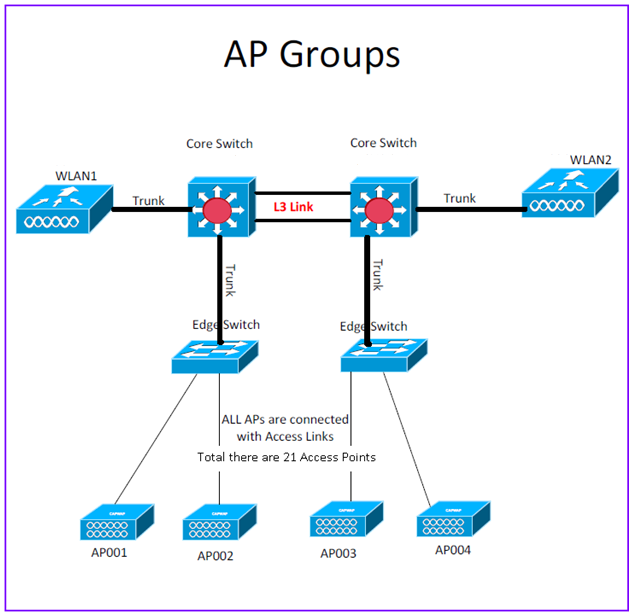
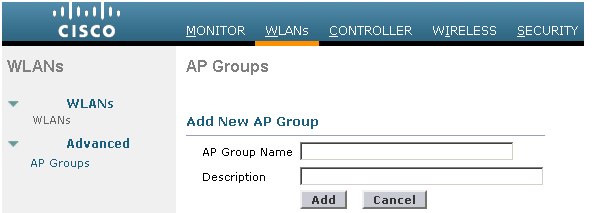
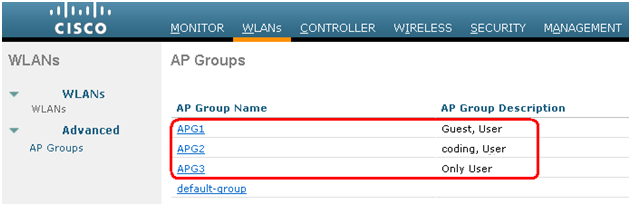
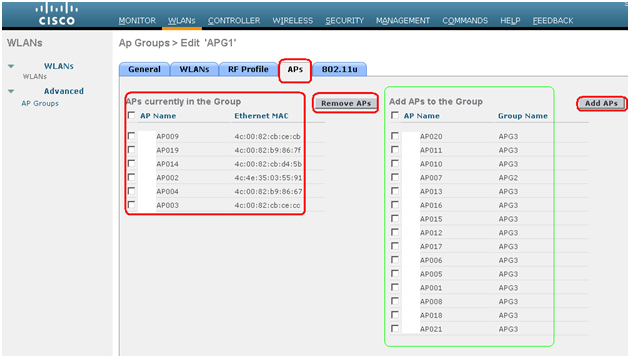
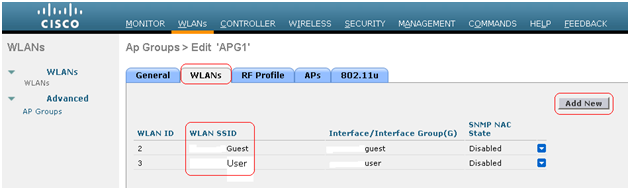
hey there. Do you know how to set a new default ap group? I got hundreds of new AP’s arriving and I want them to join a different AP group then the default.. there any way?!
Hi db,
By default AP joins to default group so I don’t think new APs can join to another group directly.
You must create a new AP group and then move them manually.
Regards
Great post. Now what is best go do when you have several ap’s in one group but then you are asked to create a new ap group and move some of those ap’s to the new group.Will it be best just to configure the new group and add the ap’s. Will they be removed automatically from the other group?
If it is asked to do then you can do it. Yes once you create new AP group and add AP to it then these AP will automatically removed from old group.
Regards
Can you please clarify which is the difference between AP groups and interface groups? they look the same so I would like to know the difference and when you wanto to use one feature and when the other one. Please make some exemples.
Thanks in advance.
AP groups define the WLAN and VLAN mapping with RF profiles. It also allows us to map one or up to 16 SSID to any interface or interface groups.
Interface groups mainly is a multiple subnet in a bundle.
Regards
RSCCIEW
Is there a scenario where configuring APs from a single site in both AP groups and Flex Connect groups can cause issues? IN my case I have 2 APs in AP group and the remaining in a FlexConnect group. Is this not recommended ?
Does anyone know how to list all APs within a certian group via CLI. Suppose i had an AP group named ‘school’ how would i verify which APs have been added to that group without checking each AP with ‘show ap config general ‘