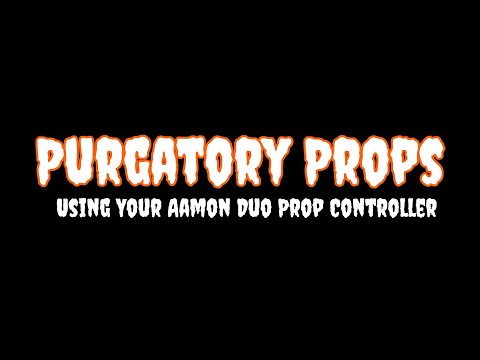Aamon Duo
PC-200
A small but powerful prop controller that makes it easy to program 2-channel animations, a third output is provided for more advanced animations.
Shop Our Power Supplies
This small dual-channel prop controller provides easy programming for smaller props.
Press-N-Play Programming
Easy-to-use push buttons allow you to record 2 minutes of animation. Programming is done in real-time so you can see the result as you program.
After recording the perfect animation, lock the controller to prevent accidental changes.
Versatile Trigger Input
Trigger your Aamon Duo using motion sensors, beam sensors, pressure mats, push buttons, and more! Or, set it to continuously loop for a constant scare.
The Aamon Duo won't be triggered by a PIR when first turned on and the PIR is warming up.
View Our Selection of Triggers & Sensors
Powerful Solid-State Outputs
The Aamon Duo provides up to 2.5A per output! That's more than most controllers on the market.
Solid-State outputs means no complicated wiring! The output is the same as the input voltage, so you'll need a relay if controlling 120V AC or high-current devices like wiper motors.
View Our Electronic Accessories
Unique Output Zero
The bonus Output Zero allows you to take your animations to the next level. Free up a programmable output by using Output Zero for simple tasks.
Need to turn on a light for the length of your animation? Done.
Need to trigger another controller at the beginning, end, or beginning and end of your animation? Done.
| Dimensions | 3.8" x 2.2" x 1.1" |
| Supply Voltage | 9 - 24 V DC |
| Outputs | 2+1 |
| Output Type | Solid-State |
| Inputs (Not Isolated) | 1 |
| Output Capacity | 2.5A each, 7.5A total |
| Max Animation Length | 2m 0s |
| Audio | No |
| Enclosure Type | Black Flame-Retardant ABS |
| Mounting Screw Size | #6 or M3.5 |
-

Solid-State Relay
$10.00Control 120V-240V AC devices with this 25A relay. -

Reflective Beam Sensor
$20.00Highly accurate trigger, detects objects moving between sensor and reflector. Safe for outdoor use, cover recommended.Popular -

12V 2A Power Supply
$10.00General purpose 12V power supply. Converts 120V AC into 12V DC. US PLUG ONLY -

Foot Switch
$15.00Heavy duty metal foot pedal switch that makes hands-free scaring easy.Popular -

Replacement Screw Terminal Plugs
$0.70These are replacements for the plugs with screws used to connect wires to some of our controllers. -

PIR Motion Sensor
$20.00Use this motion sensor to trigger a controller when someone walks near it. -

Wiper Motor Module 12V
$10.00Easily control a wiper motor or linear actuator from your 12V solid-state prop controller! This module can not record motor movement, it is designed to be used with a controller.Popular -

Time Delay Trigger
$20.00A trigger that allows you to delay the signal of another trigger, or loop your prop at a certain interval.
Aamon Duo Overview
Controlling Wiper Motors
The controller will be ready to play when the PIR is warmed up, or once 1 minute has passed (when controller is set for continuous input).
If there is an animation recorded, but the LED does not turn yellow when the Input is triggered verify that the input wiring is correct by referencing the User Manual or videos.
To test the input circuitry, use a piece of wire and touch the screw on the GND(-) terminal to the screw on the IN terminal. This should trigger the animation. If it does not, then your controller is damaged. Please contact us.
We recommend our Wiper Motor Module which makes wiring a wiper motor really easy.