Review of Acer N10
Posted on: October 28, 2009
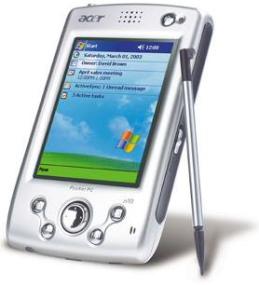 Acer N10 is my 1st pda. This pda very interrest for me, and I has been used for almost 2 year. And now, this gadget has been retired. Because any reason.
Acer N10 is my 1st pda. This pda very interrest for me, and I has been used for almost 2 year. And now, this gadget has been retired. Because any reason.
First problem is stylus. The pen stylus is gone. I don’t know where is gone or missing.
And the last and the worst is broken lcd. It’s my mistake for broken the lcd screen.
But, i like this pda. I want to fix or repair the lcd. I hope this pda can be fixed by replaced the new lcd screen, but for my place, it’s very difficult to get (buy) spare part of pda, especially for LCD Screen for my pda (Acer N10). At last, i must retired the gadget for long, long time. Maybe for forever.
This is Review of My 1st PDA – Acer N10
Acer N10 is 1st pda from Acer Corp. It’s been packaged with Windows Mobile 2003 oerating system. So, this PDA, for next can be categorized with Pocket PC.
Designers of Acer n10 left out such an extravagance and produced a more or less traditional device for a more than acceptable price.
What is in the box?

I received a second device, not new device, for first time I afraid that something would be missing.
But there is I find the following items inside:
 * Acer n10
* Acer n10
* Textile protective case
* USB synchronisation cable
* AC adapter with replaceable plugs
* CD ROM with Outlook 2002 and bonus apps
* User Guide, Accessories catalogue, EULA, Warranty information booklet
A box What’s in the box?

I won’t deviate from the usual procedure and start with the accessories. The textile case offers good protection against damage. In my opinion, the relatively massive padding will be able to absorb the impact of a minor fall (untested:). The case is not very tight and has a Velcro clip that prevents the device from falling out accidentally. The case leaves the IrDA port and headphones jack easily accessible. However, you can forget about wearing it at the hip – there is no way how to fasten it to the belt.
Acer and a stylus 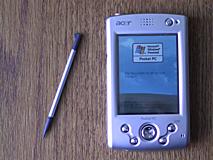
The packaging contains only one stylus, but unlike in other devices it does not look cheap, is appropriately heavy and nice to work with.
The USB cable provides fast communication with the desktop PC. You can buy a cradle extra. Someone may find the 120-cm cable a bit too short – if you don’t have the PC right below the table, you’ll likely have a problem. On the other hand, the device has a standard mini-USB connector, so that you can easily buy a longer cable. The one-piece AC adapter has replaceable plugs, but ships with only one, depending on the geographic location. Other types of plugs are available as accessories.
The CD-ROM contains only very basic apps and a bonus one. And finally, the package would not be complete without a few documents.
What else? It is clear that Acer’s objective was to push the price as low as possible. If you miss something (such as a cradle), you can buy it extra.
Design
Like most other Pocket PCs makers, Acer, too, uses metallic finish to conceal the fact that its device has a plastic case. The dimensions of 78 x 130 x 16.9 mm and 168 grams of weight. The design is not extravagant in any way – its somewhat rounded corners are sure to please every conservative user. The front panel is obviously dominated by the display. The display looks bigger, but after switching the device on, you will see that n10 has much wider black borders so that the diameter is exactly the same. Over the display, there is a speaker. Right next to it is the main switch and a small LED indicator. Under the display, there is a standard set of joypad and four soft buttons, and two little holes indicating the presence of a microphone.
Looking from above, you will see a CompactFlash slot 
(it is type II, so that you can use any common memory or I/O card),
stylus shaft and a usual 3.5mm stereo audio jack.

On the left side, there is a standard IrDA port and a three-way roller wheel (up, down, press), a configurable button (preset to launch the Start menu by default) and an MMC/SD slot.
The bottom side hosts a power connector, a standard mini USB connector for communication with a desktop PC and a battery activation switch (you will need it to perform a hard reset of the device).
And finally, the right side: a button to activate sound recording and a stand-by mode switch, in which the display is blank, buttons deactivated – the device sleeps and saves battery power (USB communications remains active). On the back, there is only one interesting point – a reset pinhole.
Parameters
Acer N10 is powered by Intel PXA255 processor running at 300 MHz. This is a reason why there is no software utility to reduce the clock speed. But you don’t need to worry about performance – I have tested many different applications, including games. There are some, for instance somewhat slower work with Pocket IE; you will also notice a difference if you are used to listening to MP3s while working.
Acer n10 uses Intel PXA255 processor RAM and ROM settings
Considering the price, it is nice to find 64 MB of RAM in n10 for both data and apps. Some other devices claim to have 64 MB of RAM, too, but available memory is actually much smaller for various reasons. This is not the case with n10, though, and the user has full 62 MB at his or her disposal. The operating system is stored in a 32MB FlashROM, a safe storage is not available.
Display Acer N10
Describing displays has become a routine with a few exceptions. The standard resolution of 240 x 320 pixels, 64k of colours and transflexive TFT display will hardly come as a surprise to anyone. As I have already mentioned, Acer is somewhat deceptive as far as the size is concerned. The black borders are quite wide, so that the active size is the same as in most other standard PDAs, i.e. 89 mm. The brightness and contrast are excellent, placing n10 just a little behind perhaps the best display available on the market (h2210). Acer lags behind mainly in brightness, with adjustment in mere four steps. Most importantly, the display has no yellowish or greyish tint but colours are what they should be and white is really white. Likewise, I found no problems when using n10 outside. If you like the ClearType “font-blurring” technology, you can switch it on in a control panel applet, instead of tweaking the Registry. Controlling the device with the stylus is sensitive and precise.
Backlight control Screen and ClearType settings
If good quality MP3 playback is one of your main requirements, n10 will disappoint you. The only adjustable parameter is the volume and the output is somewhat more hissing that than that of h3970. Simply, if you plug the earphones in, you can hear a steady low-level noise:) You will hardly notice while listening on a bus but you may find it annoying when listening in bed. The integrated loudspeaker won’t suffice for a dance party but is good enough for games or to playback a recording from a business meeting. MP3s are no problem either – it does not make any funny noise but plays the music. And finally, audio recording capabilities – again, no user adjustment but very good sensitivity (clearly catches every word at a three-metre distance).
For communication with other devices, you can use USB and IrDA at a standard serial speed. Of course, you can use any CF IO card, such as Wi-Fi, Bluetooth, GSM/GPRS and others, but that costs some bucks and takes up the CF slot. The absence of a BT module is painful especially when connecting to the Internet – the infra port works, too, but who tried BT once will never want to switch back:)
Acers is powered by a 1520-mAh Lithium-Polymer battery. The battery is not replaceable, which means there is no need for a backup battery. In my “common use” test with maximum backlight on, Acer worked for five hours – an excellent result. But don’t forget that the processors runs at “mere” 300 MHz, which significantly influences the power consumption.
Expandability
Two card slots offer great extendibility options. The SD/MMC slot can hold only a memory card but the Compact Flash type II slot will work with virtually any card. I tested an Socket Wi-Fi and worked without any problems, which is a nice discovery in a device of this price category. However, I must voice an objection about the SD slot. Its location on the side of the device is fine – Acer n10 is not the only PDA that does not have an SD slot on the top. What is bad is that the memory card sticks out a millimetre or so, so that I have accidentally pulled it out many times when grasping the device. One can live with it, but you need to be careful not to lose the card.
Another bonus
The supplied CD-ROM includes the standard MS Outlook 2002 and Microsoft ActiveSync for synchronisation, as well as three bonus apps. However, only one of them is a true “bonus” – you can download Adobe Acrobat Reader for Pocket PC and TV Player free from the web (well, to be precise, the CD-ROM version is Pocket TV Enterprise, which has more features than the free one, but they both can play video). The Adobe Acrobat Reader for Pocket PC will enable you to read documents and e-books in the PDF format; the TV Player can play video including that in the MPEG format, which the standard built-in video player cannot. And finally, the only real “bonus” application – a “Lite” version of IA Album. Even though Windows Mobile 2003 offers a picture viewer, IA Album is better and can make screenshots.
Conclusion
Acer n10 surprised me in a positive way, I must admit: good quality, sufficient performance, latest operating system, good expandability options and excellent battery time, all that for a very nice price. You cannot expect cutting-edge technology for that amount, but Acer is good at what it is supposed to do. The absence of a BT and Wi-Fi module positions it as a device for those who do not need to be on-line anytime, anywhere. Likewise, due to a lack of adjustment and configuration options, I would recommend it to users in the proper meaning of the term – i.e. people who require a solid, reliable PDA for both work and leisure, not a feature-packed device for PDA freaks). Anyhow, this is a device that will have to be reckoned with in the low-price category.
.: Acer n10
 |
Operating system Windows Mobile 2003 for Pocket PC Premium edition Category Windows Mobile 2003 ~ WinCE 4.2 Manufacturer Acer Geographic Availability Worldwide Suggested Retail Price U.S.$259 Size & Weight 78 mm x 130 mm x 16.9 mm :: 165 g 3.07 in x 5.12 in x 0.67 in :: 5.82 oz Processor Intel PXA255 (XScale) @ 300 MHz Memory RAM 64 MB :: SDRAM ROM 32 MB :: Flash :: flashable Graphics Processor Unknown Display Transflective TFT :: ??? backlight :: 4 levels 240 x 320 pixels :: 65536 colors diagonal size 88.9 mm, 3.5 in Communications USB IrDA Expansion options SD / MMC CF Type I / II Battery Lithium-Polymer :: 1520 mAh :: life up to 12 hours :: rechargable Input methods touch screen joypad :: 6 custom buttons :: record button :: 3-way scroll button Audio speaker :: microphone Stereo 3.5mm |
Leave a comment