Content
Lenovo’s ThinkPad line, which recently turned 30 years old, includes a variety of models to suit every need and budget, but the flagship X1 series holds a special place. It offers the most advanced solutions of the manufacturer, based on many years of ThinkPad experience and top components. The quintessence of this approach is the ThinkPad X1 Extreme G5 model – already the fifth generation of a laptop, which should combine a large screen, relatively compact size and weight, as well as a powerful platform for any tasks. How well Lenovo managed to combine these specifications, I will tell you in this review.
ThinkPad X1 Extreme G5 (21DE001MRA) specifications
| Main display | IPS, 16″, resolution 3840×2400 dots, aspect ratio 16:10, frequency 60 Hz, maximum brightness 600 nits, support for DisplayHDR 400, Dolby Vision |
| CPU | Intel Core i7 12800H |
| RAM | 32 GB DDR5-4800 |
| Storage | 1 TB SSD M.2 2280 PCIe 4.0×4 NVMe Opal 2.0 |
| GPU | Intel Iris Xe, GeForce RTX 3070 Ti 8 GB |
| Ports | 2 x USB 3.2 Gen 1, 2 x Thunderbolt 4 (with Power Delivery 3.0 and DisplayPort 1.4), HDMI (8K/60 Hz), SD Express 7.0 slot, 3.5 mm audio jack |
| Wireless modules | Wi-Fi 6E + Bluetooth 5.1 |
| Camera | Full HD camera, IR camera for Windows Hello, mechanical shutter |
| Audio | 2W speaker system with Dolby Audio Premium |
| Keyboard | Island type keys with backlight and 1.5 mm travel |
| Battery and charging | 90 Wh, power supply unit 230 W |
| Dimensions | 359.5 x 253.8 x 17.9 mm |
| Weight | 1.88 kg |
| Estimated price | 199,800 UAH |
Delivery kit
The laptop comes with only a 230 W power supply with a cable connected through Lenovo’s own USB-A-like port. I will also note that the company has completely switched to ecological packaging, so the ThinkPad X1 Extreme G5 has a minimalist box made of recycled cardboard.
Design and materials
In the design of the ThinkPad X1 Extreme G5, it is quite easy to guess which line this model belongs to. The user will receive a strict black body with a cover of the display unit covered with carbon fiber with a characteristic pattern.
Depending on the modification, the screen cover can also be simply black. However, in both versions, the manufacturer adheres to minimalism, the only additional elements on the cover surface are the inconspicuous Lenovo logo and the classic ThinkPad logo with a small LED in the letter “i”.
The bezels around the ThinkPad X1 Extreme G5’s 16-inch display aren’t minimal for today, but they’re pretty compact. Still, the manufacturer managed to fit a larger screen into the body of a 15-inch laptop. The upper frame is slightly thicker than the side ones and, in addition to the webcam, also contains an infrared sensor of the facial recognition system.
The lower part of the laptop body, as well as the area around the keyboard and touchpad, are made of aluminum with a pleasant soft-touch coating, which, however, is covered by fingerprints quite quickly. Like the glass touchpad, which you want to wipe from time to time. This frankly has little effect on the pleasure of using the model, but I would like to see a more practical coating in it.
In general, the design of the ThinkPad X1 Extreme G5 will appeal more to those who value classics and minimalism. The laptop does not draw too much attention to itself, but it looks modern.
Ports
All ports are located on the sides of the ThinkPad X1 Extreme G5. On the left is Lenovo’s own connector for charging, two Thunderbolt 4, HDMI 2.1 and a combined 3.5 mm for connecting headphones and a microphone.
On the right side there is a slot for SD memory cards (Express 7.0) and two USB-A 3.2 Gen 1 ports.
Also, here you can find a hole for attaching the Kensington lock, which is increasingly rare in modern laptops. But for a business model that can often used in public spaces, the ability to “attach” the device to something difficult to move is useful.
Display
16-inch laptop screen can have different specifications, they depend on the specific modification. I received a version with an IPS screen with a resolution of 2840×2400 pixels, an aspect ratio of 16:10, a refresh rate of 60 Hz and a maximum brightness of 600 nits.
This is one of the best IPS panels I’ve seen in laptops. It has excellent viewing angles, decent blacks and displays 100% of the Adobe RGB color space, which is wider than the standard sRGB. In addition, there is support for Dolby Vision and HDR400.
In general, such a display is very pleasant to work with, it is suitable both for normal work with office programs and for processing photos or videos.
Platform and speed
The test version of the notebook was equipped with a Intel Core i7 12800H CPU with 14 cores (6 fast + 8 energy-saving ) and 20 threads, a base frequency of 2.4 GHz, as well as a maximum of 4.8 GHz in Turbo Boost mode.
In addition, the test ThinkPad X1 Extreme G5 had 32 GB of DDR5-4800 RAM.
And also an SSD M.2 PCIe Gen 4 drive with a capacity of 1 TB, which provided a high read and write speed.
This model uses a discrete mobile NVIDIA GeForce RTX3070 Ti video card with 8 GB of memory for graphics processing. In addition, there is integrated Intel Iris Xe graphics, which the laptop switches to when running on battery, thus extending battery life.
As you would expect from a model with the prefix Extreme in the name, it provides high performance for most tasks that a demanding user may encounter, such as video processing, design, illustration or programming. Synthetic tests confirm impressions from real use. In PCMark 10, the laptop scores over 7,000 points, which is a very good result for a relatively compact model.
If it is not possible to work with a charger connected to the mains, then when working from the battery, the performance of the ThinkPad X1 Extreme G5, of course, decreases. In the PCMark 10 test, it scores 5,415.
The NVIDIA GeForce RTX 3070Ti video card provides the laptop with fast work with graphics, the user can count on relatively fast 3D rendering in professional programs, as well as the ability to be distracted by modern games.
Despite the fact that the ThinkPad X1 Extreme G5 belongs to professional tools, the configuration of the model is at the level of compact gaming laptops.
Given the power outages, I only managed to install and run Assassins Creed Odyssey. In it, on ultra graphics settings, the laptop produces 28-34 frames per second at Full HD resolution, but if you simply switch to high quality, you can get a more comfortable 35-40 frames per second.
Overall, the ThinkPad X1 Extreme G5 turned out to be a very fast mobile computer with a good reserve of power.
Heating and stable operation
The laptop uses an active OHS system cooling with two thin fans that almost never turn on when working with the browser, mail, messengers and documents. The laptop case also remains barely warm.
The AIDA64 system stability test detects throttling, which appears at the very beginning, when the cooling system has not yet had time to spin up the fans, and is also manifested later by small drops in the processor frequency.
There is a fairly simple explanation for this: if you look at the processor frequency statistics, at an average temperature of 89.6 degrees Celsius, the ThinkPad X1 Extreme G5 keeps the Intel Core i7 12800H at an average frequency of 3.5 GHz, well above its base 2.4 GHz.
This is a good result, which is not often found in relatively compact laptops, where manufacturers choose the less risky option of reducing the processor frequency to the base and below under load to avoid overheating. The ThinkPad X1 Extreme G5, on the contrary, can really throttle, but tries to squeeze as much as possible out of the Intel Core i7 12800H.
Security and unlocking
ThinkPad X1 Extreme G5 is part of the business line, so for greater data security, the model provides two methods of logging into the system using biometric data. First is the fingerprint scanner, which is located in the power key just above the right side of the keyboard. It works very quickly and accurately, supporting the Windows Hello function.
Secondly, above the laptop screen, in addition to the webcam, there is also an infrared sensor that ensures the operation of the facial recognition system. It can also be used to log into Windows, and it works just as fast as a fingerprint scanner.
Why the manufacturer used two ways to unlock the ThinkPad X1 Extreme G5 can be explained by the fact that the webcam, which is required for facial recognition, can be covered with a mechanical curtain for those cases when maximum privacy So, the fingerprint scanner will really not be superfluous.
Keyboard and touchpad
From generation to generation, the keyboard of ThinkPad laptops visually differs little: the user gets island-type keys and a red trackpoint in the center, so it may seem that there is nothing new here at all.
But when you start typing on the ThinkPad X1 Extreme G5 keyboard, you realize that you shouldn’t change anything here. Each laptop key is pressed with a stroke of 1.5 mm, the classic scissor mechanism provides a soft, but elastic stroke, which allows you to type large volumes of text with maximum comfort.
The red trackpoint with three additional buttons, which is located between the keyboard and the touchpad, is traditionally designed to control the mouse cursor while typing or entering other data without taking your hands off the keyboard.
If you get used to it, it is a very convenient tool for working with a laptop. And if not, it’s just a design element that immediately reveals the ThinkPad roots in the model, which go back to the days of IBM.
There are no other complaints about the glass touchpad in the ThinkPad X1 Extreme G5, apart from the fact that it is difficult to wipe. It tracks finger positions very accurately and supports Windows gestures.
Webcam
In keeping with modern trends, the ThinkPad X1 Extreme G5 received a Full HD webcam, but higher resolution, as you know, does not always lead to higher quality. Especially when it comes to the module built into the thin cover of the laptop. Physics is still working, so you shouldn’t expect high image quality, even with the advent of additional processing thanks to neural networks in recent years. It is just normal here, as for a modern laptop and a little better than in models with a resolution of 720p.
It is interesting that the webcam can blur the background image during video calls thanks to the software, even if the application itself does not support it. This function works with variable success, not always correctly determining the contours of the face, but if you have a mess in the room, but you need to make a quick call, then it will definitely help.
Audio
ThinkPad X1 Extreme G5 received two external speakers of 2 W each, located on both sides of the keyboard.
They sound very loud, and the laptop could well become a contender for the role of a media center, if it were not for the almost complete absence of bass. However, as a business laptop, the model sounds very decent.
ThinkPad X1 Extreme G5 battery life
The laptop has a built-in 90 Wh battery, but it cannot boast of very high battery life. In the PCMark 10 Modern Office test, it lasted 5 hours and 37 minutes.
This is a result in which you don’t have to sacrifice much performance, but if you switch to energy saving mode, you can get battery life at the level of 7-8 hours. Of course, in this case, the user will get a lower speed, but it will be possible to work longer.
You charge ThinkPad X1 Extreme G5 via Lenovo proprietary port, which resembles USB-A, but is not compatible with it. A 230 W power supply unit is used for recharging and operating the laptop.









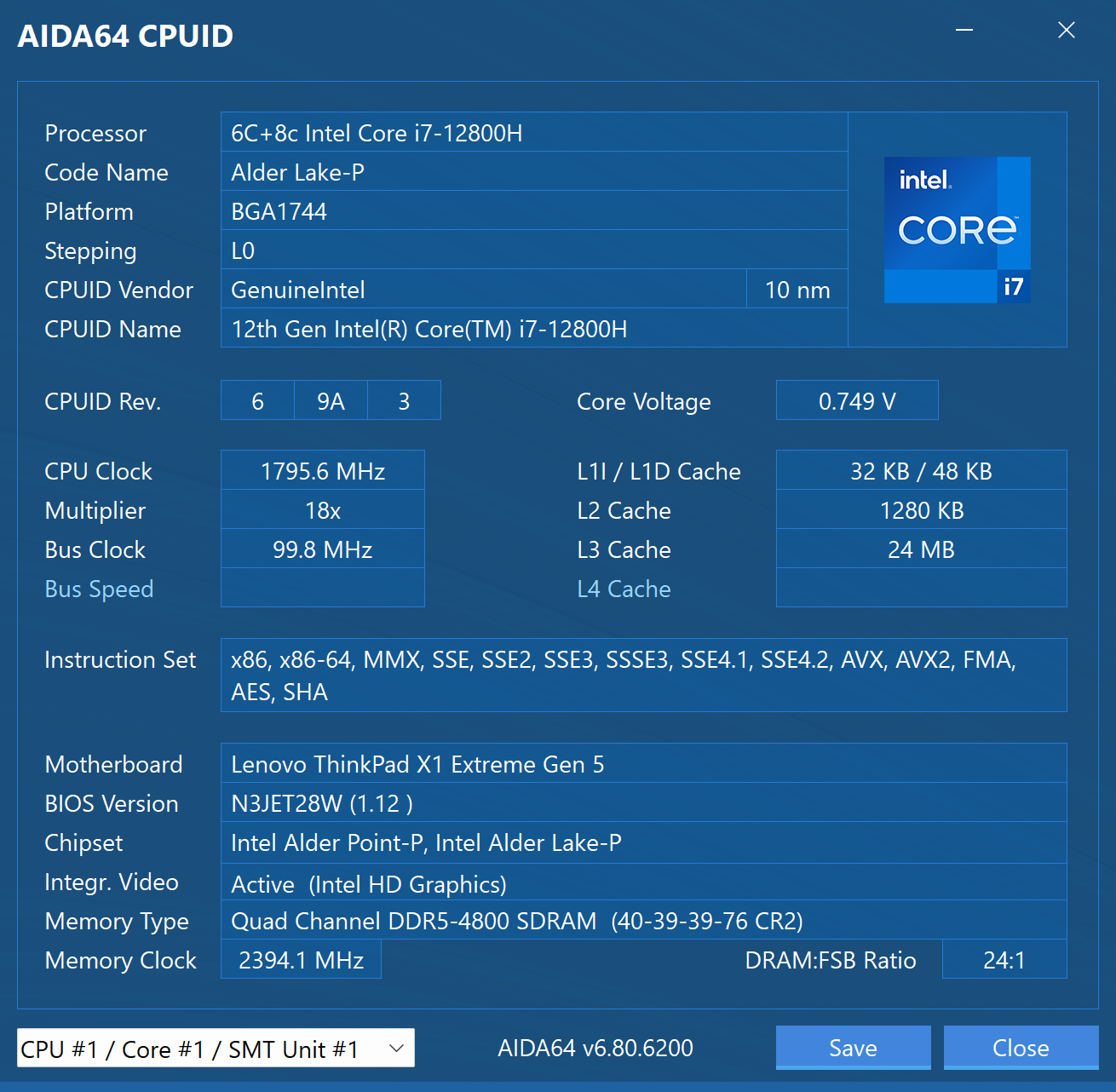
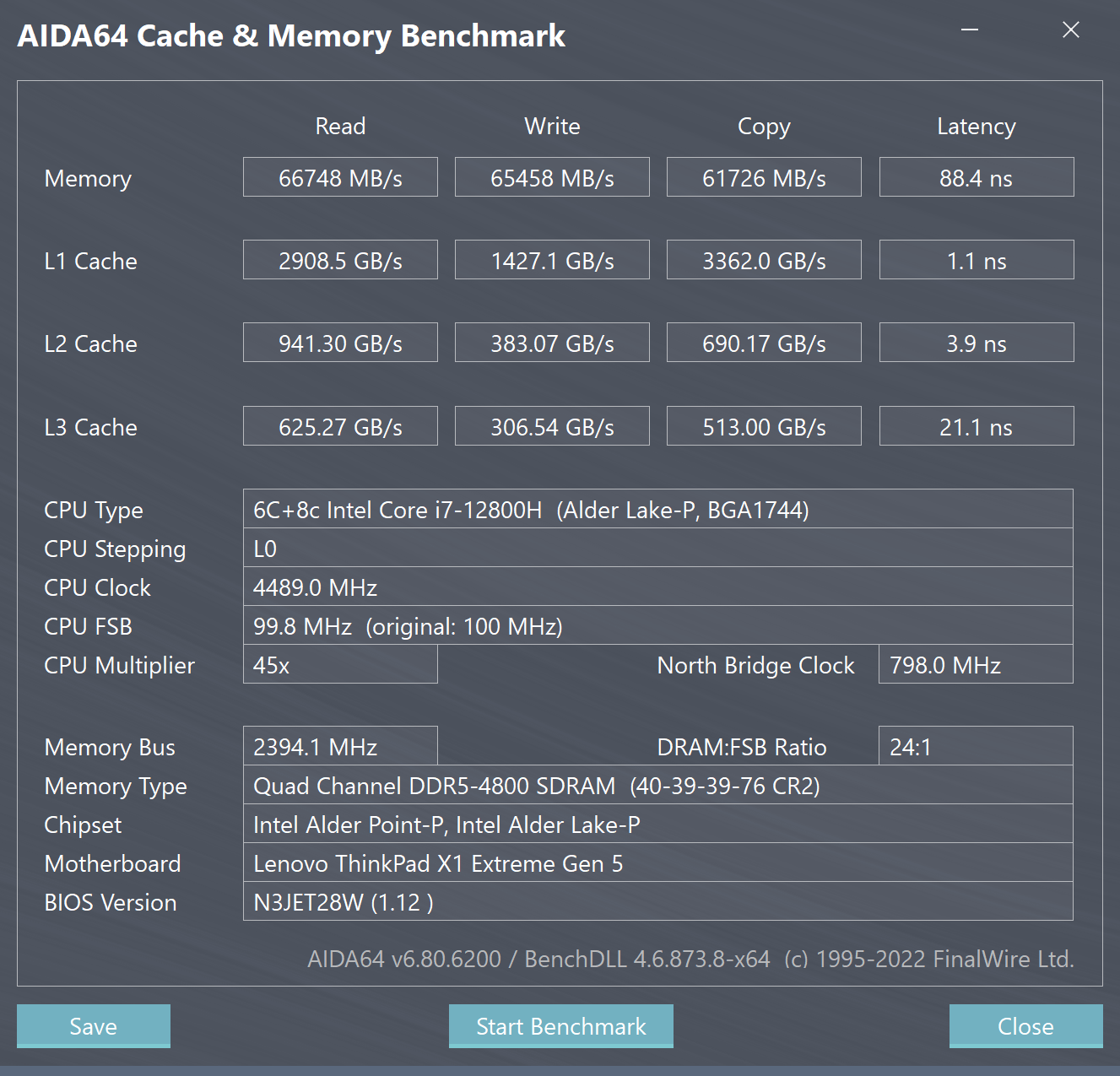
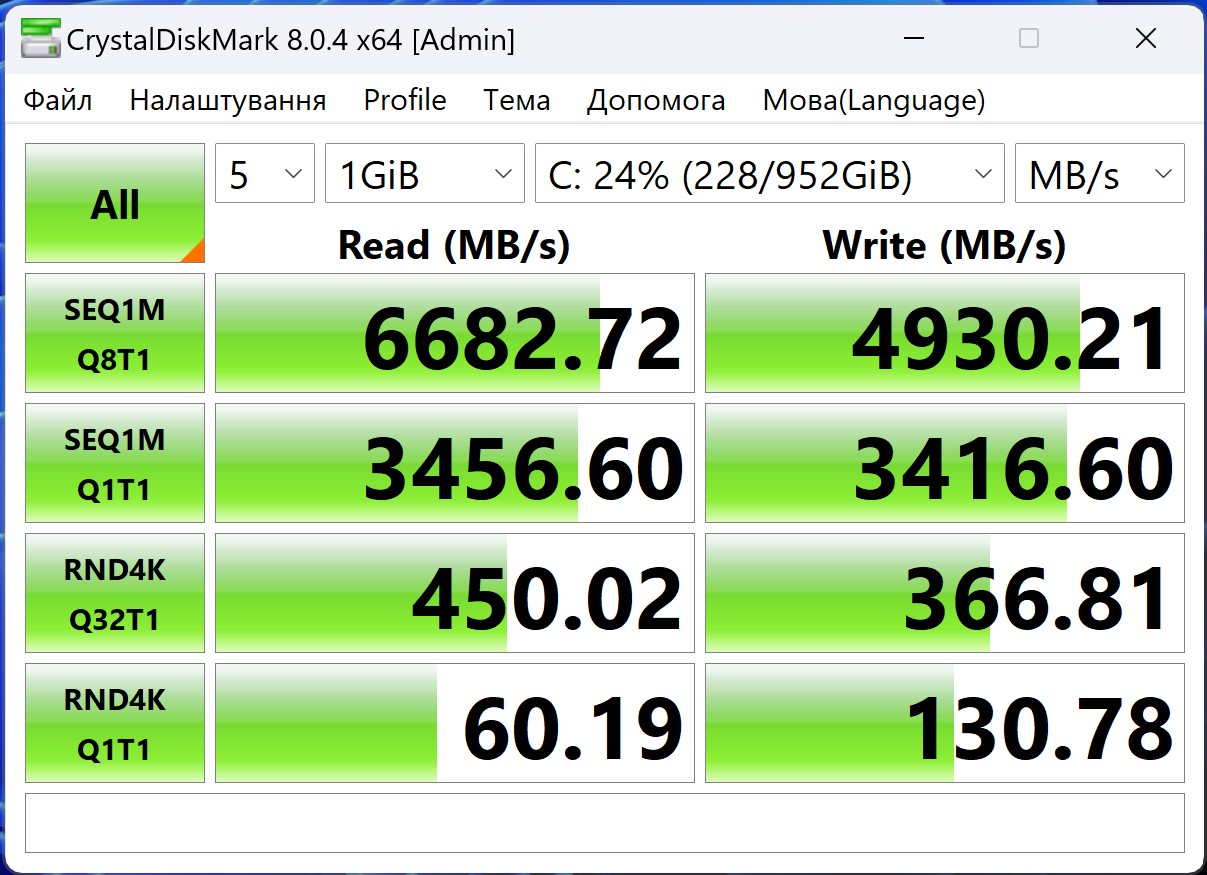
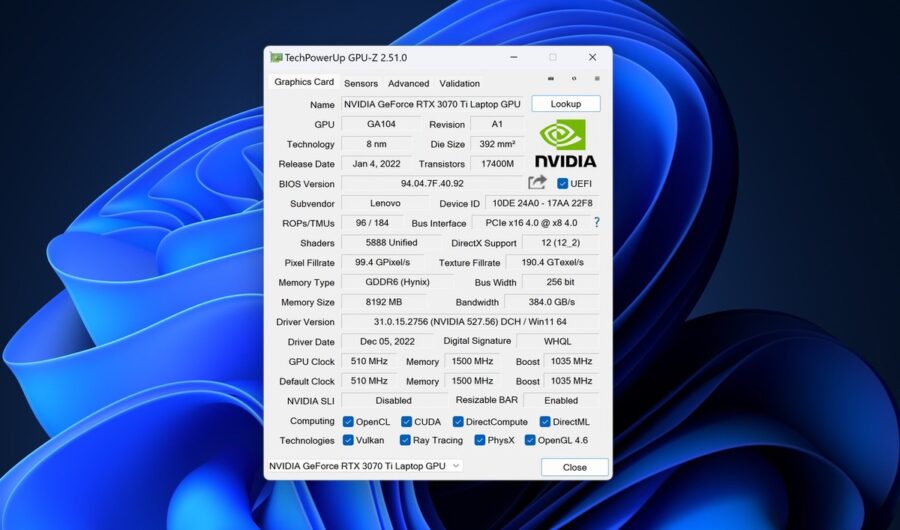
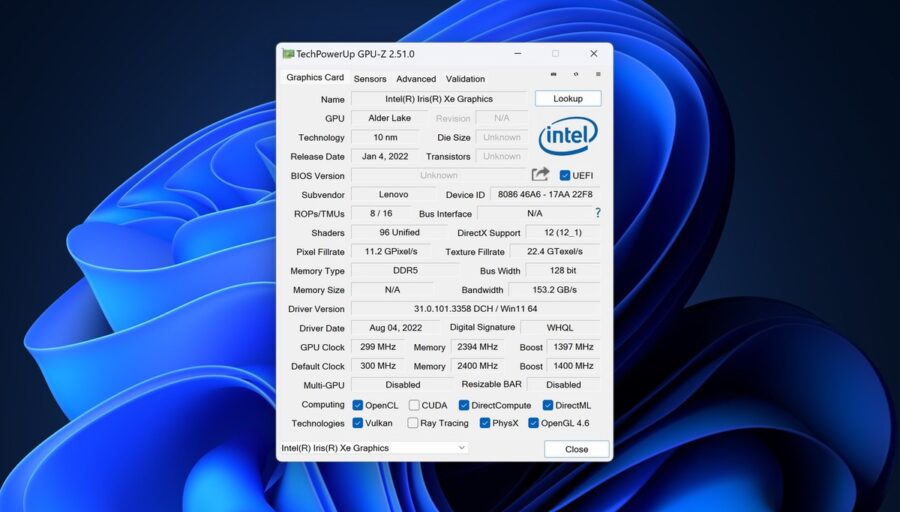
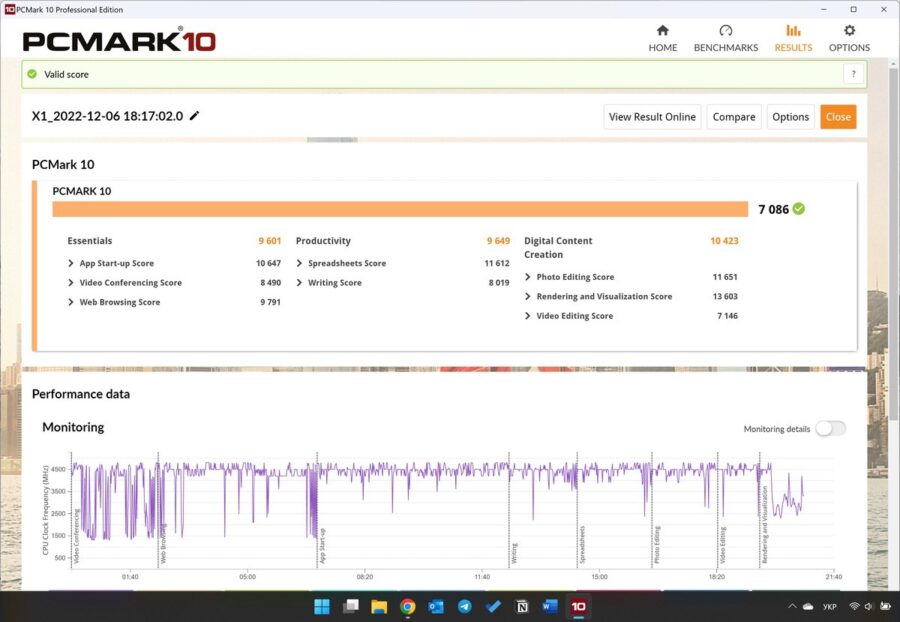
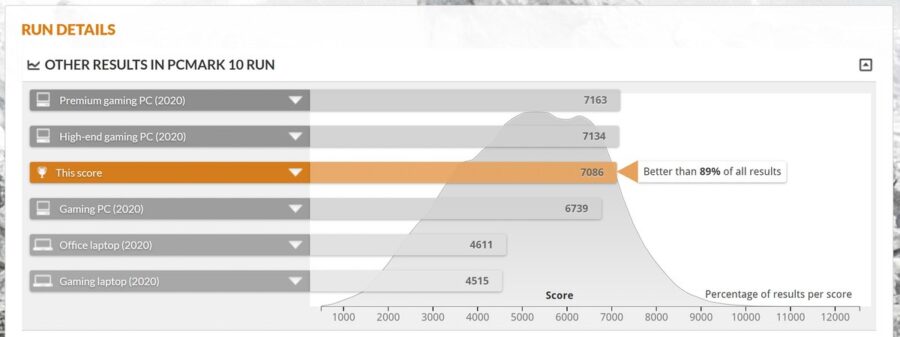
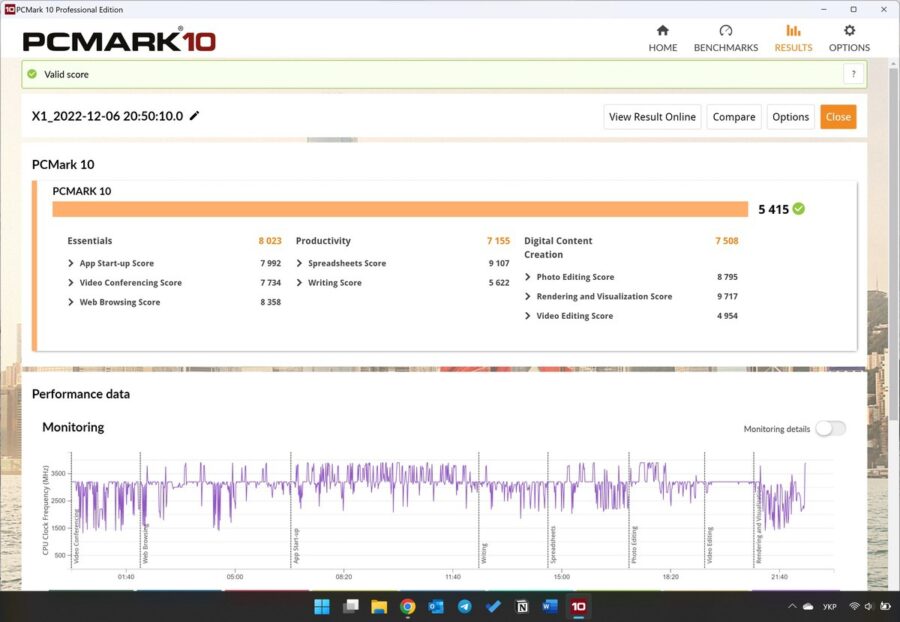
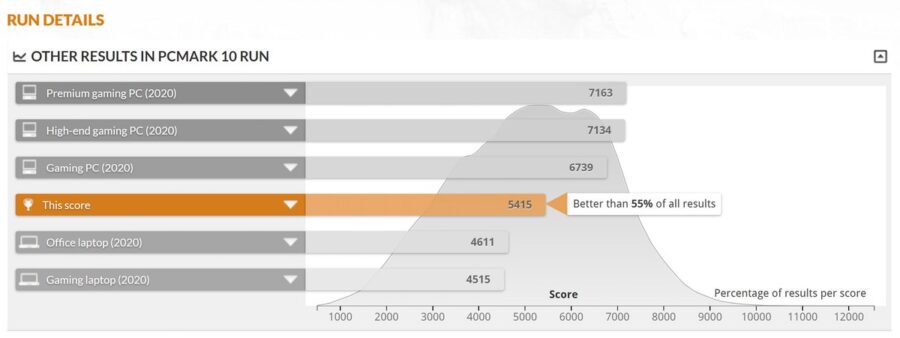
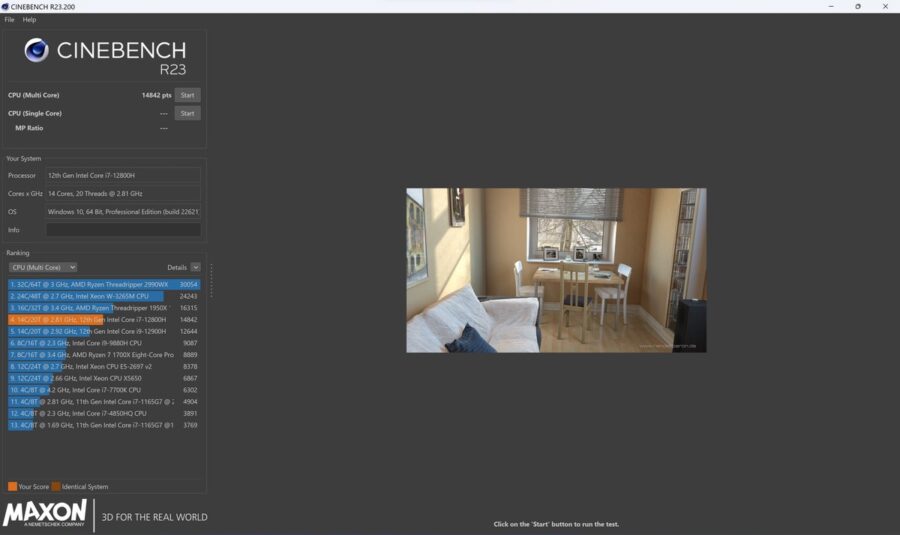
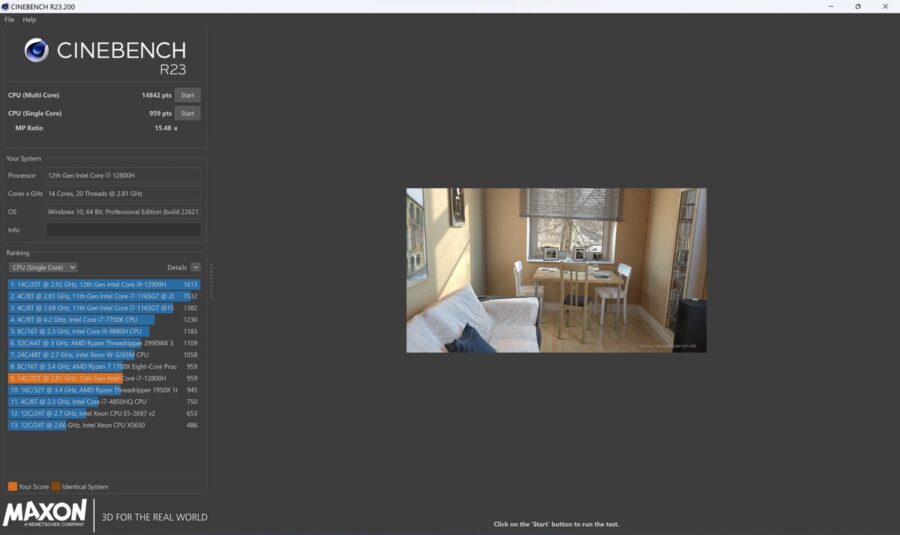



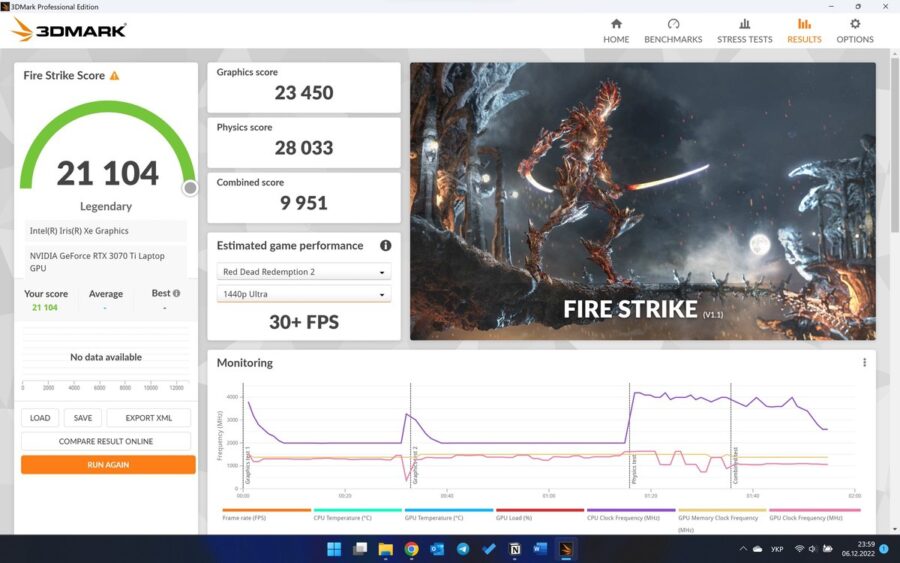
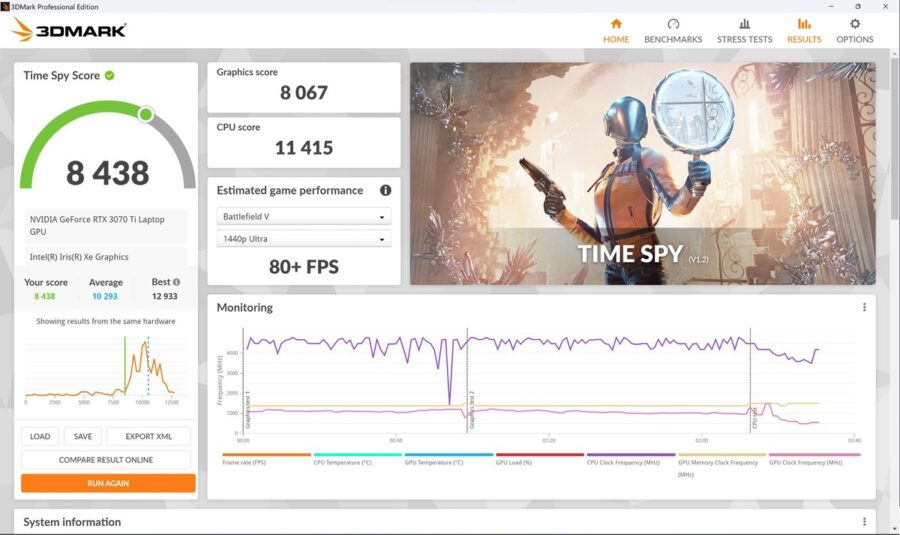
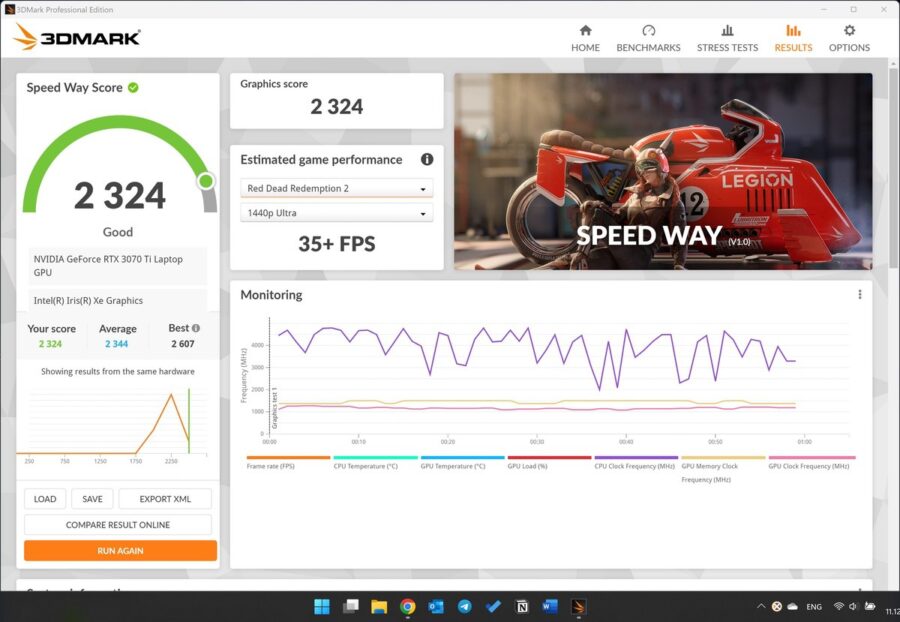

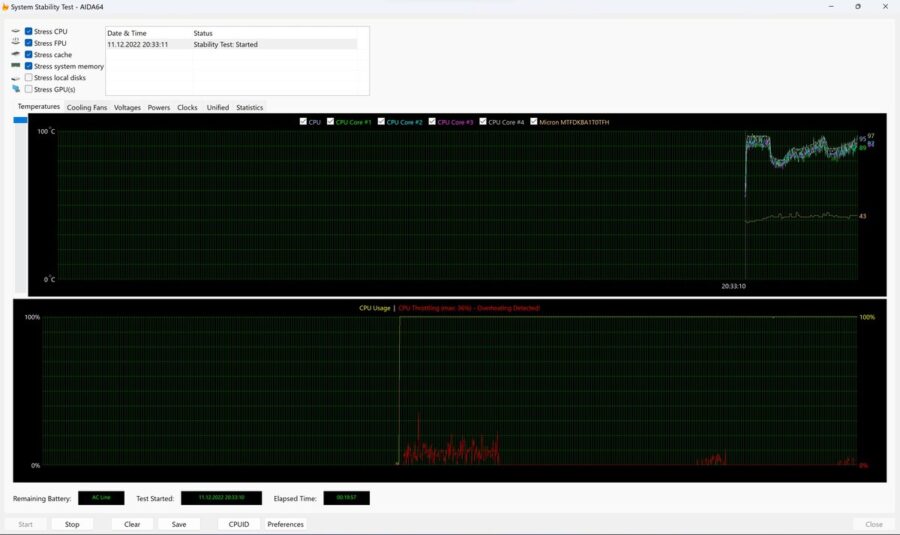
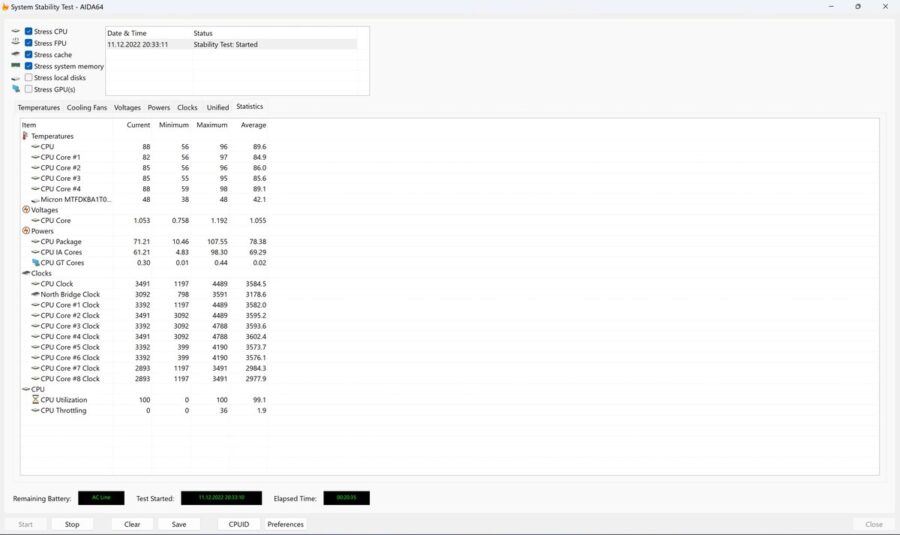
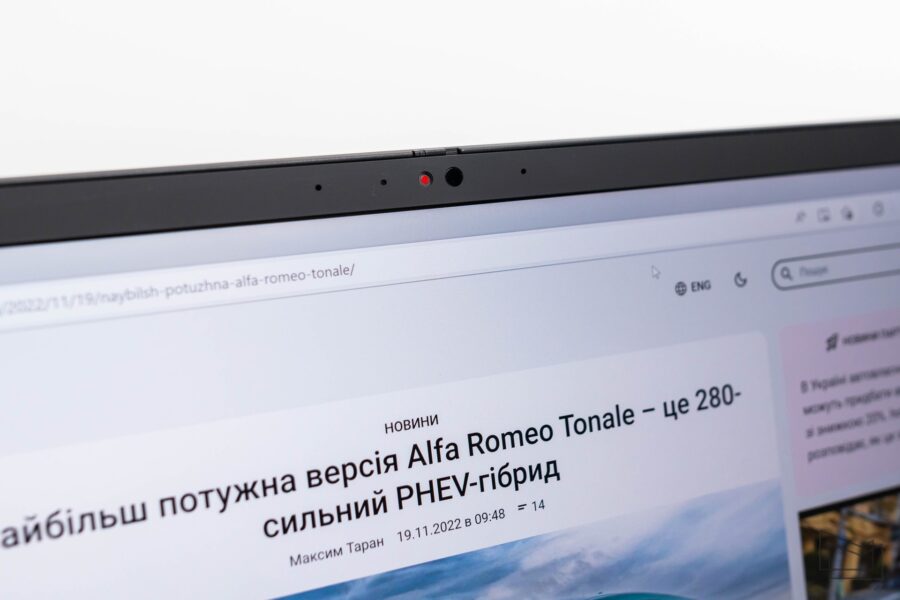

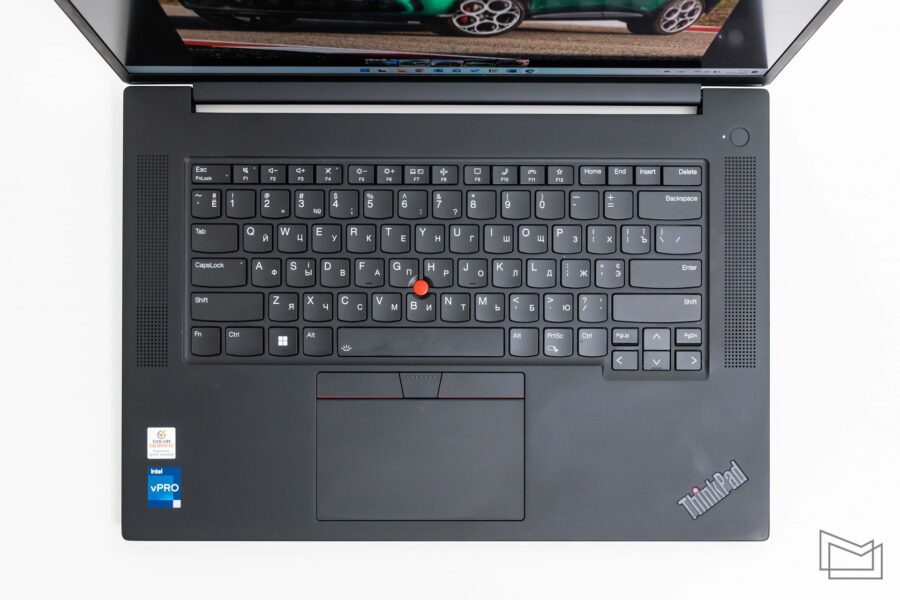






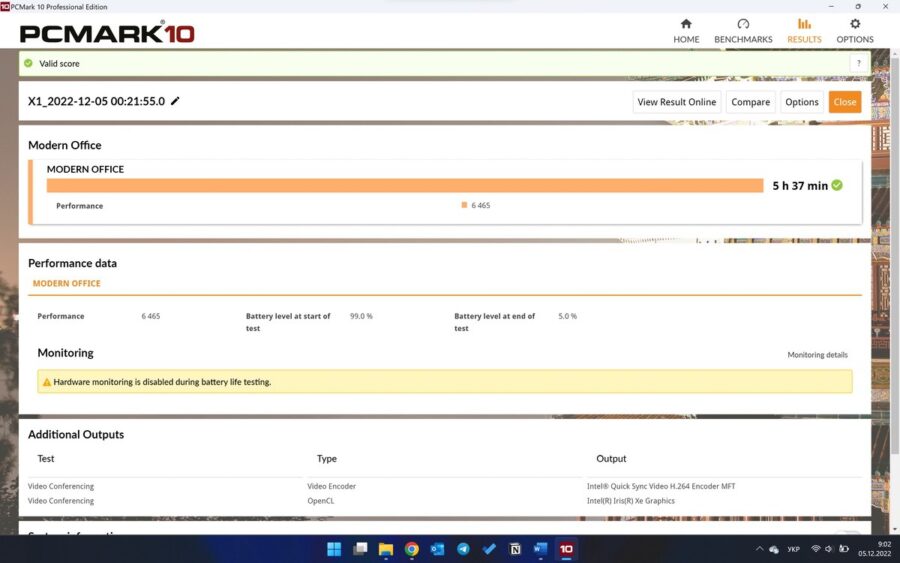
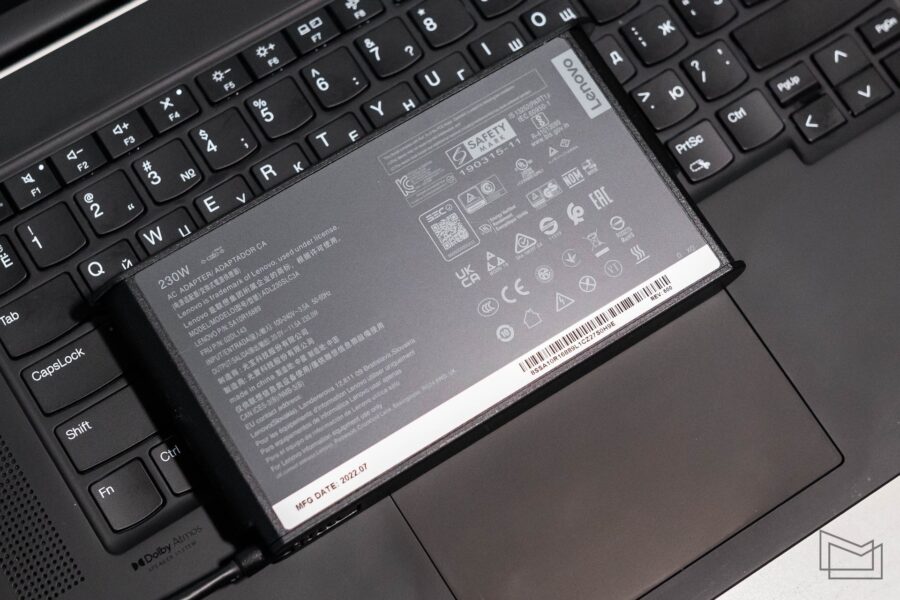


Loading comments …