In 2024 I’m going to be setting up a small class to teach local children how to program the same way I was taught back in the 80s, all on BBC computers. For this I need BBC computers to teach with. I already have my Master 128 and a couple of years ago I acquired a faulty BBC B to restore, I needed two more machines and this week another turned up. This particular one has a bit of a story, so warrants a blog post before I even start restoring them.
BBC Micro 1

This BBC Micro I received a couple of years back and it has been sitting on my rack waiting to be restored. Other projects have always got in the way. All I know about this one is that it doesn’t boot. Let’s take a look inside.
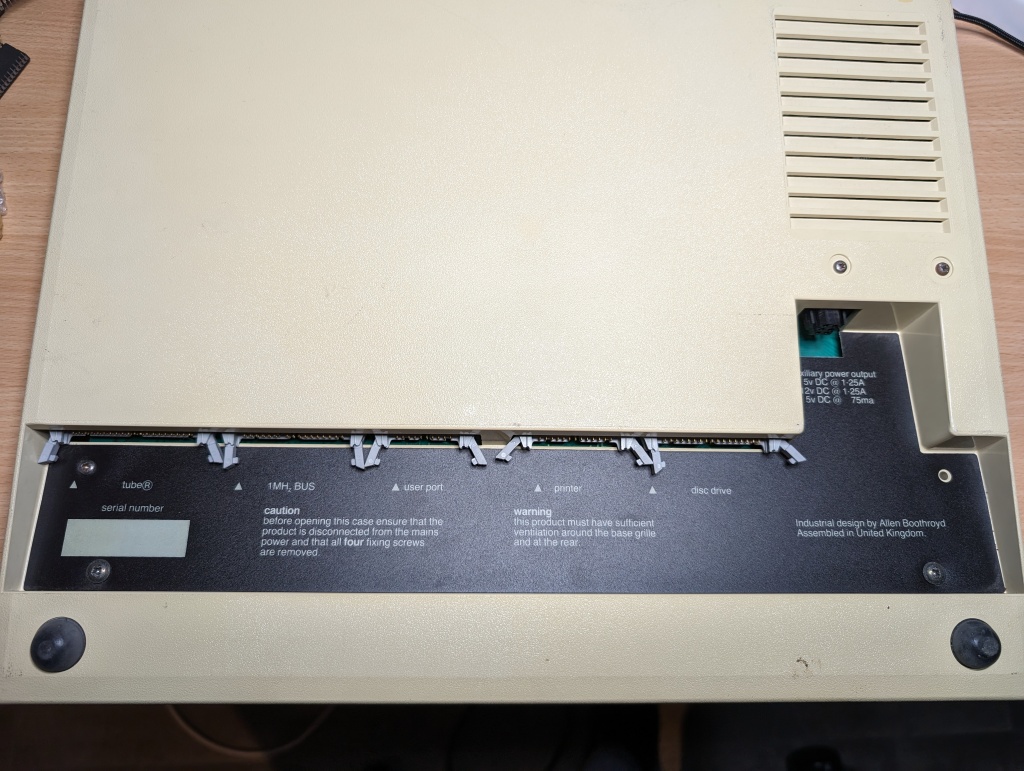



What we have here is an Issue 7 motherboard, without Econet or DFS (floppy drive controller). It has the standard OS and BASIC ROMs only. It is a pretty standard BBC Micro model B.
I won’t be powering it on at this stage, almost certainly the PSU will need capacitors replaced before it is powered up, as is standard for pretty much all BBC computers of this age.
BBC Micro 2
This is where things get interesting, right from the first photo we can see that this machine has been painted black. Although it has picked up some scratches, the paint job is actually very well done.

You can also see here that it says “BBC microcomputer” instead of the full “British Broadcasting Corporation”. This is something that you typically find in earlier models. I don’t recall seeing one in real life before, until now.
Looking around the case we can see that this has been modified to have an audio jack where the Econet port usually goes. It also has a sticker on the bottom.


Opening up we can see another label inside and an Issue 4 motherboard that has DFS installed.



In addition, I spotted another chip loose to the left of the keyboard.


This is the DFS ROM. Which is odd, why is it loose here and not in one of the ROM sockets?
Removing the keyboard we can see the ROMs underneath.

We have a standard OS and BASIC ROM here, a SPEECH! ROM, but what is “TCR”? That has me a little puzzled as I’m not aware of any BBC ROM with that name.
I pulled them out and ripped them with the Backbit Chip Tester, I then looked at them in a hex editor.

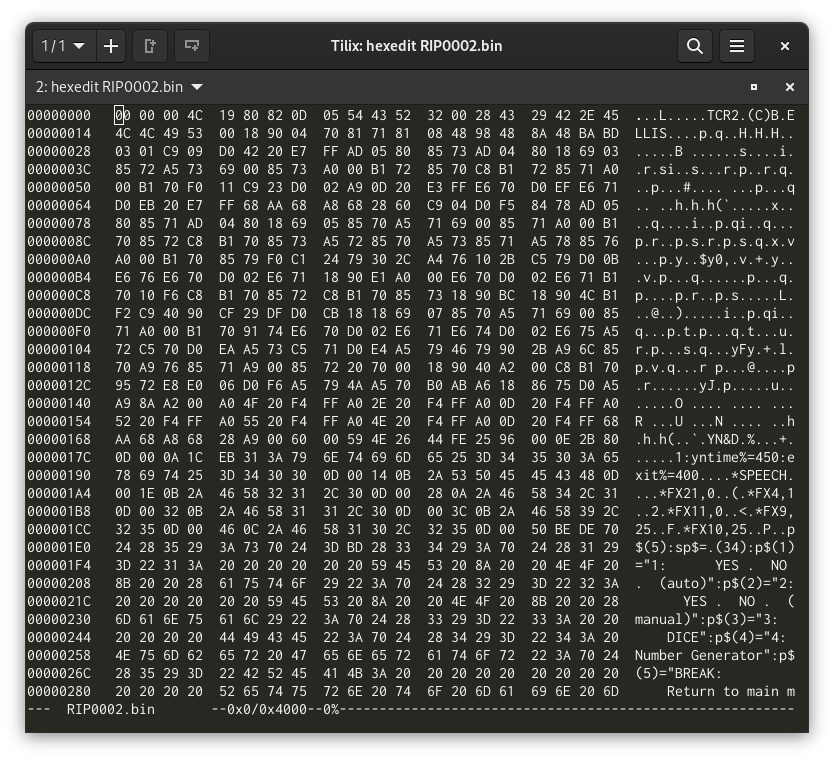
OK, this is a RAM FS ROM set, which is a way of storing BASIC programs in ROMs. Now that I have these ROM images, I can load them in an emulator to see what happens. They required a SPEECH! ROM as well to operate, so I used the image of that too. Once added, a menu pops up when the BBC boots.

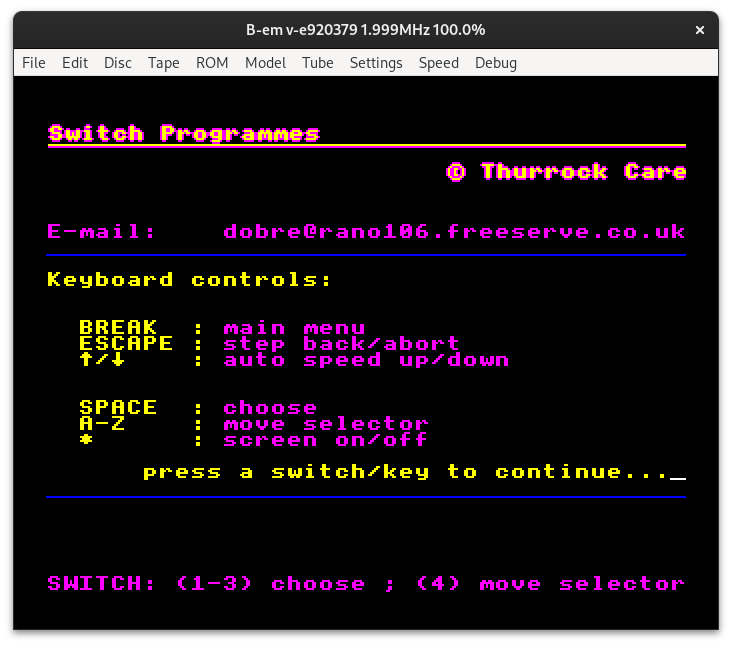

This is actually quite professionally put together for something quite simple. The menu automatically rotated the highlighted option, and numbers could be used. The menu rotation made sense later.
Using the information I had, I did a little investigation.
Findings
I found that this machine used to belong to Thurrock Care Special Care Day Centre in Essex. The software was created by a Barrie Ellis, and it was designed to be used with accessibility switches. This is why the menu automatically rotates the highlighted option. Speech is used throughout the system, and this is probably why an external audio jack was added to the computer. The software can still be obtained from the OneSwitch website, which is also owned by Barrie.
I later found Barrie on Twitter and we had a public conversation over the machine. The thread starts here.
I love it when a machine I’m restoring has a story, and I look forward to restoring it further. In the meantime, I’ve made the binaries for the ROMs available in my downloads area.
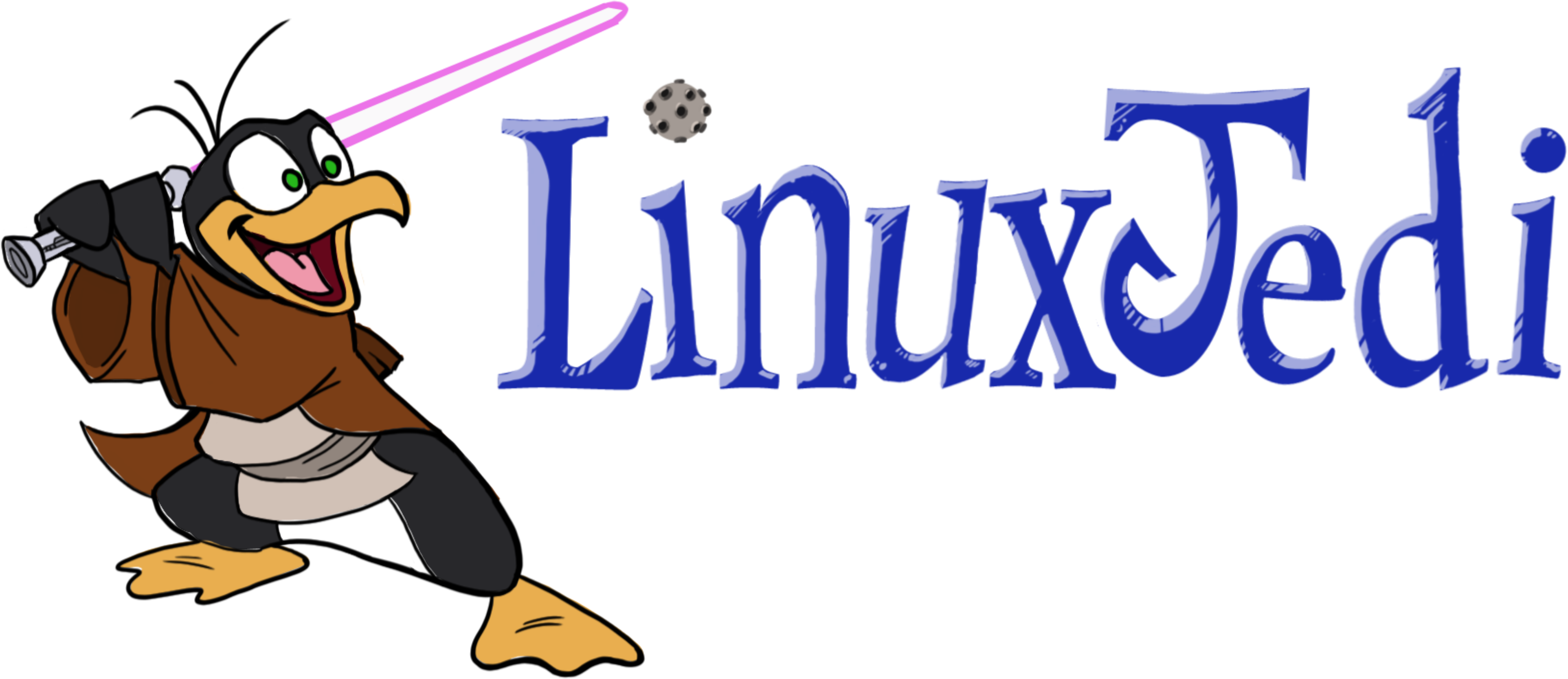

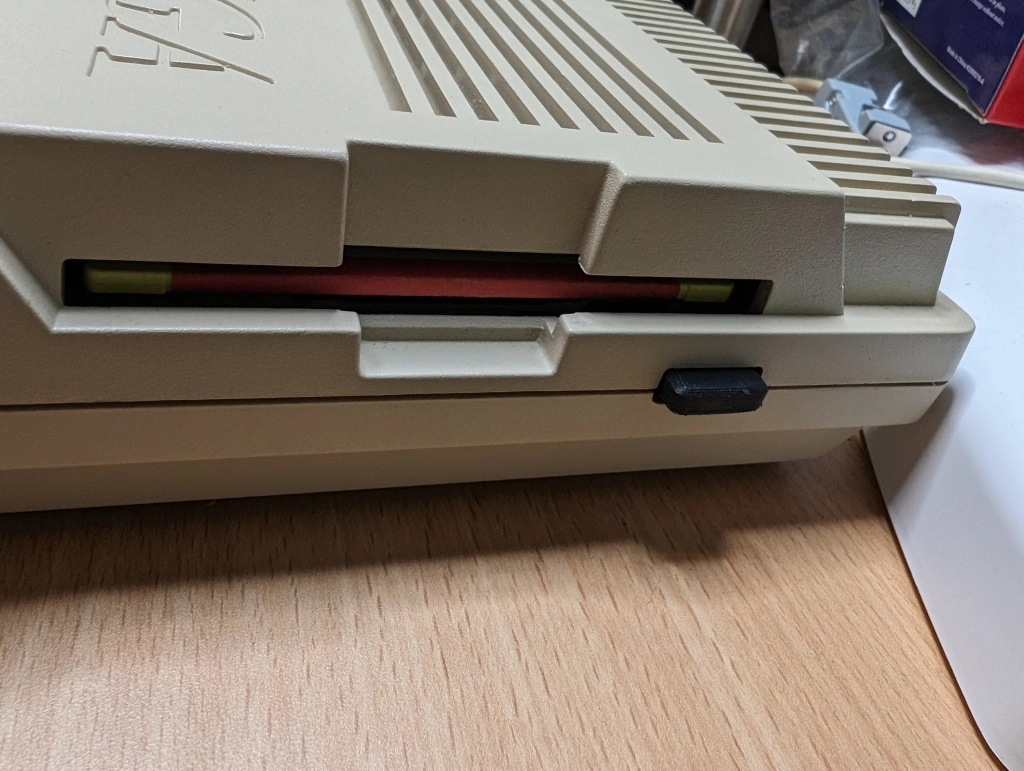
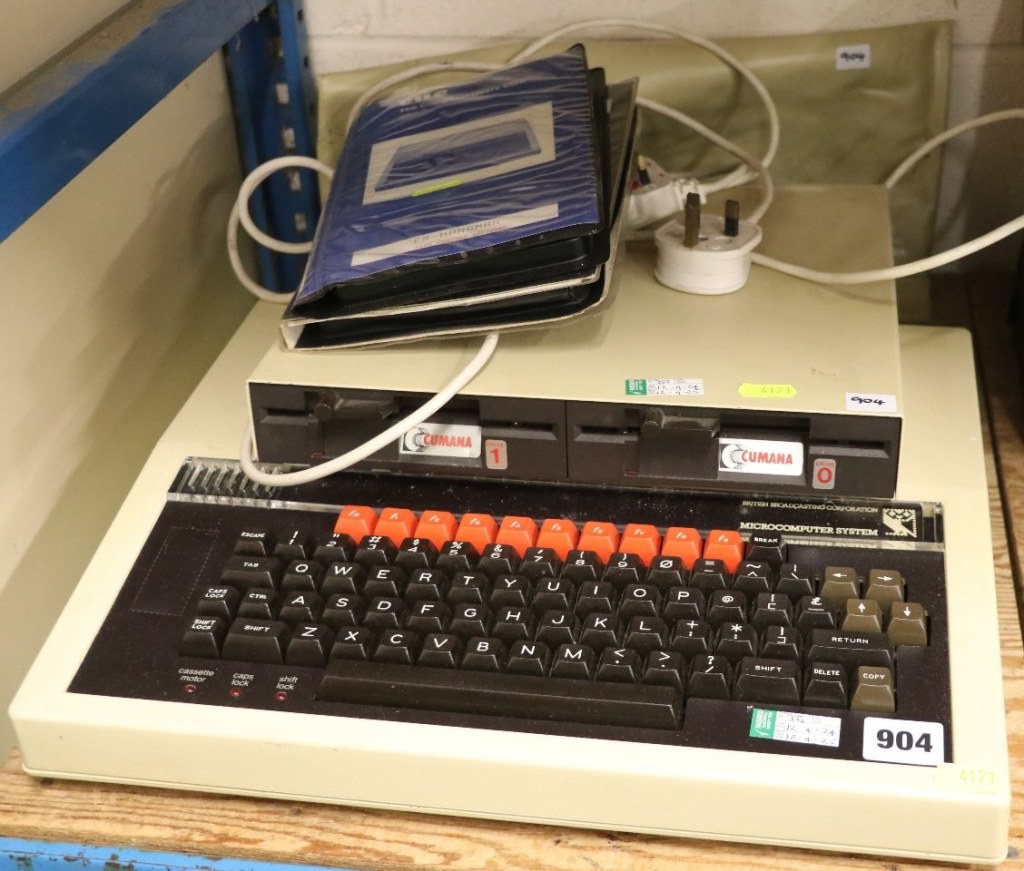
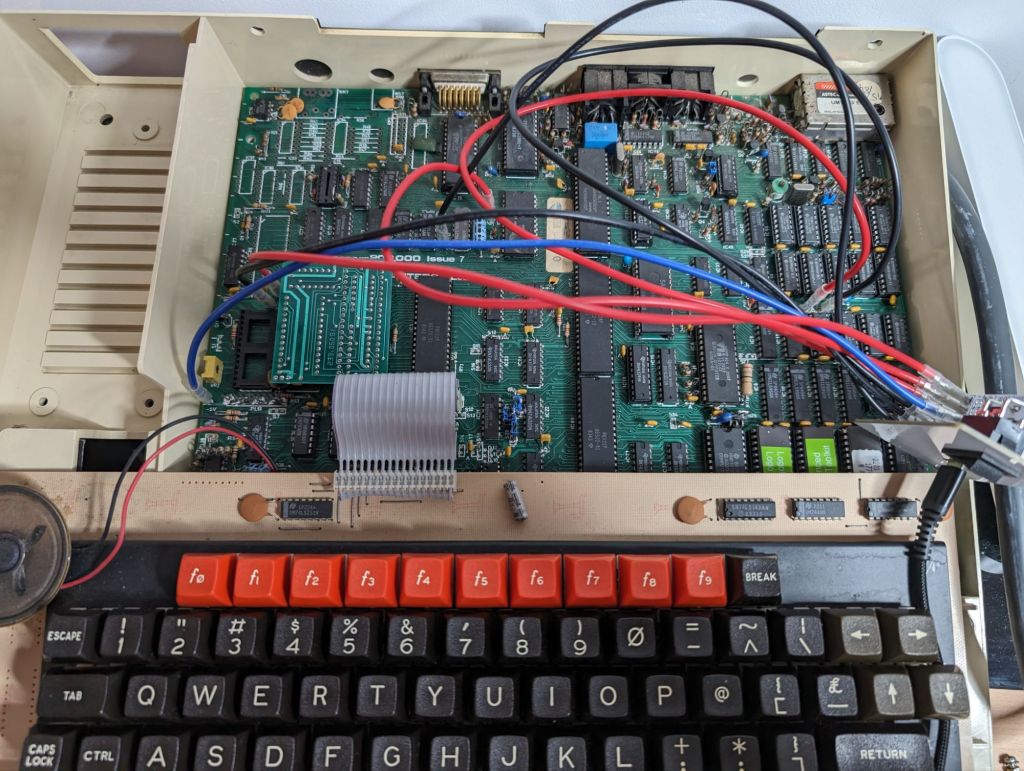
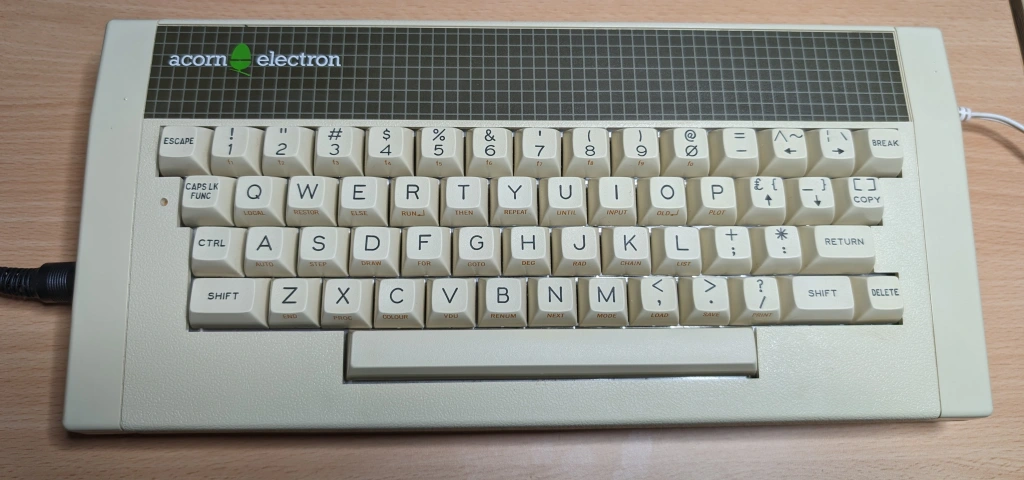
Leave a comment