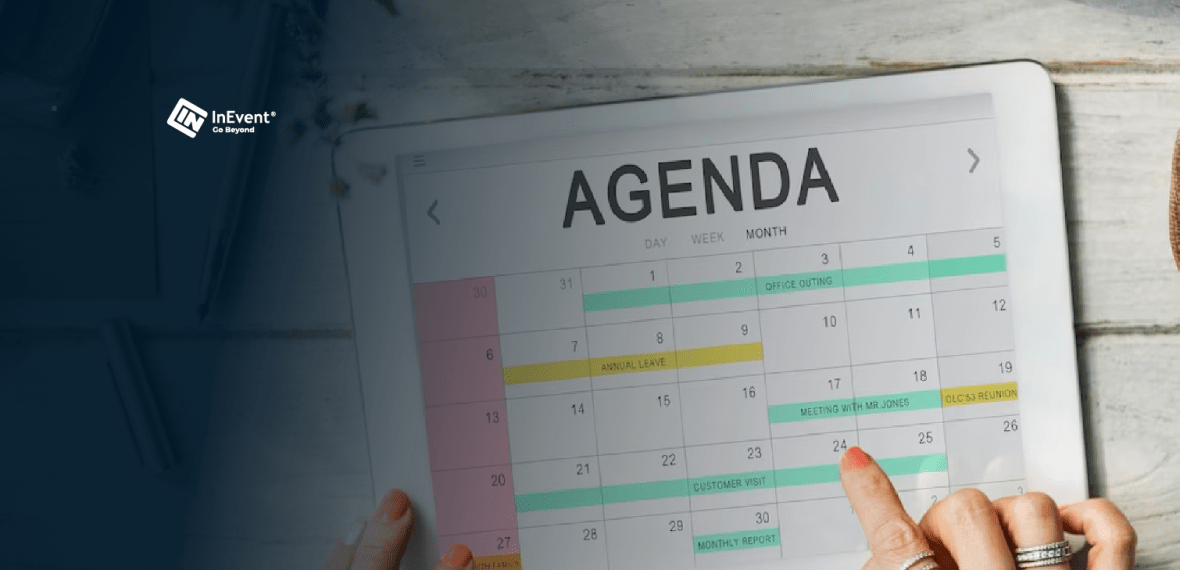What is an Event Agenda? Examples and Guide
Picture this scenario:
You wake up at 6 a.m. to catch an early flight to a nearby city for an industry event that starts at 10 a.m. You arrive by 9:30 a.m., so you wait in the main hall for the meeting to start. However, by 10:30 a.m., the meeting has yet to begin because many speakers have yet to arrive.
The meeting eventually starts at 11:45 a.m. when people start complaining. Halfway through the event, the moderator announces that a critical event session won’t occur because the speaker canceled last minute. At the end of the meeting, you head home two hours late, disappointed because the session you most looked forward to didn’t happen.
This scenario, unfortunately, isn’t rare—it usually happens when there’s no agenda to keep track of all the moving parts of an event. Read on to find out what an event agenda is, why you need one, how to write an event agenda, and some examples of event agendas to inspire your own.
What is an event agenda?
An event agenda is a breakdown of everything that’ll happen during an event and the amount of time allocated to each activity or session. This gives your organizers, attendees, and speakers a bird’s-eye view of the event and allows them to decide which presentations, sessions, and networking opportunities they most want to participate in.
This breakdown may include the following:
- Company name
- Title of the event
- Date and location of the event
- Mission and objectives
- Moderators
- Guest speakers, if any
- Knowledge sessions, including the keynote speech, seminars, and webinars
- Networking opportunities, including 1-on-1 networking sessions, cocktail parties, and gala dinners
- Workshops, if any
- Breaks
- Social activities, such as board games, quizzes, interactive Q&As, and more
- Entertainment, including singers/bands, stand-up comedy, and magic shows
- Instructions on what to do should any aspect of the event go wrong
Whether planning an in-person, virtual, or hybrid event, an event agenda ensures that your event runs correctly and your audience’s expectations align.
When to create an event agenda
You should create your event agenda early in the event planning process—before inviting guests to your event, renting a building, opening the registration portal, and promoting your event.
Once you invite your guests, you can send out the event agenda, invitation, and reminder emails. This gives your guests enough time to decide which sessions they’ll attend and come up with any questions they want answered.
Why should you create an event agenda?
An event agenda is like a master list of every activity during your event. It’s a roadmap that keeps everything on track. Without it, your event runs the risk of going off the rails.
Here are three reasons you should create an event agenda:
Agenda objectives can attract your target audience.
Nobody wants to be absent from an industry-focused event where thought leaders break down relevant strategies that brought them success. Or an event where you can announce a breakthrough scientific discovery.
In your event agenda, you get a chance to outline your objectives and let people know your event’s main attraction(s). These objectives define who’ll attend and who won’t. If you want the top people in your industry or stakeholders with shared goals to attend, your agenda’s objectives can draw them in.
Event agendas help you manage time better.
Events can be bustling, especially if hundreds of people are attending. Your event may become rowdy as sessions overlap if you don’t manage time well. An event agenda specifies how long each session will take, clearing up any confusion about where each speaker should be and how long they should speak.
Event agendas give attendees and speakers time to prepare
Your event agenda lets attendees and speakers know where they’re going and how long they can expect to spend there.
This gives speakers time to create engaging speeches. It also gives attendees time to clear up their schedules, make arrangements for their families for the day (if they have one), and prep questions for the speakers at the event.
How to write an event agenda
Event agendas are necessary because they clarify what will happen at the event when there are breaks and when the audience will ask questions.
To create an event agenda, here are the steps to take:
1.Know your goal for the event.
What results do you want your event attendees to achieve? Do you want them to gain more industry knowledge? Network with other professionals? Build brand recognition.
Knowing the goal for your event early on in the planning process can give you an idea of what activities the event will comprise, the kinds of speakers you’ll invite, and the budget you need to pull the whole thing off. For example, if you want attendees to leave with more knowledge than they came with, you’ll include specialized classes and workshops in the event schedule. But if networking is the goal, there’ll be breakout sessions and ice-breaker activities to help attendees interact with one another.
Pro tip: Have a meeting with your company’s event team and important decision-makers to figure out what the goal is for the event.
2.Research guest speakers
Having guest speakers at your event ensures that attendees get access to more knowledge and information about their industry. So once you know what your event goal is, discuss it with your team and get a list of dream speakers, industry experts, and niche workshop teachers.
When your speaker list is ready, start contacting them and asking them to speak at your event. If possible, offer them something in return as an incentive—preferably monetary payment.
Pro tip: Make a spreadsheet organizing all your potential speakers and use tags to label them—contract signed, undecided, no contract. This makes it easier to see which speakers are on hold, which ones need a reminder, and which ones you should strike out.
3.Ask attendees for their input.
To appropriately tailor your event to your audience, ask your audience what they want to see at your event. You can do this by sending surveys or conducting in-person interviews.
Even though your event already has a theme, asking your guests for their input can help you personalize the event to an extent. It also tells them that you value their opinions.
Here are some questions you can ask:
- Which topics (or speakers) would you like to see at this event?
- What are you hoping to learn at this event?
- What are your goals for this event?
- What are you most likely to do between sessions?
Pro tip: At the end of the event, send a post-event survey asking attendees what parts of the event were most valuable and which parts could use some improvements. This will give you an idea of how to make future events better.
4.Set a “free” date for the event.
When setting dates for events, there’s a lot to look out for. First, you have to make sure that the date is one that your company’s key decision-makers and speakers agree on.
You also need to ensure no prominent local events, such as football (or other sports) games, music festivals, and even scheduled constructions in the area may disrupt your circumstances. These events cause traffic jams and an influx of metro passengers that can delay your attendees.
5.Tailor event duration to your target audience
Before setting your event’s start and end times, think about your target audience. Some people prefer to leave home early for an event, while others prefer staying out at night. The goal is to set times suitable for early birds and night owls.
Pro tip: Use the staggered hour system, which allows attendees to vary their start and end times to suit their work and personal commitments.
6.Organize your sessions
Depending on your event’s size and format, organizing your sessions by topics can be helpful. This makes it easier for your attendees to find the sessions they’re interested in without being overwhelmed.
Talk to each of your speakers and moderator about what topic or session they’ll cover—from the keynote presentation to seminars to networking opportunities.
Pro tip: Try to cram only a few sessions into tiny windows. If you do, your attendees may experience decision fatigue and gain little from the event.
7.Add times to each session.
As you create your event agenda, include how long each session will take—including times for breaks and meals if they’re part of the event. This makes it easy for attendees to plan their time well.
Try to give your speakers as much time as reasonably possible for each session so that no session infringes on another.
Pro tip: Giving your speakers and moderators a 5- or 10-minute warning to signal the end of a session will help them wrap up any ongoing conversations before the next session starts.
8.Hold Q&A sessions
After a session, it’s normal—expected, even—for attendees to have questions they want answered. Q&A sessions allow them to ask speakers their questions and get some answers.
Not only do these sessions increase your audience’s new knowledge, but it also encourages interactivity between attendees and speakers—which is central to the success of any event.
Pro tip: Apart from networking sessions, you can encourage interactivity in other fun ways by playing games, hosting quizzes, and doing karaoke shows.
Examples of Event Agenda
If you’re looking for event agendas to inspire your own, here are three free templates you can use:
- Corporate event agenda template
Suppose you’re hosting corporate events, such as summits, product launches, or award ceremonies. In that case, this event agenda template can help you specify the order of events, speakers that’ll take charge of each speech/session, and the time each session will take.
2. Networking event agenda template
If you’re planning a networking or matchmaking event, this agenda template helps you specify the date, time, and location of the event, as well as each activity and how long it’ll go on.
3. Event planning agenda template
Planning an event also needs an agenda to track how well the preparations are coming along. This template allows you to list, in sequential order, the steps you need to take to set up a great event.
Notice how the template has fields where you can specify your target audience, event objectives, and risk assessment. This helps you stay on track so that your event generates the best results for your company.
Keep track of event activities with an event agenda
A good event agenda can boost the experience of both event planners and attendees alike. Since event agendas outline every activity and the times they’ll happen, attendees will find it easy to navigate the event. And you’ll have what you need to ensure that everything works smoothly.
If you’re planning to host an event or conference, event management software like InEvent can make things easier for you. With solutions for in-personal, virtual, and hybrid events, InEvent helps you build stunning landing pages and websites so you can promote your event. This tool also provides you with a professional studio with state-of-the-art technology so you can create stunning broadcasts.
For virtual events, InEvent helps your attendees interact with speakers through questions, built-in chat, and polls. And you can host smooth-sailing hybrid events with InEvent’s custom event app and omnichannel messaging system that eases communication between live and virtual attendees and speakers.