 Microsoft Windows XP was a popular operating system released to manufacturing on 24th August 2001. It was based upon Windows NT, and was intended to be the first business and consumer operating system. It continues to see a large market share, over 30% as of today. It will be remembered as one of Microsoft’s most successful operating systems, living well beyond the intended ten year lifecycle. It saw multiple generations of hardware through, from the Pentium II and Pentium III days, through to the present day and went from a “big lumbering” OS to a featherweight in comparison to modern OSes. It bought some user friendly features to the masses, attempting to simplify everyday tasks while still offering flexibility to advanced users. It also was the first to include serious DRM measures against piracy. Its Windows NT heritage and Windows Driver Model only framework bought well needed stability to users’ desktops, however, it still lacked in security for much of its lifetime resulting in a spate of worms and malware infections which were considered a “part of life”. It also came in separate variants, designed to power Media Centres with TV tuners, and the first generation of tablet PCs (which were like a notebook with a stylus/touch-sensitive screen that could fold back over the keyboard). There was also a lesser known, 64-bit edition, named x64, however it was generally unsuccessful due to lack of driver support and a lack of native 64-bit applications at the time. Today marks the official end of extended support for Microsoft Windows XP, after mainstream support ended on 14th April 2009. For the majority of users, this means that XP is no longer a safe or advisable operating system to run, as there will be no patches released to the general public, although for larger corporations, they can opt to pay a very hefty fee to continue limited support. However, as many corporations have systems which are dependent on XP, they are now finally feeling the need to migrate, many to Windows 7 where their hardware permits. As a result, XP is now considered “dead”. Let me take a moment to reminisce about what Windows XP was to me.
Microsoft Windows XP was a popular operating system released to manufacturing on 24th August 2001. It was based upon Windows NT, and was intended to be the first business and consumer operating system. It continues to see a large market share, over 30% as of today. It will be remembered as one of Microsoft’s most successful operating systems, living well beyond the intended ten year lifecycle. It saw multiple generations of hardware through, from the Pentium II and Pentium III days, through to the present day and went from a “big lumbering” OS to a featherweight in comparison to modern OSes. It bought some user friendly features to the masses, attempting to simplify everyday tasks while still offering flexibility to advanced users. It also was the first to include serious DRM measures against piracy. Its Windows NT heritage and Windows Driver Model only framework bought well needed stability to users’ desktops, however, it still lacked in security for much of its lifetime resulting in a spate of worms and malware infections which were considered a “part of life”. It also came in separate variants, designed to power Media Centres with TV tuners, and the first generation of tablet PCs (which were like a notebook with a stylus/touch-sensitive screen that could fold back over the keyboard). There was also a lesser known, 64-bit edition, named x64, however it was generally unsuccessful due to lack of driver support and a lack of native 64-bit applications at the time. Today marks the official end of extended support for Microsoft Windows XP, after mainstream support ended on 14th April 2009. For the majority of users, this means that XP is no longer a safe or advisable operating system to run, as there will be no patches released to the general public, although for larger corporations, they can opt to pay a very hefty fee to continue limited support. However, as many corporations have systems which are dependent on XP, they are now finally feeling the need to migrate, many to Windows 7 where their hardware permits. As a result, XP is now considered “dead”. Let me take a moment to reminisce about what Windows XP was to me.
In the Historical Context
In the context of the history of Windows, one of the biggest paradigm shifts occurred with the release of Windows 95. The completely reinvented UI eschewed the Program Manager and Groups for a Start button and a taskbar. While this was new, users accepted it very quickly and it became the norm. Since that, Windows 95b, 98, 98SE were all incremental improvements to the same recipe. They improved on hardware support a little, and in multimedia capabilities, however the UI was fundamentally still the same (with a few new things, like Active Desktop and side-bar previews in Windows 98). Some things did change -for example, the introduction of FAT32 for large hard drives (>2Gb). Unfortunately, all of the Windows 9x series was infamous for driver issues which caused instabilities. The Blue Screen of Death featuring “… vxd has caused an illegal operation …” was very common due to sloppy driver coding and driver incompatibilities. Such problems were quite common and resulted in losing everything in a reboot. It was so common that even Bill Gates suffered one on stage. This reputation wasn’t helped when Windows Me (the original Vista) was released as the successor to the 9x series. I remember the TV ads for Windows Me which hyped the operating system as making “everything” easy, especially multimedia wise. Unfortunately, the hardware requirements were out of my reach at the time so we didn’t run Me, but it still had a bad reputation for stability because it still offered support for both VxD and WDM drivers, and as a result, still suffered the same BSOD issues with VxD drivers. Worse still, some immature WDM drivers caused problems too. Around the same time, Windows 2000 was released for business, based on the NT lineage with Windows driver model driver support. I did run Windows 2000 until its support ran out 13 July 2010, and I was quite fond of the clean interface which was very similar to Windows 9x but with dramatically improved stability, although its resource requirements meant that the OS felt slow on my hardware (a Pentium I 133Mhz at that time). The future direction seemed to be clear – towards an NT lineage, with WDM drivers, and a meld of user-friendly features. However, because of my hardware limitations, Windows 98 SE remained the preferred choice until I acquired some better hardware.
Expectations and Hardware Experiences
As a result of Windows Me’s lackluster performance, I think many anticipated XP’s release to be “what they really wanted”. With a strong marketing campaign filled with TV commercials, the expectation was that this was another revolution on the scale of Windows 95. On the whole, the release of Windows XP was generally well received despite some delays. The hardware requirements were modest to high for the time, requiring a 233mhz CPU, 64Mb RAM, 1.5Gb Hard Disk, SVGA 800×600 display and a CD-ROM drive. At the time, I was only running a Pentium I 133Mhz with 48Mb RAM, so I didn’t end up running Windows XP until much later. However, having used Windows XP on hardware of even higher specification, I would have to say that it would have provided relatively slow performance on such hardware. I do remember software listing system requirements as being twice as much RAM for XP versus 98, which was one reason for me to stick with Windows 98 due to a lack of RAM. Because of the (at the time) new driver model, WDM, many existing computer users may have had devices but no easy way to access WDM drivers to make their devices work. As a result of this, and in order to improve the experience for end users, Windows XP shipped with a comparatively long list of drivers which allowed many machines “of that vintage” to have their hardware function relatively completely without resorting to needing to scour for drivers. This actually made installing XP much easier than trying to get Windows 2000 to work on some of the commodity hardware. It also seems to be the last of the Microsoft Windows line to have supported ISA expansion cards (e.g. the original Soundblaster) and game ports. As a result, while early users of plug-n-play technology often mocked the technology by calling it plug-n-pray, Windows XP offered a much better experience. Part of this was down to the driver model, but also due to the way drivers interacted with the kernel, meaning that critical BSOD-level crashes were much less frequent in comparison to the 9x series (although, still possible). Unfortunately, as with every change of driver infrastructure, there are always pieces of equipment left behind which rely on older drivers which do not work under Windows XP. As the tech industry was undergoing a relatively turbulent, fast-paced period, many hardware companies didn’t survive and drivers did not become available for XP. This affected me in everything from video capture boards, to scanners and printers. This remained a common reason for users to remain with Windows 98 SE, until they could afford, or wished to replace their equipment. It was interesting to note that Windows 98SE itself was not really capable of working well with multiple CPUs, CPUs faster than about 1Ghz and with more than about 1Gb of RAM. Sales of Windows XP would have likely increased as the Athlon and Pentium III of the time began to push these barriers – I remember seeing a sign in a computer shop reminding you to purchase XP to make the most of your hardware. Fortunately, as Windows XP lived such a long time, the hardware barriers were very quickly surpassed as AMD and Intel fiercely competed to reach and surpass 1Ghz and further. In fact, it seems that AMD’s Athlon XP line of CPUs were making a reference to Windows XP, although unofficially. It was the golden age of AMD, beginning with the AMD K6 line of CPUs, through the Athlon, Athlon XP and Athlon64 lines while Intel struggled with their bumbling netburst architecture Pentium IVs. As a result, Windows XP quickly reached mainstream popularity being bundled with computers as Windows XP Home or Windows XP Professional. The bundled versions were often supplied with computers using restore discs (rather than install discs) and have a coded segment in the BIOS termed a SLIC which allowed the installed copy of Windows to be “permanently” activated. Piracy, which had arguably been the driver of Windows’ dominance on the PC especially for earlier versions, was reduced somewhat due to the introduction of DRM, especially on standalone retail software. This was termed the activation process and involved collecting information about your hardware (e.g. CPU, Network MAC, graphic card, hard drive) and serial number and activating it with the Microsoft servers over the internet or phone. Certain types of changes to the hardware in a computer caused the need to re-activate, and in some cases, activation can be denied if it has been done too many times. This was a mighty inconvenience for legitimate customers, as it could happen due to inadvertent “unplugging” of certain hardware, certain upgrades done “simultaneously” or even due to the need to re-install the software. The calls to a Microsoft operator were time consuming and often involved a long list of questions as to why you are reactivating so many times. Finally, you would be granted a long numeric string which would give you a single activation … which you hope you’d never have to repeat in the future. Later, an even more sophisticated scheme was devised to try and thwart piracy by restricting certain updates to those who have been verified to be running genuine Microsoft software through the Windows Genuine Advantage scheme. This involved running a check on your operating system and serial number to ensure it did not belong to a blacklisted number known to be used by pirates. Despite this, pirates always had their ways, exploiting volume license keys, resetting the activation grace period and patching WGA binaries amongst other techniques to circumvent the DRM schemes. Despite the inconvenience, it still persists today and inconveniences lives. I wonder if the activation servers for Windows XP will be switched off, and if so, what will buyers of Windows XP think of it? It’s as if you’ve bought a license to use a software, only if Microsoft decides it’s legal and “convenient” for you to .. Windows XP saw the rise of the concept of a Media Centre, where a TV and TV tuners are used in conjunction with a computer to make a DVR and media centre in one. It also powered the initial wave of Tablet PCs, although not truly optimal for a stylus/touch interface, it was adapted for such use. It even saw the adoption of 64-bit computing over the x86 architecture which had been the mainstay until the introduction of the Athlon64. Unfortunately, the 64-bit edition required special 64-bit drivers for the hardware which were hard to come by, and software which require use of these drivers had to be written to use 64-bits. Native 64-bit software was rare, and is still today, although the driver situation has improved significantly since. It was the roots of the 64-bit editions of Windows, I suppose. It was the operating system of choice when Vista was released, as Vista had poor performance and stability at release with many hardware combinations, and it was also the operating system of choice for the netbook revolution due to its reasonable hardware requirements. Today, Windows XP’s hardware requirements are relatively insignificant.
Software Installation
The installation of Windows XP required the use of a CD-ROM drive, and the ability to boot from the CD-ROM itself. This was unlike the Windows 9x series, which required you to boot into MS-DOS first to execute a setup program (either from floppy, or CD-ROM), or Windows 2000 Professional which could be booted from CD-ROM directly, or bootstrapped from a set of four floppies. Booting from the Windows XP CD-ROM would put you into a multi-stage install process. The install process is illustrated from start to finish, in real-time on a virtualized modern computer, along with the introduction video. The first stage is text-only, which sets up the partitions and copies enough data to run the mini-Windows install environment. This then reboots into the graphical environment to complete basic configuration tasks and fully set-up the operating system. It then reboots one final time to the animated start-up and user set-up screens before presenting the desktop. This process is extremely familiar for anyone who has set-up many machines – in fact, it’s so familiar, I could pretty much do it in my sleep … In order to try and thwart piracy, genuine discs featured a new type of iridescent holographic printing on the top of the disc which would change colours and positions upon tilting the disc – click for an animation.  Upon very close examination, it seems there has been several bits of microprinting which has (or seems to have) gone unnoticed. The microprint resides inside the “pixels” which make up the disc image itself. All you need is a high resolution scanner (preferably 2400dpi+) to resolve it. Also notice the differing appearance of the same disc – above in a photograph, and below in a scanner.
Upon very close examination, it seems there has been several bits of microprinting which has (or seems to have) gone unnoticed. The microprint resides inside the “pixels” which make up the disc image itself. All you need is a high resolution scanner (preferably 2400dpi+) to resolve it. Also notice the differing appearance of the same disc – above in a photograph, and below in a scanner.  In Yellow:
In Yellow:  Inside the document near the bottom, the words Microsoft Genuine Product is hidden. In Purple:
Inside the document near the bottom, the words Microsoft Genuine Product is hidden. In Purple:  At the border of the two different shaded areas, the words Microsoft Authentic Product Windows XP can be seen. In Blue:
At the border of the two different shaded areas, the words Microsoft Authentic Product Windows XP can be seen. In Blue:  It says Microsoft inside the Microsoft Logo. In Green:
It says Microsoft inside the Microsoft Logo. In Green:  It appears to be the initials of those who have worked on the project. It reads MH, NH, SSJ, NA, PHL, KM, TC, MB, MH, LF, BM, GC, HL, JB, LJ, KH, JPD, SF, KVA, BI, PC, DM, PB, JT, FA, MR, TL. Unfortunately due to the way the microprint printing was aligned, some of the I’s and T’s may have been exchanged. In Red:
It appears to be the initials of those who have worked on the project. It reads MH, NH, SSJ, NA, PHL, KM, TC, MB, MH, LF, BM, GC, HL, JB, LJ, KH, JPD, SF, KVA, BI, PC, DM, PB, JT, FA, MR, TL. Unfortunately due to the way the microprint printing was aligned, some of the I’s and T’s may have been exchanged. In Red:  This says 3DCD, which is the actual producer of such iridescent disc images. Unfortunately the site is down as of writing, but when I visited a few weeks ago, it was still available. In Pink:
This says 3DCD, which is the actual producer of such iridescent disc images. Unfortunately the site is down as of writing, but when I visited a few weeks ago, it was still available. In Pink:  You can see the intricate printing which goes to make the pattern in the burst cutting area, but also how it has an interesting set of subdued colours. In Turquoise:
You can see the intricate printing which goes to make the pattern in the burst cutting area, but also how it has an interesting set of subdued colours. In Turquoise:  Even what seems to be as simple as a line is instead made of an array of chevrons. The centre of the disc has interesting patterns cut into the burst-cutting area which form a holographic ribbon pattern similar to that on the Certificate of Authenticity shipped with the discs.
Even what seems to be as simple as a line is instead made of an array of chevrons. The centre of the disc has interesting patterns cut into the burst-cutting area which form a holographic ribbon pattern similar to that on the Certificate of Authenticity shipped with the discs.  It appears that such protective measures are quite advanced, and are typically of the level found on bank notes and the like. It wouldn’t have been cheap to produce, but it was clear that Microsoft really wanted to take a stand against piracy. In fact, they took piracy so seriously that they came up with a scheme called It’s not cheating which, for Australian educational users, enabled you to purchase discounted versions of genuine Microsoft products and (at one point) even trade in or dob in a pirate.
It appears that such protective measures are quite advanced, and are typically of the level found on bank notes and the like. It wouldn’t have been cheap to produce, but it was clear that Microsoft really wanted to take a stand against piracy. In fact, they took piracy so seriously that they came up with a scheme called It’s not cheating which, for Australian educational users, enabled you to purchase discounted versions of genuine Microsoft products and (at one point) even trade in or dob in a pirate.
As a User
The Windows XP experience was generally a favourable one. By optimizing caching, the boot speed of Windows XP surpassed that of Windows 2000. It also integrated many convenience options for home users, such as a multimedia tour, enhanced help, system restore and remote assistance. It also featured some basic security in the form of a very limited firewall that could restrict incoming traffic (but not outgoing traffic).  The Start Menu was “improved” with the addition of a pinned area for frequently used programs, and the My Computer, My Network Places, etc icons were moved off the desktop to the menu itself. Even the Taskbar got some help with the system tray icons being “grouped and hidden away” especially when there were too many of them. Even multiple windows from the same program would be grouped together to save taskbar space.
The Start Menu was “improved” with the addition of a pinned area for frequently used programs, and the My Computer, My Network Places, etc icons were moved off the desktop to the menu itself. Even the Taskbar got some help with the system tray icons being “grouped and hidden away” especially when there were too many of them. Even multiple windows from the same program would be grouped together to save taskbar space. 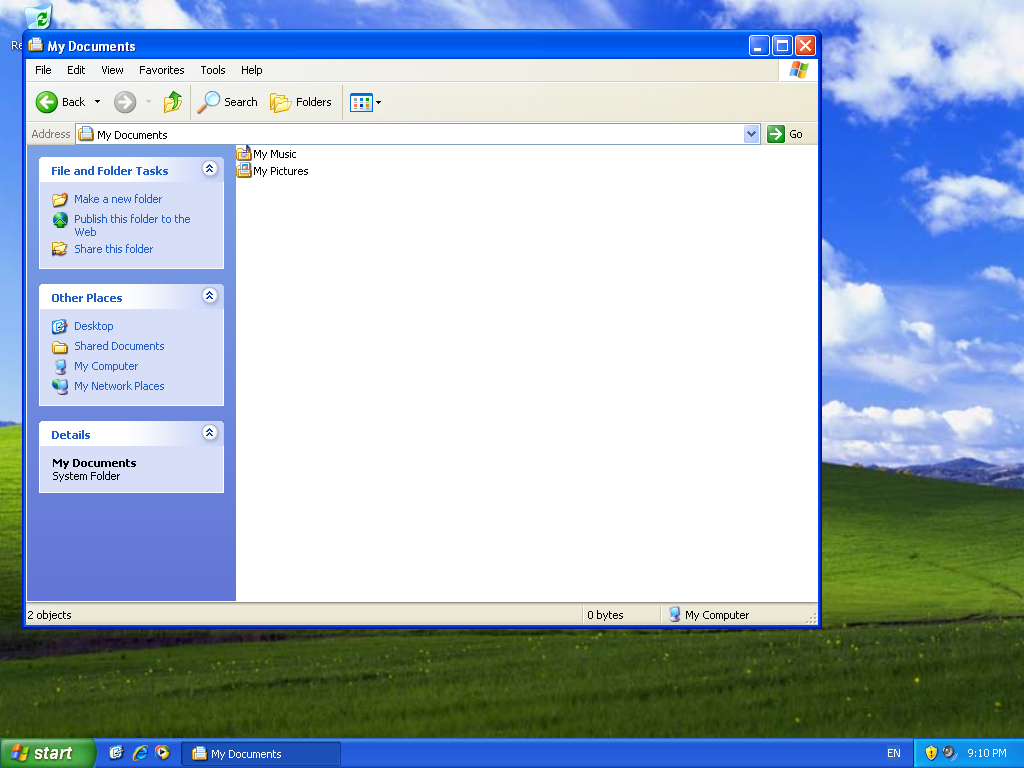 The file browser managed to see some improvements to the side pane, allowing common tasks shortcuts and previews to be displayed. Thumbnails could also be viewed, and more columns were available depending on the sort of folder in use. CD Burning was integrated into the OS, although it was only a very basic type of “authoring”. Its multimedia capabilities were most advanced, with the bundling of Internet Explorer and Windows Media Player. The “new” media player featured newer Windows Media codecs, a library, and CD burning options although I did like the basic cleanness of the old Windows 9x media player (which inspires the design of Media Player Classic).
The file browser managed to see some improvements to the side pane, allowing common tasks shortcuts and previews to be displayed. Thumbnails could also be viewed, and more columns were available depending on the sort of folder in use. CD Burning was integrated into the OS, although it was only a very basic type of “authoring”. Its multimedia capabilities were most advanced, with the bundling of Internet Explorer and Windows Media Player. The “new” media player featured newer Windows Media codecs, a library, and CD burning options although I did like the basic cleanness of the old Windows 9x media player (which inspires the design of Media Player Classic).  Not everyone liked the feature changes – personally, I felt many of the features were totally unnecessary, which is why I continued to run Windows 2000 Professional in preference (as it was also lighter on resources). One of the biggest features of the Windows ecosystem was the vast number of third party software options which could actually perform these tasks to our liking, so why settle for some in-built options which weren’t up to the task? Aside from that, I really didn’t feel the need to have “slow-me-down” thumbnail views and “sidebar” tasks showing up, nor the “slower” new Control Panel layout which hid things behind other groups. Luckily, Windows XP came with an array of options that could easily revert it to something resembling Windows 2000 “classic”. This appeased me, for the most part, unlike the silly thing with Windows 8 and the “Metro” Tiles Interface. Another important feature was the mainstream adoption of NTFS, a proprietary Microsoft file system. NTFS was better able to support larger drives, large files and permissions. Windows XP was able to use FAT32 or NTFS, similarly to Windows 2000 Professional, although as most users had not used Windows 2000, XP was the first time many users had the choice of NTFS. In my experience, NTFS was also more robust in the face of file system errors. It also was the first consumer Windows OS to feature proper multi user privilege separation and accounts, which was helpful if a computer was shared with the family and everyone wants to customize their experience differently. Windows XP itself has been used for so long that its user interface is almost considered iconic. The rolling hills of “bliss“, the start-up and shutdown sounds, the new blue and green colour scheme will be memorable for many years to come. Unfortunately, it also broke the backwards compatibility for many older DOS applications, which may have happily run on Windows 9x. Despite Windows XP being a much more stable operating system, it was constantly under attack and had many vulnerabilities which needed to be patched. Updates were a regular part of life, and a fresh install would easily take a day to set-up, especially over dial-up as one would install the base OS from a CD, and have to apply wave-upon-wave of updates downloaded over the internet. The long life of XP resulted in three service packs being released (Windows 2000 had four), which aggregates patches, although even after applying SP3, there are still many patches to be applies which needed to be applied in a particular order. As a result, Windows Update will show a certain number of patches, you would apply them all, then reboot, and find more patches to be applied.
Not everyone liked the feature changes – personally, I felt many of the features were totally unnecessary, which is why I continued to run Windows 2000 Professional in preference (as it was also lighter on resources). One of the biggest features of the Windows ecosystem was the vast number of third party software options which could actually perform these tasks to our liking, so why settle for some in-built options which weren’t up to the task? Aside from that, I really didn’t feel the need to have “slow-me-down” thumbnail views and “sidebar” tasks showing up, nor the “slower” new Control Panel layout which hid things behind other groups. Luckily, Windows XP came with an array of options that could easily revert it to something resembling Windows 2000 “classic”. This appeased me, for the most part, unlike the silly thing with Windows 8 and the “Metro” Tiles Interface. Another important feature was the mainstream adoption of NTFS, a proprietary Microsoft file system. NTFS was better able to support larger drives, large files and permissions. Windows XP was able to use FAT32 or NTFS, similarly to Windows 2000 Professional, although as most users had not used Windows 2000, XP was the first time many users had the choice of NTFS. In my experience, NTFS was also more robust in the face of file system errors. It also was the first consumer Windows OS to feature proper multi user privilege separation and accounts, which was helpful if a computer was shared with the family and everyone wants to customize their experience differently. Windows XP itself has been used for so long that its user interface is almost considered iconic. The rolling hills of “bliss“, the start-up and shutdown sounds, the new blue and green colour scheme will be memorable for many years to come. Unfortunately, it also broke the backwards compatibility for many older DOS applications, which may have happily run on Windows 9x. Despite Windows XP being a much more stable operating system, it was constantly under attack and had many vulnerabilities which needed to be patched. Updates were a regular part of life, and a fresh install would easily take a day to set-up, especially over dial-up as one would install the base OS from a CD, and have to apply wave-upon-wave of updates downloaded over the internet. The long life of XP resulted in three service packs being released (Windows 2000 had four), which aggregates patches, although even after applying SP3, there are still many patches to be applies which needed to be applied in a particular order. As a result, Windows Update will show a certain number of patches, you would apply them all, then reboot, and find more patches to be applied.  One way around the need of downloading patches every re-install was to use Autopatcher which allowed you to easily download all Knowledge Base patches automatically and apply them to a newly installed system without an internet connection. Unfortunately, Microsoft wasn’t happy with this and it ended up shutting it down for a while, before it was able to come back as many users were disgruntled. Regardless, it is a clear illustration of just how many patches have been released for XP throughout its lifetime. In addition to the vulnerabilities which provide opportunities for worms, security wasn’t helped by a lack of default security software from Microsoft, and the fact that the majority of users would be running in an Administrative account with full privileges. This allows for easy “infection” by malware. This problem was somewhat alleviated by the introduction of Microsoft Security Essentials, Windows Defender, periodic Malicious Software Removal Tool runs and User Account Control (UAC) in Windows Vista and newer.
One way around the need of downloading patches every re-install was to use Autopatcher which allowed you to easily download all Knowledge Base patches automatically and apply them to a newly installed system without an internet connection. Unfortunately, Microsoft wasn’t happy with this and it ended up shutting it down for a while, before it was able to come back as many users were disgruntled. Regardless, it is a clear illustration of just how many patches have been released for XP throughout its lifetime. In addition to the vulnerabilities which provide opportunities for worms, security wasn’t helped by a lack of default security software from Microsoft, and the fact that the majority of users would be running in an Administrative account with full privileges. This allows for easy “infection” by malware. This problem was somewhat alleviated by the introduction of Microsoft Security Essentials, Windows Defender, periodic Malicious Software Removal Tool runs and User Account Control (UAC) in Windows Vista and newer.
Conclusion
Windows XP was a very popular operating system, and while I despised it initially due to the hardware requirements and DRM restrictions, increasingly, it became the go-to operating system as hardware began to advance. It bought Windows NT to the masses, along with its stability benefits, while making NT more user friendly. The look and feel of Windows XP can be considered quite iconic, and is more of a refinement of the former Start Menu introduced in Windows 95 rather than a revolution but it bought some of the multimedia capabilities and ease of use from Windows Me into something that was stable enough to use for business. Its time may be well and truly up, however, it will take longer before people will willingly give it up. There are still many pieces of functional hardware and software which just won’t run on anything more modern.  Goodbye old pal … you were a great OS. Lets just hope Microsoft doesn’t pull another “Me/Vista/8” on us next time around …
Goodbye old pal … you were a great OS. Lets just hope Microsoft doesn’t pull another “Me/Vista/8” on us next time around …
Additionally: Microsoft Office 2003 (19 Aug 2003 – 8 Apr 2014)
While a lot is being made of Windows XP’s death, also laid to rest today is Microsoft Office 2003. The last version to feature the traditional pre-ribbons interface, it was my favourite of them all. I still dislike the ribbon interface today, although I can live with it. Unfortunately, it’s a bit busy at the moment, so I don’t have the time to reminisce about Office, although there’s really not much to be said. Instead, lets take a look at the microprint on the Microsoft Office discs as well. It turns out both discs in the set have the same microprint in the same locations, so we’ll just look at Disc 1.  As you can see that there is a lot of microprinting on this disc, the majority of them are boring: “Microsoft Genuine Product”, “Microsoft Secure Product”, “Microsoft Office Eleven”, “Microsoft Office 11 Genuine Product”, “Authentic Microsoft Product”, “Microsoft Authentic Product 2003”, “Genuine Microsoft Office 11 E2E” . Lets just look at the most interesting messages.
As you can see that there is a lot of microprinting on this disc, the majority of them are boring: “Microsoft Genuine Product”, “Microsoft Secure Product”, “Microsoft Office Eleven”, “Microsoft Office 11 Genuine Product”, “Authentic Microsoft Product”, “Microsoft Authentic Product 2003”, “Genuine Microsoft Office 11 E2E” . Lets just look at the most interesting messages. 
 Dedicated to all those who worked at Technicolor Virginia. Another has the initials KH, CS, MB, EH, JB, KM, HF, TR, KB, PM, RV, CL, JB, SSJ, MH, NA, JT, FA, LP, TM, NH, T, PH.
Dedicated to all those who worked at Technicolor Virginia. Another has the initials KH, CS, MB, EH, JB, KM, HF, TR, KB, PM, RV, CL, JB, SSJ, MH, NA, JT, FA, LP, TM, NH, T, PH.  It is repeated in a second location as well, although truncated, it seems.
It is repeated in a second location as well, although truncated, it seems.  Once again, 3DCD gets its credit, as Secure E2E by 3DCD LLC. Hope you all enjoyed this post and these findings :).
Once again, 3DCD gets its credit, as Secure E2E by 3DCD LLC. Hope you all enjoyed this post and these findings :).


I was slow switching to windows XP much like you were, I held onto windows 98se for a very long time I think 2005 or 6. I switched partly because the older windows didn’t support larger RAM amounts well and had no multi CPU support at all, not that I had one. Once I had switched I found XP was pretty good and have been running it ever since. I’ve got it running on a 7 year old AMD Phenom II X4 955 machine and it has scaled quite well considering the original hardware it ran on. I’ve also always liked its interface and the fact you can turn fancy features off.
With future upgrades in mind, I’m thinking I may not run windows after XP. I’ve used Linux and various BSD and like them, but not used them much in the past due to lack of support for games I like to play. Now with Steam available for Linux that reason is dimished and with virtual machines, Wine and Dosbox I have many options to get my older games running. I certainly don’t want windows 8, and I’m not sure how easily I can get windows 7 legitamately. Linux is looking like a good option.
Of course I already have a Mac, a Macbook pro from about 2 and a bit years old. I have the same sorts of options for running older games and windows games, its just the laptop form factor isn’t very suitable for playing. I’m not keen on the Apple desktop machines mostly because of the difficulty upgrading them, and the extra expense for it to look pretty and run hot.
I’m not planning on upgrading in a hurry yet anyway, my old machine is sufficient for the games I play and the work I do. So unless it really dies I’m not changing anything yet. I will certainly miss windows XP once I finally leave it behind.
cheers
Sparcie