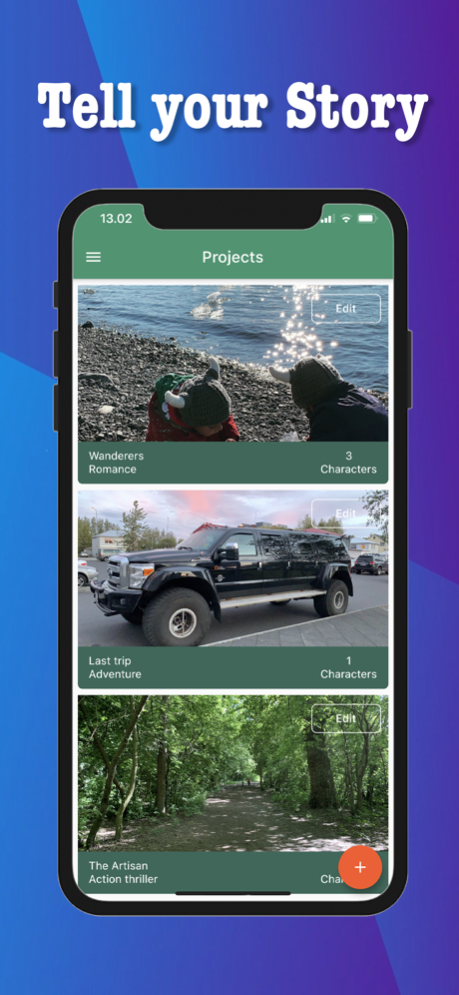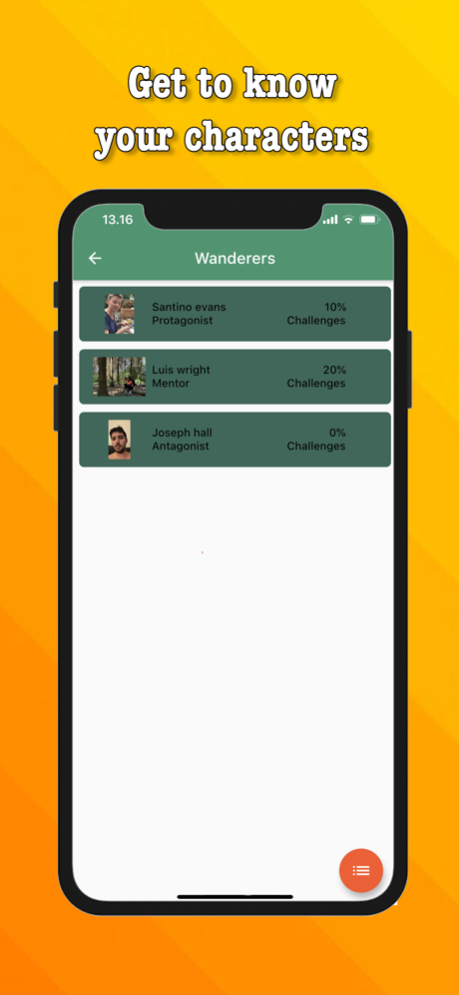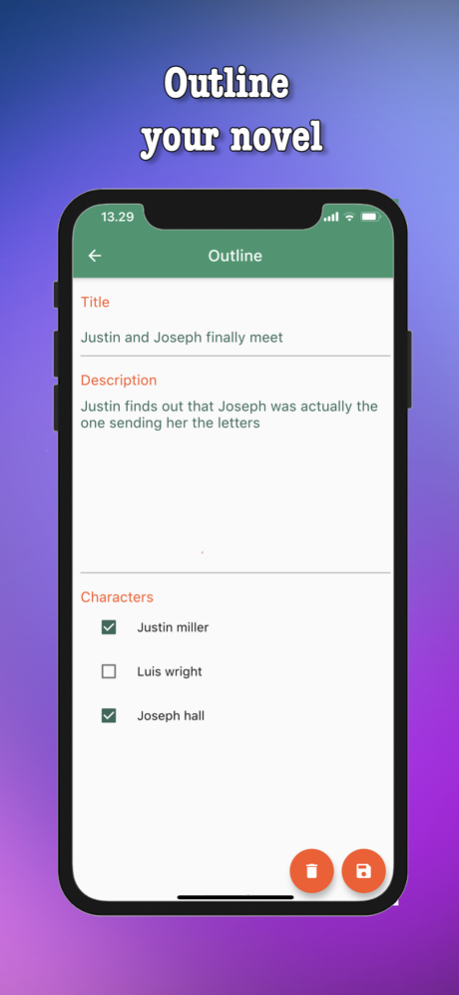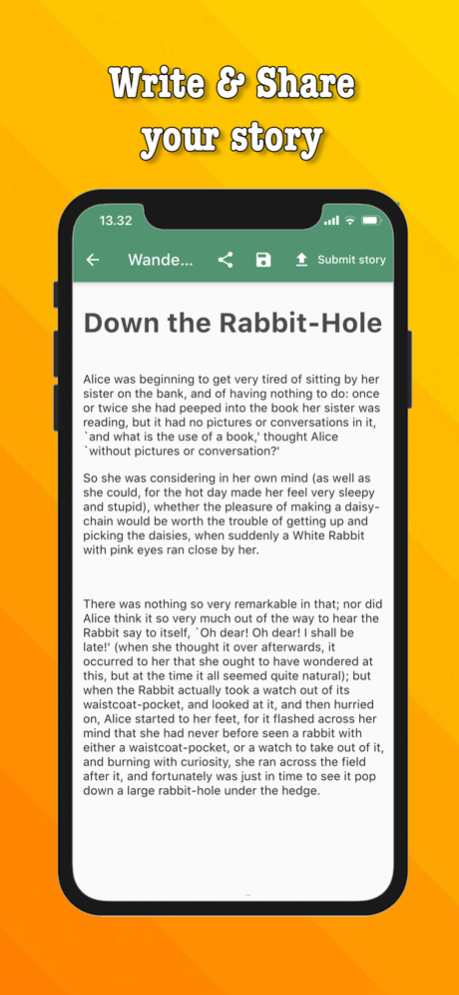Auctor: Character Generator 3.0.0
Free Version
Publisher Description
This app aims to be used for planning your character development.
It has an ever growing list of details and attributes used to plan and create your character.
If you ever experienced writer's block, don't worry! It contains a random character generator that will help you get started, traits, desires, needs, all in one place. Either you write it or the app does it for you.
Because Character Generator is more than an app, it's a workshop targeted for writer which involve in creating games such as RPG maker or other engines, books, plays, etc. Either you're working on your draft or you're about to finish it. This app will help you to keep track.
It's very simple to create your character BIO and identify their change arcs. What he wants vs what he needs? What is the lie your character believes? In the BIO feature you can find a robust way to read at your characters, it's more narrative and interesting than any other app.
Genres you can write about includes: Action/Thriller, Misfortune/Drama, SciFi/Space, Murder, Fantasy/Magic, Horror/Suspense, Romance, Mystery, Superheroes (Pro only) and Apocalypse (Pro only).
It also contains a writing prompts that are weekly updated and always refresh from the cloud. No need to update the APP constantly to get them.
Function included in Novel Character Generator:
- Create your character list.
- Assign them properly to the project you are working on. No mess up.
- Find writing prompts updated weekly, to never get writer block again.
- Follow your character change arc with Joseph Campbell "The hero journey" steps. Clearly detailed and explained in one click.
- Comprehensive guide on how to create characters, how to choose their roles and motives.
- Challenge your character with weekly challenges that will help you focus and reflex on your character depth. What will he do if he is trap in a elevator? What will be his change arc from Act 1 to Act 3? Etc.
Auctor Premium:
- Subscribe to Auctor Premium for uninterrupted ads-free reading and first access to new features
– Payment will be charged to iTunes Account at confirmation of purchase
– Subscription automatically renews unless auto-renew is turned off at least 24-hours before the end of the current period
– Account will be charged for renewal within 24-hours prior to the end of the current period, at the cost of the chosen package
– Subscriptions may be managed by the user and auto-renewal may be turned off by going to the user's Account Settings after purchase
– Any unused portion of a free trial period, if offered, will be forfeited when the user purchases a subscription to that publication, where applicable
Nov 15, 2022
Version 3.0.0
Bug fixes and improvements.
About Auctor: Character Generator
Auctor: Character Generator is a free app for iOS published in the Office Suites & Tools list of apps, part of Business.
The company that develops Auctor: Character Generator is Ruben Ramirez. The latest version released by its developer is 3.0.0.
To install Auctor: Character Generator on your iOS device, just click the green Continue To App button above to start the installation process. The app is listed on our website since 2022-11-15 and was downloaded 65 times. We have already checked if the download link is safe, however for your own protection we recommend that you scan the downloaded app with your antivirus. Your antivirus may detect the Auctor: Character Generator as malware if the download link is broken.
How to install Auctor: Character Generator on your iOS device:
- Click on the Continue To App button on our website. This will redirect you to the App Store.
- Once the Auctor: Character Generator is shown in the iTunes listing of your iOS device, you can start its download and installation. Tap on the GET button to the right of the app to start downloading it.
- If you are not logged-in the iOS appstore app, you'll be prompted for your your Apple ID and/or password.
- After Auctor: Character Generator is downloaded, you'll see an INSTALL button to the right. Tap on it to start the actual installation of the iOS app.
- Once installation is finished you can tap on the OPEN button to start it. Its icon will also be added to your device home screen.